Given Trello’s limited offerings, this lightweight project management tool lacks the advanced capabilities required for multifaceted projects and large teams. The best Trello alternatives support multiple project views, robust customization options, and built-in project management tools like time tracking, resource tracking, and artificial intelligence (AI) capabilities.
Based on our research, these are the leading Trello competitors in the market:
- ClickUp: Best for remote work
- monday.com: Best for all-around project management
- Wrike: Best for AI functionality
- Zoho Projects: Best for task management
- Jira: Best for agile approach
- Asana: Best for large-scale projects
- Teamwork: Best for client work
Best Trello Alternatives Compared
Best Trello Alternatives | Monthly Starting Price (Per User) | Key Features | FSB Rating |
|---|---|---|---|
$6 |
| 4.20 out of 5 | |
$10 |
| 4.29 out of 5 | |
$12 |
| 4.25 out of 5 | |
| 4.14 out of 5 | ||
 | $5 |
| 4.03 out of 5 |
$8.15 |
| 4.02 out of 5 | |
$13.49 |
| 3.99 out of 5 | |
$13.99 |
| 3.99 out of 5 | |
ClickUp: Best for Remote Work

What We Like
- It allows unlimited users/guests on the free version.
- It has an offline mode.
- It has real-time collaboration tools.
Where It Falls Behind
- It has a steep learning curve.
- It has speed performance issues (slow to load).
- It has an overwhelming feature set for solo users.
How It Compares to Trello
- ClickUp is more feature-rich than Trello, making it suitable for large, complex projects.
- Both vendors have board, calendar, and map views, but ClickUp offers more, with up to 16 project views.
- ClickUp lets you customize nearly everything, making it trickier to set up than Trello.
- Trello requires users to pay for Power-Ups to extend its functionality, while ClickUp offers a wider range of features without additional fees.
ClickUp is the overall best alternative to Trello for distributed teams aiming to centralize project-related communications in one place. Compared to Trello, this provider stands out for its rich feature set for advanced collaboration, such as whiteboards, collaborative docs, and real-time chat. This makes it easy to communicate with the team by accessing all necessary information alongside relevant projects.
Another factor that distinguishes ClickUp from Trello is its native project management features. From time tracking and proofing to subtasks, these tools come prebuilt within the ClickUp platform. The best part is that you can access them even on the free version, so you don’t have to upgrade to more expensive tiers to unlock these features.
ClickUp AI is equipped with generative AI capabilities to fast-track writing and workflows, but they come with an additional monthly fee of $5 per member. If you’re looking to explore intelligent features on an AI-driven platform, Wrike is a great free alternative to Trello and offers generative AI tools across all plans.
ClickUp Monthly Pricing at a Glance (per User) Get up to 30% discount if you pay annually.
- Free-forever: 100MB storage, task checklists, templates, spreadsheets, custom statuses, 100 automation actions, multiple assignees, dependencies, in-app video recording, real-time chat, integrations, and time tracking
- Unlimited: $10 for unlimited dashboards, unlimited file storage, custom fields, form view, Gantt chart, guest access, 1,000 automation actions, portfolios, recurring tasks, delegate reminders, and milestones
- Business: $19 for unlimited teams, custom reporting, 10,000 automations, goals folder, workload management, mind map, timelines, and public sharing
- Enterprise: Contact sales for white labeling, 250,000 automations, team sharing, unlimited custom roles, and document tags
ClickUp Features
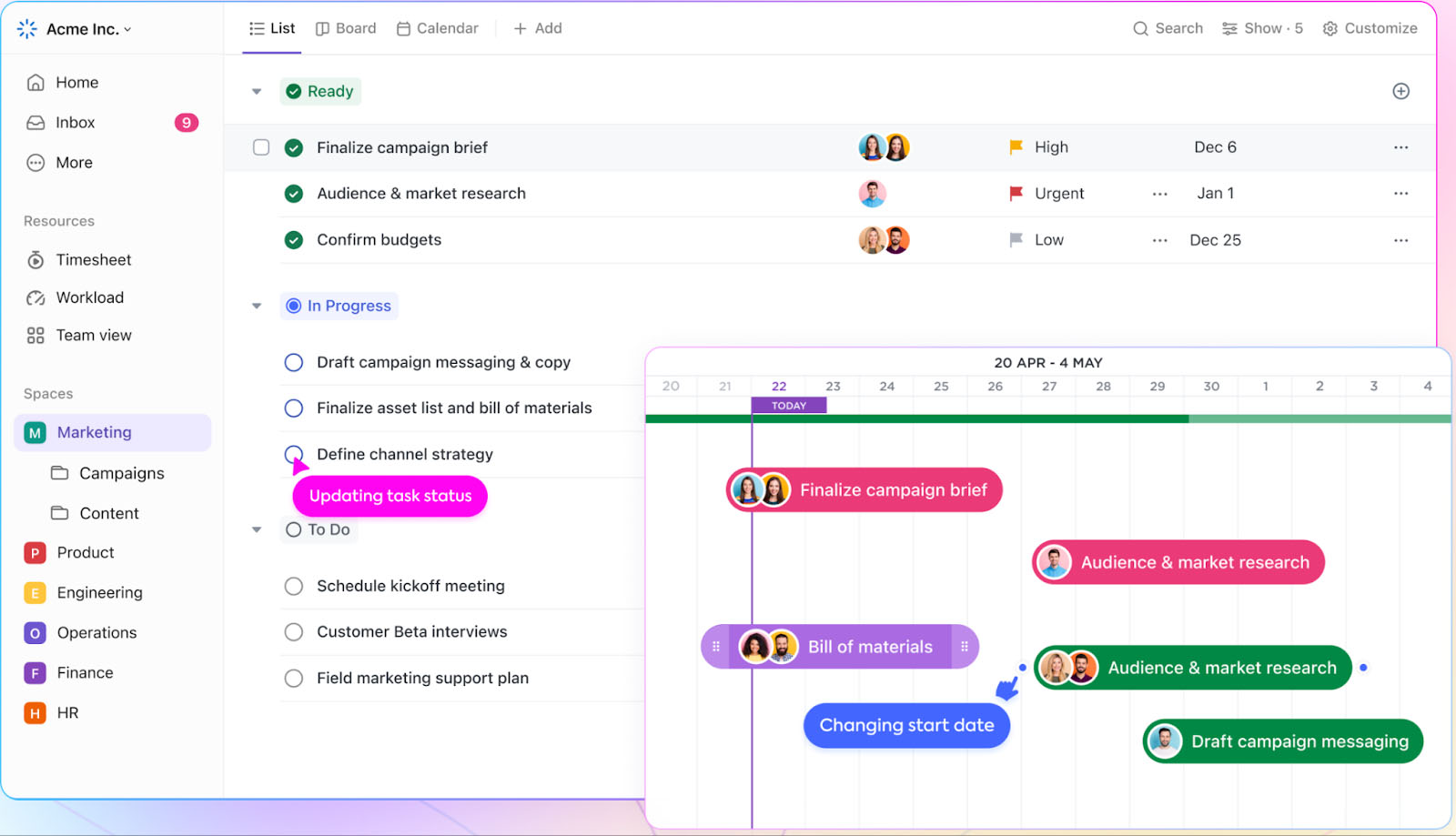
Configure ClickUp tasks to reflect priorities. (Source: ClickUp)
- Everything view: Find anything you need quickly, no matter where it is within your project hierarchy. This bird’s-eye view puts all your tasks front and center and can be filtered and sorted based on your needs.
- Custom dashboards: Choose from over 50 widget variations and create a dashboard suited for your business operations. Get real-time reporting updates and a detailed overview of your organization’s project statuses and performance.
- ClickUp University: Fast-track learning and quickly familiarize yourself with the platform. Choose from beginner and advanced courses and take advantage of different learning modalities and activities, including on-demand videos, quizzes, and pro tips.
monday.com: Best for All-around Project Management

What We Like
- It is intuitive and highly visual.
- It has comprehensive support and resources.
- It has custom notifications.
Where It Falls Behind
- Upgrading to advanced tiers is a must for full functionality.
- Extensive customizability comes with a steep learning curve.
- Time tracking is locked at the fourth tier.
How It Compares to Trello
- Gantt charts come natively within the monday.com platform, while Trello relies on third-party apps.
- monday.com excels in scalability and customization, while Trello stands out for its simplicity.
- Both vendors integrate with hundreds of third-party apps.
- Trello relies heavily on its kanban-based functionality, unlike monday.com, which features multiple project views.
monday.com is the best Trello alternative if you’re looking for a versatile tool that can handle any type of workflow, such as project management, budgeting, and cross-functional activities. With tons of customizable features, set up your project boards however you want to fit your needs, including tasks, assignees, deadlines, numbers, and priority status.
If you’re interested in exploring monday.com’s customization options, the templates center is a great starting point. There are hundreds of ready-made templates to choose from, tailored for every team, industry, or business. Create a preprepared workflow by integrating bundles of templates that come complete with preset views and automation.
Despite monday.com’s exceptional flexibility, the setup process involves a steep learning curve. If you’re seeking the same level of usability that Trello offers, you’re better off with Zoho Projects, which offers a generally intuitive experience for all skill levels.
monday.com Monthly Pricing at a Glance (per User) Pay annually and get up to 18% discount per user.
- Free: Maximum of two users, three boards, whiteboard, 500MB storage, shareable forms, 200-plus templates, kanban view, and custom notifications
- Basic: $12 for unlimited free viewers, 5GB storage, unlimited boards, and custom fields
- Standard: $12 for 20GB storage, timeline and Gantt views, guest access, and 250 actions for automation and integrations
- Pro: $24 for 100GB storage, time tracking, workload, dependency column, and 25,000 actions for automation and integrations
- Enterprise: Contact sales for 1,000GB storage, advanced reporting/analytics, and 250,000 actions for automation and integrations
- Free trial: 14 days
monday.com Features
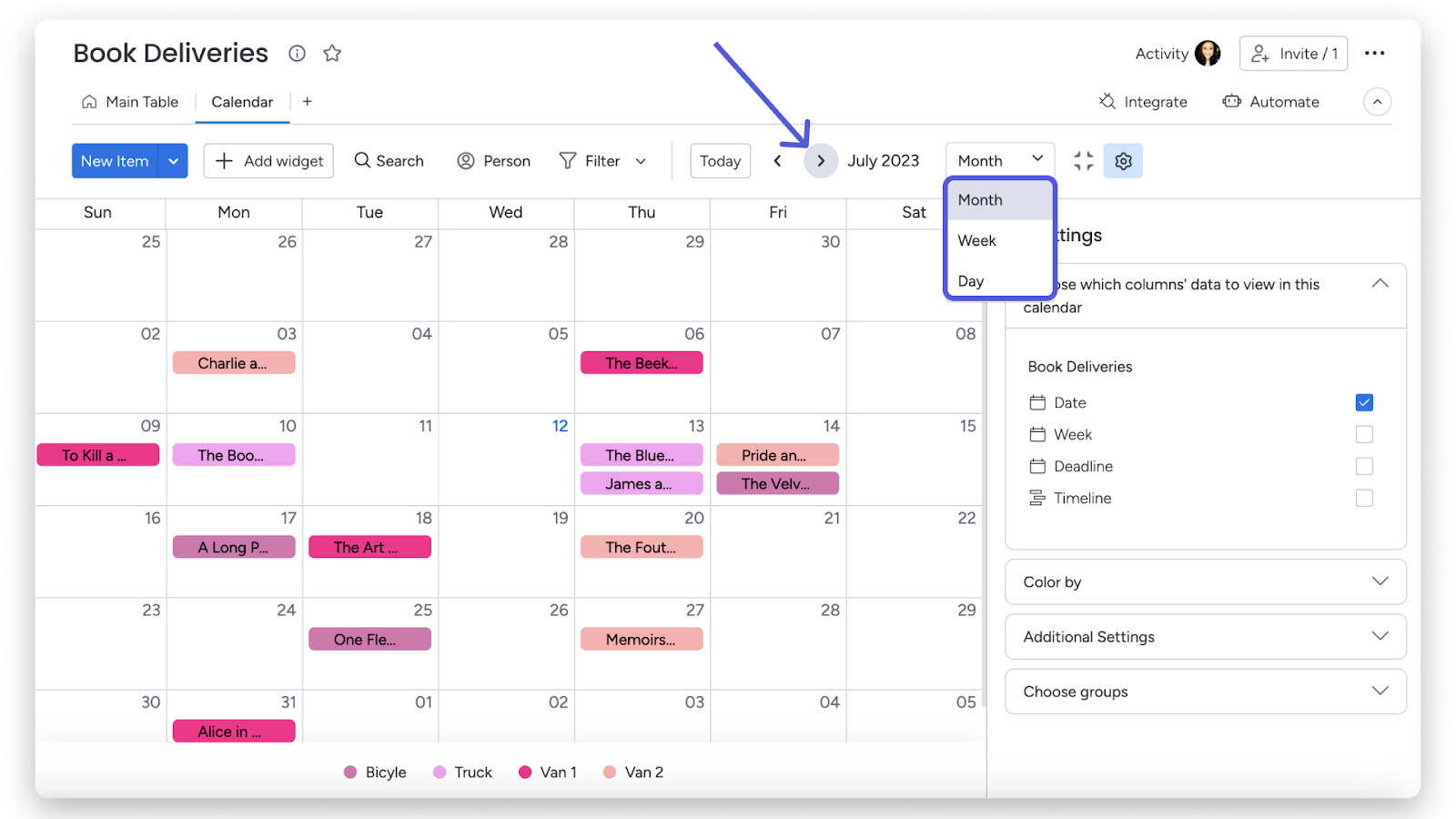
Create an interactive calendar on monday.com. (Source: monday.com)
- Whiteboard collaboration: Digital whiteboards allow users to add pictures, sketch ideas, and collaborate in real time. Add dashboard widgets to your board and see a summary of your project information across multiple whiteboards.
- Shared team calendar: View the team calendar and see which tasks are due in the coming days and weeks.
- Advanced account permissions: Secure your assets and use granular permission controls to determine which employees can access specific files or folders.
Wrike: Best for AI Functionality
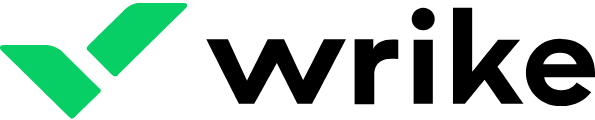
What We Like
- AI risk prediction identifies project risk factors.
- It has custom approval workflows.
- It has customizable dashboards.
Where It Falls Behind
- Task filters lack flexibility.
- Subscription requires a one-year commitment.
- Basic premium plan is limited to 25 users only.
How It Compares to Trello
- Trello offers unlimited integrations even on the free plan, while Wrike charges extra to unlock its 400-plus integrations.
- Trello requires a premium subscription to access generative AI features, whereas Wrike offers it across all plans.
- Trello offers unlimited storage on all plans, while Wrike limits it to 2GB to 15GB per user.
- Trello is more budget-friendly than Wrike in terms of per-user fees and offers a monthly billing option.
Of all the Trello alternatives on this list, Wrike offers the most comprehensive AI functionality. Powered by Wrike’s work intelligence solution, it reduces mundane tasks associated with content creation, project risk prediction, and admin tasks. This lets you fast-track the process of generating project plans, predicting project outcomes, and creating subtasks.
Apart from AI, Wrike also excels as a resource management tool for teams wanting to optimize workload and determine project budgets accurately. The drag-and-drop resource assignment tool lets you move and adjust tasks based on a user’s capacity and schedule. You can also get a centralized view of all resources associated with a project and allocate work based on team capacity.
Considering Wrike’s impressive array of AI tools, users may expect that the platform comes with a high price tag. A Wrike subscription requires an annual prepayment and paid plans have a significant price jump. If you’re seeking budget-friendly software similar to Trello, we recommend Jira. Monthly per-user fees start as low as $8.15 and offer the same robust project management tools as Wrike.
Wrike Monthly Pricing at a Glance (per User) All plans are billed on an annual prepayment basis.
- Free: Unlimited users, 2GB storage per account, task management, table and kanban views, chart view, and generative AI
- Team: $9.80 for up to 25 users, custom fields/workflows, calendars, dashboards, Gantt chart, work schedules, analytics view, request forms, and 50 automation actions
- Business: $24.80 for up to 200 users, 5GB storage, portfolio, live reports, custom templates, approval, risk prediction, time tracking, folder hierarchy, and 200 automation actions
- Enterprise: Contact sales for up to unlimited users, 10GB storage, 1,000 automation actions, and advanced security controls
- Pinnacle: Contact sales for 15GB storage, advanced analytics, 1,500 automation actions, budgeting, and capacity planning
- Free trial: 14 days
Wrike Features
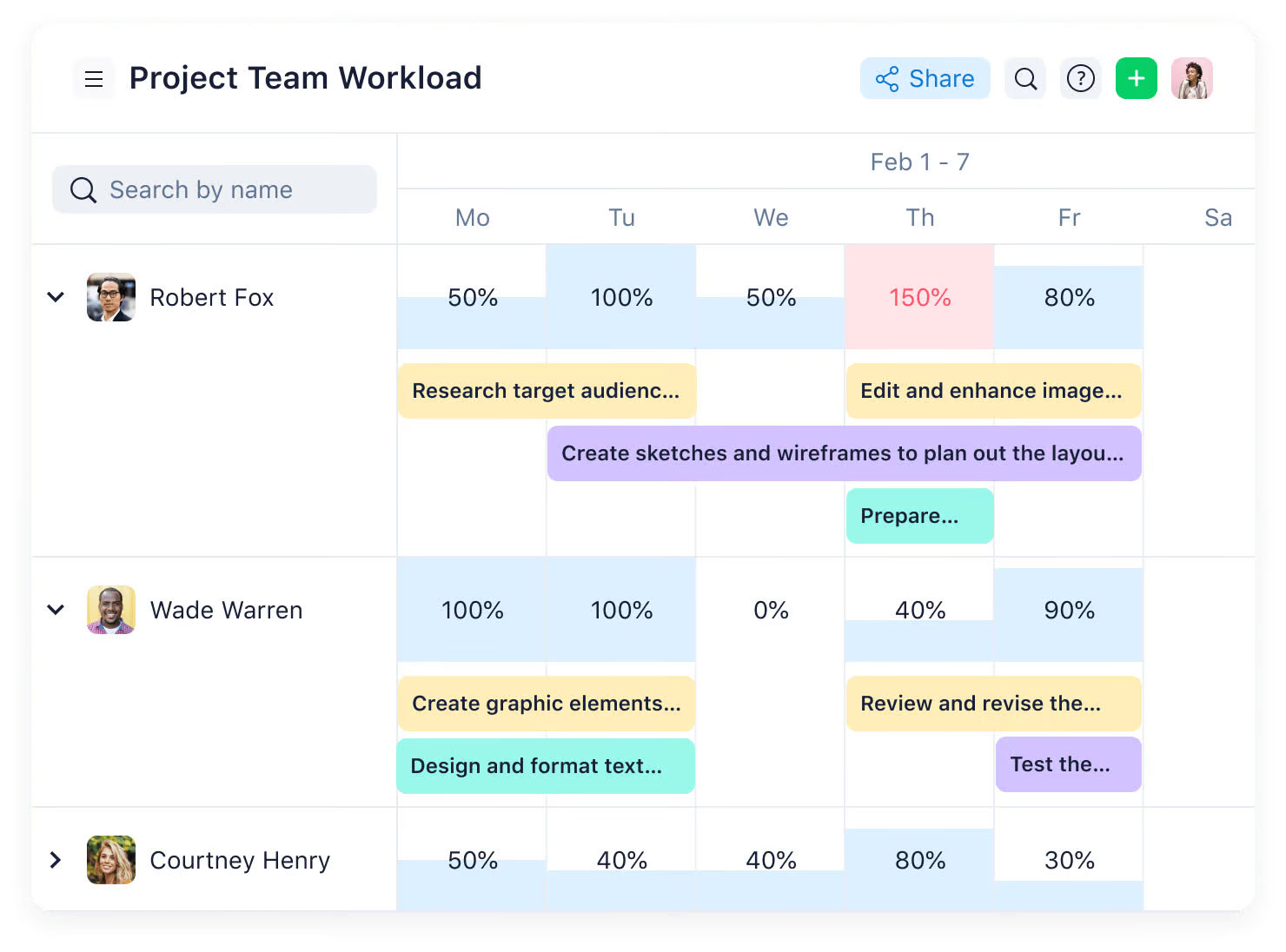
Wrike’s workload tracking feature displays a user’s daily work capacity. (Source: Wrike)
- Activity mentions: View all your actions related to projects and teams you’re part of. Users can notify other users using @mentions, making coordination highly efficient and effective.
- Workload tracking: See the number of tasks at each stage and each team member’s completed or pending work. Its built-in reporting function is great for resource management and avoiding overworking or underworking colleagues.
- Marketing insights: This digital marketing add-on feature integrates digital ad campaigns with performance metrics. Boost campaign efforts and easily monitor marketing results using Wrike.
Zoho Projects: Best for Task Management

What We Like
- It has affordable per-user fees.
- It has bug tracking for IT teams.
- It works for different project management methods.
Where It Falls Behind
- Free plan is limited to three users only.
- It has no desktop app.
- It has limited project templates.
How It Compares to Trello
- Both vendors are intuitive to use and equally user-friendly.
- Trello offers over 200 third-party integrations, whereas Zoho Projects has just 40, most of which are Zoho products.
- For collaboration, Trello allows @mentions and file sharing, while Zoho Projects offers activity feed, chat, and forums.
- When it comes to their free versions, Zoho Projects’ has strict user limits and feature restrictions, while Trello supports unlimited users as well as unlimited use of boards, storage, activity logs, and Power-Ups
Zoho Projects is a strong contender for teams seeking lightweight apps like Trello that are simple, easy to use, and not overly feature-rich. This provider offers a wide array of essential features for managing tasks and tracking work efficiently. Visualize project plans through Gantt charts, kanban boards, and calendar view. Tasking tools include subtasks, task lists, and milestones, as well as dependencies to establish relationships between tasks.
Like ClickUp, Zoho Projects is one of the few alternatives to Trello with rich collaboration capabilities. There are different ways to communicate with your team, including activity feeds, real-time chat, and discussion forums, allowing everyone to stay informed on relevant tasks.
Unfortunately, Zoho Projects may not always serve as the best free alternative to Trello because of its user limits and feature restrictions in the free plan. We recommend ClickUp, known for its generous free version with features comparable to Trello, such as unlimited storage, automation, and task assignees.
Zoho Projects Monthly Pricing at a Glance (per User) Save up to 12% per user if you pay annually.
- Free: Two projects, 5GB storage, basic reporting, task management, file sharing, calendar, custom status, and productivity app integrations
- Premium: $5 for unlimited projects, 100GB storage, 20 templates, Gantt chart, subtasks, time tracking, export projects, budgeting, dependency, and reporting
- Enterprise: $10 for 120GB storage, 30 templates, flexible work hours, workflow rules, custom fields, and issue tracking
- Free trial: 10 days
Zoho Projects Features
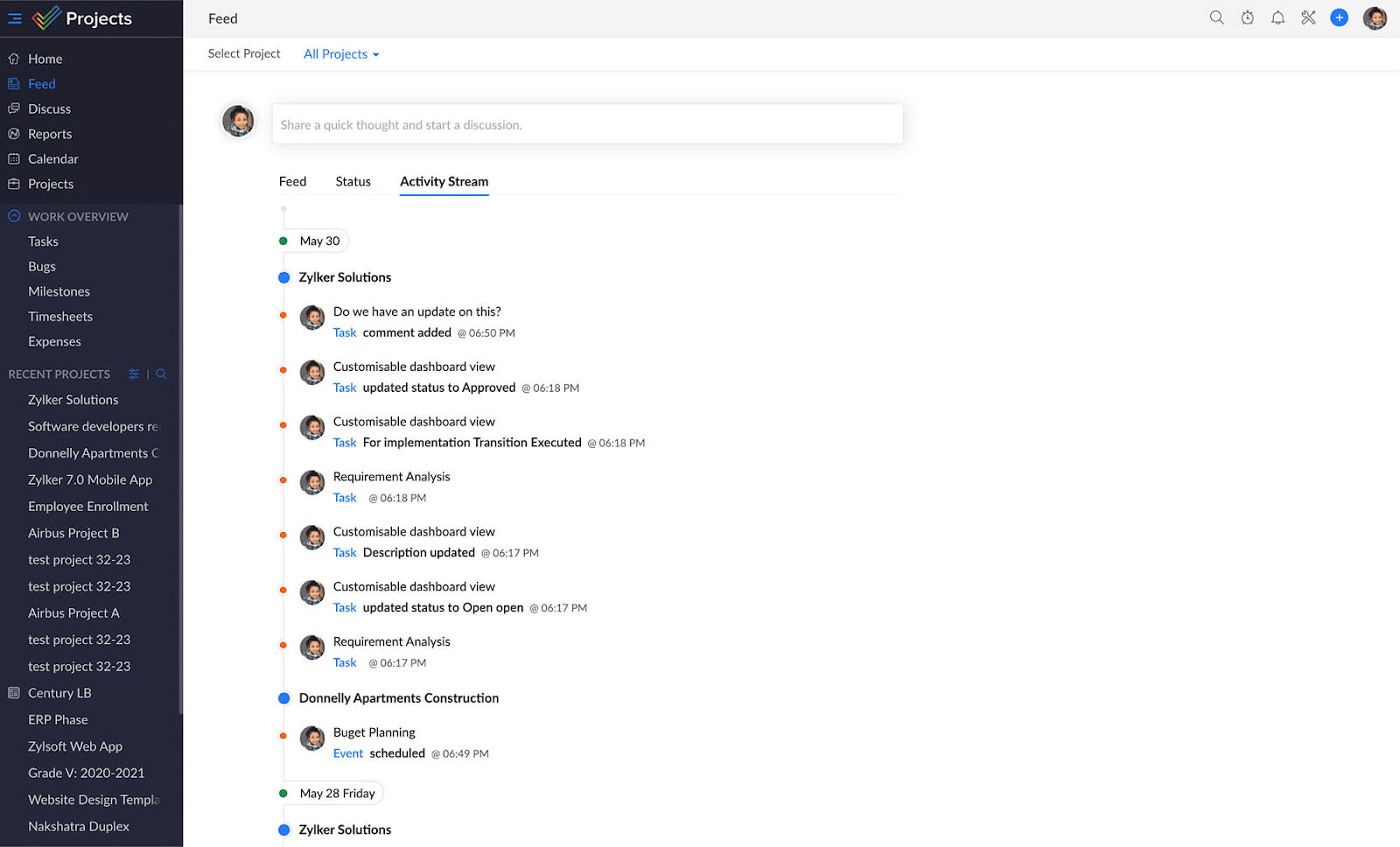
Zoho Project feeds provide a timeline view of what your teammates are up to. (Source: Zoho Projects)
- Global add: Quickly add work items from any page and access them when needed. This lets you easily add tasks, timesheets, or users without going through their modules.
- Project baseline: This Gantt chart feature lets you examine project progress across timeframes. Compare your baseline with actual progress and identify delayed tasks.
- Feeds: Get an activity stream of recent updates across all your projects. Post a status message, upload images, or start a discussion in the comments section.
Jira: Best for Agile Approach

What We Like
- It has extensive customization options.
- It has generous free plan inclusions.
- It has up to 3,000 app integrations.
Where It Falls Behind
- It has a steep learning curve.
- It has no budgeting features.
- AI functionalities are relatively basic.
How It Compares to Trello
- Jira is specifically built for agile development, whereas Trello excels in kanban methods.
- Unlike Trello, Jira’s deep customization options make it less user-friendly.
- Both Jira and Trello are part of the Atlassian family of collaboration products.
- Jira has a more structured approach to project boards, while Trello’s flexible interface allows for easier task organization.
Jira is our top Trello alternative for supporting any agile methodology. Feature-laden plans include agile boards, roadmaps, scrum templates, and custom workflows, allowing you to manage your agile projects from a single platform. For development teams, Jira lets you manage your sprints, reprioritize user stories, and track product versions at a glance.
As an all-around work management tool, Jira offers standard features to help teams plan and collaborate on projects. These include project boards, list view, calendar, and task management.
However, while Jira is highly customizable, the platform is specifically built for software development, making it complex for users unfamiliar with this workflow type.
Choose ClickUp if you’re looking for a customizable platform with a user-friendly interface. Build your workflow and quickly learn basics like creating lists, setting deadlines, and assigning tasks.
Jira Monthly Pricing at a Glance (per User) Pay annually and save up to 17%. Volume discounts apply to over 100 users.
- Free: Free for up to 10 users, unlimited project boards, project views, 2GB storage, custom workflows, templates, reporting and insights, and backlog and timeline
- Standard: $8.15 for audit logs, 1,700 automations per user, 250GB storage, and data resiliency
- Premium: $16 for advanced roadmaps, unlimited storage, 1,000 automations per user, project archiving, and 24/7 premium support
- Enterprise: Custom pricing for 150 sites, unlimited automations, centralized security controls, product requests, and 24/7 enterprise support
- Free trial: 7 days
Jira Features
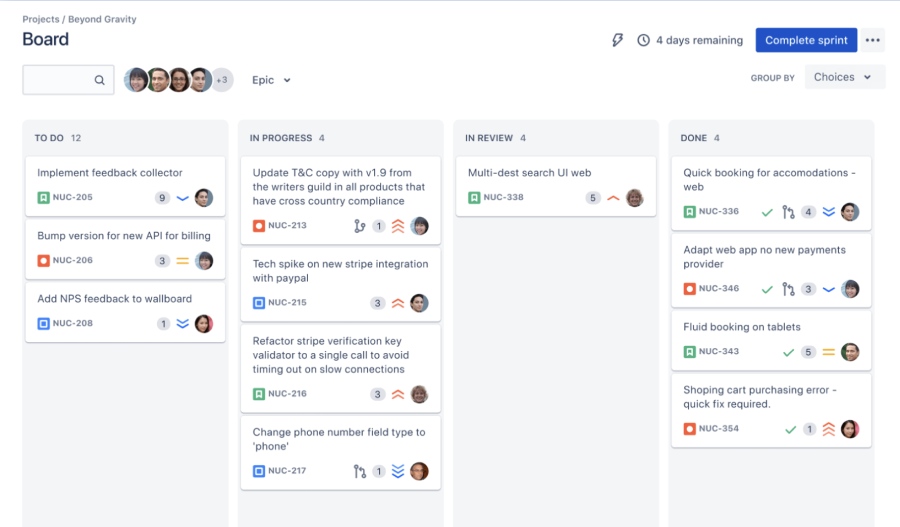
Use scrum boards to break down complex projects into manageable work activities for better focus. (Source: Jira)
- Issue tracking: Manage tasks and identify bugs using a centralized platform. Assign problems to team members with priority levels and due dates. Get live updates on changes and comments, and track progress quickly.
- Reporting: Make data-driven decisions using Jira’s out-of-the-box reporting templates. Standard reports include average age, time since issues, and user workload reports.
- Unlimited sites: Depending on your plan, you can get licenses for unlimited sites. Enterprise users. This improves security by allowing you to separate data by region or department.
Asana: Best for Large-scale Projects

What We Like
- It has built-in time tracking.
- It has a clean and intuitive interface.
- All paid plans have robust security features.
Where It Falls Behind
- Teams needing 250-plus automation actions must subscribe to the most expensive tier.
- Monthly fees are higher than those of similar competitors.
- It lacks budgeting features.
How It Compares to Trello
- Both vendors have a rich template library, but Asana templates include prebuilt automation and suggested integrations.
- Collaboration tools in Trello and Asana are limited to @mentions and file sharing.
- Unlike Trello, Asana has more built-in task management features like subtasks, milestones, and dependencies.
- Asana’s reports are more advanced than Trello’s because of its native tools, such as custom charts and custom filters.
For cross-functional teams managing large-scale projects, Asana’s extensive feature set offers all the necessary support to ensure seamless collaboration and ultimate control. Users can join multiple teams and access specific projects, messages, and calendars, all while maintaining team alignment through reporting tools that connect their work to company-wide objectives.
In our expert evaluation of Trello, we found that it isn’t ideal for launching complex projects because of the lack of dependencies and multiple project views. Switching to Asana gives you a ton of powerful capabilities, including portfolios, multiple admin controls, and advanced reporting metrics.
One major drawback of Asana is its lack of budgeting features for calculating project expenditures. If this is an essential tool for your project management needs, then Teamwork.com might be a better option. This provider offers client work essentials, such as user rates, invoices, and billable time tracking.
Asana Monthly Pricing at a Glance (per User) Discounted annual fees start at $10.99 per-user.
- Personal: Free for calendar view, unlimited tasks, messages, and storage, board view projects, and 100-plus integrations
- Starter: $13.49 for forms, workflow builder, timeline, reporting, custom templates, and unlimited dashboards
- Advanced: $30.49 for custom rules builder, workload, portfolio, time tracking, advanced reporting, forms branching, and approvals
- Enterprise: Contact sales for custom branding, unlimited bundles, and advanced security and governance
- Free trial: 30 days
Asana Features
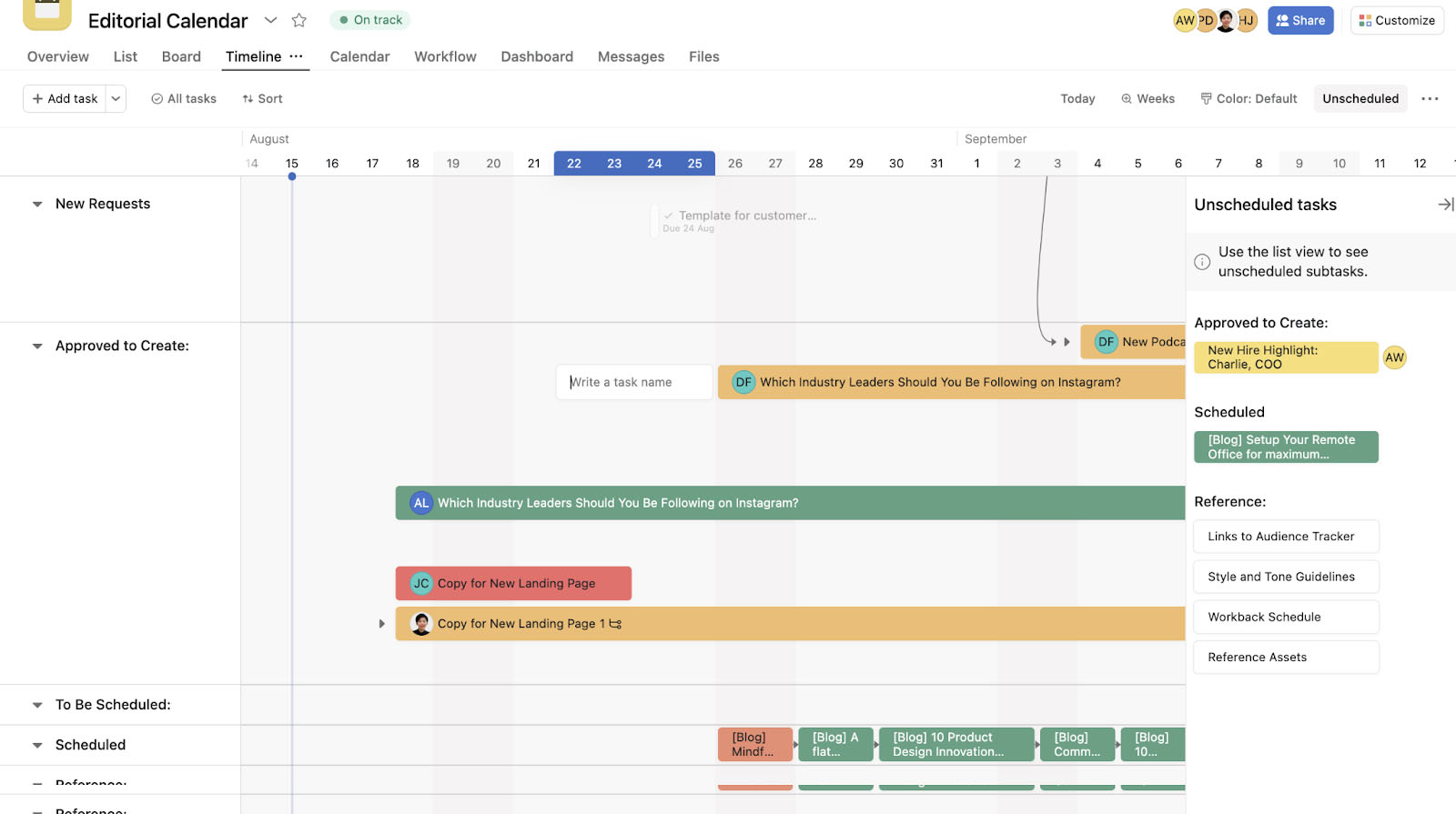
Drag and drop unscheduled tasks onto a timeline to give them a deadline or date range. (Source: Asana)
- Timeline view: See project deadlines in a Gantt-style display for better planning, resource scheduling, and deadline monitoring.
- Comment-only projects: This gives all users access to project information but limits editing capabilities. Minimize accidental changes or edits to projects or templates by limiting project members’ access to comment-only.
- Status updates: Update statuses in seconds and share with colleagues, team leaders, and stakeholders. Use the overview tab to look at historical updates quickly.
Teamwork.com: Best for Client Work

What We Like
- It has billing, budgeting, and expense tracking features.
- It has a retainer feature for recurring client work.
- It has built-in resource management tools.
Where It Falls Behind
- It is expensive and overkill for small teams.
- It slows down when more tasks are added.
- It has no offline mode.
How It Compares to Trello
- Unlike Trello, Teamwork.com has more robust reporting features like custom reports, shared dashboards, and burndown reports.
- Teamwork.com has more comprehensive features like document management, intake forms, and workload capacity, which Trello lacks.
- While Teamwork.com’s free version offers a variety of client work features, users can do more with Trello because of its unlimited access to projects, templates, and integrations.
- Trello’s desktop and mobile apps support offline use, whereas Teamwork.com’s do not.
Teamwork.com offers a one-stop solution for all your client operation needs. All plans include time and budgeting tools like invoices, user rates, custom budgets, and billable hours, ensuring you’re accurately charging clients for the work done. Time reports outline the distribution of billable, non-billable, and billed time so you can meet your time targets. You can also set rates for specific projects or employees based on their time and expertise.
Despite Teamwork’s robust client work tools, its feature set can be overwhelming for teams that don’t need these functionalities. If you’re looking for a basic project management tool, we recommend monday.com. This provider offers a more standard feature set suitable for traditional project management.
Teamwork.com Monthly Pricing at a Glance (per User) A 29% discount applies per user if you pay annually.
- Free Forever: Free for five users, project views, sub-tasks, 100 automations, time tracking, user rates, and timesheets
- Deliver: $13.99 for unlimited client users, 20 project templates, intake forms, teams management, team chat, and 5,000 automations
- Grow: $25.99 for unlimited custom fields, advanced budgeting, workload management, resource scheduling, and 20,000 automations
- Scale: Contact sales for retainer management, unlimited custom reports, and 50,000 automation
- Free trial: 30 days
Teamwork.com Features
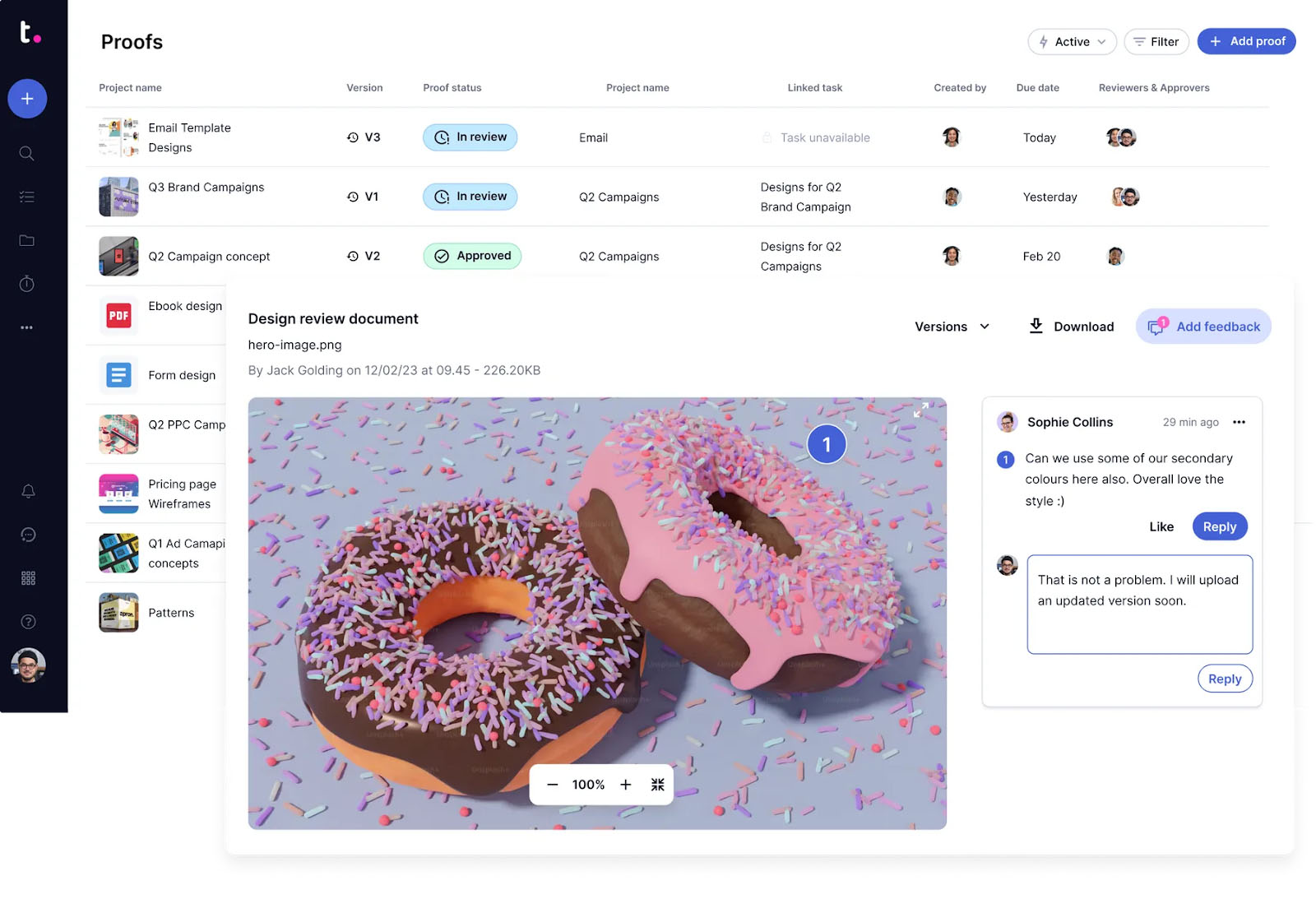
Teamwork offers a centralized Proofs hub for tracking project approval status. (Source: Teamwork.com)
- Profitability report: Know which projects are the most and least profitable ones. Customize the report to identify the winners, runners-up, and losers and get granular details from dollar amount to percentage profitability.
- Intake forms: Streamline client requests by providing them with a form they can fill out with relevant project data. Customize the form by adding specific questions and input types like text, number, and date fields.
- Proofs: Manage client approval process from creation to revision stage. Add team members as reviewers or invite external approvers via email.
How We Evaluated the Best Trello Alternatives
To determine the best alternative solutions to Trello, we considered the subscription costs, general and niche features, and usability of several popular platforms. Our evaluation also includes our expert opinion on each solution’s value for money and popularity.
Learn how we evaluated the best Trello alternatives by clicking on the tabs below:
20% of Overall Score
To determine if a platform is cost-effective and suited for small businesses, we looked at the availability of free plans and the cost of the base-level subscription plan. We also checked the number of feature inclusions to see if they are valuable enough for small businesses and cater to different budget requirements. We also gave higher points to providers with discounts for annual billing and a free trial for premium plans.
25% of Overall Score
We looked at standard capabilities small businesses look for in a project management tool. We gave more points to providers with multiple project views, templates, task management, file storage, and activity logs.
20% of Overall Score
When it comes to specialized features, we focused on time tracking, reporting, and AI support. We deemed customization and integration capabilities crucial to project management software to expand functionality.
10% of Overall Score
We evaluated ease of use by determining the expertise required to set up and operate the phone system. We also assessed whether providers have an intuitive interface.
10% of Overall Score
Our evaluation included the variety of available customer communication channels and user guides. Higher points were given to providers with email, phone, and live chat support. We considered the hours these channels are active and operational.
15% of Overall Score
We checked verified user ratings on third-party review sites to gauge the popularity of all the Trello alternatives on this list. This score also includes our evaluation of the provider’s standout features, value for money, and ease of use.
Frequently Asked Questions (FAQs)
Yes. Trello’s free plan only allows users to invite up to 10 collaborators and create 10 boards per workspace. Additionally, several advanced features such as detailed checklists, custom fields, timeline view, and templates are available only on premium tiers.
Yes. Google has a task management app called Google Tasks that lets you add, manage, and edit your tasks seamlessly on your desktop or mobile devices. However, its functionality is limited to task creation and lacks many sophisticated features that Trello provides.
All of the providers on our list offer excellent free alternatives to Trello. Among our top picks, ClickUp’s free version stands out by providing key features that Trello lacks, such as multiple project views and extensive customization options.
Bottom Line
The best Trello alternatives offer a wide range of project management functionalities to support different workflow types. They come with robust integrations, AI capabilities, agile features, and real-time collaboration tools, making it easier for teams to access everything they need on one platform.
ClickUp rises above other Trello competitors as it goes beyond basic project management by offering all the features you need to collaborate with distributed teams. With its real-time communication capabilities, users are able to access all the information they need from their team members without heavily relying on third-party apps. Get ClickUp’s free version today to see if it’s the perfect fit for your team.