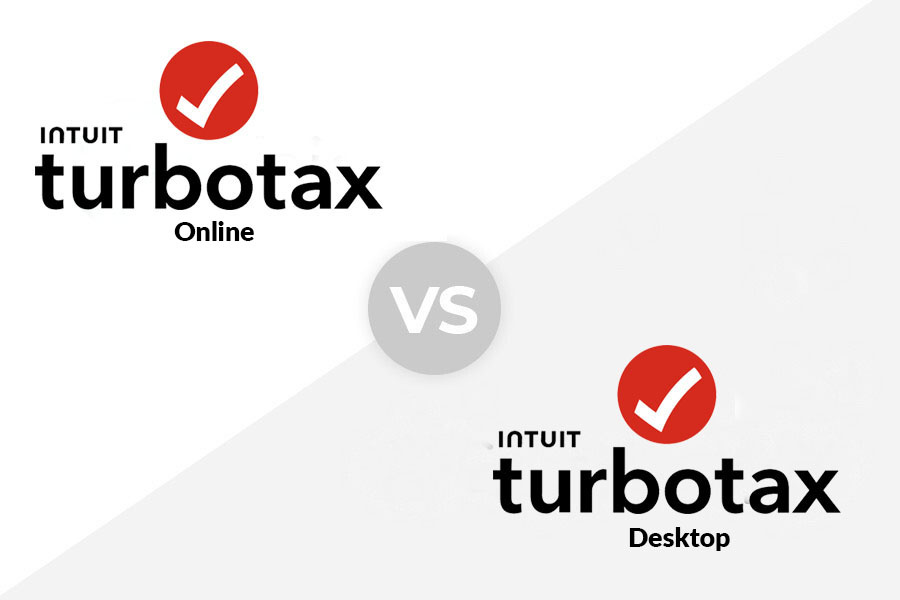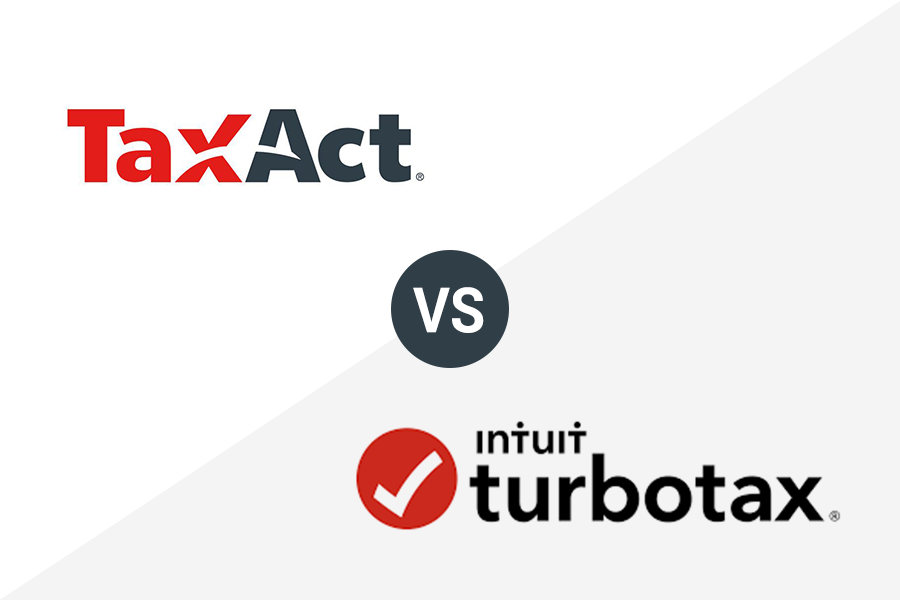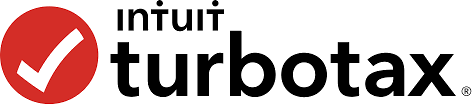TurboTax offers various desktop versions of its tax software, and each is tailored to meet specific tax situations. TurboTax Premier and TurboTax Home & Business are two of its most popular options. While both have very similar features, I really like the extra guidance that Premier provides.
- TurboTax Premier is best for individuals with investments and rental property.
- TurboTax Home & Business is ideal for freelancers and self-employed individuals.
Comparison of TurboTax Premier vs Home & Business
Use cases and pros & cons
Taxes are easier with clean books. Get on top of your financials today with Merritt Bookkeeping. |
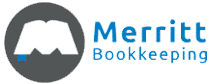
|
Pricing Comparison: Tie
TurboTax Premier | TurboTax Home & Business | |
|---|---|---|
Returns | $115 for unlimited federal returns, 5 federal e-files, and one state download | $130 for unlimited federal returns, 5 federal e-files, and one state download |
Additional state e-file | $25 each | $25 each |
Additional state returns | $40 each | $40 each |
Expert tax advice | $50 | $50 |
Audit defense | Included | Included |
Auto-renewal for price reduction for subsequent tax year | Included | Included |
When assessing TurboTax Premier vs Home & Business in terms of cost, I declared a tie given that they are equally valuable depending on your business needs. For instance, Home & Business provides excellent value for Schedule C filers and those needing guidance with either self-employed or startup tax deductions. However, if you only need support for Form 1040, Schedules 1-3, rental property, investments, and cryptocurrency transactions, then you’ll find Premier enough.
Each program is available as an annual subscription for the same price as the one-time purchase. Your subscription will automatically renew in November at the early season price. A subscription comes with
- Free audit defense
- Dedicated phone support
- The option to upgrade live expert tax advice
Customer service and ease of use: TurboTax Premier wins
TurboTax Premier | TurboTax Home & Business | |
|---|---|---|
User Interface (UI) | Intuitive and clean | Somewhat user-friendly |
Support Channels | Phone and live chat | Phone and live chat |
Expert support available | ✓ | ✓ |
Phone and live chat support are available for both versions, but users report a more positive experience with Premier. As a result, it takes the lead in this category.
Both, however, provide a clean interface that is easy to navigate. Premier is just slightly more user-friendly, likely due to Home & Business’s additional information required for filing a Schedule C.
Helpful tools: Tie
TurboTax Premier | TurboTax Home & Business | |
|---|---|---|
QuickBooks Desktop import | ✓ | ✓ |
Deduction maximizer | ✓ | ✓ |
Audit support | ✓ | ✓ |
Cryptocurrency support | ✓ | ✓ |
Tax calculator | ✓ | ✓ |
File amended returns | ✓ | ✓ |
Prior year return filing | With purchase of prior year program | With purchase of prior year program |
When it comes to helpful tools, there are a few differences between TurboTax Premier vs Home & Business. These include Premier’s inability to handle anything related to small businesses, such as creating and filing W-2 and 1099 tax forms. Because of the nature of TurboTax’s desktop platform, neither version allows for cloud-based features such as automatic updates and real-time collaboration.
User reviews: Tie
TurboTax Premier | TurboTax Home & Business | |
|---|---|---|
Users like | ||
Users dislike | ||
Average rating on third-party sites | 3.9 (based on over 5,500 reviews on Intuit) | 3.5 (based on over 3,800 reviews on Intuit) |
There are limited reviews for these specific versions of TurboTax Desktop, as they only seem to have been reviewed on Intuit’s site and a few third-party vendors.
Many reviewers of both products are dedicated consumers with brand loyalty. However, as TurboTax has transitioned to electronic means of delivering both desktop products, a growing number of users have reported issues with getting the software to work seamlessly and, in some cases, getting support to resolve the issues.
How I evaluated TurboTax Home & Business vs Premier
I compared TurboTax Premier with TurboTax Home & Business based on these criteria:
- Features: I considered product characteristics such as data import, navigation, and in-product support.
- Pricing: I confirmed pricing for both versions and presented details on the features provided under each.
- Technical support: Getting help when needed is a primary concern for users, so I assessed the ease of access to product experts via phone, email, or chat.
- Ease of use: Particularly with DIY software, software must be easy to navigate. I reviewed how easy it is to move around the product from inception to completion of the tax return.
Frequently Asked Questions (FAQs)
The difference between TurboTax Home & Business vs Premier is that Premier focuses on investment-related tax scenarios, while Home & Business includes support for that, plus self-employed business income and expenses.
Yes, TurboTax Home & Business can handle multiple businesses. If you have more than one business, the software will guide you through the process of entering income and expenses for each business separately.
TurboTax Premier supports a wide range of investment types, including stocks, bonds, mutual funds, rental properties, and other investment income and expenses. It provides guidance for reporting and optimizing taxes related to those investments.
Yes, both Premier and Home & Business allow you to import your previous year’s tax return, as long as it was prepared using TurboTax. This can save you time and ensure consistency in your tax filing.
Each TurboTax software license is typically valid for installation on one computer. If you need to use TurboTax on multiple devices, you may need to purchase additional licenses or consider TurboTax Online, which allows you to access your tax return from any device connected to the internet.
Bottom Line
TurboTax Premier is focused on helping users with investments and related tax matters, such as stocks, bonds, rental properties, and investment income. Cryptocurrency transactions are also included. Meanwhile, TurboTax Home & Business is geared toward individuals needing to handle personal tax matters along with business-related income and expenses that are filed on a Schedule C.