If your West Coast business needs affordable checking products, Umpqua Bank is worth considering. The bank—which operates in California, Idaho, Nevada, Oregon, Washington, and Utah—provides three unique checking account options. Each account offers generous allowances for fee-free transactions and cash deposits. Additionally, flexible activity requirements make some of the monthly service fees easy to lower or waive.
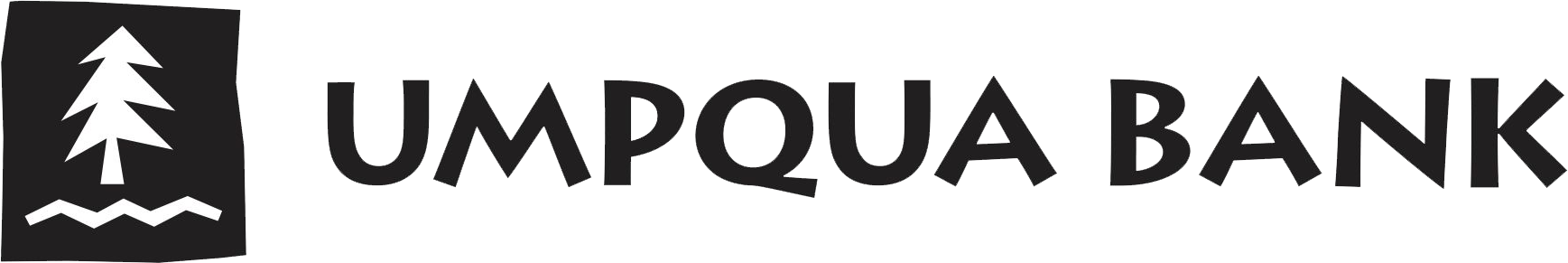
Pros
- $10,000 cash deposit limit for basic account
- Transaction allowance of 200 fee-free items for basic account
- Lower monthly fees for paperless statements
Cons
- Only available in California, Idaho, Nevada, Oregon, Washington, and Utah
- No interest-earning checking
- High balances required for higher-tier accounts to qualify for monthly fee waivers
Features
- Three business checking account tiers
- Umpqua Business Debit Card
- Waivable monthly fees
- Online banking and bill pay
- Mobile app
- Optional overdraft services
- Analyzed checking, savings products, lending products, and credit cards
How Umpqua Bank Stacks Up With Its Competitors
When Umpqua Bank Is a Good Fit
- Your business works with cash regularly: The Community Business Checking account offers a high fee-free cash deposit limit of $10,000.
- You don’t mind receiving your monthly statements online: If you have a Community Business Checking or Marketplace Business Checking account, you can lower your monthly service fee by $3 by enrolling in paperless statements.
- You want a wide selection of business credit cards: Umpqua Bank offers five types of credit cards, each offering perks like cash back, redeemable rewards, and low introductory rates.
When Umpqua Bank Is Not a Good Fit
- You need nationwide access to in-person banking: Umpqua Bank’s branches are located exclusively in California, Idaho, Nevada, Oregon, Washington, and Utah. Chase, which has branches in 48 states, would be a better choice for businesses needing wider geographic coverage. Read our Chase business checking review to learn more about its three accounts.
- You want a bank without monthly fees or minimum balance requirements: There are no fee-free Umpqua Bank business checking options. If you want to bank with a traditional provider that charges no monthly fees, consider U.S. Bank. Our review of U.S. Bank business checking can help you determine whether the bank suits you.
- You send wire transfers regularly: With Umpqua Bank, sending domestic wires costs $30, while sending international wires costs $50. Meanwhile, Mercury offers fee-free wire transfers, whether domestic or international. Learn more about the financial technology (fintech) solution through our Mercury business checking review.
- You want to earn interest on checking deposits: Umpqua Bank has no interest-earning checking options. The best business checking account for earning interest is Bluevine Standard Checking, which offers 2.0% APY on qualifying balances up to $250,000. Refer to our review of Bluevine business checking for the list of requirements you need to meet.
Umpqua Bank Business Checking Overview
Umpqua Bank Business Checking Requirements
As part of the Umpqua Bank business checking requirements when opening a business bank account, you must first connect with one of the provider’s account experts through the bank’s website.
You will be asked to provide the following information:
- Full name
- Phone number
- ZIP code
- Business name
- Projected annual revenue
Once you submit your form, Umpqua Bank will reach out to you through your preferred contact method and time. Be ready to prepare additional business documents according to your entity type.
Umpqua Bank Business Checking Features
Umpqua Business Debit Card
All Umpqua Bank business checking accounts come with a complimentary Umpqua Business Debit Card. The card can be used to withdraw cash and deposit cash or checks at Umpqua Bank ATMs and ATMs that accept the Plus Shared Deposit network.
Online & Mobile Banking
Umpqua Bank’s services are available online through its website and mobile app (available on iOS and Android), which share the same features. Both allow you to:
- View balances
- View transaction history
- View check images
- Pay bills
- Set up transfers to Umpqua Bank accounts
- Set custom reminders and alerts
- Deposit checks remotely (mobile app only)
Users gave the Umpqua Bank mobile app a rating of 4.4 on the App Store[1] (from around 13,000 reviews) and 4.2 on Google Play[2] (from about 8,400 reviews). Several reviewers stated that the app is easy to use, secure, and convenient for accessing their account information, but a few encountered login issues.
Other Umpqua Bank Business Products
Umpqua Bank’s business products include analyzed checking accounts, savings products, term loans, Small Business Administration (SBA) loans, lines of credit, and credit cards.
Designed for higher-income businesses, the Umpqua Bank Analyzed Business Checking account lets you offset its $23 monthly service charge with earnings credit. The higher your balance is, the more you receive in earnings credit.
Under Umpqua Bank, there are three types of savings accounts:
- Community Business Savings has an APY of 0.01% on balances of 1 cent and above. It charges a monthly fee of $3, waivable with a minimum daily balance or monthly internal transfer of $200. The minimum opening deposit requirement is $25.
- Main Street Money Market has a tiered APY system, with a minimum APY of 0.5% and a maximum APY of 0.15%. Its $10 monthly fee can be waived with a minimum daily balance of $2,500. The minimum opening deposit requirement is $100.
- Marketplace Money Market has a tiered APY system that pays rates from 0.05% to 1.0%, depending on your balance. The account charges a monthly fee of $15, which you can waive by maintaining a minimum daily balance of $25,000 or a combined balance of $50,000 across eligible Umpqua Bank accounts. Like Main Street Money Market, the account has a minimum opening deposit requirement of $100.
Umpqua Bank offers the following lending products:
- Term loans of up to seven years, with rates starting at 8.50% and amounts ranging from $10,000 to $1 million.
- Business real estate loans from $25,000 to $1 million
- Business vehicle loans with fixed interest rates starting at 7.50% and terms between 24 and 84 months
- Equipment leasing and equipment financing from $5,000 to $15 million
- Lines of credit, called Expresslines, of up to $1 million
- SBA Loans, including SBA 7(a), SBA 504, and United States Department of Agriculture (USDA) loans
There are five business credit cards available in Umpqua Bank’s product selection. You can choose between cash back credit cards, points-earning credit cards, and credit cards with low introductory rates. Umpqua Bank also offers a credit card designed for nonprofit organizations.
Umpqua Bank Business Checking Reviews From Users
Only a handful of clients have left an Umpqua Bank business checking review on user review websites. On WalletHub[3], the bank has a rating of 3.5 from about 1,400 reviews. It received mostly negative reviews, with some users claiming that the bank charged overdraft fees even if they arranged a no-overdraft setup. Others also complained about frozen accounts without receiving a notification or explanation.
Further, customers reported that the bank’s customer support team lacks competence. Very few were satisfied with the customer service they received. Among the common complaints were rude and unprofessional treatment. Another reviewer also mentioned that the bank did not call back despite reassuring them of a return call.
Frequently Asked Questions (FAQs)
Yes, Umpqua Bank deposits are covered by Federal Deposit Insurance Corp. (FDIC) up to $250,000 per depositor.
As of the bank’s most recently filed call report in December 2023, Umpqua Bank has approximately $52.1 billion in assets.
Bottom Line
With waivable monthly fees and high cash deposit limits, the business checking products of Umpqua Bank are suitable for West Coast businesses that work with large volumes of cash. However, if interest earnings or free checking accounts are a priority, it might be best to look elsewhere.
User review references:
1App Store
2Google Play
3WalletHub