In this guide, we chose 10 of the best small business banks in California. The best for your business should offer a great business checking account to go with outstanding business products and services. Many of the banks on our list have physical locations in multiple economic regions, and most allow you to open accounts from anywhere, even if you’re not near a branch.
Here are the 10 best banks for small businesses in California, each spotlighting an economic region of the state, with links directly to the bank’s websites:
- Featured bank in California Statewide: U.S. Bank Member Federal Deposit Insurance Corp. (FDIC)
- Featured bank in Bay Area: Bank of America Member FDIC
- Featured bank in Southern Border: Chase Member FDIC
- Featured bank in Southern California: BMO Member FDIC (formerly Bank of the West)
- Featured bank in Greater Sacramento: California Bank & Trust Member FDIC
- Featured bank in San Joaquin Valley: Citibank Member FDIC
- Featured bank in Central Coast: Mechanics Bank Member FDIC
- Featured bank in Northern California: Westamerica Bank Member FDIC
- Featured bank in Central Sierra: PNC Bank Member FDIC
- Featured bank in Northern Sacramento Valley: Wells Fargo Member FDIC
In addition to the banks above that have physical branches in the state of California, some financial technology companies (fintechs) offer outstanding business banking products that are available nationwide. These providers are listed below, with links directly to their websites.
- Bluevine Provider is a fintech platform backed by and FDIC-insured through a supporting bank partnership with Coastal Community Bank. : Best overall fintech for interest-earning account with best line of credit and international payments
- Mercury Provider is a fintech platform backed by and FDIC-insured through supporting bank partnerships with Choice Financial Group and Evolve Bank & Trust. : Best for tech companies and startups
- Relay Provider is a fintech platform backed by and FDIC-insured through supporting bank partnerships with Evolve Bank & Trust and Thread Bank. : Best for businesses that need multiple accounts and debit cards
- Found Provider is a fintech platform backed by and FDIC-insured through a supporting bank partnership with Piermont Bank. : Best digital-only provider for self-employed professionals
Earn up to 4.25% with Bluevine Business Checking |
|
Economic Regions of California
The drop-down menu below lets you choose your region to go directly to that section of this guide. If you’re unsure of the region where your business is located, you can use our map of California’s economic regions by clicking on the header below.
Map of California Economic Regions
Best Banks for Small Business in California at a Glance
Account Name | Monthly Fee | Free Monthly Transaction Limit | Free Monthly Cash Deposit Limit | ||
|---|---|---|---|---|---|
California Statewide | Silver Business Checking | None | 125 | $2,500 | |
 | Bay Area | Business Advantage Fundamentals Banking | $16; waivable | 200 | $7,500 |
Southern Border | Business Complete Banking | $15 waivable | 20 | $5,000 | |
 | Southern California | Simple Business Checking | $10; waivable | 100 | $2,000 |
 | Greater Sacramento | Business Growth Checking | $15 waivable | 250 | $15,000 |
San Joaquin Valley | Streamlined Checking | $15 waivable | 250 | $5,000 | |
Central Coast | Smart Business Checking | $10; waivable | 150 | $5,000 | |
Northern California | Regular Checking | $12; waivable | 100 | Unspecified | |
Central Sierra | Business Checking | $12; waivable | 150 | $5,000 | |
 | Northern Sacramento Valley | Initiate Business Checking | $10; waivable | 100 | $5,000 |
California Statewide Business Bank: U.S. Bank

What We Like
- No monthly fee for basic account
- Apply in person, online, or by phone
- Built-in point-of-sale (POS) options
Drawbacks
- Expensive wire fees
- Limited free transaction
- Opening deposit required
- Send and receive money through app
- Digital invoicing and payment systems integrated into your online dashboard
- Mobile app to monitor all of your accounts, transfer funds between accounts, and deposit checks online
- Easy integration with overdraft protection or credit card processing services for your business
- Free debit card and 50% discount on first check order up to $50
- Integrations with QuickBooks and U.S. Bank Payment Processing
- Customer service online, by phone, or in-branch during business hours
- Other products include lending and cash flow products, other checking options, and POS services
 | |
|---|---|
Required Opening Deposit | $100 |
Required Balance Minimum | None |
Transaction Limit Before Fees | 125 in a month, then 50 cents per transaction |
ACH Fees | None |
Monthly Fees | None |
Domestic Wire Transfer Fees | Up to $16 for incoming; up to $40 for outgoing; $45 for voice wire |
International Wire Fees | $16 for incoming; $75 for outgoing |
ATM Fees | No charge for out-of-network ATMs, although operator fees apply |
Cash Deposited | $2,500 in cash deposits or 25 free cash deposits per cycle, whichever comes first |
APY | N/A |
When to Choose U.S. Bank
No matter where your business is located in California, there is a U.S. Bank branch located somewhere nearby. It is a great option for California businesses that want:
- No monthly fees and up to 125 free monthly transactions
- An option to open a business account online
- A free cash deposit allowance of $2,500 monthly (Silver Business Checking)
- Higher-tier accounts with more free transactions, perks, and waivable monthly fees (Gold and Platinum Business Checking)
You can also earn up to an $800 bonus when you open a new, eligible U.S. Bank business checking account (promo code: Q3AFL24) and complete qualifying activities, subject to certain terms and limitations—offer valid through September 16, 2024. Member FDIC. See our article on the best bank account promos and offers for details on how to qualify.
Bay Area Business Bank: Bank of America
What We Like
- Bonus of up to $500, plus ongoing rewards if qualifications are met
- Free digital tools to track business performance
- 200 free transactions per month with basic business checking
Drawbacks
- Cash deposit fees charged per $100 over monthly allowance
- Doesn’t offer ATM fee reimbursements
- Requires a $100 opening deposit
- Deposit checks, view accounts, make transfers, and pay bills via the mobile app
- Credit card processing and payroll services through ADP
- Cash Flow Monitor®, a cash management tool, lets you connect accounting, analytics, and payroll apps to help you make business decisions
- Allows you to check your business credit score through a partnership with Dun & Bradstreet
- Free debit card
- Integrations with QuickBooks, TurboTax, and Zelle
- Customer service during business hours in branch and via phone or social media messages
- Merchant services available through Expensify
- Other products include business savings, certificates of deposit (CDs), lending products, and financial analysis through Merrill Financial Advisor
Required Opening Deposit | $100 |
Required Balance Minimum | None |
Transaction Limit Before Fees | 200, then 45 cents per item |
Monthly Fees | $16; waivable if conditions are met |
Required Balance Minimum to Waive Monthly Fee | One of three ways to waive fee:
|
Domestic Wire Transfer Fees | $15 for incoming; $30 for outgoing |
International Wire Transfer Fees | $15 for incoming; $45 for outgoing |
ATM Fees | None at over 15,000 ATMs nationwide; $2.50 per transaction on out-of-network ATMs |
Cash Deposited | Up to $7,500 per month free, then 30 cents per $100, per statement cycle |
APY | N/A |
When to Choose Bank of America
Another bank with branches in all of California’s economic regions is Bank of America, one of our choices for the best small business checking accounts. Companies in the Golden State can benefit from
- Convenient online opening of business checking accounts and a waivable monthly fee Waived by having at least a $5,000 combined average monthly balance, making $250 in new net purchases on your business debit card, or becoming a preferred rewards for business member.
- Up to 200 monthly fee-free transactions and $7,500 cash deposit allowance Under Business Advantage Fundamentals Banking
- An outstanding bonus of up to $500 in combined cash back rewards and statement credits
- Preferred Rewards for Business with bonus rewards on credit cards and higher interest on business savings accounts
Southern Border Business Bank: Chase
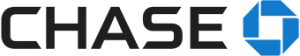
What We Like
- $300 bonus when you open an account
- Multiple ways to waive the monthly fee
- Built-in POS options
Drawbacks
- Only 20 free transactions at basic checking level
- ATM fees not reimbursed
- Low savings interest rates
- Built-in card acceptance with QuickAcceptSM via the Chase Mobile® app
- Manage debit, deposit, and ATM card settings for individual employees
- Deposit checks, view account balances, pay bills, and make transfers through the mobile app
- Integrates with QuickBooks and other leading accounting software
- Free debit card, mailed within 10 business days of application approval
- Physical checks’ costs, depending on type ordered
- Chase Payment Solutions
- Live customer support online or in branch during business hours
- Other products include business savings, certificates of deposit (CDs), lending products, credit cards, merchant services, and collection services
Required Opening Deposit | None |
Required Balance Minimum | None |
Transaction Limit Before Fees | 20, then 40 cents per transaction |
Automated Clearing House (ACH) Fees | $2.50 per item for first 10 payments & 15 cents for succeeding payments 1% of transaction value for same-day ACH or real-time payments |
Monthly Fees | $15; waivable if conditions are met |
Required Balance Minimum to Waive Monthly Fee | $2,000 minimum daily balance, or one of four other ways |
Domestic Wire Transfer Fees | Incoming: $15 Outgoing: Up to $35 |
International Wire Fees | Incoming: $15 Outgoing: Up to $50 |
ATM Fees | $3 per transaction at any non-Chase ATM, plus ATM operator fees |
Cash Deposited | $2.50 per $1,000 after you deposit $5,000 in a billing cycle |
APY | N/A |
When to Choose Chase
With branch locations in all 10 California economic regions and excellent online access for those not near a branch, Chase is among the best banks in California for small businesses and is a great choice for companies that need:
- An entry-level account for smaller transaction volumes and large cash deposits Chase Business Complete Banking offers up to 20 free monthly transactions and $5,000 in free cash deposits. . Our Chase Business Complete Banking review provides more details.
- Higher-tier accounts for more free transactions and higher free cash deposit allowances Read our review of Chase Business Checking to compare Chase’s three accounts.
- More reserve accounts, link up to 99 subaccounts under Chase’s highest tier account. See our Platinum Business Checking review to learn about Chase’s premium account.
- Full suite of business products and services, including business savings, credit cards, lines of credit, commercial real estate loans, payment services, and merchant services
Southern California Business Bank: BMO

What We Like
- Easily waivable monthly fees
- Variety of business checking account options
- Now more than 1,000 branches in 32 states
Drawbacks
- No APY except for highest tier (BMO Elite Business Checking)
- Low free cash deposit limits
- Bank of the West customers may see account terms change with transition
- Free debit Mastercard
- Digital banking
- Unlimited incoming wire transfers (BMO Digital Business Checking and BMO Elite Business Checking)
- Unlimited automated clearing house (ACH) credits (BMO Digital Business Checking)
- BMO Elite Business Checking relationship packages
- Specialty business checking accounts
- Robust lending options, such as Small Business Administration (SBA) loans, lines of credit, equipment leasing, real estate lending, and specialty financing
- Discounted payroll services through Paychex
 | |
|---|---|
Required Opening Deposit | $100 |
Required Balance Minimum | None |
Transaction Limit Before Fees | 100 per month, then 40 cents per transaction |
Monthly Fees | $10, waived with average collected balance of $100 or more |
Domestic Wire Transfer Fees | Incoming: $15 Outgoing: $30 |
International Wire Transfer Fees | Incoming: $15 Outgoing: $50 |
ATM Fees | None at BMO and Allpoint ATMs, $3 for non-BMO ATMs plus operator fees |
Cash Deposited | $2,000 per month free, then 25 cents per $100 |
APY | N/A |
On Sept. 5, 2023, Bank of the West completed its planned transition to BMO (formerly BMO Harris).
When to Choose BMO
With the Bank of the West acquisition, BMO has branches in all but one of California’s economic regions and over 1,000 branches in 32 states.
California-based businesses can choose between two entry-level accounts that offer:
- Up to 100 fee-free transactions and $2,000 in cash deposits monthly under BMO Simple Business Checking The $10 monthly fee is easily waivable with an average collected balance of just $100 or more each statement period.
- Unlimited free incoming ACH transactions and incoming wire transfers, plus up to $1,000 free cash deposits under BMO Digital Business Checking The $10 monthly fee can be waived by having an average collected balance of $500 or more each month.
The bank also offers two higher-tier accounts with more free monthly transactions and higher monthly fees, which require higher thresholds for fee waivers.
Greater Sacramento Business Bank: California Bank & Trust

What We Like
- Waivable monthly fees
- Up to $15,000 free cash deposits, except for Business Inspire Checking
- Up to $2,500 welcome bonus
Drawbacks
- Nonprofit account, Community Checking, has a $10 monthly fee
- Most basic account, Business Inspire Checking, has very limited free transactions
- Only available in California (although ATM network available in 10 additional states)
- Free business debit card
- Business online and mobile banking
- Multiple business checking options and business checking packages
- Integration with Quicken and QuickBooks
- Cash bonus for new business checking accounts
- Variety of lending products, including small business administration (SBA) loans and business access online loans
 | |
|---|---|
Required Opening Deposit | $50 |
Required Balance Minimum | None |
Transaction Limit Before Fees | 250 per month, then 45 cents per transaction |
Monthly Fees | $15, waivable |
Domestic Wire Transfer Fees | Incoming: $15 Outgoing: $35 |
International Wire Transfer Fees | Incoming: $15 Outgoing: $50 |
ATM Fees | None at CB&T and Zions Bancorporation, N.A. ATMs; $2.50 per transaction at non-CB&T ATMs and non-Zions ATMs |
Cash Deposited | Up to $15,000 per month free, then 20 cents per $100 |
APY | N/A |
When to Choose California Bank & Trust
Another bank local to the Golden State is California Bank & Trust (CB&T). It only has branches in the southern two-thirds of the state outside of the Central Coast and Central Sierra regions.
CB&T is one of the best business banks in California and is a great fit for small businesses that want:
- A choice of five business checking options CB&T offers Business Inspire, Business Growth, Business Connect, Business Interest, and Commercial Analyzed checking accounts.
- An account providing up to 250 free transactions and $15,000 in free cash deposits
- A welcome bonus of $2,500 for eligible new business checking accounts
- Waivable monthly fees The Business Growth Checking monthly fee can be waived if you maintain a $2,500 minimum daily balance or $10,000 in business loan or credit card balances.
San Joaquin Valley Business Bank: Citibank

What We Like
- $1 opening deposit
- Waivable monthly fees
- Monthly free cash deposit allowance of $5,000 for basic account
Drawbacks
- No free business checking account
- Accounts cannot be opened online
- Branches only in Washington, D.C., and 10 states
- Free optional debit card
- $2,000 welcome bonus for qualifying accounts (in selected areas)
- Send money, transfer funds, and deposit checks through mobile
- CitiBusiness® Checking Plus and CitiBusiness® Safety Check: Overdraft and uncollected funds protection
- CitiBusiness® Preferred programs: Customized packages for more savings and higher rates
- Integrations with Quicken, QuickBooks, Paychex, Clover, and Zelle
- Customer service available toll-free Monday through Friday 7 a.m. to 11 p.m. ET and weekends 9 a.m. to 5:30 p.m. ET
- Other products include savings, money market, CDs, credit cards, and lending
 | |
|---|---|
Required Opening Deposit | $1 |
Required Minimum Balance | 250, then 45 cents per transaction |
Monthly Fees | $15; waivable |
Required Balance Minimum to Waive Monthly Fee | $5,000 monthly average balance |
Domestic Wire Transfer Fees | Incoming: $15 Outgoing: $55 ($17 if online) |
International Wire Fees | Incoming: $15 Outgoing: $65 ($27 if online) |
ATM Fees | None at Citibank ATMs and over 60,000 ATMs in the US, including MoneyPass ATMs; $2.50 plus operator fees out-of-network |
Cash Deposit Fees | Up to $5,000 per month free, then 17 cents for every $100 |
APY | N/A |
*Citibank currently requires that you visit a branch to complete an application for a business checking account. There are branch locations in Washington, D.C., and 10 states: California, Connecticut, Florida, Illinois, Maryland, Nevada, New Jersey, New York, South Dakota, and Virginia. | |
When to Choose Citibank
Citibank is a fantastic option for California businesses, but you must visit a branch to open a business account. Branch locations are in areas from Greater Sacramento south to the Southern Border, except the Central Coast and Central Sierra regions.
California companies can benefit from:
- Up to 250 free transactions and $5,000 free cash deposits monthly for basic accounts
- Four business checking options (monthly fees vary depending on your location)
- Discounts and higher money market rates under the CitiBusiness® Preferred programs
- Various lending options, including business installment loans, lines of credit, healthcare practice finance, SBA loans, and commercial mortgages
Central Coast Business Bank: Mechanics Bank

What We Like
- $5,000 cash deposit limit for basic accounts
- Free account options for nonprofit organizations
- Wide range of lending products available
Drawbacks
- Minimum balance requirement of $3,000 for basic accounts
- $100 opening deposit
- Only available in California and Oregon
- Business Visa Debit Card
- Online banking
- Mobile banking
- $50 first check order discount and unlimited incoming wire fee refunds for highest-tier account, Prime Business Checking
- Savings accounts, money market accounts, and CDs are available
- Lending options include term loans, lines of credit, SBA loans, and owner-occupied real estate financing
Required Opening Deposit | $100 |
Required Balance Minimum | None |
Transaction Limit Before Fees | 150 per month, then up to 20 cents per transaction (12 cents for deposited items) |
Monthly Fees | $10, waivable |
Domestic Wire Transfer Fees | Incoming: $10 Outgoing: $30 Online outgoing: $15 |
International Wire Transfer Fees | Incoming: $10 Outgoing: $40 Online outgoing: $25 |
ATM Fees | None for Mechanics Bank and MoneyPass ATMs; $2.50 for nonnetwork use, and third-party operator fees may also apply |
Cash Deposited | Up to $5,000 per month; undisclosed fees apply for excess monthly cash deposits |
APY | N/A |
When to Choose Mechanics Bank
Mechanics Bank is located in all 10 of California’s economic regions. The only branch outside of California is in Portland, Oregon.
Mechanics Bank is a great option for businesses seeking:
- A basic account with up to 150 free transactions and $5,000 in cash deposits monthly
- A free checking account for nonprofit organizations
- More business checking options Mechanics Bank offers Smart Business Checking, Preferred Business Checking, Prime Business Checking, and Business Interest Checking. with waivable monthly fees
- Unlimited incoming wire fee refunds when signing up for Prime Business Checking
Northern California Business Bank: Westamerica Bank

What We Like
- $4 waivable monthly fee for basic tier, Select Checking
- Five business checking account options
- Customer service available seven days a week
Drawbacks
- Low free transaction limits
- $200 minimum opening deposit
- Branches limited to California
- Free business debit card
- Online and mobile banking
- Bill Pay (optional)
- Robust business services, include merchant services, payroll services, and overdraft services
- Wide range of bank products—business savings, business credit cards, business CDs, and business lending
Required Opening Deposit | $200 |
Required Balance Minimum | None |
Transaction Limit Before Fees | 100 per month, then 20 cents per transaction |
Monthly Fees | $12, waivable |
Domestic Wire Transfer Fees | Incoming: $15 Outgoing: $35 |
International Wire Transfer Fees | Incoming: $15 Outgoing: $45 |
ATM Fees | None for Westamerica Bank ATMs, $2 per inquiry and $2.50 per withdrawal at non-WestAmerica Bank ATMs |
Cash Deposited | Unspecified |
APY | N/A |
When to Choose Westamerica Bank
Westamerica Bank is available in most of the northern two-thirds of the state, except for the Northern Sacramento Valley region. Considered one of the best banks in California for small businesses located in the northern part of the state, it offers:
- Five business checking options
- Up to 100 free transactions each month under the Regular Checking account
- A waivable $12 monthly fee by meeting a $3,000 daily balance and a $6,000 ADB ADB refers to Average Daily Balance. This waiver requirement applies to Regular Checking and Interest Checking accounts only.
- An Interest Checking account for sole proprietors and nonprofit organizations
Central Sierra Business Bank: PNC Bank

What We Like
- Waivable $12 monthly fee; no monthly fee for the first three months from account opening
- Up to 150 free transactions for Business Checking; 500 for Business Checking Plus
- $200 welcome bonus for Business Checking and Business Checking Plus
- Up to $1,000 welcome bonus for Treasury Enterprise Plan and Analysis Business Checking
Drawbacks
- No free checking account
- Hefty wire fees
- In-person banking is limited to 28 states and D.C.
- Free Visa debit card with cash back rewards
- Deposit checks, pay bills, and view balances through the mobile app
- Online and mobile banking
- No setup fee for overdraft protection
- Integrates with QuickBooks, Xero, Intacct, and NetSuite
- Features PNC Merchant Services®, including ecommerce and in-person solutions
- Cash Flow Insight® tools help manage cash flow
Required Opening Deposit | $100 |
Required Balance Minimum | None |
Transaction Limit Before Fees | 150 per month, then 50 cents per transaction |
Monthly Fees | $12, waivable |
Domestic Wire Transfer Fees | Incoming: $15 Outgoing: $95 |
International Wire Transfer Fees | Incoming: $20 Outgoing: $135 |
ATM Fees | $3 per transaction at any non-PNC Bank ATM |
Cash Deposited | Up to $5,000 per month free, then 30 cents per $100, per statement cycle |
APY | N/A |
When to Choose PNC Bank
Another outstanding bank with locations in most of the southern two-thirds of the state of California is PNC Bank. It is an excellent choice for larger businesses with high transaction or cash deposit volumes. It offers:
- An entry-tier Business Checking account with 150 free transactions and up to $5,000 in free cash deposits monthly
- A higher number of free transactions and free cash deposits monthly under the mid- and high-tier accounts 500 free transactions and $10,000 free cash deposits for Business Checking Plus and 2,500 free transactions and $50,000 for Treasury Enterprise Plan
- Many ways to waive the monthly service fees
- A welcome bonus for opening a new business checking account (See PNC’s promo page to learn about the qualifying activities)
Northern Sacramento Valley Business Bank: Wells Fargo

What We Like
- Waivable monthly fees
- Strong branch presence with more than 4,500 bank locations
- Access to more than 12,000 ATMs
Drawbacks
- $25 minimum opening deposit requirement
- Only 100 free transactions for basic Initiate account
- No sign-up bonus for new accounts
- Free debit card
- Customized cards and checks
- Deposit checks, pay bills, and view balances through the mobile app
- Online and mobile banking
- Earn interest with a Navigate Business Checking
- Fraud protection controls
- Features merchant services, including POS solutions
 | |
|---|---|
Required Opening Deposit | $25 |
Required Balance Minimum | None |
Required Balance Minimum to Waive Monthly Fee | $500 minimum daily balance or $1,000 average ledger balance |
Transaction Limit Before Fees | 100 monthly, then 50 cents per transaction |
ACH Fees | None |
Monthly Fee | $10; waivable |
Domestic Wire Transfer Fees | $15 for incoming; up to $40 for outgoing |
International Wire Transfer Fees | $15 for incoming; up to $40 for outgoing |
ATM Fees | None at 12,000-plus ATMs nationwide; $2.50 per out-of-network transaction |
Cash Deposited | Up to $5,000 free per month, then 30 cents per $100, per statement cycle |
APY | N/A |
When to Choose Wells Fargo
Among the best business banks in California with branches across the state is Wells Fargo. With over 4,500 branches and more than 12,000 ATMs nationwide, companies can access their money from almost anywhere.
This bank is suitable if your California company:
- Has a low transaction volume, you can apply for the entry-level account, Initiate Business Checking, which offers a low and waivable monthly fee Initiate Business Checking's monthly fee of $10 is waived if you have at least a $500 minimum daily balance or an average ledger balance of at least $1,000.
- Has monthly transactions up to 250, you can apply for Wells Fargo’s Navigate Business Checking or Optimize Business Checking
- Needs a full-service bank with business savings, CDs, lending products, credit cards, and merchant services
- Seeks 24/7 fraud monitoring and zero-liability debit card protection
How We Evaluated the Best Small Business Banks in California
We considered over 30 California-based banks when compiling this list. When we evaluated the best banks for small business in California and the alternatives, we considered
- Banks with physical locations in California
- Monthly fees, if any, and how easily they are waived
- Required opening deposit and balance minimums
- Transaction limits before fees
- ACH and wire transfer fees
- ATM fees and availability
- Cash deposit fees and availability
- Interest yield, if applicable
- Other checking account perks
- Software integrations
- Other business services provided
- Lending products provided
- Customer service
- Customer reviews
What to Consider When Choosing the Best Banks for Small Business in California
While we used our own criteria to select the leading accounts from the best small business banks in California for this list, here are some things you should consider before making a selection:
1. Consider the Need for a Bank With Physical Locations.
Many options on this list allow you to open a business bank account without visiting a branch. For some businesses, there may never be a need to visit one. However, if your business handles cash regularly, or you just prefer in-person banking, you will want a nearby branch.
Each section of this buyer’s guide shows the economic regions in which a bank has branch locations. If you click the map in that rubric section, it will take you to the location finder for each bank.
This is important because California is so large. Just because there is a branch in the same economic region as your business doesn’t mean it is conveniently located near your company.
2. Understand the Fee Structure & How It Will Apply to Your Business.
While some of the banks listed here are fee-free, others charge waivable fees. Some banks don’t allow you to waive monthly fees as well. Those fees are easy to account for, but other fees might require a little estimation and calculation.
For example, every bank in this guide allows you a certain amount of monthly free transactions and cash deposits. If your monthly transactions exceed those limits, you may end up paying fees. Or you might need to upgrade to a higher account with higher thresholds before fees are charged.
In addition, there are wire fees, ACH charges, and ATM fees. While we give you a basic list of fees each bank charges, be sure to get a full schedule of business fees from the bank before choosing your provider.
3. Find Out if You Can Open an Account Online or in Person.
Some banks allow you to open an account and conduct all of your business banking without visiting a branch. Others, like Citibank, require you to visit a branch. In addition, depending on how your business is organized, you might be required to visit a branch to open an account. This is especially true for businesses with multiple owners (like a partnership).
Most banks will directly tell you on their website or during the online application process if you might need to visit a bank location instead.
4. Read Customer Reviews.
All 10 of our best banks of California have links to our individual bank reviews. Near the end of each review, you will find customer reviews. This is a great way to learn about a bank before signing up for an account. The only thing to consider about these reviews is that they often include personal account and business reviews.
Frequently Asked Questions (FAQs)
Every business should have at least a business checking account. If you want to earn interest on your reserve funds, consider a business savings, money market account, or business certificate of deposit. As your business grows, you may need multiple accounts in several banks to ensure your company’s funds are adequately insured with the FDIC.
You should always consider a local bank for your small business, especially if you already have a personal relationship with that bank. You are more likely to get one-on-one attention, interest rate discounts, and other perks by opening an account with a local bank.
However, if your local bank doesn’t meet your business needs, then national banks with local branch offices can fulfill your needs while providing the same hometown perks as a local bank.
The requirements for opening a business bank account in California are similar to any other state. Each state has local requirements that you must follow during the formation of your business, such as tax registration, a general business license, and additional regulatory licenses or permits. The specific documents required vary depending on your business entity type.
You can open an account without an EIN in California, but it isn’t recommended. If you are a sole proprietor or your business is organized as a single-member limited liability company (LLC), you can use your social security number instead. If your business is organized in any other way, you must obtain an EIN before opening a business bank account.
Chase, Wells Fargo, and Bank of America are the top three popular banks in California, with nearly a thousand branches and several ATMs nationwide.
Bottom Line
For business owners in California seeking a great bank for their company, the 10 banks highlighted in this buyer’s guide can provide you with the products and services to help your business thrive. Find a bank that offers the services you need and allows your business to expand. Also, check the physical branch locations if you need to bank in person regularly.
User review references:
[1]App Store (US Bank)
[2]Google Play (US Bank)
[3]App Store (Bank of America)
[4]Google Play (Bank of America)
[5]App Store (Chase)
[6]Google Play (Chase)
[7]App Store (BMO)
[8]Google Play (BMO)
[9]App Store (California Bank & Trust)
[10]Google Play (California Bank & Trust)
[11]App Store (Citibank)
[12]Google Play (Citibank)
[13]App Store (Mechanics Bank)
[14]Google Play (Mechanics Bank)
[15]App Store (Westamerica Bank)
[16]Google Play (Westamerica Bank)
[17]App Store (PNC Bank)
[18]Google Play (PNC Bank)
[19]App Store (Wells Fargo)
[20]Google Play (Wells Fargo)