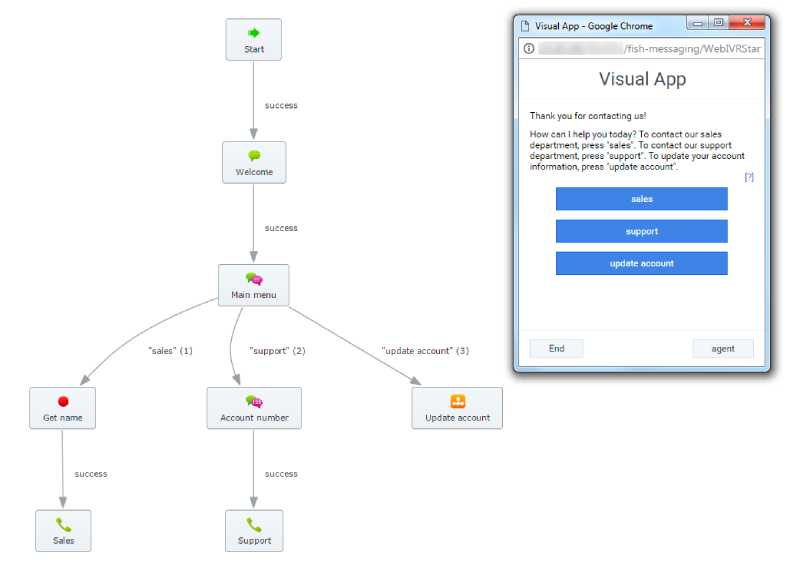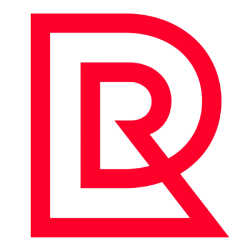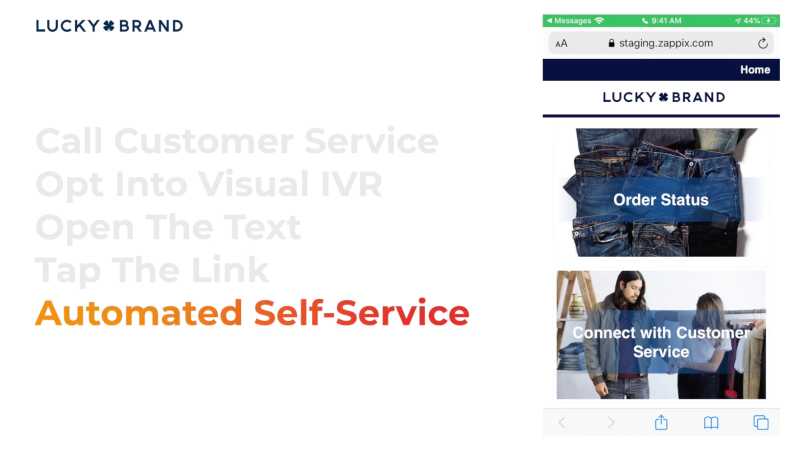Visual interactive voice response, or VIVR, is a system that adds a visual interface that guides callers to a web-based support experience. Visual IVR gathers real-time data and helps customers navigate menus quickly. Personalize the support journey by seamlessly connecting customers to self-service options or experts who can solve their concerns at first contact. Read on to understand what visual IVR is, its use cases and benefits, and the top providers of this feature.
How Visual IVR Works
Visual menu IVR is a customer self-service feature integrating standard phone-based IVR with corresponding in-conversation visual content. The on-screen interface guides customers through a support process using both visual aids and spoken instructions. This no-download application uses a web menu or app-like interface and walks callers through tasks like bank transactions and appointment scheduling.
The process begins when a caller phones into your system and their number is collected. Callers are asked if they’d like to receive a text message with a self-service VIVR interface link. This is known as “call intercept” and is designed to automate routine interactions. Visual navigation IVR allows customers to navigate menus at a glance, effortlessly using the support channel and the device of their choice.
Using a menu-driven interface, VIVR systems allow users to click and tap their way through the IVR without listening to every option. Depending on your provider and whether you’re migrating to a voice-over-internet-protocol (VoIP) phone system, in most cases, visual IVR works seamlessly with traditional IVR systems, allowing you to retain existing scripts. Your customers are also given the choice of using conventional IVR or the newer IVR with a visual medium.
Like standard IVR, customers may connect with a live agent anytime during the VIVR process. An intelligent visual menu provides agents with customer relationship management (CRM) data to minimize customers repeating themselves to live agents.
Traditional IVR vs Visual IVR: What’s the Difference?
The main difference between VIVR and traditional IVR lies in the user interface. Unlike traditional voice-only IVR, VIVR has a visual representation, which makes support faster and more personalized. VIVR uses voice prompts and context-based interactive apps that guide clients through the support process. On the other hand, traditional IVR only uses prerecorded voice messages, ideal for basic customer service requests.
Traditional IVR relies on basic touch-tone/dial pad audio inputs, restricting customer interaction. The process is often seen as slow and error-prone, and digital-savvy customers expect a more streamlined and efficient customer experience. Visual IVR experiences capitalize on links and make it easy to navigate through menu options. The digital interface increases the number and complexity of services businesses can include in their self-service options.
Visual IVR Use Cases
Visual IVR has a wide array of use cases for businesses of all sizes in all types of industries. An IVR system with web-based visual content improves user experience and delivers consistent customer service. Now that you know how visual IVR works, here are some ways you can use this tool to improve the customer service experience and generate more revenue:
Mail & Postal Service
Use visual IVR for package tracking and delivery updates. Provide easily accessible information and package status for a more efficient customer experience. A visual solution replaces customer support specialists for simple and repetitive inquiries, opening up your support specialists for more complex tasks.
Banking & Finance
Digital IVR allows customers to review details and navigate through contextual menus on various concerns, from lost card reporting to loan applications. This will enable businesses to triage customer concerns quickly. For example, customers calling to inquire about their balance will verify their identity and immediately access their account data via self-service options.
Healthcare
A user-friendly VIVR makes information available directly to patients, reducing the number of queued calls. Combine automation and analytics with a virtual self-service IVR for appointment scheduling, bill payment, prescription refills, and insurance processing.
Retailers
Reduce cart abandonment and personalize each interaction so all information provided contributes to sales conversion and product upselling. Customers often have something in mind when interacting with a business, and visual self-service IVR allows clients to search for products easily using keywords and items.
Benefits of Visual IVR
After providing an overview of what is visual IVR, including how it works and the different ways businesses use this tool, here are some of the top benefits VIVR offers to agents, supervisors, business owners, and customers:
- Personalized customer interaction: It makes it easy for businesses to collect customer information from different touchpoints, so agents can spend more time conversing with clients. Providing information through a visual interface is often easier for customers than relaying details over the phone.
- Reduced wait times: Implementing a visual IVR system reduces the number of routine calls handled by your agents. By leveraging the power of self-service technology, clients can resolve their concerns using their preferred mode of communication.
- Streamlined omnichannel experience: Customers want convenience and expect to engage businesses through their preferred communication channel. With digital IVR, when a customer goes through the web-based self-service menu and encounters a problem, they can request a scheduled call-back from an agent and indicate their contact details.
- Better feedback surveys: Send feedback surveys after each interaction to better understand customer sentiment. Customers often find it easier and less intrusive to answer survey forms using their mobile device than audio recordings with touch-tone or audio responses.
Best Practices for Visual IVR
Optimize your IVR system for a more efficient and consistent customer experience. By considering user experience (UX), you minimize customer inconveniences and ensure your visual IVR is functional and seamless. Follow the tips below to make your call flow more effectively:
1. Build on Your IVR Script
While using your existing IVR script, avoid repeating your old audio IVR script and design word for word. The design of a digital IVR should be suited to a virtual interface. While you can take inspiration and use parts of your IVR call flow, since visual and audio experiences vary greatly, your spiel may benefit from additional menu options.
2. Personalize Your Visual IVR
One of the top reasons callers get frustrated with IVR systems is that they cannot speak or communicate with a live agent. People value experiences and interactions—use customer data to tailor your menu to personalize the experience. For example, tailor your client’s experience by adding their name to the prompts when applicable.
3. Make It Easy to Use
Customers won’t use your virtual IVR if your system is too complex. A complicated setup also increases customer frustration, resulting in client dissatisfaction and higher call volumes to live agents.
4. Offer Customers a Call-back & the Option to Speak to Agents
Businesses using a virtual intelligent menu often provide a phone number for the customer to call or a call-back service. Allow customers to schedule a call-back from a live agent to minimize their wait time. It’s also best to provide the option to speak with a live agent readily available, especially for clients with complex concerns.
Top Visual IVR Providers
Now that you know more about VIVR, you can include this tool in your communication stack and boost team productivity. Several popular solutions and our top picks for the best visual interactive voice response solutions are found below:
Frequently Asked Questions (FAQs)
Visual IVRs are web-based and require no app installment, ensuring maximum use and adoption. If necessary, you can escalate to a live agent, and once transferred, agents have full visibility of your customer journey. This minimizes the need to provide information multiple times.
VIVR can incorporate audio prompts, text, graphics, images, and visual cues. Visual IVR expands the options for interaction from numeric options on a keypad to characters and screen-selectable options.
No—with proper planning and design, VIVR does not decrease accessibility for those with disabilities. VIVR combines visual and voice elements, offering a multimodal interaction experience. This benefits users with disabilities by providing alternative ways to interact beyond traditional voice-only systems. Visual customer support menus can use assistive technologies like screen readers or magnifiers.
Bottom Line
Advance your business’ omnichannel delivery by providing customers with an efficient self-service solution. IVR with visuals revolutionizes customer support by allowing customers to save time and quickly resolve their concerns without waiting on the other end of the phone. This technology seamlessly integrates into a contact center’s operations, making your agents’ workflows much less stressful.