Voice-over-internet-protocol (VoIP) systems let you manage calls more efficiently, chat and launch virtual meetings with colleagues, and connect with customers wherever you are. These cloud-based phone solutions boost team productivity—reducing costs and improving customer service. Some popular VoIP features include call forwarding, call queues, call recording, and voicemail transcription. Read on to learn about these capabilities and their benefits.
Based on our research, we found RingCentral is the best overall option for VoIP services, as it offers robust features covering voice, messaging, and video conferencing. If you want to explore more platform options, we compiled the top VoIP providers in the table below:
Best VoIP Providers | Monthly Starting Price (per User) | Key VoIP Features | Free Trial |
|---|---|---|---|
$30 |
| 14 days | |
$30.95 |
| 7 days | |
$32 |
| 14 days | |
$28 |
| Not available (N/A) | |
$14.99 |
| 30-day money-back guarantee | |
$19.99 |
| 14 days | |
$19.95 |
| 30 days | |
Calling Capabilities
The primary function of VoIP solutions is to facilitate calls, allowing businesses to reach customers easily. These are some of the common calling features cloud-based phone systems provide:
1. High-definition Voice Calling
High-definition voice calling uses wideband audio technology, supporting superior-quality calls. A computer code compresses audio content into data packets to successfully deliver the voice call from the caller to the recipient. The packets are then decompressed when they reach the recipient.
Most VoIP platforms offer unlimited calls within the United States (U.S.) and Canada. This feature is often included in the provider’s monthly subscription package. It’s different from landline calling plans, which charge extra fees when calling people outside your local area. With unlimited VoIP calling, you extend your reach and connect with as many customers as possible.
2. International Calling
International calling lets you place calls to different countries, with the VoIP provider typically charging per minute. The exact fee depends on the country you’re calling.
To make the call, some vendors simply require typing the plus sign (+) followed by the country code and the number you wish to call. On other platforms, you must dial your country’s exit code first before the plus sign and international number. If you frequently make calls overseas, check out our top VoIP picks for international calling.
If you frequently place calls to clients abroad, learn more about international calling costs. Plus, explore providers with unlimited calling plans.
3. Click-to-dial
Click-to-dial, also called click-to-call, involves the use of a web-based plugin, enabling team members to click a phone number that triggers the outbound dialing system. It saves time and increases productivity, especially when agents need to connect to hundreds of contacts.
On the customers’ end, clicking the plugin (often displayed as the “Call Me” button) on the website prompts the phone system to call the phone number left in the contact form. This helps customer service teams provide faster callbacks to leads, increasing the chances of closing deals with potential customers.
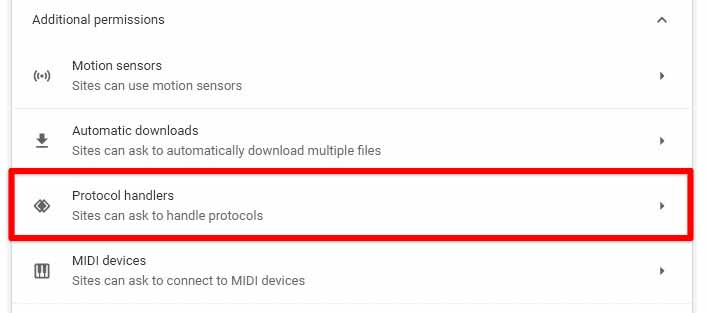
Set up Google Voice’s click-to-dial by activating your browser’s protocol handlers. (Source: ChromeReady)
Google Voice is a virtual phone system that offers one-click dialing, letting users place calls via Google Chrome, Microsoft Edge, and Mozilla Firefox. To activate the feature, you must go to the browser’s privacy and security settings and enable the protocol handlers.
Google Voice is an ideal VoIP solution for solopreneurs as it offers a free plan for one user. Its base-level paid package starts at $10 monthly, providing access to more advanced calling features. Learn more about this provider in our Google Voice review.
Call Management
Business phone systems are equipped with call handling tools that intelligently route calls to customer service representatives. This ensures no call is missed and inquiries are distributed evenly to the team or accurately to the appropriate agents. Ultimately, it speeds up resolving issues and creates a more pleasant customer experience. Improve call management with these VoIP features below:
4. Call Forwarding
Call forwarding redirects inbound calls to another phone number. This is especially useful when you are out of the office for a business trip or vacation, allowing customers to get the answers they need, even when you’re away.
There are two types of call forwarding: unconditional and conditional. Unconditional forwarding instantly diverts incoming calls to the assigned phone number without ringing the originally dialed number. Conditional forwarding, on the other hand, only directs inbound calls if the recipient doesn’t answer, for example, when the line is busy.
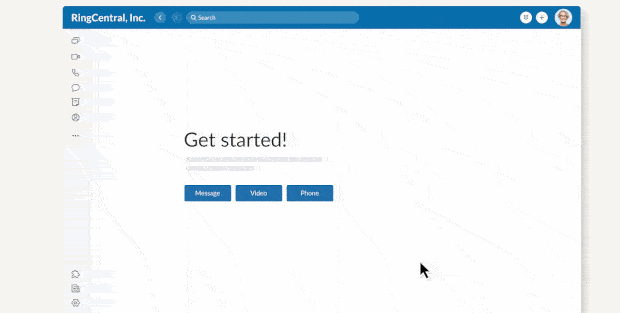
Set up call forwarding on RingCentral with just a few clicks. (Source: RingCentral)
RingCentral, our top pick for business phone systems, allows users to toggle on the “Forward Calls” option under their profile settings. The calls can be diverted to a voicemail box, an announcement message, another extension, a co-worker’s phone number, or the main company phone line. Learn more about the VoIP platform’s call management features in our in-depth RingCentral review.
5. Ring Groups
A ring group, also known as a call group, is a list of phone numbers that get alerted simultaneously or one by one when a specific extension is dialed. Often, it’s composed of employees from the same team or department. A company will then have separate ring groups for marketing, sales, and customer service.
Ring groups are one of the useful VoIP features for managing calls—minimizing customers’ waiting time in the queue. Plus, it increases team productivity as someone from the group picks up the call when others are busy.
6. Auto-attendant
An auto-attendant, also called a virtual receptionist, picks up an incoming call, plays an automated voice message containing menu options, and directs callers to different departments based on key presses. A sample auto-attendant spiel goes, “For support, press 1. For billing, press 2. For sales, press 3.”
If you want to set up different kinds of virtual receptionists for various functions, like marketing campaigns or holiday hours announcements, refer to our guide on auto-attendant scripts and free templates.
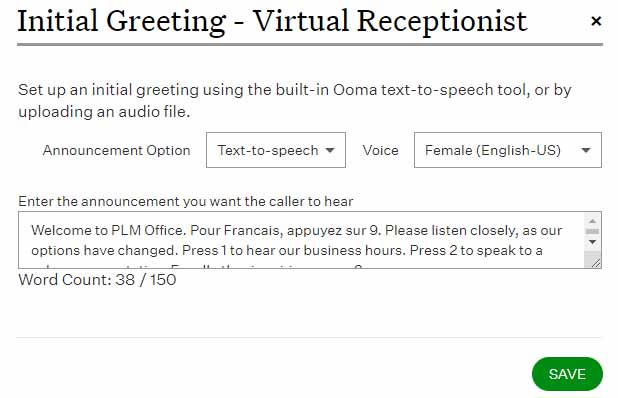
Create professional auto-attendant greetings on Ooma using the text-to-speech option. (Source: Ooma)
By default, the VoIP solution Ooma creates a virtual receptionist with a general text-to-speech greeting. Update the auto-attendant profile and recorded message by going to the Virtual Receptionist Settings. Change the recorded message by keying in your new message in the text-to-speech field or uploading an audio file. If you want to adopt this solution in your customer service operations, our Ooma review will help you become more familiar with its features.
7. Interactive Voice Response (IVR)
The IVR system is relatively similar to the auto-attendant, providing customers instructions on how to connect to specific agents or departments. One major difference is that the IVR has speech recognition capabilities. This means even without the customer pressing any keys on their dial pad, and only responding to instructions verbally, the IVR system will direct the caller to the right team or customer service representative.
Moreover, advanced IVR systems facilitate self-service. Without human intervention, these VoIP phone features schedule appointments and collect credit card payments.
8. Music on Hold
Also included in this list of top phone features is music on hold, the music played by the phone system when callers are placed on hold, waiting for an agent to talk to. Most VoIP solutions have a vast catalog of tracks from different genres that are free to use. Some allow users to edit the sounds based on preferred length. Others provide the option to upload custom music and voice-overs announcing new products and services or upcoming deals.
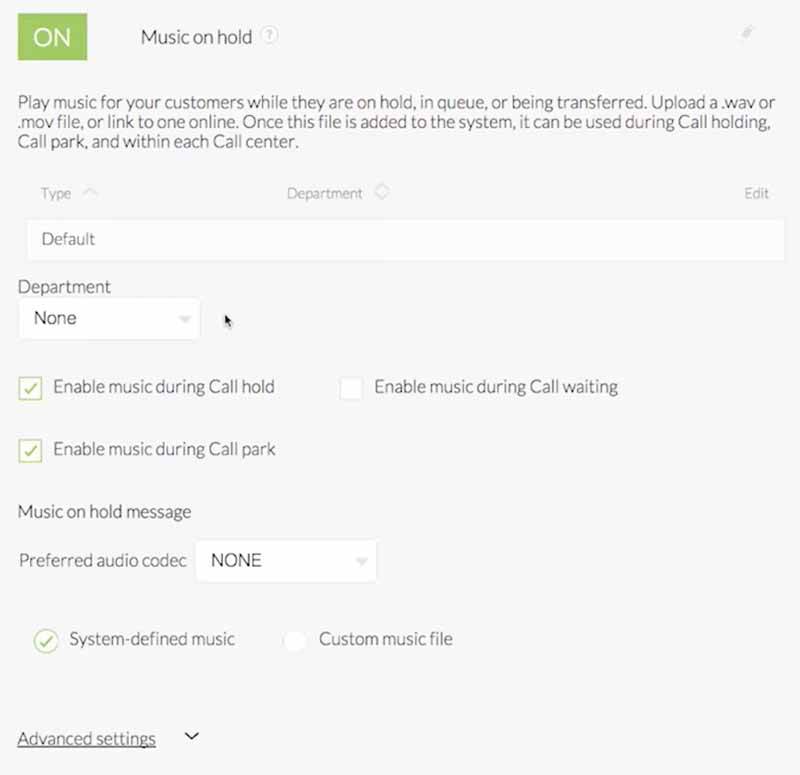
Play music for callers waiting in the queue. (Source: Nextiva)
Aside from three default music options, the business phone system Nextiva lets users upload their audio files. Play music when putting customers on hold, parking calls, or receiving another incoming call while on a live conversation. Explore the features, pros, and cons of using this platform by reading our in-depth Nextiva review.
9. Call Routing
Call routing is a feature that distributes inbound calls to agents according to predetermined rules. The calls go through three phases: qualifying, queueing, and distribution.
Qualifying involves placing the call under the IVR system and identifying the specific customer concern through a series of prerecorded instructions. After qualifying inquiries, the call will go to the automatic call distributors (ACD) and be lined up in the queue. Then, in the distribution phase, the calls will be assigned to agents.
The actual routing has different modes: fixed, skills-based, and rotary. The fixed method sends calls to the first agent on the line-up. Skills-based routing assigns inquiries to the agents most qualified to handle the query. Finally, rotary involves agents taking turns in receiving calls.
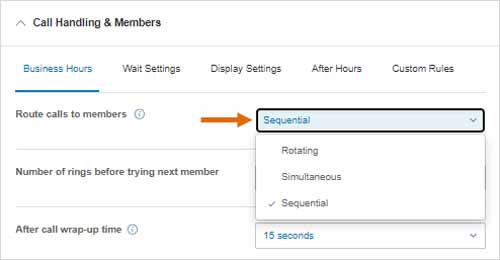
Decide how inbound calls will be routed in your RingCentral phone system. (Source: RingCentral)
10. Call Queues
A call queue is a virtual line that organizes incoming calls, putting callers on hold until an agent becomes available. Think of it as a queue in a store, where people stand one after another, waiting for assistance. Some VoIP solutions provide the option of a callback in their prerecorded announcements so customers don’t have to stay in the queue.
11. Toll-free Minutes
A toll-free number is a phone number that customers can call for free. The business that owns the number shoulders the payment on behalf of clients.
Many VoIP solutions, like RingCentral and Nextiva, offer toll-free minutes or an allowance of calling minutes in their subscription packages. They only charge additional fees when the business exceeds the predetermined credits. For their excellent offerings, RingCentral and Nextiva are included in our list of the best virtual phone number providers.
RingCentral offers a maximum of 10,000 toll-free minutes in its most expensive subscription plan, while Nextiva provides up to 12,500 minutes. If you’re servicing a nationwide audience and frequently receiving long-distance calls, toll-free minutes should be in your priority VoIP phone features.
12. Call Waiting
Call waiting prompts a double tone alerting someone who’s on an ongoing call that another call is placed to the same phone number. The agent will be able to see who’s calling and decide whether or not the second call should be answered right away. With this, the advantage of using call waiting is being able to prioritize calls and ensuring that high-value customers and critical concerns are addressed promptly.
13. Call Park
Call park is included in the list of essential VoIP features, letting agents place calls in a community parking lot and enabling other team members to answer. This helps reduce customer wait times, resulting in a more pleasant experience. Use this feature to manage high-volume inquiries and allow multiple agents to work on reducing queued calls.
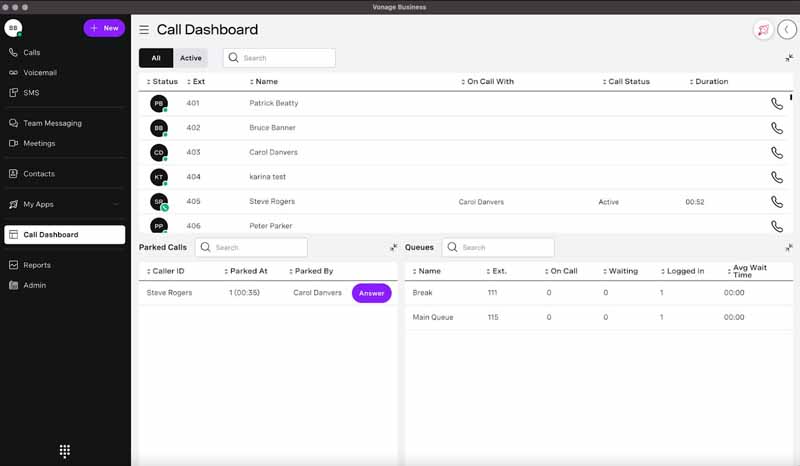
See the list of parked calls on Vonage’s call dashboard. (Source: Vonage)
The cloud-based phone system Vonage allows businesses to manage a huge volume of calls through call park. On the system’s call dashboard, a panel is dedicated to parked calls, complete with important information, such as the customer’s caller ID, park number, and the name of the agent who parked the call. Discover the benefits of using this VoIP provider by checking our Vonage review.
14. Call Transfer
Call transfer enables you to move an ongoing phone call to another agent. For example, if a customer reaches the wrong department for their concern, direct the call to the right team that will answer their inquiry best. This speeds up the resolution of queries and makes the best use of agents’ knowledge and expertise.
There are two types of call transfer: cold and warm. Cold or blind transfer is when an agent transfers a call to a colleague without them providing any information about the call or the caller. Warm or attended transfer is when the agent who initially received the call talks first to the agent they’re transferring the call to and introduces the customer.
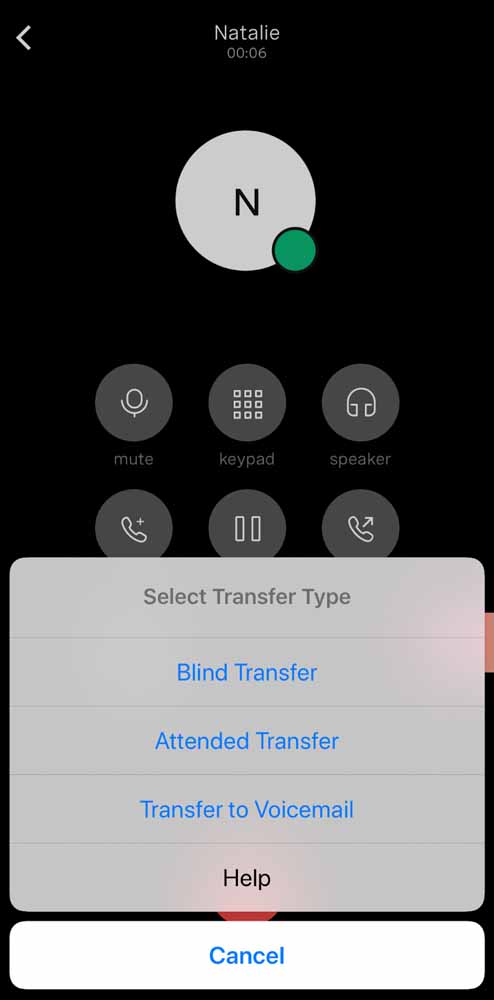
Vonage provides blind and attended call transfer options. (Source: Vonage)
15. Call Flip
Call flip transfers calls from one device to another without interrupting the conversation. Use this when you need to step away from your workspace and wouldn’t want to cut off a discussion with a customer on the VoIP’s desktop app. The person on the other end of the line won’t notice a difference when you switch devices.
16. Call Recording
Call recording is the phone system’s ability to capture audio conversations in phone calls. VoIP solutions allow users to play back and download call recordings. You get to revisit discussions to accurately take note of agreements with clients. For managers, call recordings help to evaluate agents’ performance and train new team members.
17. Caller ID
Caller ID shows the caller’s phone number on the recipient’s device before the call is picked up. By knowing who’s on the other end of the line, agents are able to adjust communication strategies. It helps them better prepare and improve scripts if it’s a high-value client. Some business phone systems like RingCentral allow you to customize answering rules based on caller ID information, instantly connecting callers to the right departments.
18. Do Not Disturb
Do Not Disturb, part of the call screening functionality, temporarily prevents incoming calls from ringing phones and instead sends callers to voicemail. This is extremely useful when you want to concentrate on non-call-related tasks, such as attending meetings, updating customer records, or taking note of follow-up steps.
19. Call Blocking
Call blocking is one of the best VoIP features and benefits, preventing certain phone numbers from contacting your business. Bots, telemarketers, and spam callers negatively affect agents’ productivity. With call blocking, your team will focus on legitimate calls, serve more customers, and hit your goals as a customer service team.
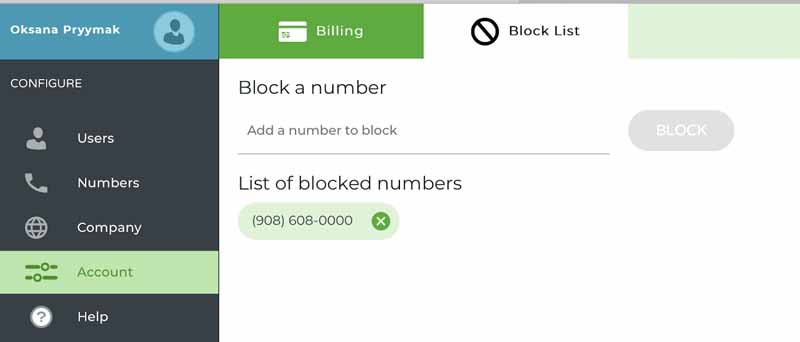
Add phone numbers you don’t want to receive calls from to Phone.com’s Block List. (Source: Phone.com)
Phone.com allows users to block callers in two ways: pressing *9 during a live call and adding phone numbers to the Block List. The Block List is an account-level configuration, which means all the blocked numbers on the list won’t be able to place a call, send a text or fax, or leave a voicemail to any of the phone numbers under your subscription account. Learn more about this VoIP provider’s call management features in our in-depth Phone.com review.
20. Visual Voicemail
Visual voicemail organizes voicemail messages in a list and lets you choose which ones to replay, delete, save, or respond to. With the caller’s phone numbers and time of the call readily displayed in an inbox-like manner, decide which messages to address first.
21. Voicemail Transcription
Voicemail transcription, a visual voicemail feature, turns audio messages into text format, making it easier for service representatives to get the gist of customer concerns even without playing the audio file. This is especially useful for on-the-go employees who need instant access to messages and don’t have time to pause and listen intently to the recording.
Since you have a transcription, you won’t have to jot down the key details of the voicemail. You immediately catch the important dates, times, and places mentioned. Plus, when you want to refer back to a specific message, you’re able to search for keywords.
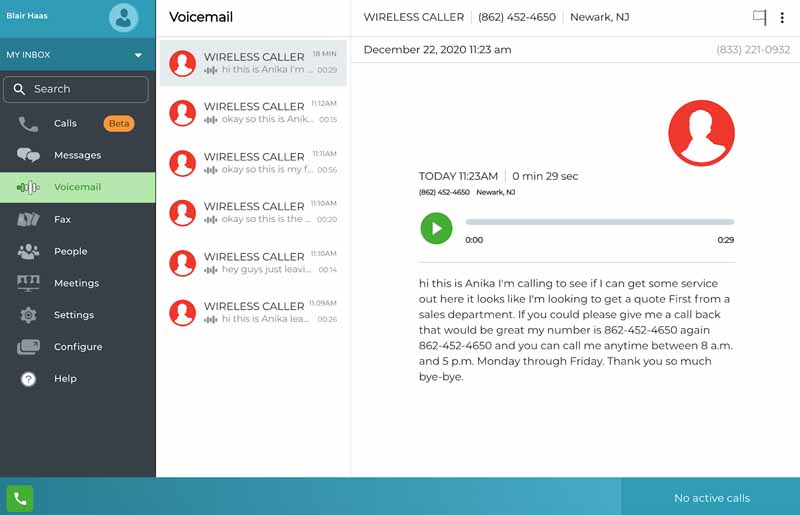
Read voicemail transcriptions from the Phone.com desktop app. (Source: Phone.com)
22. Three-way Calling
Three-way calling enables you to add another caller to a live call. Use this VoIP feature when you need to consult another individual in your team while on a call. Or, if you need to keep some information private, three-way calling gives you control when the third party joins the conversation.
23. Conference Calling
Conference calling is somewhat similar to three-way calling, as it involves more than two people in the conversation. The difference is that conference calling uses a conference bridge, which features a dedicated phone number that allows participants to dial into the online meeting room.
24. Hot Desking
Hot desking is among the most useful VoIP phone features supporting mobility and flexibility, as it lets users log into any device in the phone system and access their user profile and unique settings. This means regardless of where employees are, whether at home, at their work desk, or at a colleague’s workspace, they’ll be able to make and accept calls assigned to them.
25. Call Log
The VoIP features list isn’t complete without call logs, which record all incoming and outgoing calls. The recorded information includes, for example, the call’s origin, date, time, duration, and discussion summary.
One benefit of maximizing this tool is cost management. Since call logs contain historical data, you’ll see how many calls you made and received and decide how many lines, numbers, and extensions to have. It also gives you an idea of whether or not you need extra call management features, such as call queues and toll-free minutes, to accommodate inquiries.
26. Call Analytics & Reporting
Call analytics and reporting feature dashboards display different graphs and charts for call center key performance indicators (KPIs). The insights include the total number of calls, inbound and outbound calls, and answered and missed calls for a certain period.
Some business phone systems like Nextiva show average talk time and calls in queue. It features gamification wallboards, an interactive platform that displays the top performers in a team. If you plan to use this platform in your business, learn more about its capabilities in our Nextiva Contact Center review.

Boost agents’ productivity by creating a leaderboard on Nextiva. (Source: Nextiva)
27. Find Me/Follow Me
Find me/follow me are complementary VoIP capabilities, allowing you to connect with customers wherever you are, whatever device you use. “Find me” enables you to receive incoming calls at any location, while “Follow me” lets you pick up calls at any phone number of preconfigured devices. Highly mobile employees benefit from this, as they take in customer queries and manage call-related tasks even when they are out of the office.
Call Monitoring
VoIP phone system features include tools allowing businesses to observe live phone calls. If you want to speed up service delivery, improve customer satisfaction, or check in on new agents, look for these call monitoring capabilities below when choosing a phone system:
28. Whisper
Call whisper is a VoIP feature that helps managers coach agents in ongoing phone calls without the customer hearing them. This increases the company representatives’ confidence in handling concerns and removes the need to place the caller on hold as the agent seeks advice from team leaders or experienced colleagues.
29. Barge
Call barge enables managers to join a live conversation and directly talk to both agent and customer, essentially creating a three-way call. Use this VoIP feature to address irate clients at once and defuse an intense situation.
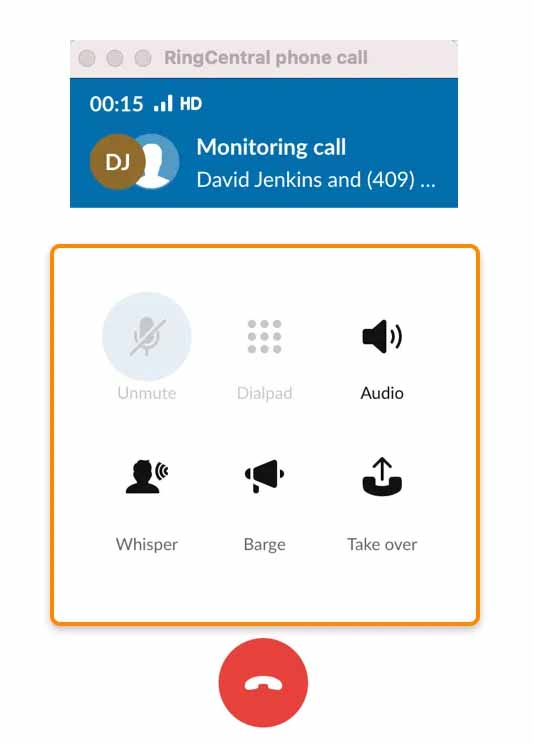
RingCentral has whisper, barge, and takeover options when monitoring calls. (Source: RingCentral)
30. Takeover
Call takeover lets team leaders intervene in ongoing phone calls, remove the agent, and speak directly to the customer. Similar to barge, this feature helps deal with difficult clients and de-escalate a heated conversation.
Phone Numbers
Most VoIP solutions offer virtual phone numbers, allowing companies to use multiple devices, like desk phones, smartphones, and desktops, to accommodate calls. If you have team members working remotely or traveling frequently for business, choose a VoIP platform with a vast catalog of virtual phone numbers. Some providers include virtual numbers in their subscription packages, while others charge an extra monthly fee.
Below are some number-related VoIP capabilities:
31. Local, Toll-free & Vanity Numbers
A local phone number has a three-number prefix representing an area code. It’s most useful for companies wanting to establish a local presence in a particular state or city. A toll-free number, on the other hand, starts with an 800-area code prefix and lets customers call for free. It’s usually associated with big companies, so it’s an ideal phone number choice for companies that want to cater to a large customer base.
Lastly, vanity numbers are toll-free numbers that spell out a word for easy recall. An example of this is 1-800-FLOWERS. If you want to increase brand awareness, this type of phone number is suitable for you.
32. Extensions
A phone extension is a shorter telephone number designated to a specific team member or department. For instance, you may assign #001 to customer service and #002 to sales. Internally, extensions help employees easily reach out to colleagues since they only have to dial three- to four-digit numbers.
Another advantage of using extensions is lower communication costs. Instead of dedicating one phone number for each employee, team members simply share phone lines.
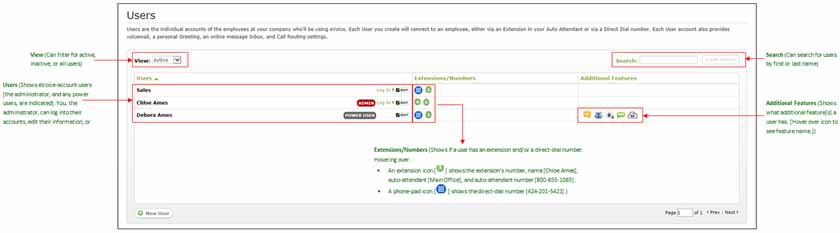
The Users settings on eVoice show the extensions for different agents. (Source: eVoice)
Virtual phone system eVoice offers unlimited extensions, and each one includes voicemail and call notifications. It displays team members’ extension numbers in the Users settings. Aside from extension numbers, the provider offers multiple phone numbers in its subscription plans. Its Elite 11 Monthly package includes 33 local or toll-free numbers and costs $13.50 per user, per month. See how we rated this provider’s pricing and features in our comprehensive eVoice review.
33. Number Porting
Number porting refers to the process of transferring a phone number from one provider to another. Use this service when you want to retain existing numbers. To start the porting process, you must submit the following to your new provider:
- Phone number to port
- Current phone subscription account number
- PIN or passcode
- Physical address registered for your existing number
The porting process usually takes two to seven days. Learn more about the other steps for transferring numbers in our how to port an existing number guide.
34. Number Masking
Number masking, also called call masking, hides call participants’ contact information, displaying only a temporary phone number. Delivery and transportation service providers often use this feature to facilitate private communications between drivers and customers. When one party calls the other, they will only see the proxy phone number and not the personal contact details, thereby protecting the parties’ identities.
Unified Communications
Aside from calling features, many VoIP solutions are integrated with other communication tools, like messaging and conferencing. If you have remote employees, prioritize platforms with unified communications features.
35. Team Chat
Team chat is a tool that lets you send and receive instant messages. Message colleagues one on one or as a group. Create a channel, which is a group chat dedicated to a specific project, topic, or company department. In chats, share files, send emojis, and launch audio or video meetings. RingCentral’s messaging feature has a task management tool, which makes assigning and monitoring to-do’s easier.
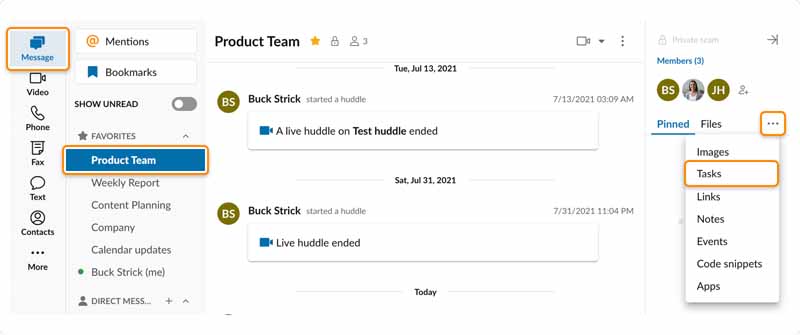
Create tasks on RingCentral’s messaging tool. (Source: RingCentral)
36. Video Conferencing
Video conferencing is a VoIP feature enabling users from different locations to meet virtually in a video call. A virtual meeting invitation contains a link to the meeting room, the meeting ID, and the passcode. Participants join by clicking the link or keying in the ID and passcode when prompted.
Within video meeting sessions, you’ll find collaboration tools: chat, screen sharing, whiteboards, and breakout sessions. See our top picks for the best video conferencing software with robust team collaboration features.
37. Business Texting
A business short messaging service (SMS) is a text a company sends to customers to promote products and services, provide reminders on appointments and other transactions, and give updates on requests. Providers offer a certain number of SMS credits for different subscription packages. Others, like Nextiva, provide unlimited texts. The platform allows you to create messages with images and videos and send a single text to a maximum of 10 phone numbers.
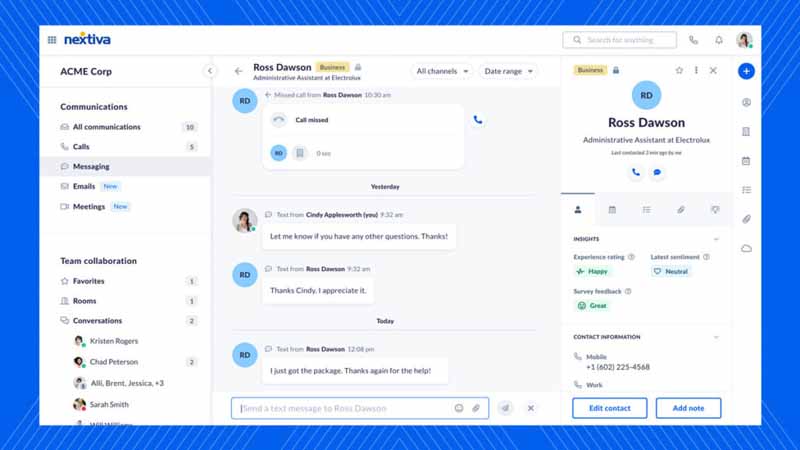
Nextiva supports two-way SMS messaging. (Source: Nextiva)
38. Presence
Presence shows a user’s status, if they are available, on a call, or cannot be disturbed. Some phone systems like RingCentral integrate with calendars, automatically setting the status to “In a meeting” at the time of the scheduled session. Presence removes the need for team members to ask colleagues directly if they are available. With this, you’ll know which agents are free to talk to customers when you need to transfer calls.
39. Virtual Fax
Virtual fax, also known as online fax or electronic fax, lets you send and receive documents through the internet instead of an on-site fax machine. The incoming faxes go to your email inbox, which can be accessed through a desktop or mobile device.
As for outbound faxes, VoIP solutions allow the sending of large files. For instance, in RingCentral, fax documents that are as big as 20MB and a maximum of 200 pages per attachment. If you plan to adopt this feature in your operations, refer to this guide on how to use VoIP fax functionality with RingCentral.
40. Softphone
A softphone is a software program installed in desktops, laptops, and smartphones, enabling internet-based phone calls. Top phone system RingCentral has an app compatible with Windows, Mac, Android, and iOS devices, helping businesses be more flexible in taking and placing calls.
A softphone reduces communication costs since most companies use existing devices and won’t need desk phones. Maximize the benefits of softphones by trying one of the best softphone providers.
41. Third-party Integrations
Third-party integrations are connections to external apps, allowing VoIP platforms to have extended capabilities. For example, RingCentral integrates with customer relationship management (CRM) apps like Salesforce and Pipedrive. With this, you’re able to pick up incoming calls and place outbound calls right from the CRM system.
When a call comes through, a screen pop appears, displaying the caller’s customer profile. If there’s no record in the CRM app, the system automatically prompts the user to create one.
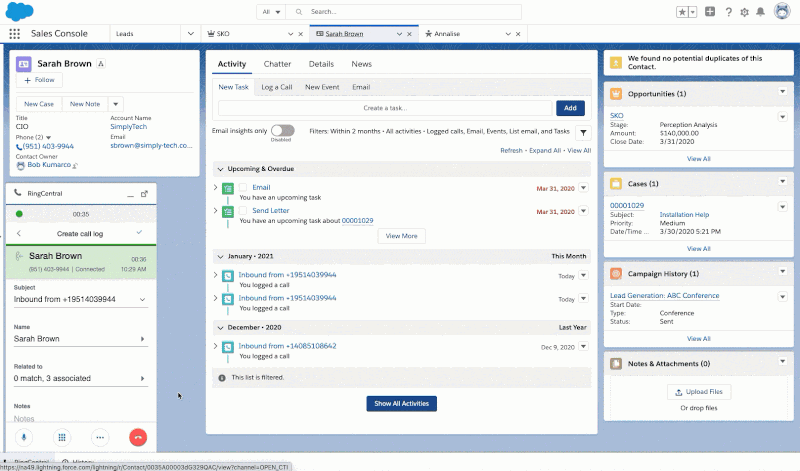
RingCentral integrates with the popular CRM platform Salesforce. (Source: RingCentral)
Frequently Asked Questions (FAQs)
The main advantage of using VoIP is reduced communication costs since you’ll do away with the typical expenses associated with traditional phone systems: private branch exchange installation, copper wiring and phone cables, and dedicated phones for each employee.
Aside from money savings, VoIP lets you access advanced features, such as the ones mentioned above.
Yes, like other applications connected to the internet, VoIP is vulnerable to cyberattacks. However, most platforms have robust data security features, which make unauthorized access difficult. For instance, RingCentral uses Message Layer Security (MLS), Transport Layer Security (TLS), and Secure Real-Time Transport Protocol (SRTP), ensuring that data is encrypted and protected.
A VoIP number looks like a typical phone number, composed of 10 digits and has an area code. However, a virtual number differs from a landline because it’s not attached to a specific phone line. Multiple devices may have the same phone number, offering greater flexibility for team members.
Bottom Line
A VoIP platform features various tools for connecting to customers more efficiently, managing large volumes of inquiries, and collaborating with colleagues remotely. These capabilities improve customer experience and help agents become more productive. Consider subscribing to RingCentral, our top pick for VoIP solutions. Sign up for its 14-day free trial.