The best business plan software walks you through creating an effective plan to help you get approved for loans or secure funds from investors. It should help you write various sections and commonly include the ability to make financial projections, conduct marketing research and analysis, and create miscellaneous charts and graphs to illustrate complex data sets.
Depending on your specific needs and preferences, the best business plan software will have a combination of competitive pricing, excellent customer support, and a number of complementary services and educational content.
Below are our picks for the best business plan software:
- LivePlan: Best Overall for Ease of Use
- Enloop: Best for Fast Business Templates
- PlanGuru: Best for Financial Forecasting Tools
- Business Sorter: Best for Tracking Company Priorities
- GoSmallBiz: Best One-stop Shop for Multiple Services
- BizPlan: Best for Startups Seeking Funding
Best Business Plan Software at a Glance
Provider Name | Pricing | Number of Users | Free Trial? |
|---|---|---|---|
| Up to 5 | Yes; 35-day money-back guarantee | |
| Varies by plan; 2 or 5 | Yes—7 days | |
| Yes; 30-day money-back guarantee | ||
 |
| Varies by plan; 3 to 30-plus | Yes—14 days |
 | Varies by product | Varies by product
| |
| Unlimited | No | |
LivePlan: Best Overall for Ease of Use

Pros
- Combination of AI-powered software and live guidance from an expert
- 35-day money-back guarantee
- Seamless integration with QuickBooks and Xero accounting software
- Easy to create charts or graphs for multiple what-if scenarios
- 550-plus business plan templates
Cons
- Customer support only available on weekdays
- Only one active company at a time
- Advanced financial forecasting limited to the premium version of the software
Who should use it:
Business owners who feel comfortable relying primarily on AI-powered software, want access to a wide range of business templates for ideas, and need powerful financial forecasting tools to simulate outcomes in multiple scenarios.
Why I like it:
With LivePlan, you can create a business plan from start to finish without ever needing to speak with a live expert. This makes it a good fit for business owners comfortable with a DIY approach. That said, users do have the flexibility to get assistance from experts via live chat sessions.
If you choose to work with LivePlan, its AI-powered tool can provide writing suggestions for each section of your business plan. You’ll also get forecast suggestions, financial analyses, lender-ready statements, tools to identify business trends, a pitch builder, and much more.
LivePlan’s software comes in standard and premium versions, each allowing up to five seats. You can choose to pay monthly or annually, and paying annually entitles you to a slight discount.
- Standard: $20 per month (or $180 if paid annually)
- Premium: $40 per month (or $360 if paid annually)
The standard tier comes with the following:
- Step-by-step instructions
- Lender-ready statements
- Financial forecasts
- Pitch builder
- 550-plus sample business plans and templates
- Live onboarding session
- AI-powered writing assistance
The premium option adds the following:
- AI-powered financial analysis
- Industry research
- What-if scenarios
- Performance dashboards
- Real-time forecasting
- Ability to export to Excel
- Integration with QuickBooks and Xero accounting software
LivePlan doesn’t offer a traditional free trial, but it does offer a 35-day money-back guarantee
LivePlan’s software comes with many functionality, although the following are what I consider to be standout features when compared with other competitors:
- Live Guidance: If you encounter any challenges, you can use the LivePlan Live Guidance feature to get expert help via a live chat. This is in addition to a customized initial onboarding as well as educational webinars.
- Automated financials: Understanding any company’s financials can be a complex process, but LivePlan allows you to simply input the data, and it will do the necessary work involved with displaying the data in an easy-to-understand format.
- What-if scenario testing: Since business plans often involve making assumptions about certain business conditions, it can be critical to understand the impact of changes in the economic environment. LivePlan has tools to allow you to simulate the impact of multiple sets of assumptions.
- AI-powered writing assistant: In addition to checking for spelling and grammatical errors, LivePlan’s AI-powered software can generate specific ideas for various sections of your business plan.
- 550-plus industry-specific sample business plans: If you’re looking for inspiration or more ideas, you can access this database of other business plans.
Enloop: Best for Fast Business Templates
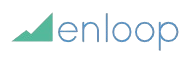
Pros
- Ability to generate and analyze up to 16 critical financial ratios
- Automated text writing with ability to sync financial figures
- Performance score that gives a snapshot of the strength of your business plan
- Ability to identify critical issues with a pass/fail report
- 7-day free trial
Cons
- Additional fees for over three business plans
- Analysis of only three financial ratios in the standard version
- Customer support unavailable on weekends
- Template dependent, with less customization than other providers on our list
- No live guidance
Who should use it:
Business owners who need to generate only a small number of types of business plans or companies that operate in less complex industries like low-volume manufacturing, personal services, or focused retail operations.
Why I like it:
Enloop’s software allows you to create a business plan using a template. You can also save a significant amount of time writing each section of your business plan because it can generate basic text for each section. Additionally, any changes to the financial figures will automatically be updated in each section of the text, something that can save you time from having to proofread and change individual figures throughout the business plan document.
Other tools you’ll get include the ability to generate financial statements, get a real-time view of the strength of your business plan as you work through it, and compare your financials against similar companies.
In addition to a free 7-day trial, Enloop has two different tiers you can purchase:
- Detailed: $19.95 monthly (or $132 if billed annually)
- Performance: $39.95 monthly (or $288 if billed annually)
The major advantages of the Performance plan compared with the Detailed version include the following:
- The ability to compare 16 financial ratios as opposed to just 3
- Flexibility to have 5 shared users compared with 2
In evaluating Enloop’s offering, I felt that the following features helped it stand apart from its competitors:
- Automated text writing: Custom text can be prepopulated or offered as a suggestion to save you time from having to produce content from scratch for each section of your business plan. In addition, financial figures within each section can be updated and synced automatically.
- Analysis of financial ratios: Up to 16 major financial ratios can be generated, analyzed, and then compared with similar companies in your industry.
- Real-time business plan performance score: This number is generated by Enloop’s software and is designed to give you an idea of the strength of your business plan at a quick glance.
- Identification of critical items: Critical business items can easily be identified and brought to your attention in a pass/fail report.
PlanGuru: Best for Financial Forecasting Tools

Pros
- Over 20-plus forecasting methods available for financial statements
- Ability to consolidate budgeting with multiple departments, divisions, or locations
- 30-day money-back guarantee
- Business valuation tools
- Integration with accounting software like QuickBooks and Xero
Cons
- More expensive than other options in our guide
- Customer support typically limited to submitting online help tickets
- No business plan templates
Who should use it:
Business owners who primarily want financial forecasting tools and have little or no need for guidance in writing other areas of the business plan.
Why I like it:
PlanGuru offers desktop and cloud-based versions of its budgeting and forecasting tool and allows over 20 customizable forecasting methods, each of which allows you to see the impact on your company’s balance sheet, income statement, and cash flow statement. Forecasts can be done for up to 10 years in the future. You can also update your forecasts on a rolling basis as you receive updated financial information.
In addition, PlanGuru can calculate and provide analysis for multiple key financial ratios and key performance metrics. If you need assistance or guidance, PlanGuru provides US-based technical support, video tutorials, help guides, and a knowledge base.
PlanGuru comes available in two versions: single entity and multidepartment consolidations. The multidepartment option is appropriate for a company that has multiple departments, divisions, or locations that must be consolidated for budgeting purposes.
Compared with other companies, PlanGuru’s software excels in the following areas:
- Budgeting/forecasting: PlanGuru has some of the most comprehensive forecasting and budgeting tools on the market. You can forecast for a period of up to 10 years, use more than 20 customizable forecasting methods, view the impact of multiple scenarios on your financial statements, and even forecast using nonfinancial data.
- Financial statement analysis: Once your monthly books are closed, you can conduct a full financial review by viewing reports of your budget vs actual revenues and expenses and update forecasts based on the most updated information.
Business Sorter: Best for Tracking Company Priorities

Pros
- Ability to identify business priorities in six key areas using the card sorting system
- Ability to assign and update tasks on a daily basis to see real-time progress on business goals
- Accessible via desktop and mobile platforms
- Free 14-day trial
Cons
- Software designed primarily for businesses already operating
- Customer support limited to email
- Not suitable for companies looking to create a business plan from scratch
Who should use it:
Business owners who want to identify the top priorities along with actionable steps for various aspects of their company.
Why I like it:
Business Sorter’s software uses a card system that can help your company identify its most pressing items. The idea here is that by identifying top priorities, you can more quickly grow and expand your business. The card system covers six key areas of your business: finance, sales, people, marketing, operations, and goods and services.
By following the instructions in Business Sorter, you’ll be given different cards with varying priorities. Each card can then be given additional details for things like budgeting, responsible parties or departments, and specific tasks that must be accomplished. These cards can then be updated daily so that you have a real-time view of your progress.
Depending on the size of your team and how many users will be using the software, Business Sorter offers four different subscriptions:
- Small team (3 seats): $10 per month (or $80 if paid annually)
- Medium team (10 users): $30 per month (or $240 if paid annually)
- Large team (30 seats): $80 per month (or $640 if paid annually)
- Enterprise (unlimited users): Custom quote
Compared with other providers, Business Sorter excels in the following areas:
- Identification of company priorities: Business Sorter uses a card sorting system that identifies your company’s priorities and low-hanging fruit to deliver maximum results for the short- and long-term. In addition to being able to customize your own cards and priorities, you can use its existing database of 273 cards and scenarios.
- Action-oriented dashboard: With each individual card, you can assign tasks that must be accomplished to move it closer toward completion. Each card can also have a budget, notes, and assigned individuals or teams. As tasks are completed, you can mark them off in the system and see a real-time view of your overall progress.
GoSmallBiz: Best One-stop Shop for Multiple Services

Pros
- Website building and analytical services
- Compliance and legal services available
- Industry-specific business plan templates provided with step-by-step guidance
- Google Ads management available with unlimited support
Cons
- Separate fee required for other services like compliance, ad management, and website design
- Business plan guidance primarily limited to the step-by-step software wizard
- Customer support not as comprehensive as other providers listed here
Who should use it:
Business owners who need help with multiple aspects of their business and want the simplicity of having multiple services with the same provider.
Why I like it:
GoSmallBiz offers a number of business services, which include business plan software, legal/compliance, website design, and Google Ads management. In essence, it can help companies whether they’re planning to launch a new startup, grow an existing business, or protect existing assets from liability.
While each of the services comes at an additional cost, it’s a good way to simplify your needs with just a single provider. Additionally, GoSmallBiz offers discounts if you decide to bundle multiple products and services. It also has a wide range of experience, as it states it has over 400,000 employees trained on compliance topics, answered over 450,000 business and legal questions, and built over 15,000 new business websites.
GoSmallBiz offers multiple products and services with certain bundle discounts:
- Google Ads management: $150 one-time setup fee, plus a management fee of 15% of advertising spend and a $500 minimum monthly advertising budget
- Essentials bundle: $49 per month
- Assurance bundle: $69 per month
- Business plan software: $15 per month
Paying for Google Ads management alone will get you the following:
- Guided ad creation
- Reporting dashboard
- Account management
- Unlimited support
- Quarterly reporting calls
The Essentials package includes the following products and services:
- Business plan software
- Business consultation
- Website builder
- Google business profile optimization
- Website analysis
If you pay for the Assurance option, you’ll get the following:
- Compliance training
- Legal services
- Tax consultation
- Corporate minutes tracker
- Business & legal forms
Getting just the business plan software entitles you to the following:
- Industry-specific templates
- Narrative plan
- Video tutorials
- Financial statements & projections
Standout features and services provided by GoSmallBiz include the following:
- Google optimization: With an easy-to-use tool, you can create your own customized ads to increase your customer base, lead generation, and website traffic. With this, your ads can be reviewed by Google-certified account managers, and you’ll have unlimited support to get answers. This also includes a Google business profile optimization to help your company stand out on Google Search and Maps.
- Website assistance: This comes in the form of a template-driven tool you can use to create your company’s website. Free hosting is included, and you’ll also get a comprehensive review of your website and overall digital presence.
- Business consultation: With an online business consultation, you can ask unlimited questions with a 2-business-day response time guaranteed.
- Legal assistance: Get referrals and discounts to a nationwide network of attorneys for a wide range of compliance or legal issues. This includes access to a library of business and legal forms, the ability to customize forms to your business needs, and compliance training modules.
BizPlan: Best for Startups Seeking Funding
Pros
- Access to an online fundraising platform
- Ability to create an unlimited number of business plans
- Option to pay a one-time fee for lifetime access
- Large library of educational content and access to expert guidance
Cons
- Limited financial forecasting capabilities compared with other providers on this list
- No live expert guidance
- No free trial
Who should use it:
Business owners thinking of starting a small business or those running a startup and wanting seamless access to a fundraising platform.
Why I like it:
In addition to its business plan creator, BizPlan provides free access to its fundraising platform, Fundable.com. You can get your business plan in front of investors on a highly successful platform, as it has raised over $500 million in committed capital since it was founded.
In creating your business plan, BizPlan’s software will provide step-by-step instructions to generate relevant financial statements like balance sheets, income statements, and break-even analyses. This includes the ability to forecast the impact of financials based on things like adjustments to employee salaries and any subsequent year-over-year increases. If you need assistance, you can get help from a community of over 20,000 experts.
BizPlan has three options for its services:
- Monthly: $29
- Annual: $249
- Lifetime access: $349
There are no long-term commitments, and you can cancel if you decide you no longer wish to use BizPlan. Canceling your subscription still entitles you to use the service until the end of your current billing period, whichever you selected from the above list.
In evaluating BizPlan’s offerings and considering how it stacked up against competitors, it stood out with the following features:
- Access to fundraising platform: Once you’re finished with your business plan or are ready to raise funds, you can seamlessly jump to Fundable. It’s a fundraising platform that has helped raise over $500 million in capital for other startups, and as a customer of BizPlan, you get access to the website for free.
- Financial tools and reports: In addition to being able to view a summary of your company’s financials in a dashboard, you can conduct forecasts based on salary expenses, complete revenue projections, and generate a wide range of financial reports including balance sheet, income statements, user churn, and break-even rates.
- Educational content and community support: BizPlan has many educational content to help business owners, consisting of 650 classes and 1,255 guides. You also get access to a community of over 20,000 experts and can ask a question either online or by scheduling a direct call.
How I Evaluated the Best Business Plan Software
In researching the best business plan software, I made my selections based on the following criteria:
- Pricing, including the availability of a free trial period or money-back guarantee
- Feature set of financial tools
- Library of business plan templates
- Customer reviews and ratings
- Integration with third-party accounting software
- Number of supported users
- Educational content
- Community support and access to live experts for guidance
- Complementary business products (such as consulting or valuation services)
Frequently Asked Questions (FAQs)
Writing a business plan is a complex process that involves multiple steps. You must gather relevant information, outline your business plan, write each section, and then organize your document’s appendix. Next, you must add final details after proofreading it, provide a table of contents, and then get feedback before finalizing it.
Yes. While you don’t need to pay for a professional writing service to do this for you, it can be well worth the money. Since business plans are often needed to convince investors or lenders to give your business funding, professional business plan companies can provide the insight and expertise when it comes to knowing how to best present your business to improve your odds of successfully getting funded.
Professional business plan services can take 7 to 14 days for completion. However, this depends on the complexity of your business, the products and services offered, and the industry you plan on operating in.
Bottom Line
With the best business plan software, you can ensure you cover the required areas and present your business in the best possible light to improve your funding odds. Since specific features can vary depending on the provider you choose, you should weigh the pros and cons of each to find the best fit for your business.