Editor’s note: This is a recurring post with regularly updated card details.
The best business prepaid cards have reasonable fees and offer convenient ways to reload your balance. To find a prepaid card fit for your business, consider your spending habits and expenses, as most cards have load limits. Choose one that provides access to an online and mobile dashboard and lets you control your employee cards and company expenses. Prepaid cards aren’t credit cards and require no credit check so you can be approved for one easily.
Here are the top seven business prepaid cards of 2024:
- Emburse Spend Card: Overall best business prepaid card for earning fixed-rate cash back on all purchases
- Brex Card: Best for daily or monthly payment options
- Brink’s Business Expense Card: Best for free starter package
- dashTM Prepaid Mastercard®: Best for those needing to load $10,000 per card
- PEX Visa Business Prepaid Card: Best for custom payment platform
- Mesh Prepaid Visa Card: Best for high balance limit
- Netspend Prepaid Debit Card: Best for earning cash back through Payback Rewards
Overview of the Best Prepaid Business Cards in 2024
Best For | Additional Fees | Unique Features | ||
|---|---|---|---|---|
 Emburse Spend Card | Earning fixed-rate cash back on all purchases | None | Offers 1% cash back on all purchases | |
 Brex Card | Daily or monthly payment options | None | Can be used as either a charge card or a prepaid card | |
 Brink’s Business Expense Card | Free starter package | Monthly fee after the 60-day trial; plans differ depending on the number of cards needed | Can scan and upload electronic copies of receipts, making it easier for reconciliation and audit | |
 dashTM Prepaid Mastercard® | Loading $10,000 per card | None | Allows you to deposit a maximum of $10,000 per card at a time | |
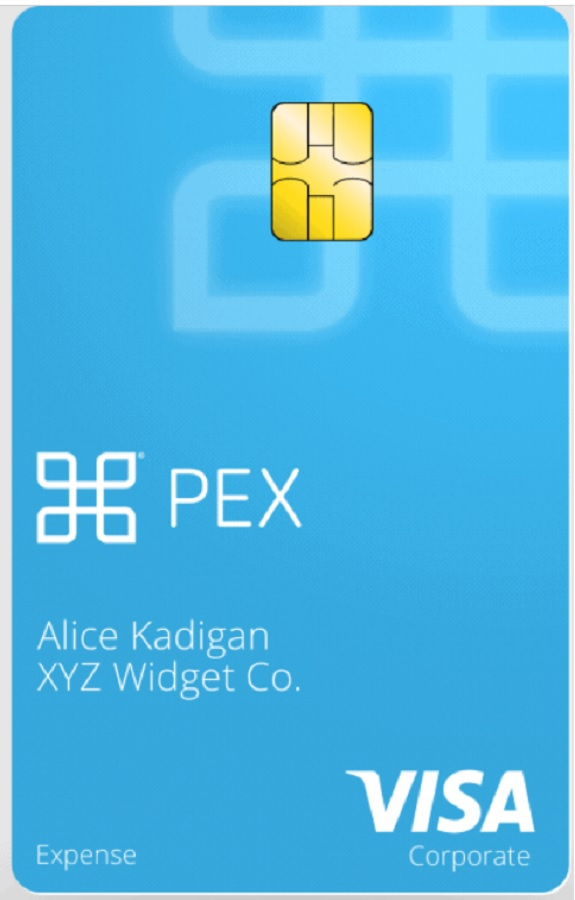 PEX Visa Business Prepaid Card | Custom payment platform | None | Allows each card to have a maximum balance of $25,000 | |
 Mesh Prepaid Visa Card | High balance limit | None | Offers 1% cash back on qualifying purchases after spending $50,000 per month | |
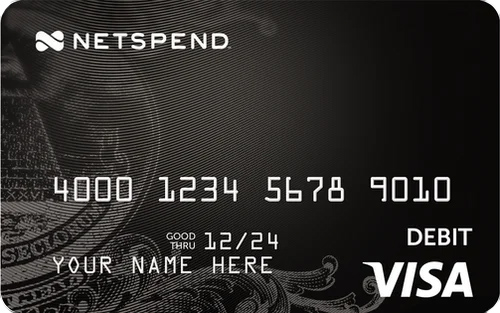 Netspend Prepaid Debit Card | Earning cash back through Payback Rewards | Monthly fee applies to Pay-As-You-Go Plan | Provides a purchase cushion—Netspend will cover up to $10 if you fall short on your purchase |
Emburse Spend Card: Overall Best Business Prepaid Card for Earning Fixed-rate Cash Back on All Purchases
 Emburse Spend CardBEST FOR: Earning unlimited cash back rewards | |
|---|---|
Spending Limit | Load Limit |
|
|
Costs | |
| |
Why We Like It
This is our best business prepaid card because it lets you earn unlimited 1% cash back on all purchases, making it ideal for those who don’t want to keep track of spend categories. You can load up to a maximum of $100,000 and even request an increased limit, subject to additional review and approval. Plus, it comes with $0 monthly and local transaction fees.
- Business apps: Emburse offers a portfolio of business apps, such as Emburse Spend and Emburse Abacus.
- Amount restrictions: You can set amount restrictions depending on your business needs. There are four modes, namely: Budget, Daily, Weekly, and Monthly.
- Expense management system The expense management system can help prevent policy violations, identify anomalies, and keep all expenses compliant with company standards. You can also set limits on both virtual and physical cards, capture receipt and expense details for immediate reconciliation, and manage transactions with enterprise resource planning (ERP) and accounting integrations with NetSuite, Intacct, QuickBooks Online, and Xero. : Emburse Spend is available on iOS and PC (Windows and Mac). You can track real-time expenses, categorize vendors, and approve or reject transactions. The system is free to use if your company has fewer than 100 employees but it also has a premium version—request a demo to ask for more information.
- Those wanting to earn unlimited rewards without monitoring expense categories
- Those needing a $100,000 or more load limit
- Bank transfer If balances are low, Emburse Cards will pull from your default connected bank account automatically to replenish your funds and meet the minimum balance. : From the “Bank Account” tab on your Settings page:
- Credit accounts: Choose “credit option” with Emburse cards and connect at least one bank account to be used as an automatic payment source for your line of credit
- Account and routing number: If your bank isn’t on the list above or you want to connect your bank manually:
- Select “Connect to any US bank manually” in your Settings page
- Find your bank account and routing numbers at the bottom of a check in your checkbook or your online banking profile
Brex Card: Best for Daily or Monthly Payment Options
 Brex CardBEST FOR: Those who want daily or monthly payments | |
|---|---|
Spending Limit | Load Limit |
|
|
Costs | |
| |
Why We Like It
Brex Card can be used as a charge card or a prepaid card. You have the option to pay your balance monthly, or you can have your transactions directly deducted from your Brex Business Account balance. What’s more, you can earn premium points on your purchases, which can be redeemed for cash back, statement credits, and more.
Variations of the Brex Exclusive Program | Specific Rewards |
|---|---|
Brex Exclusive Life Science Rewards |
|
Brex Exclusive Daily Payments Rewards | Advertising
Software
Life sciences
|
Brex Exclusive Custom Rewards | This is for companies that have more than 50 Brex users and that can meet minimum spending commitments. Contact any Brex Sales Representative to learn more about it. |
- Special welcome offer Exclusive to those who will open a Brex account using the link on this website. : Get 10,000 points when you open a Brex Business Account and spend $3,000 on a Brex card within your first three months.
- Mastercard benefits: Enjoy additional benefits from Mastercard, including MasterRental insurance, car rental discounts and upgrades, and hotel guarantees.
- Exclusive discounts: Get up to 50% off on selected subscriptions, like QuickBooks, UPS, Gusto, and Experian.
- Those wanting the option to use the card as a charge card or a prepaid card
- Those planning to spend $3,000 in the first three months to take advantage of the welcome offer
There are several ways to transfer funds into your Brex Business Account, including check, ACH, and wire. You also have the option to transfer funds from an external bank account. To do this, you need to either connect that bank account via your Brex dashboard or initiate a transfer from your bank’s platform. For more information, read our Brex Business Account review.
Brink’s Business Expense Card: Best for Free Starter Package
 Brink’s Business Expense CardBest for: Free starter package | |
|---|---|
Spending Limit | Load Limit |
|
|
Costs | |
| |
Why We Like It
For those who do not need more than two prepaid cards for your business, this card’s starter package offers free cards for the business owner and a team member. You get a 60-day free trial and $0 setup fees and can choose between two cards: fixed value and spending limit. Fixed values are pre-funded cards that are ideal for per-diems or one-time spend requests, while spend limit cards are suitable for regular day-to-day expenses.
- Real-time dashboard: Access a centralized dashboard to track top-spending employee cards, detect suspicious transactions, and monitor expenses by spend categories, employee cards, and date ranges.
- Admin controls: Designate leaders who can oversee spending and help assist with day-to-day account management.
- Customizable reports: Allow employees to scan and upload electronic copies of receipts for easier reconciliation and audit. Set custom tags for easy bookkeeping and ensure budget accuracy.
- Automatic transfers: Schedule reloads to your Brink’s account at a specific frequency (daily, weekly, or monthly) or when your available balance reaches a certain threshold.
- Virtual cards: Create and access virtual cards instantly.
- Those who do not need more than two cards to take advantage of the free starter package
- Brink’s transfer: You can load your Brink’s account by navigating to the Funds tab on your mobile app. Then, click the Brink’s transfer icon, enter the amount, and select “add fund.” The maximum deposit limit is $10,000 per day. Fund transfers may take up to three business days.
- Automatic deposit via Brink’s transfer: You can schedule a daily, weekly, or monthly reload. Just go to the Funds tab, click “Scheduled Reload,” enter the amount of your desired deposit and its frequency, and save the transaction. Additionally, you can schedule an automatic reload if your account balance meets a certain threshold. To do this, go to the Funds tab, click “Low-Balance Reload,” enter the desired deposit amount, set the balance threshold, and save the transaction.
- Bank transfer: You can transfer funds from your bank through ACH transfer. Your funds will be available in your Brink’s account within one to two business days, but some banks offer same-day ACH functionality.
- Wire transfer: You can initiate a wire transfer with your bank. Funds are usually available the same day or the next banking day when transferred through wire.
dashTM Prepaid Mastercard®: Best for Those Needing to Load $10,000 Per Card
 dashTM Prepaid Mastercard®Best for: Those who need to load $10,000 per card | |
|---|---|
Spending Limit | Load Limit |
|
|
Costs | |
| |
Why We Like It
Issued by Sunrise Banks, N.A. (member FDIC), this business prepaid card charges $0 setup and monthly fees, so it’s essentially free to use. The provider takes a percentage of each sale from the merchant. There’s no limit to the number of cards you can order; however, you can only load a maximum of $100,000 for the entire account.
- Control employee spending: Owners can add team members, approve requests remotely, remove funds, and suspend users through the dashTM app.
- Easy bookkeeping and tracking of expenses: Accountants can easily export reports, create customizable categories, conduct automatic fund reloading, and record paperless receipts through the dashTM app.
- Ease of categorizing purchases: Employees can request funds on demand, have their requests automatically approved, and categorize purchases.
- Those needing to load up to $10,000 per card for employees but not more than $100,000 for the entire account
- ACH transfer: You can load up to $100,000 via ACH transfer from your chosen bank account to your Company Vault.
PEX Visa Business Prepaid Card: Best for Custom Payment Platform
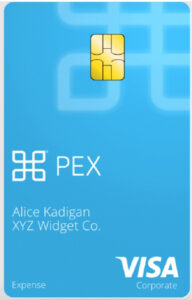 PEX Visa Business Prepaid CardBest for: Those who want a custom payment platform | |
|---|---|
Spending Limit | Load Limit |
|
|
Costs | |
| |
Why We Like It
Issued by either Fifth Third Bank, N.A. or The Bancorp Bank, N.A. (Members FDIC), this prepaid card allows you to customize your business spending per department, employee, and merchant category. You can set the time and days when the card can be used and set up virtual cards to manage your vendor payments and monthly bills. PEX’s platform instantly approves or declines transactions based on your settings.
- Cash back on all purchases: This card offers 2% back on all qualified purchases.
- Account management and reporting: PEX Prepaid Expense offers a single interface to assign spending privileges by department, individual cardholder, merchant category, time, and more.
- Physical and virtual cards: With the PEX Prepaid Business Card, you have the option to use physical or virtual cards. You can distribute physical cards to employees and use virtual cards for online purchases and subscriptions.
- Accounting integration: You can integrate your PEX account with QuickBooks and other major accounting software to provide an automated payment platform based on your needs.
- Those wanting robust controls on their business’s spending
The best way to fund your PEX account is to add funds directly from your bank, credit union, or other financial institution. Alternatively, you can send funds through a wire transfer from your business checking account or initiate a debit of funds from your bank account through the PEX ACH Service. Note that each bank has its time frame on how long it will take to transfer funds. Typically, most banks will need up to two business days to process transfers.
Mesh Prepaid Visa Card: Best for High Balance Limit
 Mesh Prepaid Visa CardBest for: High balance limit | |
|---|---|
Spending Limit | Load Limit |
|
|
Costs | |
| |
Why We Like It
You can earn 1% cash back on qualified expenses when you meet the $50,000 minimum monthly spend requirement. What’s more, it lets you load up to $20,000 per day, with a maximum balance limit of $10 million, making it ideal for companies with significant expenses.
- Cash back with every payment: For every transaction you make using your Mesh card, you can earn 1% cash back on qualified expenses.
- Smart virtual cards: Mesh allows you to create unlimited virtual cards free of charge. You can easily set up your virtual cards online, assign cards to employees, and set controls on your virtual cards based on the amount, vendor, number of transactions, and other custom filters.
- Plug & Pay™ cards: Mesh Plug & Pay™ cards are physical cards with all the benefits of virtual cards. These cards are numberless, making them more secure and safe to use. Additionally, you can track all your payments in real time using one platform.
- Spend visibility and optimization: Mesh Card features one centralized payment platform. This allows you to manage your company expenses from one centralized hub and monitor your financial transactions in real time. Moreover, it connects directly to your business tools, including QuickBooks, Xero, and Okta.
- Accounting system agnostic: Mesh inherits your accounting software setup to streamline the transition of data between platforms.
- Those who can spend at least $50,000 monthly to take advantage of the rewards
You may add funds to your Mesh card at any time via reload locations. You may also load your card through a direct deposit by providing Mesh’s routing number and the account number to your bank. Note that you cannot load your card by check or money order.
Netspend Prepaid Debit Card: Best for Earning Cash Back Through Payback Rewards
 Netspend Prepaid Debit CardBest for: Earning cash back through Payback Rewards | |
|---|---|
Spending Limit | Load Limit |
|
|
Costs | |
| |
Why We Like It
It offers Payback Rewards, which can help earn cash back on your everyday purchases. Payback Rewards can be redeemed through its rewards page and activate the offers you want. Note that funds deposited on your Netspend Prepaid Debit Card are insured up to the standard maximum deposit insurance limit by Pathward, N.A. (Member FDIC).
- Anytime Alerts™: Get notified of your transactions to ensure they are all authorized. Netspend supports most major mobile phone service carriers, including:
- AT&T
- BOOST
- Cricket
- Metro PCS
- Nextel
- Sprint
- US Cellular
- T-Mobile
- Verizon
- Virgin Mobile
- Zero liability: Netspend ensures that cardholders are protected from fraudulent transactions.
- Purchase cushion: Netspend will cover up to $10 if you fall short on your purchase.
- Customizable Netspend cards: You can customize your Netspend card by adding a photo to help merchants know when it’s not you.
- Tax refunds: The IRS can electronically deposit your refund directly to your Netspend card account.
- Those wanting customized rewards based on spending habits—rewards are personalized based on your daily expenses
- Direct deposit: You only need your Netspend Prepaid Account number and routing number to set this up. Tax refunds can also be deposited to your Netspend Prepaid account when you e-file your annual return, saving you the hassle of waiting on a paper check.
- Mobile check load: Download the Netspend Mobile App and choose “Mobile Check Load” from the menu. Follow the on-screen instructions to load your check to your Netspend Prepaid Account.
- Reload centers: Go to the nearest reload center to add funds to your Netspend Prepaid Debit Card.
- Send money: There are three ways to send money to your Netspend Prepaid Debit Card:
- Bank transfer: Link your financial banking account with your Netspend Card Account for a seamless transfer.
- Western Union: Send or receive a Western Union Money Transfer® to over 200 countries and territories using your Netspend Card.
- PayPal: Transfer money from your PayPal account to your Netspend account.
How We Selected the Best Business Prepaid Cards
To determine the best business prepaid cards, we considered cost, load limits, spending limits, and convenience. We also looked at additional features and loading funds to the card. Prepaid cards that offer rewards are a plus.
Frequently Asked Questions (FAQs)
Prepaid business cards work like regular business credit cards—you can use them to make purchases and pay for other business expenses. Unlike credit cards, you need to load funds to your prepaid card to use them. When you make purchases, the amount of your purchase will be deducted from your card’s balance automatically.
These are easier to qualify for than business credit cards since there’s no credit check. Once approved, there are often several ways to load funds onto the card. The most common is to transfer funds from your bank account directly to the card. Using the issuer’s online or mobile dashboard, you can set spending limits, select which merchants can be paid with the card, and freeze cards in case of fraud.
Remember that most prepaid cards don’t offer rewards, and fees are often associated with account setup, monthly maintenance, and withdrawing funds from ATMs. To learn more, read our article about what prepaid business cards are and how they work.
You have the following options as alternatives to prepaid business cards:
- Small business credit cards: Small business credit cards allow you to float expenses while growing your business. Grow your credit score and save money with low introductory and ongoing interest rates and relevant rewards. See our guide to the best small business credit cards.
- Purchasing cards (p-cards): Purchasing cards are for business-to-business purchases. Like a charge card, the balance must be paid in full monthly. Our roundup of the top purchasing cards is a good place to start looking for one that fits the bill.
- Secured business credit cards: Secured business credit cards are a good option for those who cannot qualify for a non-secured card due to poor or low credit or no credit history, as you only need to make a security deposit to qualify. With consistent on-time payments, you can grow your credit score and qualify for a non-secured card. For options, check out our list of the leading secured business credit cards.
- Corporate credit cards: Typically a charge or prepaid card, corporate credit cards can be used for medium and large businesses to manage business-related expenses, and they offer unique benefits, such as a robust expense management system and rewards on purchases You can check out our guide to the best corporate cards to look for the card that fits your needs.
One major advantage of using a business prepaid card is that it does not let you incur debt as you only use the money you loaded up to your account for any business transaction. What’s more, it helps control your business spending and does not require you to have an existing credit score when applying.
Bottom Line
The best business prepaid cards give your organization the freedom to skip the paperwork of expense reports, purchase orders, check reimbursements, and petty cash. As long as you have cash on hand to continuously reload the cards, prepaid cards are a convenient method of paying for business expenses for both you and your employees.