The best compensation management software helps businesses budget, plan, and administer employee compensation, like bonuses and merit-based pay. Though typically used by larger businesses, it streamlines the compensation process by providing even small companies with convenient automations, fostering transparency and nurturing trust between employers and employees.
To help you find the best compensation management software, we compared the most popular compensation software vendors and focused on features most valuable to business owners. After evaluating 11 options, we narrowed it down to the top six recommendations.
- Compease by HR Performance Solutions: Best overall
- CompXL: Best for automating compensation management
- COMPview by HRSoft: Best for larger companies or those scaling quickly
- Payfactors: Best for tools that help with hiring and retention
- CompAnalyst by Salary.com: Best for hiring managers needing salary and wage comparisons
- CaptivateIQ: Best for sales and finance businesses
Best Compensation Management Software Compared
Our Score (Out of 5) | Pricing | Target Customers | Types of Compensation | |
|---|---|---|---|---|
 | 4.21 | Small businesses to large corporations | Merit, bonus, incentives, more | |
4.08 | Call for Quote | Large companies with 200+ employees | Merit, bonus, incentives, more | |
4.01 | Call for Quote | Large companies with 500+ employees | Merit, bonus, incentives, more | |
 | 3.9 | Call for Quote | Small businesses to large corporations | Incentives |
3.77 | Call for Quote | Small businesses to large corporations | Merit, bonus, incentives, more | |
3.28 | Call for Quote | Small businesses to large corporations | Commissions | |
Compease: Best Overall for Small Businesses

Pros
- Very easy to use
- Inexpensive
- Can add Performance Pro for compensation tied to performance management
Cons
- Need to call for a quote; minimum pricing applies
- Very little integration capability
- Lack of a dedicated rep
Overview
Who should use it:
Compease by HR Performance Solutions is a comprehensive compensation management platform designed for credit unions and small businesses. It and Payfactors are the only two on our list that work with as few as five employees, yet compete well against the larger software solutions on our list.
Why we like it:
With its partially transparent pricing and affordability for small businesses, Compease earned a score of 4.21 out of 5 in our evaluation. It lists pricing on its website, although you still need to call for a quote, and it requires a minimum spend. It earned top scores (5 out of 5) for functionality and popularity, but it lost points for lacking integrations and some compensation management features. We like that it lets you manage multiple merit compensation strategies, benchmark salary ranges against local and industry standards, and more.
HR Performance Solutions offers three management applications to help you track performance, compensation, and training—Performance Pro, Compease, and The Learning Center. With their comprehensive and affordable pricing plans, you can pick one or choose from all three.
- Pick One: $2-$6 per employee, per month
- Pick Two: $3-$7 per employee, per month
- Pick Three: Custom priced
Pricing is based on the number of employees you have and starts at $2 per employee per month. You need to call for a more exact quote and minimum pricing applies.
Compease offers tools for market analysis for hiring and establishing job equity, and bonus and merit-pay management for employee retention. It’s highly regarded by users for its intuitive interface as well.
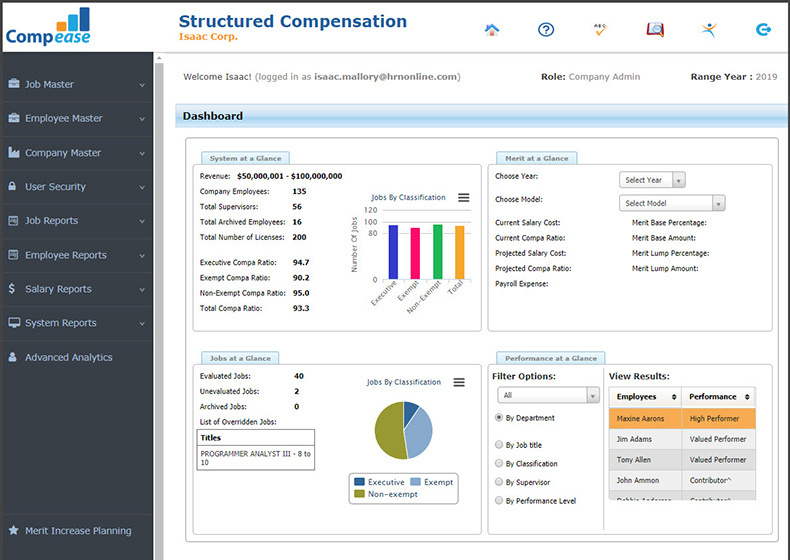
Compease’s dashboard offers a variety of analytics to give you an idea of the health of your compensation plan. (Source: Compease)
- Merit pay, bonus pay, and incentives: Compease lets you allocate bonus budgets to managers for distribution and can even handle approvals automatically based on the criteria you program in. With both contribution-based and discretion-based compensations, you have flexibility in how you reward your people.
- Pairs with Performance Pro: Performance Pro combines performance management with compensation management, linking compensation to goals for greater incentives. HR Performance Solutions offers both Compease and Performance Pro in a package deal at a reduced price. No other software on our list has this, although some may integrate with Performance Pro and vice-versa.
- Compensation budgeting, planning, and forecasting: You can create multiple compensation schedules for performance or merit, and run them to see how they will affect your budget.
- Salary and wage comparisons: Compease makes it easy to compare salaries with external market data and internal salary range benchmarking. It also has tools that automatically evaluate your structures so that you can see where adjustments need to be made.
- Analytic reports: Compease’s reports include compa-ratios and salary projections. It can include up to eight compensable factors for job responsibility comparisons.
- Integrations: Compease has a different integration plan than other software on our list. Rather than supplying an API like most other software, it has a built-in Data Bridge Tool with four options: 1) a spreadsheet that you fill out manually, 2) an assisted set-up of the integration configuration with training, 3) the assisted set-up, training, and update of your system, and 4) having HR Performance Solutions do all the work for you. The last three options cost extra.
- Ease of use: Real-world users of Compease rate it on Capterra at 4.9 out of 5 and 4.5 out of 5 on G2 for ease of use. Customer service was also highly rated, even though you don’t get a dedicated representative.
CompXL: Best for Excel Users Needing Automation

Pros
- Choose from the types of compensation management tools you need
- Customizable to accommodate the unique needs of many businesses
- Excellent customer support team
Cons
- Some users report that it is difficult for multiple planning managers to use the tool
- May be difficult to use for those unfamiliar with Excel files
Overview
Who should use it:
CompXL (powered by Salary.com) helps larger businesses (>200 employees) automate manual Microsoft Excel functions for compensation management. It offers a customizable platform with dedicated support.
Why we like it:
CompXL earned a 4.08 out of 5 in our evaluation, with perfect scores for functionality, features, and real-world user approval. The platform offers reward, merit, bonus, and equity tools that can be configured to meet the unique needs of businesses. These in-depth tools give their platform a huge advantage, especially compared to competitors such as Payfactors which have more limited functionality according to users.
As with most of the compensation software options on our list, CompXL does not provide pricing information online. However, a former quote we received priced it at $40,000 for the first year (based on a company of 300) for a complete system that handles salary, bonuses, and equity, with a large percentage of the price going into setup and training.
If you’re interested in requesting a quote detailed to your business needs, you can contact the CompXL sales team via phone.
With CompXL, clients have the benefit of working with a dedicated representative who can guide them through the design and implementation process and provide ongoing support. This is especially helpful for users who aren’t experts in Excel—but any user, experienced or inexperienced, can make the most out of the platform’s extensive customizations. CompXL also integrates with HRIS tools, so you can view all of the most up-to-date data in one place.

CompXL lets managers create and submit bonuses for their teams. (Source: G2 Crowd)
- Merit pay, bonus pay, and incentives: Employers can base merit pay on individual and organizational performance; users can manage bonus, equity, and total reward statements from one place using the Merit, Bonus, and Equity tools. Only COMPview by HRSoft includes equity in this regard, though Compease may let you put in the numeric value.
- Compensation budgeting, planning, and forecasting: CompXL helps with budgeting, total rewards statements, salary adjustment letters, and long-term agreements. (Some of the software on our list, like Compease, don’t manage long-term, while CaptivateIQ does for commissions only.) CompXL allows for multiple reviewers to view and edit spreadsheets at the same time, which enables users to streamline compensation planning.
- Salary and wage comparisons: Analytic tools let employers compare compensation information across departments and between individual employees, but the market data must be imported from third-party sources. If you want market data analysis included, look at CompAnalyst by Salary.com.
- Analytic reports: CompXL users can take advantage of the analytics dashboards that are built into the user interface; users can view organization-wide budgetary allocations, individual and departmental compensation information, and related trends.
- Integrations: The software is compatible with Excel and integrates with a number of the best HRIS systems for small business owners, including ADP Workforce Now.
- Ease of use: Real-world users say that the platform is intuitive and easy to navigate, even for those unfamiliar with Excel functions, but the more complex functionality may be difficult for those unfamiliar with Excel. It scored high on third-party user review sites—4.8 out of 5 on Capterra and 4.5 out of 5 on G2.
COMPview by HRSoft: Best for Large or Fast-growing Companies

Pros
- Intuitive and easy to use for employees and administrators
- Training is extremely helpful and simplifies the onboarding process
- Robust compensation software tools and customization
Cons
- Reporting functions difficult to customize
- May be unaffordable for small businesses
Overview
Who should use it:
COMPview is a top-tier HR software offered through HRSoft, a global leader in compensation management. It offers users access to robust compensation statements and compensation plan modeling, as well as user-friendly bonus, incentive, and employee reward management.
HR professionals, administrators, and managers can use the software to streamline compensation plans, budget and model changes, and review merit, bonus, and equity awards. While it mostly caters to large companies, if you are a fast-growing business with complex compensation packages and existing HR and payroll software, COMPview is worth looking into.
Why we like it:
HRSoft’s COMPview earned 4.01 out of 5, with a perfect score for its wide range of features and easy-to-use platform. In addition to its great features, COMPview is also recognized for the in-depth training available to clients. It mostly lost points because it requires a quote and works mostly with larger companies.
HRSoft’s pricing is not published on its website. If you are interested in their services, plan 15 to 30 minutes for an in-depth interview concerning your needs and benefits packages. Its sales team will then offer you a fixed-fee price.
You can contact HRSoft via phone, email, or online contact form. Prospective users may also request a free demo. It generally works with companies consisting of 500 or more employees, but it can refer you to another company that handles smaller clients.
Beyond basic functionality, COMPview has a ton of advanced features that allow its platform to stand out from others on the market. Nonetheless, it’s highly rated for ease of use and training.
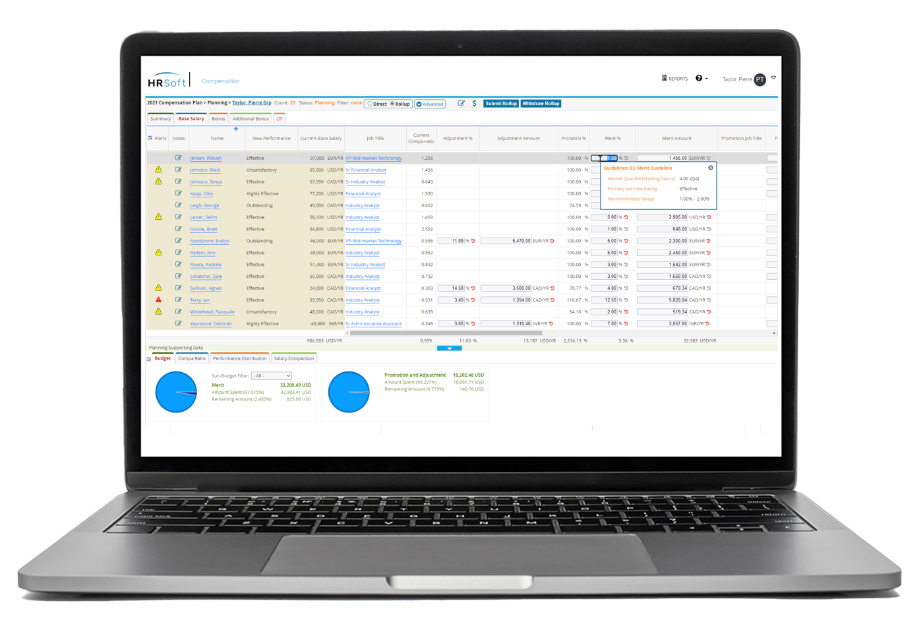
COMPview allows you to manage the entire compensation cycle, from analysis to allocation. (Source: COMPview)
- Merit pay, bonus pay, and incentives: HR administrators can use COMPview to plan and manage merit, bonus, and equity awards and then communicate those benefits to employees. CompXL is the only other provider on this list that also includes equity calculations.
- Add-ons: Users can choose to take advantage of the additional platforms that HRSoft has available, such as REWARDview for total compensation and rewards options and PERFORMview for performance management tools. Only Compease has a similar offering through its performance management add-on, Performance Pro.
- Compensation budgeting, planning, and forecasting: Users can budget for and plan unlimited compensation plans for every level of the organization.
- Analytic reports: Administrators can run reports for everything, from annual bonuses to necessary approvals and audit preparation.
- Integrations: Users can integrate data from other HR tools, including human resource information systems (HRIS), performance management, and even payroll. Very few other software integrate with payroll, making this a big bonus for COMPview.
- Ease of use: COMPview users report that the administrator and employee dashboards are intuitive and the employee compensation statements are easy to understand. Some did say that the interface itself could be more visually appealing, however. Users scored COMPview 4.8 out of 5 on Capterra and 4.5 out of 5 on G2.
Payfactors: Best for HR Professionals Concerned with Retention & Hiring

Pros
- Consolidates data from multiple salary surveys
- Helpful and responsive support staff
- Intuitive interface
Cons
- Data may be inflated for niche roles that are more common in metropolitan areas
- Some users report that functionality is more limited than other platforms
Overview
Who should use it:
Payfactors, now part of Payscale, is a cloud-based compensation data management tool that allows HR professionals to integrate all their data in one place, including corresponding job descriptions for open positions. Admins can compare compensation across multiple levels of various jobs, stay up to date with job and industry-specific compensation trends, and optimize candidate attraction and employee retention.
Why we like it:
In our evaluation, Payfactors earned a total of 3.9 out of 5, ranking high for their great support team and user experience, and the fact that it works with small businesses. It lost points because, like CompAnalyst by Salary.com, it’s designed for analysis rather than calculating bonuses and other compensations for approval for payroll.
As with the other providers we considered besides Compease, Payfactors does not provide pricing information online. On top of that, it will not give pricing without a demo and discussion about your company’s requirements.
A prior quote we received offered the following pricing:
- $6,000 a year for Payfactors Basic
- $9,000 a year for Payfactors Pro
These prices were for a three-year contract. A one-year contract increased the price by approximately 10%.
Unlike Compease, Payfactor’s pricing is for unlimited users, and you can set access for different users—so an intern, for example, cannot access as many tools as your HR manager.
Payfactors’ platform provides dynamic comparison data on a single platform where users can build standardized pay structures and practices with grade-based pay structures and employee and job insights.
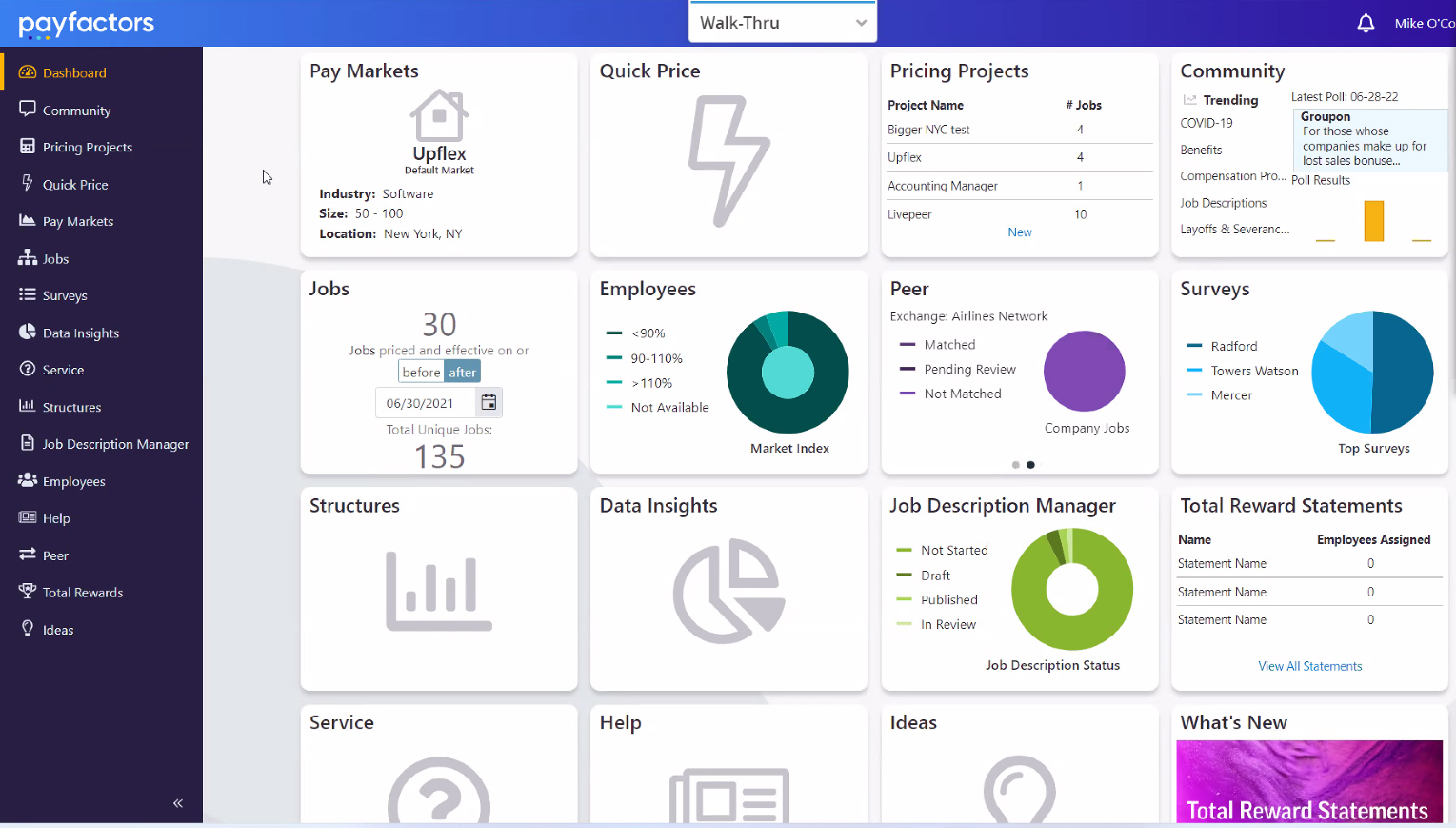
Payfactors allows unlimited users but lets you limit what functions each user can access. (Source: Payfactors demo)
- Merit pay, bonus pay, and incentives: Administrators can provide baseline education and leadership skills requirements to job descriptions to see the difference in pay. This information can be used not only in market analysis but also when discussing pay rates with employees.
- Compensation budgeting, planning, and forecasting: The Payfactors Pro Plan makes it easy for users to view an employee’s compensation history to make decisions regarding future increases. Plus, unlike others, it has a “What if” sandbox, where you can test out different scenarios to see the long-term impact.
- Salary and wage comparisons: HR professionals can compare compensation rates for various levels of a role to identify issues with pay equity. It has data from three sources: employee data, market analysis, and Peer—a legacy data source from Payfactors used by 15% of Fortune 100 companies.
- Price a job for free: Like CompAnalyst by Salary.com, you can put in the information for a single job and get a salary analysis.
- Analytic reports: Creating and downloading reports is easy and intuitive; some users say that editing capabilities are limited, but customer support can assist with editing or adding fields to the system-delivered reports.
- Integrations: Users can integrate a number of other HR platforms, performance management tools, and data sources to keep all relevant information in one place.
- Ease of use: The platform is reportedly easy to use; online resources provide additional guidance when a representative isn’t available. Users scored Payfactors favorably on third-party review sites: 4.0 out of 5 on Capterra and 4.3 out of 5 on G2.
CompAnalyst by Salary.com: Best for Salary Analysis for Hiring

Pros
- Compare salaries for over 15,000 job titles
- User-friendly dashboard
- Users get access to a Customer Success Manager and Professional Services Consultant
- Can find comparable salaries on a single job for free
Cons
- Does not offer live or in-person training
- Some users say navigation is not always easy and there are some limits to reports
Overview
Who should use it:
CompAnalyst focuses on pay and compensation comparisons as opposed to day-to-day management. Through Salary.com, it provides HR professionals access to market data for more than 15,000 job titles and 225 industries that come from verified HR surveys as opposed to third-party sites, like Indeed. Data is also available for over 27,000 compensable factors that make it possible for HR professionals and hiring managers to closely tailor job descriptions and salaries based on market data. It’s the only software on our list that has so much data natively.
Why we like it:
Overall, the platform scored 3.77 out of 5 in our evaluation. Its functionality scored low for its lack of budgeting tools and inability to implement a management approval process—but its features, reporting, and ease of use allowed it to still rank high on our list.
CompAnalyst’s pricing is not published. Instead, it requires you to see a demo and discuss your needs before giving you a price. Plans provide unlimited access and require a contract of at least two years. We were quoted $5,000 per year for a two-year contract, $4,500 per year for a three-year contract, and $3,600 per year for a five-year contract. This includes a customer service specialist and up to 10 free job requests per year for any niche jobs that are not on the software.
If you’re interested in CompAnalyst, contact a rep by phone, email, or online contact form. You can also schedule a free demo to see if the software meets your business’ data needs.
CompAnalyst provides the best analytical tools with the most depth and breadth of information available. However, compared to the others, it falls short when it comes to calculating individual compensations and budgeting for the current bonus period.
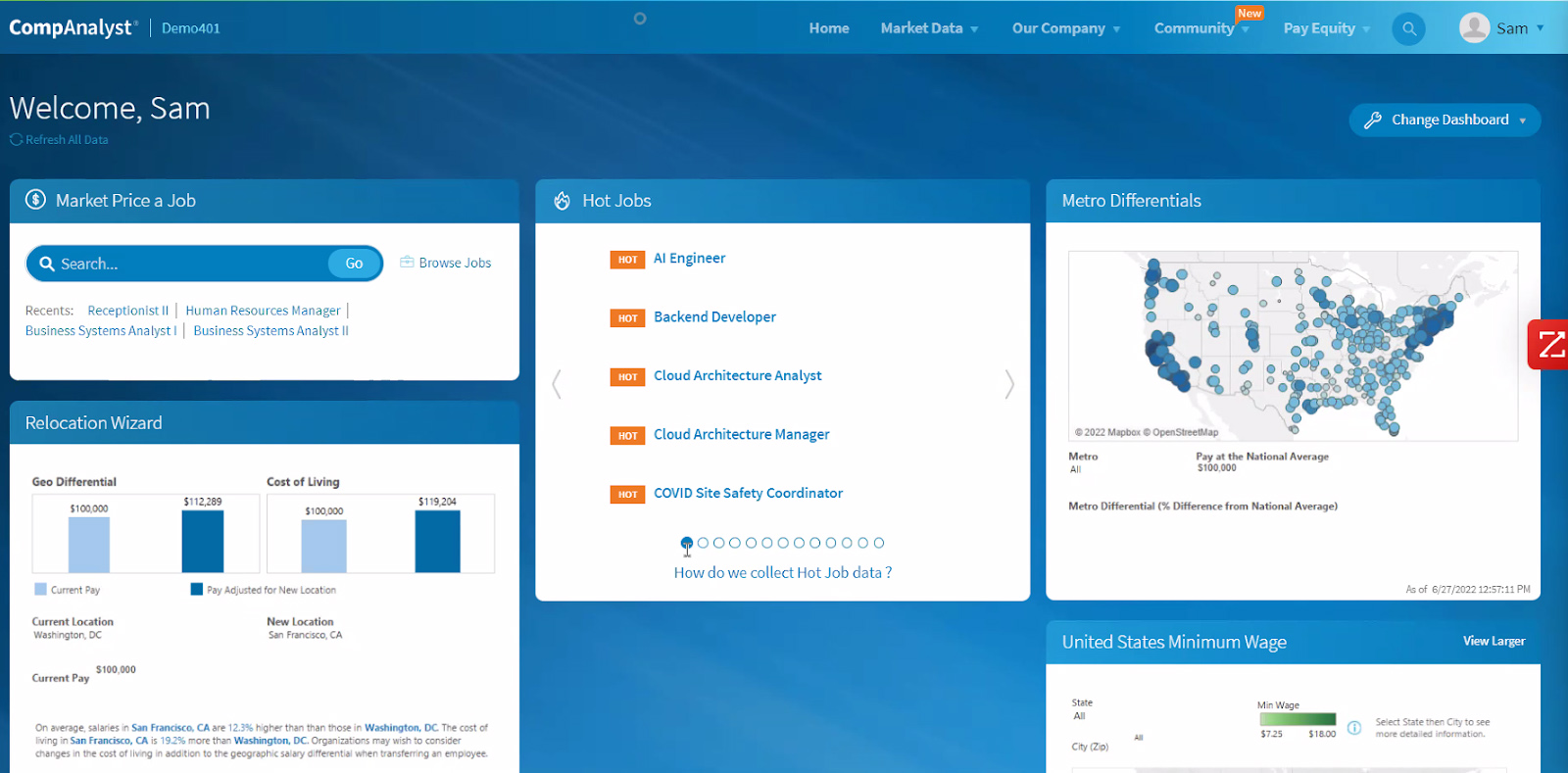
We found the CompAnalyst interface easy to use. The dashboard gives you both tools and information within easy reach. (source: CompAnalyst demo)
- Merit pay, bonus pay, and incentives: CompAnalyst looks at total cash compensation; it does not differentiate between salary and bonuses. Further, it does not manage internal compensation for individuals the way most of the others on our list do.
- Compensation budgeting, planning, and forecasting: Market data and analysis can be used by managers and HR professionals to plan for future pay raises or new positions. It alone on our list offers a relocation wizard specifically designed to show you the cost differences for a transferring employee.
- Salary and wage comparisons: Administrators can view internal and external data to evaluate pay equity and stay competitive in the hiring process; Its dashboard and widgets let users view everything at once.
- Hiring and retention: Users can fine-tune salary pricing based on factors like specific skills, certifications, and education requirements—the greatest detail of all the software on our list. Further, it offers a flight risk report based on an employee’s salary and performance evaluation imported from your HRIS. We did not see such a report from any other software on the list.
- Analytic reports: Administrators can create market composites based on market data, Salary.com surveys, and third-party data; automated alerts help HR professionals identify possible issues with pricing so that they can be addressed immediately.
- Integrations: CompAnalyst integrates with your HRIS, so you can sync internal data for a more comprehensive compensation analysis.
- Ease of use: Users report that CompAnalyst’s Professional Services Consultants and Customer Success Managers are responsive and knowledgeable; prospective customers can contact Salary.com via phone or online form. Users rate CompAnalyst’s parent company, Salary.com, 4.4 out of 5 on G2 and 5 out of 5 on Capterra (although there are only 2 reviews for this part of Salary.com’s services.
CaptivateIQ: Best for Managing Commission-based Compensation for Sales & Finance Industries

Pros
- Salespeople can see their commissions in real time
- Easy interface
- Can make as many compensation plans as you need
Cons
- Focused on commission incentives only
- No phone support, contact is by email or contact form only
Overview
Who should use it:
CaptivateIQ is a popular compensation software for finance, sales, and any business that depends heavily on commissions. It integrates with Salesforce and other CRM software to enable you to easily calculate commissions. You can program as many compensation plans as you want, create reports, and allow salespeople to access their own data so that they can keep track of their earnings and how well they are meeting goals.
Why we like it:
CaptivateIQ only earned 3.28 out of 5 on our rubric—but that’s because of its tight focus on commissions. It lacked the salary comparison and merit compensation tools found in the other software on our list. It also lost a lot of points for ease of use because it lacks dedicated teams and implementation support.
Like most on our list, CaptivateIQ does not publish its prices; instead, it requires you to call them for a quote. It does, however, work with both small companies and large ones. You need to make an appointment for a 30-minute discovery call about your needs to get a quote. Pricing is on a per-seat basis for employees and admin, plus there is an implementation fee.
CaptivateIQ is only for commissions—but it offers an excellent array of tools for short-term and long-term planning. Create as many plans as you wish with the complexity you need. You can set up approvals for managers and let employees see their bonus schedules so they know what pay to expect.
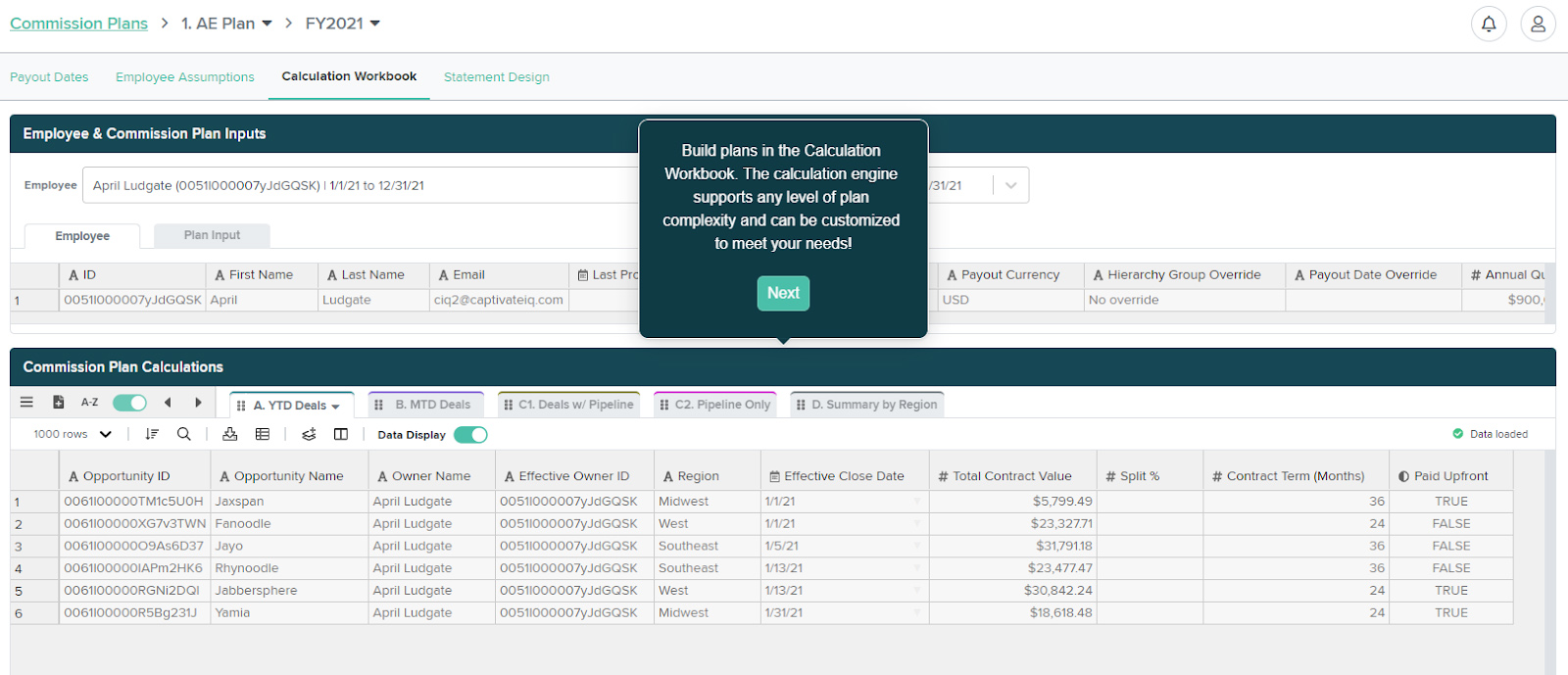
The calculation engine will let you build out commission plans. (Source: CaptivateIQ demo)
- Merit pay, bonus pay, and incentives: Captivate only calculates commissions; it does not do bonus pay or merit pay unless you manually program in compensation—for example, a bonus for closing a deal early. However, you can create as many compensation plans as you want and assign them to individuals or groups. You can set goals, and even better, let individual salespeople access their own data and reports so they can track their commissions and goals.
- Compensation budgeting, planning, and forecasting: You can calculate commissions based on expected sales and commissions being earned, but it does not offer much by way of forecasting or budgeting tools. For that, consider Compease or CompXL.
- No salary and wage comparisons: CaptivateIQ is the one compensation management software on our list that does not do wage comparisons.
- Analytic reports: Unlike the others on our list, CaptivateIQ focuses solely on commission-type reports. You can include booking data, calculate commissions on sales of long-term projects, calculate splits, and more. CaptivateIQ lets you pull data from multiple sources as well, so you can get a complete picture of your salesperson’s commissions. You can make reports with simple graphics or provide details in a spreadsheet for a deep dive.
- Integrations: CaptivateIQ integrates with dozens of sales CRM, HRIS, and even payment processors. A few examples include Salesforce, SAP, Amazon Redshift, QuickBooks, ADP, Workday, and Stripe. It was the only one we found that included payment processors.
- Ease of use: The interface is easy to use, but there is a lot to unpack, and it will help to have familiarity with Excel formulas for calculating commissions. There is also a knowledgebase in the program, and you can email support for help. Users reviewing on Capterra gave it a 4.8 out of 5 for ease of use and 4.7 out of 5 on G2.
Alternatives to Compensation Management Software
If the choices here do not fit your business or budget, consider the following:
- Your HR payroll provider: If you are already using HR payroll software, contact them to see if they offer a compensation management tool. Some, like Rippling and ADP, can add it to your system. This makes for better integration, possibly at a cheaper price.
- Compensation survey provider: If all you need is targeted compensation survey data, then consider hiring a survey company. This service will help you make compensation decisions based on trustworthy data.
- Excel: Many businesses use Excel spreadsheets to create and manage compensation packages. Excel has functions designed for this purpose.
How to Choose the Best Compensation Management Software
When deciding which compensation management software is best for your business, look for software that offers the following:
- Management features: Good compensation software tools monitor, manage, and control the whole compensation process, helping reduce potential errors.
- Data: The biggest reason for choosing a compensation management software is to receive benchmarked data.
- Time savings: Compensation planning software saves businesses time by streamlining pay, salary, and bonus reviews.
- Ease of use: Software that is easy to navigate and accessible from multiple devices makes compensation management simple and quick, increasing productivity for HR and hiring managers.
- Reporting functions: Software that offers detailed reports, such as data insights and compensation modeling, helps you make informed decisions around compensation.
- Integrations: Compensation management software that integrates with other HR software, such as HRIS or performance management, is pivotal to providing good management.
- Scalability: As your company grows, you need your compensation management software to grow with you. Choose one that offers customization to meet your business needs.
Methodology: How We Evaluated the Best Compensation Management Software
We compared each compensation management software on pricing, functionality, reporting, ease of use, and customer reviews. We also scored and ranked each of its services to help you find which software is best fit for your unique situation.
We evaluated each software based on the following criteria:
15% of Overall Score
While compensation management is more often used by larger businesses, small businesses can benefit from it too, especially in today’s competitive job environment. We looked for the size company they serve, as well as how transparent they were with pricing.
20% of Overall Score
In-depth compensation management features like merit and bonus pay, salary structuring tools, stock shares/options, and long-term compensation planning tools can really make or break whether a provider is going to work for your business’s individual needs.
10% of Overall Score
We think customer reviews are an important factor, and we want to consider feedback from real customers when grading providers. We took into consideration the averaged review ratings from third-party user-review sites like Capterra, G2 Crowd, and TrustRadius.
15% of Overall Score
Access to analytic reports, including pay equity and gaps, and the ability to customize reports are two reporting features that are important for users to have.
20% of Overall Score
Compensation budgeting and forecasting tools, salary comparisons using market data, and compensation calculations are all components that we felt weighed heavily on the overall functionality of a software.
20% of Overall Score
Having a compensation software that is easy to use and simple to understand is incredibly important for business owners. We considered whether or not each provider has training available, the option for live phone support, and whether or not users gain access to a dedicated rep or team. We also kept in mind what third-party integrations are available, and whether or not the software has an intuitive dashboard.
Best Compensation Management Software Frequently Asked Questions (FAQs)
Many compensation analysts use HRIS software to help them manage compensation. Another option is full compensation management software that offers pay analysis and management tools.
This software helps you plan, budget, and create employee compensation packages. The best offers integration with other HR software and tools to help you evaluate pay, including commissions and bonuses.
Most companies follow a market-pricing pay system, which looks at similar pay for a specific job, location, or industry. Additionally, companies may use skills-based pay, which compensates employees based on their skills and experience relative to the position, or geographic pay, which compensates based on the location of the employee. Others rely solely on a geographic pay model, which compensates employees based on their location and the market price in that area.
Bottom Line
Top compensation management software can help businesses create total compensation schedules for employees of all levels, budget for future compensation changes, and model the impacts of bonuses on the business’s bottom line. Some even allow HR managers to analyze salaries and bonuses across national averages and internal data to ensure equality within the office and competitiveness in the market. When used together with the best payroll services, you can ensure your employees are paid fairly and properly.
Compease tops our list because it works with both small and large businesses, can do market comparisons, and lets you manage and plan your employee merit, bonus, and other compensation schedules. Pricing starts at $2 per employee per month. Call to get your custom quote and a demo today.