The best human resource information system (HRIS) should ensure that you have a single source of employee information to help prevent manual data entries as you use HR and payroll tools. It should also be capable of taking on the tasks of onboarding, payroll, performance reviews tracking, and more—saving money and time in managing essential HR processes.
To find the best HRIS for small business owners, we evaluated 16 solutions and narrowed the list down to our top eight recommendations.
- Rippling: Best overall
- Gusto: Best HRIS with payroll features
- Paychex: Best customizable HRIS for SMBs
- Paycor: Best all-in-one HRIS system
- TriNet Zenefits: Best for businesses needing HR functions only
- BambooHR: Best HRIS for performance and employee management
- ADP Run: Best HRIS for performance and employee management
- Zoho People: Best HRIS for budget-conscious businesses
Streamline your HR needs as you grow your small business. Start your 7-day free trial today with BambooHR. |
|
Best HRIS Software Compared
All of the top HRIS for small businesses on our list offer new hire onboarding, staff information management, and employee self-service tools. Here are some of the standout features, including the basic pricing details of each provider.
Still unsure which software is right for you?
Learn more about what an HRIS is before choosing a provider.
Rippling: Best HRIS for Small Businesses

Pros
- Highly-rated intuitive interface
- Offers hardware onboarding
- Excellent integrations capabilities
- PEO services available
- Robust workflow automation tools
Cons
- Gets pricey as you add functions
- No live customer support for software issues
- HR advisers cost extra
- You have to purchase the core workforce management solution first before you can buy its other modules
- Pricing is not transparent
Rippling has a suite of cloud-based solutions for managing HR, payroll, and IT processes. It has a modular system, allowing you to select only the tools you need—provided you get its core workforce management platform. This HRIS works for businesses of any size and can grow with you, even offering PEO and global payroll services for international contractors.
What makes it stand out from the rest are its workflow and automation features, which even extend to partner third-party apps. Rippling’s IT tools also make it easy to assign hardware and software access to employees. It integrates with more than 500 software and apps, making it a great choice for tech companies and businesses that use a lot of different programs.
Scoring 4.63 out of 5 in our evaluation, Rippling tops our list of best HRIS systems due to its wide range of features, stellar user reviews, and solid HR, payroll, and IT tools. While it earned high ratings (4 and up) in all of our criteria (except ease of use)—it lost points for not offering live phone support and a dedicated account manager to all of its clients.
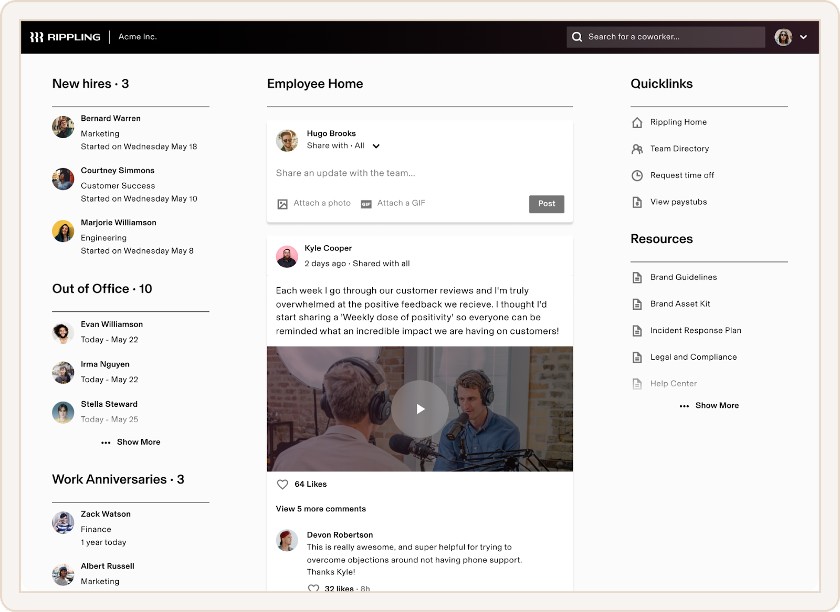
Rippling centralizes both employee and company data to keep you and your workforce up-to-date with staff birthdays, work anniversaries, and incoming hires. (Source: Rippling)
Rippling Overview
Gusto: Best HRIS Software for Payroll

Pros
- Unlimited pay runs
- Contractor-only payroll plan comes with state new hire reporting services
- Gusto Wallet helps employees with financial health (has paycheck splitter option)
Cons
- Health benefits available only in 37 states (as of this writing)
- Multistate payroll available only in higher tiers
- Lacks learning management tools
Gusto is an extremely popular payroll software with good HR functionality. We often compare it to other small business HR software, and it always does well. It’s reasonably priced, easy to use, and has most of the essential HR features a small business needs, including managing employee information.
If you need health benefits, however, then ensure to check that Gusto provides them for the state/s you need before purchasing. Note that its health insurance coverage is limited to 37 states as of this writing (not available in Montana, Wyoming, North Dakota, Rhode Island, Vermont, South Dakota, Nebraska, Louisiana, Alabama, Mississippi, West Virginia, Alaska, and Hawaii). The others on our list provide benefits in all 50 states, except TriNet Zenefits, whose health insurance doesn’t cover Hawaii, as well as BambooHR and Zoho People, which do not provide benefits.
Scoring 4.27 out of 5 in our evaluation, Gusto earned high marks (4 and up) in nearly all of our criteria. It would have ranked higher on our list of the top HRIS for small businesses if not for its basic job postings and lack of learning management tools.
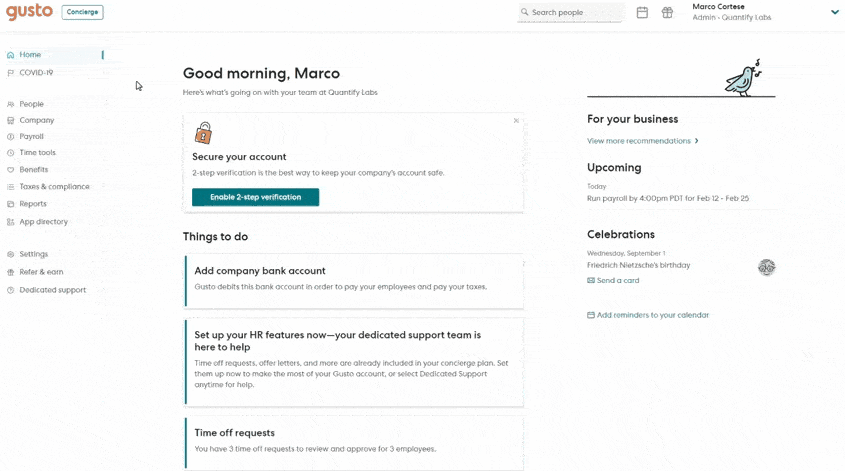
With Gusto, you can add employees and set up onboarding tasks with just a few clicks.
(Source: Gusto)
Gusto Overview
Paychex: Best Customizable HRIS for Startups & SMBs

Pros
- Great choice of payroll and HR tools to customize your plan
- Handles new hire reporting
- Has a PEO option
- 24/7 live support from customer service and HR experts; offers dedicated payroll support
Cons
- Pricing isn’t all transparent
- Software comes with a learning curve (due to the many features)
- Different contacts for different HR and payroll products
- Year-end tax reporting cost extra
If you have specific HR and payroll needs, Paychex can create a highly customized plan for you. It offers dozens of functions in HR, payroll, and compliance support, as well as a wide variety of benefits. Its Paychex Flex solution even comes with payroll, learning management, and onboarding tools. It’s an excellent choice for those wanting a full-service HRIS that can fit the needs of small startups (even solopreneurs), including midsize to large businesses. Just be warned that the pricing is not completely transparent and is subject to change each year.
Paychex earned an overall rating of 4.19 out of 5 in our rubric. It received perfect marks in HR features and reporting tools. However, the limited transparency of its pricing plans and lack of unlimited pay runs cost it some points.
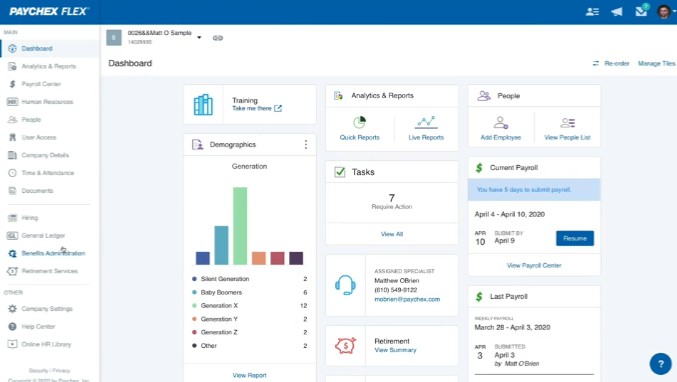
Paychex Flex’s main dashboard contains quick links to running payroll, adding employees, generating reports, and more. (Source: Paychex)
Paychex Overview
Paycor: Best for Businesses Needing an All-in-One HRIS System

Pros
- User-friendly software with a lot of functionality
- Occasionally offers new client promos that waive setup fees
- Users say time tracking is one of the best and easiest to use
- Has employee engagement features
Cons
- Pricing isn’t transparent
- Benefits administration, time tracking, and learning management are paid add-ons
- Recruiting, PTO tracking, compensation planning, and talent development tools are included in higher tiers
Paycor offers a strong payroll program and flexible set of integrated HR solutions with basic to advanced features, such as scheduling, compensation planning, learning management, and employee engagement surveys. This makes it a good option for businesses needing an all-in-one HR system. However, similar to ADP and BambooHR, Paycor’s pricing isn’t transparent. Plus, you may need to pay setup fees—although, it often offers special promotions that waive this for new clients.
With an overall rating of 4.14 out of 5, Paycor earned 4 and up scores in several criteria except for ease of use and pricing. While it provides the essential tools you need to manage employee information, staff attendance, payroll, training programs, and performance reviews, it didn’t take the top spot on our list of best HRIS systems because it has a bit of a learning curve (mainly due to its many features), doesn’t file state new hire reports for you, and lacks a PEO option—something Rippling, ADP, and Paychex offer.
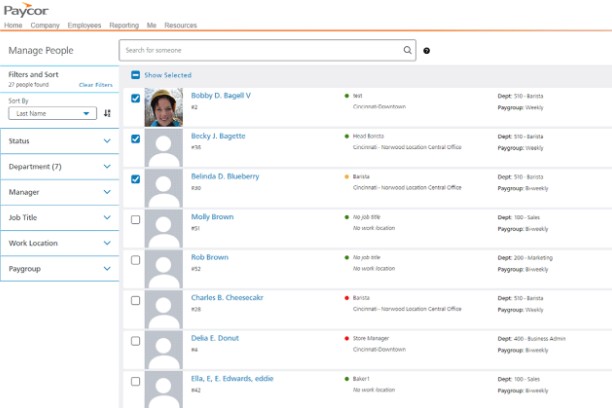
Paycor lets you manage employees, store documents, and share forms all in one platform.
(Source: Paycor)
Paycor Overview
TriNet Zenefits: Best HRIS System for HR Functionality

Pros
- User-friendly interface
- Affordable plans with multiple options
- Workplace health and employee well-being tools
- Strong compliance tools with HR advisory services
Cons
- Payroll, recruiting, and advisory services are paid add-ons
- All plans and add-ons have a minimum five-employee requirement
- Medical, vision, and dental plans unavailable in Hawaii
TriNet Zenefits can get pricey as you add more features, and payroll is a separate add-on, but it integrates with around 40 business applications. Thus, we recommend it for businesses that may already have a payroll system they like and simply want to add HR functionality. Its mid-tier Growth plan offers the most important functions to help you onboard new hires, manage employee information, track performance reviews, and plan your company’s compensation strategies.
In our evaluation, TriNet Zenefits earned an overall score of 4.14 out of 5. Its transparent pricing, efficient HR tools, user-friendly interface, and popularity among users contributed to its high ratings (4 and up). However, it lost points since it lacks the learning management tools that the other platforms (except Gusto and BambooHR) on our list provide.
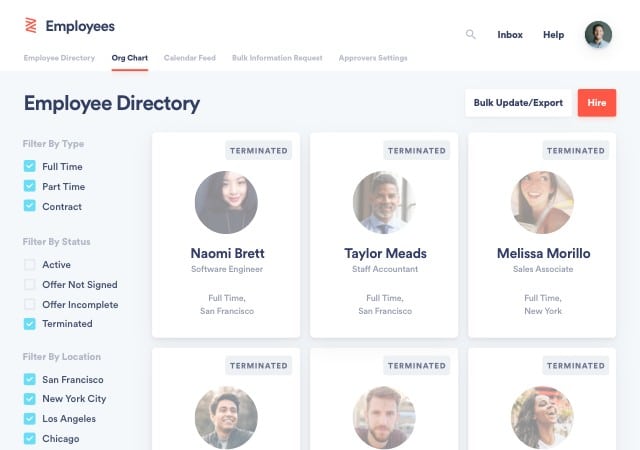
Aside from HR tools and a centralized database, TriNet Zenefits offers an employee directory and org chart to help you easily view and manage your workforce.
(Source: TriNet Zenefits)
TriNet Zenefits Overview
BambooHR: Best HRIS for Employee Management

Pros
- Intuitive and user-friendly platform
- Integrates with over 50 applications with open application programming interfaces (APIs)
- Customizable workflows and reports
Cons
- Pricing isn't transparent
- Lacks learning management tools (only has training tracking features)
- Payroll, performance reviews, and benefits administration are paid add-ons
BambooHR offers hire-to-retire functionality at a reasonable per-employee price. It has all the essential tools you need to manage employees, store staff information, and run workforce analytics reports.
We were most impressed by its employee engagement (part of the Advantage Plan) and performance management (an add-on) solutions. Both tools come with ready-made questions based on research (Paychex and ADP also offer employee culture management as add-on programs). However, unlike the other HRISes on our list, it does payroll through a separate pay processing solution, TRAXPayroll.
BambooHR scored 3.93 out of 5 in our evaluation, with perfect marks in reporting and popularity among users. It also received ratings of 4 and up in ease of use and our expert assessment due to its intuitive platform and wide range of HR solutions. However, it took hits because it lacks transparent pricing, employee benefits plans (only manages benefits packages), learning management tools, and a PEO option (Rippling, ADP, and Paychex offer this).
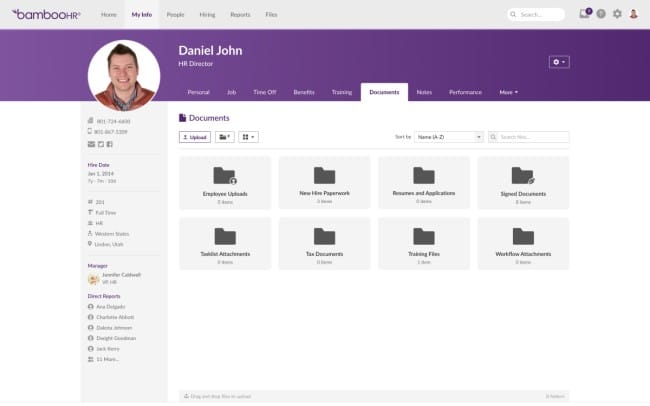
BambooHR’s employee profiles contain each of your workers’ personal data, benefits and training information, signed digital forms, and other documents.
(Source: BambooHR)
BambooHR Overview
ADP Run: Best for Businesses Going Global

Pros
- ADP can grow with your business
- Global HR possible
- Excellent mobile app for employees
- Wide range of HR solutions and services; even has a PEO option
Cons
- Non-transparent pricing
- Year-end tax reporting costs extra
- Benefits, time tracking, and workers' compensation are add-on products
- Has a learning curve (due to its many features)
ADP Run is just one of the many offerings ADP has for its clients. With over 70 years of experience in HR and payroll, it can handle the simple payroll needs of small businesses. With ADP Global, you get a more robust set of international payroll and HR features than any of the HRIS systems in this guide (Gusto and Rippling also have global payroll capabilities, although Gusto’s is only for international contractors).
What’s more, its ADP Workforce Now solution provides flexible options and solid HR and payroll tools for midsize to large businesses. You can even opt to get its complete PEO service, ADP TotalSource, if you want expert assistance in handling HR and payroll administration tasks. With an overall score of 3.89 out of 5, ADP Run received marks of 4 and up in nearly all of our criteria. While it has an excellent range of HR and payroll features, it does not provide pricing information online—which pulled its overall rating down. In addition, the software is not as easy to learn as providers like Gusto or TriNet Zenefits, although the mobile app is top-rate.
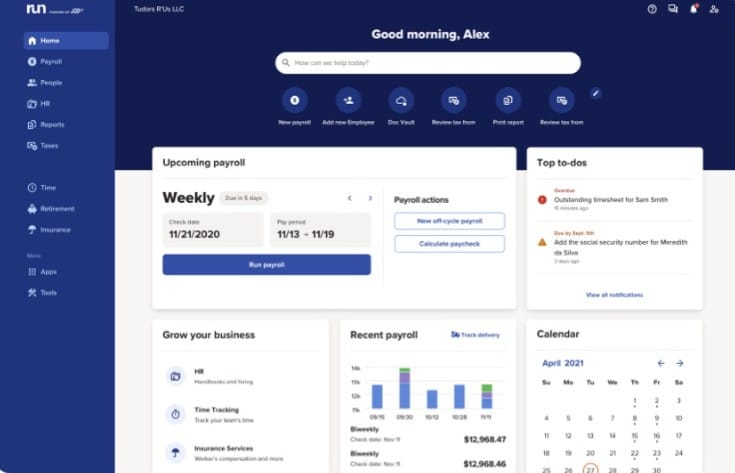
A snapshot of ADP Run’s main dashboard
(Source: ADP)
ADP Run Overview
Zoho People: Best HRIS for Budget-minded Businesses & Shiftwork

Pros
- Free plan includes employee data and time off management tools for up to five workers
- Paid tiers are affordably priced
- Feature-rich software
- Fully integrated HR solutions
Cons
- Payroll is a paid add-on; only covers 21 states (as of this writing)
- All plans require five users
- Hiring and learning management tools cost extra
Zoho People is an excellent choice for businesses on a shoestring budget that are willing to put some time into learning software. It offers a free plan for under five employees, which comes with basic employee data management and PTO monitoring solutions. The other systems we reviewed don’t have a free option.
What we also like about Zoho People is the affordability of its paid options—you only spend around $1.50–$10 per employee monthly. Unfortunately, its US payroll solution isn’t available in all states, and none of the plans offer HR advisers on staff. However, if you need to manage shift workers or bill clients for jobs, this software has a lot of built-in tools to make it easy.
As of this writing, Zoho can handle payroll for the following states:
- California
- Florida
- Georgia
- Illinois
- Kansas
- Minnesota
- Montana
- Nevada
- New Hampshire
- New Jersey
- New York
- North Carolina
- South Carolina
- South Dakota
- Tennessee
- Texas
- Utah
- Virginia
- Washington
- Wisconsin
- Wyoming
Scoring 3.54 out of 5 in our rubric, Zoho People earned ratings of 4 and up in reporting, pricing, and our expert review. What pulled its scores down is its lack of a PEO option, HR advisory services, and benefits options (Rippling, ADP, and Paychex offer this). It also has a learning curve (because of its many features) and doesn’t provide 24/5 chat/phone support unless you upgrade to its premium support package.
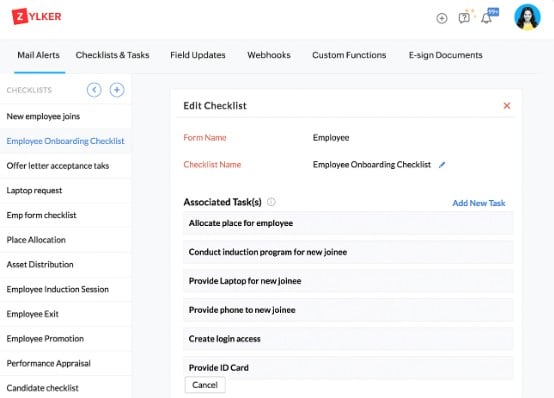
With Zoho People, you can create and manage checklists for workflows and HR processes like onboarding. (Source: Zoho People)
Zoho People Overview
Looking for something else? If you’re interested in getting help with payroll processing, check out our list of the best payroll services. And if you’re unsure which provider to choose, read our guide on finding the right payroll software.
How We Chose the Best HRIS Systems
We looked for complete HRIS solutions that can support you from the time you start hiring employees—some even help before that with recruiting tools—to the time their employment is terminated. We also considered pricing, ease of use, and HR support.
Click through the tabs below for our full evaluation criteria.
20% of Overall Score
We rated highest for plans under $5,000 a year for 15 employees. We also gave points for transparency and unlimited payroll.
20% of Overall Score
This score covered the basics for HRIS: online onboarding with forms, an employee database, benefits, and HR functions in general.
20% of Overall Score
This goes deeper into the features, looking at the depth of functionality for the most needed HR tools, from payroll to learning management.
15% of Overall Score
This score looks at the whole of the feature sets for HR, HRMS, software, and reporting and how appropriate they are for small businesses.
15% of Overall Score
We considered interface, customer support, online guides, and dedicated help when compiling this score.
5% of Overall Score
HR runs on reports, both for sending to the government and for tracking the effectiveness of programs. We considered the number and customizability of reports.
5% of Overall Score
As much time as we spend on research, it cannot replace the experiences of real-world users. Here we considered the user feedback, customer service quality trends, and average scores from third-party review sites like Capterra and G2.
HRIS for Small Business Frequently Asked Questions (FAQs)
A Human Resources Information System (HRIS) is software that manages employee information. It serves as a centralized database to electronically store your workers’ pay rates, hire dates, Social Security numbers, benefits details, and basic information, such as legal name, dependents, and address, among others.
Apart from providing a centralized employee database, an HRIS makes tracking changes to pay rates, job titles, and other staff-related data easy. It removes the need for storing paper forms, as most HRIS systems have document management tools, allowing you to digitally store files like tax forms, new hire requirements, policies, handbooks, and more. It also makes generating compliance reports easy because most of the information needed is stored in an HRIS.
An HRIS system for small businesses stores employee information (such as names, addresses, Social Security numbers, and pay rates) in a secure, centralized database. Then, it utilizes the data to automatically populate employee details across its platform and process HR tasks like administering benefits, running payroll, managing learning courses, and more. This helps you save time, prevent data errors, and streamline processes.
HRIS software allows you to store and track employee records online. Some offer basic tools for tracking applicants, managing employee attendance, and paying workers. Several provide integration options with third-party solutions, enabling you to utilize the same employee data across multiple systems.
On the other hand, a Human Resource Management System (HRMS) provides a wider range of tools to help you manage the entire employee lifecycle. It typically comes with recruiting, performance management, analytics, and employee engagement tools. Most HRMS software also have features that are similar to an HRIS but with more advanced functionalities.
Bottom Line
The best HRIS for small business owners covers the basics: employee communication, onboarding, performance management, and the handling of benefits and PTO. Others include payroll, and many have strong learning management systems. In choosing the HRIS solution for your business, you need to consider price vs features, and whether its solutions cover your current needs while also having the ability to grow with you.
For most small businesses, we recommend Rippling. Its modular system lets you build your HRIS with the tools you need. It is user-friendly and highly rated, plus it has PEO, EOR, and international payroll services. Get started with Rippling today.


