Leave management systems (LMS) automate the leave requesting, granting, and scheduling process—taking a lot of the busywork off the hands of your HR employee or manager. The best employee leave management system allows you to set time-off policies and holidays and automatically notifies managers of requests and employees of approvals or denials. It also includes a calendar that lets you see who is off and when.
We looked at many types of absence management software and narrowed our list down to the six best ones.
- Calamari: Best overall leave management system with robust functionalities
- LeaveBoard: Best for reporting and free leave management system for businesses with <10 employees
- Leave Dates: Best leave management software for startups
- absence.io: Best absence management software for multinational companies
- Timetastic: Best for nonprofits and charities
- PlanMyLeave: Best employee leave management system for payroll integration and HR tools
Why Trust Fit Small Business Reviews?
Fit Small Business offers unbiased reviews without regard to advertising. We search for products in a category, selecting those that meet minimum requirements for quality, then subject them to an intense review of features and price. We use product data, apply our expert insights, and consider real-world user feedback to help you make the best purchasing decision.
To find the best leave management systems, we examined nearly 30 providers, narrowing them to 13 for deep evaluation. Our scoring rubric included 28 criteria, from pricing to functionality, and we looked for standout features as well.
Best Leave Management Systems Compared
Monthly pricing | Free trial | Number of countries | Overtime compensation (TOIL**) | Communication | Integrations | |
|---|---|---|---|---|---|---|
$2 per person* | 14 days | 100+ (Multilanguage) | Report | In-app, email, Slack | Google Apps, JIRA | |
$1.35 per person* (free plan for <10) | 14 days | 50+ | ✓ | Email, Slack | API only | |
$1 per user (free plan for <5) | None (free plan is the trial) | 150 (English only) | ✓ | Email, Slack | Zapier. MS, Azure, Okta, Webhooks | |
2€ ($2.18 per person***) | 14 days | Unspecified (7 languages) | ✓ | Email, Slack | Office, Google, Slack | |
$1.30–$2.50 per person | 1 month | 250+ | ✓ | Email, Slack | API only | |
$1 per person | 4 months | 25+ (Multilanguage) | Reports | In-app, email, Slack, HipChat | XERO, Quick Books, ADP, Zapier | |
*Discounts offered for annual plans.
**TOIL: Time Off In Lieu of pay. It means that instead of accepting overtime pay, they take extra time off.
***Pricing in euros; price listed uses current exchange rates at the time of this writing and is subject to change.
Calamari: Best Overall Absence Management Software

Pros
- Excellent features and customizations
- 100+ countries supported, 5 languages
- Conversations in-app or via Slack
- Attach documents to requests
- Tracks remote workers
Cons
- Can’t customize reports
- Putting in the customizations can get time-consuming
- No integrations to payroll software
Calamari Pricing
- Leave Management: $2 per employee, per month ($1.70 with annual plan)
- Clock In/Out: $2.50 per employee per month ($2 with annual plan)
- Minimum: 10 employees
- Discount for charities—call for quote
- 14-day free trial
Calamari works in over 100 countries and is available in English, German, Polish, French, and Spanish. You can use it for teams in multiple countries and remote workers as well. It has competitive pricing (although PlanMyLeave and Leave Dates are the cheapest for 10+ employees) and the most features. It’s especially good for remote teams and multinational companies, as it works with many languages and holiday schedules; however, Timetastic is still best for businesses with international employees because it’s preloaded with holidays from 250+ countries, whereas Calamari requires you to input them manually or from Google.
Calamari earned a 4.46 out of 5 on our evaluation. It took hits in pricing and reporting because it lacks a free version, and its reports are not fully customizable. It also lost points under ease of use for not integrating with payroll software without an API. Nonetheless, it earned perfect scores in functionality and popularity. Calamari has a terrific set of features for tracking leaves, great customer service, and an intuitive interface.
Calamari’s leave management software costs $2 per user monthly ($1.70 per user monthly, if you pay annually). The minimum monthly pricing is $20 and includes configuration and setup. For the best deal if you have fewer than 10 employees, consider LeaveBoard’s free plan.
Calamari also has a clock-in/out plan ($2.50 per person, $25 per month minimum) and a Core HR package ($2 per person, minimum $20 per month). You don’t need these for the leave management program, however.
Calamari does not advertise custom pricing for larger companies. However, it does have a discount for nonprofits; contact the provider for more information.
Since Our Last Update:
Calamari has made a few changes to improve the use of its leave software. These include:
- Allowing employees to see the definition and use of different leave types
- A new way to pick leave dates off a calendar to make it easier to choose start and end dates
- A new holiday calendar with improved navigation to make it easier to set holidays and reminders
- A thinner menu to give you more working space
- Changes to the mobile app to give more working space and the ability to put key features on your smartphone screen so you don’t have to open the app
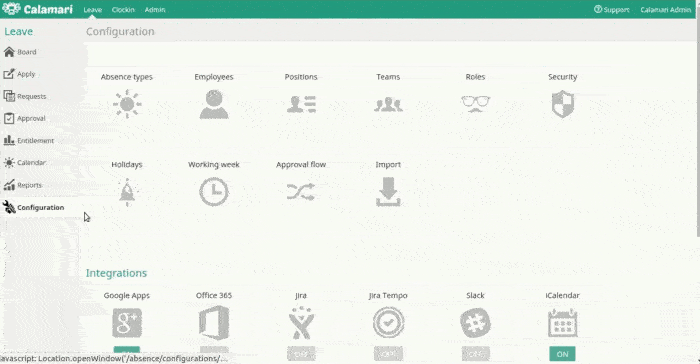
You can create multiple absence types and rules with Calamari. (Source: Calamari)
- Document attachment: Calamari’s document attachment capabilities are handy for special-case leave requests like those allowed by the Family Medical Leave Act or for internal use. PlanMyLeave and Timetastic also allow this—the others only have room for notes.
- Manager/employee communication: Other leave management software on our list allow your employees to make comments. A few integrate with Slack or Microsoft Teams for communication. Calamari, however, has built-in communications features so that managers can discuss leave requests with the employee or other supervisors. It also works via Slack.
- Widespread workforce: Calamari’s leave management program lets you track remote workers and communicate with them in-app. It also has holiday tools for over 100 countries and comes in five languages: English, French, German, Spanish, and Polish. Timetastic, LeaveBoard, and PlanMyLeave are also good choices for international teams, while absence.io offers the greatest choice for languages.
- Mobile app with shortcuts: Calamari has apps on Android and iPhone, with 4 stars on Android and 4.4 out of 5 stars on iOS at the time of this writing. While other apps rated higher, it stands out because it lets you put a shortcut to key features right on the screen of your smartphone, so you don’t need to open the app.
LeaveBoard: Best for Reporting & Free Software for <10 Employees

Pros
- Free plan for small businesses
- Report builder
- Works in 50+ countries, 4 languages
- Assistance with setting up an account and importing data
Cons
- Very few integrations
- No phone, chat support
- 10 employee minimum for paid plans
LeaveBoard Pricing
- Free: Up to nine employees
- Pro: $1.35 per employee monthly for 10 to 80 employees (Annual pricing: $13.50 per employee per year)
- Enterprise: Custom pricing for 81+ employees
- $13.50 monthly minimum for paid plans
- 14-day free trial
LeaveBoard is the only absence management software on our list that provides an indefinite free plan for up to nine employees. It has excellent automation features and makes it easy for managers to see and approve leaves. It’s also got the strongest reporting tools of those on our list. It works in English, French, German, and Romanian, and offers holiday calendar support for dozens of countries.
LeaveBoard earned 4.18 out of 5 on our evaluation. The customizable reports earned it a perfect score for reporting; it also got an excellent score for functionality, along with Calamari and PlanMyLeave. The lack of a mobile app isn’t a huge issue as it is designed to be accessed on mobile through the web, so you don’t really need one. However, support is through a contact form, and the integrations are sparse, which hurt its score. Like all the leave management systems on our list, it does have an API.
Its free plan is good for up to nine employees and has all the features except priority support and advanced leave policies. WhileLeave Dates also offers a free plan, it’s more limited and only works for five employees.
The Pro plan costs $1.35 per employee monthly with managers and admins counted as employees. The Enterprise plan has custom pricing and is for over 80 employees—it includes an account manager. The prices compare well against other services on our list, although PlanMyLeave and Leave Dates are the cheapest.
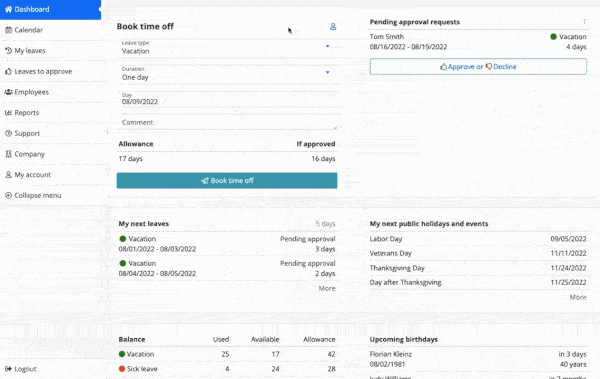
LeaveBoard’s schedule uses colors and icons to show types of leave, projected leave, and even half-days. (Source: LeaveBoard)
- Intuitive interface: While we found all the programs easy to use (and users agreed with us), LeaveBoard especially impressed us with its bright, easy-to-use interface. The card-style dashboard keeps your most important information right where you need it. The calendar also uses lighter dots to show leaves submitted but not approved—a nice function for planning.
- Free version: LeaveBoard’s free version works for nine employees or fewer. It offers nearly all the tools except advanced leave policy creation and priority support. It’s a great option for small businesses that don’t expect to increase their employee base soon. Leave Dates’ free plan is limited to five users but includes all its tools.
- Reports: We found LeaveBoard had the best options for reports because you can build your own custom reports and manipulate the leave reports it already supplies. For further analysis, such as chart creation, you need to export to Excel.
- Additional leave options: You can set the system to do extra functions, such as automatically approving leaves or having employees automatically ask for a replacement, which is a great help for service industries like restaurants. There are options to retroactively request leaves and set up leave intervals, so expiring leaves are used first. Calamari offers the option to automate approvals but not the replacement feature.
- Overlap warning: LeaveBoard not only supplies employees with a calendar that shows who has already applied for days off but can send a warning if an employee asks for a day off and a colleague has already taken that day. This can save managers from dealing with staffing issues. Calamari lets you manually check, while others provide a list or a calendar to show who is off and when.
Leave Dates: Best Leave Management System for Startups

Pros
- Free plan for <5 users
- Highest user support rating: 4.74 out of 5, average
- Highly rated for mobile and desktop
- Simple, straightforward design that’s easy to learn
Cons
- English only
- Free plan limited to 5 users
- Support via email only
Leave Dates Pricing
- Free for five or fewer users
- $1 per user monthly for 6+ users
- No free trial
- No minimums
- No discounts
We believe Leave Dates is the best for small offices or startups because it offers a free plan with all the features for companies with five or fewer employees. After that, it’s a simple $1 per person per month—the cheapest on our list. More than that, however, Leave Dates is super-easy to use but covers all the most important tools you need, from an employee calendar to leave customizations, customizable approval processes, and even the ability to assign comp time.
This employee leave management system earned a solid 4.15 out of 5 on our rubric, with a perfect score for pricing and high scores for its tools, functionality, and popularity. (Users gave it the highest rating on our list.) It lost points for not having customizable reports, and for not having phone or chat support. It has pricing for the US, UK, Australia, and Canada, but does not offer other languages than English.
Leave Dates’ pricing makes it great for startups, as it lets you run the software completely free when you only have five employees and costs only a dollar an employee a month once you reach six or more. It offers a 10% discount for annual plans. Free or paid, you can take advantage of all of Leave Dates’ excellent features.
It and PlanMyLeave are the least expensive on our list, but PlanMyLeave has a $30 minimum.
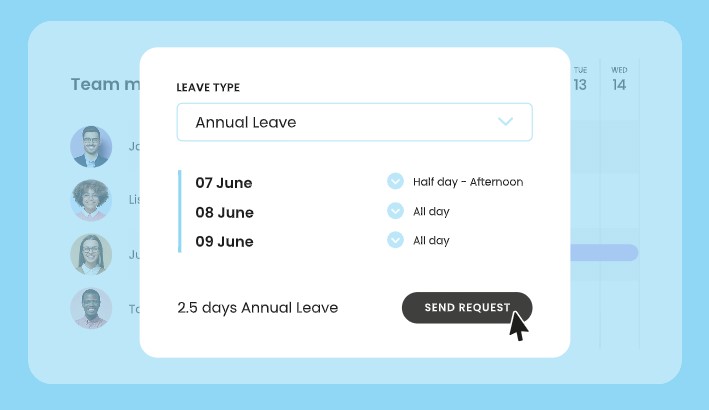
Leave Dates users can request leave right from the calendar, which makes it easy to ensure they don’t conflict with others’ time off. (Source: Leave Dates)
- Zapier integration: While most of the leave management systems on our list provide APIs, Leave Dates also uses Zapier, which makes it easy to integrate into thousands of HR, accounting, and other software. As a startup, you can use Zapier to add integrations as you acquire more tools.
- Custom leave types: Even with the free plan, you can create any type of leave you need, including comp time (TOIL). You can also create custom leave approval processes with multiple approvers and others who simply need to be notified. You can set up carry-over policies and accruals, and more. While others on our list have most of these features, they’re sometimes in higher plans. LeaveBoard, for example, does have advanced leave policies in the free plan.
- Highly-rated mobile app: LeaveDates has apps for both Android and iOS. While the Android app remains unrated (with 10,000 downloads), the Apple app earned an impressive 4.8 out of 5 with 135 rates. The app does what most do: lets you track and request leave, see your company or department calendar, and get notifications about leave approval or requests.
- Highest rated by users: While Leave Dates didn’t have as real-world user reviews as Calamari or Timetastic, it does have the highest average score by far: 4.74 out of 5 averaged over multiple third-party user review sites. Customers gave high marks across the board, but especially for ease of use and customer support.
absence.io: Best for Multinational Companies & Service Industries

Pros
- Available in 7 languages
- Integrates with Microsoft Azure
- Built-in substitution management
- Phone support 24/7
Cons
- No custom reports
- No integrations to payroll software
- Can’t attach documents to requests
absence.io Pricing
- 2€ per person monthly (approx $2.18)
- No annual discounts
- Volume discounts for >200 employees
- 14-day free trial
- Add-ons
- Time tracking: 2€ per person monthly (approx $2.16)
- Digital Personnel Files: 2€ per person monthly (approx $2.16)
Absence.io stands out from others on this list for two reasons: First, it offers seven languages and worldwide support. Second, it includes substitute management right on the request, making it a great choice for service industries, restaurants, or any business where you can’t leave a spot unmanned.
This employee leave management system earned 4.05 out of 5 on our rubric, and real-world users on third-party independent review sites rated it 4.7 on average. Its multiple languages, 24/7 phone support, and highly rated mobile app earned it strong scores for leave tools, functionality, and ease of use. It lost points on popularity, and the lack of customizable reports hurt its score, as did the fact that you cannot attach documents to leave requests.
absence.io differs from the others on our list in that it prices in euros, so how much you pay may depend on exchange rates if you are outside the EU. The Vacation Planner and Absence Management Plan’s price is competitive, however, at 2€ (or about $2.18) per person per month. Its Enterprise Plan for large businesses is quote-based and includes mass migration of data, integration and API support, and technical onboarding.
In addition to the Vacation Planner and Absence Management Module, you can get a time tracker tool and document management, each for an additional 2€ per person per month.
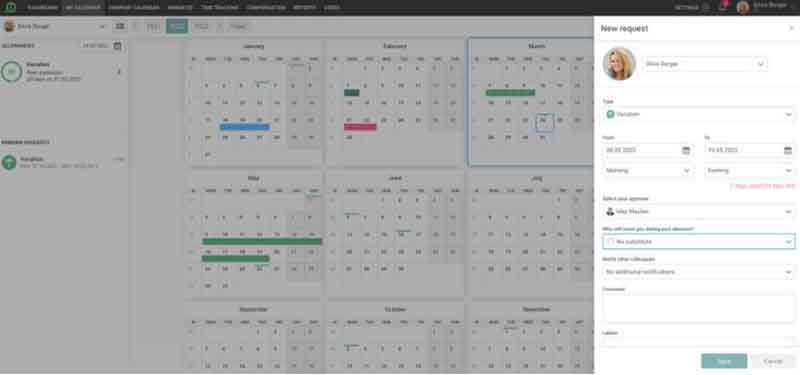
Absence.io lets you set up and approve leave from the calendar. (Source: absence.io)
- Choose your sub: Like Calamari, employees can select substitutes when scheduling leave. This is a great tool for restaurants, service industries, or anytime you need a point of contact who can answer questions while someone else is away.
- Worldwide reach: absence.io natively works in English, French, German, Spanish, Portuguese, Polish, and Turkish, and has server hosting in Germany, making it an excellent choice for the European market. However, it has customers all around the world, from Canada to South Africa, Australia to South America. For comparison, Calamari offers five languages.
- 24/7 phone support: This is the only leave management system on our list that offered customer support by phone (aside from some Enterprise plans). Further, it has 24/7 worldwide support.
- Highly regarded in desktop and mobile: absence.io earned the second highest user review ratings—4.7 out of 5, averaged over multiple review sites. This is a close second to Leave Dates. Like Leave Dates, its Apple phone app earned 4.8 out of 5 stars. The Android app, however, has 3.3 out of 5 stars—still a good score, but not the best.
Timetastic: Best for Nonprofits & Charities

Pros
- Preloaded with holidays of 250+ countries
- Very easy to use
- Highly rated by users
- Offers Time Off in Lieu tracking on the calendar
Cons
- Email support only
- Can’t attach documents to requests
- English only
Timetastic Pricing
- Business: $1.30 per user monthly
- Pro: $2.50 per user monthly
- Minimum: None
- 50% discount for Certified B Corporations, Fair Tax Mark holders, 1% for the Planet members, and NHS Trusts
- One-month free trial
Timetastic is headquartered in Great Britain and can work in multiple countries and includes preloaded holidays for over 250 countries. Over 175,000 people use it—many in businesses that switched to Timetastic from spreadsheets or old-fashioned wall calendars. Like the other LMS software on our list, the automations and PTO customization policies are top-notch. Timetastic generously offers a 50% discount to charities and other nonprofits, making it our top choice for those kinds of businesses.
Timetastic earned 4.03 out of 5 on our evaluation. It earned perfect marks for features and high scores for functionality. It took hits for not having a report builder and for support being available only by contact form and during working hours in England. While it has a multi-national reach, its only operating language is English.
At $1.30 per user monthly, Timetastic is on par with the other best leave management software, and the second cheapest after absence.io and Leave Dates. It has no free plan, but no required minimum monthly spend, either.
Timetastic also has a Pro Plan, which includes advanced features like a burnout board. In the past, it advertised this at $2.50 per person monthly, but that price is no longer listed. Contact Timetastic if interested.
It stands out for nonprofits, however. While others may offer a discount, Timetastic cuts its price in half for charities, nonprofits, Certified B Corporations, and Fair Tax Mark holders, and 1% for the Planet members and NHS Trusts.
Since Our Last Update:
Timetastic has made some improvements to the software. The most notable is the automated reminders of pending leave requests. Most of the rest are cosmetic and minor functionalities rather than new features.
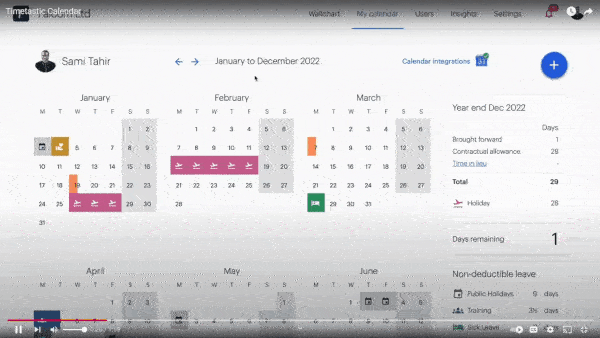
Timetastic’s schedule lets you deep dive into leaves right from the calendar. (Source: Timetastic)
- Customizable approvals: Most of the software on our list automatically alerts all the managers or makes a request to an administrator if the manager is not around. Timetastic, however, allows you to create a customized workflow for approvals.
- Time Off in Lieu (TOIL): Timetastic lets you calculate and give time off as compensation for overtime rather than overtime pay. While all but Calamari do this, we especially liked how this feature was included in the calendars, a great tool for hourly workers who use this feature.
- Preloaded holidays: Most of the programs on our list have holidays for the locations they work in. Timetastic, however, boasts the most, with over 250 countries and 3,000 regions. You set the country and staff member, and the software selects the holidays for you.
- Burnout Board (with Timetastic Pro): Timetastic has a unique tool called the burnout board that shows you who has not been taking time off. Not only does this help flag people who are in danger of losing leave days at the end of the year, but it can also help you spot overworked employees.
PlanMyLeave: Best Leave Management System for Integrations and HR

Pros
- Additional free modules for document management, onboarding employees, and more
- Per-person price inexpensive
- Manages comp time
- Can customize language on request
Cons
- Monthly subscriptions below $100 are billed semi-annually or annually.
- Mobile friendly, but only a third-party Google app
- $30 per month minimum
PlanMyLeave Pricing
- Leave Management: $1 per user monthly
- Leave and Timesheet Management: $2 per user monthly
- Minimum: $30
- Custom rates for high employee volume, educational institutions, and nonprofits
- Discounts for nonprofits, educational institutions
- 30-day free trial
PlanMyLeave is an inexpensive leave management system that stands out because it provides basic tools for employee management, like onboarding, employment histories, document management, employee appreciation, and more. This saves you money by taking care of some of your HR needs. It’s also the only one on our list that has ready-made integrations for payroll and accounting programs.
PlanMyLeave earned a 4.01 out of 5 on our rubric. It did very well in price, features, and functionality, although the lack of custom reports brought its score down some. It’s not as popularly rated and does not have a dedicated mobile app. However, it offers more flexibility for requests and approvals than the other leave management software on our list.
Since Our Last Update:
PlanMyLeave has added a second plan with HR tools.
At $1 per user monthly, PlanMyLeave is the cheapest leave management system by per-user rate. However, it has a $30 per month minimum, making it the most expensive for starting price. Leave Dates is cheaper and has no minimum. Once you get past 23 users, however, the basic plan is a better deal than the others.
Its Leave and Timesheets Management Plan at $2 per user monthly deserves a callout, however. Unlike other products on our list, this advanced plan is not only cheaper but also includes a lot more, from time clocks to pulse surveys to expense reimbursements. Thus, it’s worth considering if you need HR tools.
PlanMyLeave grants discounts for nonprofits, educational institutions, and businesses with a large number of employees. (Previously, they said >300, but they no longer specify. Call for more information.)
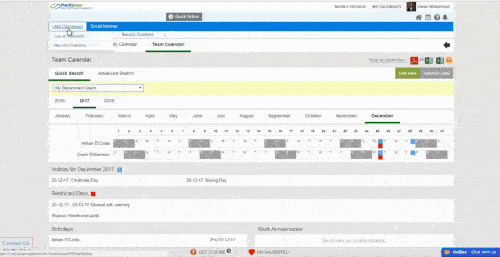
PlanMyLeave has tools to ensure compliance, such as requesting documents to qualify for sick leave. (Source: PlanMyLeave)
- Encashed comp time: PlanMyLeave, like Timetastic and LeaveBoard, can calculate time off in lieu of (TOIL) time; however, it offers additional tools like calculating encashed time (such as time-and-a-half for working holidays). The others on our list do not do this.
- HR tools: The Leave and Timesheets Management Plan includes modules for tracking skills and employment history, managing documents, onboarding and offboarding workflows, travel requests, employee appreciation, and more. None of the other LMSes on our list offer extras like these. If you are a small business that doesn’t need full HRIS software, PlanMyLeave could provide you with what you need.
- Free language customization: PlanMyLeave claims it can be set to any language. The FAQs list English, French, German, Chinese, and Turkish. It also says it can add any language you need at no extra charge. While Calamari offers several languages, it does not offer this level of flexibility. (absence.io lists seven languages.)
- Integrations: PlanMyLeave integrates with Xero, QuickBooks, ADP, and other payroll software. It lets you store documents on Google Drive and Dropbox, works with multiple third-party calendars, and integrates with Slack and HipCat. It now offers Zapier for more integration capability.
Methodology
For this lineup, we weeded out any leave management systems that only came as part of a time and attendance software package or HR software. Those that were left all offered an excellent set of basic features; the distinctions came in the extra details. In this update, we considered some different products and checked for new features and improvements.
Calamari topped the list again. It offers nearly everything we looked for and has a clean, easy-to-use interface that users liked.
Click through the tabs below for our full evaluation criteria:
20% of Overall Score
We looked at affordability and transparency, and gave credit for free plans. A low minimum price was also rewarded with points. LeaveBoard and Leave Dates earned perfect scores.
20% of Overall Score
These tools make managers’ jobs easier: importing holidays, setting rules, having accruals automatically calculated, calculating comp time, and getting automated messages when leave is requested and approved. Timetastic led with 5 out of 5, while LeaveBoard has the lowest score with 3.5 out of 5.
20% of Overall Score
This score looked at calendar integrations and customizations. Calamari, absence.io, and PlanMyLeave all got a perfect score in this category.
10% of Overall Score
Here, we looked at feedback from real-world users, especially on customer service. Many of the apps did not have a lot of reviews. Timetastic and Calamari earned perfect scores here.
10% of Overall Score
We looked for standard and customizable reports. While all the products had some kind of leave reporting, only LeaveBoard offered much in terms of customization.
20% of Overall Score
We considered interface, customer support, online guides, and dedicated help for integration. PlanMyLeave led the way with 4.44 out of 5, with Timetastic last given its 3 out of 5 rating.
Tip:
To make the best use of absence management software, have your time off policies ready. Be sure to include all types, including time off required by law. Learn more in our article on PTO policy creation.
Leave Management System Frequently Asked Questions (FAQs)
A leave management system is software that handles the requesting, scheduling, and approval of employee time off. It’s that simple. Most leave management systems are cloud-based and are mobile-friendly or have an app.
The best leave management systems should have the following tools:
- A calendar showing all requested and approved leave, usually defined by type (sick, PTO)
- Customizable leave types
- Automated leave balance, including carry-over days and accruals
- Employee portal for seeing who is off and requesting leave
- Ability for managers to quickly view and approve leave requests
- Notifications by email, in-app, or elsewhere (like Slack) when leave is requested, approved, or denied
- List of national or local holidays that are established days off
- Comp time (Time off in Lieu of pay) tracking
Leave management software is basic and generally easy to use. The administrator sets it up with employee information, including hire days, so the software can track leave time. They also create the types of leave, how time is accrued, who approves leave for individual employees, and what calendars are visible to whom.
When an employee wants to request leave, they go to the app or their employee portal. Some software lets you request leave right off the calendar. They fill out the request, and the software notifies the manager. The manager views the request, checks the calendar, and approves or rejects as desired. The employee gets notified, and, if approved, the system updates the calendar automatically. It also deducts the time off.
Later, managers or HR can pull up reports on leave. These usually include types of time off, employee leave balances, and other information. If the software is not already integrated into payroll (and most aren’t), HR can download the data to load into payroll software.
First, leave management software makes it easy to request, approve, and track absences for any reason, taking a lot of time and headaches off managers and HR.
Next, by having accurate records and tracking, you can stay compliant with labor laws on vacation and even overtime. They also ensure you are paying your employees properly.
Automatic notifications make sure everyone is kept in the loop and avoid misunderstandings. Plus, the common calendar ensures everyone knows who is working and when, making it easy to schedule meetings and other activities.
Our research showed that the average leave management system costs between $1 and $2.50 per user monthly. Some offer free plans for a very small number of people, while others offer discounts for higher volume or specific industries like education or nonprofits.
This may seem to add up fast, but compare it against the time you’d be paying someone to handle this by hand or with a spreadsheet, not to mention time spent on confusion, double-checking who is out of the office, or errors in payroll. Real-world users unanimously agree that the software is worth it for the time and effort saved.
Bottom Line
There are other ways to track employee hours and time off. However, if you are ready to put aside the spreadsheets and wall calendars but don’t want a full HRIS or time-tracking system, absence management software can provide the automations you need to make leave planning a breeze instead of a chore. They are reasonably priced, and most work in multiple countries.
Calamari tops our list because of its excellent feature set and high ratings by real-world users. While among the most expensive, it does offer multiple languages and holidays, as well as customizations to keep your leave policies in compliance with local law. It comes with a free trial with all its features. Try Calamari today.