The best call blocker app comes with various call rejection options, including the ability to screen calls, automatically block numbers, and identify caller information in real time. To improve its spam-blocking accuracy, it relies on smart algorithms and a large database of known spam numbers. Features vary by phone’s operating system, which includes custom call handling to allow users to control their privacy preferences and how and when they want their calls blocked.
- YouMail: Best overall for professional call handling
- Truecaller: Best privacy features
- Robokiller: Best SMS protection
- Hiya: Best for caller ID functionality
- Nomorobo: Best for landlines
- Verizon Call Filter: Best for basic call blocking
Best Call Block Apps Compared
Call Blocker Apps | Key Features | Our Rating out of 5 | |
|---|---|---|---|
$7.99 |
| 4.95 | |
$9.99 |
| 4.89 | |
 | $4.99 |
| 4.85 |
 | $3.99 |
| 4.53 |
$1.99 |
| 4.30 | |
 | $3.99 |
| 3.99 |
YouMail: Best Overall for Professional Call Handling

What We Liked
- Grants a free version for low-level use
- Offers rich call handling features
- Has a separate plan for individual and group users
Where It Falls Behind
- Charges a monthly fee above the industry average of $5
- Can be inaccurate when transcribing voicemails
- Has an outdated interface
YouMail Monthly Pricing (per Line) Save up to 25% with a one-year pre-payment
- Free: $0 for 50 mailbox capacity, 30 transcribed voicemails, call blocking, and custom greetings
Personal
- Plus: $7.99 for robocall blocking, email/SMS alerts, call screening, visual voicemail, transcription, custom greetings, and privacy scan
- Essentials: $14.99 for one phone number, unlimited calls and texts, and everything in Plus
Premium
- Essentials: $14.99 for one phone number, call screening, custom greetings, visual voicemail, transcription, autoforward, and after-hours settings conference calls, and recording
- Complete: $24.99 for five phone numbers, auto-attendant, autoreply, three recorded greetings, and business messaging
- Ultimate: $34.99 for 15 phone numbers, call routing, five recorded greetings, fraud protection, and unlimited visual voicemail
Call blocking apps typically limit their capabilities to the basics like spam protection, call screening, and caller ID. With YouMail, however, you can control how incoming calls reach you through its comprehensive business phone features. Forward calls to multiple team members, configure the ideal business hours to receive calls, and automate routing of incoming calls. Premium plans include call routing, extensions, sequential forwarding, and work hours.
Aside from blocking unknown numbers, you can direct incoming callers to an automated phone system that directs them to voicemail, an extension, a forwarding number, or a prerecorded message. You can choose from YouMail’s large inventory of personalized greetings in different categories, including commercial ads, music, politics, and entertainment.
While YouMail offers a generous free plan, its paid plans are above the industry average for a call blocking application. If you’re looking for a cheaper alternative below $5, check out Nomorobo, which starts for as low as $1.99 per device monthly.
- Unknown/Private number blocking: Provides the option to reject voicemails or ask private callers to enter their number before leaving a voicemail.
- Reverse phone number lookup: If you’ve been constantly receiving nuisance calls, YouMail offers a free phone directory tool where you can identify and block them. Simply enter the number and see if it’s been reported as spam.
- Voicemail greetings: Play a personalized message to welcome callers every time they reach your voicemail. Upload an audio file or choose from YouMail’s greetings catalog.
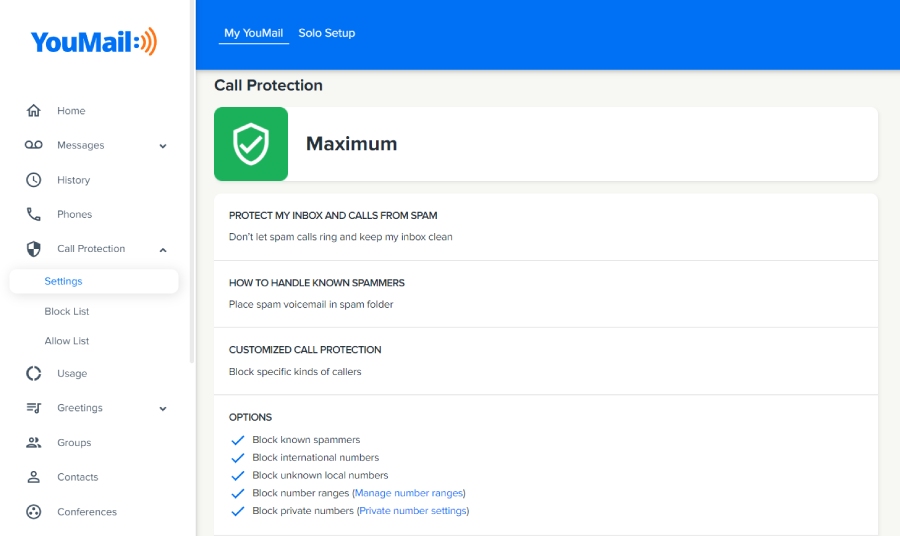
Customize call handling for blocked or hidden caller IDs. (Source: YouMail)
Truecaller: Best Privacy Features

What We Liked
- Boasts an intuitive and attractive mobile app
- Offers free reverse phone number lookup
- Has caller ID and spam blocking on the free version
Where It Falls Behind
- Limits certain features to iOS or Android
- Restricts Family plan to four users only
- Exclusively offers fraud insurance within India
Truecaller Pricing (per Line)
- Free: $0 for caller ID and spam blocking
- Premium: $9.99/month or $74.99/year
- Family: $14.99/month or $99.99/year for up to four accounts
- Gold: $249 per year
The plans include caller ID, advanced spam blocking, call recording, call screening, voicemail, custom greeting, unlimited call requests, ghost call, and live chat support.
Truecaller is the best call blocker app for those who value privacy as much as call blocking, thanks to its robust privacy protections. Upgrading to the Premium plan includes a voice-based virtual assistant that screens callers by asking the reason for calling and an AI call scanner that identifies whether the voice on the other end is human or computer-generated. Additionally, you can set up automatic call blocking to minimize disruptions.
If you have several contacts using Truecaller, you can check if someone viewed your profile or how often you appear in Truecaller searches. However, note that these features can be exclusive to either iOS or Android. For a call blocking app that works across devices, YouMail is a great option. All plans include the same range of features, giving you powerful call protection across devices.
- Ghost call: Schedule a fake call to avoid awkward situations or boring meetings. Set the name and phone number you want to appear or choose from your existing contacts.
- Live caller ID: Identify incoming calls and extract relevant caller details by saying ‘Hey Siri, Search Truecaller,’ back-tapping on the back of the iPhone, or pressing the action button. This feature is available to iOS users only.
- Gold caller ID: Displays your caller ID in gold to stand out and appear more credible from regular Truecaller users. Upgrading to the premium Gold plan includes high-priority support.

Decide whether to answer an incoming call by checking the caller ID. (Source: Truecaller)
Robokiller: Best SMS Protection

What We Liked
- Uses audio fingerprinting to prevent spam
- Offers customizable call blocking options
- Detects which scams are on the rise within your locality
Where It Falls Behind
- Lacks advanced security features like fraud protection
- Has limited support options
- Automatically bills your account after the free trial period
Robokiller Pricing (per Line)
- Monthly: $4.99
- Yearly: $39.99
- Free trial: 7 days
Includes spam protection for calls, texts, and voicemail, call screening, caller ID, custom block, answer bots, and audio fingerprinting
While most call blocker apps focus solely on preventing spam and robocalls, Robokiller is also designed to neutralize spam texts and voicemails. In recent robocall statistics, Robokiller revealed 19.2 billion spam texts were sent across the US in October 2024, with California as the most targeted state. By installing the Robokiller app, you’re all set to guard your inbox against pesky and harmful texts from unfamiliar senders.
This provider is equipped with an advanced SMS blocking algorithm that analyzes, filters, and defends your SMS inbox against unknown senders and political spam texts. You can also ban specific keywords, so any message that matches will be automatically stored in a junk folder, keeping your inbox clutter-free. You may set Robokiller as your default messaging app to maximize the SMS filter setting.
Unfortunately, Robokiller lacks a free version and charges your account instantly once the trial period expires. If you’re seeking a completely free app for blocking spam calls, Truecaller offers spam blocking and caller ID for its free-forever plan.
- Answer Bots: Plays a prerecorded audio message to engage spam and robocallers, making them believe they’re talking to a real person. Choose from mildly amusing messages to courteous yet straightforward ones.
- Blocked list: Prevent spam calls from a local area from reaching you by blocking a specific area code or number range. You can also add a label for identification.
- Voicemail: Forwards busy and unanswered calls to Robokiller for screening. It will then analyze your voicemails and instantly block any detected spam.
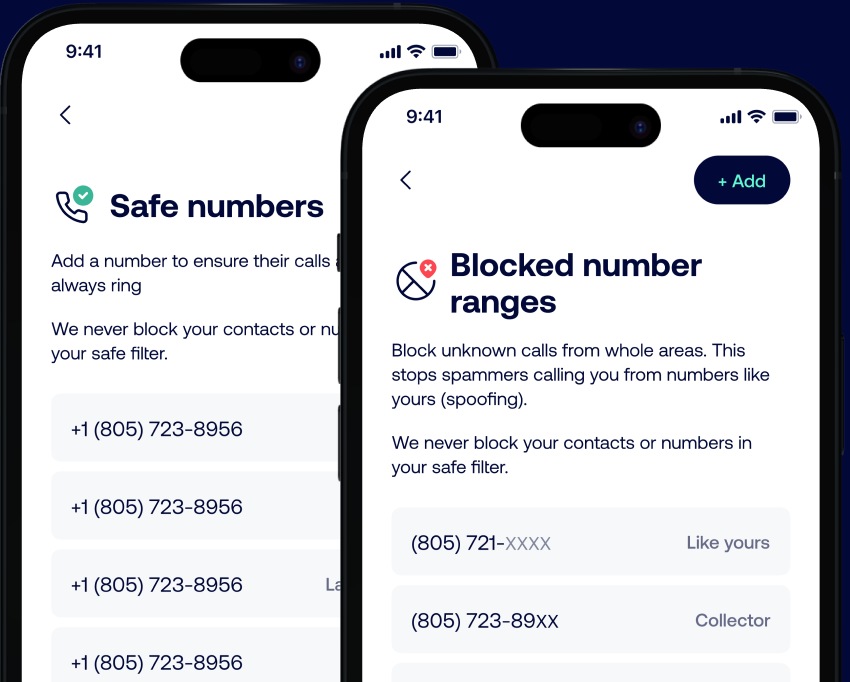
Configure which numbers should be in your block or allow list. (Source: Robokiller)
Hiya: Best Caller ID Functionality

What We Liked
- Uses AI for caller ID accuracy
- Works on AT&T, T-Mobile, Verizon, and Sprint
- Offers robust spam protection
Where It Falls Behind
- Has a distinct feature set for iOS and Android users
- Has blocking issues with Samsung phones
- Lacks custom call features
Hiya Pricing (per Line)
- Free: $0 for caller ID, unlimited lookups, fraud detection and alerts
- Premium: $3.99/month or $14.99/year for name lookups, caller ID, visual voicemail, automatic fraud and spam blocking, spam updates, 200 monthly premium business and personal name lookups, and 25 area codes to block
- Free trial: 7 days
Hiya is a spam call blocker app that uses AI to enhance caller ID accuracy and recognize call patterns. This is ideal for professionals receiving high volumes of unknown calls and requires an accurate caller ID app to decide which calls to answer. With its color-coded screens, you can instantly identify various call types, whether it’s a business, personal, or international call.
iOS users have access to the premium caller ID feature, which stores up to one million phone numbers in its iOS app directory, ready to be identified when you receive a spam call. Instead of a spam warning, it will display a green checkmark or a business icon followed by the name. Android users, on the other hand, have a smart dialer that will determine who owns the number you’re dialing.
Like Truecaller, Hiya offers features that may not be available for both iOS and Android users. We recommend YouMail, which unlocks the same feature set for its personal and premium plans across operating systems.
- Visual voicemail: Provides a text transcription of your incoming voicemails and translates them into multiple languages, saving you significant time from listening to each message individually.
- Prefix/area code-level blocking: Set a warning or block up to 25 number combinations from spam calls by specifying the area code or prefix. This is ideal for iPhone users who are unable to block an entire area code.
- Call screener: Works as your phone assistant that filters calls before they reach your line. It displays detailed caller information so you can decide whether to answer or ignore the call.
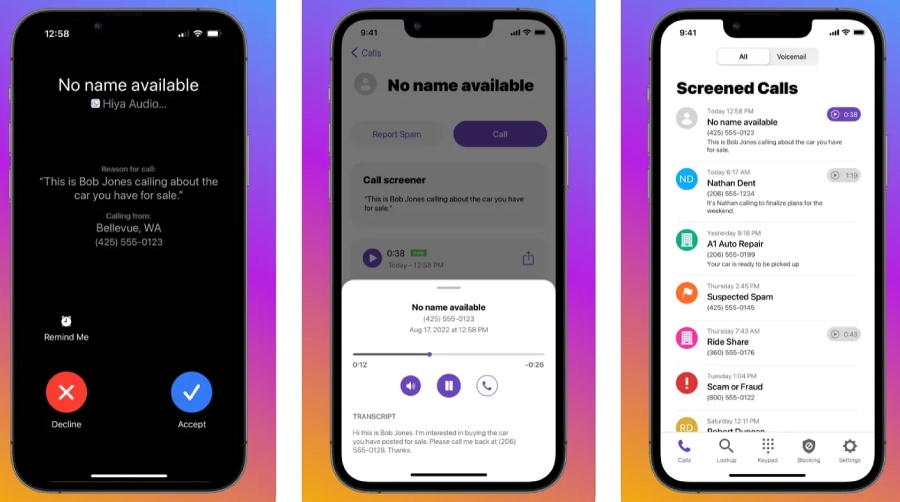
Hiya protects your privacy against voicemail spam. (Source: Hiya)
Nomorobo: Best for Landlines

What We Liked
- Works with VoIP landlines for free
- Charges a relatively cheap monthly fee
- Prevents up to 9 million robocalls
Where It Falls Behind
- Lacks additional tools for advanced call blocking
- Limits SMS protection to iOS users only
- Restricts the group plan to four users only
Nomorobo Pricing (per Line)
- Landlines: Free for robocall protection
- Basic: $1.99/month or $19.99/year per device for robocall protection and SMS protection for iOS
- Max: $59.99/year per device, advanced call screening, voicemail box,
- Family Plan: $79.99/year for up to four devices
- Free trial: 14 days for mobile
Besides mobile devices, Nomorobo is an excellent app to block spam calls on landlines powered by VoIP phone systems. The service is completely free and supports over 120 VoIP carriers.
Nomorobo uses a call forwarding feature called simultaneous ring. When a call comes in, it rings a Nomorobo number for screening. A legitimate call will be forwarded directly to your landline, while a detected spam call will be intercepted. An incoming call that rings only once indicates that a spam call has been successfully blocked.
On the downside, Android users are at a disadvantage since SMS protection is available to Apple users only. A better alternative would be Robokiller, which offers spam text protection across mobile devices.
- SMS protection: Identifies the phone number of an unfamiliar sender and checks it against a robocall database with over four million numbers. It will also scan for suspicious web links within the text message.
- Call screening: When an unknown caller tries to reach you, they will hear a message stating that the number they’re calling is protected by Nomorobo, and they’ll be prompted to state their name and purpose for the call.
- Spam-free voicemail: Provides a detailed notification of an incoming voicemail, including a text transcription.
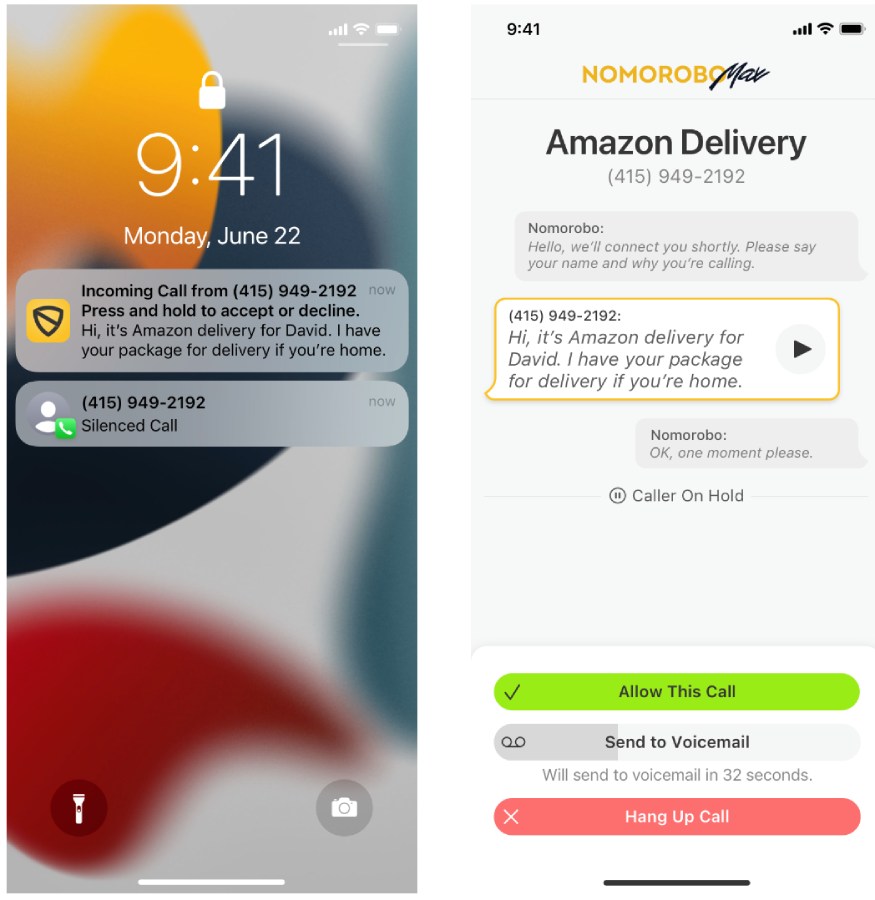
Receive a transcription of a screened call before answering it. (Source: Nomorobo)
Verizon Call Filter: Best for Basic Call Blocking

What We Liked
- Shows pictures of people who call you
- Comes preinstalled on most Android devices
- Works with basic phones and wireless home phones
Where It Falls Behind
- Has limited customization options for blocking calls and texts
- Cannot yet identify numbers outside of the US
- May inadvertently block wanted calls
Verizon Call Filter Monthly Pricing (per Line)
- Free: $0 for spam detection and blocking
- Plus: $3.99 per line or $10.99 for 3 lines for spam blocking, caller ID, spam risk meter, personal block list, and block by category
Verizon Call Filter is the best app for blocking spam calls without the additional frills of an advanced call blocking app. It sticks to the basic functionalities, including spam blocking, block list, and caller ID, perfect for individual users who simply want to get rid of unwanted calls.
The free version works across Apple and Android devices. You only need to pay a minimal monthly fee of $10.99 if you wish to add up to three lines. However, Call Filter’s limited offerings may be insufficient for those with complex privacy concerns. If you’re seeking a sophisticated spam call blocking app, Robokiller uses advanced technology such as audio fingerprinting and predictive analytics for accurate identification of spam calls and texts.
- Insights: Provides an overview of real-time call and app activity, including call type, location, and the number of spam calls blocked over the past 60 days. This enables users to set the right parameters to prevent these calls from reaching them.
- Neighborhood filter: Block calls from phone numbers appearing to be local. You can block up to five area codes for free, while upgrading to Call Filter Plus lets you block up to 10.
- Call categories: Blocks certain call types, including calls from marketers, surveys, political, and nonprofits. You can select which categories to block or forward to voicemail.

Verizon automatically blocks high-risk spam calls. (Source: Verizon)
How We Evaluated the Best Call Blocker Apps
To compare the best call blockers objectively, I developed a rubric that takes into account important factors businesses consider when choosing spam blocking solutions. These considerations include subscription rates, general and niche capabilities, ease of use, and customer support. Learn how I evaluated the best call blocker apps by clicking on the tabs below:
20% of Overall Score
To determine if the provider offers accessible subscription plans, I checked if they provide free versions and trials. I gave more points to those with an entry-level paid plan of less than $5, annual discounts, and group plans.
25% of Overall Score
The essential call blocking tools I considered were spam protection for incoming calls, text messaging, and voicemail. The vendors with caller ID, call screening, and call handling capabilities were given higher points.
20% of Overall Score
The advanced capabilities we took into account were call recording, visual voicemail, and reverse phone number lookup. Higher points were given to platforms that use AI to enhance spam-blocking accuracy.
10% of Overall Score
The best spam call blockers require little to no effort to navigate in. I favored solutions that are easy to set up and operate and that beginner users can be comfortable with. I evaluated the user-friendliness of their mobile apps.
10% of Overall Score
The variety of customer service channels was part of our considerations for customer support. We checked if the providers have phone, email, and live chat assistance. Those with 24/7 operations and a comprehensive knowledge base earned more points.
15% of Overall Score
To examine the best apps to block spam calls, we examined providers offering a wide range of call blocking and handling tools for an accessible pricing point. Thus, we checked each vendor’s value for money and evaluated their popularity, standout capabilities, and ease of use.
Frequently Asked Questions (FAQs)
The best call blocking app varies depending on the needs of a business or an individual user, including device compatibility, privacy features, and supported carriers. However, if you’re seeking a full-featured call blocker app that works across various devices, YouMail is an excellent choice.
Definitely, call blocking apps maintain an extensive database of known spam and robocall numbers from legitimate sources like public directories and user reports. They also come with call handling features to give users more control over their incoming calls. Modern call blocker apps use AI and a predictive algorithm to enhance accuracy in detecting potential spam calls.
While it is not as common as incoming call blocking, there are a few apps like Call Blocker and Call Control that allow users to block outgoing calls by specifying certain numbers or contact lists they want to restrict.
Bottom Line
Call blocking apps provide a variety of security methods to safeguard the privacy of businesses and professionals against spammers and robocalls. From call screening to custom blocking rules, users get ultimate control over how they manage incoming spam calls.
Our top pick among call blocker apps is YouMail, which provides a free version and all-inclusive plans with call handling, custom greetings, and voicemail protection. Download the free app today and enjoy a spam-free call and text experience.