ChartHop is an HR management software that handles people analytics, org chart building, and headcount planning. It has robust integrations with a wide range of software—from human resources information systems (HRIS) to investment management platforms. It is best for businesses that are scaling fast, as well as those that handle large amounts of data. Businesses that need an org chart can also benefit from ChartHop, as it helps them better understand and manage their workforce.
ChartHop has a free version for up to 150 employees, and it offers custom pricing for its paid versions. It is included in our best org chart software guide with an overall rating of 3.84 out of 5.
ChartHop Overview
ChartHop Is Best For
- Businesses handling large amounts of data: ChartHop provides powerful data analysis tools, such as customizable dashboards to track HR metrics, heat maps, and charts. Users can also easily share insights with colleagues using customizable reports for performance reviews, employee demographics, compensation trends, and more.
- Small businesses primarily looking for an org chart: Free for businesses with up to 150 employees, it provides a simple, easy-to-use platform that allows businesses to quickly and efficiently create an organizational chart.
- Companies with remote employees. This software provides a comprehensive platform that allows managers to easily manage employees, track their performance, and collaborate with remote teams. It also allows for easy communication between remote employees and managers, making it easier to stay connected and productive.
- Fast-growing companies looking to improve their business processes: Its platform allows users to quickly and easily create organizational charts, track employee data, and manage team structures. Its powerful analytics and reporting tools enable businesses to gain valuable insights into their organization’s performance and progress. It also helps them streamline their HR processes and workflows to improve efficiency.
ChartHop Is Not Ideal For
- Companies not used to handling large volumes of people data: ChartHop has a wide range of features and tools to manage organizational hierarchies and business processes. As such, it requires a certain level of technical expertise to make the most of its features, which may be difficult for businesses not used to dealing with people data. If you want a more straightforward HR solution, 15Five has features that require little-to-no tech knowledge. Learn more about its features in our 15Five Review.
- Slow-growth SMBs: ChartHop’s features, such as its reporting capabilities, automated org chart updates, and automated job descriptions, could be an overkill for the needs of slow-growth businesses. Instead, an alternative solution like Lattice, which offers simpler performance management and employee engagement tools for a lesser price, can be more appropriate. Read our Lattice review for more in-depth information.
- Flat organizations: Businesses with few or no middle managers, where employees directly communicate with top leadership, can benefit more from Lucidchart because it has features that can help them with various tasks, such as brainstorming, flowcharting, and more. When they evolve and need an org chart, it offers an org chart feature that contains basic functionalities like visual organization, employee profiles, and a search directory. For more information about its features, read our Lucidchart review.
How ChartHop Compares With Top Alternatives
Best For | Starter Monthly Fees | Our Reviews | |
|---|---|---|---|
 | Fast growing companies | Custom pricing | |
Businesses looking for a simple HR solution | $4/user per month | ||
Businesses that want to prioritize employee engagement | $4/person per month | ||
Organizations wanting to improve their business processes | $7.95/user per month | ||
Looking for something else? If you are looking for more than just an org chart software, check out our top picks for the best employee management software.
ChartHop Pricing
ChartHop starts with a Basic plan, which is free for up to 150 employees. This package includes an org chart, employee profiles, payroll integration, and Slack integration. It also offers an employee dashboard, filterable search features, a data sheet, SSO, and a map, as well as integration with Slack and Carta.
If you want to add more features, you can choose from ChartHop’s four standalone modules—Compensation Reviews, Headcount Planning, Engagement, and Performance. While it offers a lot of features in each module, its pricing is not as transparent as its competitors. For this reason, ChartHop pricing got a 3.38 rating out of 5.
Plan | Features |
|---|---|
Basic Plan |
|
Performance Module |
|
Engagement Module |
|
Compensation Review Module |
|
Headcount Planning Module |
|
ChartHop Org Chart Features
ChartHop got a 4 out of 5 rating in its org chart features because its search feature has limited capability compared to Pingboard and Organimi. It also has no built-in in-app messaging. Despite this, however, ChartHop’s org chart features function as more than just creating charts. It can also be used for headcount planning and has a global map, which allows managers to see where their people are from.
Organizational Chart
Organizational chart creation and management is one of ChartHop’s core features. It primarily provides a visual representation of a company and other functions. It can also be used for tracking headcount and metrics, mapping relationship and reporting lines, facilitating communication and collaboration, and more.
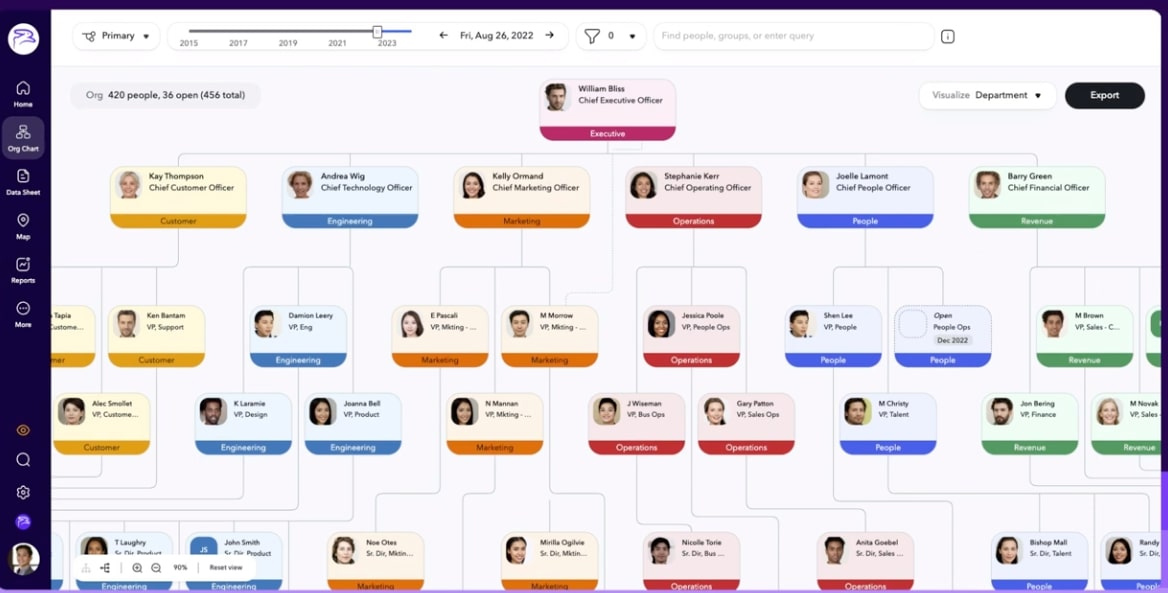
ChartHop’s org chart provides visibility to your employees and helps drive strategic decisions. (Source: ChartHop)
Global Map
For remote and hybrid teams, the Global Map feature allows employees to see where their colleagues are based. This helps foster stronger connections and encourages in-person gatherings with those nearby.
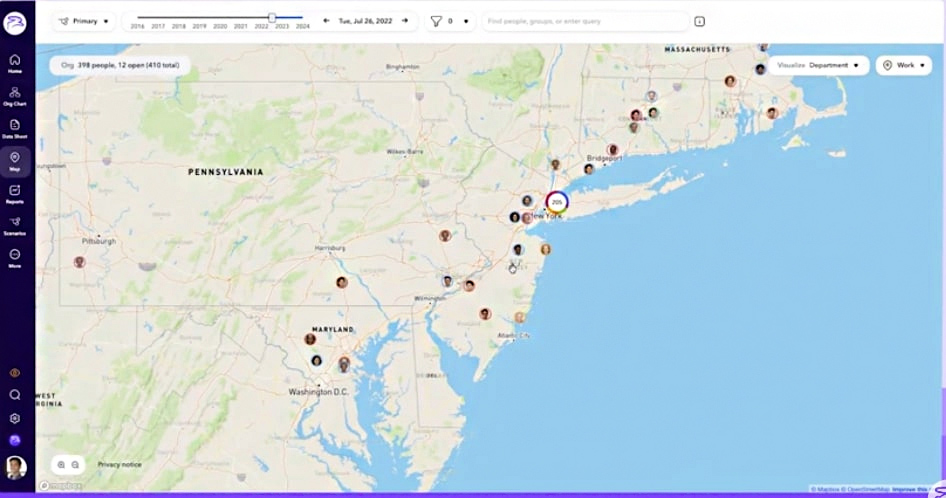
The Global Map shows where all employees are from. (Source: ChartHop)
ChartHop General Features
ChartHop also received a high rating in this criterion because of its strong core features like reporting and data visualization. It would have received a perfect score if not for its limited integration options with collaboration software and import/export capabilities. Unlike Pingboard and Lucidchart, ChartHop has no print options.
When you sync other HR systems with ChartHop, you can access this data in ChartHop’s Reporting section. You can view pre-built reports, headcounts, diversity, compensation, and more. It also allows you to compare performance ratings by department, compensation, and all other types of people data in one system.
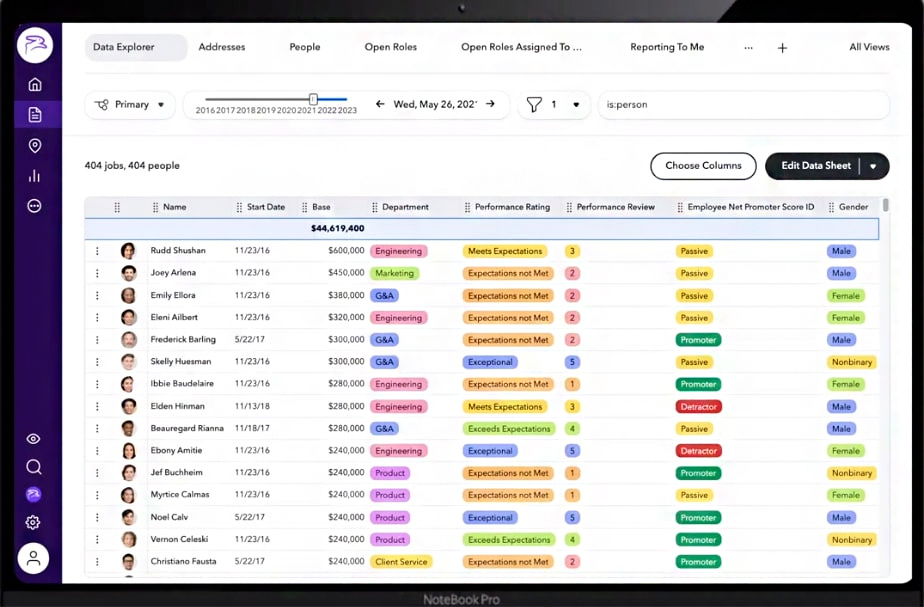
ChartHop brings all your people data in one place. (Source: ChartHop)
Headcount planning can be a headache, but this ChartHop feature helps organizations forecast and plan their headcount. It uses data-driven insights and collaboration tools to accurately predict headcount and staffing needs based on company goals, past performance, and other relevant factors. The feature allows for adjustments and scenarios to be made and provides real-time updates.
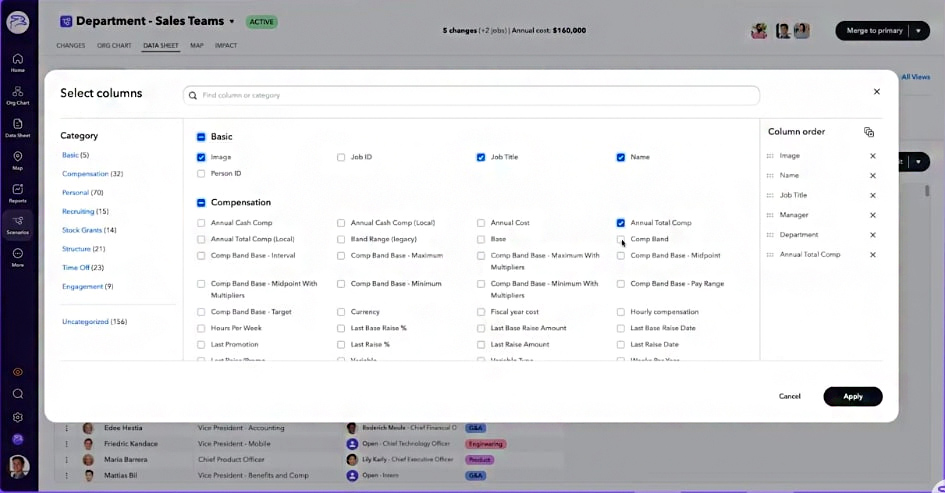
Streamline the whole headcount planning process and choose what data you want to see with just a few clicks. (Source: ChartHop)
Compensation cycles can be exhausting since managers and department heads need specific data. But with ChartHop, all your people data, be it equity, last raise amount, or tenure, are all found in one system. It contains smart eligibility rules to set criteria for raises and promotions, as well as guidelines and benchmarks to ensure fair and consistent pay. It also consolidates proposals and makes sure that all employees are receiving the appropriate compensation for their work.
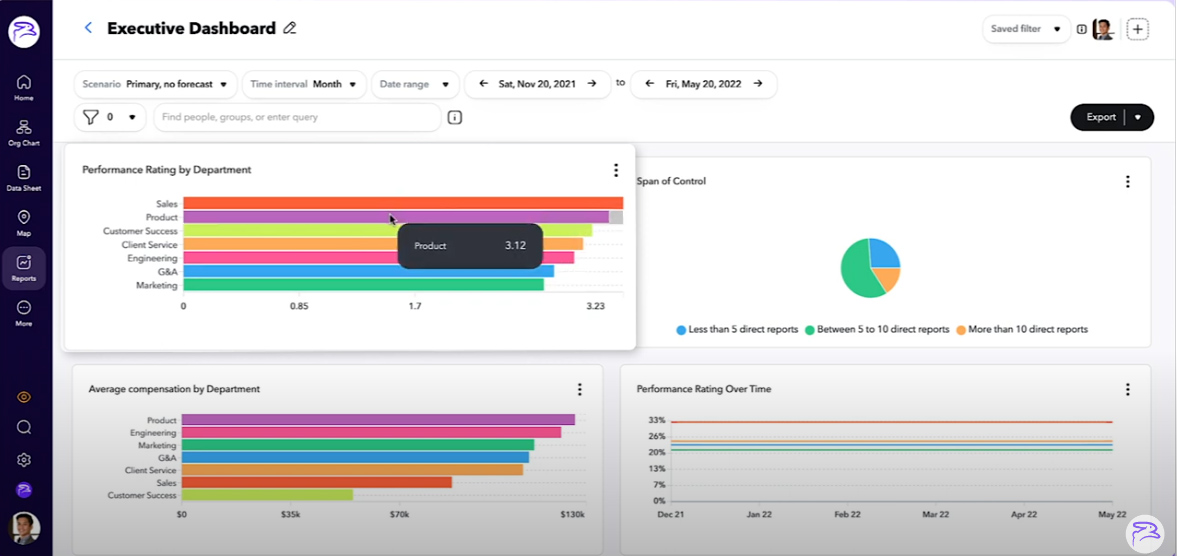
ChartHop’s reporting feature is simple, straightforward, and visually appealing. (Source: ChartHop)
It collects and centralizes data from various sources, such as performance reviews, goal tracking, and feedback surveys, into a single platform. This data is then used to generate insights, reports, and visualizations that help managers and HR teams make informed decisions about employee performance, development, and compensation.
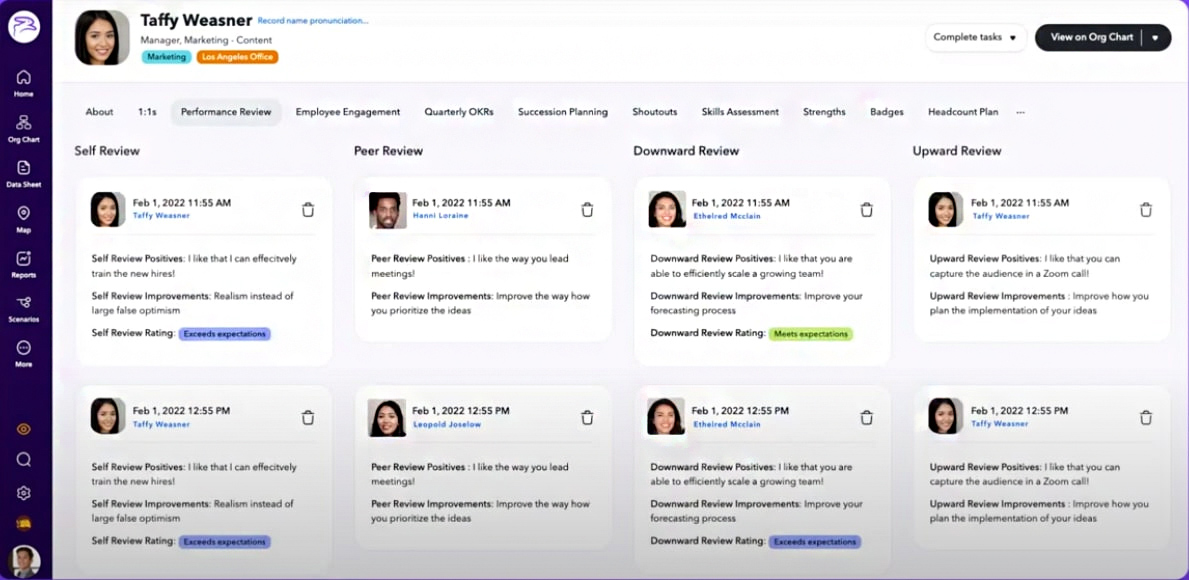
Receive anonymous feedback and reports with ChartHop’s 360° feedback feature. (Source: ChartHop)
ChartHop Ease of Use
- Real-time updates
- Employee self-service tools
- Dedicated customer support
- 40+ integration options
- 24/7 live chat support
Once you sync ChartHop with your HRIS, ATS, and other systems, it updates the data automatically. Whatever changes you make appear on ChartHop in real time. It saves you the time and effort of going back and forth.
It also has employee self-service tools that enhance the employee experience and help them become more productive and efficient. These display tasks the employees need to complete, new roles that are open, and milestones to celebrate.
ChartHop also has a wide range of software integrations available, from HR and payroll solutions (including HRIS and ATS) to equity management and investment platforms, such as BambooHR, Rippling, Gusto, Namely, Paylocity, and more.
ChartHop also provides dedicated customer support that can be contacted through different channels like 24/7 live chat or phone. Take note, however, that this is only available with the Standard and Premium plans.
ChartHop User Reviews
| What Users Like | What Users Don’t Like |
|---|---|
| Org chart provides a great way to visualize people data | It’s not easy to make changes |
| Tracking employee goals and progress is easier | Requires a bit of technical expertise |
| Easy to find who to ask for help | Number of features can be overwhelming |
We analyzed different ChartHop reviews online, and the features that users liked the most are its robust organizational chart, powerful data management and analytics, and tracking capabilities. Some also love how ChartHop’s security features protect the most sensitive data.
On the other hand, some users commented that ChartHop’s functions need fine-tuning. For example, it doesn’t have an auto-save feature, and some features require a higher level of technical knowledge.
- G2: 4.2 out 5 based on about 103+ reviews
- Capterra: 4.7 out of 5 based on 65+ reviews
It’s interesting to note that users have different opinions as to the type of business that will benefit most from ChartHop. Some say it’s good for midsize businesses, while others suggest it will work best for large organizations.
While ChartHop fits any size, it depends on what your business needs. For example, SMBs primarily looking for an org chart that will help them track employee data and foster employee engagement can benefit from the ChartHop’s Basic plan. On the other hand, larger organizations that want to keep their people data in one place can add more modules to their plan.
How We Evaluated ChartHop
For this ChartHop review, we used the same methodology we used in evaluating the best org chart software. We looked at its org chart functionalities, pricing, popularity, and ease of use. We also looked at the other features that go beyond the organizational chart, such as reporting capability and third-party integrations.
Click through the tabs below for our full evaluation criteria:
20% of Overall Score
We gave a higher score to providers that are affordable to small businesses and have transparent pricing. We also gave extra points to providers that have a free plan.
30% of Overall Score
Providers that display the name, pictures, position, and direct reports of employees received a higher score in this criterion. Extra points were given to providers that have in-app messaging, search features, and additional HR features like surveys and recognition.
25% of Overall Score
This criterion looked at whether the org chart has a drag-and-drop interface or whether it requires little or no help during setup. We also considered the number of support options available (e.g., chat, helpdesk, phone, etc.). We also added extra points depending on how easily it integrates with third-party apps and software.
15% of Overall Score
For this part, providers that have reporting and export/import features received more points. We also gave more points to the number of its third-party integrations.
10% of Overall Score
For this, we checked third-party review websites like Capterra and G2, to see what real-world users are saying about the particular software. We gave a high score to providers with high star ratings, as well as those that have more reviews.
Bottom Line
ChartHop is a feature-rich HR analytics and employee management software ideal for midsize businesses and large organizations. However, small businesses that want to visualize their data can utilize the org chart builder, which is available in the basic plan (free for up to 150 employees). More so, a fast-growing business can also greatly benefit from its robust features because it grows with your business. So, depending on the needs of your business, ChartHop could be a good choice.
