Besides creating visual representations of a company’s structure, the best org chart software should be able to export and import data from different sources easily. Businesses can use it to identify weaknesses in their reporting structure, while employees can refer to it when planning their career paths with the company. On top of that, the best organization chart software must also have seamless integration with your human resources information system (HRIS) for headcount planning and real-time data updates.
We evaluated more than a dozen organizational chart software and compared their features and capabilities, ease of use, integrations, and popularity. We then narrowed it down to the seven best-performing options.
- Pingboard: Best overall, especially those looking for engagement-friendly tools
- Organimi: Best org chart tool for fast-scaling businesses
- Lucidchart: Best for collaboration
- Deel: Best free org chart software for midsize global businesses
- Sift: Best for non-tech users
- ChartHop: Best for companies with hybrid (in-office and remote) setups
- The Org: Best for sharing org charts with job applicants and external parties
Best Organizational Chart Software Compared
Provider | Free Plan | Starter Monthly Pricing | Reporting and Analytics | Search Filter |
|---|---|---|---|---|
✕ | $186.25 for 20 users; additional users cost $3.75 each | ✓ | ✓ | |
For 25 employees | $18 for 150 users | ✓ | ✕ | |
✓ | $7.95 per user | ✓ | ✓ | |
Deel HR is free for up to 200 employees | ✓ | ✓ | ||
 | ✕ | $100 for 50 users; | ✓ | ✓ |
For first 150 employees | Custom-priced | ✓ | ✕ | |
✓ | ✕ | Basic | ✕ | |
Pingboard: Best Overall Org Chart Software

Pros
- Easy to use
- Offers a 14-day free trial
- Unlimited employee data output
- Integrates with various apps, such as BambooHR, Slack, Okta, and Microsoft 365
Cons
- Some integrations are buggy
- No version history
- Can get pricey, depending on the number of employees you have
Plans & Pricing
- Basic: $186.26 monthly for 20 users; additional users cost $3.75 each per month
- Essential: $373.75 monthly for 50 users: additional users cost $6.25 each per month
- Pro: $498.75 monthly for 50 users: additional users cost $8.75 each per month
Discounted pricing is available to those willing to commit to an annual plan (yearly fees are paid as a lump sum and upfront). Pingboard can also create a custom plan based on your needs. Contact the provider to discuss your requirements and request a quote.
Pingboard’s features are centered on maintaining employee satisfaction, fostering a healthy work environment, and improving business processes—making it our top recommendation for companies focused on employee engagement and our best overall org chart software. Aside from creating org charts, its survey tool helps managers get feedback and employee insights using customized questionnaires. It also comes with automated 1:1 meetings to provide employees with a safe space to air their concerns, discuss their challenges, and offer feedback to their managers.
Pingboard earned an overall score of 4.45 out of 5 in our evaluation. One of its strengths is the ease of importing data into the org chart, its real-time updates, and search filterability. Its hefty pricing brought its score down, especially compared to software like Sift and Lucidchart. It also doesn’t have a free version like Deel, The Org, LucidChart, and ChartHop.
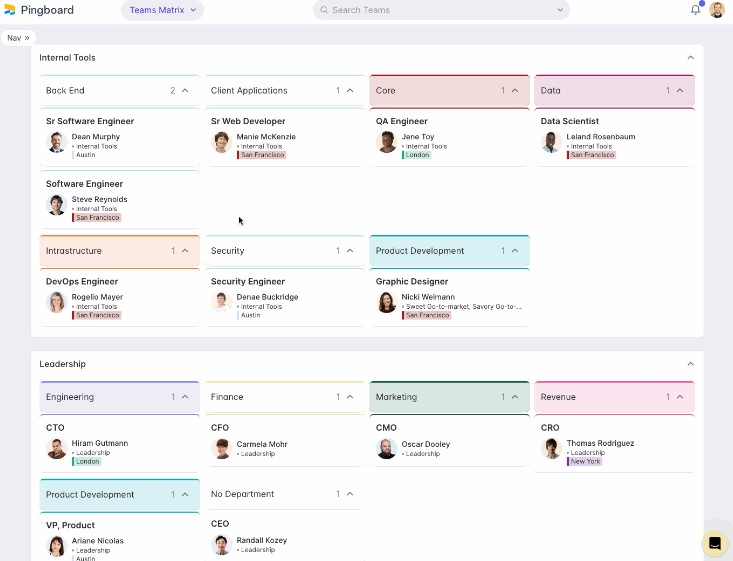
In addition to the usual org chart views, Pingboard has a Teams Matrix option if you want to visualize your company’s cross-functional team structures. (Source: Pingboard)
Pingboard Standout Features
- Workforce planning: Pingboard has a “What If” scenarios function that allows businesses to simulate changes in their organizational structure and see how it would impact their company as a whole. It provides easy visualization and analysis of potential changes like transfers, promotions, and layoffs. Only Pingboard and ChartHop have a similar feature among the organizational chart software we evaluated.
- Customizable fields: Users can add custom fields to their org chart, like contact information, locations, and job titles, allowing more personalized representation of the company’s structure. If you have cross-functional teams in your organization, Pingboard allows you to create specific groups in its Directory module and use the org chart’s Team Matrix filter option to view the structure of these teams.
- Employee recognition: Only ChartHop has the same feature, which allows employees to nominate or recognize their peers for their hard work, achievements, and contributions to the company.
- Status updates: This is a unique feature of Pingboard where users can see the status of their peers. Managers will know which employee is sick, on vacation, on a business trip, and more. It is a great tool for managers to create effective work schedules.
Organimi: Best for Fast Scaling Companies

Pros
- Offers a 14-day free trial
- Flexible formatting options with a wide range of org chart templates
- Has employee onboarding feature
- Integrates with Salesforce, BambooHR, Okta, Workday, and other business apps
Cons
- Limited customization options with the org chart
- A bit of a learning curve at the beginning
- Can’t handle high-level security data
Plans & Pricing
- Free: $0 for up to 25 employees; comes with limited features
- Basic: Starts at $18 monthly for 150 employees
- Premium: Starts at $35 month for 150 employees
Discounted pricing is available to those willing to commit to an annual plan (yearly fees are paid as a lump sum and upfront). If you have more than 2,500 employees, contact Organimi for a quote.
Like Pingboard, Organimi charges a flat rate monthly fee instead of a per-user rate—but its starter plan is cheaper than Pingboard’s. For $18 monthly (which covers up to 150 users), businesses can create amazing visual representations of their organization, onboard new hires, and track their employees’ performance. These features and its pricing scheme are why we chose it as the best org chart software for businesses that are scaling fast and planning to expand.
In our evaluation, Organimi received an overall rating of 4.36 out of 5. While it received high scores in its general features, ease of use, pricing, and popularity, it lost several points due to its lack of phone support and in-app messaging tool, including its limited search filterability. Despite this, users who left feedback on third-party review sites (like G2 and Capterra) said that they appreciate its ease of use and flexible formatting.
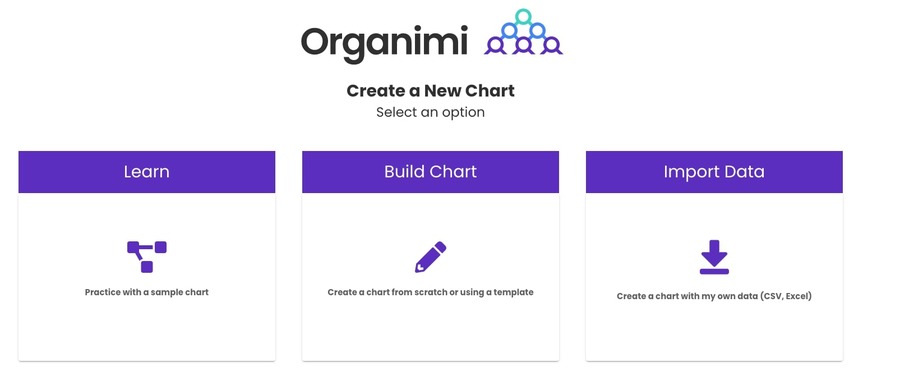
Different ways to create an org chart on Organimi (Source: Organimi)
Organimi Standout Features
- Stores different document types: Like Lucidchart, Organimi’s org chart allows users to store and manage different types of documents. Users can easily access and share documents like policies and employee contracts.
- Flexible formatting options: Users can customize their organizational charts to match their company’s style and branding.
- SmartChart legend: This helps businesses define the roles and responsibilities of each employee in the organization, removing any confusion. Of all the providers on our list, only ChartHop has a similar feature.
- Easy printing and sharing options: Organimi allows users to customize the size and format of the chart. It also gives users several options for sharing the org chart.
- Employee management tools: Organimi’s employee management features can help standardize the onboarding experience for new hires. It also automates administrative tasks (such as time tracking, benefits management, and performance evaluations), freeing up valuable time for managers to focus on strategic tasks.
Lucidchart: Best for Collaboration

Pros
- Wide variety of prebuilt org chart shapes and templates with a built-in commenting feature
- Has a free plan
- Exports to a wide range of file formats
- Robust integration options (such as productivity, communication, and project management solutions)
Cons
- Takes some time to learn all its tools and features
- Requires an internet connection all the time
- Limited integrations outside the Team and Enterprise plans
Plans & Pricing
- Free: $0; with limited features
- Individual: $7.95 for one user monthly
- Team: $9 per user monthly
- Enterprise: Custom-priced
While Lucidchart is primarily a diagramming tool, it is filled with customizable templates, shapes, and colors, making it a versatile tool for creating org charts, flowchart diagrams, and other visual documents. It is the only software on this list that has these capabilities. It also has built-in messaging that allows users to communicate in real time, making collaboration much easier.
But with all these features and capabilities, it requires some technical knowledge to fully utilize everything it offers. It is one of the reasons it scored a bit lower than Organimi (4.15 vs 4.36 out of 5), which is easier to set up and use. Another downside is that most of its integrations are only available in its higher plans.
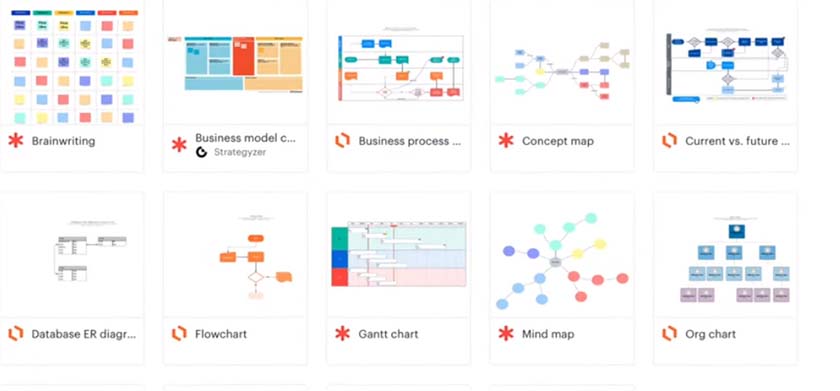
Lucidchart has a wide array of prebuilt org chart diagrams. (Source: Lucidchart)
Lucidchart Standout Features
- Cross-device compatibility: Users can create or edit from any device with an internet connection, including tablets, smartphones, laptops, and desktops. While Pingboard has edit features, it is limited to the employee profiles section only.
- Wide range of templates and shapes: Compared to other org charts on this list, Lucidchart has a wide range of customizable templates or shapes to create org charts and other diagrams. The free version alone offers 60 shapes and 100 templates.
- Exports to different file formats: Unlike other software on our list, Lucidchart supports various file formats, from PDF to PNG.
Deel: Best for Midsize Global Companies Needing a Free Org Chart Tool

Pros
- Offers a Deel HR product, which comes with an org chart tool
- Global HR solutions include international payroll, contractor payments, and Employer of Record (EOR) services for hiring and paying global employees
- Has a separate org chart plugin for Slack to provide users better visibility around reporting structures
Cons
- Org chart plugin costs extra; requires calling Deel for a quote
- Org charts aren’t customizable; you can’t choose the shapes and background colors
- Deel HR is free for businesses with 200 employees
Plans & Pricing
- Deel HR: Free for up to 200 employees; comes with basic HR tools like onboarding, employee information management, org charts, and a staff directory
- Deel Engage: Custom-priced; Slack and Teams plugins for automating processes such as creating org charts, conducting pulse surveys, and more
- EOR: Starts at $599 per user monthly; services include hiring and paying employees in more than 100 countries where you don’t have local entities
- Contractors: Startst at $49 per active contractor contract monthly; services include paying and managing international contractors
- Global payroll: Custom-priced: lets you run payroll in 100+ countries where you have local entities
Deel isn’t an org chart software—but its Deel HR product lets you view your company’s structure without having to manually create the chart. It works by syncing with its employee profiles to build an org chart with your staff’s names, position titles, and pictures. And, with Deel offering primarily global HR solutions and services, we found it the best org chart tool for businesses with an international workforce. It’s even better for midsize global companies because Deel HR is free if you have up to 200 employees.
It even has a Slack org chart plugin that connects seamlessly with Deel for real-time data updates, allowing you to easily find employees across your organization. These features, along with its integration with HR and collaboration tools, mostly positive user reviews, and solid HR functionalities contributed to its overall rating of 3.95 out of 5. While its platform is generally user-friendly, it isn’t simple to set up and lacks phone support.
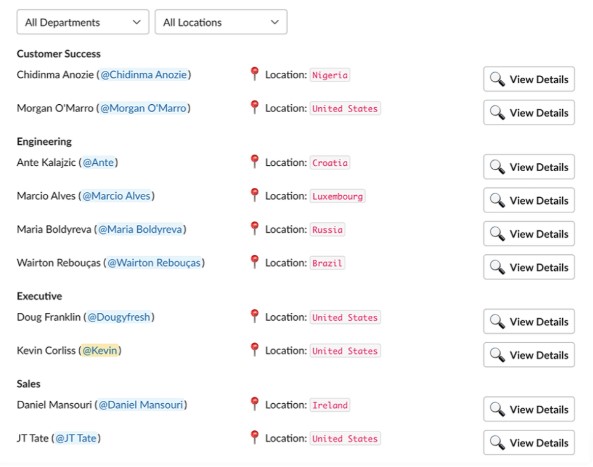
Deel’s org chart plugin lets you apply search filters from Slack to view teams and team members by location and department. (Source: Deel)
Deel Standout Features
- Seamless data syncs: What’s great about Deel is its Deel HR product provides on system of record, so all employee-related data connect seamlessly with its other tools like org charts, payroll module, and more. You also don’t have to manually update org charts for any new joiners, leavers, or staff movements, because it will automatically get those details from Deel HR’s employee profiles.
- Slack plugin features: Aside from letting you view reporting structures and search for users directly from Slack, this provides visibility into your employees’ birthdays and work anniversaries so you can send congratulatory messages online. You can even create Slack channels based on the departments or teams from Deel’s org chart.
- Global HR services: Deel might not have ChartHop’s compensation and headcount planning tools, but it can help you compliantly hire and pay employees and contractors across more than 100 countries. It even provides access to locally-compliant contracts and employee benefits plans, as well as immigration services for your team members moving from one country to another for work.
Sift: Best for Non-tech Users

Pros
- Rich employee profiles and fine-grained search filters
- Offers a 14-day free trial
- Integrates with Greenhouse, Rippling, Justworks, Slack, Microsoft 365, and more
- Set up guided tour and checklist
Cons
- Limited access control/permissions
- Lacks phone support
- Doesn’t offer plans with month-to-month billing
Plans & Pricing
- Starter: $100 monthly for 50 users; additional users start at $1.75 per month
- Pro: $150 monthly for 50 users; additional users start at $2.75 per month
- Enterprise: Custom-priced
Note that the above are all annual plans, which require payment of yearly fees as a lump sum and in advance. Volume discounts are also available for eligible companies (call Sift for a quote).
While the other organizational chart software on this list are generally simple to use, we recommend Sift for non-tech users because of its comprehensive yet easy-to-understand setup tutorial. The tutorial runs like a guided tour and has an accompanying checklist to ensure nothing is missed during the setup process.
Overall, it scored 3.93 out of 5 in our evaluation, with org chart functionalities as one of its lowest-rated criteria. Sift, The Org, Deel, and Organimi have the fewest features compared to the other org charts, but that doesn’t make these providers less effective than the others. Sift has some noteworthy features, like a robust search filter that makes it easy for users to find colleagues with a specific skill set and self-managed pages that users can customize according to their preferences.
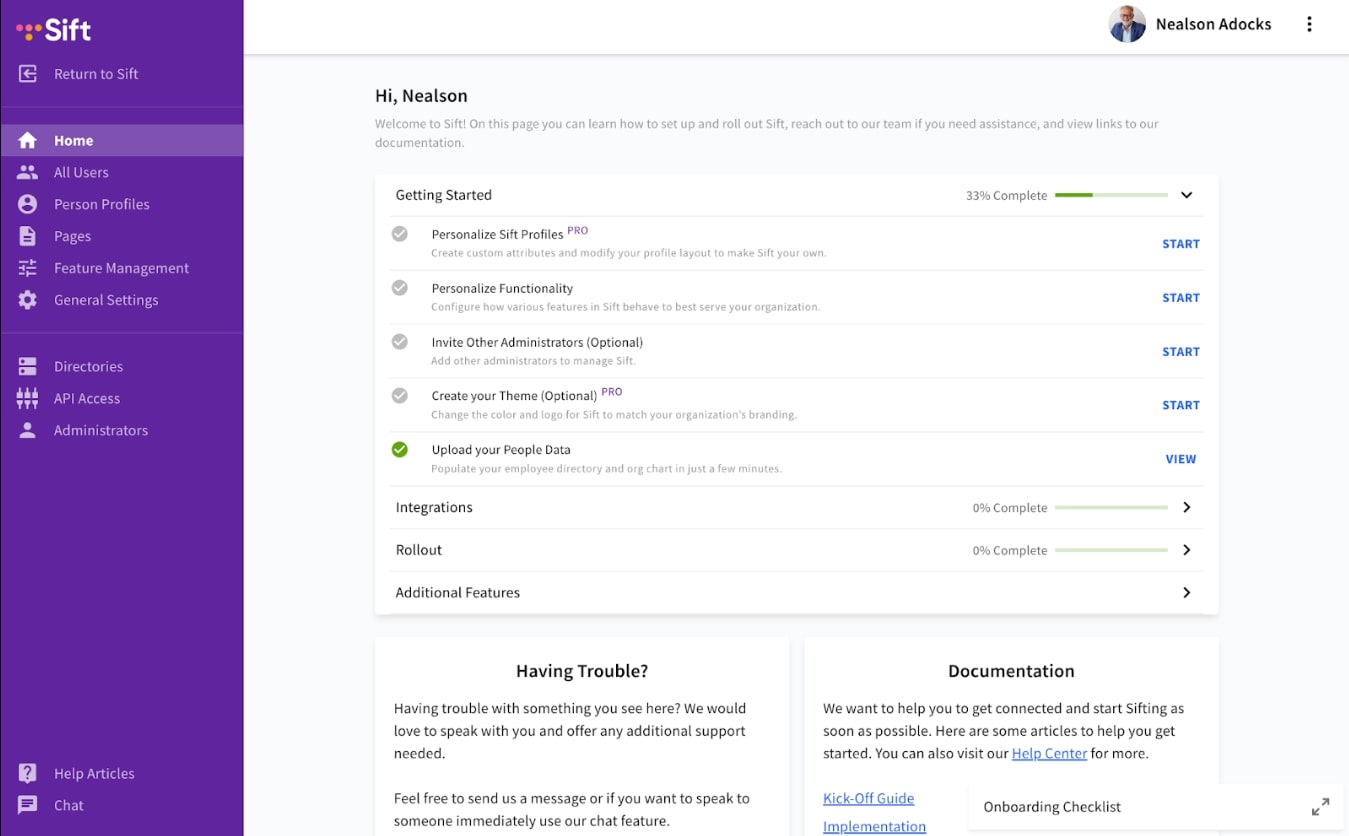
Sift’s self-guided setup contains a checklist of all the necessary implementation steps. (Source: Sift)
Sift Standout Features
- Rich employee profiles: Compared to the other organizational chart software we evaluated, Sift’s employee profiles go beyond the name, title, and department level. It has included the “reach out to me for” section so employees can easily find a colleague with the skills they need for a task or project.
- Group pages: This is Sift’s unique feature not found in the other org charts. Group pages allow employees to create a community of like-minded individuals in their workplace. They can also use it to bring together collaborators of a project so they can communicate with each other better.
- Hybrid work statuses: This feature is similar to Pingboard’s Status feature. The difference is that Pingboard indicates which employee is on vacation, on a business trip, or at the office. Sift’s, on the other hand, only indicates whether the employee is working remotely, at the office, or has a hybrid setup.
ChartHop: Best for Companies With Hybrid Setups

Pros
- Has a free version
- Feature rich org chart
- Wide range of integrations (such as Lever, Greenhouse, BambooHR, Slack, and more)
Cons
- Pricing isn’t transparent (as of this writing)
- Setup requires a level of technical expertise; plus, it charges a setup fee
- Most of its features are available in the higher plan
Plans & Pricing
- ChartHop Basic: $0 for the first 150 employees; call ChartHop for a quote if you have more than 150 workers
- ChartHop Standard: Custom-priced
- ChartHop Premium: Custom-priced
We recommend ChartHop as the best org chart maker for businesses with hybrid setups because it is rich with features that make collaboration among users easier no matter where they are in the world. While Lucidchart takes the “best for collaboration,” it doesn’t have a global map feature like ChartHop. Deel may be great for international companies, but its Deel HR product is only free for 200 employees and has limited org chart tools.
Aside from helping you create org charts, ChartHop also has additional HR features for managing performance reviews, staff surveys, compensation plans, and your company’s headcount. This is more than the other org chart software in our guide, including Deel, which offers global hiring, payroll, and basic employee management solutions. However, despite all these functionalities, ChartHop only earned an overall score of 3.84 out of 5, mainly because of its paid setup support and non-transparent pricing.
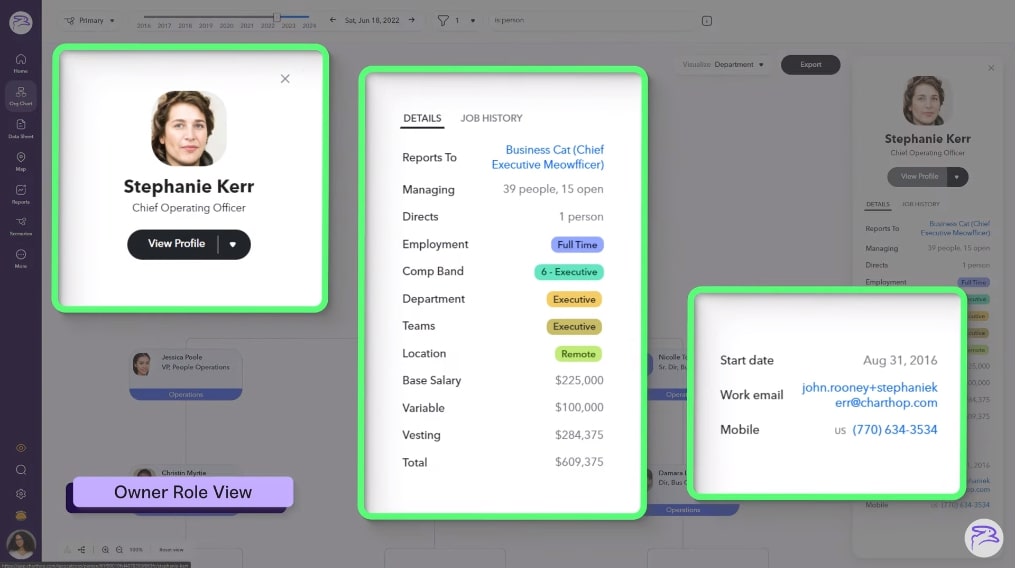
You can always change employee data on ChartHop. (Source: ChartHop)
ChartHop Standout Features
- Compensation review: Allows managers to create compensation cycles using performance data and applying eligibility rules for fair compensation.
- Goal tracking: Only ChartHop and Pingboard have this feature, which helps managers set individual and team goals, as well as track progress over time. With this feature, managers can know if their team is still aligned with their goals.
- Seamless integration with ATS and HR systems: ChartHop integrates with a wide range of software from employee onboarding to investment management, such as Okta and E*Trade.
The Org: Best for Sharing Org Charts With Job Applicants and External Parties
Pros
- Org chart is free to use
- User-friendly interface
- Lets you share org charts to external parties, such as job applicants so they can view an open position’s reporting lines and the company’s overall org structure
Cons
- Org charts are shared publicly online
- Doesn’t integrate with job boards; only connects with applicant tracking, team collaboration, and HR information system (HRIS) solutions
- Requires integration with HRIS tools for automatic data updates
Plans & Pricing
The Org is a free org chart software.
What makes The Org different from the other software on our list is that it doesn’t restrict the org chart’s view access to just your employees. After you have finished creating your chart, it will publish it on its website for everyone to see. This is great if you want to share your company’s structure with external parties. Your recruiting team can also use it to provide job applicants with additional information about the open role, such as reporting lines and the people they will work with.
While this may be the best org chart maker for publicly sharing your business structure, it has limited customization features and search functionality. It also requires integration with your HRIS so you don’t have to manually update org charts for any staff movements (like promotions, resignations, and new hires). These factors prevented The Org from ranking higher on our list, only earning an overall score of 3.65 out of 5.
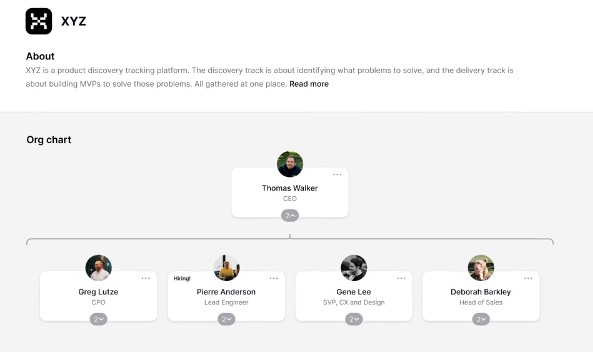
For job postings, recruiters can link out to The Org charts if they want candidates to know more about the company’s structure. (Source: The Org)
The Org Standout Features
- Completely free to use: The Org is free to use unlike the other software on our list, which may have free plans but comes with either limited features or a specific number of users.
- Access to competitor org charts: With its database of nearly 480,000 companies, it’s highly likely that your competitor’s org chart can be found in The Org. It can even be considered a social media platform for sharing org charts. Companies that verify their org chart online even get a check mark icon beside its The Org profile picture.
- Useful org chart and recruiting resources: The Org has a wide variety of articles and guides, with topics that cover not only organizational structures but also interview questions to ask, recruiting, people analytics, employer branding, onboarding practices, and employee engagement.
Methodology: How We Evaluated the Best Organization Chart Software
On the most basic level, the best org chart software helps employees see a clear picture of their organization and helps managers track and manage their teams. It should also be able to provide insight to businesses so they can reward high-performing employees and identify any areas of the business that need improvement.
Click through the tabs below for our full evaluation criteria:
20% of Overall Score
We looked for software that offer transparent pricing with affordable fees for small to midsize businesses (SMBs). Extra points were given to providers that have free plans.
25% of Overall Score
This criteria includes whether the software has a drag-and-drop interface and requires little or no help during setup. We also considered its ease of integration with HR solutions and the number of support options it provides (e.g., chat, phone, email, and in-app help).
30% of Overall Score
We prioritized those that display the name, picture, and position of an employee and those with in-app messaging and search features. We gave extra points to those that offer additional HR features, like surveys and recognition tools.
15% of Overall Score
This includes how well the organizational chart software integrates with third-party software (such as applicant tracking, HRIS, and collaboration tools), as well as reporting functionalities and the ease of importing and exporting org chart data.
10% of Overall Score
This looks at real-world user feedback found on third-party review sites like Capterra and G2. We considered not only the overall score but also how many people gave reviews and the customer service quality trends.
How to Choose the Best Org Chart Software
In selecting the best organization chart software for your business, take stock of the features that your business needs and consider the following factors:
- Software pricing and your budget: While finding an affordable tool is important, you should also look at your budget and if there are any plan limitations like minimum user counts or annual payment-only requirements.
- Ease of use: The software and its features should be simple to learn and use. Having a drag-and-drop interface and access to integrations with HR and collaboration software will make it easy to manage org charts and data updates.
- Data visualizations, layout, and search options: Good org chart tools include various layout choices and design elements (like color themes and shapes). Search tools with filters also make finding employees according to department or location easier for users.
- Customer support: Contact the provider’s support team via phone is best, especially if you require immediate technical assistance.
Frequently Asked Questions (FAQs)
What is the easiest org chart builder?
Some of the org chart builders that are easy to learn and use, like Sift, Pingboard, and Lucidchart, are included in this guide. If you’re a Microsoft Office user, you can use Microsoft PowerPoint and Microsoft Excel to create simple organization charts.
Can Microsoft Excel make an org chart?
While you can create simple org charts using Microsoft Excel, the process is tedious because you need to manually connect the reporting lines and create the position boxes. We don’t recommend it if your company has a lot of employees, several departments, and multilevel reporting lines.
What are the benefits of using an org chart software?
An organization chart software lets you easily create and update org charts. Org chart tools that integrate with an HRIS also make updating employee data easy because you don’t have to manually revise the org chart to capture data changes for new hires, resignations, and other staff movements.
Bottom Line
There is a variety of org chart software with features that address a business’ specific needs. Some suit businesses that want to focus on employee satisfaction, while others help you manage people data, track employees and their performance, initiate headcount planning, and more.
With Pingboard, you get an online platform that provides increased organizational transparency with its people directory and interactive org charts. The software also comes with HR solutions for managing employee surveys, staff recognitions, and one-on-one meetings between managers and employees.
Sign up for a Pingboard plan today.



