EasyFarm by Vertical Solutions is a locally installed farm management and accounting application designed to help farmers simplify their record-keeping process for crops, livestock, and inventory. It includes a chart of accounts tailored to the unique needs of farmers and offers accounting features, like bank reconciliation, check printing, and sales tracking.
With an average rating of 4.5 out of 5 on a top review site, EasyFarm is well-liked by users for having a premade chart of accounts for farmers. On the downside, it can’t run in the cloud, and there are no monthly plans available—making it unsuitable for farmers needing flexible payment options. It now offers seven editions, with one-time purchase prices ranging from $650 to $1,450. See if it’s feasible for your needs and budget through our detailed EasyFarm review.
We evaluate every farm accounting software we review using a specialized rubric that covers criteria essential for agricultural accounting. This approach allows us to create accurate and well-researched reviews and provide customized recommendations based on the unique accounting needs of farmers. By using this methodology, we are able to commit to the Fit Small Business Editorial Policy—which is to provide the best answers to people’s questions.

Pros
- Includes a chart of accounts customized for farmers
- Lets you create cost centers to track farm profitability by field, crop, or herd
- Allows you to connect your bank accounts
- Can manage both personal and farm funds in a single account
- Lets you add as many transactions as needed
Cons
- Is locally installed; can’t be accessed online
- Cannot track unpaid bills
- Requires additional fee to send and track invoices
- Withholds payroll tax at a flat percentage rate, which isn’t IRS-compliant
- Charges extra for mobile app, which is available only for Android
EasyFarm Alternatives & Comparison
EasyFarm Reviews From Users
| Users Like | Users Dislike |
|---|---|
| Reportedly easy to use | No relevant recent negative reviews as of this writing |
| Great report selection | |
| Has a customized chart of accounts | |
There are no recent EasyFarm reviews as of this writing, but based on older comments, there are some users who like the interface that we find difficult to master. One reviewer who left a positive EasyFarm review likes that the program has a great selection of reports and that it has a customized chart of accounts for farmers. We also appreciate that the charts of accounts are already configured because not all farmers may have the expertise to customize them.
We haven’t encountered any recent negative reviews of EasyFarm. While we did come across some older complaints, such as the inability to connect bank accounts, from a few years ago, these concerns have already been addressed in the latest version of EasyFarm.
EasyFarm is currently rated 4.5 out of 5 based on around 10 reviews on Capterra[1].
EasyFarm vs Competitors
We compared EasyFarm to its top competitors, QuickBooks Online, The Farmer’s Office, and Wave, across the five categories used in our scoring rubric.
EasyFarm vs Competitors FSB Case Study
Touch the graph above to interact Click on the graphs above to interact
-
EasyFarm From $650 (One-time fee)
-
QuickBooks Online From $30 per month
-
The Farmer’s Office Custom priced
-
Wave Free
EasyFarm stands out in our evaluation of farm-specific features, which isn’t surprising as it is primarily designed for farm operations. Depending on the EasyFarm edition you choose, you’ll get access to various farm management tools, like farm inventory, cost centers, and livestock management.
The biggest drawback to using EasyFarm is that it may require a steep learning curve to fully understand and learn its unique “single-entry input” approach. For farmers who need a simpler and easier-to-use solution, a better option would be Wave or QuickBooks Online. Additionally, EasyFarm didn’t do great in general accounting, since it lacks some essential features, like A/P management and essential reports, such as A/R and A/P aging summary reports.
EasyFarm earned an above-average score in our evaluation because you only pay a one-time fee, and then you’ll be able to use the program indefinitely without paying additional fees. It lost some points because it doesn’t offer monthly subscription plans, which could have been a more flexible option for most small-scale farmers.
Since our last update: EasyFarm has introduced two new editions, EasyFarm Premier Plus and EasyFarm Platinum, which have more inclusions compared to the previously available plans.
All EasyFarm editions include basic features, such as:
- Check writing
- Electronic banking import
- Inventory management
- Production/sales records management
However, the more advanced editions offer additional features, as outlined in the EasyFarm pricing table below.
Pricing & Features | EasyFarm Lite | EasyFarm Plus | EasyFarm Pro Crops | EasyFarm Pro Livestock | EasyFarm Premier | EasyFarm Premier Plus | EasyFarm Platinum |
|---|---|---|---|---|---|---|---|
Pricing | $650 | $750 | $950 | $950 | $1,250 | $1,400 | $1,450 |
Payroll | ✕ | ✓ | ✓ | ✓ | ✓ | ✓ | ✓ |
Cost Centers | ✕ | ✓ | ✓ | ✓ | ✓ | ✓ | ✓ |
Enterprising | ✕ | ✓ | ✓ | ✓ | ✓ | ✓ | ✓ |
Crop & Field Management | ✕ | ✕ | ✓ | ✕ | ✓ | ✓ | ✓ |
FINPACK Exports | ✕ | ✓ | ✓ | ✓ | ✓ | ✓ | ✓ |
Livestock Management | ✕ | ✕ | ✕ | ✓ | ✓ | ✓ | ✓ |
Accounts Receivable (A/R) | Additional fee | Additional fee | Additional fee | Additional fee | Additional fee | Includes either A/R or the FarmHand app for free | ✓ |
FarmHand App | Additional fee | Additional fee | Additional fee | Additional fee | Additional fee | ✓ | |
Add-ons
- Accounts Receivable: $299
- Co-op Inventory Management Software: $159
- Oil Sales & Royalty: $250
- EasyFarm Hand Mobile App: Price available upon request
EasyFarm Manuals & Device
- Co-Op Inventory Management Software Reference & Training Guide: $25
- Replacement EasyFarm Reference And Training Manual: $50
- Thumb drive – USB Flash Drive (8 GB): $20
EasyFarm New Feature
- Improved Crop & Field Manager: This module, which is required for tracking field and crop records, has added new features, such as additional forms for farm setup, more pick lists for faster data entry, and more than 50 reports to help you make better farm management decisions. It also comes with other useful tools, such as a pop-up calculator, calendar and diary, and metric conversions.
EasyFarm offers general accounting features, but they are not as extensive as those in general-purpose bookkeeping programs like QuickBooks Online. For instance, it doesn’t allow you to track unpaid bills and create recurring invoices. Also, you need to pay an additional fee to use the invoicing module. These limitations explain the significant decline in EasyFarm’s rating in our evaluation.
However, you can still find some noteworthy accounting features, such as check writing, bank account reconciliation, and financial reporting. Some of these features are covered in the video below.
The program includes a chart of accounts already set up for the agricultural industry, and it’s flexible enough to fit your needs. You can create as many transaction accounts as needed, and you can add and edit subaccounts under each account easily:
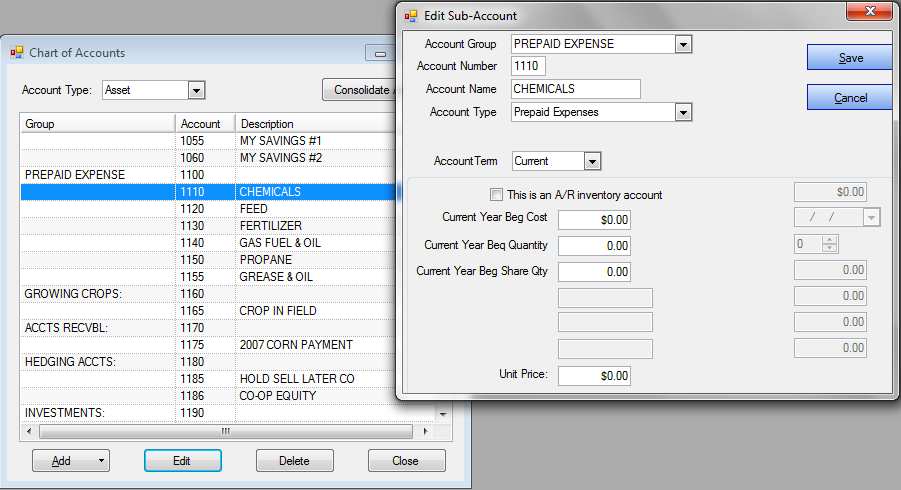
EasyFarm Chart of Accounts (Source: EasyFarm)
EasyFarm’s chart of accounts is unique due to its very specific account types, which help you understand the transaction you’re entering and will collect the unique information for that transaction. For example, if you choose “Purchase Calves,” the program will reduce your checking account for the expenditure. It will even provide a tab within the check-writing window where you can record quantity and weight purchased for inventory purposes.
The A/R module allows you to issue and track invoices, and then subsequently track payments against them. It’s offered as an add-on to any version of the platform. Some small farmers may consider this a major drawback, considering that other similar programs include a built-in A/R module for free.
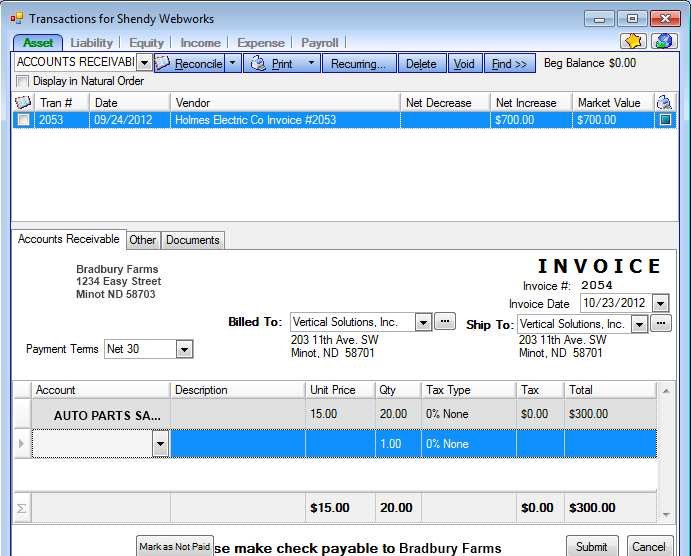
Sample invoicing form in EasyFarm (Source: EasyFarm)
EasyFarm has improved its A/R feature with its bar and quick response (QR) code scanning feature. A bar or QR code added to an invoice will make it easy for your customers to pay their bills. This feature is especially useful for farmers who sell products like dried fruits, corn, soybeans, cattle, and hogs.
You can record and print checks to send to your suppliers and vendors. You can find the check register on the Transactions menu on your dashboard. From your check register, you’ll find your list of transactions that you can sort by date and vendor.
To create a new check, click on the New button under the Checking tab and provide the required details, such as vendor, date, and amount. You can then print your check or delete or void it if needed.
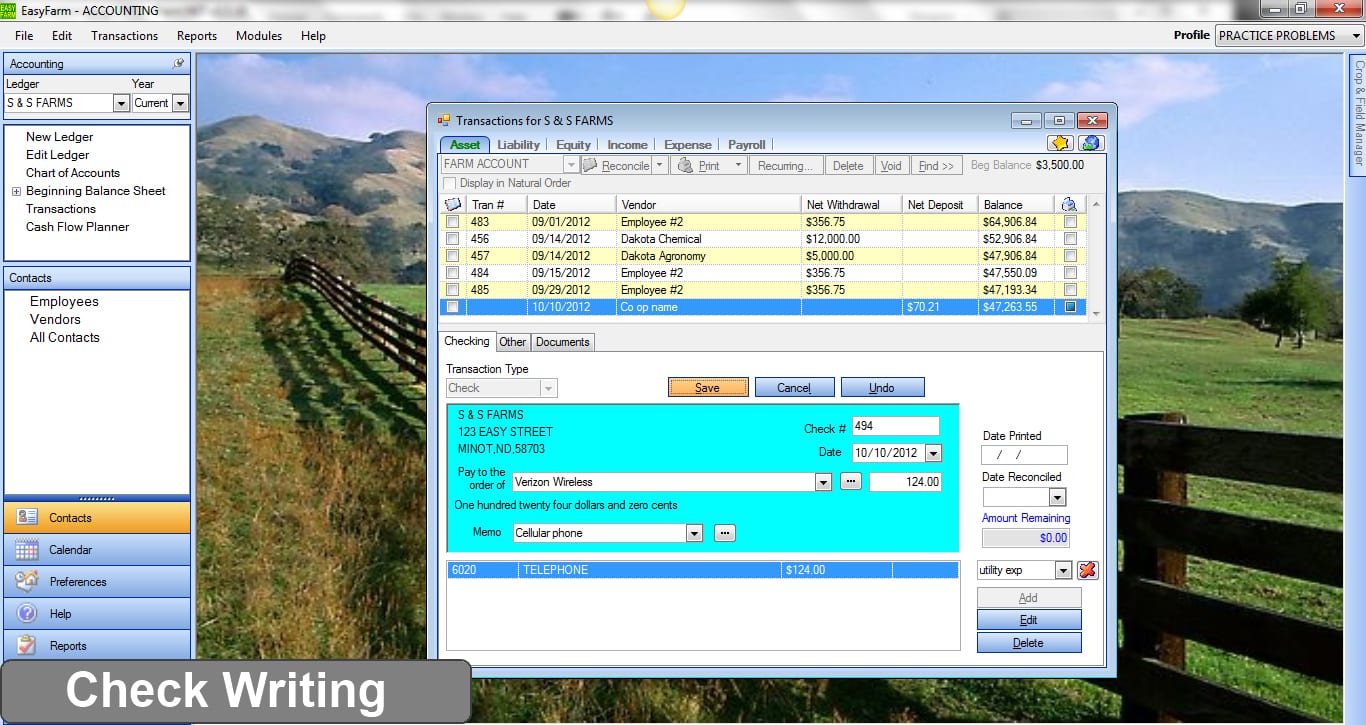
Check writing in EasyFarm (Source: EasyFarm)
EasyFarm allows you to reconcile your books to your bank statements to ensure that your accounts are accurate. It currently doesn’t support a direct connection with your bank, but you can import your transactions manually using a comma-separated values (CSV) file. To reconcile bank transactions, click on the checkbox next to the transaction item that has cleared the bank, and then click on the Reconcile button.
EasyFarmHand is an app that helps you enter crop and field records anytime and anywhere. It doesn’t provide bookkeeping features and is only available on Android.
This feature allows you to upload a PDF version of a stored receipt or document and then attach it to a transaction in EasyFarm. You can scan the receipt directly within EasyFarm or upload a PDF file from your computer.
EasyFarm has a good selection of reports, and each report can be customized to include only the accounts you need. Available reports include income and expense, cash flow statements, and a balance sheet:
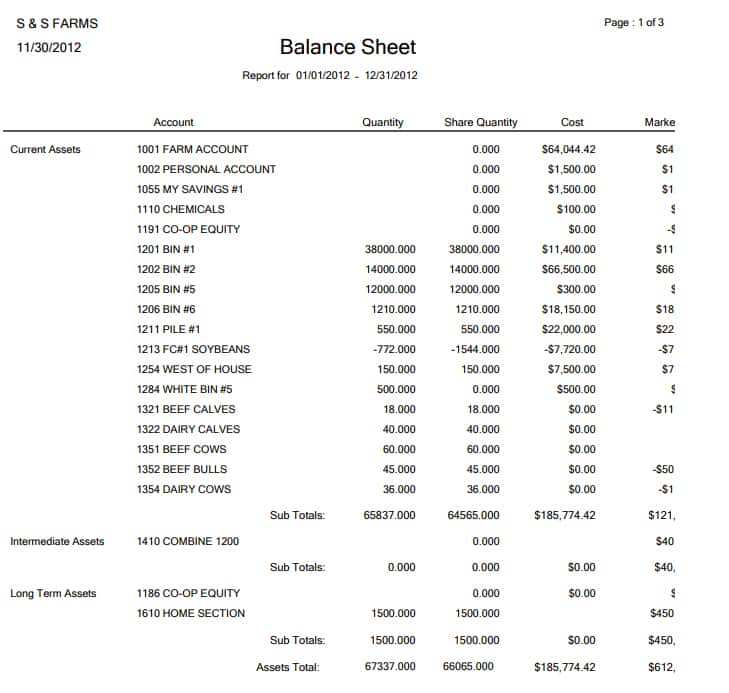
Sample Balance Sheet in EasyFarm (Source: EasyFarm)
EasyFarm did great in this category because it includes almost all the critical features that small farmers need, including crop and financial management and an asset account ledger to manage multiple books. The slight blow to its score is due to its lack of fixed asset accounting, which we believe is important for farmers. Other accounting software we reviewed, such as The Farmer’s Office, have fixed asset accounting features.
The platform will track both the quantity and weight of your inventory as you make purchases and sales. Based on the account type you select when writing a check, EasyFarm provides a tab to collect quantity and weight and will adjust the correct inventory automatically. It’s very important that you set up your chart of accounts correctly so that you have accounts available for purchases and sales of each inventory item.
You can assign expenditures to cost centers or enterprises, and you can create a cost center to track your income and expenses by fields, herds, and other elements specific to your farm. Cost centers help you allocate your farm resources strategically.
EasyFarm’s livestock and crop management modules, which are offered in separate products, support almost all types and multi-species crop and livestock farms. It provides a single place where you can manage and track herd feedings and crop and livestock growth, organize important records, and measure key performance and metrics to see if your livestock and crops are profitable.
You can use EasyFarm’s preloaded pick lists, which are useful for simplifying the entry of data into the system or customize your own. Pick lists on the platform include crops, crop type, crop stages, seasons, seed treatment, fertilizer, scouting problems, herbicides, insecticides, chemical application methods, and operator-truckers.
You can export your data easily to Excel or FINPACK for further analysis. FINPACK is a financial and credit analysis software for farm and agricultural producers, professionals, and lenders.
EasyFarm highlights its “single-entry input” approach when recording transactions. This means that you can record multiple items and put them on inventory in a single entry, reducing data entry time. While we find the one-entry method unique, we believe that it’s challenging to learn. Also, since it’s locally installed, you have to install and set up the software first, as opposed to cloud-based programs that allow you to get started quickly.
Another reason EasyFarm scored poorly in our evaluation of ease of use is because of its lack of integrations, such as with payroll and online payment solutions. While it does have its own payroll module, we advise against using it as it withholds taxes at a fixed percentage instead of referencing the IRS-issued withholding tables. This method of withholding tax is against the IRS rules. We believe these missing integrations are important to the overall ease of use and functionality of a program.
Meanwhile, if you need help with the program or you have questions or concerns, you can talk to EasyFarm support over the phone or email them during their regular support hours. For more in-depth guides, all editions come with a reference and training manual, plus one free year of software support. You may also check out EasyFarm’s product demo, tutorial videos, and downloadable materials to see how the program works before buying it.
Our subjective analysis was conducted based on our evaluation of features, mobile app, invoicing, reports, and popularity. EasyFarm has no mobile app that deals with accounting and fell short in the other categories as well. Another reason our experts might avoid EasyFarm is the difficulty in finding bookkeepers familiar with the program that will work with you. At some point, most farmers are going to send their books to a tax accountant for their tax return. The tax return will go much smoother if the accountant is familiar with the program, like QuickBooks.
However, despite its low score, we consider it an adequate solution for unincorporated farmers, especially those who run farm and personal expenses through the same bank account. It can be used to handle sales, expenses, and other financial transactions while also having the ability to manage crops, livestock, and other operations that aren’t necessarily related to bookkeeping.
How We Evaluated EasyFarm
We evaluated and scored EasyFarm using the internal scoring rubric below.
20% of Overall Score
Each application is evaluated based on its upfront cost and the number of users included. Software providers that don’t disclose pricing information received the lowest scores.
25% of Overall Score
General accounting features like bill tracking, invoicing, and bank account reconciliation are essential to farm operations.
25% of Overall Score
The main farm features we like to see include the ability to track personal income and expenses, track and manage fixed assets, create cost centers or enterprises, and manage farm inventory.
20% of Overall Score
Most farmers have no bookkeeping experience, so the best farm accounting software should be easy to use and provide reliable customer service for first-time users.
10% of Overall Score
Our experts conducted a subjective evaluation of each software program across several factors, such as ease of use, features, and popularity.
Frequently Asked Questions (FAQs)
EasyFarm’s cost varies from a one-time fee of $650 to $1,450, depending on the edition you choose. You can check out the provider’s website to see the complete EasyFarm pricing breakdown.
Yes, EasyFarm can be used to report your farm income and expenses on Form 1040.
No, you don’t. As long as you have the patience to learn and understand the program, then you should be able to use it for your farm even without an accounting or financial background.
If EasyFarm doesn’t meet your needs, then we recommend QuickBooks Online, The Farmer’s Office, and Wave. You can also head to our roundup of the leading farm accounting software. If you think general accounting software suits you, then explore our recommendations for the best small business accounting software.
Bottom Line
Overall, EasyFarm is an adequate solution for self-employed farmers wanting to track their personal and farm funds in one account. If you only want to stay on top of your farm income and expenses and keep your books organized without needing to track unpaid bills, then it’s a great choice. If you need to bill customers, you’ll have to add the A/R module for an additional fee.
1Capterra
