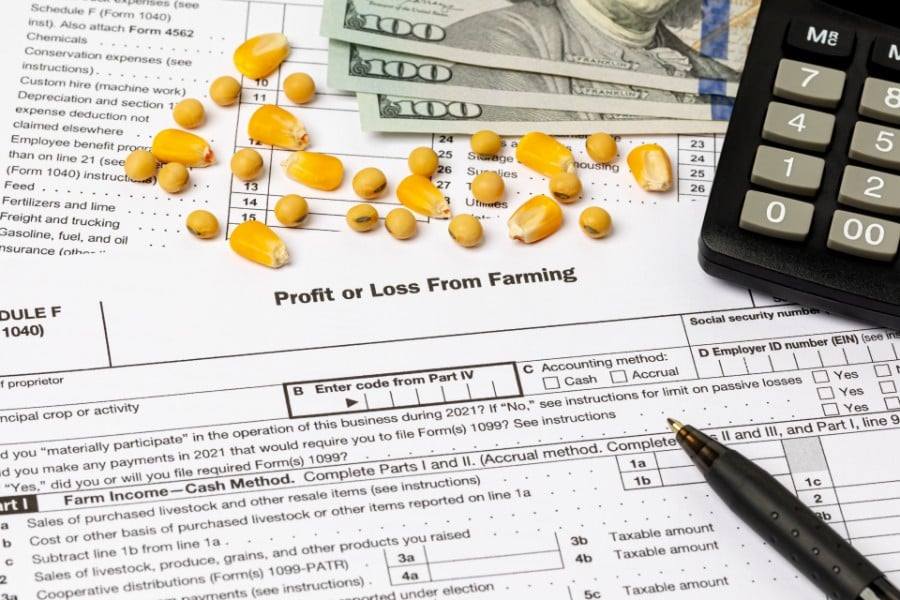The best farm accounting software can be a general-use bookkeeping solution like QuickBooks Online or specialized farm accounting software, such as FarmBooks and EasyFarm. While some farmers require farm-specific features like crop and livestock tracking and cost allocation, others may find that general accounting functions like invoicing and expense tracking are sufficient for their needs.
Here are the six best accounting software for farmers:
- QuickBooks Online Plus: Best overall for farmers and ranchers
- FarmBooks: Most affordable farm management software
- Traction Ag: Best cloud-based software for farm management
- Wave: Best free software for part-time and hobby farmers
- EasyFarm: Best for self-employed farmers
- The Farmer’s Office: Best for cost accounting
The Fit Small Business editorial policy is rooted in the company’s mission, which is to deliver the best answers to people’s questions. This serves as the foundation for all content, demonstrating a clear dedication to providing valuable and reliable information. Our team leverages its expertise and extensive research capabilities to identify and address the specific questions our audience has—and this ensures that our content is rooted in knowledge and accuracy.
In addition, we employ a comprehensive editorial process that involves expert writers. This process ensures that articles are well-researched and organized, offering in-depth insights and recommendations. Fit Small Business maintains stringent parameters for determining the “best” answers, including accuracy, clarity, authority, objectivity, and accessibility, and these see to it that our content is trustworthy, easy to understand, and unbiased.
Summer Savings: Get 70% off QuickBooks for 3 months. Ends July 31th. |
|
Best Farm Accounting Software: Quick Comparison
Farm Accounting Software Quiz
Which farm accounting software is best for you?
QuickBooks Online Plus: Best Overall Accounting Software for Farmers and Ranchers, Including Those With Employees

Pros
- Is easy to use and accessible online; ideal for farmers who manage their own books
- Allows you to customize the chart of accounts based on your unique farm’s operations
- Lets you create cost centers to track profitability
- Has a mobile app that lets you track farm expenses and send invoices on the go
Cons
- Is a bit expensive for small-scale and part-time farmers
- Has no farm management features like pesticide application reporting
- Requires a separate subscription to keep separate books for multiple businesses
- Can’t be used to track personal income and expenses
QuickBooks Online is available in four plans, but we recommend Plus for farmers, as it includes class and location tracking, which can be used to track cost centers. Below is a detailed breakdown of the four subscription options:
- Simple Start: $30 per month for a single user
- Essentials: $60 per month for three users
- Plus: $90 per month for five users
- Advanced: $200 per month for 25 users
You can either get 50% off for the first three months or sign up for a 30-day free trial with no credit card required. QuickBooks provides free setup assistance with live ProAdvisors and 50% off for three months for new subscribers.
QuickBooks Online Plus is our overall best farm accounting software because it is customizable to nearly any business type. Its biggest advantage is that businesses and accountants widely use it, so it has a large network of QuickBooks ProAdvisors. This makes it easy for you to seek help if you need professional bookkeeping support and guidance.
While it is not specifically designed as farm software, it offers an advanced feature called class and location tracking, allowing farmers to categorize transactions based on different classes and locations within their business. This makes QuickBooks Online ideal for farmers managing diversified farms with multiple revenue streams, including crops, livestock, and a farm stand.
Additionally, QuickBooks Online has a direct integration with QuickBooks Payroll, making it ideal for farmers and ranchers with employees. QuickBooks Payroll helps with paying employees, managing tax deductions and withholdings, completing W-2s and 1099s forms, and more. Learn more in our comprehensive review of QuickBooks Payroll.
QuickBooks Online aced our evaluation of general accounting, which isn’t surprising given that it’s our overall best small business accounting software. It also stands out in ease of use, as it has a user-friendly cloud-based interface. With cloud software, farmers get remote access to all relevant data without having to sit at a desk. It’s also easier for you to share your data with your accountant because files can be shared through the cloud.
On the downside, QuickBooks Online Plus didn’t do well in terms of farm management features, as it lacked specialized tools, like crop and livestock management and fixed asset accounting. You may consider upgrading to QuickBooks Online Advanced for fixed asset management or consider FarmBooks if you require a full-featured specialized farming solution. Also, QuickBooks Online doesn’t allow you to separately track personal and farm finances—something you can do with EasyFarm.
QuickBooks Online’s pricing is reasonable for most small agricultural companies but can be steep for part-time or hobby farmers. Wave is the most affordable alternative we recommend for those who only need simple tracking of farm income and expenses.
FarmBooks: Most Affordable Farm-specific Software

Pros
- Is the most affordable farm-specific accounting solution on our list
- Enables you to track both personal and farm income and expenses
- Lets you generate customized chart of accounts and reports based on your farm operations
- Includes real-time inventory for crops and livestock
- Has a free do-it-yourself (DIY) payroll processing
Cons
- Supports only a single farm in a single license
- Doesn’t allow you to connect your bank accounts
- Uses Unique codes, which can be difficult to master, especially for farmers with no accounting experience
- Doesn’t have a mobile app for basic accounting, such as tracking income and expenses
FarmBooks charges a one-time fee of $495 for a single farm, plus a $95 annual maintenance fee to receive program updates and fixes. Additionally, you can back up your farm data for as little as $5 per month.
If you wish to see how it works before buying, you can request a free, fully functional demo version that allows you to enter up to 30 transactions.
For a one-time payment of $495, you get all the must-have features you need to manage both farm and nonfarm transactions. Despite its low price tag, it doesn’t fall short of the functions we look for in farm accounting software.
For instance, it includes real-time inventory for crops and livestock and tracks both farm and personal income and expenses. However, each farm requires an additional fee, so it might not be the best choice for multiple farm settings. We recommend Traction Ag instead because even at its lowest plan, you can add multiple farms in a single subscription.
Another reason we love FarmBooks is that it allows you to create enterprise codes that you can use to track both farm-related and personal expenses. This feature provides detailed tracking of your farm expenses as it allows you to know how your resources are allocated. For instance, it enables you to record and track the actual usage of a fertilizer in a specific crop field.
FarmBooks is the only farming accounting software on this list that earned a perfect score for farm features. It also did well in general accounting, as it includes essential features like accounts payable (A/P) and accounts receivable (A/R) management and bank reconciliation. It’s not as extensive as QuickBooks Online, though, which offers advanced features like recurring invoices and A/P and A/R aging reports.
Unfortunately, FarmBooks earned a low score for ease of use, as it uses a unique coding structure for categorizing and tracking farm activities. Farmers with no accounting background or experience may find it overwhelming, so we recommend it for those who have in-house bookkeepers. If you manage your own books, we recommend Wave or QuickBooks Online, depending on your budget and desired features.
Traction Ag: Best Cloud-based Software for Farm Management

Pros
- Offers both accounting and farm management features
- Has inventory tracking for farm-related materials
- Tracks farm fixed assets
- Can generate cost analysis of farm raw materials
- Has monthly and annual plans
Cons
- Charges additional for optional priority onboarding
- Has no livestock management
- Doesn’t accept partial payments from customers
- Basic: $79 per month or $950 per year
- Plus: $159 per month or $1,900 per year
- Pro: $319 per month or $3,800 per year
You can add priority onboarding for an additional cost and a one-time fee of $250.
Traction Ag is the only cloud-based farm management software on our list. If your farm uses tablets in tracking farm production across different sites, you can use Traction Ag as the central platform for reporting yields, sales, and costs. And, since it’s cloud-based, you can use it anywhere as long as you’re connected to the internet.
Aside from that, Traction Ag has monthly and annual plans available. We believe that this gives users flexibility, especially those who are still starting in the farming business. With the monthly plan, it’s easy to cancel the plan anytime without committing to an annual or one-time payment setup.
In our evaluation, Traction Ag scored high in farm features because they offer agriculture-specific features (e.g., field profit per acre or bushel) and advanced farm features (e.g., land agreements for landlords). It can also generate market value balance sheets, which is a great feature for farms because prices of agricultural products change rapidly. Reporting in market values gives farm managers and owners market-based information.
So far, we don’t have specific dislikes about Traction Ag. Its scores in other aspects are above average, and we don’t find major problems with that. Though this may sound like we’re nitpicking, we just don’t like that there’s an added $250 cost for priority onboarding. Also, there’s no option to record partial payments from customers. It would be a great additional feature in our opinion.
If you want to focus more on the accounting aspect, we recommend QuickBooks Online. On the other hand, pick FarmBooks if you want to focus on the farm-specific features. But if you want the best of both worlds, Traction Ag is the way to go.
Wave: Best Free Accounting Software for Part-time or Hobby Farmers

Pros
- Has a free accounting and invoicing solution; great for part-time or family farming operations
- Is easy to set up and use
- Lets you create recurring invoices; ideal for small farmers with regular livestock sales
- Has an excellent receipt scanner with OCR Optical character recognition capabilities and unlimited cloud storage for receipts
Cons
- Only allows one user in the free plan
- Lacks farm-specific features, such as Ag inventory management
- Doesn’t allow you to set up classes to separate income and expenses by activity
- Doesn’t provide customized farm management reports
- Has no live customer support in the free plan
Wave offers two subscription options:
- Starter: Free for a single user; includes accounting and invoicing features
- Pro: $16 per month or $170 per year for unlimited users; includes additional features, including bank feed connections, unlimited receipt capture, live chat and email support, and discounted credit card processing fees
Add-ons:
- Bookkeeping support: $149 per month (Starter and Pro)
- Assisted payroll: $40 per month for tax service states and $20 per month for self-service states plus $6 monthly per employee
- Receipt scanning: $11 monthly or $96 annually (Starter only; included in Pro)
Farmers who can’t afford paid farm accounting software should try Wave’s free plan, Starter. Its accounting and invoicing features are free, and you only pay if you scan receipts, process payments, and manage payroll or need more than one user. If you’re a self-starter looking to manage your farm’s accounting, Wave Free is enough for the needs of a single user.
Despite being free, Wave Starter offers some advanced features that you’ll often find in premium software, such as the ability to create and send recurring invoices and set up automated reminders to alert your clients of overdue payments.
Wave stands out in pricing as it has a free plan for accounting and invoicing. However, it works only if you require basic accounting features, like income and expense tracking. If your farm business requires specialized tools, you may upgrade to a paid but affordable alternative like EasyFarm or FarmBooks.
Wave, however, is easy to use—making it a great choice for self-employed and hobby farmers. A possible drawback to using Wave Starter is that it has no live customer support, which isn’t surprising given it’s free. If you need access to live chat and email support, you need to purchase an add-on or upgrade to the paid version. If you seek more extensive customer support options, including phone support, QuickBooks Online and FarmBooks are great alternatives.
EasyFarm: Best for Self-employed Farmers
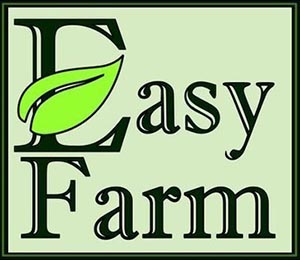
Pros
- Is focused mostly on the needs of self-employed farmers as the payroll module doesn’t meet IRS requirements
- Uses a unique “single-entry input” approach for entering transactions; ideal for farmers without an accounting background
- Includes farm-specific management features, like Ag inventory tracking
- Supports crop and livestock management
- Allows you to manage both farm and personal funds
Cons
- Is a bit expensive compared to similar programs
- Needs the A/R add-on to send invoices
- Doesn’t allow you to connect to bank accounts
- Has no fixed asset accounting features
EasyFarm is available in seven different editions with one-time fees.
- EasyFarm Lite: $650
- EasyFarm Plus: $750
- EasyFarm Pro Crops: $950
- EasyFarm Pro Livestock: $950
- EasyFarm Premier: $1,250
- EasyFarm Premier Plus: $1,400
- EasyFarm Platinum: $1,450
Add-ons:
- Accounts Receivable: $299
- Co-op Inventory Management Software: $159
- Oil Sales & Royalty: $250
- EasyFarm Hand Mobile App: Price available upon request
EasyFarm is a unique software that we believe farmers will find easier to use than standard bookkeeping software. It has a unique user interface that uses farm-specific jargon and preset calculations and reports, making it a great option for unincorporated farmers.
It also has integrated farm management and accounting features, which allow farmers and ranch managers to handle bookkeeping and crop and livestock management tasks. Many self-employed farmers also use EasyFarm to report their farm income and expenses on Form 1040, Schedule F.
EasyFarm is easy to use, and the only reasons it earned a low score for ease of use in our rubric are because of its limited integration options and lack of an assisted bookkeeping service. Another weak point is that it has very few accounting features—it doesn’t let you track unpaid bills and you have to pay an additional fee to create and send invoices.
Meanwhile, it earned an above-average score for pricing despite its relatively high upfront one-time fee. The advantage lies in the cost-effectiveness over the long run since you don’t have to pay recurring fees. However, if you can’t afford to pay the one-time fee and prefer a flexible monthly subscription option, you may consider QuickBooks Online or even a free alternative like Wave.
The Farmer’s Office: Best for Detailed Cost Accounting for Large Farm & Ranches

Pros
- Provides detailed cost accounting features to track profitability
- Includes an A/R module for sending and tracking invoices
- Allows you to track income and expenses by cost centers
- Comes with a chemical inventory management and a pesticide application reporting system
- Has a built-in payroll for agriculture
Cons
- Can’t be used to track personal income and expenses
- Lacks upfront pricing; can be an issue for farmers with serious budget considerations
- Requires bookkeeping knowledge; not ideal for farmers who manage their own books
- Has no mobile accounting app
Prices aren’t publicly disclosed, but The Farmer’s Office is offered in three editions: Small Farm, Standard, and Enterprise. Each license is designed to be used on a single computer. If you wish to install it on another computer in the same office, a secondary site license fee applies, which is 25% of the price of the product.
You can sign up for a 30-day free trial before buying.
The Farmer’s Office by Datatech is next-level farm-specific software compared to EasyFarm and FarmBooks and is best used by professional bookkeepers at larger farms and ranches. It has enhanced cost accounting features that give you deeper insights into your income, expenses, and yields. For instance, you can group expenses by crop year, set up equipment cost centers, and track a different commodity for each crop year, which is helpful if you have open-ground fields.
It even includes chemical inventory and pesticide application reporting systems, which help farmers avoid the overapplication of pesticides and chemicals. Farm managers can also use the customized payroll features to manage their farm employees’ salaries and deductions better.
The only farm-specific feature missing in The Farmer’s Office is the ability to separate personal and farm-related expenses—which is expected given that it’s best for larger farming operations and not solo farmers mixing personal and farm funds. Additionally, it has a pretty good set of general accounting features. Unlike EasyFarm, The Farmer’s Office allows you to track unpaid bills, and you can send invoices without having to pay an additional fee.
Unfortunately, The Farmer’s Office receives low scores in pricing and ease of use. Prices aren’t publicly disclosed, which is bad news for farmers with a major budget consideration.
Additionally, it is a locally installed software and uses a Microsoft-based user interface—which can present a steep learning curve, especially for those who are used to cloud-based accounting programs. There’s also no live chat support, and you have to pay an additional fee to access phone support. Our best alternative for this software is Traction Ag, a cloud-based software for farm accounting and management.
How We Evaluated Farm Accounting Software
Using an internal scoring rubric, we examined our six best farm accounting software for farmers based on their affordability, ease of use, available support, and ability to manage general accounting and farm-related accounting tasks.
20% of Overall Score
Each application is evaluated based on its upfront cost and the number of users included. Software providers that don’t disclose pricing information received the lowest scores.
25% of Overall Score
General accounting features like bill tracking, invoicing, and bank account reconciliation are essential to farm operations.
25% of Overall Score
The main farm features we like to see include the ability to track personal income and expenses, track and manage fixed assets, create cost centers or enterprises, and manage farm inventory.
20% of Overall Score
Most farmers have no bookkeeping experience, so the best farm accounting software should be easy to use and provide reliable customer service for first-time users.
10% of Overall Score
Our experts conducted a subjective evaluation of each software program across several factors, such as ease of use, features, and popularity.
Frequently Asked Questions (FAQs)
In addition to general bookkeeping features, accounting software for farmers has special features, such as the ability to track inventory depending on the type of crop you’re selling, manage livestock, and create cost centers for tracking farm-related expenses.
Yes, you can—as long as you require only general accounting features. As an example, you can use QuickBooks to track unpaid bills, send invoices, track expenses, and reconcile bank accounts.
No, as some software has a user-friendly interface that’s easy to learn and navigate. For instance, EasyFarm uses farm-specific language and preset calculations and reports, making it easy to use even for farmers with no accounting background.
Bottom Line
The best software for farm accounting depends on your budget and farm business needs. If you need locally installed accounting software with powerful accounting features, choose QuickBooks Enterprise. If you’re working with a remote bookkeeper, you might prefer QuickBooks Online. If you’re looking for features specific to farm management, such as the ability to track farm inventory items, The Farmer’s Office and Traction Ag are great options.