Jira is a project management solution built for agile teams working in software development. Core capabilities highlight issue and bug tracking systems, in-depth reports, and custom workflows. In this Jira review, the solution scored fairly high due to reasonable pricing, generous free plan, and powerful agile features. However, real-time support is exclusive to certain subscribers, and user experience can be too technical.
Jira Review: At a Glance

What We Liked
- Agile development-specific tools
- Extensive customization
- Over 3,000 app integrations
- 30+ charts and reports
What’s Missing
- Lacks budgeting and invoicing features
- Feature set can be overwhelming for small teams
- Collaboration features could be better
- Requires technical skill to set up
- Software development: Jira is our best project management software for tech teams involved in issue management. It has a specialized bug tracking system, allowing teams to find, track, and report bugs and issues throughout the development cycle. Its workflow engine presents a clear view of a bug’s status, while issue tracker templates work as a ready-to-use spreadsheet for managing various issues.
- Heavily intricate workflows: Project teams dealing with complex workflows will find Jira useful due to its extensive customization options. The workflow designer is an intuitive graphical tool that lets you define multiple statuses, transitions, and triggers.
- Agile teams: Jira supports any agile method, including Scrum and Kanban frameworks. For example, Jira’s scrum template includes key features like backlogs and sprint analytics tools, while Kanban boards come with configurable tools like story cards, swimlanes, and work-in-progress limits.
- Nontechnical teams: Jira is not ideal for teams who lack the technical background to utilize Jira’s agile-based features. If you value ease of use for your project management platform, we recommend monday.com, our best task management software. This provider uses visual elements like color-coded columns for easy setup and navigation.
- Small-scale projects: Jira offers many agile project management tools that can overwhelm teams with straightforward project needs. If you’re handling small-scale projects with only a handful of team members, try Trello. It is designed for casual users looking for a lightweight project management tool.
- Team management app: Jira relies on its sister application, Conduence, to integrate collaboration tools into its software. ClickUp is one of the best team management apps if you need features such as video recording, real-time chat, and user groups.
Jira Deciding Factors
Jira is part of the Atlassian group of products specifically built for software development. It is flexible enough to support all kinds of projects, especially those involving complex workflows. While key features emphasize agile principles, Jira also provides the basic tools you would find in project management platforms, such as templates, automation, out-of-the-box reports, and task dependencies.
Best For | Agile teams working in software development and complex workflows |
Standout Features |
|
Pricing Plans |
|
Annual or Volume Discounts |
|
Integrations |
|
Customer Service |
|
Jira Alternatives
While Jira works as a standard project management tool, non-agile teams may have to put extra effort into adapting the platform to their specific needs. It also has a few limitations, such as limited collaboration tools, complex setup, and no budgeting features. If you want to consider other options that best match your project needs, here are the best Jira alternatives:
Best For | Independent project management users | Cross-functional teams | High-level task management |
Monthly Starting Price (per User) | $6 | $12 | $10 |
Learn More | |||
Jira Pricing
Jira pricing earned a high score as it meets the affordability criteria we’re looking for: a robust free plan, monthly per-user rate of less than $15, and annual billing discounts. You can also get discounts for volume subscriptions with up to 101 users.
Among the competitors we’ve evaluated, Jira’s free version has one of the most generous offerings. You can add up to 10 users and access core features for handling almost any project, such as custom workflows, dashboards, reports, and integrations—features that most project management competitors unlock in more expensive plans.
The monthly per-user fee starts at $8.15, surprisingly cheap for a feature-packed solution like Jira. The Standard plan has features similar to those of the free plan but offers additional cloud storage and automation rules.
The Premium tier supports capacity management and artificial intelligence (AI) tools, which are perfect for teams managing multiple projects. Organizations that require enhanced user permissions will find the Enterprise plan suitable, as it supports multiple identity providers like single sign-on (SSO) and security assertion markup language (SAML).
Jira Plans | Free | Standard | Premium | Enterprise |
|---|---|---|---|---|
Best for | Small teams with basic project management needs | Budget-conscious teams needing additional storage | Teams handling multiple projects | Advanced analytics and enterprise-level security |
Monthly Pricing ($/User) | Free | $8.15 | $16 | Custom pricing |
Annual Pricing ($/User) | Free | $850 | $1,600 | Custom pricing |
Unlimited issues, projects & forms | ✓ | ✓ | ✓ | ✓ |
Custom workflows | ✓ | ✓ | ✓ | ✓ |
File Storage | 2GB | 250GB | Unlimited | Unlimited |
Automation | 100 runs/month | 1,700 runs/month | 1,000 runs/user/month | Unlimited |
Third-party Integrations | ✓ | ✓ | ✓ | ✓ |
Customer support | Community forum | Business hours | 24/7 premium support | 24/7 enterprise support |
Data encryption | ✓ | ✓ | ✓ | ✓ |
Jira General Features
Jira received a full rating as it provides all of the standard project management tools we’re looking for at the entry-level tier. These include dashboards, project templates, dependencies, and basic tasking features. All users have access to unlimited projects, issues, and forms, as well as multiple project views like timeline, calendar, summary, backlog, and list views.
At its core, Jira focuses on its agile-based features—it has Scrum and Kanban boards for viewing projects and backlog grooming for organizing high-priority task items. Agile reports like burndown and velocity charts help you stay on track with sprint goals. Interactive timelines provide planning features for tracking dependencies for a single project and mapping product releases.
Here are other notable features offered by Jira:
- Bulk changes
- Subtasks
- Sync tasks across projects
- Labels
- Workload overview
- Work log
- Custom field reporting
- Project export and CSV import
- Anonymous access
- 30-plus prebuilt charts
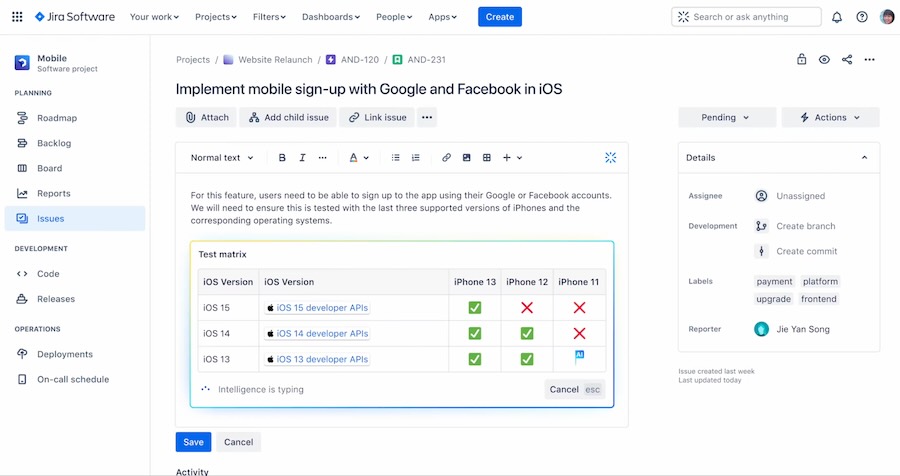
In Jira, teams can update issues to add relevant information or display work progress. (Source: Jira)
Jira Niche Features
We commend Jira for offering a wide range of advanced features for handling large and complex projects. Upgrading to higher plans gives you cross-project dependencies that visualize multiple projects in a plan, while capacity management lets you assign work to team members based on their capacity or time frame.
Jira would’ve earned a perfect score if not for the lack of built-in budgeting and invoicing capabilities. Despite this limitation, Jira offers powerful components specifically for software developers and agile teams. Let’s take a closer look at some of these features:
In Jira, issues could represent any type of project item: a help desk ticket, a project task, or even a leave request. These issue types can be classified as a bug, story, task, subtask, or epic (a collection of multiple issues). As a bug tracking tool, Jira provides a comprehensive platform for tracking all aspects of the software development cycle.
Jira’s issue tracker template can be customized to suit your team’s workflow. (Source: Jira)
The issue view can be configured to show all the relevant details related to the issue. Custom fields display an issue’s priority, label, version, or security level, while custom issue screens enable team members to display only the relevant fields. Other issue management tools, like workflow engine, advanced search, and reporting capabilities, can be used to capture, record, and report software bugs.
Plans in Jira serve as an agile tool represented by timelines, displaying all the important dates and tasks. It pulls data from filters, projects, and boards, allowing teams to see the bigger picture and showing how a team’s work contributes to the broader company goals. Using these insights, agile teams can schedule work, allocate capacity, map dependencies, and track cross-functional work.
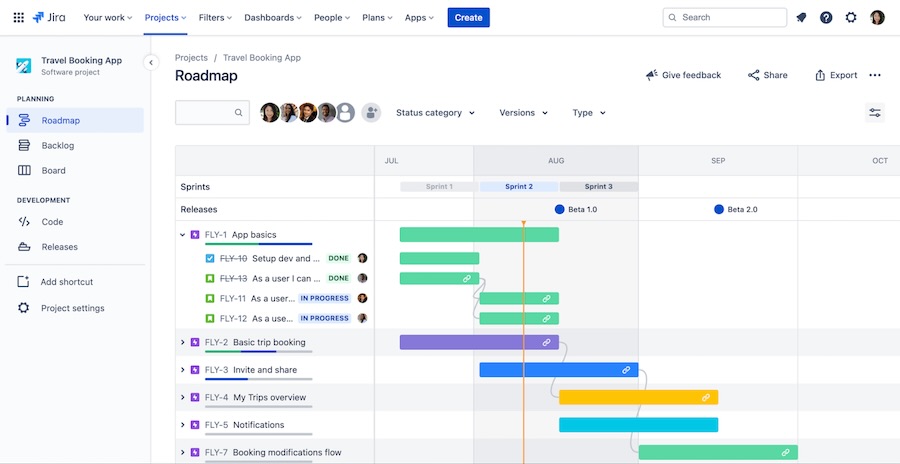
Jira lets you create high-level roadmaps customized for individual team members. (Source: Jira)
Jira offers a top-level planning template to get started with a plan from scratch. Once you’ve built your plan, you can add issue sources, whether from your Scrum boards or a product deliverable. Issue hierarchy levels reveal the relationship between issue types, allowing users to visualize everything from daily tasks to quarterly goals.
Premium and Enterprise Jira users have access to advanced developer tools, such as the sandbox, an isolated environment for testing and experimenting with products before they are released. There are plenty of purposes for using a sandbox, such as testing new features, evaluating new apps, onboarding new users, and creating versions that mirror your products.
To create a sandbox, go to “Products” in your organization’s admin account. Select “Create sandbox”’ and then choose the product for which you want to create the sandbox. You will receive an email once your sandbox is ready.
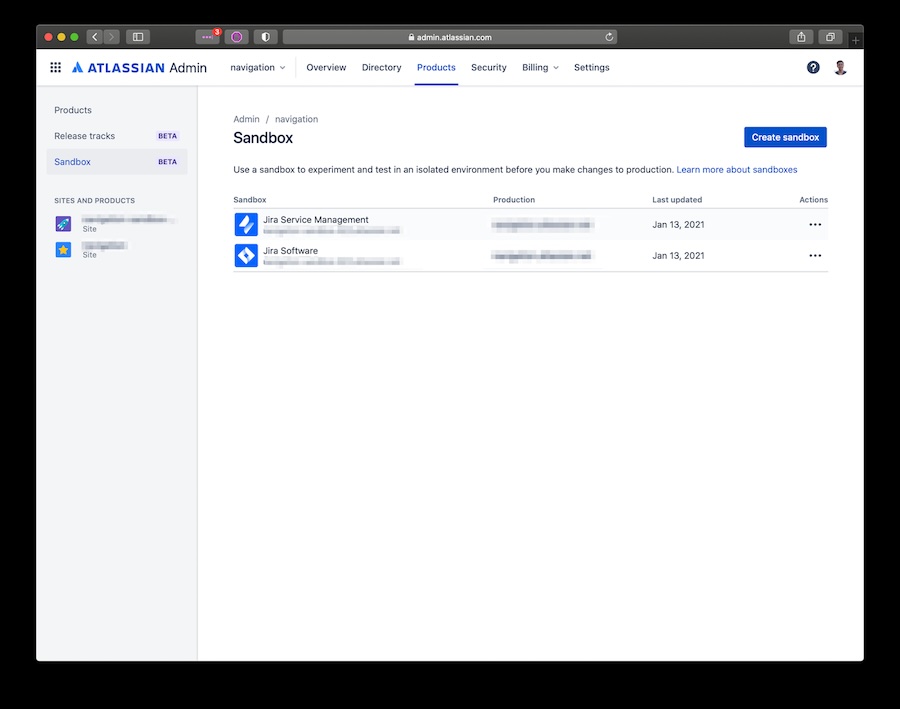
The Jira sandbox provides a realistic picture of what your product will look like before it is released. (Source: Jira)
Jira’s Customer Service
Jira received a high score for customer service because of its extensive self-help resources, including product demos, a community forum, training courses, and certification. However, things get a little tricky when accessing real-time support.
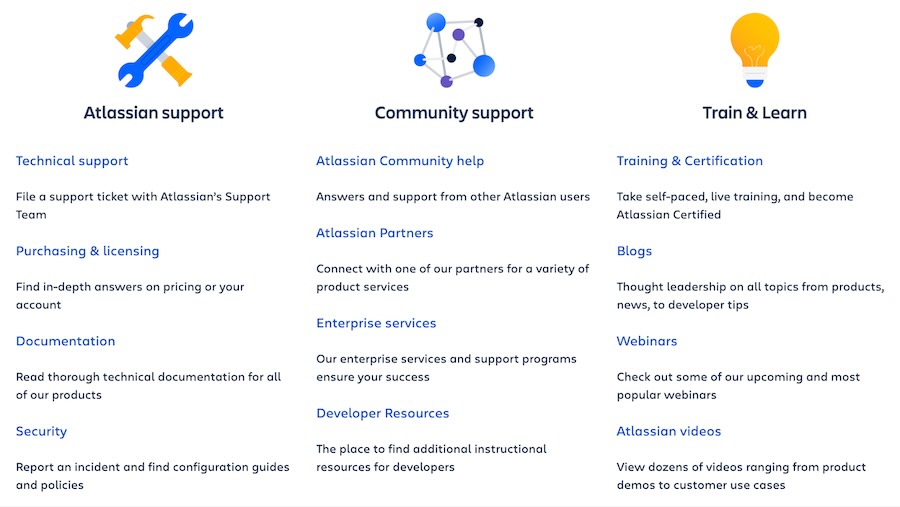
Atlassian offers support and training resources to enhance users’ proficiency on the Jira platform. (Source: Jira)
While Jira offers round-the-clock service for its phone, chat, and email ticketing channels, the type of support, response time, and availability are determined by the plan you’re subscribed to. The Standard plan gives you access to the ticketing system from 9:00 a.m. to 5 p.m., Premium users get 24/7 support only on high-impact issues, and Enterprise accounts receive 24/7 support for all technical issues as well as access to phone support.
Jira’s Ease of Use
Jira earned a fair rating for user-friendliness because the platform presents potential challenges to users unfamiliar with agile workflows and software development. While the interface looks simple and intuitive, Jira uses plenty of technical jargon that most non-technical users won’t resonate with. For example, a task is referred to as an “issue,” while a “story” refers to a software system requirement.
It gets even more complex when you combine Jira with other Atlassian products, such as Jira Confluence, Jira Align, and Jira Product Discovery. It might take some initial effort to be familiarized with these tools, but connecting Jira with these products can prove worthwhile as it significantly expands the platform’s functionality in terms of collaboration.
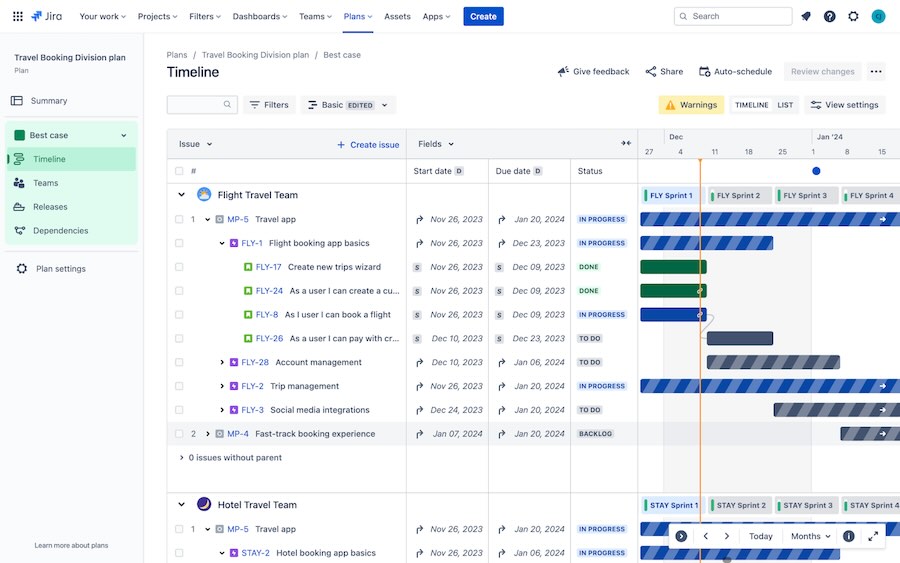
The Jira timeline view lets you plan work for a single team or project. (Source: Jira)
Expert Score for Jira
We gave Jira a high rating for our expert evaluation due to its comprehensive functionalities for agile teams and developers. Most of Jira’s features are customizable to suit any project requirement, including workflows, reports, and fields, giving you endless ways to configure the platform the way you want it.
We also like how the free plan includes all the core features you need, greatly benefiting new users who want to test the platform without commitment. Paid plans are also affordable when compared to popular providers like monday.com and Asana. However, what we least like about Jira is that the user interface is strictly designed for software development, making it difficult for different project teams to learn the platform.
In addition to our expert score, below are user ratings for Jira software reviews sourced from reliable third-party websites.
- GetApp: 4.4 out of 5 based on 13,900 reviews
- G2: 4.3 out of 5 based on 5,764 reviews
- TrustRadius: 8 out of 10 based on 3,242 reviews
We checked Jira reviews from legitimate users and saw that many are using Jira for software development. The customization options and agile offerings were highly regarded by users, particularly for issue management and bug tracking. However, there were also complaints from those who found the platform difficult to set up and configure. Some also left comments that reporting capabilities could use some improvement.
How We Evaluated Jira
This Jira software review focused on the evaluation of pricing structure, feature set, usability, and customer support. We based our evaluation on the software specifications, the experience with the platform, and customer feedback from reliable review websites. From there, we checked the pros and cons of Jira and weighed them accordingly.
Click on the tabs below to explore the process behind our Jira review:
20% of Overall Score
We considered factors contributing to the Jira pricing structure, such as the availability of a free version, monthly per-user fee, and annual discount. We checked for scalability, free trial duration, and extra charges for add-on services. We also compared the feature inclusions per plan against other competitors and examined if they offer excellent value for the price.
25% of Overall Score
20% of Overall Score
10% of Overall Score
We evaluated Jira customer support services by looking at the response times, knowledge base, and types of support channels (e.g., phone, live chat, and email ticketing). Points were given for 24/7 coverage for all support channels. We also check if comprehensive user training and certification courses are offered.
10% of Overall Score
To evaluate the overall user experience, we examined how easy it was to use Jira both on the browser and its desktop/mobile app. We looked for potential issues users might face when setting up the platform and assessed how straightforward it was for them to configure the features and settings based on their workflow requirements.
15% of Overall Score
Frequently Asked Questions (FAQs)
Jira has no specific limit for creating issues. However, boards can display a maximum of 5,000 issues at a time.
Definitely. Jira can accommodate every project, including marketing, HR, and retail. Its array of customization features makes Jira a flexible project management solution.
Yes. Atlassian has dedicated ticketing software called Jira Service Management that allows IT teams to easily manage tickets and service requests.
Bottom Line
Jira is an agile project management solution built for software development but adaptable to various project types. In our Jira review, this provider scored well on pricing, general features, and customer support, but fell a bit short on ease of use.
Despite its initial learning curve, Jira can be a promising solution once mastered. It offers an excellent set of features for technical teams needing to plan, track, and manage different aspects of the development process. Get Jira for free and explore its extensive agile functionalities.