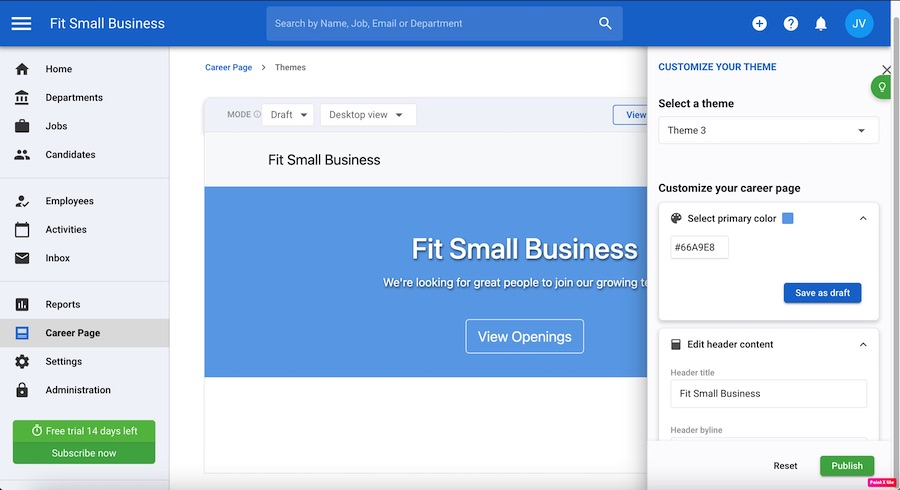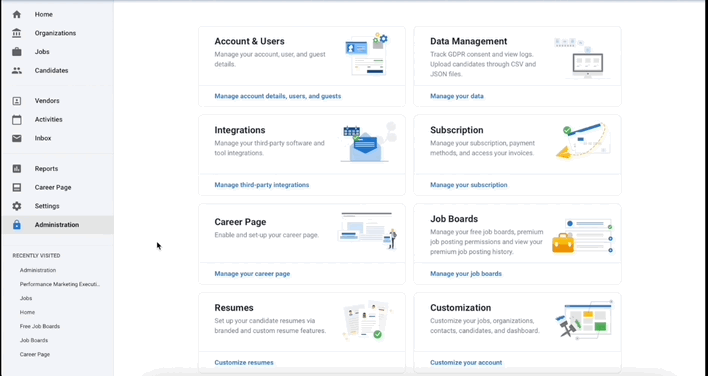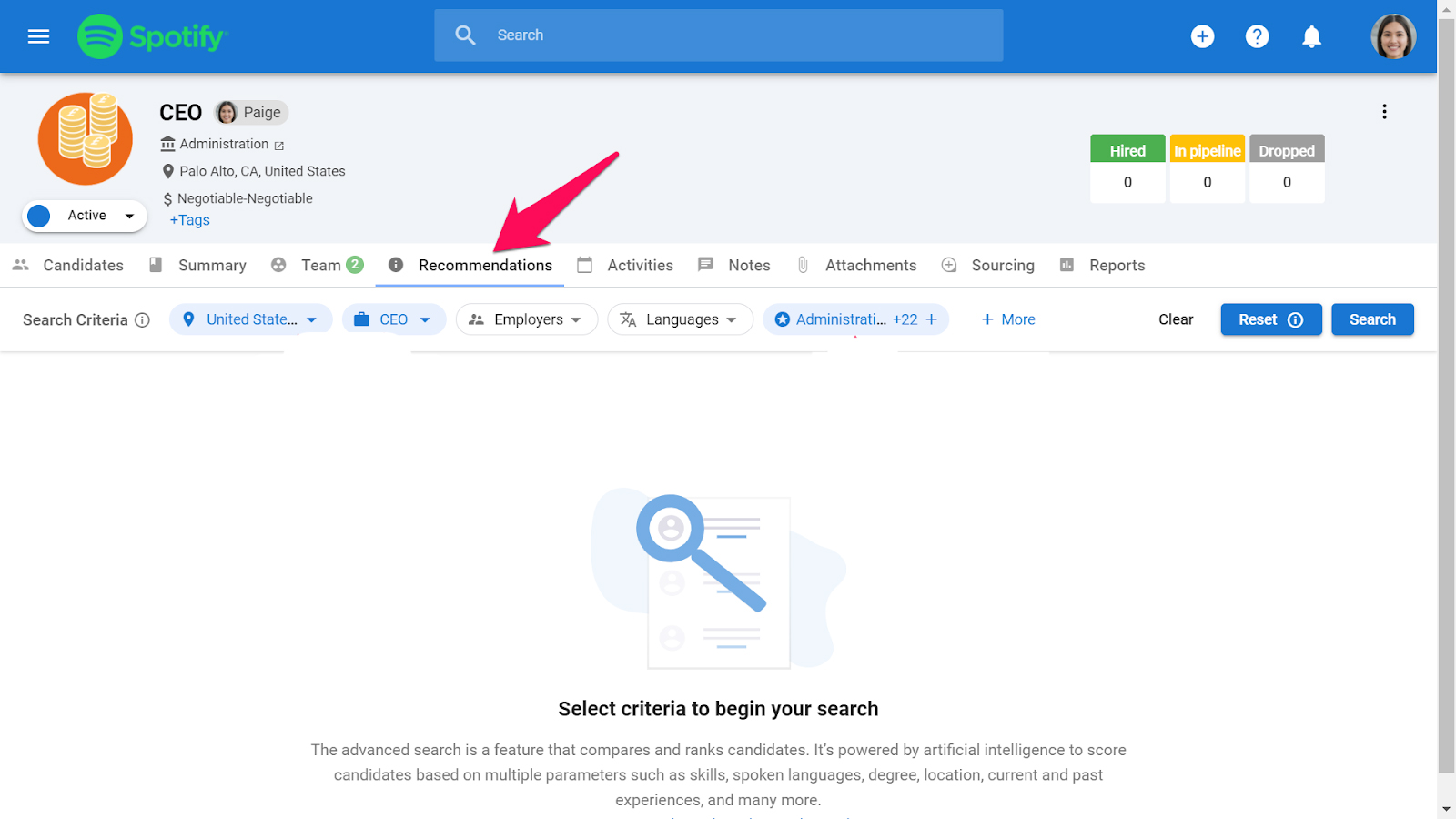Manatal is AI (artificial intelligence) recruitment software designed for HR departments, professional headhunters, and recruiting agencies. Its features include applicant tracking, resume parsing, automatic candidate scoring, and team calendar monitoring. It doesn’t have a free plan, but its paid plans are reasonably priced, starting at $19 per user monthly.
We evaluated Manatal against our best recruitment software criteria (which will be reflected in that guide’s pending update), and it scored well. It scored perfectly for recruiting tools, as it comes with all the features that small and midsize businesses would need for efficient hiring. However, while it’s well-rated on popular user websites like G2 and Capterra, the number of reviews is quite low compared to similar software we’ve evaluated.
Manatal Overview
Pros
- Very affordable for SMBs
- User-friendly even for beginners
- AI-based candidate recommendations
Cons
- Lacks a free plan
- Lacks built-in integration modules for third-party software; only allows users to connect to other apps via API (application programming interface)
- Mobile-friendly but doesn’t have a mobile app
Deciding Factors
- Pricing:
- $19–$39 per user monthly
- Discount on annual billing
- Features:
- Supports right-to-left (RTL) languages
- Robust applicant tracking tools
- Offers resume parsing
- Allows users to create custom or branded resumes
What We Recommend Manatal For
Manatal is a cloud-based recruiting platform that uses AI to help staffing agencies and HR departments innovate their recruiting efforts. It has a simple, user-friendly interface that’s easy to explore and master.
In short, Manatal is best for:
- Small businesses on a budget: Manatal offers useful tools for automating the recruiting process at a reasonable cost. Its value-for-money offering is suitable, especially for small businesses with limited recruiting budgets.
- Startups looking to hire more employees: We also deemed Manatal beneficial for startups because of its easy-to-use tools. With it, you don’t need to spend much time learning the platform or allocating funds for training before you can use it.
- Staffing agencies: With Manatal’s recruitment agency account type, it’s easy to add clients and manage hiring simultaneously. Under this account type, you are given reliable customer relationship management (CRM) tools, including the ability to manage and communicate with existing and potential clients. You can also manage client pipelines, track revenue, and give clients access to your accounts while still having control over permissions.
When Manatal Would Not Be a Good Fit
- Those looking for a free hiring tool: While reasonably priced, Manatal currently isn’t offering a free plan. If you’re looking to hire occasionally and would prefer something that won’t add to your limited budget, then check out Freshteam. It offers a free plan for up to three job posts.
- Those already using other HR software and want to integrate: With Manatal, you can only integrate via API or Zapier if you’re subscribed to their On Demand plan. We suggest checking out Recruitee, which offers scalable plans and integrations with HRIS, onboarding, assessments, and background checks.
- Those looking for a mobile app: While Manatal is user-friendly, it doesn’t have a standalone app. If you’re hiring on the go or always on your mobile phone.
How Manatal Compares With Top Alternatives
Best for | Recruiting businesses | Small businesses needing a free hiring tool | Small businesses with low recruiting needs | Growing businesses wanting a scalable talent acquisition platform |
Free Plan | ✕ | ✓, for up to 3 job posts and 50 users | ✕ | ✓, for up to 10 active job posts |
Monthly fees | $19–$39 per user | $71–$203 base fee plus $1.20 per user | $109–$799 for 5–20 job slots | Custom |
Average User Rating* | 4.8 / 5 | 4.27 / 5 | 4.35 / 5 | 4.28 / 5 |
Ease of Use | 4.25 / 5 | 4.75 / 5 | 4.56 / 5 | 4.63 / 5 |
*Scores are taken from G2 and Capterra.
Manatal almost got a perfect mark for pricing. The only thing that it lacked was a free plan. However, it does offer a two-week free trial of its Professional and Enterprise plans—no credit card needed. Its website shows the pricing of its plans and the features, so it’s easy for SMBs to evaluate and decide which plan works best for them.
Professional | Enterprise | On Demand | |
|---|---|---|---|
Monthly Fees* | $19 per user | $39 per user | Custom |
Jobs | 15 per account | Unlimited | Unlimited |
Candidates | Up to 10,000 | Unlimited | Unlimited |
Hiring Managers | Unlimited | Unlimited | Unlimited |
Mass email credits per month | 200 | 1,000 | Custom |
Resume parsing | ✓ | ✓ | ✓ |
Applicant Tracking System | ✓ | ✓ | ✓ |
Dedicated account manager | ✓ | ✓ | ✓ |
Open API Access | ✕ | ✕ | ✓ |
Text messaging / SMS recruitment | ✕ | ✕ | ✓ |
Custom compliance requirements and reports | ✕ | ✕ | ✓ |
Single Sign-on | ✕ | ✕ | ✓ |
*Get discounts when you opt for annual billing.
Manatal excelled in the recruitment tools criteria, as it comes with all the tools you would need to make hiring convenient and effective. However, take note that its pre-employment testing option is via integration—only available if you get its custom plan, On Demand.
With Manatal, you can create a branded career page to help promote your brand to prospective employees. You can add videos and images and customize the appearance to reflect your brand and impress candidates without learning how to code. In less than 15 minutes, you can launch your career page and attract applicants.
Use your brand colors to reflect your brand with Manatal’s career page editor.
In a few clicks, you can send your job openings to more than 2,500 free and paid job posting sites, including Monster, Indeed, and LinkedIn. You can then manage your job ad campaigns from one place. Because job boards may have different requirements in publishing jobs, you may need to do extra steps, like agreeing to terms and conditions. Getting a job published on a job board can take up to two days.
To post your jobs on job boards from Manatal, you should first enable your career page.
You can send email campaigns to clients and candidates by batch, saving you time and energy. Create email templates, monitor responses, and measure and analyze results from the dashboard. You should enable your mass emailing feature and connect your email domain to do this.
Enable mass emailing and start sending email campaigns for your jobs.
With Manatal, you get a Kanban board style applicant tracking system, where you can easily move candidates from one stage to the next. If you prefer a list view of candidates in your hiring pipeline, you can also do that.
What’s nice about Manatal is that it keeps candidate information centralized. Clicking on a candidate card takes you to everything you need to know about the candidates, including their information, resume, and scorecard. If you need to find jobs, contacts, and companies, you can simply type relevant words on the search function straight from the dashboard.
Manatal also uses boolean search functions to find the best candidates for your job openings. It uses artificial intelligence to score candidates based on your job requirements and on the applicant’s skills, education, location, and job titles. Users can also add tags to candidates to help filter them. By using tags, you can filter candidates and retrieve them as needed.
Not all recruiting software can parse resumes, but Manatal lets you do more than that. You can create branded and customized candidate resumes by adding a logo, watermark, and custom header or footer. Customizing candidate resumes will easily let you replace candidate contact information with your company details to help ensure that you are the point of contact between the candidate and the clients.
If you’re not ready to use an applicant tracking software, check our free Excel recruitment template.
You can provide team members with different levels of permissions, including manager, administrator, consultant, or recruiter. Manatal allows you to restrict access and grant permissions to team members as necessary. Recruitment agencies can share applicant profiles straight from Manatal using the guest portal, where guests can access your account, participate in the recruitment process, and track applicants.
From here, you can share developments with team members or clients from a customizable external view. You can provide access to all the data you’re willing to share and communicate with them in one place.
Manatal also features an integrated chat system for effective communication, so it’s easy to discuss concerns you have regarding job openings or candidates. You can even tag team members in notes.
It has an integrated email feature that allows you to monitor emails in one place, as well as create email templates and share them across the team. To start using Manatal’s inbox, you must first enable this feature. After that, you can use it as is; connect it to your Outlook Live, Gmail, or Microsoft 365 email accounts; or integrate it with your email client.
Manatal got a good score for functionality because it offers tools to help recruiters and hiring managers hire the right people conveniently. It reduces mundane tasks by allowing users to create job ad templates, screening questions, and candidate recommendations using artificial intelligence. It even lets you add jobs and candidates using different languages. Manatal supports right-to-left (RTL) languages, including Hebrew and Arabic.
When you register with Manatal, you can choose between its agency and company account types. The agency account is created for recruitment agencies hiring for other companies. With this account type, you can access Manatal’s recruitment CRM tools to track and manage clients plus the recruiting tools. Meanwhile, the company account is created for those hiring for their own internal needs. This account gives access to all the tools you need to attract candidates and hire employees.
Manatal uses artificial intelligence in suggesting candidates based on your job requirements. It compares, assigns scores, and ranks candidates when recommending them for jobs. The engine extracts information and scores candidates based on the parameters stated in a job description, including skills, spoken languages, location, degree, and relevant experience.
To use this feature, your job listing must contain a job description. Access the job page, and head on to the Recommendations tab, which should already be populated with the skills and other requirements for the job.
You can also add or remove criteria as needed. You can set numbered values for each skill to indicate which ones are more critical than others. When you’re happy with the set skills, you can then click Search. The results should sort candidates based on their scores. You may also filter the results by selecting more filters.
Access AI-supported candidate matching from the Recommendations tab on the job listing.
Manatal helps you collect and analyze data to assist in developing better insights about your recruitment efforts. Straight from the dashboard, you get a glimpse of all your recruitment metrics, including placements, jobs, or team member performance. It didn’t score higher in this criterion because it lacks the ability to create custom reports.
- User-friendly
- Comprehensive knowledge base
- Video tutorials
- Clean, organized interface
- Live chat round-the-clock on Mondays through Fridays
Manatal has a clean look, and it’s easy to find what you need from the dashboard. Because of its simple organization, exploring it is not a problem—so much so that even if you’re not that tech-savvy, you’ll quickly master the software. In fact, many users like how easy it is to use Manatal.
However, based on our evaluation, we didn’t give it a higher score because it doesn’t have an integration module to let you directly connect with other HR software you may currently be using. You can only integrate with third-party apps via API or Zapier with its On Demand plan. Also, Manatal lacks live support via phone, a feature that many popular recruitment software offer.
| Users Like | Users Don’t Like |
|---|---|
| Efficient and easy-to-use recruitment tools | Occasional bugs |
| Customizable pipelines | Reporting could be improved |
| Powerful candidate search tools | Limited career page editor customization options |
| Very user-friendly | Custom resume generator sometimes experience glitches |
| Easy importing of candidates from LinkedIn | |
Manatal is well-loved by users primarily because of its straightforward implementation and training. According to users in Manatal ATS reviews, they were using the software in just a few hours after training.
Many users point out that the hiring tools are efficient and have helped them minimize daily mundane tasks. They also love the step-by-step guides and the videos found in the knowledge base section on Manatal’s website.
However, there are a few users who said they experience occasional bugs when using the software. Others also look forward to having more customization options in the career page editor and the reporting tool. There was one who shared that the custom resume generator can sometimes be problematic.
At the time of publication, Manatal reviews earned the following scores on popular user review sites:
- Capterra: 4.8 out of 5 based on 120+ reviews
- G2: 4.8 out of 5 based on almost 140 reviews
Bottom Line
Manatal is a cloud-based recruitment software that best serves staffing agencies and small businesses. It offers a strong suite of hiring tools, including drag-and-drop hiring pipelines, a Kanban or list view of hiring stages, AI-based candidate recommendations, reporting, and compliance tools. With a Manatal recruitment agency account, you’re also given access to CRM tools to help centralize your client and candidate databases.
Sign up with Manatal for a 14-day free trial—no credit card required.