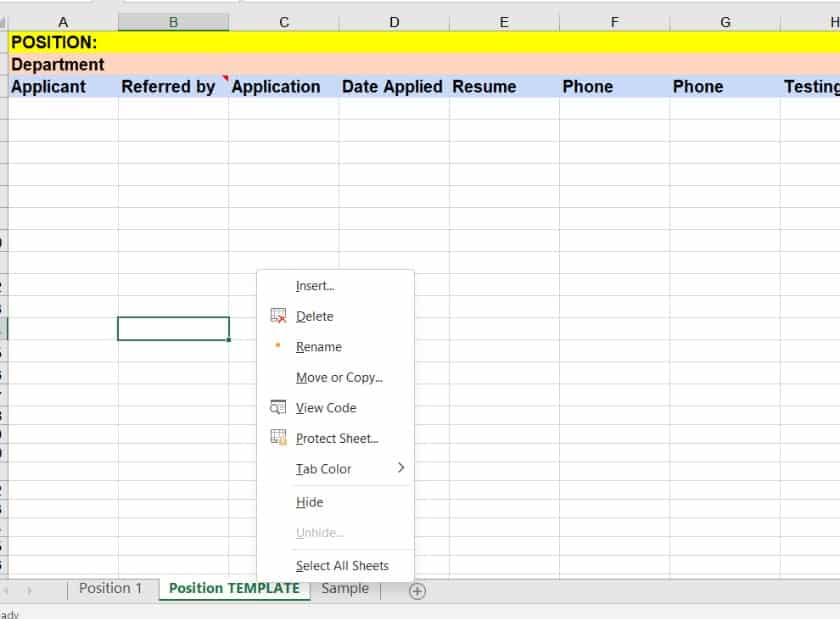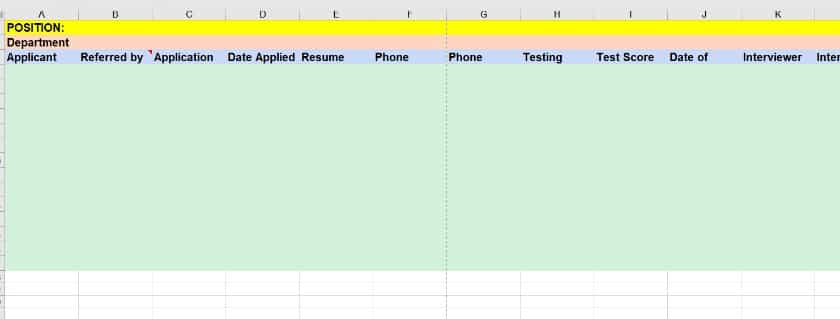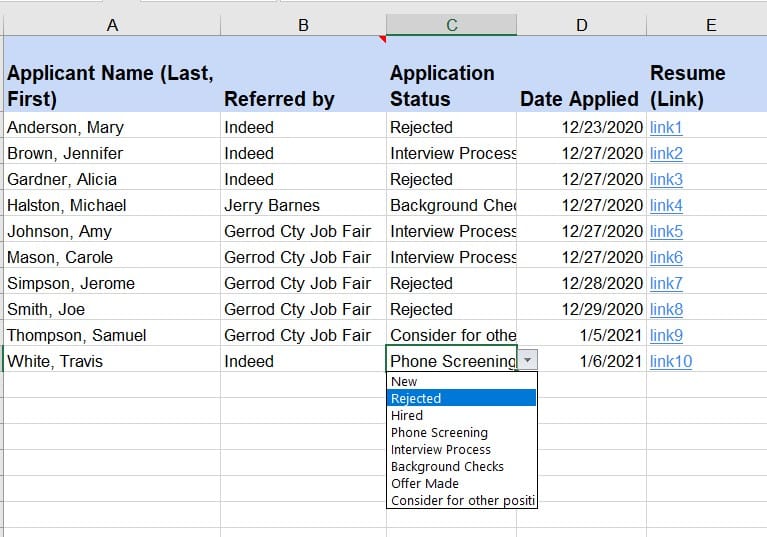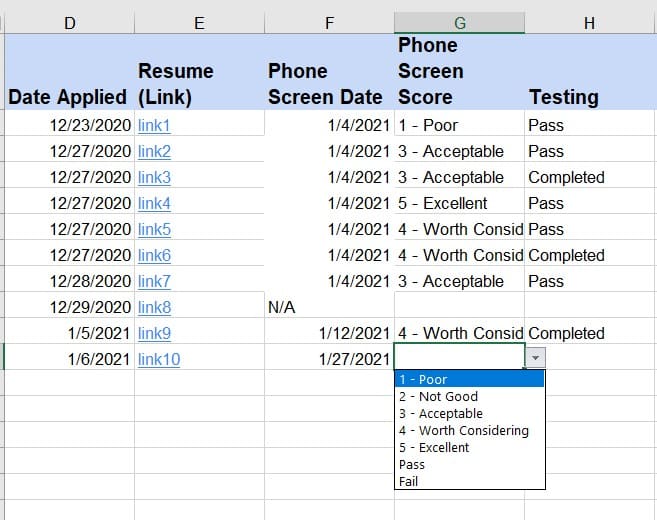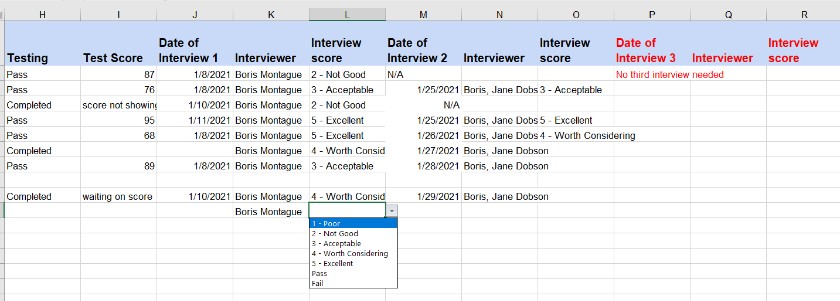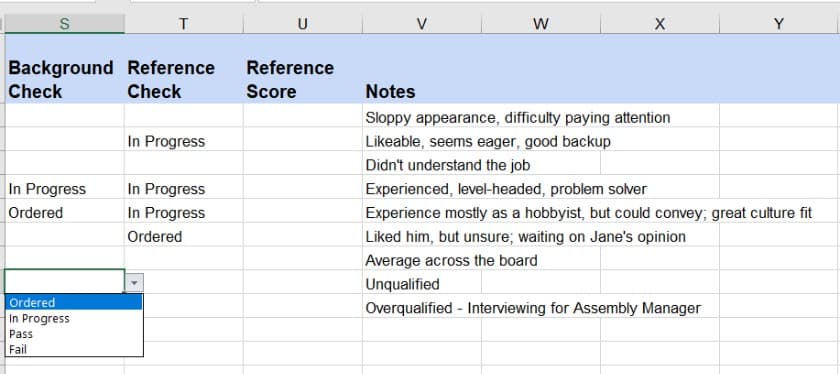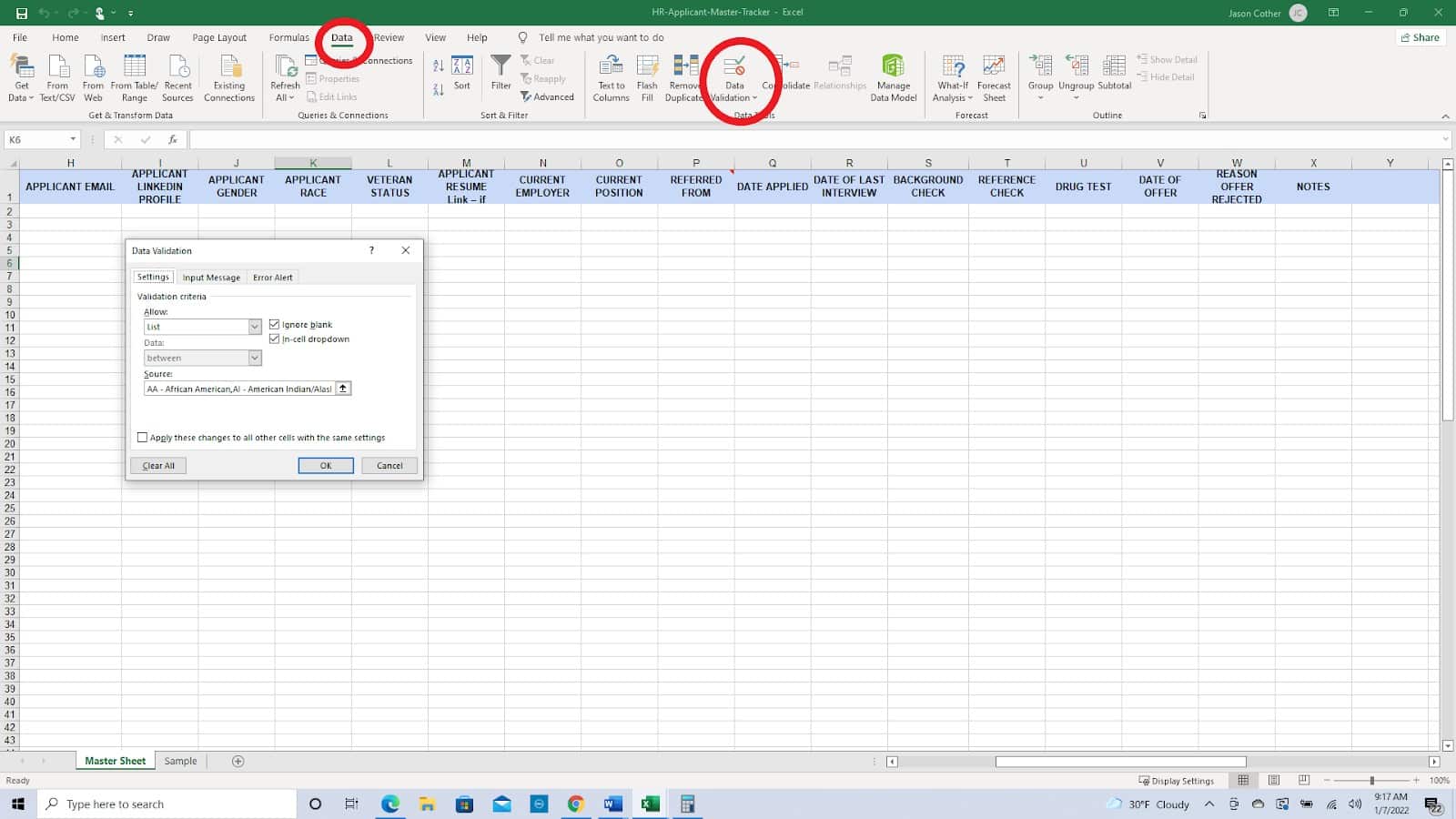A good applicant tracking spreadsheet can help organize your hiring process, allowing you to track applications, multiple interviews, and even test results. Using a candidate tracking spreadsheet is best if you:
- Need to compare candidates’ resumes, skills, and experience in one place
- Have more than one open position
- Can’t afford an applicant tracking software (ATS) system
We’ve created two free Excel templates (also downloadable in Google Sheets), a job-specific recruitment template for individual hiring teams and a master tracking sheet of all applicants across all roles for HR or the hiring manager.
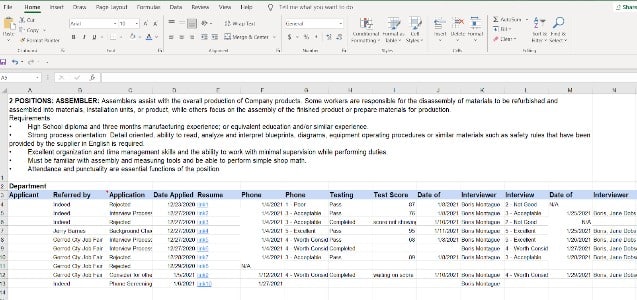
Thank you for downloading!
💡 Quick Tip:
If you’ve outgrown a spreadsheet, consider our recommended applicant tracking software, Freshteam. It’s free for up to 50 users and allows for 3 published job postings before needing to upgrade.
Its free plan also comes with Interview scorecards, Canned responses, and the ability to schedule automated follow up emails.
Thank you for downloading!
💡 Quick Tip:
If you’ve outgrown a spreadsheet, consider our recommended applicant tracking software, Freshteam. It’s free for up to 50 users and allows for 3 published job postings before needing to upgrade.
Its free plan also comes with Interview scorecards, Canned responses, and the ability to schedule automated follow up emails.
How to Use & Modify Our Free Applicant Tracking Templates
Our templates can be downloaded for free, using either Excel or Google Sheets, and customized for your specific needs. They are easy to use and help optimize the hiring process. For a walkthrough of each spreadsheet, watch our instructional video below.
Expand the sections below for written template instructions:
We created a recruitment template for tracking job applicants, which you can share with your hiring team so everyone is working with the same data. Using a tracking template keeps applicant information at your fingertips and makes it easy to check on status, feedback, red flags, and other information important to the hiring process.
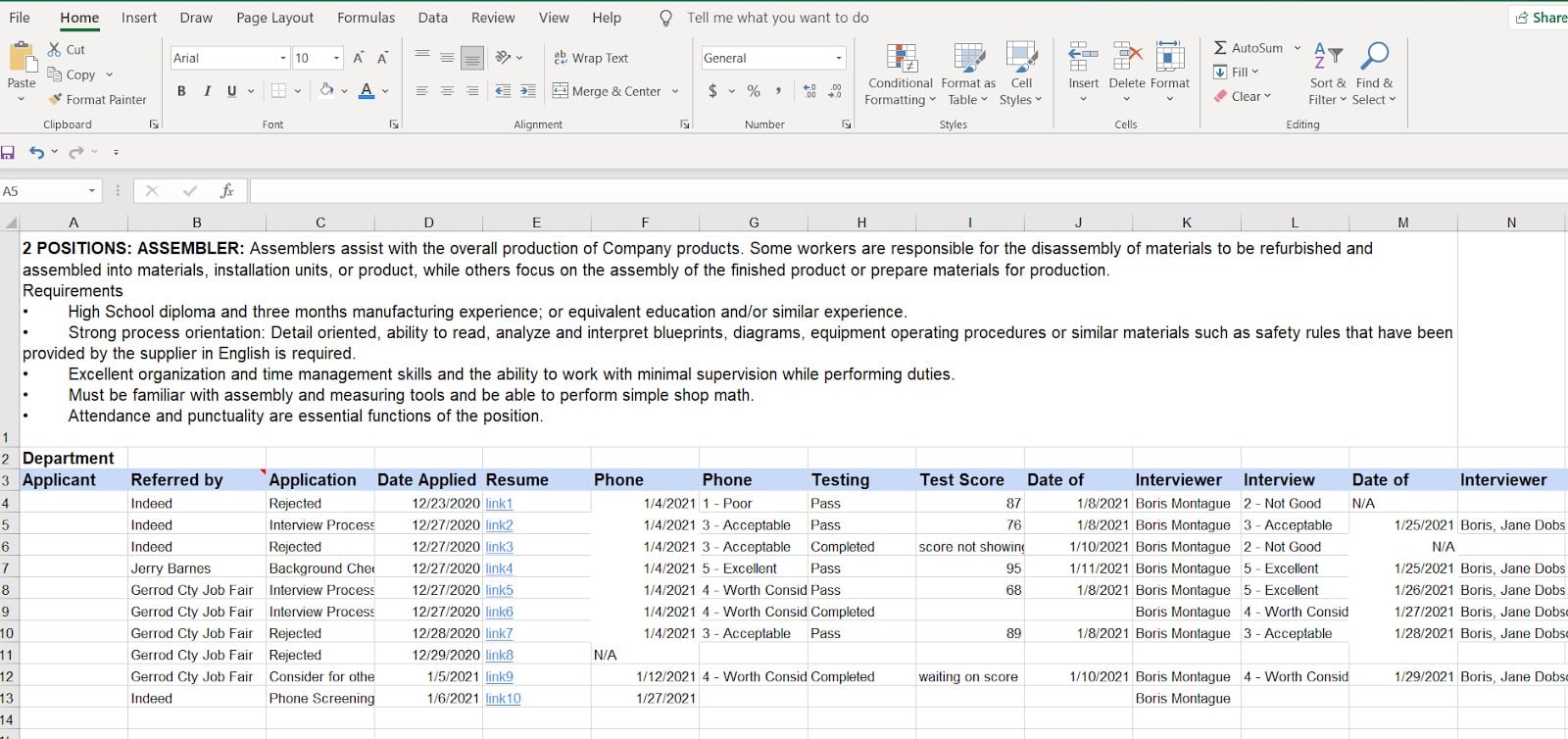
Thank you for downloading!
💡 Quick Tip:
If you’ve outgrown a spreadsheet, consider our recommended applicant tracking software, Freshteam. It’s free for up to 50 users and allows for 3 published job postings before needing to upgrade.
Its free plan also comes with Interview scorecards, Canned responses, and the ability to schedule automated follow up emails.
Let’s look at each element and how to best use the template.
Position: This spreadsheet was created to be job-specific. At the bottom of the file, you will see tabs marked Position 1, Position TEMPLATE, and Sample. Position 1 is ready for you to fill in with your first job. Save Position TEMPLATE for future jobs. You can modify the cells to fit your applicant procedures.
When starting a new hiring process, right-click on the Position TEMPLATE tab and select Move or Copy. Select the sheet you wish to place the copy and check the box next to Create a Copy. This will create another tab that you can rename. The Sample tab shows you how you might use the template.
Row 1 (Yellow): Put the job title and description at the top of the page. This is for the edification of your hiring team only. You can copy and paste this from the official job posting or put a summary of what interviewers should be considering.
Row 2 (Peach): Put the department you are hiring for or the responsible hiring party, whatever information is most important for the team to keep in mind.
Row 3 (Blue): This row is the header row (auto-filled) that lists the description for each column. You can modify this row to fit your needs.
Row 4–104 (Green): The current template is set up for 100 candidates. If you need more, highlight and copy an entire row, then paste it. That will let you keep the drop-down menu choices.
Column A: Put the applicant’s last name first so that it’s easy to sort alphabetically.
Column B: Knowing the reference can help give insight into the candidate. For example, if an employee refers another person for a position, you can ask them about the candidate. You can modify this column by making a menu of choices, but we chose to leave it fillable so you can get more precise (like referral names).
Column C: The application status lets you know where a particular candidate is in the process. You can also use color-coding to make it easier to spot active vs rejected candidates. If you like a candidate but not for that job, the “Consider for another job” option is useful. This column has a pre-filled drop-down menu (as shown above).
Column D: Place the date the applicant applied in Column D.
Column E: Resumes can be referred to with links or notes as to where they are stored, such as a Google Doc or a job board, like ZipRecruiter.
Column F: If your company has a policy of phone screenings (quick interviews to weed out unqualified candidates), then record that date in this column.
Column G: This column offers drop-down menu choices for scoring. It offers a pass/fail option and a scale of 1–5. The menus are easy to change if you prefer something more specific, such as PASS/FAIL, UNQUALIFIED/FAIL, UNINTERESTED/FAIL, POOR COMMUNICATION, etc.
Column H: Some companies ask potential candidates to take online or in-person tests, such as for analytical skills, word processing, or trade skills. Here, you can track if the candidate is scheduled or has taken the test, and whether they have passed or failed using the drop-down.
Column I: This column is used for testing scores. We left the score as fillable to accommodate the many ways that one can be graded.
Columns J–R: Use these columns to record the date, interviewer, and score of each interview conducted. We allowed for three interviews, but of course, you can either delete some columns or leave them blank. The drop-down for the Interview Score uses the same pass/fail or 1–5 criteria as the Phone Screen Score.
Column S: At any point in the process, you may want to conduct a background or reference check to verify qualifications. (Drug testing is in the HR Applicant Tracker.) The background check menu offers a simple pass/fail in addition to ordered and in progress.
Columns T–U: These columns are to notate reference checks. Column T has a drop-down that shows if the reference check is ordered, in progress, or complete. Column U offers a place for a score. The drop-down score shows pass/fail or a score of 1-5.
Column V: This column is used to make any notes regarding the candidate.
You can make comments in any of the cells—for example, if you want to make a note that an interview had to be rescheduled or add some kind of explanation about a test score. Simply click in the cell you wish to make a comment on and select Insert > Comment.
We also created an HR Applicant Master Tracker, which includes needed but sensitive information, where you can track all candidates for all positions. This template is similar to the recruitment template but has a bird’s-eye view.
You can list all jobs and applicants; however, rather than all the details of interview ratings, this holds the contact and demographic information, the overall progress (such as the latest interview date), and the hiring results.
We set this up for 100 candidates. If you need more, highlight and copy an entire row, then paste it. That will let you keep the menu choices.
Thank you for downloading!
💡 Quick Tip:
If you’ve outgrown a spreadsheet, consider our recommended applicant tracking software, Freshteam. It’s free for up to 50 users and allows for 3 published job postings before needing to upgrade.
Its free plan also comes with Interview scorecards, Canned responses, and the ability to schedule automated follow up emails.
Let’s look at each element and how to best use the template.
Column A: This column is where you can put your own unique applicant ID code, whether an identifier from another system, a Social Security number, or an in-house identification method.
Column B: Put the position title of the job for that specific candidate in this column.
Column C: Put a link to the job description for this candidate.
Column D: Enter the department that is associated with this job position.
Column E: This column uses a drop-down to indicate the status of the applicant—whether it be a rejected candidate or one that is currently in the interview process (see options above). We also included a “Consider for other position” option in case you find a candidate that you’d like to hire for a different job or at a later time. You can easily sort your spreadsheet by this column to view all candidates in each stage of the hiring process.
Columns F–L: This is the applicant’s contact and demographic information. Demographics are important for HR considerations for equal opportunity employment, which not only impact the diversity of the company but can also result in tax credits. Nonetheless, this should be considered sensitive information that does not impact hiring itself. Drop-down options are available for Gender, Applicant Race, and Veteran status.
Column M–O: This tracks the applicant’s past and current work history. Column M includes a place to link to the applicant’s resume or application. From their resume or application, you can easily fill in Columns N & O with their current employer and position.
Column P: By noting where the applicant heard about the job, you can get insight into what venues get the most results and which generate the most qualified candidates. This can help you with future recruiting planning and knowing where to post job ads. One modification would be to create a menu of items.
Columns Q and R: These columns indicate the date the applicant applied and the date of their last interview with your company (if applicable).
Column S–U: These columns are used to track the background check, reference check, and drug tests of each applicant. You can make notes or simply place the status—Ordered, Scheduled, Completed, Fail, Pass, etc.
Columns V and W: Use these columns to record the date you made an offer to the candidate. Should the candidate not accept your offer, you can include the reason in Column W.
Column X: Interviewers can record notes in Column X. This is for high-level notes or additional comments.
Our templates may be modified to suit your business or industry needs. Below are simple instructions for modifying our templates in Excel:
- Delete a Column: Go to the top of the page in the row with the letters. Right-click on the column letter you don’t need, then select Delete Column.
- Add a Column: Do you have a step or piece of information you want to track? Go to the top of the page to the row with letters. Right-click on a nearby column where you want the information, and select Insert. Excel defaults to inserting a column on the left.
- Add or Modify Drop-Down Menu Choices: Start by highlighting the cells whose menu you want to change. Then go to Data in the menu. Find Data Validation.
You’ll see the menu options under Source. Delete the ones you don’t need and add those you want. Separate items with a comma, then click OK. You can use the same process to create a menu of choices, such as for referral sources.
Optional Recruitment Tracker Templates
Numerous applications use Excel templates for applicant tracking. We have highlighted several that may be of interest.
Application | Description |
|---|---|
 | SmartSheet is a project management platform that helps businesses manage and automate work, from employee onboarding to pipeline management. In addition to Excel-style templates, it has Gantt charts, calendars, card views, and automation of repetitive tasks. It also offers multiple templates for recruiting. |
 | If you’d like to get more power out of Excel but don’t have the time for the programming yourself, Indzara offers a multitude of Excel templates that you can download. Many are free, but it also offers premium templates for small businesses, project management, HR, and business intelligence. In addition, it has training videos for using the templates or learning Excel. |
 | Someka offers a wide range of ready-made Excel templates for business or personal needs. Templates cost a one-time licensing fee. It offers a few free templates, mostly for home and family use. |
Why Use a Free Applicant Tracking Spreadsheet?
If you are only hiring a single worker or a handful of workers, then you may not need an applicant tracker. However, if you are hiring a new employee with a team of managers or experiencing high turnover, seasonal hiring surges, or a growth cycle, then a free applicant tracking template can keep you organized and on top of the information. In addition, it can help with:
- Team communication: Anyone on the hiring team can see at a glance where an applicant is in the process, what other people’s impressions were (as long as notes are recorded), and how a candidate fared in each part of the process.
- Organization: By recording dates and tracking steps, you can ensure a qualified candidate does not fall through the cracks.
- Analysis: By having the tracker in Excel, you can manipulate the data to gain insights. What referral process brings the most candidates and the best applicants? Where are most job seekers falling short in the process?
- Process improvement: For example, if candidates are doing well in phone screening then failing the first interview, you may need a more stringent phone screening process to weed out the weaker applicants. Or maybe you’re not seeing a correlation between online test results and the best candidates—and in this case, you might be able to drop that program and save some money.
- Diversity analysis: While no one should be judged on race and gender, more businesses are focusing on ensuring they are reaching out to a diverse hiring pool. An applicant tracker can help you determine if you are reaching a wide range of demographics.
Bottom Line
Growing your company is exciting, and having an organized applicant tracking system and a central place to keep information and notes can make it easier. Download our templates and adjust them to your needs so that you can get to the interesting part of recruiting—finding the perfect new employee.
- Applicant Screening: Steps to Finding the Perfect Candidate
- Free Interview Evaluation Forms & Scorecard Templates
- How to Create a New Hire Checklist
- Offer Letter Template
- How to Write a Job Description
- How to Write a New Hire Press Release
- How to Conduct New Employee Orientation
- How to Compose a Job Rejection Letter
- How to Find Employees You’ll Love
- Best Applicant Tracking Software