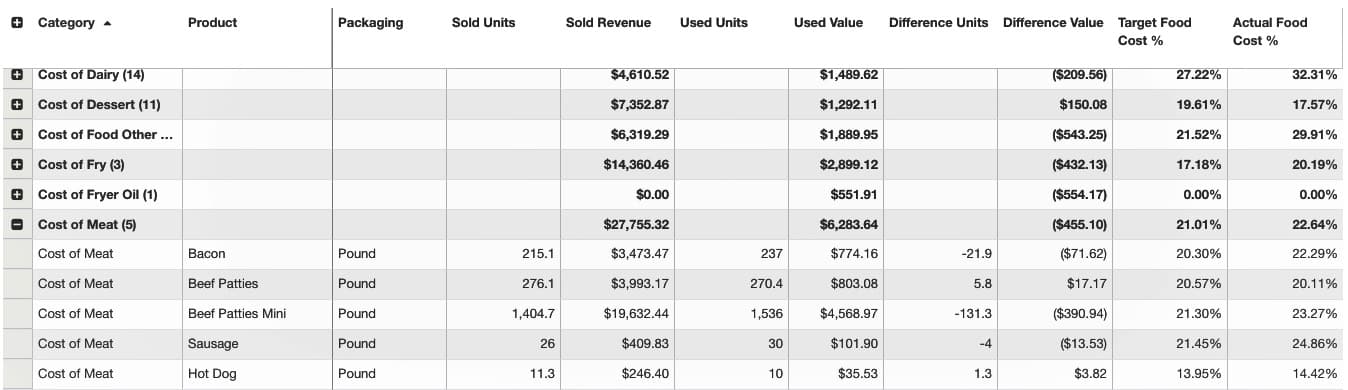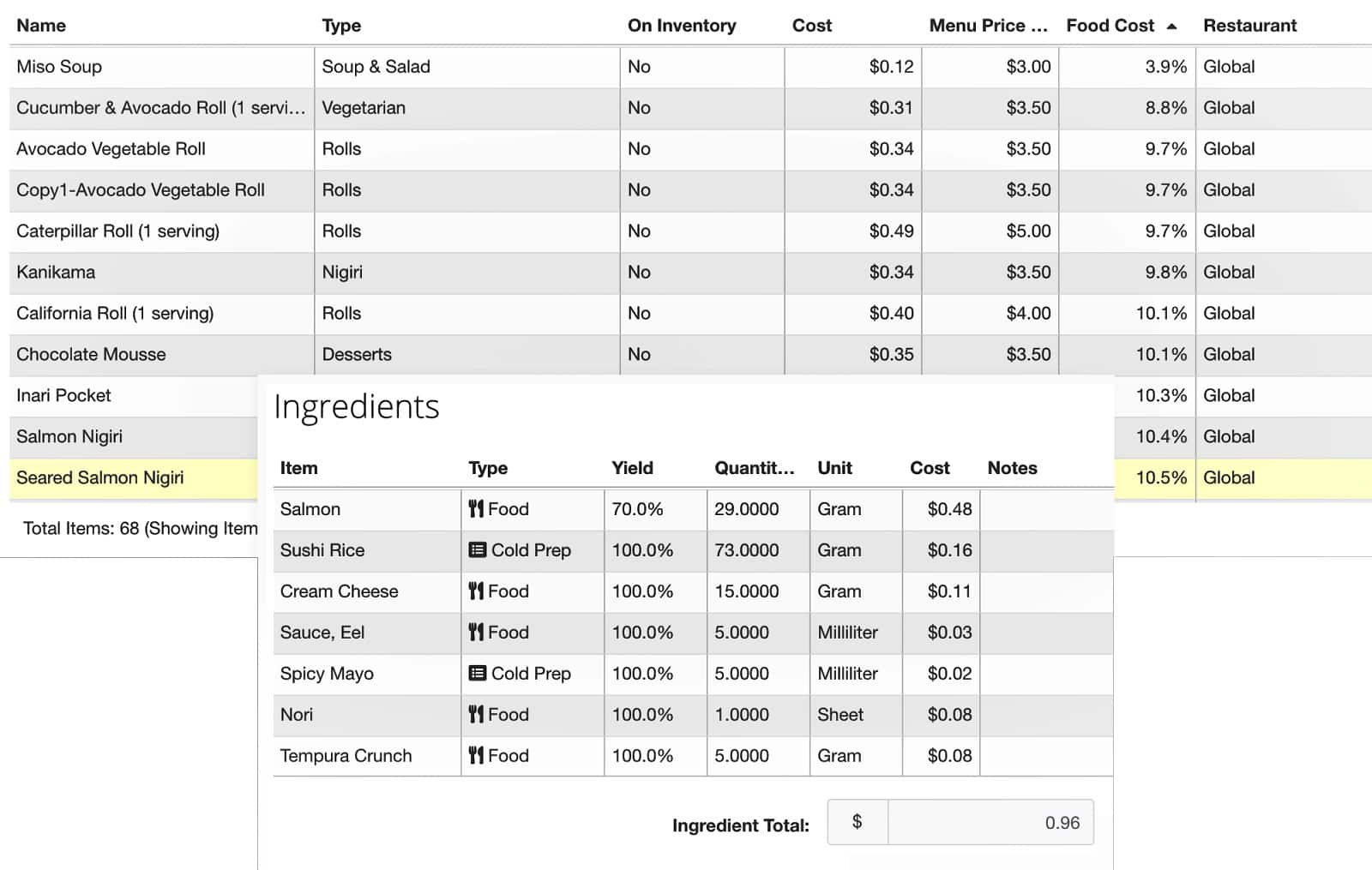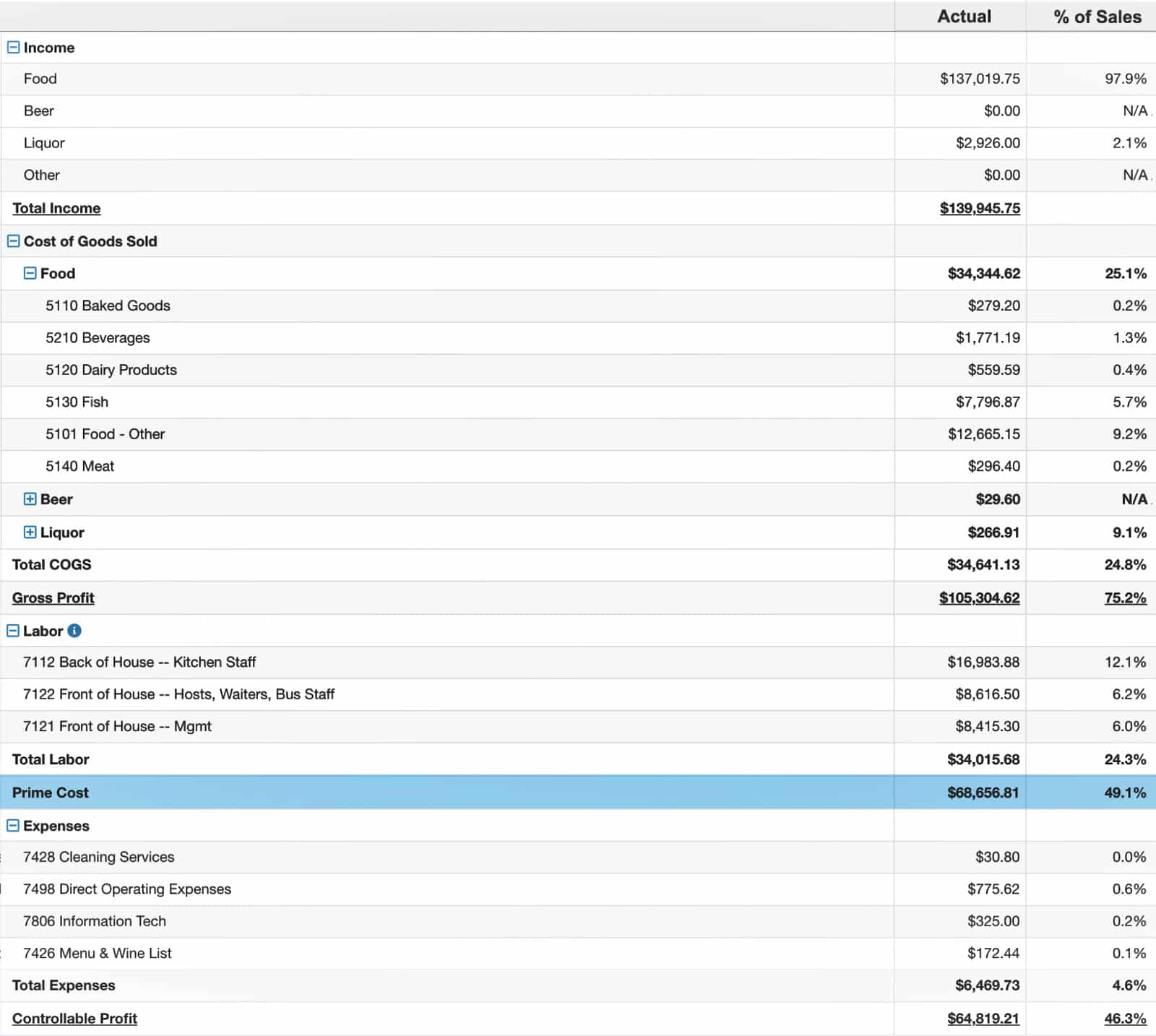MarginEdge is a cloud-based application that integrates with QuickBooks Online to provide a powerful restaurant management and accounting software with paperless invoice processing and point-of-sale (POS) integrations. It allows you to obtain a real-time understanding of food and recipe costs, view actual usage vs theoretical usage, and generate a daily controllable profit and loss (P&L) statement.
MarginEdge costs $420 per month, and this includes a QuickBooks Online Plus subscription. Feedback is mostly positive, with users having said that they like its integration with QuickBooks Online and multiple POS systems.
We are driven by the Fit Small Business mission to provide you with the best answers to your small business questions—allowing you to choose the right restaurant accounting solution for your needs. Our meticulous evaluation process makes us a trustworthy source for accounting software insights. We don’t just scratch the surface; we immerse ourselves in every platform we review by exploring restaurant features down to the finest nuances.
Pros
- Over 45 popular POS systems supported
- Integration with accounting software (QuickBooks, Xero, and Sage Intacct) and enterprise resource planning (ERP) software (NetSuite).
- Unlimited free electronic bill payments and tech support
- Inventory and recipe costs stay up-to-date when a product is purchased from a new vendor
Cons
- Not a standalone bookkeeping system
- Integration with 7shifts required for employee scheduling
- No forecasting features
- No payroll integration
MarginEdge Alternatives & Comparisons
| Users Like | Users Dislike |
|---|---|
| Integration with QuickBooks Online | Software bugs |
| Invoicing functions | Errors in data capture using optical character recognition |
| Ease of use | |
Users who left an online MarginEdge review mentioned that the software provides useful insights into restaurant operations. A particular review from an accounting specialist mentioned that the platform has been helping in managing multiple restaurants and that its seamless integration with QuickBooks improved costing and time management.
On the flip side, some users complained about software bugs that hinder them from entering and processing transactions in a timely manner. One mentioned that MarginEdge should expand customer support on the weekends to accommodate users who need assistance.
In our expert opinion, software bugs affect productivity, and we hope MarginEdge can fix them in a timely manner. Also, if you read MarginEdge’s support article, it says that support hours are from 9 a.m. to 8 p.m. Eastern time. There’s no mention of days, so we can’t say if weekends are included. Support hours ending at 8 p.m. ET is too early for some restaurants, especially those on the West Coast. We hope MarginEdge can expand its hours to allow customers from different time zones to access support more conveniently.
Here are the MarginEdge review scores across popular review sites.
- Featured Customers[1]: 4.8 out of 5 based on more than 1,000 reviews
- GetApp[2]: 4.6 out of 5 based on about 40 reviews
- G2.com[3]: 4.4 out of 5 based on around 20 reviews
MarginEdge vs Competitors
We compared MarginEdge with Restaurant365, a restaurant management system similar to MarginEdge, and Food Service Ace.
MarginEdge vs Competitors FSB Case Study
Touch the graph above to interact Click on the graphs above to interact
-
MarginEdge + QuickBooks Online $330 per location, per month plus $90 per month.
-
Restaurant365 Starts $435 per location, per month
-
Food Service Ace Quote-based
In our MarginEdge review, we evaluated the software with a QuickBooks Online integration. The monthly cost of MarginEdge (for one location) plus QuickBooks Online Plus is $420 per month. Compared with Restaurant365, MarginEdge plus QuickBooks Online Plus is still more affordable, considering that we used entry-level pricing for Restaurant365. Overall, it is a great buy—if pricing alone is your consideration.
For accounting features, MarginEdge plus QuickBooks Online takes the win. QuickBooks Online fills in the missing accounting features of MarginEdge, making these two a good combination.
However, we give the crown to Restaurant365 for restaurant management features. It has workflow features to streamline transactions and prevent errors through multilevel approvals, and it also has Franchise Management, a useful tool for franchisors to track royalties from franchisees.
Food Service Ace is more compatible with food businesses on the go, like food deliveries and food carts, because of its offline compatibility. MarginEdge will require an internet connection to work, whereas Food Service Ace apps can collect POS data even when offline. Overall, MarginEdge is missing features that adapt to business growth.
MarginEdge charges a flat monthly fee of $330 per location if billed monthly. You have the option of annual billing for a 10% discount ($300 a month). This price includes access to all of the features, such as invoice processing, bill pay, and recipe costing. However, MarginEdge isn’t a standalone bookkeeping system, and you’ll need to sign up for bookkeeping software, such as QuickBooks Online Plus, which costs $90 monthly for unlimited locations and up to five users.
MarginEdge’s pricing is low because it requires a subscription to QuickBooks Online for better accounting features. We understand that having two subscriptions can be a challenge for some small restaurants, which is the reason why MarginEdge’s pricing score took a hit. However, the benefit of getting these two outweighs the cost, and we highly recommend you go with MarginEdge plus QuickBooks Online.
MarginEdge New Features 2024
- MarginEdge now integrates with Lightspeed (K Series), a POS system and payments processing channel for restaurants. Read our Lightspeed Restaurant POS review to learn more about the tool’s features.
- The new Waste Log of MarginEdge enables you to track wasted food, account for food waste costs, and provide information that’ll help your restaurant manage food wastage.
MarginEdge scored perfectly in this area because we evaluated it with a QuickBooks Online integration. But without the integration, MarginEdge’s accounting features score will be lower than Restaurant365. We don’t recommend using MarginEdge without integrating it with QuickBooks Online or another bookkeeping system.
MarginEdge automates the bill payment process, eliminating time spent doing data entry. By using the mobile app, you or your team can take pictures not only of invoices but also credit memos, service bills, and petty cash receipts. Also, if a vendor emails you a PDF file, you can forward it to MarginEdge, and it’ll process it for you. There’s no limit to the number of bills you can pay each month.
Once you sign up, it generally takes seven to 10 business days to process your invoices. After that, the standard processing time is one to two days. You’ll be able to view the different statuses of your invoice—from preprocessing to closed—as it makes its way through the approval process before being sent to your accounting system.
The Bill Pay feature is included in the cost of MarginEdge, and it allows for unlimited payments, either electronically or by check. You can view all of your invoices on one screen and sort them by vendor, due date, or payment status. Multilocation restaurants can also view and pay invoices across locations from a single screen.
Once you have selected the payments you want to make, MarginEdge will send the payment as scheduled. All payments are synced with your accounting system. With Bill Pay, you can pay bills in one payment. There’s no need to pay bills by location, which is a great timesaver for restaurants with multiple branches.
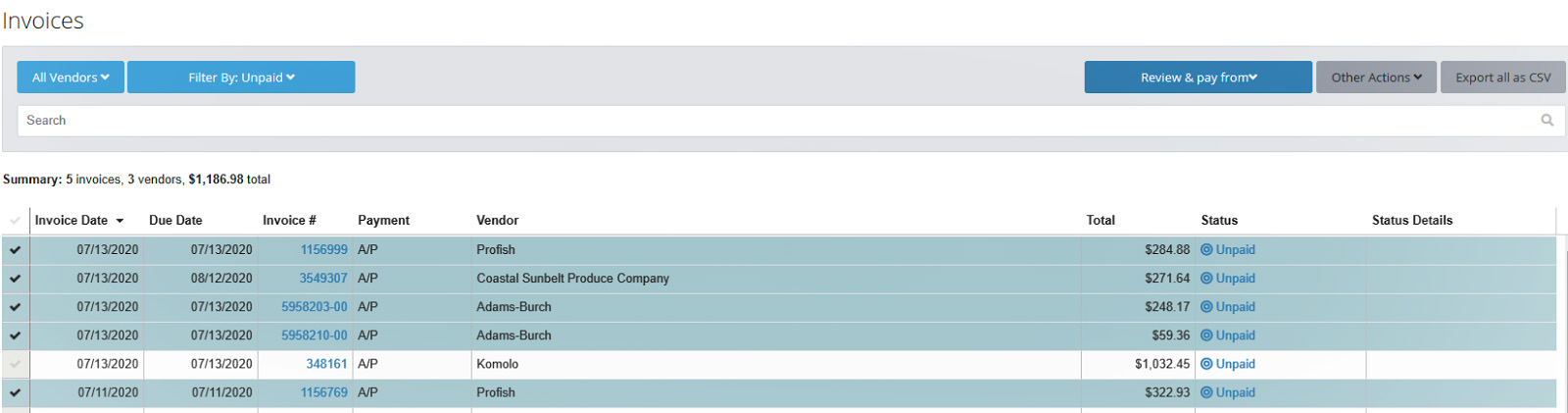
Example of Paying Invoice Screen in MarginEdge (Source: MarginEdge)
MarginEdge collects labor data automatically from your POS system so that you can view wage data on your P&L and budgets. You can also add salaried employee data for a more complete picture of your labor costs. However, MarginEdge doesn’t have a payroll integration.
This feature is only available for the following POS systems: Toast, Revel, MobileBytes, POSitouch, Upserve, Aldelo Express, Silverware, TouchBistro, Aloha, Brink, NCR Silver, CBS Northstar, Grubbrr, Sapphire, and MICROS.
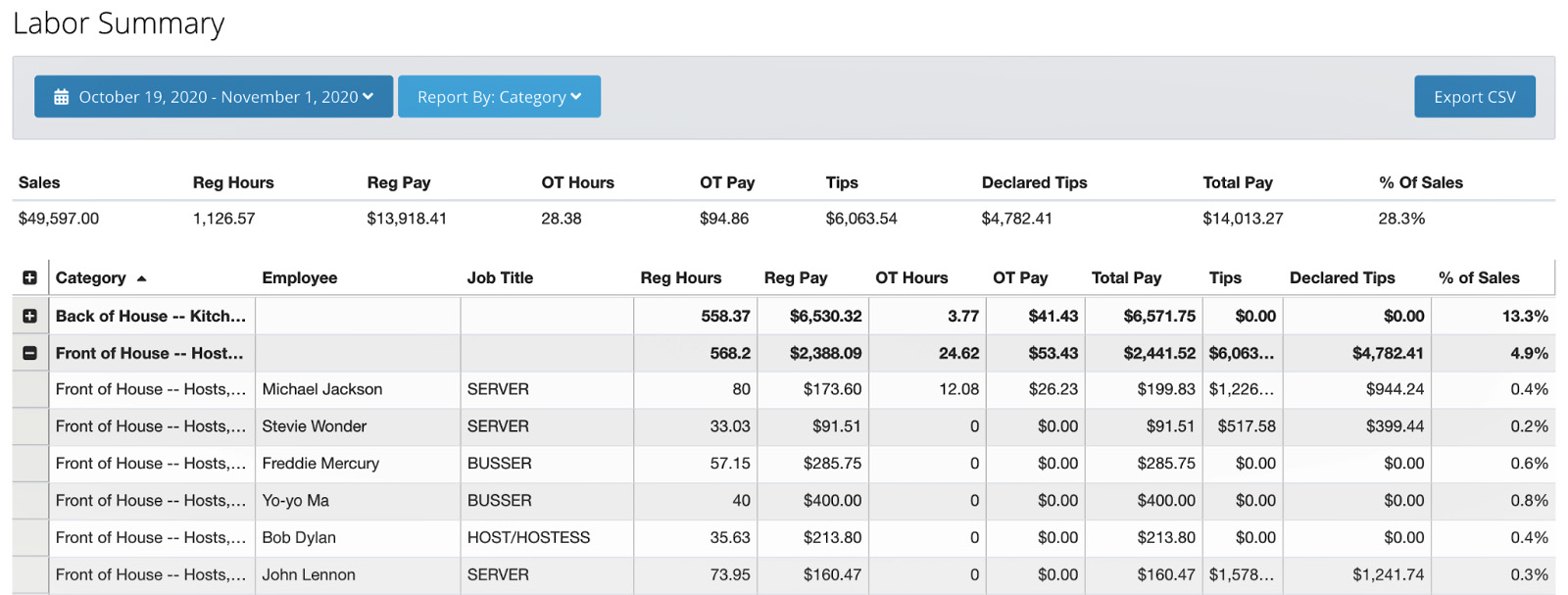
Example of Labor Summary Report in MarginEdge (Source: MarginEdge)
While MarginEdge has the essential restaurant features, it’s lagging behind its competitors because it doesn’t have employee scheduling, EDI, and sales forecasting. We have reviewed the product release notes of MarginEdge and have noticed new major feature releases with every update. Hence, we are seeing a positive outlook for MarginEdge and are confident to get more features in future releases.
With this, you can manage all of your recipes in one place and always know the plate costs for everything you serve. You can also enter and price recipes, keep them organized, and print them with photos to display within the kitchen.
Creating a recipe is one of the central components in tracking the theoretical usage of products, which provides you with valuable data regarding your restaurant’s profit margin. You can also add equipment that will be used in your recipes and indicate whether a product has any allergens.
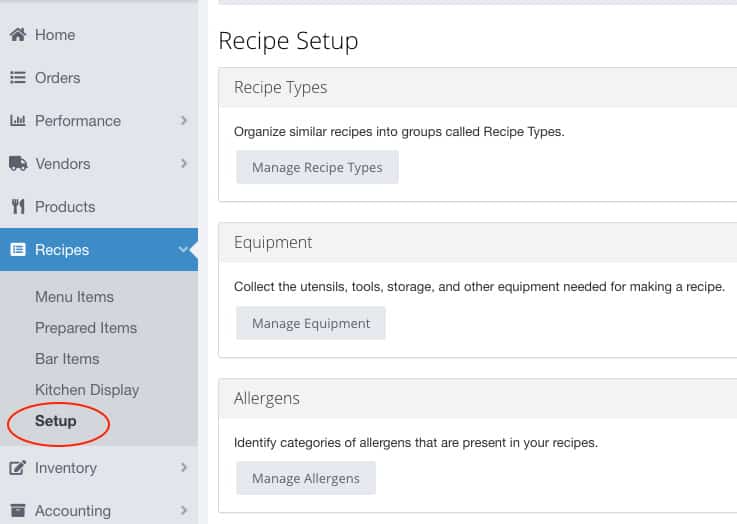
Example of Recipe Setup in MarginEdge (Source: MarginEdge)
MarginEdge connects directly to your POS system to gather everything that you sold and import wage data. By adding pictures of invoices and sales from your POS, you’ll have real-time access to useful data like recipe pricing, updated inventories, and budgets. MarginEdge can integrate with popular POS providers like Lightspeed, Square, TouchBistro, and Revel.
With MarginEdge, you can decide which products to inventory and how to count them easily. You can also create and print one or multiple count sheets to use when performing manual inventory counts to update MarginEdge. As invoices are processed, the platform will update product prices as needed automatically.
For multiple locations, you can control product names, units, and how they’re coded centrally. Once the inventory has been updated and management has approved it, you can export the data to your accounting system.
MarginEdge provides you with the tools to determine your restaurant’s prime cost or the total sum of your labor costs and COGS. This should guide how you manage your day-to-day revenue to ensure a good profit margin for your restaurant.
Some of the available reports are:
MarginEdge has unlimited tech support available, which can be accessed by completing a support request form on the website. Support is available from 9 a.m. to 8 p.m. ET. There’s also a help page with several useful resources, including weekly interactive training sessions, video tutorials, product release notes, and articles.
The platform is highly intuitive and fairly easy to use, with a dashboard that’s simple to navigate. All of the data that you need to access is right at your fingertips, and it can be customized to suit the needs of your restaurant.
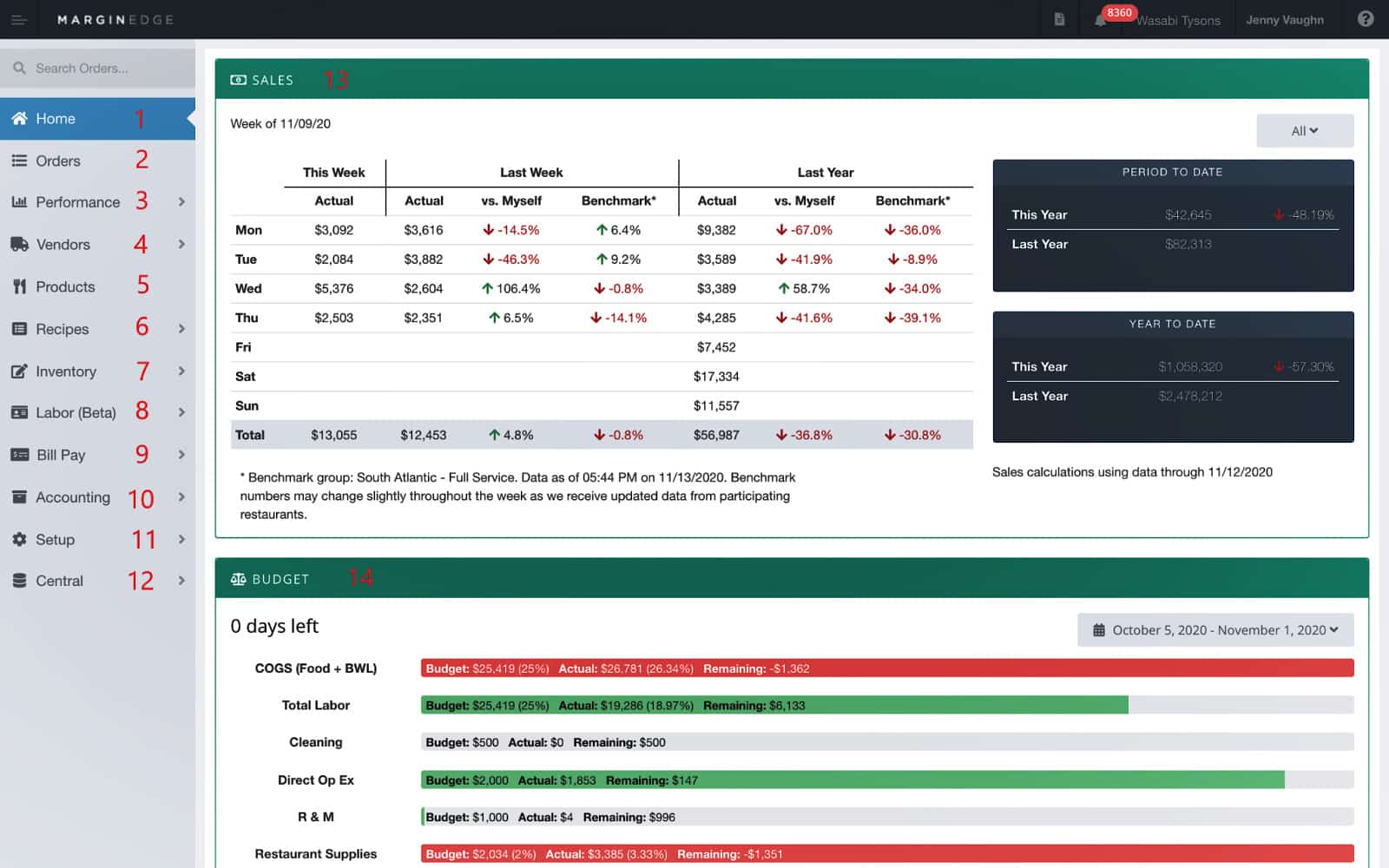
MarginEdge Dashboard (Source: MarginEdge)
When you log in to MarginEdge, you’ll land on the Home dashboard, and the navigation bar on the left side of the screen enables you to access other sections, which are described below:
- Home: This displays sales numbers with period-to-date and year-to-date summaries, along with budget data.
- Orders: View all of your invoices, place orders, and upload and approve invoices in this section.
- Performance: This is where all of your reports can be found. There are eight total: Budget, Category Report, Controllable P&L, Food Usage Report, Sales, Price Alerts, Price Movers, and Theoretical Usage.
- Vendors: Edit vendors here, as well as view orders by vendor, and edit their settings.
- Products: View a list of products already entered in MarginEdge’s system here, as well as add and edit a product’s category, unit of measure, or vendor item association.
- Recipes: Access MarginEdge’s powerful recipe management system here, which you can use for recipe organization, staff instructions, dynamic recipe pricing, and kitchen display of recipes for the team to reference easily.
- Inventory: This is where you can enter products into inventory and determine how to count them. You can also create and print multiple count sheets to use when taking inventory in the restaurant.
- Labor: This feature is now live, and all labor data from your POS is displayed here, which includes wage data. You can also map job titles to labor categories for more detailed report data.
- Bill Pay: Pay your bills directly from within MarginEdge, which allows for both check and electronic payments.
- Accounting: All activities related to accounting can be accessed here. This includes reconciliation, sales entries, setting up budgets, and closing the books.
- Setup: All of MarginEdge’s settings can be configured here, including users, integrations, and point of sale.
- Central: This section gathers data from all restaurant locations―if more than one―and allows for customization based on time period.
- Sales: This report shows daily sales data and compares it to the prior week and prior year, with period-to-date and year-to-date summaries.
- Budget: View your budgeted vs actual costs for different categories, such as COGS and restaurant supplies.
How We Evaluated MarginEdge
In our roundup of the best restaurant accounting software, we evaluated MarginEdge across six different criteria:
15% of Overall Score
Our pricing score not only includes the cost, but also whether month-to-month contracts are available and if there are any limitations on users, transactions, customers, or vendors.
20% of Overall Score
The general features include accounting features that all industries require, but the weights placed on features are specifically tailored to restaurants. Features particularly important for restaurants are payroll, inventory management, and bill management.
20% of Overall Score
The most heavily weighted restaurant feature is the number of good POS systems available for integration. Other features we considered are the ability to track multiple locations and update the cost of preparing recipes based on daily food prices, employee scheduling, sales forecasting, and EDI with vendors.
20% of Overall Score
Our ease of use score includes both a subjective evaluation by our accounting expert and the customer support options available. Finally, we consider whether the software has any accounting partners that can offer assisted bookkeeping services.
15% of Overall Score
In rating user reviews, we checked user reviews websites to gain user insights and suggestions. We believe that feedback from actual and verified users of the software gives us information about its usability for small businesses.
10% of Overall Score
The expert evaluation is an overall scoring of the software’s features, mobile app, and reports.
Frequently Asked Questions (FAQs)
Yes, MarginEdge conducts weekly training sessions to help users understand how the platform works and how to fully utilize it.
Yes, you can, as MarginEdge is useful in helping manage your restaurant, even without QuickBooks. However, it needs to be integrated with bookkeeping software, like QuickBooks, if you need a full accounting system to produce financial statements.
Bottom Line
MarginEdge provides you with a real-time view of food and labor costs, so your restaurant can be more efficient and profitable. By submitting vendor invoices via the mobile app and email or by connecting with your vendors directly, MarginEdge will import the data down to the line item detail. It connects to your POS to provide daily reports, which allows you to monitor your labor expenses, sales, and COGS.
You also can set and monitor budgets for a variety of categories and monitor inventory levels to identify waste. The recipe management tool allows you to manage recipes from one central cloud-based system and control your margins in real-time. Because of these capabilities, we recommend MarginEdge as a powerful supplement to your bookkeeping software.
[1]Featured Customers
[2]GetApp
[3]G2.com