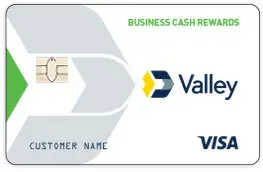Editor’s note: This is a recurring post with regularly updated card details.
Mercury IO Mastercard® is a business charge card that offers 1.5% cash back on all purchases. To qualify, you must open a Mercury checking or savings account and maintain at least a $25,000 balance—your Mercury account balance will determine your credit limit. Note that this is not a security deposit and doesn’t act as collateral. Mercury will automatically deduct from your account balance to pay off your bill on your chosen date.
Pros
Cons
Pros
Cons
Who the Mercury IO Mastercard® Is Best For
- Business owners with sufficient cash on hand: You’ll need at least $25,000 in a qualified Mercury checking or savings account to be eligible for this card (read our review of Mercury business checking).
- Businesses that don’t deal with cash frequently: Mercury is an online-only bank, so if your business doesn’t need in-person services, such as for depositing cash, then this card is a good fit.
- Business owners who don’t want to provide personal guarantee: Most business credit cards require a personal guarantee, but if you don’t want to be personally liable for your business’s obligations, this card is a good fit as it doesn’t require personal guarantees.
- Business owners with low credit scores: Mercury IO Mastercard® doesn’t check your personal credit as part of the application process, making it ideal for those with credit scores that can’t qualify for traditional business credit cards. See our tips to improve your credit score if you have a low score.
Mercury IO Mastercard® Rewards
- Unlimited 1.5% cash back on all settled transactions, regardless of the spending categories
Mercury IO Mastercard® Rewards Calculator
Use our calculator below to find out how much you can earn from Mercury IO Mastercard®. All you need to do is enter your expected monthly expenses, and our calculator will do the rest. Note that you will only earn your cash back rewards for settled transactions, which means any unpaid balance will be ineligible for cash back.
How to Redeem Mercury IO Mastercard® Rewards
You need to pay the card’s balance to earn your rewards. Mercury will deposit your earned cash back instantly into your nominated payment account.
Mercury IO Mastercard® Features
Expense Management System
- Accounting software integration: Mercury is fully integrated with QuickBooks Online, Xero, and NetSuite and can automatically sync your transactions between both tools.
- Robust controls: You can easily set custom spending limits and issue cards for different purposes.
Mercury also offers four layers of access to its expense management system.
- Admin access: Can receive a debit card, move money, add team members, and change their permissions
- Bookkeeper access: Won’t receive a debit card and can’t move money and add or edit users
- Custom access: Can either move money around unrestricted, not at all, or with admin approval; while users with this access can be issued with a debit card, they cannot access security settings or manage the team
- Card-only access: Can be issued a debit card and view only their own transactions—not the account information and transactions outside of their debit card
Security Features
- Zero liability protection: Mercury offers 24/7 Mastercard Global Emergency Assistance on unauthorized purchases.
- MasterRental: This covers physical damage and theft of a rental vehicle if it’s paid with your Mercury IO Mastercard® and certain conditions are met.
- Card security: The physical cards—which have a radio frequency identification (RFID) chip for contactless payment—don’t have any card number, card verification value (CVV) security code, expiration date, or signature. This makes them more secure than any other physical credit cards.
User Features
- Monthly statements: You can download your statements found in the Documents tab of your Mercury dashboard.
- Payroll provider integration: You can authorize wire drawdowns with payroll providers, such as Gusto, Sequoia One, ADP, and TriNet.
Other Features
- Employee cards: You can issue unlimited virtual cards for your employees and one physical card to each team member.
- Add funds to your account: You can deposit checks through your Mercury dashboard by heading over to “Add Funds,” but Mercury doesn’t support cash deposits into your account.
Mercury IO Mastercard® Fees
- Account opening: $0
- Account balance requirement: $25,000
- Monthly fees: $0
- Overdraft fees: $0
You won’t pay fees when using the card for business purchases and creating multiple physical and virtual cards for your employees. Also, Mercury charges $0 for sending and receiving ACH, checks, domestic wires, and international wires.
However, the card does charge for certain advanced features, such as making mass payments on its application programming interface (API), accessing Treasury account management, exchanging money in non-United States dollar (USD) currencies, and sending USD internationally.
- Linked external bank account: Log in to your Mercury dashboard. In the upper right corner of your dashboard, click “Move Money” and select “Transfer between accounts.” Input a dollar amount and choose the accounts you want to transfer to and from. Should you need to link a new external bank account, scroll to the bottom and click “Link a bank account.” Check the details included, and if everything is accurate, click “Transfer.” Note that it will take up to three business days to complete the transfer.
- Wire transfer: Log in to your Mercury dashboard, click “Move Money,” and then select “Add or Receive Funds.” Click “Wire” when you see the “How do you want to add funds?” screen.
Mercury will automatically deduct your monthly balance from your chosen Mercury deposit account at your chosen payment date, which you can change at any time. Another option is to pay off your card early and/or adjust your payment date.
Mercury IO Mastercard® Alternatives
Valley Visa® Secured Business Credit Card
Valley Visa® Secured Business Credit Card
BEST FOR:
Those who need a secured business credit card with fixed-rate cash back rewards
- 1% unlimited cash back on all purchases
Pros
- Customers with limited credit history or credit issues can still qualify
- Offers 0% APR on both purchases and balance transfers for six billing cycles
- $0 annual fee
- Offers 1% unlimited cash back on all purchases
Cons
- Credit limits are up to $25,000 only
- Requires a security deposit equivalent to 110% of requested credit limit
- Up to 25 free employee cards only
- Online account access
- Immediate fraud protection alerts for suspected fraudulent transactions
- Visa purchase alerts
- The card reports account information and transactions to major credit bureaus each month, helping users build credit with responsible use
- 1% unlimited cash back on all purchases
Pros
- Customers with limited credit history or credit issues can still qualify
- Offers 0% APR on both purchases and balance transfers for six billing cycles
- $0 annual fee
- Offers 1% unlimited cash back on all purchases
Cons
- Credit limits are up to $25,000 only
- Requires a security deposit equivalent to 110% of requested credit limit
- Up to 25 free employee cards only
- Online account access
- Immediate fraud protection alerts for suspected fraudulent transactions
- Visa purchase alerts
- The card reports account information and transactions to major credit bureaus each month, helping users build credit with responsible use
If you want to carry a balance to the next billing cycle from time to time but couldn’t qualify for a traditional business credit card, you may opt for one of the best secured business cards like Valley Visa® Secured Business Credit Card. It requires a security deposit of 110% of your desired credit limit, up to $25,000. Plus, it offers unlimited 1% cash back on all spending and a 0% APR period on purchases for the first six months.
Emburse Spend Card
 Emburse Spend CardBEST FOR: Earning unlimited cash back rewards | |
|---|---|
Spending Limit | Load Limit |
|
|
Costs | |
| |
Emburse Spend is a prepaid card that offers unlimited 1% cash back on all purchases. It requires you to load funds into your account; your transactions are automatically deducted from your balance. Using the card cannot help you build credit. As our top business prepaid card, it comes with a seamless platform and robust controls that allow you to streamline your company expenses.
Brex Card
 Brex CardBEST FOR: Those who want daily or monthly payments | |
|---|---|
Spending Limit | Load Limit |
|
|
Costs | |
| |
You have the option to use the Brex Card as either a charge card or a prepaid card—you can either pay it monthly or daily. You will also earn up to 8x rewards points on your purchases, depending on the expense categories and your chosen payment option. It is one of our leading corporate cards.
Frequently Asked Questions (FAQs)
In addition to securing $25,000 in your Mercury checking or savings account, you also need the following documents to apply for a Mercury account:
- US company with a federal employer identification number (EIN)
- Official formation documents
- A picture of your government ID, such as a passport or US driver’s license
Business prepaid cards require you to load them with money before making a purchase. Corporate charge cards, also known as purchasing cards (p-cards), are linked to an organization’s account, where the business owner controls where they can be used. Lastly, secured business credit cards are funded by your security deposit and are ideal if you are unqualified for an unsecured card due to low or bad credit.
No, a Mercury checking or savings account is required to be qualified for the Mercury IO Mastercard®. Note that you also need to have at least $25,000 in your account to be eligible for the card. The good news is that you can open a Mercury deposit account for free.
Bottom Line
Mercury IO Mastercard® is a viable business charge card for those who can maintain $25,000 or more in their Mercury accounts. Not only will you earn 1.5% cash back on all purchases, but you’ll also be protected from unauthorized transactions through Mastercard’s Zero Liability Protection. The card offers discounts from notable software such as QuickBooks, Salesforce, and TurboTax. However, it doesn’t support cash deposits, and earned cash back will be deposited only after the card balance is paid.