Despite monday.com’s popularity, this project management software solution has limits. Its subscription plans have minimum seat requirements, and some valuable tools (e.g., dependency, automation, and integrations) are locked behind the higher-tier plans. It also lacks unlimited file storage, built-in proofing, and portfolio management tools.
If these drawbacks are deal-breakers, consider one of the best monday.com alternatives.
- ClickUp: Best overall for team collaboration
- Smartsheet: Best for spreadsheet-style projects
- Trello: Best for kanban project management
- Asana: Best for third-party integrations
- Notion: Best for content development projects
- Wrike: Best for AI project management
- Freedcamp: Best for affordability
One app to replace them all: Get everyone working in a single platform designed to manage any type of work with ClickUp. |
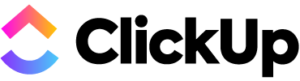
|
Best monday.com Alternatives Compared
Providers | Monthly Starting Price (per User) | Key Features | FSB Rating |
|---|---|---|---|
(three-seat minimum) |
| 3.62 out of 5 | |
| 4.45 out of 5 | ||
| 4.03 out of 5 | ||
| 3.94 out of 5 | ||
| 3.91 out of 5 | ||
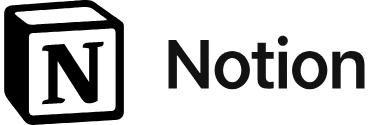 |
| 3.81 out of 5 | |
$9.80 |
| 3.57 out of 5 | |
| 3.46 out of 5 | ||
ClickUp: Best Overall for Team Collaboration

What We Like
- Offers unlimited custom views and tasks in the free version
- Allows seamless reviewing of project documents via the native image and PDF annotation tool
- Has two-factor authentication in all plans, including the free version
- Offers 30-day money-back guarantee
How It Compares to monday.com
- ClickUp is slightly more affordable than monday.com. Its entry-level plan is priced at $10 per user monthly, while monday.com costs $12 per user for a minimum of three seats.
- ClickUp has unlimited users on the free plan, while monday.com only allows up to two users.
- While monday.com features over 200 project templates, ClickUp has more than 1,000.
- monday.com offers automation on the paid second-tier plan, whereas ClickUp allows up to 50 active rules and 100 automation settings on the free version.
ClickUp tops our list of the best monday.com alternatives, ideal for teams that frequently communicate about project updates and developments. Unlike monday.com, its built-in collaboration features include a native chat tool for real-time sending of messages to colleagues. Its video recording feature makes relaying instructions easier, eliminating the need for an external app.
Of the monday.com alternatives listed here, ClickUp is the only one with a built-in email service. Send and receive email from a task without switching to Gmail or Outlook. This feature makes email communications easier and faster and makes context more readily available. All of these in-app collaboration tools improve project management efficiency.
ClickUp’s AI tool speeds up routine tasks when managing projects. However, unlike other monday.com competitors, it charges an extra monthly fee for AI capabilities on top of your subscription plan. Wrike offers its AI feature in all plans, including its free version.
ClickUp Monthly Pricing (per User)
- Free-forever: 100MB of file storage, task checklists, custom statuses, 100 automation features, multiple assignees, and dependencies
- Unlimited: $10 for unlimited file storage, custom fields, form view, Gantt chart, 1,000 automation features, and portfolios
- Business: $19 for custom reporting, 10,000 automation features, goals folder, workload management, and mind map
- Enterprise: Contact sales for white labeling, 250,000 automation features, team sharing, and unlimited custom roles
ClickUp Features
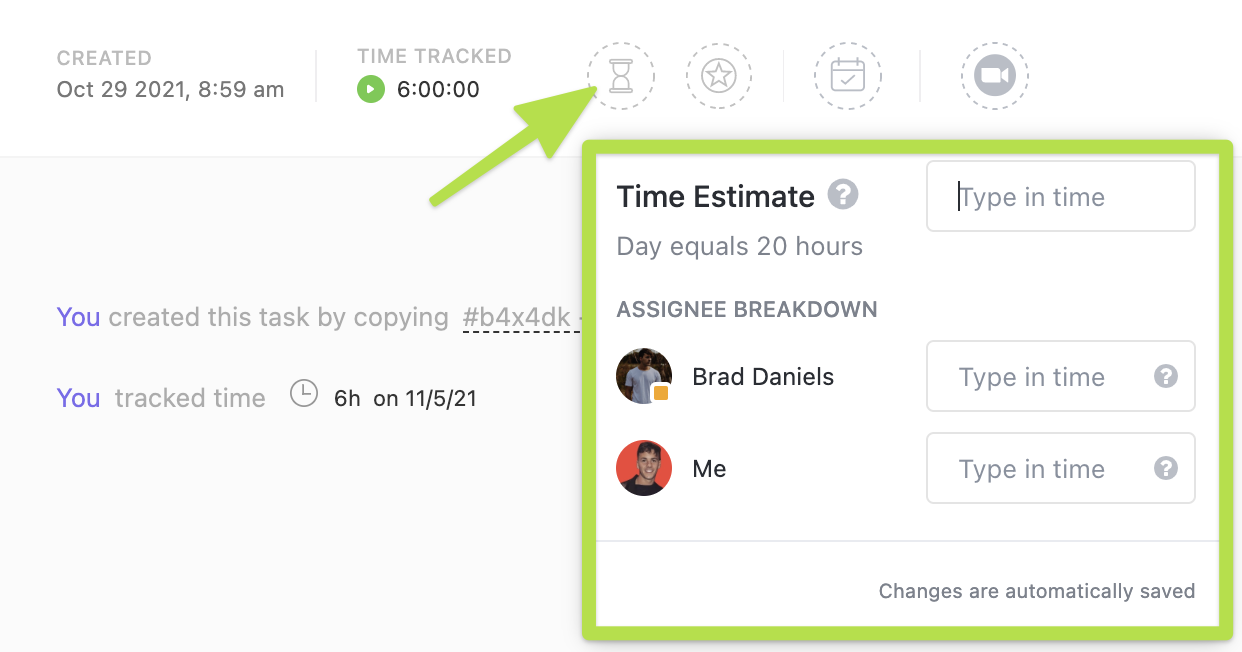
Include an approximate time for task completion on ClickUp. (Source: ClickUp)
- Rich editing: Create a document or Wiki using nested pages and format options. Collaborate with your team by editing docs in real time, tagging users, assigning action items, and converting text into trackable tasks.
- Time estimates: Add time estimates on tasks and subtasks to determine the total time needed for any project type. This improves forecasting for future projects and compares actual time against your expectations.
- Nested subtasks and checklists: Create checklists within tasks and break down projects into levels of subtasks. The drag-and-drop tool lets you organize checklists easily, while templates speed up checklist creation and reuse.
Smartsheet: Best for Spreadsheet-style Projects

What We Liked
- Provides comprehensive analysis of project activities through Work Insights
- Offers single sign-on in the free version
- Provides access to a no-code app builder (WorkApps)
Where It Falls Behind
- May not be suitable for users who aren’t used to spreadsheets
- Locks AI behind the most expensive plan
- Requires additional fees for resource management tools
How It Compares to monday.com
- Unlike monday.com, Smartsheet offers workflow automation in its entry-level plan, a total of 250 automated triggers a month.
- Smartsheet features a native proofing tool for images and videos, whereas monday.com doesn’t.
- monday.com’s dependency feature is locked behind its third-tier plan. Smartsheet offers this tool in all its subscription packages, including the free version.
- On monday.com’s base-tier plan, the file storage allowance is 5GB. Smartsheet offers 20GB.
Smartsheet is among the best monday.com competitors, and it is ideal for project teams that prefer spreadsheets to manage tasks and activities. The grid view displays data in a table format with rows for project elements like tasks and team members’ names. Columns are for attributes, such as task statuses or assigned individuals.
A notable feature on Smartsheet is Work Insights, which displays figures and charts representing a project’s progress. Analyzing the task and time values in rows and columns, the platform displays how many tasks are in progress and have been completed and how long the team usually takes to resolve issues.
While Smartsheet is a reliable solution, you may want to explore other programs if you want a wide range of views since Smartsheet only has grid, card, calendar, timeline, and Gantt views.
Apps like monday.com and ClickUp have more views that aid in monitoring complex projects. ClickUp, for instance, has workload, map, list, and form views. It even has Everything View, which enables you to see tasks from all your workspaces.
Smartsheet Monthly Pricing (per User)
- Free: Maximum of two sheets, project views (grid, Gantt, calendar, and card), unlimited reports and dashboards, 100 automated triggers, and 500MB of file storage
- Pro: $9 for unlimited sheets, unlimited free viewers, 250 automated triggers, 20GB of file storage, and admin center
- Business: $32 for a minimum of three users, activity log, baselines, workload tracking, unlimited automation, and 1TB of file storage
- Enterprise: Custom pricing for project data analytics (Work Insights), AI tools, custom welcome and help screens, and unlimited storage
- Free trial: 30 days
Smartsheet Features
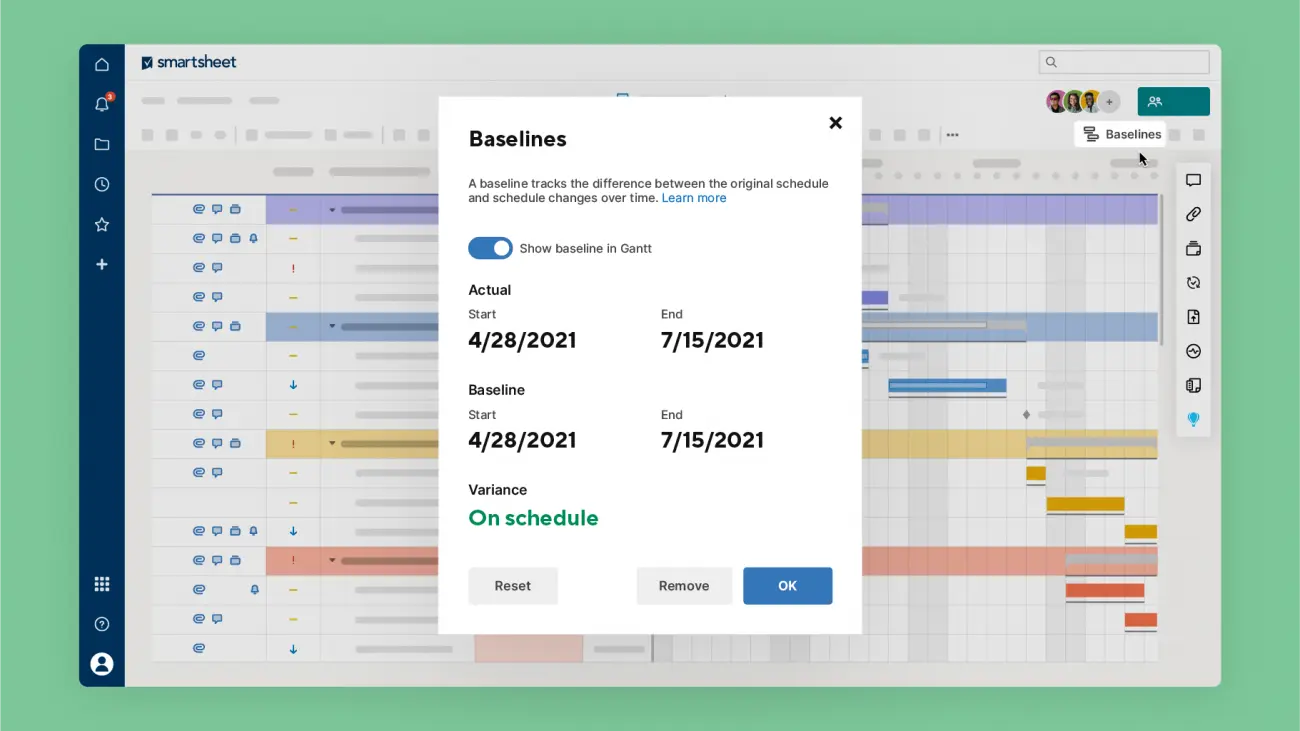
Setting project baselines allows you to track progress in Smartsheet. (Source: Smartsheet)
- Baseline: See how the project progresses through time by setting a baseline. Add the start and end date columns and activate the Gantt view to enable baseline.
- Cell history: Right-click a cell and choose “View Cell History” to see the changes made on the cell level, who applied the changes, and when. This makes it easier to track project developments at a granular level.
- Cell linking: Connect different data points from various sheets by creating a cell link. The information pulled is displayed on a read-only sheet.
Trello: Best for Kanban Project Management

What We Liked
- Offers built-in automation across all plans
- Has two-factor authentication in all subscription plans, including the free version
- Integrates with over 200 third-party solutions
Where It Falls Behind
- Exclusively offers unlimited workspaces in the most expensive package
- Has limited reporting capabilities
- Doesn't have built-in time tracking or dependency features
How It Compares to monday.com
- monday.com’s entry-level plan is priced at $12 per user per month, while Trello costs $6 per user.
- monday.com offers seven days of activity log in the free version. Trello allows unlimited logs.
- The maximum number of workflow automation on monday.com is 250,000. Trello offers unlimited workspace command runs.
- Both provide custom fields in their entry-level plans.
Trello is the best monday.com alternative for teams using the kanban project management approach because it features an easy-to-use yet powerful kanban board. The kanban board has a drag-and-drop functionality, allowing teams to update the progress of each task effortlessly. Each task card on the board can display due dates, advanced checklists, and file attachments.
Reduce the manual work of updating kanban boards with Trello’s Butler. This built-in automation bot performs tasks when specific events occur, like moving a task to the “Done” column. It marks the due date as complete or ticks off all the items in the task card checklist. With an automated system, you can focus on high-yield tasks instead of administrative assignments.
While Trello is a good option for kanban project management, it has limited reporting capabilities. You must integrate the platform with other third-party solutions to gather project performance insights.
In contrast, ClickUp, our top pick among monday.com competitors, has a detailed analytics tool wherein you can see each team member’s workload, determine how much work an Agile team can complete in a single sprint cycle, and review marketing metrics.
Trello Monthly Pricing (per User)
- Free: Maximum of 10 users, unlimited cards, unlimited activity logs, project templates, and unlimited power-ups (third-party integrations)
- Standard: $6 for unlimited boards, advanced checklists, and custom fields
- Premium: $12.50 for project views (dashboard, timeline, table, calendar, and map), unlimited command runs, and Atlassian intelligence
- Enterprise: $17.50 per user for at least 50 users, unlimited workspaces, power-up administration, attachment restrictions, and public board management
- Free trial: 14 days
Trello Features
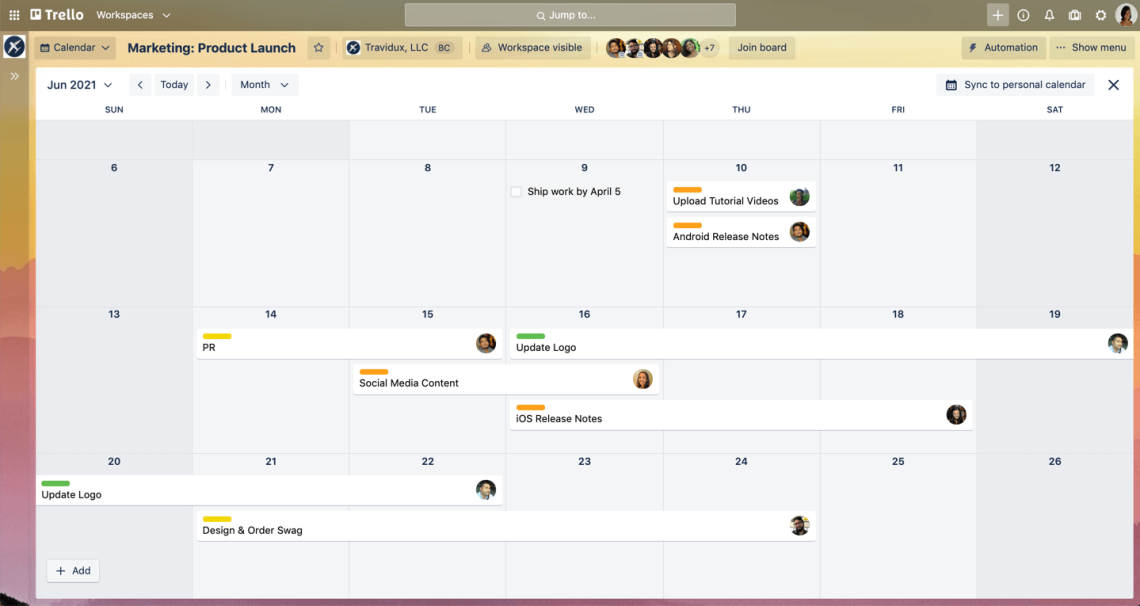
See project activities laid out in Trello’s calendar view. (Source: Trello)
- Due dates: Set deadlines on cards to let users know when a task is due. When an assignment has been completed, click the checkbox next to the due date, and the system will automatically change the badge color from red to green.
- Calendar view: Look at project activities on a neat, plotted schedule. Toggle on the monthly or weekly view, depending on which tasks you want to see for a specific period.
- Automation activity log: This feature displays the automation actions that were successfully executed when they happened and if there are automation errors. You may check the box “Only show warnings and errors” to see which actions are faulty and make the necessary adjustments to the automation setup.
Asana: Best for Third-party Integrations

What We Liked
- Has robust AI tools
- Has milestones and task dependencies in the entry-level plan
- Has standardized workflows, thanks to workflow bundles (a combination of rules and task templates applied to various projects)
Where It Falls Behind
- Has expensive subscription plans
- Has limited automation rules in the entry-level plan (up to 250 per month)
- Requires a subscription upgrade to access native time tracking
How It Compares to monday.com
- monday.com only allows up to two users in its free version. Asana permits up to 10.
- Asana has a native proofing and approval tool, while monday.com doesn’t.
- While monday.com offers a maximum of 1TB file storage, Asana puts no cap on storage.
- Unlike monday.com, Asana has a dedicated tool for portfolio management.
Project teams that want to connect existing business platforms to their project management system will find Asana the best software among the top monday.com alternatives—working well with 400 third-party apps. It’s likely the solutions you’re already using are part of Asana’s app ecosystem.
- Communications: Microsoft Teams, Slack, Google Chat, Gmail, and Outlook
- File management: Google Drive, Dropbox, Box, OneDrive, and SharePoint
- CRM system: Pipedrive, Zendesk, HubSpot, and Salesforce
- Marketing and design: Mailchimp, Figma, Adobe Creative Cloud, and Canva
With these integrations, you’ll reduce switching from one app to another to accomplish tasks. For instance, with communication tools like Teams, you can readily create to-do items within your group chats and meetings. Aside from facilitating convenience, this speeds up workflows and boosts productivity.
Asana is one of the best free apps like monday.com, as its no-cost version gives access to unlimited tasks, projects, activity logs, messages, and file storage. However, when you upgrade to a paid plan, you’ll find that it has one of the higher subscription rates, starting at $13.49 per user. Other alternatives to monday.com are more affordable. Freedcamp is the most budget-friendly provider on this list, priced at $2.49 per user monthly.
Asana Monthly Pricing (per User)
- Basic: Free for calendar view; unlimited tasks, messages, and storage; recurring tasks; multiselect and bulk actions; and third-party integrations
- Premium: $13.49 for forms, workflow builder, timeline, reporting, custom templates, and unlimited dashboards
- Business: $30.49 for custom rules builder, workload, portfolio, time tracking, advanced reporting metrics, goals, and proofing and approvals
- Enterprise: Contact sales for managed workspaces, sandbox, and eDiscovery integration
- Free trial: 30 days
Asana Features
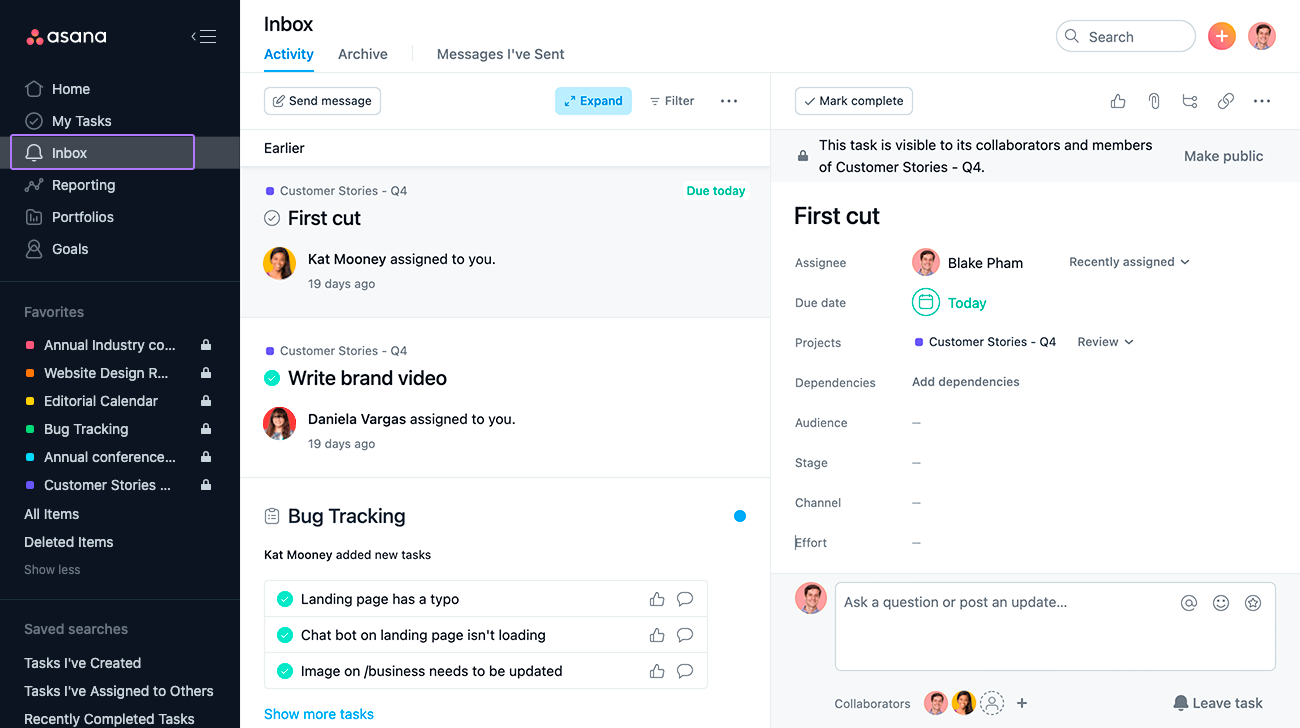
See all the activities across your projects in Asana’s inbox. (Source: Asana)
- Custom fields: Add labels to tasks to easily sort and track the projects. Add a custom field or choose from field types like dates, numbers, people, and text. Use color coding to make your tasks more scannable.
- Inbox: Receive automatic updates for direct messages, new tasks, mentions, and task updates. Inbox notifications are customizable, so you can receive them on days and at times that work for you.
- Forms: Standardize work requests to get all the information you need and minimize friction from back-and-forth communication. Instantly assign, organize, and schedule work for your team with each new request.
Notion: Best for Content Development Projects
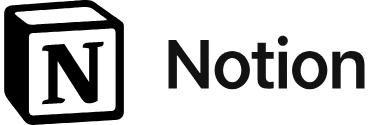
What We Liked
- Is highly popular among business professionals
- Allows unlimited file uploads across all paid subscription plans
- Has a versatile platform, letting users take notes, manage tasks, and build knowledge bases
Where It Falls Behind
- Has built-in resource management tools, like workload views, are unavailable
- Locks unlimited page history behind the most expensive plan
- Has no native milestone tracking tool
How It Compares to monday.com
- monday.com offers guest access starting with its second-tier paid plan. On the other hand, Notion allows up to 10 guest invites in its free version.
- Notion lets users run workflow automation in the free version, while monday.com doesn’t.
- Both providers offer HIPAA compliance in their Enterprise plans with custom pricing.
- monday.com’s free plan features a maximum of three boards and up to 1,000 board items. Notion allows one user to create unlimited pages and blocks without a cost.
Notion is among the best software like monday.com, especially suitable for project teams handling content development initiatives. It’s an end-to-end solution for content marketers, featuring templates for content planning, blocks for content production, and a custom notion site for content publishing.
Its editorial calendar templates help you schedule blogs, social media posts, and other content types quickly. But beyond planning content, you’ll be able to develop the actual content right within Notion. Its basic element, the block, allows you to add text, images, tables, and other elements to a page.
It supports rich text editing, so you can customize content in many ways: increase and decrease font sizes, add colors, and add callout boxes and icons. When you’re finished, you can publish your page on your Notion site and give external stakeholders access.
While Notion is excellent for managing content production projects, it lacks some essential features like built-in workload views and milestone tracking. Other alternatives to monday.com, like ClickUp, have these capabilities.
Notion Monthly Pricing (per User)
- Free: Unlimited pages and blocks for individuals, up to 5MB file uploads, 7-day page history, basic page analytics, and basic automation
- Plus: $10 for unlimited pages and blocks for teams, unlimited file uploads, 30-day page history, custom automation, and custom Notion site
- Business: $18 for 90-day page history, advanced page analytics, private team spaces, and single sign-on
- Enterprise: Contact sales for unlimited page history, advanced team space permissions, workspace analytics, guest invite requests, and HIPAA compliance
- Add-on Notion AI: $10 per user monthly for unlimited use of the AI tool
Notion Features
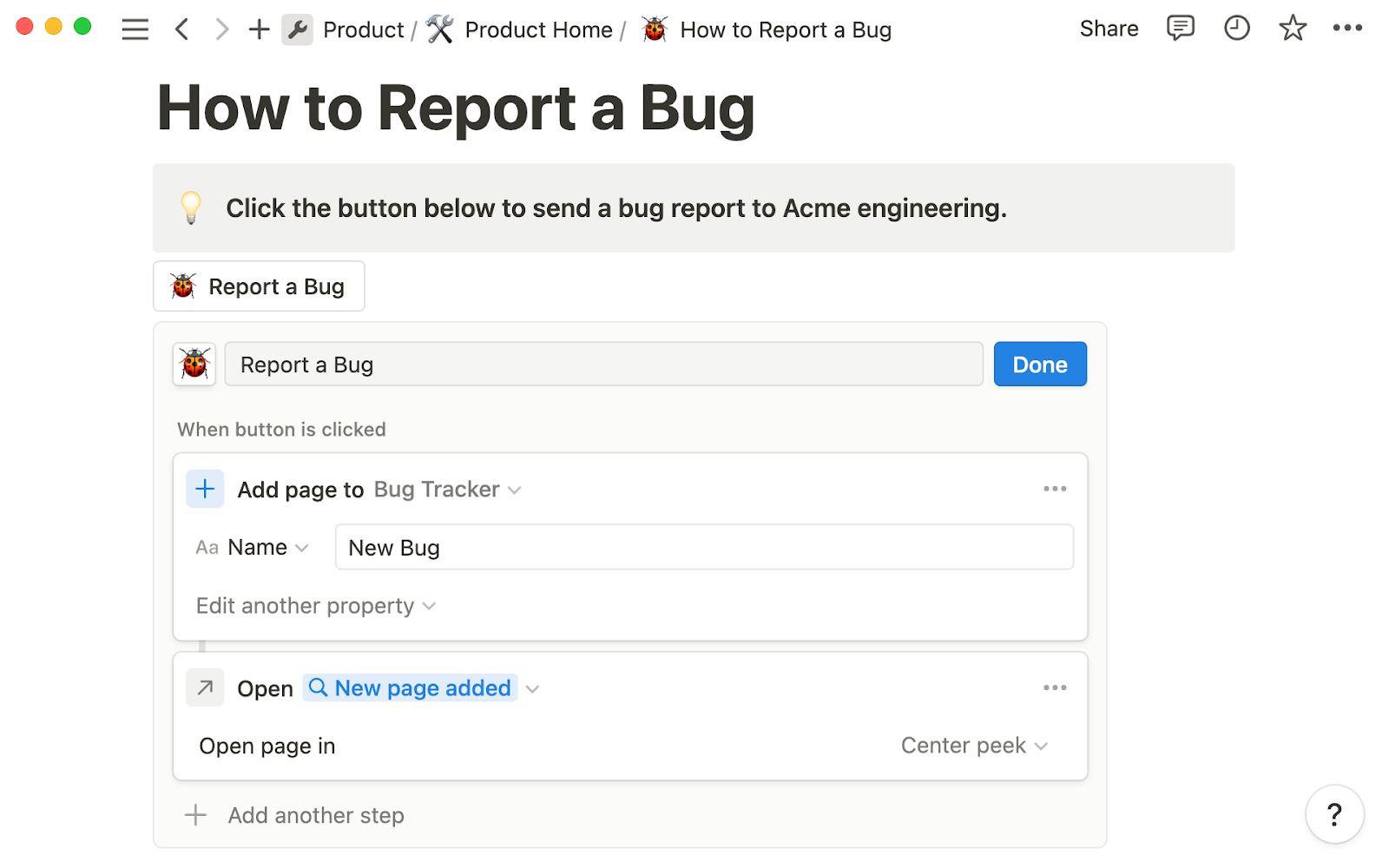
Create an automated button to report bugs on Notion. (Source: Notion)
- Slash commands: Notion lets you perform actions quickly by keying in keyboard shortcuts. For instance, with cmd/ctrl + N, you can create a new page. Typing two asterisks on either side of the text makes the text bold. One asterisk italicizes the text. Be familiar with these commands to speed up workflows.
- Code blocks: Notion separates programming codes from the rest of the content, so they’re easy to read and copy. You may add a caption to provide more information about the codes.
- Buttons: Create buttons on your pages to automate routine tasks like creating to-do lists, reporting bugs, or requesting marketing collaterals. With the click of a button, the system automatically acts or generates tasks in appropriate databases.
Wrike: Best for AI Project Management
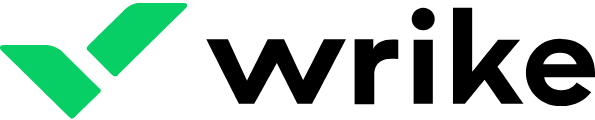
What We Liked
- Offers enterprise-grade security in the free version
- Features dynamic Gantt charts in all paid plans
- Supports various languages, including French, Japanese, Russian, and Spanish
Where It Falls Behind
- Has very limited file storage allowance
- Requires an upgrade to the second-tier paid plan for real-time reports
- Doesn’t offer a monthly billing option
How It Compares to monday.com
- On Wrike’s free version, you may add as many users as you want. On monday.com, the free version is only for two users.
- Unlike monday.com, Wrike allows users to review and approve documents within its platform without needing an external app.
- Wrike has a native portfolio management tool, while monday.com doesn’t.
- Compared to monday.com, Wrike has more robust resource planning and management tools, including resource bookings and timesheets.
Among monday.com competitors, Wrike should be your software if you want robust AI tools to automate project management. Its generative AI tool automatically creates project briefs and plans, helping convey the project overview to team members quickly.
If you need to edit or proofread documents, let AI correct mistakes and tweak the tone. Wrike’s AI translates texts into other languages.
To accelerate workflows, the project management platform recommends tasks based on discussion threads and summarizes task comments instantly. With this, you’ll be able to get the gist of the conversations and know immediately what should be done.
Wrike’s most notable AI tool is risk prediction. Analyzing the patterns and trends in project activities, the platform will let you know how likely you are to miss deadlines.
Wrike is a great free alternative to monday.com since the AI tools (except risk prediction) are available in its zero-cost subscription. However, if you upgrade to a paid plan, note that the provider doesn’t have monthly billing.
If you want more flexibility in your subscription, try the other alternatives listed here. Freedcamp is the most affordable costing $1.49 per user only when you pay annually.
Wrike Monthly Pricing (per User)
- Free: Free for unlimited users, 2GB of file storage per account, task management, custom work views, work intelligence (AI), and project templates
- Team: $9.80 for up to 25 seats, 2GB of file storage per user, custom fields and workflows, Gantt chart, analytics view, and 50 automation settings per seat
- Business: $24.80 for up to 200 seats, 5GB of file storage per user, portfolio, approval, time tracking, and 200 automation settings per seat
- Enterprise: Contact sales for up to unlimited users, 10GB of file storage per user, 1,000 automation settings per seat, and single sign-on
- Pinnacle: Contact sales for 15GB of file storage per user, advanced analytics, 1,500 automation settings per seat, capacity planning, and locked spaces
- Free trial: 14 days
Wrike Features
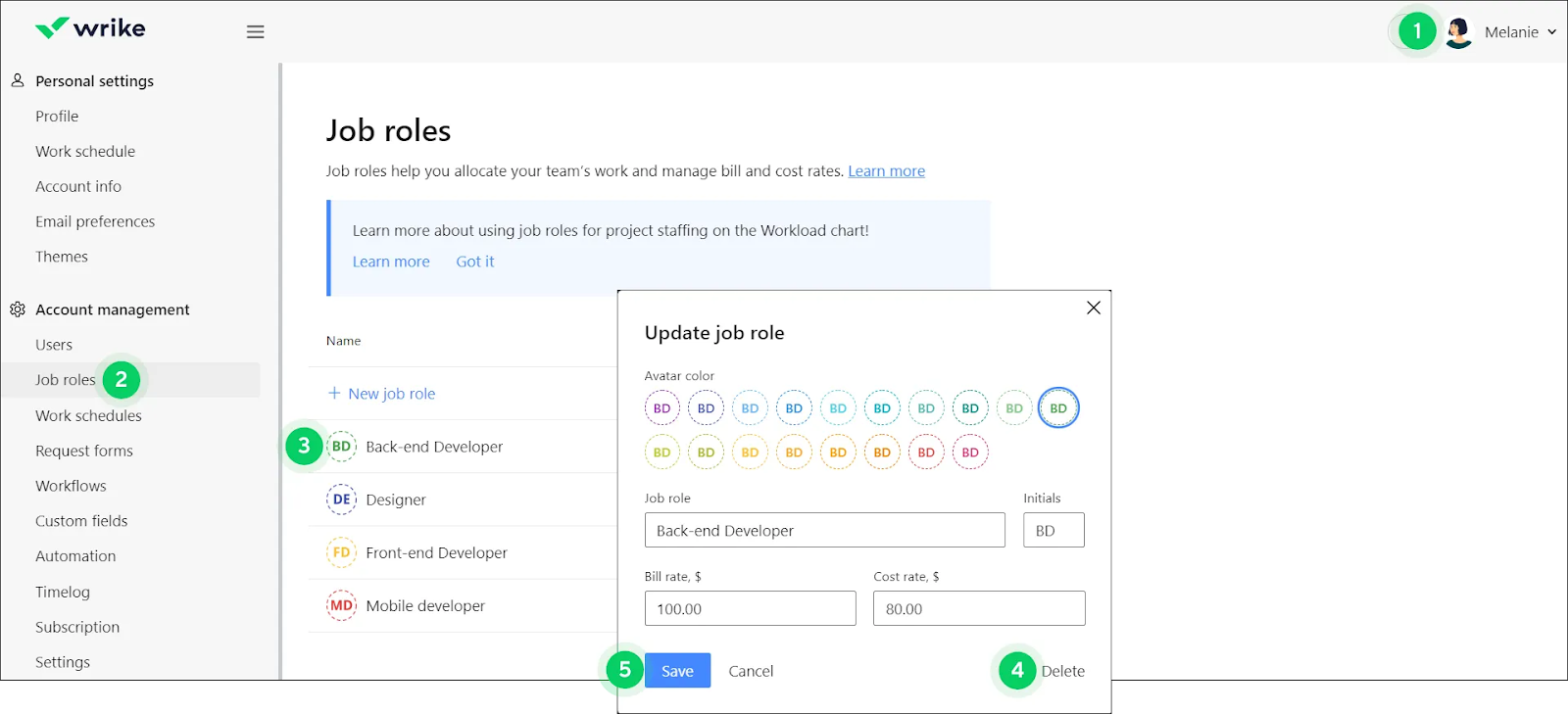
Ensure you have enough resources for projects by creating job roles on Wrike. (Source: Wrike)
- Blueprints: These templates create new versions of the same task, folder, or project. Templates let you quickly create a work item with previously specified attributes.
- Dynamic Gantt chart: Lay out project activities in a schedule in chronological order. Create task dependencies to plot a more realistic timeline.
- Job roles: Create custom work roles using your employees’ job titles. This allows you to strategically distribute work among the team while taking note of their time and workload.
Freedcamp: Best for Affordability

What We Liked
- Has two-factor authentication in all paid plans
- Offers automatic downloading and uploading of edited files through FileEdit
- Has improved data security with the built-in password manager
Where It Falls Behind
- Includes dashboards only in the Enterprise plan
- Has limited native third-party integrations, requiring Zapier to connect with other tools
- Has a clunky user interface
How It Compares to monday.com
- While monday.com offers a maximum of 1TB of file storage, Freedcamp has unlimited storage.
- Both monday.com and Freedcamp feature bulk editing, letting users apply changes to multiple project elements.
- Unlike monday.com, Freedcamp has a native invoice management tool.
- Freedcamp provides access to a wiki feature that centralizes all project information. monday.com doesn’t have this tool.
Websites like monday.com have expensive subscription plans, not to mention a minimum seat requirement. If monday.com’s rates are a deal-breaker for you as a solopreneur or as a small team, then Freedcamp is the best solution because it’s highly affordable, starting at $2.49 per user monthly.
Freedcamp doesn’t have a minimum seat requirement, and more importantly, all the plans have the platform’s core features, namely task management, unlimited file storage, discussions, calendar, and milestone tracking.
These tools are enough for small teams to manage tasks and schedules and update each other on project progress. Freedcamp’s most expensive plan is $16.99 per user monthly, still relatively affordable compared to other providers.
The disadvantage of using Freedcamp is the limited third-party integrations. You need Zapier to connect the platform to other apps. If you prioritize excellent connectivity in your project management solution, Asana is a good alternative to monday.com and Freedcamp. It integrates with 400-plus third-party solutions.
Freedcamp Monthly Pricing (per User)
- Free: Unlimited collaborators, unlimited file storage, core apps, like tasks, discussions, and milestones, and third-party integrations via Zapier
- Pro: $2.49 for data feed links, start date, recurring tasks, and multiple assignees
- Business: $8.99 for file editing, reports, Gantt chart view, and custom fields and statuses
- Enterprise: $19.99 for reporting dashboards, white label, single sign-on, and lightning-fast customer support
- Free trial: 14 days
Freedcamp Features
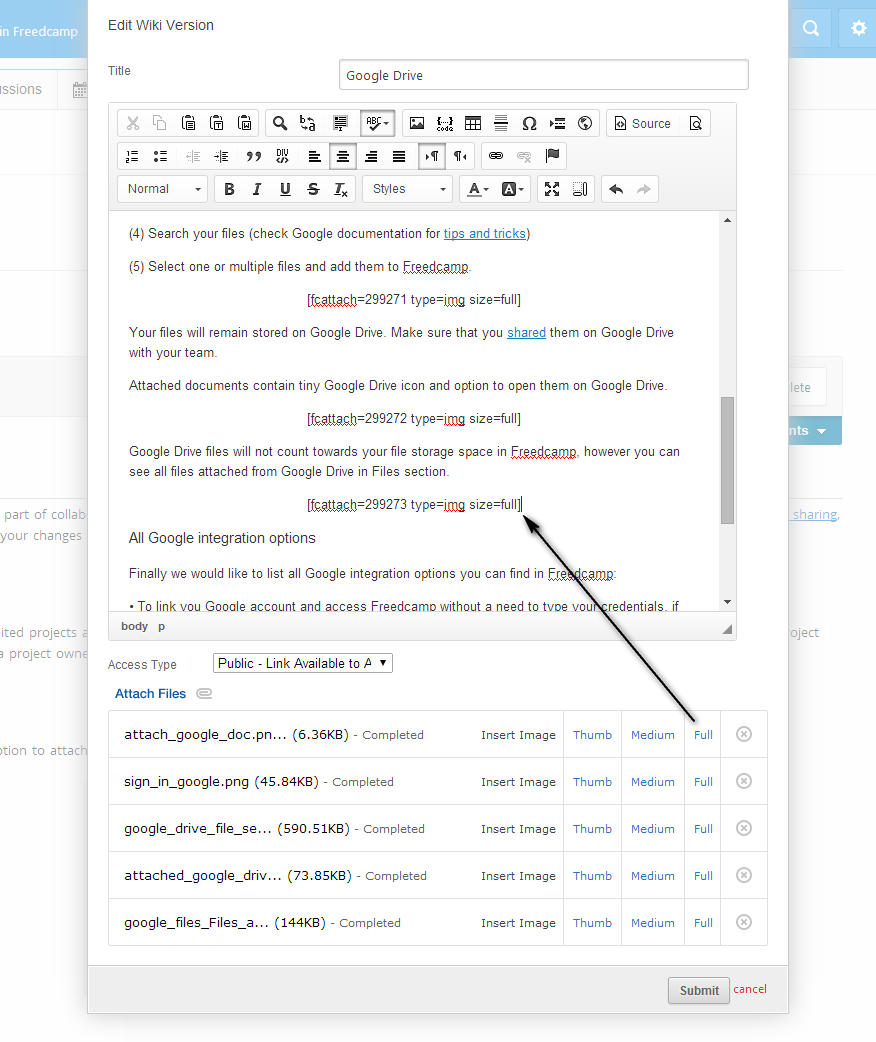
Create wikis on Freedcamp to keep all project information in one place. (Source: Freedcamp)
- Wiki: Freedcamp offers a centralized knowledge base for all your projects, clients, or tasks. Customize your Wiki by creating custom workflows, storing documents, and embedding YouTube videos.
- Time tracking: The platform stores a running tally of the time spent across all projects, issues, and tasks. You can see how long tasks take to complete, who the most efficient team members are, and which projects take the longest.
- Issue tracker: This reporting system is designed to manage issues and bugs. Gather customer feedback and create tickets to monitor issues.
How We Evaluated the Best monday.com Alternatives
To evaluate project management solutions, we used a scoring rubric that weighs factors businesses consider when choosing a platform for overseeing tasks and schedules. These include monthly subscription fees, project management capabilities, ease of use, and customer assistance.
30% of Overall Score
Affordability is a priority for small businesses choosing project management solutions. Thus, we checked the cost of entry-level subscription plans and the availability of annual discounts. Since the minimum seat requirement was monday.com’s major disadvantage, we assigned higher scores to platforms without it. We considered the best free monday.com alternatives and those offering unlimited users at no cost got more points.
20% of Overall Score
Our evaluation of general features focused on the available project views, unlimited boards, project templates, and collaboration tools. Higher points were awarded to providers with generous workflow automation credits and file storage.
15% of Overall Score
The advanced features we looked at were time tracking, built-in dependency and milestone tools, chat, and data analytics. Since businesses want to streamline project workflows, we checked if the providers offer AI and connect with third-party business apps seamlessly.
10% of Overall Score
Businesses prioritize easy-to-use systems that beginners can effortlessly navigate. Thus, we determined if the platforms don’t require technical skills to set up and operate. Those with modern, intuitive interfaces are given higher points.
10% of Overall Score
Businesses need to receive timely assistance on issues they encounter with the platform. For this reason, we checked if the vendors offer 24/7 support. We noted their communication channels and gave more points to those with phone, live chat, and support tickets.
15% of Overall Score
This covers our assessment of the provider’s standout features, ease of use, and value for money. We referred to third-party review sites to check real-life users’ feedback and experience using the platforms.
Frequently Asked Questions (FAQs)
monday.com’s pricing scheme is complex for small businesses because the free version only allows up to two users, and paid plans have three-, five-, and 10-seat minimums. While time tracking is an entry-level feature for most competitors, monday.com unlocks it at the fourth tier, with a monthly starting price of $24 per user. Also, team collaboration features are limited to whiteboard and document sharing.
No, Google doesn’t have a project management tool. However, some businesses use some of its apps to oversee tasks and activities. For instance, you can use Google Sheets to plot and assign tasks and create budgets. Google Chat allows team members to discuss projects in real time, while Google Meet lets them have more in-depth discussions.
monday.com work management offers a user-friendly environment where teams can manage high-level, detailed elements of their work processes. It’s a central hub for all work-related information, projects, resources, and action plans, allowing teams to stay organized and achieve goals efficiently.
Bottom Line
Flexible and user-friendly project management software like monday.com enables teams to create customizable workflows to fit certain organizational needs. However, it has complex pricing and requires a subscription upgrade to unlock valuable features, making it less appealing to small businesses on a budget.
After careful consideration, we picked ClickUp as the best alternative to monday.com because of its feature-rich plans, unlimited storage, and robust collaboration capabilities. Sign up for its free-forever plan to explore its services before upgrading.