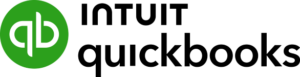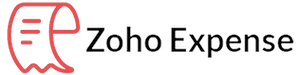Shoeboxed is a cloud-based receipt scanning and expense tracking application that lets you scan, upload, and store receipts for digitization and organize expenses into different categories. You can upload business documents yourself or mail them to Shoeboxed and let it do the scanning; its scans are IRS-accepted, and you can use them for tax compliance or during tax audits.
The platform costs anywhere from $29 to $89 monthly, with a 20% discount for annual billing, and you can try it for free for 30 days. Our in-depth Shoeboxed review goes over features, pricing details, ease of use, and more to help you determine if the app is right for your small business.
The Fit Small Business editorial policy is rooted in our company’s core mission: to deliver the best answers to people’s questions. This mission serves as the foundation for all content, demonstrating a clear dedication to providing valuable and reliable information. Our team leverages its expertise and extensive research capabilities to identify and address the specific questions our audiences have. This ensures that the content is rooted in knowledge and accuracy.
We also employ a comprehensive editorial process that involves expert writers. This process ensures that articles are well-researched and organized, offering in-depth insights and recommendations. Fit Small Business maintains stringent parameters for determining the “best” answers; including accuracy, clarity, authority, objectivity, and accessibility. These criteria ensure that the content is trustworthy, easy to understand, and unbiased.

Pros
- Combines receipt scanning and online cloud storage
- Digital receipts are IRS-accepted, making it the best app for tax compliance
- Assisted document scanning service
- Unlimited users and file storage in all plans
- Mileage tracking feature
Cons
- Expensive for small businesses
- Limits on processing digital and physical documents
- Credit card required to get free trial
- No built-in accounting and invoicing features
- If you scan anything other than a receipt or business card, the only option is to save it as a PDF
Supported Business Types | Businesses looking for assistance in scanning receipts and data entry |
Pricing |
|
Free Trial | 30 days |
Accounting Software Integration | QuickBooks Online, Wave, and Xero |
Standout Features |
|
Customer support | Telephone, email, live chat, and online knowledge base |
- Companies that need help with tax audits and compliance: Shoeboxed takes pride in its audit-ready digital receipts. We recommend it if your primary concern is substantiation requirements for tax compliance. The IRS accepts digital receipts from Shoeboxed.
- Companies that want to save their files to the cloud: Other receipt and expense trackers allow uploading of receipts, but they don’t necessarily have a file management system. Shoeboxed offers receipt tracking, scanning, and storage that can help you declutter and reduce the use of paper.
- Businesses that require assistance scanning paper receipts: Through Shoeboxed’s Magic Envelope, you can mail your receipts to Shoeboxed and let it do the manual scanning. All you have to do is wait for the documents to be uploaded to your account.
- QuickBooks Online users: QuickBooks Online is one of our choices for best small business accounting software, and existing users can seamlessly integrate with Shoeboxed. Expense reports generated on Shoeboxed can be exported directly―not through a comma-separated values (CSV) file―to QuickBooks Online. This great feature makes Shoeboxed easy to integrate into your accounting system.
Shoeboxed Alternatives & Comparison
Shoeboxed Reviews From Users
| Users Like | Users Dislike |
|---|---|
| Easy to set up and use | Issues with foreign exchange (forex) translations |
| Integrates with many useful third-party apps | All plans have a limit to the number of digital documents scanned each month |
| Affordable and transparent pricing | Integration between Shoeboxed and accounting software could be better |
Those who left a Shoeboxed review said that they love the receipt scanning service. By sending physical receipts via Magic Envelope, users only have to wait until they’re uploaded to the platform. However, there are comments about blurry scans, and some reviewers also pointed out that Shoeboxed could use more refinement in integration to make it easier for them to transfer data between Shoeboxed and their accounting software.
Here are the Shoeboxed review scores on third-party sites:
- GetApp[1]: 4.4 out of 5 based on about 225 reviews
- G2.com[2]: 4.4 out of 5 based on around 30 reviews
Shoeboxed Pricing
Shoeboxed offers three plans with prices ranging from $29 to $89 per month when billed monthly. If you prefer to be billed annually, you’ll get a 20% discount on your subscription. You can try Shoeboxed for free for 30 days, but you have to provide your credit card number during sign-up. You can cancel your subscription during the free trial period, and your card won’t be charged.
Shoeboxed pricing took a hit in our evaluation since it’s on the expensive side. Its most popular plan, Professional, is priced at $59 monthly, which is pricier than most of its competitors. It does offer an unlimited number of users for all plans, however.
Startup | Professional | Business | |
|---|---|---|---|
Cost per Month (Monthly Billing) | $29 | $59 | $89 |
Cost per Month (Annually Billing) | $23 | $47 | $71 |
Number of Digital Documents | 600 per month | 1,800 per month | 3,600 per month |
Number of Physical Documents | 300 per month | 1,800 per month | 3,600 per month |
Document Mail-in (Magic Envelope) | 1 per month | Unlimited | Unlimited |
Document Returns | Fees may apply | Unlimited | Unlimited |
File Storage | Unlimited | Unlimited | Unlimited |
Number of Users | Unlimited | Unlimited | Unlimited |
QuickBooks Online Integration | ✕ | ✓ | ✓ |
iOS & Android App | ✓ | ✓ | ✓ |
Shoeboxed Basic Features
Shoeboxed presents unique features that can help companies streamline business processes. It received a strong score for its basic features because it has many of the capabilities that would be expected for receipt scanning software. You can scan receipts via your mobile phone or upload them manually, auto-forward receipts from your inbox, or attach them from cloud drives.
However, the platform took a small hit in our evaluation because you’re unable to scan receipts via TWAIN-compliant scanners—but it does use optical character recognition (OCR), and you can scan documents other than receipts. It also integrates with popular accounting software and allows you to create tags and categories for documents.
You can scan and categorize your receipts and other documents yourself using the Shoeboxed mobile app, but you can also have the Shoeboxed team do it for you. There are several ways to send your documents to Shoeboxed—you can send them through email, mail them in a Magic Envelope (discussed below) or your own envelopes, or upload a file from the desktop Shoeboxed dashboard.
Note that documents other than receipts or business cards will go through scanning, OCR, and archiving by title and date. They will be saved in the “Other Documents” folder of your account.
All receipts that Shoeboxed processes are IRS-ready. In case the IRS audits your business, they’ll accept and honor digital receipts made through Shoeboxed. The Canada Revenue Service also honors Shoeboxed digital receipts.
Do you have a pile of business cards waiting to be processed? Shoeboxed can help you with that as well—you can outsource this work to Shoeboxed in addition to receipts. You can send these cards through Magic Envelope and Shoeboxed will upload the details to your account.
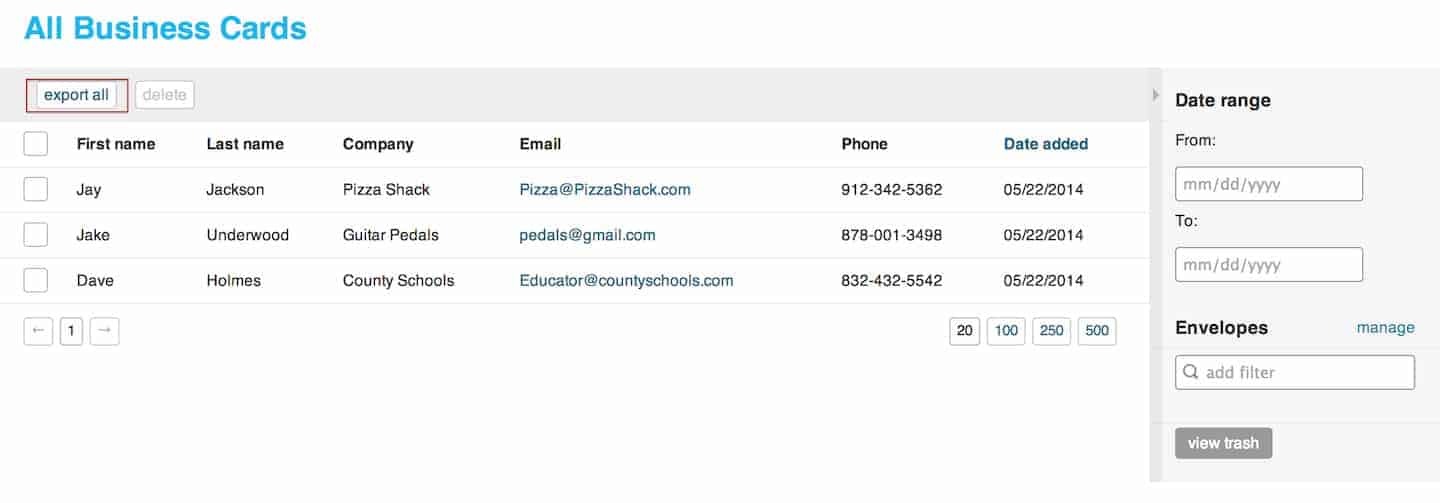
Business Cards by Shoeboxed (Source: Shoeboxed)
You can export business card information into CSV so that you can upload these contacts into the following platforms:
- Google Contacts or Gmail
- Microsoft Outlook
- Hotmail
- Yahoo! Mail
- Apple Address Book
Shoeboxed offers iOS and Android mobile apps. Using the app is fine if you don’t handle many receipts, and the app has a receipt scanner that processes these receipts.
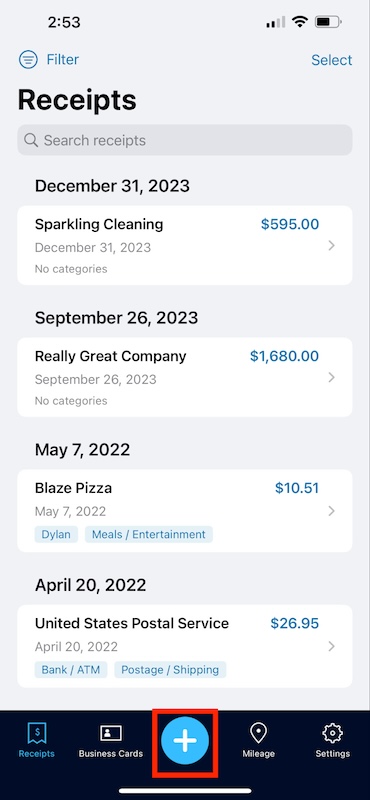
Shoeboxed Mobile App (Source: Shoeboxed)
Unlike other apps out there, Shoeboxed extracts useful information from the receipt to save you the effort of manually entering this information. Every time you scan receipts using the Shoeboxed app, you’ll have to wait for them to process. At a maximum, processing of digital documents will take 24 hours, but it’s usually faster than that. Additionally, Shoeboxed provides GPS-enabled mobile features to track mileage for expense reporting.
Shoeboxed can integrate with multiple third-party applications. However, the most notable integrations include QuickBooks Online, Evernote, and Dropbox, which can all be directly integrated into the app. Other integrations require exporting a CSV file and uploading the data to another app.
Shoeboxed Advanced Features
In our rubric, Shoeboxed didn’t score as high for its advanced features as it did for basic features, mainly because it doesn’t allow line item extractions and it has limited expense tracking features. However, it does offer assisted receipt scanning in the form of Magic Envelope, which will process and then return your documents. You can also organize and scan documents into folders and view trends and insights. Shoeboxed allows for file sharing and collaboration as well.
You can generate a report on all processed and categorized expenses in Shoeboxed and export it as a CSV or PDF. For PDF exports, the report should have fewer than 450 receipts.
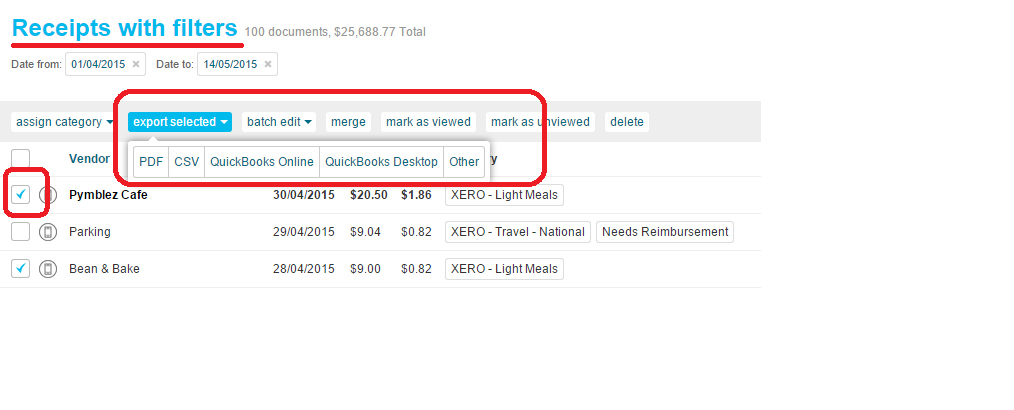
Exporting Receipts on Shoeboxed (Source: Shoeboxed)
Shoeboxed offers a mileage tracking feature as part of its expense management platform. The app leverages your phone’s built-in GPS to track your mileage automatically when you enable it.
Starting and stopping mileage tracking is done with a button within the app, and Shoeboxed captures trip data including date, purpose (which can be edited), and distance. Overall, it seems like a good option for tracking mileage, especially if you already use their receipt tracking features.
One way to send your receipts, business cards, and other important business documents to the Shoeboxed team is with a Magic Envelope. Magic Envelopes are 9-inch-by-12-inch physical envelopes that are made out of Tyvek.
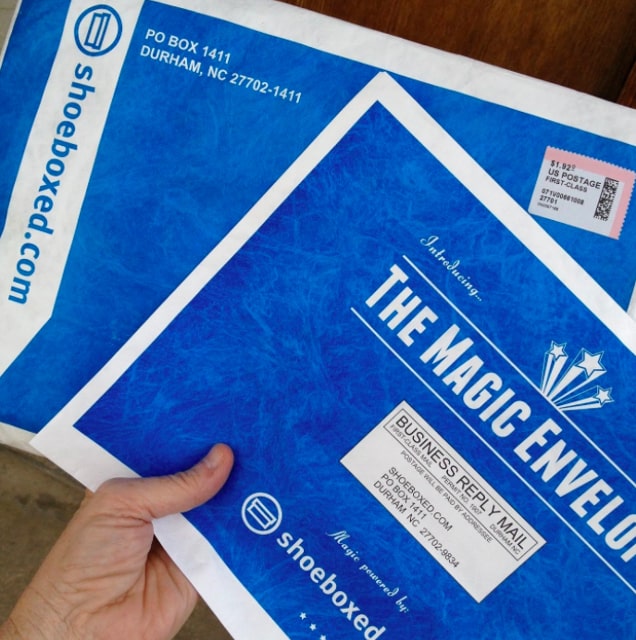
The Magic Envelope (Source: Shoeboxed)
Each Magic Envelope is capable of holding hundreds of receipts, depending on their size. However, Shoeboxed can give you more envelopes in case one isn’t enough. You can request envelopes from Shoeboxed online, and they’ll be shipped out on the next business day.
If you have a large volume of receipts needing to be scanned and organized, we recommend that you upgrade to the Professional or Business plan to get unlimited Magic Envelopes.
All you need to do is put all of your receipts and documents in the envelope and mail it to Shoeboxed. When the envelope reaches Shoeboxed, it’ll take a couple of days for your documents to be processed. You’ll see the digital images of the receipts in your account afterward, including the information extracted from receipts, such as vendor details, total amount, payment type, and the last four digits of the card used. Shoeboxed will also categorize them based on their expense categories.
Once Shoeboxed receives your envelope, it’ll take one to five days for your documents to appear in your account. The duration of processing depends on the plan. Once scanned, Shoeboxed will return your documents.
Shoeboxed cannot process documents longer than three feet or wider than a standard sheet of paper, so make sure to double-check your document—or it’ll be returned to you by the Shoeboxed team. You can review Shoeboxed’s Terms of Service for more information.
Shoeboxed Customer Service
Shoeboxed offers multiple ways to reach its customer support team, including via phone, email, and website. This category shows a slight hit in its score because it doesn’t offer 24/7 support or a live chat option:
- Phone: Shoeboxed has a toll-free number for phone support during business hours (Monday through Friday from 8 a.m. to 4 p.m. Eastern time). This can be a good option if you prefer a live conversation for troubleshooting.
- Email: You can send Shoeboxed an email, which might be suitable for detailed questions or sending screenshots.
- Website: Shoeboxed’s website contains a searchable online knowledge base for specific questions.
Shoeboxed Ease of Use
Shoeboxed offers a clean and intuitive interface, which it received high marks for. It offers integrated accounting and expense tracking features, but they are not built-in, so we docked a few points for that. However, the platform nearly aced this criterion given its subjective ease of use with scanning receipts, document management system, and mobile app functionality.
Taking pictures of receipts and navigating the app to categorize them is straightforward. The app automatically extracts key information from your receipts using Optical Character Recognition (OCR) technology, saving you time and effort. The app also categorizes the receipts automatically, although you can edit these categories if needed.
The platform provides flexibility in how you upload receipts, offering various methods for gathering images and data. These include:
- Emailing receipts to a specific email address
- Importing images from your photo album
- Setting up automatic import from a Gmail account
- Using a web browser add-on to clip receipts from web pages
- Uploading files from your desktop
- Sending via the Magic Envelope
How We Evaluated Receipt Scanner Apps
In evaluating the best receipt scanner apps, we created a rubric that highlights seven main areas.
10% of Overall Score
The cost of the receipt scanner app matters greatly for small businesses on a budget. In our pricing evaluation, we considered different pricing levels that vary with the number of users. We also gave points to providers that give free trials, monthly plan options, and annual billing discounts.
35% of Overall Score
Basic receipt scanning features are must-have features. The provider must at least have the majority of these features to be usable as a receipt scanner. In this criterion, we gave more weight to OCR and methods of receipt scanning. The provider that can give multiple receipt scanning methods received more points.
15% of Overall Score
20% of Overall Score
We check user review websites to gauge actual user feedback and incorporate these ratings in our evaluation.
10% of Overall Score
10% of Overall Score
In this criteria, we want providers to have many support channels available for users just in case they need assistance. Support channels like phone, email, and chat are the primary channels we’d like to see. Alternatively, we also considered the knowledge base as a source of self-help information.
Frequently Asked Questions (FAQs)
Yes, Shoeboxed integrates with popular accounting software like QuickBooks, Xero, and Wave. This allows you to export your scanned receipt data for expense tracking and reporting.
Yes, the Shoeboxed mobile app allows you to capture receipt images offline. The app will upload them automatically once you have an internet connection.
You can have your receipts either shredded at Shoeboxed’s facility or returned to you after they are scanned.
Shoeboxed’s Magic Envelope is a prepaid envelope (within the U.S.) that is included in its mail-in receipt scanning service. You can send receipts, business cards, invoices, work orders, and other important business documents to be scanned.
Yes, the digital receipts stored in Shoeboxed are recognized by the Canada Revenue Service as valid for tax purposes in the event of an audit. Shoeboxed also supports the Canadian dollar (CAD) for transactions. You can set CAD as your default currency.
Bottom Line
If you are tired of paper documents cluttering your office and want to digitize them and store them in the cloud, then Shoeboxed is a great choice. It has a lot of time-saving features, including the receipt scanning mobile app, which comes in handy if you don’t have a lot of documents to scan. It doesn’t have an all-out expense tracking feature like Zoho Expense, but it does a great job of getting your receipts organized based on IRS guidelines.