The best business expense tracker app must be able to track business expenses from incurrence to reimbursement. It must also have features that can categorize business expenses, organize expense entries by status, generate expense reports, and reimburse expenses using different reimbursement methods. Aside from these, bonus features like prepaid card issuance and third-party card integration can enhance overall ease of use.
With that premise, here are our recommendations for the best business expense tracker apps.
Standalone Business Expense Trackers:
- Fyle: Best overall with real-time card feeds
- Zoho Expense: Best for Zoho Books users
- Rydoo: Best for assisted expense processing
- Expensify: Best for solopreneurs
- Ramp: Best for startup corporations and limited liability companies (LLCs)
- BILL Spend & Expense: Best for BILL users
- Emburse Spend: Best for real-time expense reporting
Expense Trackers Within Accounting Software:
- QuickBooks Online: Best expense tracker in a complete bookkeeping system
- Wave: Best free simple expense tracking and accounting
- FreshBooks: Best for freelancers
The Fit Small Business editorial policy is driven by the mission to provide you with the best answers to your small business questions. Our meticulous evaluation process makes us a trustworthy source for insights and tips in selecting the best business expense tracker app. We don’t just scratch the surface; we immerse ourselves in every platform we review by exploring the features down to the finest nuances.
For our roundup of business expense tracker apps, we created a special rubric that evaluates the features of our chosen providers. This gives our audience our unbiased opinion about the software’s capabilities and fitness for your organization.
Summer Savings: Get 70% off QuickBooks for 3 months. Ends July 31th. |
|
The main goal of accounting software is to record, summarize, and report financial transactions in financial statements. With that goal, all decent accounting software can record and summarize expense transactions. However, most accounting software stop there and don’t offer additional expense features like expense approval, employee reimbursements, or debit and credit cards. Expense tracker integrations fill in the feature gaps in accounting software.
Here are some reasons why your business might need an expense tracker to supplement accounting software:
- Less work for the accounting team: Once employees have access to their expense tracker accounts, they can send and submit expense reports and receipts on a self-service basis. This means that the accounting department will not be burdened with the additional work of collecting expenses from employees. Instead, employees can submit expenses to the expense tracking software and the accounting team can import all expense data to the accounting software.
- Expense tracking via cards: Standalone expense trackers can either issue prepaid cards or integrate with corporate card programs. Using cards is an efficient way of tracking expenses since all expense data will automatically sync card feed transactions upon transmission. An expense tracker reduces data entry, and employees only need to upload the receipt to the expense entry once it’s recorded in the expense tracker.
- Workflows and approval routing: Expense tracking features within accounting software often don’t have workflows and approval routing features. By using a separate expense tracker, you can create custom workflows and approval rules to ensure that all expenses submitted are within allowable limits or company policy. This series of approval workflows ensures that the accounting department will record legitimate business expenses in the books of accounts.
- Emphasis on employee accountability: If employees submit expenses, they’ll be held accountable for all the figures they submit as business expenses. This means that if reported expenses aren’t legitimate business expenses or are outside allowable limits, managers can reject and prevent reimbursement of such expenses.
Comparison of Business Expense Tracker Apps
Best Standalone Business Expense Tracker Apps
Fyle: Best Overall With Real-time Card Feeds
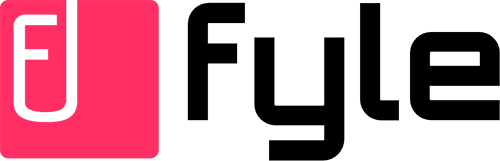
Pros
Cons
- Is expensive if compared with other expense trackers
- Has limited capabilities in the Standard plan
- Has no free trial
Fyle has no free trial, but you can request a product demo to learn the software:
- Standard: $8.99 per active user, per month with a minimum of five users
- Business: $14.99 per active user, per month with a minimum of 10 users
- Enterprise: Custom pricing
Fyle is a convenient solution if you already have a corporate card program using Visa or Mastercard. If your corporate card is affiliated with either of these two payment networks, all transactions will automatically reflect in Fyle. This real-time card feed enables you to track and review expenses as they are incurred. However, Fyle’s expense tracking solution is still worth it even if you use cards that don’t partner with payment gateways like Visa and Mastercard.
Fyle scored high in expense tracking because of the flexibility that it offers in recording, submitting, reviewing, and approving expenses. It allows employees to submit expenses and receipts in various ways and admins to set up multiple approval workflows to ensure the legitimacy of expenses.
Its clean and attractive interface and accessible customer support options earned Fyle high marks in ease of use. Users will not have a hard time navigating around the software and can easily access support via email, live chat, and a comprehensive knowledge base.
On the flip side, Fyle didn’t score as well in card programs because it doesn’t issue prepaid cards. Users can only integrate third-party corporate cards within Fyle. However, we don’t consider this as a major miss because Fyle’s real-time Mastercard and Visa feeds compensate for this missing feature. If you prefer prepaid cards instead of corporate card programs, we recommend Emburse because it also has real-time expense reporting and issues company prepaid and credit cards.
Zoho Expense: Best Expense Tracker for Zoho Books Users
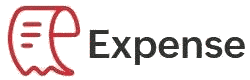
Pros
- Integrates well within the Zoho environment
- Has fraud detection features
- Has end-to-end travel expense management
Cons
- Has a steep learning curve
- Has a confusing UI for first-time users
- Requires at least 200 active users for the Enterprise plan
You can try the paid plans for 14 days or start with the Free plan to get acquainted with the software:
- Free: $0 for three users
- Standard: $5 per user, per month; minimum of three active users
- Premium: $8 per user, per month; minimum of three active users
- Enterprise: $12 per user, per month; minimum of 500 users
We recommend Zoho Expense for Zoho Books users because of its seamless integration with the accounting software. You can process all expenses within Zoho Expense and transmit via an integration link to Zoho Books for recording. Besides Zoho Books, users of other Zoho products like Zoho CRM or Zoho Mail can enjoy direct integration for expense processing and single sign-on (SSO) features.
Zoho Expense received high marks in our evaluation and is only a few points behind Fyle, our best overall pick. Its expense tracking features score took a hit because the platform doesn’t allow employees to submit expenses via SMS, and its card programs received only above-average marks because Zoho Expense doesn’t have real-time card feeds, something that Fyle offers.
Besides that, Zoho Expense doesn’t issue prepaid cards. If you’re leaning towards real-time card feeds for Mastercards and Visa, look into Fyle. Otherwise, we recommend Emburse for prepaid card issuance with real-time feeds.
Rydoo Expense: Best for Assisted Expense Processing

Pros
- Offers easy migration from competitors' apps to Rydoo
- Has add-on for assisted expense approval
- Can integrate with multiple enterprise resource planning (ERP) packages
- Has affordable pricing
Cons
- Has no reimbursement system
- Has no detailed expense reporting features, expense filters, and forecasts—these are only available as an add-on called Rydoo Insights
- Is not ideal for freelancers because of minimum user requirement
- Essentials: $12 per user, per month; minimum of five users
- Pro: $14 per user, per month; minimum of five users
- Enterprise: Custom pricing
Rydoo is our best pick for assisted expense processing because it offers controller services. This feature allows a team of reviewers from Rydoo to review receipts and expenses before they are forwarded to the approver. It also reduces the time needed to review expenses since approvers will not need to check if expense submissions are complete with receipts and other documents. With the help of Rydoo, all they need to do is to check if the expense is within company policy.
In our buyer’s guide, Rydoo received the highest score in pricing because it offers small businesses the most flexible pricing plan. You can choose to pay monthly or annually—and all plans are on a pay-per-user basis. It also has custom-priced plans for organizations looking for specific features.
Its card program features score took a hit in our evaluation because Rydoo Cards are separate from the expense management platform. Regardless, Rydoo can still integrate third-party corporate cards with its system for tracking card transactions.
Alternatively, we recommend Expensify for affordability and accessibility. You can even get Expensify for free if more than 50% of business expenses are paid using Expensify cards. Besides Expensify, Fyle is a good alternative if you have an existing corporate card program. Its real-time card feeds for Mastercard and Visa can help in faster reporting of expenses.
Expensify: Best for Solopreneurs
Pros
- Offers a free plan that can issue unlimited Expensify cards
- Accepts third-party corporate cards
- Offers zero cost per user if 50% of expenses are charged using Expensify cards
Cons
- Has limited SmartScans in the free plan
- Has expensive per-user pricing
- Can’t integrate third-party corporate cards in the Free plan
- Free: $0 with 25 SmartScans per month and unlimited Expensify cards
- Collect: $20 per user, per month, with unlimited SmartScans and Expensify cards
- Control: $36 per user, per month, with unlimited SmartScans and Expensify cards
The Collect plan features premium features like expense approvals, expense rules, and automated clearing house (ACH) reimbursements. Meanwhile, the Control plan includes everything in Collect, plus additional features like NetSuite and Sage Intacct Integrations and multiple expense approvers.
Expensify is the only option on the list of standalone business expense trackers that can issue unlimited prepaid cards in the free plan. Ramp is also a free option in this guide, but it doesn’t accept self-employed individuals in its program. That’s why Expensify is the best pick for self-employed individuals.
Expensify scored well in expense tracking because it has most of the features we want to see in an expense tracker. It missed a little around submitting receipts via text and restricting certain vendors in reimbursements, though these aren’t major features in our evaluation. However, we would appreciate it if Expensify could add those in the future to provide a smoother and better experience for users.
On the contrary, it didn’t get high marks in card programs. This is because Expensify has a requirement that businesses must have 50% of business expenses in Expensify Cards to get Expensify for free. If the requirement isn’t met, then you have to pay the monthly price.
We find this requirement cumbersome for small businesses with existing corporate cards because they might pay regular per-user fees if they don’t meet the 50% requirements. This also comes at a disadvantage if most of the business expenses are tied to corporate cards, not Expensify cards.
Ramp: Best for Startup Corporations & LLCs
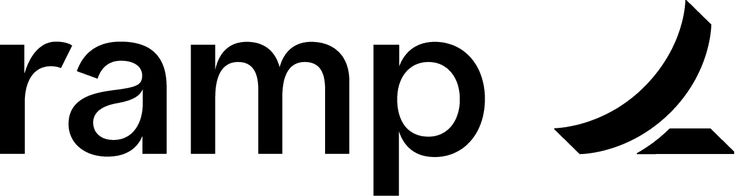
Pros
- Offers free expense management platform and corporate cards
- Has artificial intelligence (AI)-powered receipt capture for faster data entry
- Provides access to over 1,000 integrations with productivity software and banks
Cons
- Doesn’t issue credit cards
- Can’t carry card balances to the next period
- Has limited customer support
- Doesn’t accept sole proprietors and self-employed individuals
Ramp’s expense management feature and corporate card issuance are free to use. However, Ramp imposes strict requirements and limits the platform to registered businesses. Sole proprietors and self-employed individuals aren’t qualified.
We recommend Ramp for startups because it’s a free expense tracker that also issues prepaid cards. Since most startups are registered as corporations or LLCs in the US, they can easily qualify for Ramp. Besides that, Ramp is highly scalable and can accommodate the fast-changing environment of startups. You don’t have to worry about paying more as your startups grow because Ramp doesn’t limit the number of users in the system.
If you’re not qualified because you are a sole proprietor or self-employed individual, we suggest looking into Expensify. It’s like Ramp because you can issue unlimited Expensify cards in the free plan, but it doesn’t impose strict requirements.
In our evaluation, Ramp earned the highest score in expense tracking features. It missed on only one feature—and that is restricting certain vendors in expense reimbursements. We don’t consider this a major feature but having it can further enhance user experience.
In terms of card programs, Ramp didn’t score well because it can only issue prepaid Visa cards. Moreover, it doesn’t feature real-time card feed transactions. Our best alternative to Ramp would be Expensify. We recommend it because you can get it for free if you process 50% of business expenses through Expensify cards. Besides that, it doesn’t have strict registration requirements.
BILL Spend & Expense (Formerly Divvy): Best for BILL Users

Pros
- Comes free with a BILL subscription
- Issues virtual prepaid and credit cards
- Can track reimbursements in real time
Cons
- Is exclusive for BILL users
- Has no mileage tracking features
- Doesn’t have phone support
BILL Spend & Expense is free for BILL users and comes with unlimited users. Here is BILL’s pricing for your reference:
- Essentials: $45 per user per month for Billing (accounts payable or A/P) or Invoicing (accounts receivable or A/R)
- Team: $55 per user per month for Billing (A/P) or Invoicing (A/R) with accounting software integration
- Corporate: $79 per user per month for both Billing (A/P) or Invoicing (A/R) and accounting software integration
- Enterprise: Custom pricing; includes Billing (A/P) or Invoicing (A/R) plus premium support
BILL Spend & Expense is an expense tracking software integrated within BILL. We recommend it for BILL users because it’s free and supplements BILL’s accounts payable tracking. Users can also issue prepaid corporate cards through the BILL Divvy Corporate Card program. This program allows businesses to issue corporate cards to employees. However, BILL also issues prepaid cards if you don’t want credit cards.
In our evaluation, BILL Spend & Expense aced pricing and received a high score in expense tracking features because it allows users to create expense policies, design approval workflows, and process expense reimbursements. It missed on some nice features like mileage tracking and per diem allocations.
It took a hit in card programs because BILL Spend & Expense only issues virtual cards. It would be better if it had physical card issuance as well. Besides that, the issue cards are limited to the Visa network only. Adding Mastercard or other networks provides more flexibility for some users. Our recommended alternative is Fyle because you can issue physical cards that can either be Visa or Mastercard.
Emburse Spend: Best for Real-time Expense Reporting

Pros
- Has real-time expense reporting
- Assigns specific cards for different purposes
- Can issue prepaid or credit Emburse Cards
Cons
- Charges a monthly fee for connecting third-party corporate cards
- Doesn’t include credit card issuance in the Emburse Spend plan
- Limits 150 free automated clearing house (ACH) payments for non-Emburse cards
As a standalone software, Emburse Spend’s pricing is quote-based depending on the business size and features enabled. However, Emburse cards are unlimited and free to issue for Emburse Spend users. Emburse earns money from the transaction fees charged to vendors when you use Emburse Cards.
Emburse Spend is another provider in this guide that offers real-time expense reporting; the other one is Fyle. What separates Emburse Spend from Fyle and the others on our list is it also has real-time corporate card reconciliation. Another thing that makes Emburse Spend stand out is it offers credit cards aside from prepaid cards, which gives more financial flexibility in managing cash flow.
Emburse Spend didn’t get a high overall score in our evaluation due to two major reasons. First, its pricing score is just above average because pricing is undisclosed. We appreciate transparent pricing since it can help users make a decision right away. Besides that, adding Emburse credit cards to Emburse Spend may entail additional costs in the custom quote.
Small businesses on a budget should consider Zoho Expense as an affordable expense tracking solution.
Best Accounting Software With Expense Tracking Features
QuickBooks Online: Best Expense Tracker in a Complete Bookkeeping System

Pros
- Is both a full bookkeeping system and an expense management tool
- Integrates with multiple third-party apps
- Has a wide network of accountants and bookkeepers
Cons
- Is expensive if all you need is expense management
- Has no employee expense reports or reimbursement
- Simple Start: $30 per month for one user
- Essential: $60 per month for three users
- Plus: $90 per month for five users
- Advanced: $200 per month for five users
We picked QuickBooks Online, our best small business accounting software, as it offers detailed expense tracking. It can automatically categorize expenses from card feeds and enable users to directly add more expenses within the platform. You can also assign expenses to classes and locations, making it easier to allocate expenses to particular items.
QuickBooks Online did well in our evaluation, but its scores aren’t high compared to other options on this list. Its expense tracking and card program scores took a hit, which is understandable given that it’s not a standalone expense tracker.
Users must enter expenses into QuickBooks Online, which limits the number of users to 25 at its highest plan. Its expense tracker is more than enough, however, for a small business with minimal expenses from employees.
If you want a dedicated expense tracking solution, we recommend Fyle. It integrates with QuickBooks Online, allowing you to fill in QuickBooks Online’s missing expense tracking capabilities easily.
Wave: Best Free Simple Expense Tracking & Accounting

Pros
- Has a free plan for basic accounting, including invoicing and income and expense tracking
- Is easy to set up and use
- Has access to assisted bookkeeping options through the Wave Advisor program
- Lets you add receipt scanning for an affordable fee in the free plan or access it for free in the paid version
Cons
- Only accommodates a single user in the free plan
- Doesn’t let you connect bank accounts unless you upgrade to the paid plan
- Isn’t a good fit for businesses that sell inventory
- Has no class and location tracking
- Has limited customer support in the free version
Wave offers a free plan (Starter) which includes basic accounting features, including invoicing and income and expense tracking. With the free plan, you can add receipt scanning for $11 per month.
You can upgrade to the paid plan (Pro) for $16 per month if you need to connect your bank accounts and use receipt scanning without any additional fees.
There’s nothing fancy in Wave since everything is straightforward when recording expenses. The free Starter plan allows you to upload transactions from a bank statement and then quickly categorize them.
The Pro plan goes a step further and has bank and credit card feeds that automatically import transactions. We chose Wave for simplicity because it’s a good pick for users with a small volume of expenses to process.
Wave scored fairly in our evaluation even though it has limited features. We docked it for expense tracking features because it lacks some of the advanced features that we’re looking for, such as approval workflows and email integrations. Additionally, it took a hit in our evaluation of card programs since you can only connect to bank and card feeds for reconciliation when you upgrade to the paid plan.
If you think Wave isn’t enough for your needs, we recommend QuickBooks Online if you’d like to have accounting software with enhanced expense tracking features. However, if you want standalone software, Expensify’s free plan is our best recommendation, especially for issuing unlimited cards.
FreshBooks: Best for Freelancers

Pros
- Offers a simple and easy-to-navigate interface
- Can assign tracked expenses to individual projects
- Is ideal for freelancers and solopreneurs with minimal accounting needs
- Imports and auto-creates expense entries from credit card transactions
Cons
- Requires bank feed connection to track cash flow
- Has no expense reimbursement feature
- Has no expense approval flow
- Has no inventory accounting features for companies with inventory that want an expense tracker
You can try any FreshBooks plan for 30 days before subscribing:
- Lite: $19 per month for five billable clients
- Plus: $33 per month for 50 billable clients
- Premium: $60 per month with unlimited billable clients
- Select: Custom-priced depending on company needs
You can add additional users for $11 per month.
FreshBooks is suitable for freelancers and solopreneurs because of its project accounting features and easy-to-use interface. The software makes it easy to do accounting even if you don’t have the background or knowledge.
Its expense tracking features allow you to track categories, record expenses in different currencies, and import credit card transactions. On top of that, FreshBooks tops our list of the best mobile accounting apps for service-based businesses.
FreshBooks’ expense tracking features’ score is decent since the platform has all the basic features and some advanced ones. What it missed are approval workflows, automatic approval limits, and adding per diem rules. However, even though it lacks these, we believe freelancers won’t need them in daily bookkeeping.
If you’re planning to expand your business, FreshBooks is not a good choice. We recommend QuickBooks Online because it has approval workflows and is a more complete accounting software. It can also integrate with other dedicated expense trackers on this list.
How We Evaluated the Best App for Business Expenses
We evaluated our best business expense tracker apps based on the following criteria:
15% of Overall Score
Pricing is an important part of your decision. In evaluating this criterion, we considered factors, such as a free trial, monthly and annual billing options, scalability, plan customizability, and price comparison with competitors.
40% of Overall Score
Since we’re evaluating expense trackers, we placed significant weight on expense tracking features. We evaluated this criterion based on the major expense workflow steps: recording, review, approval, and reimbursement.
25% of Overall Score
We include card programs in our rubric since we believe that expense tracking should be tied to the business’ card program. Here, we considered whether the provider can issue cards or enroll in third-party corporate programs.
20% of Overall Score
The ease of use score revolves around customer support channels, integrations, user reviews, and our expert rating. The software must make it easy for users to access support in case of problems. Moreover, it must have adequate integrations with other software so that it would be easier to insert it into existing business processes. We looked at user reviews from third-party websites for the user review scores. We weighed the comments and made sure that we remained objective in our evaluation.
Every business has different needs in reporting and reimbursing expenses. Sometimes, manual tracking of expenses is more cost-efficient and beneficial for businesses with very few employees, such as fewer than 10. But as your team grows, an app for tracking business expenses can speed up and standardize the process.
Here are some factors you should consider in choosing an expense tracker:
- Affordability: Consider your budget. Can you spare a few dollars per employee for an expense tracker? If yes, then do you think paying annually at a lower monthly cost can give you more savings? Alternatively, would a monthly plan at a higher cost be cash flow-friendly? These are only some of the questions that you need to consider.
- Integration: A small business expense tracker that can’t integrate with your accounting software requires more work for your accountant. It would be best if the expense tracker could automatically export expense data to your accounting software to reduce data entry.
- Reimbursement capabilities: Some business expense trackers can process debit and ACH transfers for reimbursements. Having a built-in reimbursement system makes it easier to reimburse instead of doing it manually in your online banking app or a third-party reimbursement software.
- Security: Data breaches aren’t rare nowadays. Big and small companies alike can be a target for hackers. Hence, your expense tracker must have bank-level security features to protect your data from breaches. All the providers in this guide have bank-level security features.
- Compliance: Not all expenses can be reimbursed, especially if it is beyond the allowance or is outright nonreimbursable. Your expense tracker must have approval workflows in place so that all approved expenses are business expenses.
Not all businesses need an expense tracker, as some small businesses can manage expenses adequately through a basic bookkeeping system. However, getting an expense tracker becomes important if you meet one or more of the scenarios below:
- There are expenses passed on to customers. Professional and personal services sometimes bill clients or customers for expenses incurred. Many expense trackers allow you to assign expenses to customers and even projects, so the information will be easy to gather when it is time to bill the client.
- There is a high volume of reimbursable expenses. Some companies reimburse the out-of-pocket expenses of their employees. Considering that documentation will be a challenge, having an expense tracker can help employees record their expenses. The tracker facilitates everything and can require the proper documentation to be attached prior to submitting the expense. The digital process and complete documentation will make the submission, approval, and reimbursement process go much faster.
- There is a need to streamline business processes. A streamlined business process flow leads to cost reduction. If your business grows and expands to a larger area, expense tracking via traditional methods can be difficult and costly to manage. Instead of hiring new employees to satisfy the demand for processing, getting a business expense tracker can help you save money. With automated and integrated tracking features, you can retain your current workforce and let them use these tools to reduce their load.
Accounting software tracks income, expenses, liabilities, and assets and provides financial statements to monitor your business performance. By definition, accounting software tracks expenses—but sometimes, it requires manual entry and doesn’t provide for reimbursements to employees.
Meanwhile, expense trackers provide for the easy recording of expenses, often by scanning a receipt. Some accounting software has this feature built-in, whereas other accounting software needs to be integrated with an expense tracker.
An expense tracker can also help monitor your expenses with detailed charts and reports. Many developers go a step further by including an employee expense submission, approval, and reimbursement process. Others even offer integrations with ride-hailing and travel apps to record expenses automatically.
Frequently Asked Questions (FAQs)
Yes, business expense tracker apps are safe to use because of bank-level data security like secure sockets layer (SSL) 256-bit encryption and two-factor authentication (2FA). While that may be the case, proper password hygiene and other such practices are still necessary to enhance the security of expense tracker apps.
Yes, you can, with free options, such as Zoho Expense Free, Emburse Spend, and Ramp, which are good for basic business expense tracking. Other free software on the market may focus more on personal expense tracking rather than business expenses.
Bottom Line
The best business expense tracker app isn’t the same for everyone. The apps we’ve recommended in our guide perform well in a given area or business function and are the best for their intended use—although each has its respective drawbacks. We suggest that you analyze your business’s needs and choose the app that can best meet them.




