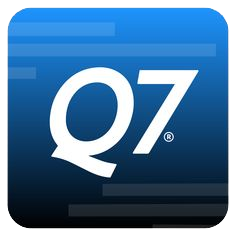Tailwind TMS by Envase is a cloud-based transportation management system (TMS) with integrated basic accounting functions, such as accounts payable (A/P) and accounts receivable (A/R). It’s designed to help trucking companies and freight brokerages manage their operations, customers, dispatch processes, and accounting workflows. Tailwind TMS offers three subscription packages, and prices start at $135 per user, per month. All plans come with a 30-day free trial.
On top of robust trucking-specific features, the platform has impressive billing and invoicing payment tools, which are also important requirements of every trucking company. Learn if it’s right for you through our unbiased Tailwind TMS Trucking review.
Our experts carefully examined the features required for the efficient operation of trucking businesses. If available, we sign up for these trucking platforms and closely study how the features work in real-world scenarios. This enables us to understand the unique strengths and drawbacks of each trucking accounting software we evaluate and to provide you with the best answers to any questions you may have, aligning with the Fit Small Business Editorial Policy.

Pros
- Trucking management features like order and dispatch management
- Sync with QuickBooks Online and Desktop
- Fuel Import tool to record fuel expenses automatically
- GPS-confirmed shipment and event tracking
- Multiple branch/division management capability
Cons
- More expensive than other similar software
- No payroll features
- Not a full-fledged accounting software
- Can’t reconcile bank accounts
- Limits the number of loads tracked in the low-tier plans
Tailwind TMS Alternatives & Comparison
No user has left a recent Tailwind TMS Trucking review as of this writing. Based on older feedback, many reviewers appreciate that it is easy to use and has all the essential features needed by trucking companies, such as load tracking and carrier management. We believe these features are sufficient for many truckers, but we also wish it had a banking tool that could have been useful for companies with a large volume of transactions.
Meanwhile, one major concern from users is its high upfront cost, which we agree with. You’ll find other similar programs that provide the same features for lower costs.
Here’s how Tailwind TMS is rated on a third-party site:
- Capterra[1]: 4.3 out of 5 based on about 100 reviews
Tailwind TMS vs Competitors
To help you decide between Tailwind TMS and its top alternatives, we compared it with QuickBooks Online with row-level security (RLS) integration and Rigbooks.
Tailwind TMS vs Competitors
Touch the graph above to interact Click on the graphs above to interact
-
Tailwind TMS From $165 monthly
-
QuickBooks Online (with RLS integration) From $30 monthly
-
RigBooks From $19 monthly
Based on the chart above, Tailwind TMS and Rigbooks are equally great at trucking management. However, if you want an affordable solution, consider Rigbooks, which costs as little as $19 a month. If you only need basic accounting with no specialized trucking management features, then try QuickBooks Online. However, if you want a powerful accounting and trucking management solution combined, consider QuickBooks Online with RLS integration.
Tailwind TMS is available in three packages with prices that range from $135 to $265 monthly. Below is a brief comparison of the Tailwind TMS plans in terms of pricing and features. We docked some points because the platform is expensive.
Pro | Enterprise | Unlimited | |
|---|---|---|---|
Monthly Pricing per User | $135 | $195 | $265 |
Number of Loads Allowed per Month | 25 | 50 | Unlimited |
A/R and A/P | ✓ | ✓ | ✓ |
Load Tracking | ✓ | ✓ | ✓ |
Driver/Carrier Settlements | ✓ | ✓ | ✓ |
Equipment Maintenance | ✓ | ✓ | ✓ |
Mileage Calculations | ✓ | ✓ | ✓ |
Customer Portal | ✕ | ✓ | ✓ |
Electronic Load/Rate Confirmation and Acceptance | ✕ | ✓ | ✓ |
QuickBooks Desktop Integration | ✕ | ✓ | ✓ |
Custom Reporting & Analytics | ✕ | ✓ | ✓ |
Carrier Onboarding With Registry Monitoring Insurance Services (RMIS) Integration | ✕ | ✕ | ✓ |
Electronic Data Interchange (EDI) Integration | ✕ | ✕ | ✓ |
Whether you need help to migrate your files, set up and customize your new Tailwind TMS platform, or sync your data between Tailwind and QuickBooks Desktop, you can sign up for a paid TMS-assisted implementation service. You may choose from four TMS implementation plans, with one-time fees ranging from $0 (free) to $255. For more information, visit the Tailwind TMS pricing page.
Tailwind TMS received an average score in our evaluation of general accounting features because it is not a full double-entry accounting system and therefore lacks some essential features. For instance, it doesn’t allow you to connect your bank account and perform bank reconciliation. However, it still has a few decent accounting features, which we’ll explore below.
The A/R module allows you to create and send invoices to your clients and even print them if needed. Once an order is completed, administrators will be notified and can easily send the invoice from the Invoice list. The invoice list displays all orders that are completed but not yet posted.
To process the invoice, select the invoice from the list and click on the “Approved” toggle on the left side of the invoice entry. If you wish to review the invoice details before sending, simply click the blue “〇” button next to the toggle button.
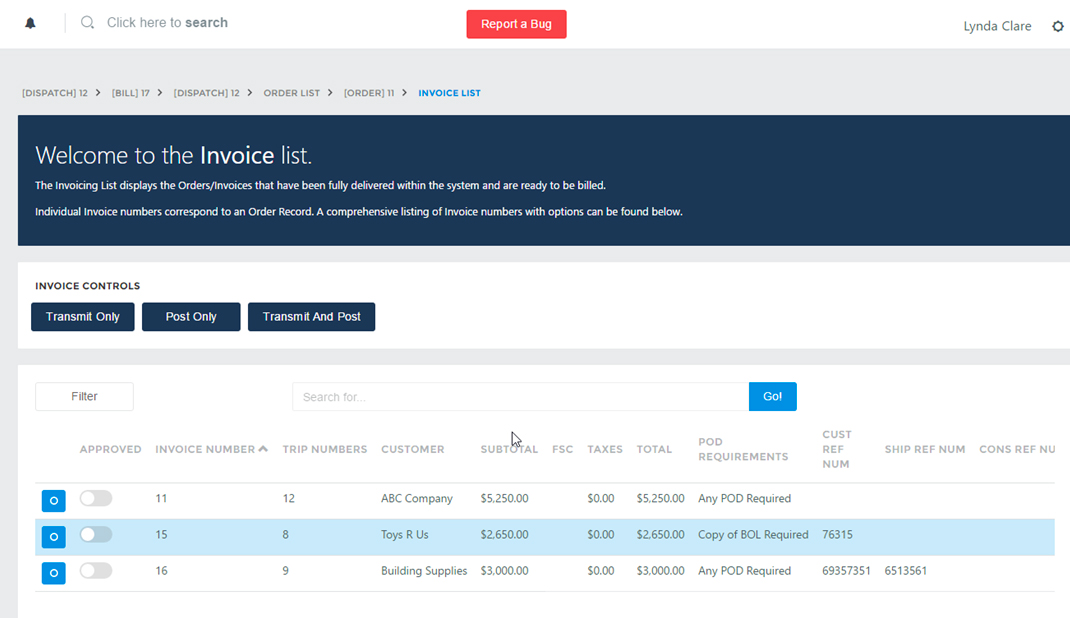
Invoice list in Tailwind TMS (Source: Envase Technologies)
After selecting the invoice to process, there are three ways to proceed:
- Transmit Only: Print, email, or send a copy of the invoice electronically.
- Post Only: Post the invoice without printing it.
- Transmit & Post: Print or send a copy of the invoice and then post all checked orders.
When you post an invoice, Tailwind TMS will create an entry in the Receivables list, waiting for payment from your customer. If you post an invoice without transmitting it, then make sure to send the customer through another channel.
When an order is completed, all expenses associated with that order will show up in the Bill Posting module, just like how invoices appear on the Invoices list. While you can post the invoice along with the related bills, you can post a bill separately, particularly if it’s not associated with an order—whether it’s an office expense or employee wage.
To create a new standalone bill, go to the Payables list and then click on the Create button to bring up the Create Bill page.
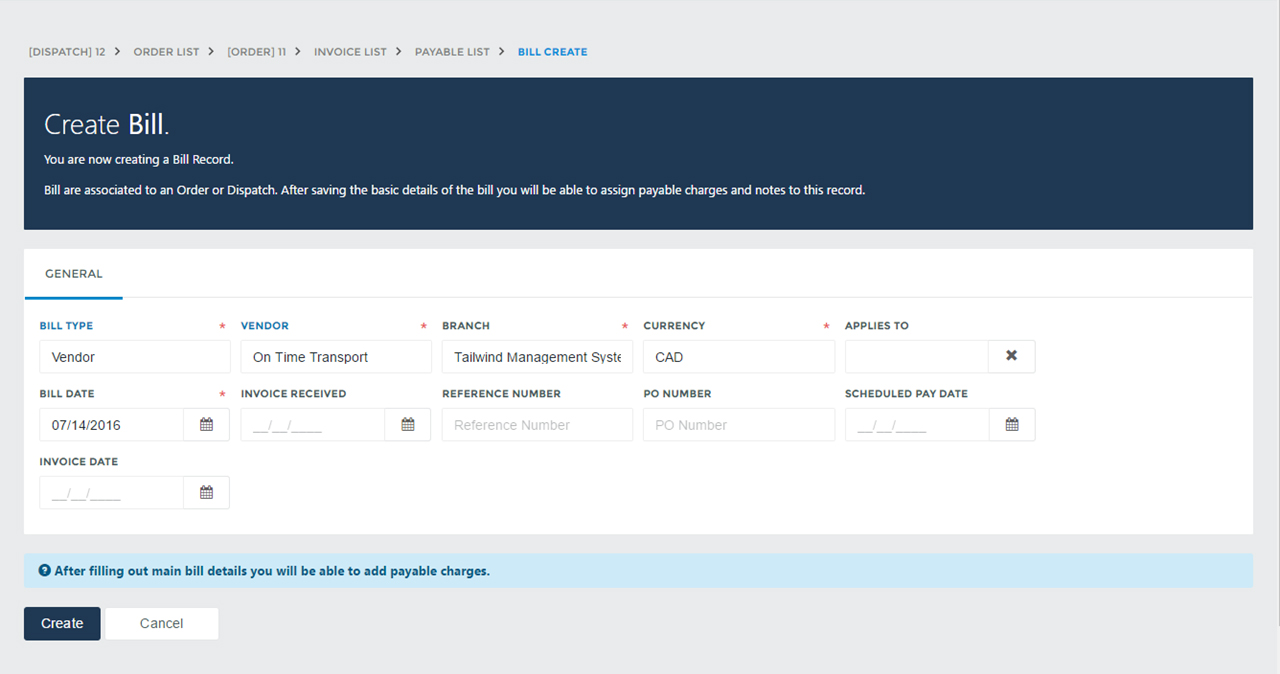
Create Bill screen in Tailwind TMS (Source: Envase Technologies)
On the Create Bill screen, you must provide the necessary details, such as the appropriate bill type, the vendor, and the bill date.
You can also see the bills waiting to be posted from the Bill Posting module. These bills include those from completed orders and those that have been recorded as standalone bills. To review or edit the bill details, click on the blue “〇” button, and if you wish to post the bill, click on the Post button on the top of the screen.
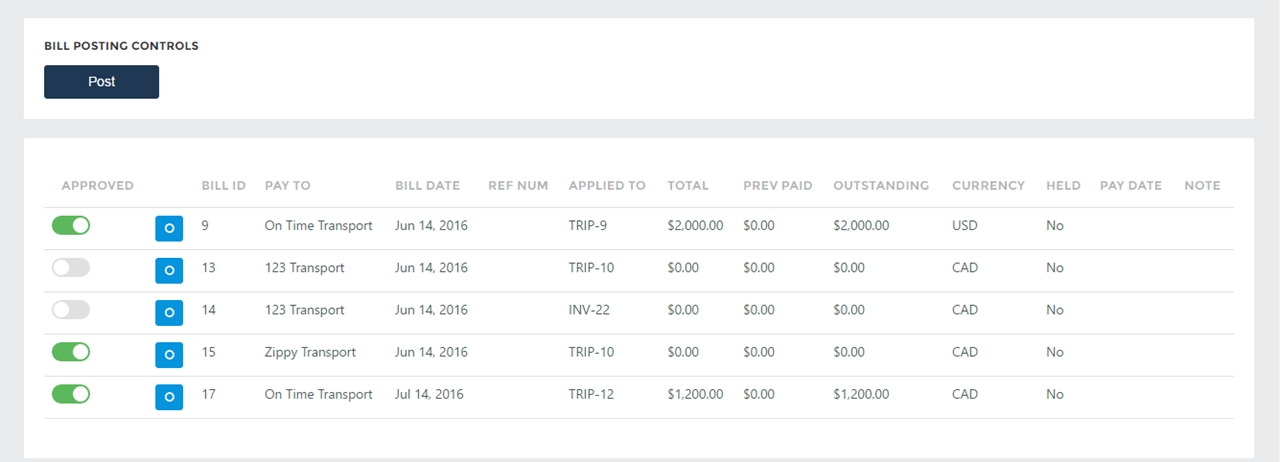
Bill Posting Module in Tailwind TMS (Source: Envase Technologies)
While it’s not possible to prepare a balance sheet, you can run profit and loss (P&L) statements and A/P and A/R aging reports in Tailwind TMS. A/P aging reports help you better visualize the amounts you owe to your vendors, while A/R aging reports let you track outstanding invoices and the length of time an invoice is past due.
Tailwind TMS aced this criteria given that it has all the trucking management features we want to see. These include dispatch and order management, fuel and mileage tracking, equipment maintenance, and IFTA tracking and reporting.
Tailwind TMS lets users:
- Create orders for your customers, representing where the load is picked up and delivered to
- Charge customers basic freight charges or fuel surcharges
- Track sales commissions, carrier partner pay, and company driver pay by the mile, by the hour, or by owner-operator revenue splitting
Its design allows for a wide variety of approaches to moving cargo. Whether you have a customer who needs multiple shipments delivered simultaneously, requires the swapping of carriers midroute, or falls under any other variation, the software can assist you with keeping everything on track.
What’s more, you and your customers will receive email notifications alerting you when a load has been picked up or delivered. You can also copy an existing order for customers who always want the same shipment delivered so that you don’t have to enter the same information repeatedly.
To create a new order in Tailwind TMS, go to the Orders list and click on the Create button. The “Order Creation” table shows up, asking you to select the customer you’re creating the order for. You’ll also need to provide shipment details and revenue lines.
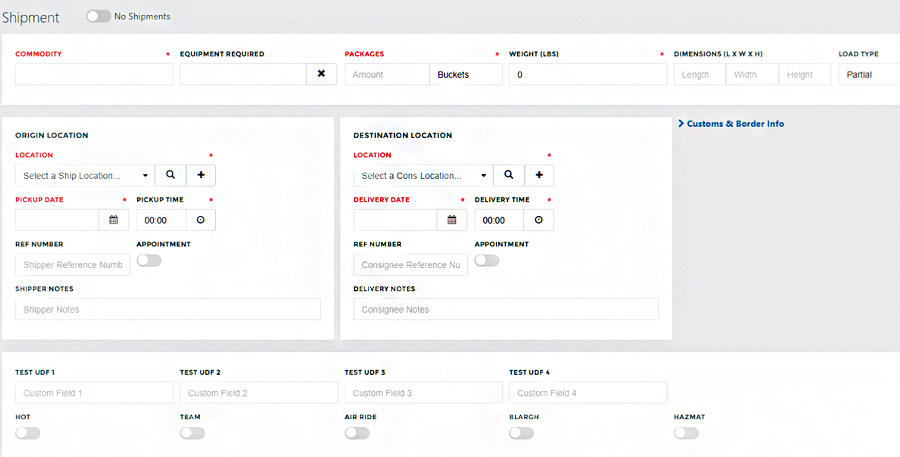
Adding shipment details during order creation in Tailwind TMS (Source: Envase Technologies)
For trucking companies, it’s essential to keep track of their equipment, such as tractors and trailers. Tailwind TMS provides the tools you need to manage and maintain your equipment, including the ability to track their location, who’s using them, and when they need maintenance.
You can view the list of your equipment records from the Equipment List menu. To add a new equipment record, simply click on the Create Equipment button and complete the “Create Equipment” form as shown below.
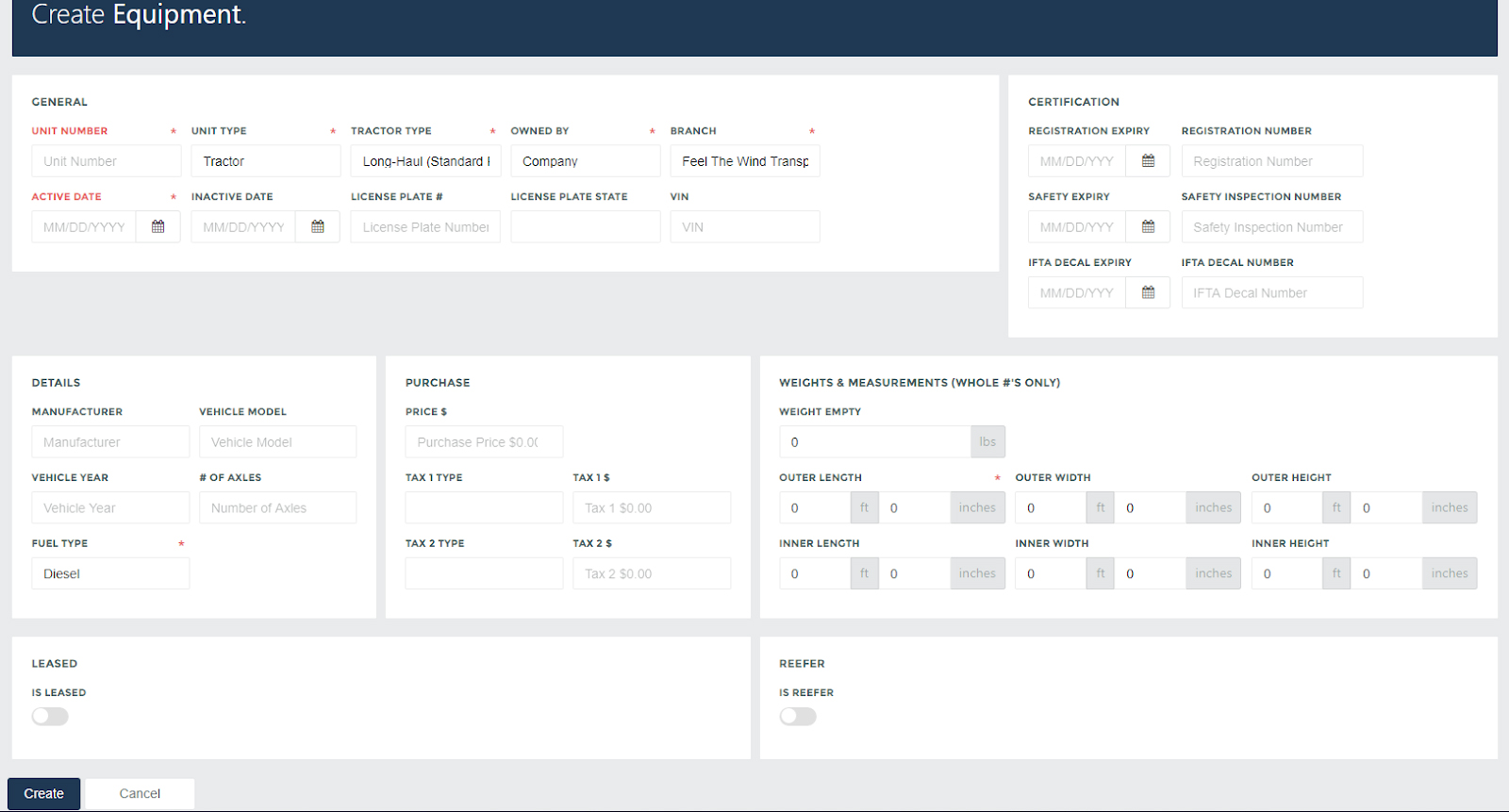
Create Equipment screen in Tailwind TMS (Source: Envase Technologies)
Some of the fields you need to complete include the unit type, owner, certification information, weights and measurements, and purchase details. Once you have provided all the necessary details, click the Create button to finish.
Tailwind’s Fuel Import tool allows you to import fuel invoices directly from vendors into the system instead of entering them manually. The tool generates a bill automatically for the fuel vendor while also recording fuel stops to your equipment records.
However, note that before you can use the Fuel Import tool, you need to set up fuel expense items to allocate your costs and related items, such as fuel, cash advance, oil and additives, fuel transaction fee, and fuel rebates.
Small and midsize shipping companies rarely have enough staff to stay on top of all their personnel and equipment compliance issues—and Tailwind TMS allows you to store compliance details in specific records.
When you set up your company drivers or owner-operator drivers, you can track compliance details, such as Hazmat certificates, the expiration of medical exams, and the last time you did an annual driver record review. The platform also tracks commercial driver’s licenses and their related expiration dates.
You also monitor all compliances on equipment records, such as safety inspections or IFTA renewal dates. You can even keep comprehensive preventative maintenance schedules for the servicing of your vehicles. The software will remind you automatically when a compliance item is due, helping you to avoid costly violations.
The Enterprise and Unlimited subscription plans allow you to set up a self-service portal for your customers and carriers. The Customer portal grants your customers access to information about their accounts, shipments, and invoices. They can also use the portal to request quotes or even place orders directly, which saves you time.
The Carrier portal is a tool that allows your carriers to have limited visibility into the parts of your Tailwind TMS database that directly relate to your business with them: available loads, shipments you have dispatched, and information regarding current and past-due payables. This allows for quicker and more efficient communication between you and your carriers.
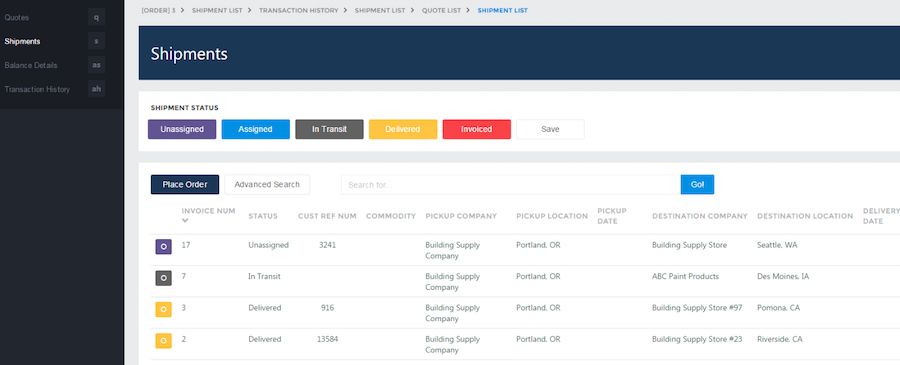
Shipment screen on customer portal in Tailwind TMS (Source: Envase Technologies)
Tailwind TMS can act as a CRM platform for your business. It allows you to track your customers, keep comprehensive credit information, and make notes on when sales calls were made. You can generate a customized report that summarizes this data for review.
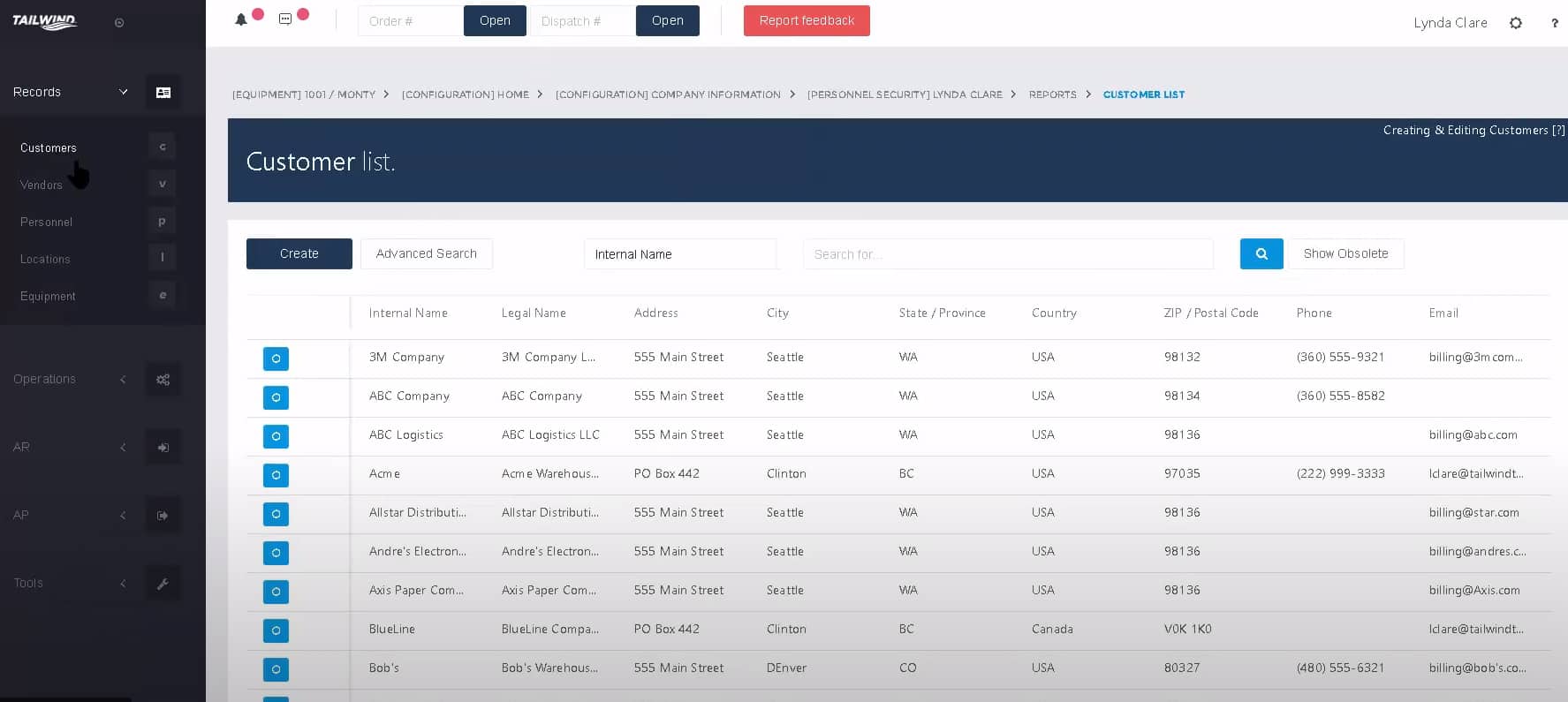
Sample customer list in Tailwind TMS (Source: Envase Technologies)
Tailwind TMS helps you manage orders, invoicing, and receivables. You can:
- Capture and manage shipper and shipment details, such as appointment times and pickup and delivery windows, quickly and easily
- Pull information from orders to create dispatches—or create a standalone dispatch and then choose a carrier partner to move the load
Once a dispatch is created, you can send a trip manifest to your driver’s cellphone. If you’re using a carrier partner, you can send an electronic load confirmation to them with pickup city, delivery city, and rate details.
You can find the order you wish to dispatch from the Order list, shown below.
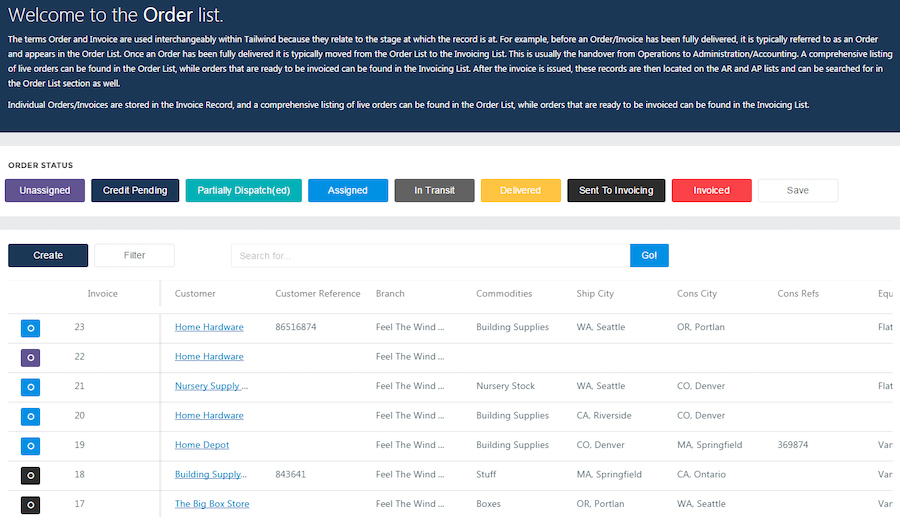
Order list in Tailwind TMS (Source: Envase Technologies)
Preconfigured reports allow you to see the overall health of your business quickly and which customers are most profitable. There are over 40 built-in reports, which give you the ability to measure key performance indicators (KPIs) easily. There is also an option to use advanced search to apply multiple filter parameters, which gives you the flexibility to pull the reports you need.
Here are some examples of available reports:
- Administrative: A/R Aging Summary, A/P Aging Summary, Trial Balance, Transaction List by Customer, and Expense Item Summary
- Sales: Revenue by Sales Rep Detail, Profit by Account Rep Detail, Profit by Invoice, Number Loads Per Account Rep, and Number Loads by Sales Rep
- Operations: Profit by Customer Detail, Profit by Trip, Quote to Order Percent, Driver Miles, and Bill of Lading Details
- Equipment: Miles Per Truck Detail, Shipment Delivery Dates, Fuel Per Mile, Fuel Purchased by State, and Revenue Per Mile
The Tailwind POD Complete mobile app is a great tool for drivers, as it allows them to capture a signed bill of lading with their mobile phone at the point of delivery (POD). The app is available for iOS and Android and is included in all Tailwind TMS plans.
Tailwind TMS is fairly easy to use and has a simple and user-friendly interface. The Dispatcher Dashboard is clean and uncluttered, with intuitive navigation and shortcuts that make it easy to perform common tasks like creating an order or dispatching a load.
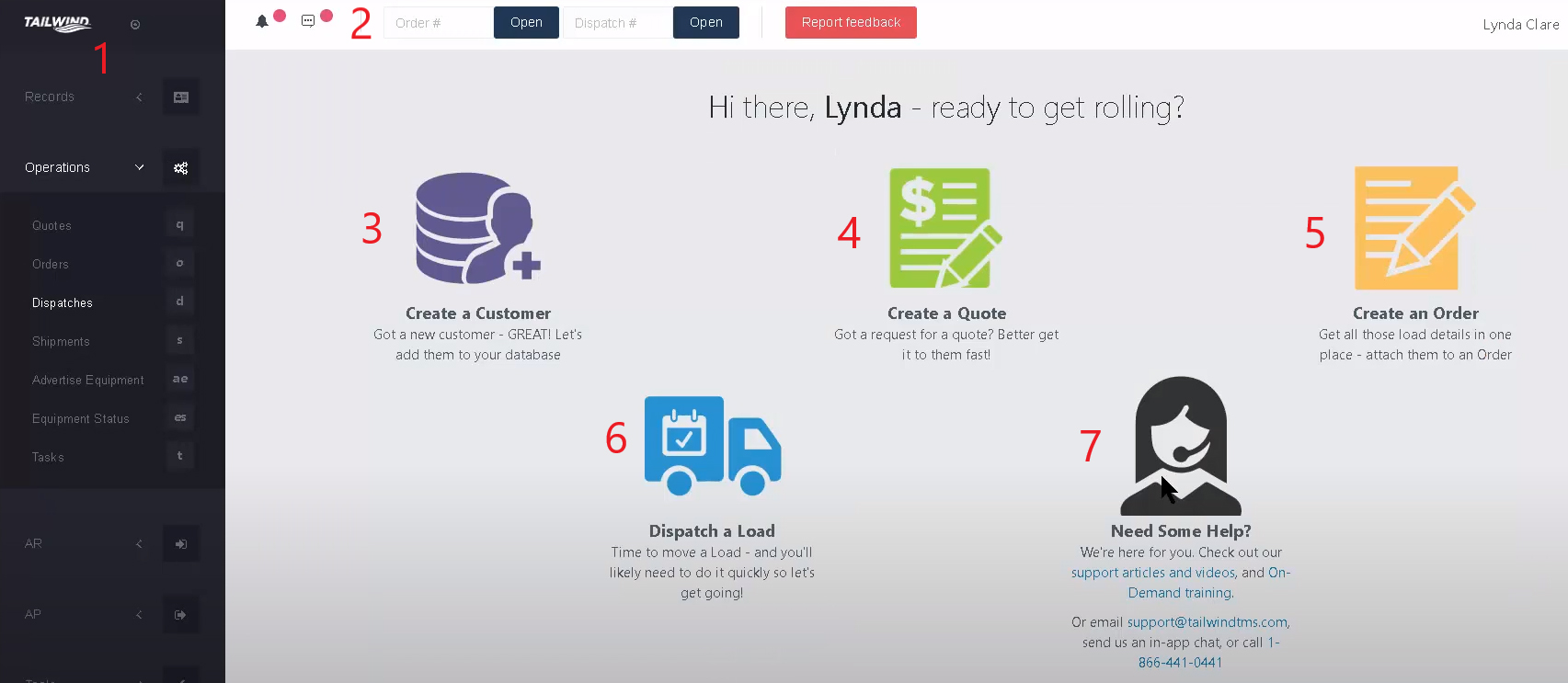
Tailwind TMS Dispatcher Dashboard
(Source: Tailwind Management Software)
- Left navigation bar: Use this section to navigate to different areas of the software, such as quotes, orders, shipments, and equipment status.
- Search bar: At the top of the screen, two search bars allow you to look up orders and dispatches by their number.
- Create a customer: You can set up a customer and add them to the database here.
- Create a quote: If a customer has requested a quote, you can add it here easily.
- Create an order: Attach all of the load details to the order in this section.
- Dispatch a load: This is where you can enter the information to dispatch a load.
- Help: Tailwind TMS support is readily available to assist you by phone, email, and in-app chat. You can also search the support center and videos for answers to your questions. On-demand training is also available.
Tailwind TMS offers pretty decent customer support. We deducted some points during our evaluation because it doesn’t have a live chat feature—plus, it can be difficult to find a bookkeeper who is proficient in the program.
Nevertheless, you can contact the company by phone or email. Its Customer Success and Support Center also has articles on virtually every topic, from settings and configuration to administration. Tailwind TMS also offers on-demand video training (both general and role-based) and customer support packages to set up your staff and your Tailwind TMS account.
How We Evaluated the Best Trucking Accounting Software
We evaluated the best trucking accounting software based on pricing, ease of use, and the availability of general accounting features, such as A/P and A/R, and trucking-specific tools like driver and order management and equipment tracking.
15% of Overall Score
We ranked each truck accounting software based on its affordability, considering the number of users included in each plan and the costs to add an extra seat.
30% of Overall Score
Regardless of the industry, specialized accounting software should include general bookkeeping features like A/P, A/R, and bank account reconciliation.
30% of Overall Score
The best trucking accounting software should be able to manage and track dispatches, orders, fuel and mileage, driver settlements, and IFTA reporting.
10% of Overall Score
Most trucking business owners likely don’t have accounting experience, so the best bookkeeping software for truckers should be easy to understand and use.
10% of Overall Score
We checked the availability of different customer support options, including phone support, email, and live chat.
5% of Overall Score
We used average user review ratings from several websites like G2.com and Software Advice.
Frequently Asked Questions (FAQs)
While Tailwind TMS has no free version, it offers a 30-day free trial so that you can see how it works before buying.
Envase will archive your data for three months, and during that time, you can export your data into an Excel format.
Bottom Line
Whether you’re running a small trucking company, a brokerage operation, or a combination of those two, Tailwind TMS gives you the tools to help you find and dispatch loads, invoice customers, and pay carriers, owner-operators, and drivers. It’s not as comprehensive as Q7 and QuickBooks Online, but it has enough features to help you manage your trucking business effectively.
[1]Capterra