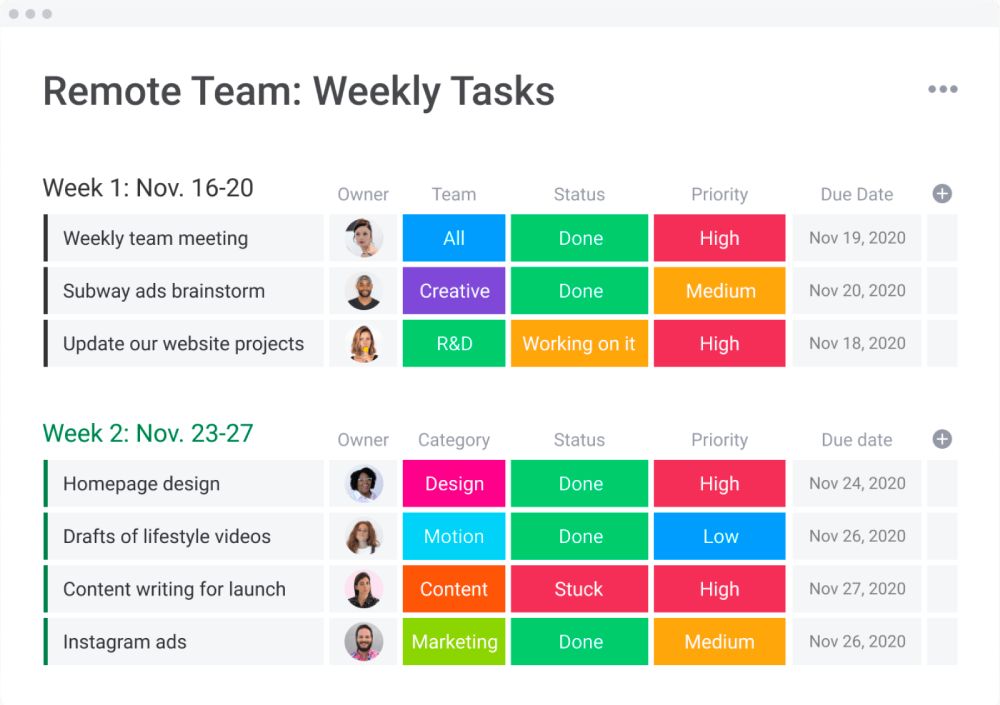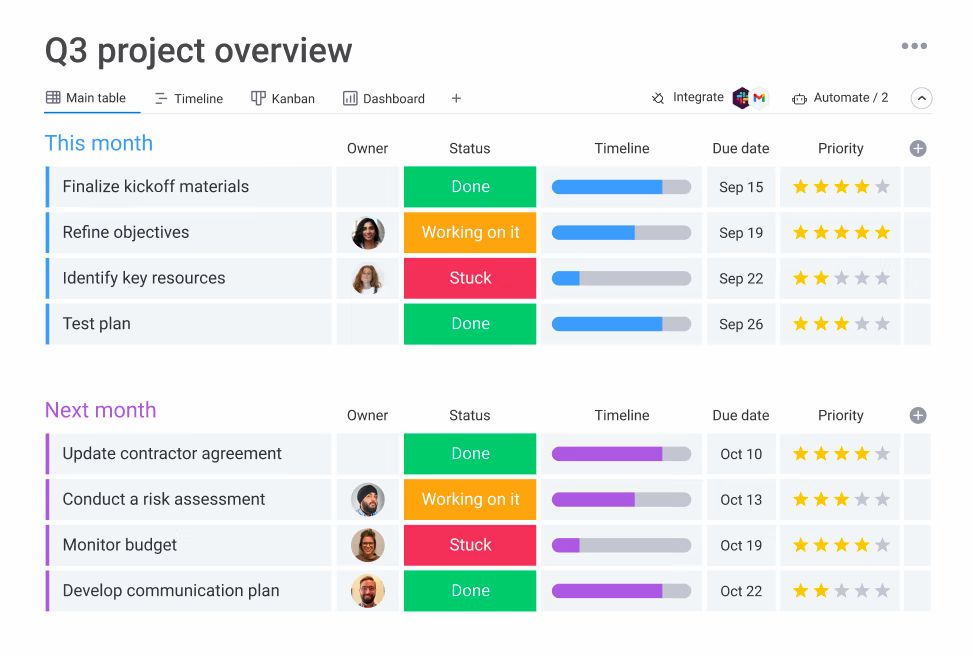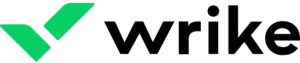Task management entails managing tasks or individual assignments within a project, while project management is an organizational process spanning a project’s life cycle from start to finish. In this article, we compare task management vs project management and explore the key differences between project and task tracking software to help you better understand the different tools for managing team workloads.
Read on for more information about each solution’s ideal use cases, pros and cons, and how they work, so you can choose the best option for your business.
- Task management: Better for businesses looking for software to handle all aspects of a single task.
- Project management: Better for teams needing a solution for comprehensive project planning, organization, and resource allocation.
Task Management vs Project Management at a Glance
Task Management | Project Management | |
|---|---|---|
Best For | Managing independent or repetitive tasks and tracking workflow progress | Overseeing complex project phases to complete an end goal |
Monthly Starting Price (per User) | $5 to $15 | $5 to $25 |
Main Objective |
|
|
Key Software Features |
|
|
Scale | Small-scale or individual tasks | Small to large-scale team projects |
Scope | Smaller scope with precise purposes and specific quality requirements | Broader scope with an overarching organizational objective |
Timeline | Shorter; often daily or weekly | Longer; can span from weeks to years |
Buyer’s Guide |
The Differences Between Tasks & Projects
Before delving into a detailed task management vs project management software comparison, starting with the basics is the best way to go. Let’s explain key terms, starting with a “task.” A task is a piece of work that needs to be done. It’s a small unit of achievement that acts much like a single step in a marathon or a single ingredient to a recipe. Tasks are actionable, with a defined start and end point and a specific objective.
On the other hand, projects incorporate multiple, interrelated tasks geared toward specific goals over a fixed period with pre-identified costs and resources. Unlike tasks, projects follow an overarching cycle, including planning, implementation, monitoring, evaluation, and closure. In essence, task management is a standalone process but is often part of project management.
Understanding task management vs project management means recognizing that project management is broader and more strategic, while task management focuses more on the tactical, day-to-day functions. Treating a project like a task can overwhelm teams, result in project cost overruns, and cause project schedule delays.
Task Management vs Project Management Software
Regardless of the size of your project, using task and project management software to track your to-dos will make work more efficient and produce better results. Project and task management software are designed to bring structure to complex undertakings. These tools help businesses and teams stay organized and on track to achieve project objectives within the deadlines.
Project management software plans, organizes, and allocates resources to carry out a project. It helps teams collaborate and track progress through clearly defined roles and responsibilities. Using project management solutions, managers can control costs and resources, including finances, time, and talent.
Professionals, teams, and businesses of all sizes use project management software to keep track of the overall progress better. Solutions offer greater project visibility by enabling users to view the latest project status easily. Project management software also provides a single space for tasking and updating.
Depending on your chosen provider and platform, users can access real-time information and data via dashboards and reporting features. These solutions have built-in reporting dashboards for milestone monitoring, performance tracking, and logging of hours served.
The images below show how tasks and project outputs are displayed using monday.com, a popular project management tool:
Task management software are applications that streamline, organize, and prioritize tasks required to complete a project or achieve a goal. Solutions allow teams to collaborate efficiently by organizing, assigning, and prioritizing tasks to each other. Unlike project management tools, task management solutions are more focused—breaking down projects into smaller, more manageable items from completion.
Using task management software helps teams prioritize tasks, allowing teams and individuals to use their time judiciously. You can visualize all tasks and processes with their real-time statuses, giving managers and project owners an overall idea of where the tasks stand. Task management tools can help track expenditure and time spent on a task in relation to the progress made.
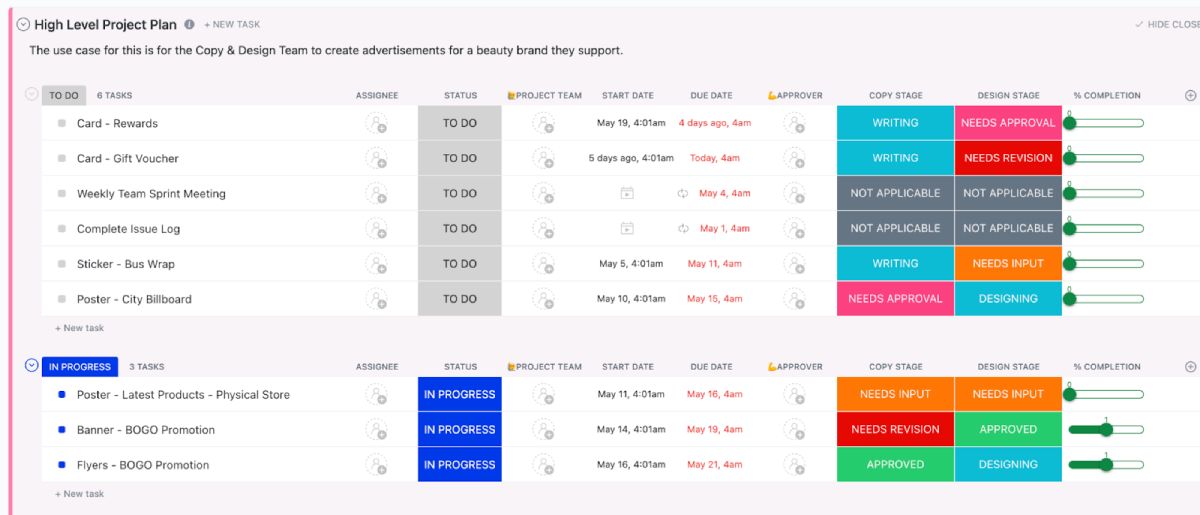
Use ClickUp, a top-rated project management software, to track team deliverables. (Source: ClickUp)
Comparing project management vs task management, both solutions help improve decision-making, communication, efficiency, and task and project completion effectiveness.
When to Use Task Management
Task management software lets users carry out tasks quicker and enables them to monitor all aspects of task management using a single, unified dashboard. By using tools like task lists, task completion, and time tracking, teams are better able to move one task along before starting another. Here are some examples of when task management software is used:
- Organizing documents and records: Use task management tools to organize and manage information responsibly. With automation and built-in tools, organizing and cataloging papers will take less time and likely result in a smooth, organized filing system.
- Improving collaboration: Solve problems before the deadline by working together on routine and special tasks. See your teammates’ to-do lists, share files, and reduce the chances of miscommunication.
- Enhance time management: Help increase accountability by assigning tasks to specific individuals and tracking their progress. These features make identifying and holding responsible persons accountable for task completion easier.
When to Use Project Management
Project management tools are crucial to ensure efficient processes and workflow. Project managers deal with several things simultaneously, such as resource monitoring and invoice development. Below are some use cases to show how project management tools are used in daily operations:
- Managing resources: Resource management involves tracking people, equipment, and resources needed to complete a project. Compare available resources and allocate them to ensure projects are completed within the deadline and set budget.
- Data visualization: When looking at project management vs task management, project management software often has more sophisticated data visualization tools. These tools include to-do lists, Kanban boards, Gantt charts, and project calendars, which display activities and show the status of different tasks within a project.
- Undertaking freelance or independent projects: Streamline client tasks and prioritize workloads that put you at the peak of efficiency. See your workload in one place and view outstanding tasks at a glance to ensure your work is delivered on time.
Best Providers With Task & Project Management Tools
Project and task management software help businesses improve productivity, track progress, increase collaboration, and promote accountability among team members. Regardless of the company’s specialization and services offered, using task and project management tools can significantly impact your bottom line, customer satisfaction, and overall team morale.
monday.com is one of the most versatile and customizable task and project management software. The platform can be tailored to suit your needs and includes various workflow templates that can be used in industries like advertising, sales, design, and IT. This feature-rich platform has 15-plus board views, automation, and time-tracking features to ensure your team spends its time efficiently.
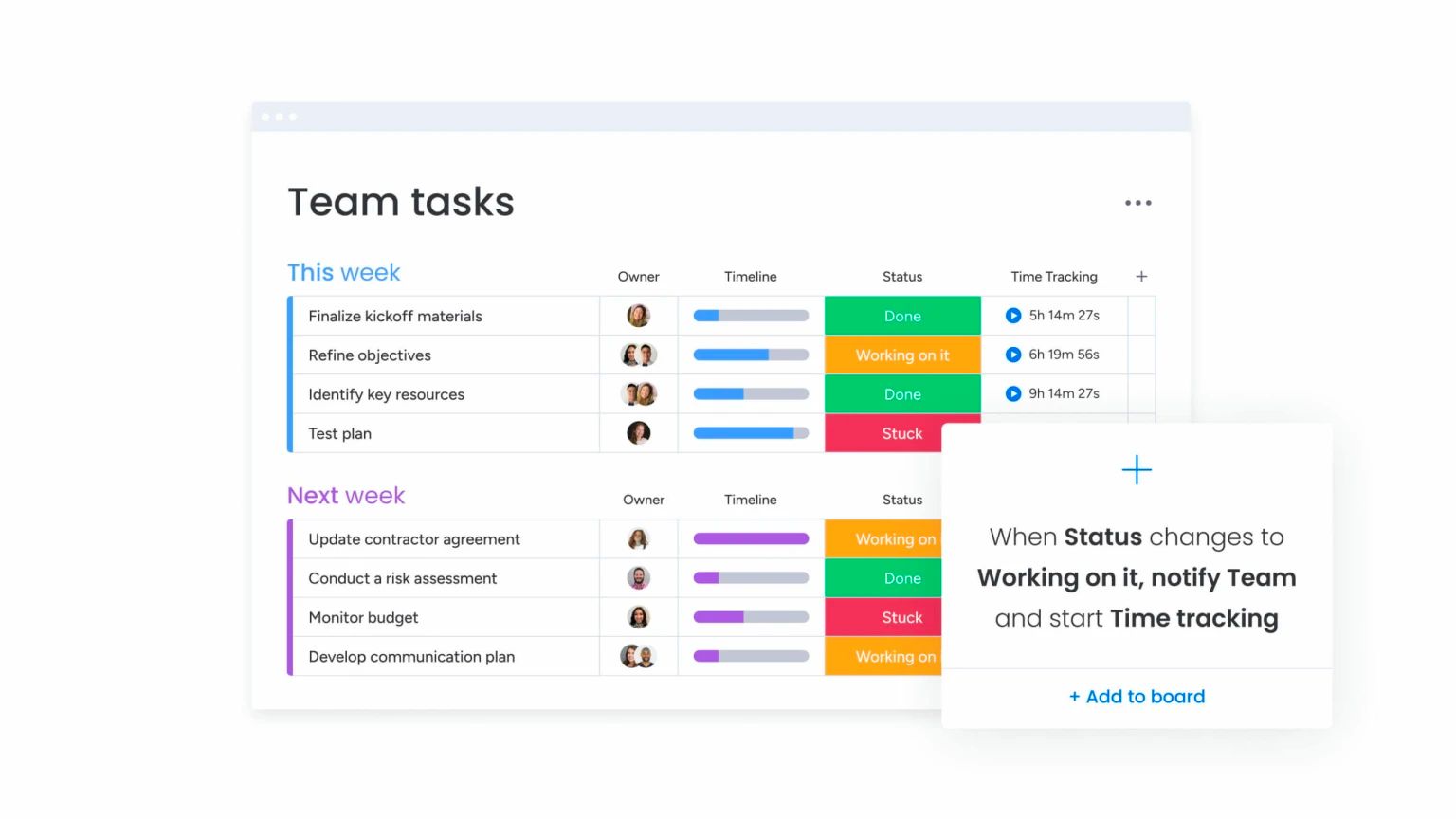
Move away from email chains and use monday.com to focus and track assignments better. (Source: monday.com)
monday.com’s customizable templates make planning a breeze. Use its Gantt chart templates to list and prioritize tasks, assign owners, add dependencies, and set due dates. The platform can also be used for monitoring and improving project visibility. monday.com offers a free plan for two people, ideal for individuals needing to track their work efficiently. Its paid plans start at $12 per seat, per month and come with unlimited free viewers and 5GB of storage.
Asana offers many project views, including timeline, board, calendar, and list views. Provide your teams the flexibility to manage their tasks responsibly and use the Project Overview feature to look at different project aspects, such as roles, milestones, and resources. Asana offers 250-plus integrations in its free versions, allowing users to create custom integrations through its open application programming interface (API).
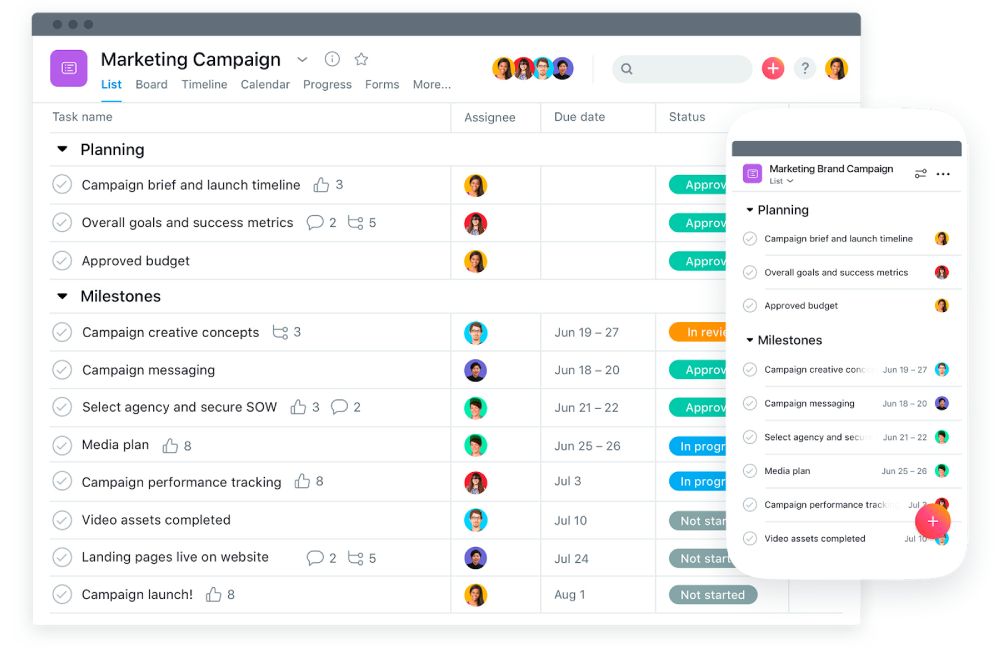
Organize all the details of your task or project in one place. (Source: Asana)
Thanks to its unlimited reporting feature, use Asana to prioritize work and gain real-time project insights. Managers and leaders can easily find organizational project data in real time. Asana offers a free plan, while its paid subscriptions start at $13.49 per user when billed monthly. Key features of its base plan include collaboration with up to 500 team members, project dashboards, and up to 250 automations monthly.
Wrike is great for automation and leverages artificial intelligence (AI) to develop smart capabilities for more productive and goal-oriented teams. Use its automated workflow to minimize time spent on repetitive tasks and focus on high-value work. Wrike goes beyond standard task and project tracking by using generative AI to construct project briefs and plans from scratch.
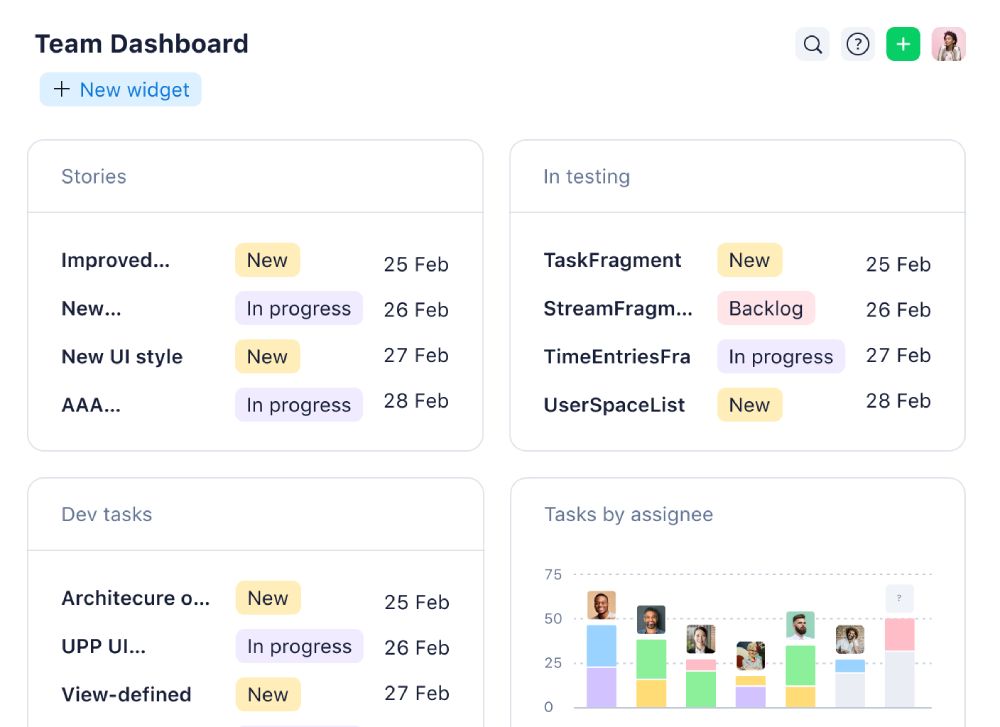
Use widgets to personalize your dashboard and see important to-dos and tasks by due date or priority. (Source: Wrike)
The platform offers a free plan with unlimited users, making it a cost-effective work management solution. Paid subscriptions start at $10.00 per user, monthly, and this base plan comes with unlimited projects, tasks and subtasks, custom friends, and request forms. Users also get 50 automations per user, interactive Gantt charts, and dashboards.
Frequently Asked Questions (FAQs)
Agile project management is a planning and project management process that breaks project processes into smaller cycles, often called iterations or sprints. This planning approach was initially developed for the software industry to streamline and improve the development process. Agile project management provides increased flexibility, higher-quality deliverables, and stakeholder engagement and satisfaction.
Based on our reviews, the best task and project management software is monday.com thanks to its 200-plus premade templates, unlimited boards, unmetered collaboration, and shareable forms. It’s best for teams looking for an easy-to-use platform that outlines the status of different tasks and projects. Check out our list of the best free project management software and top to-do list apps for small businesses.
Excel is a spreadsheet tool professionals and teams use for simple project management. The solution sorts data, performs calculations, and tracks information, making it an excellent solution for companies looking for a versatile and cost-effective project management tool.
Bottom Line
A comprehensive look at project management vs task management shows that task management is better for small projects. In contrast, project management is more suited to larger projects requiring extensive planning and coordination. When choosing the best project and task management solution, businesses must consider critical factors like pricing, integrations, features, and their own business operations and workflow.