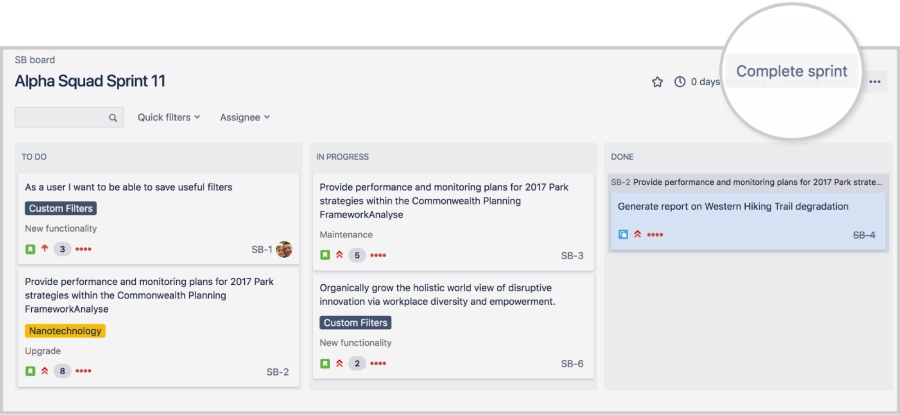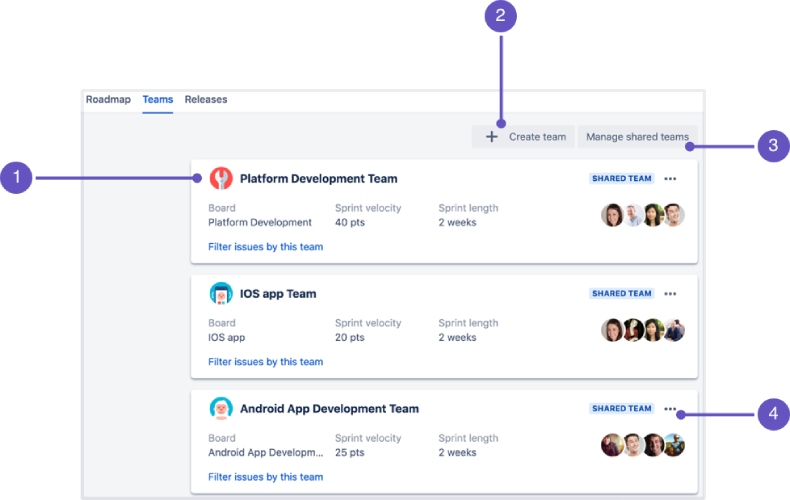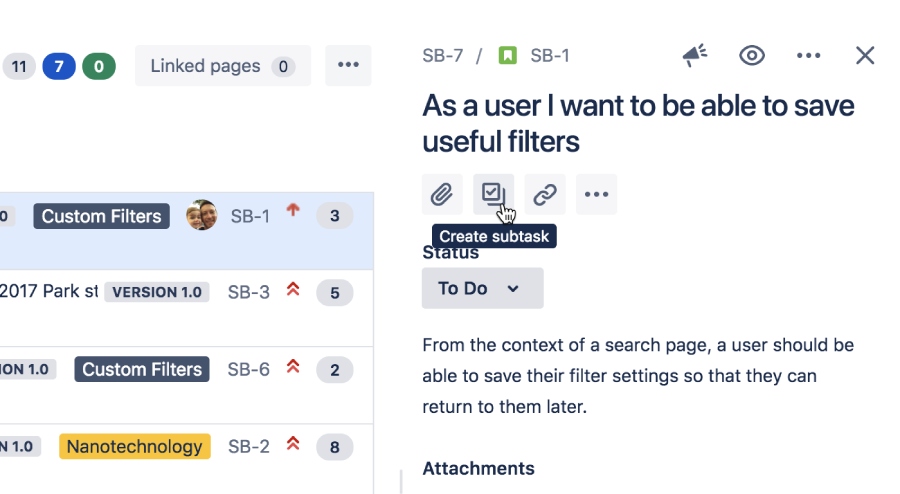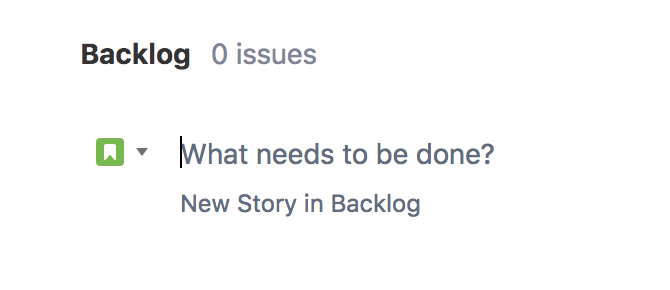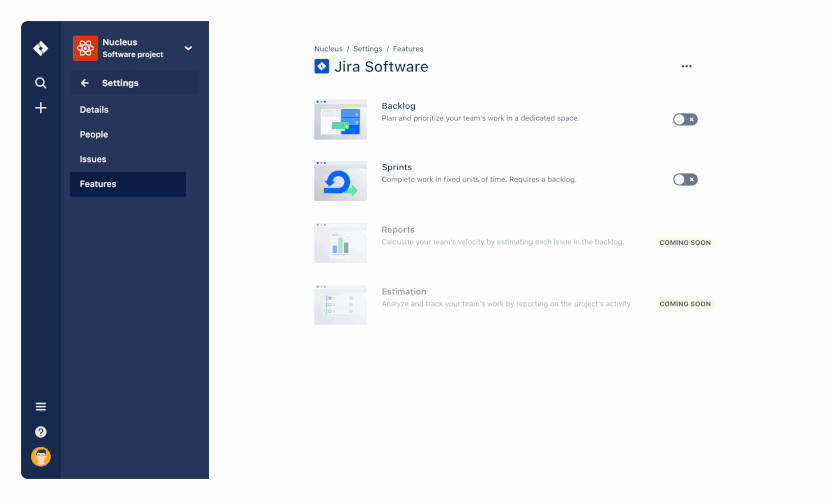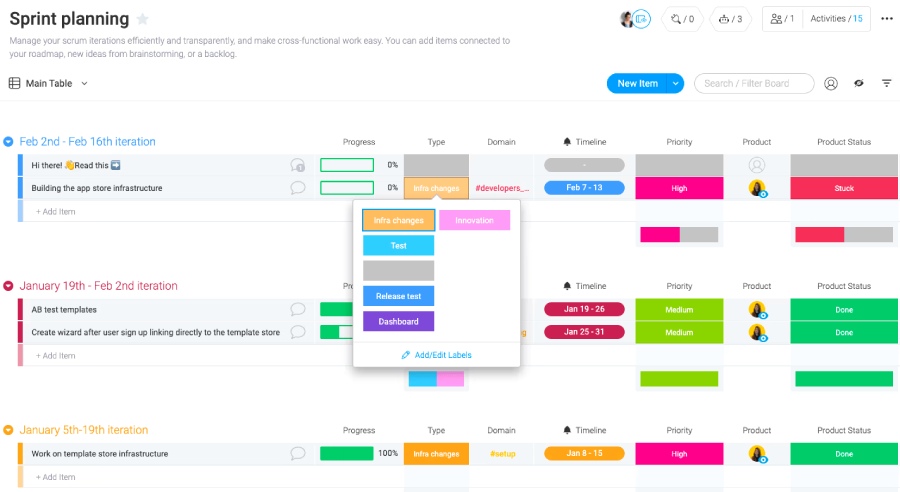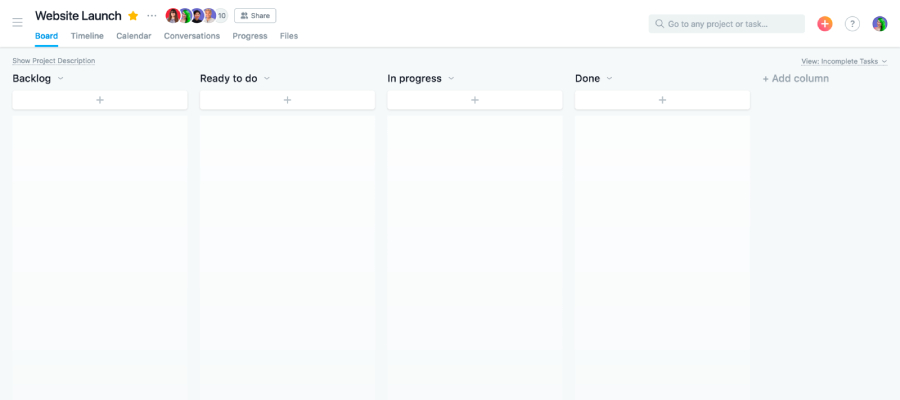A scrum board is a visual tool that breaks down tasks in a project into sprints or specific periods of time in which the work must be completed. Often used in software development projects, it improves team collaboration, as everyone sees the tasks and progress in real time. It lets managers immediately spot bottlenecks that could derail project completion time and budget. In this article, you’ll learn what is a scrum board for and the ways to maximize it.
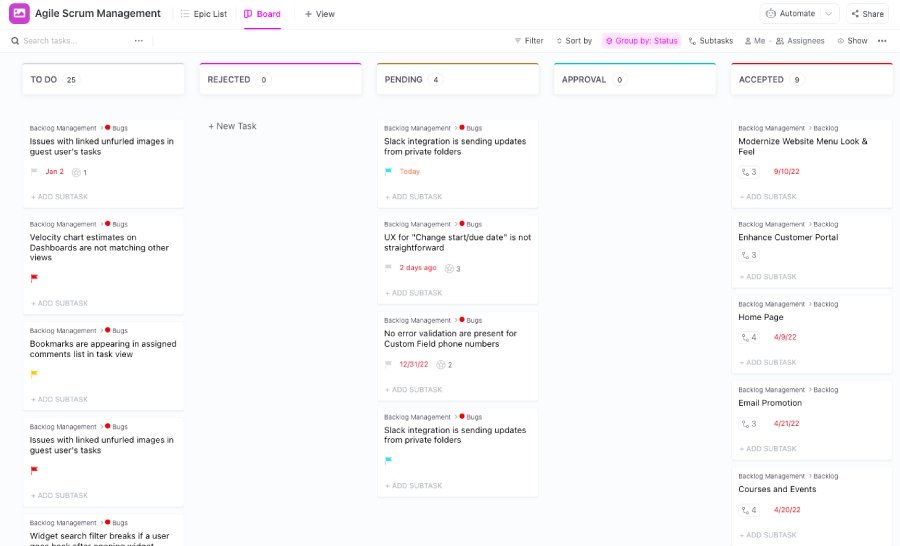
ClickUp, a project management platform, offers scrum templates to help teams get started faster. (Source: ClickUp)
The Basics of Scrum Framework
To know how exactly scrum tools work, you must first understand a few concepts in the Agile development methodology. This will help you apply scrum principles and navigate through project management solutions that use specific terminologies for setting up workflows. These are the scrum terms you need to know:
- Sprint: This describes the time-boxed periods where the team must finish a specific body of work.
- Sprint team: This describes the people working on a scrum project. This includes the product owner (who creates and manages the list of task items), the scrum master (who guides teams on the workflow), and the development team (who does the legwork).
- User story: This refers to the features to be developed in a product. It must concisely articulate three key elements: persona (customer), need, and purpose. To illustrate, it goes like this, “As the app user, I want to be able to see my order history so that I can keep track of my expenses on the app.”
The scrum approach features artifacts, which are tools that provide information about the product to be developed and the necessary actions to produce it. These are the three main scrum artifacts:
- Product backlog: This refers to the list of items that must be done to finish a scrum project. Aside from user stories, it includes improvements or bug fixes.
- Sprint backlog: While product backlog enumerates the items to be done for the entire project, sprint backlog details all that must be completed within a specific sprint or period of time.
- Product increment: This describes the product version completed at the end of the sprint.
How Scrum Boards Work
In its simplest form, a scrum board is composed of vertical columns, which represent the user stories and the task status categories. The sprint team moves and places the tasks in the appropriate column based on their development as the project advances.
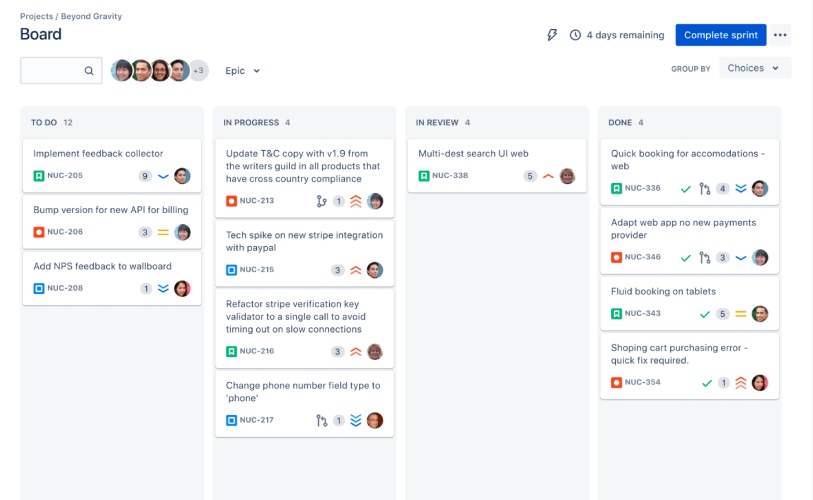
Arrange tasks in the visual board’s columns according to their status. (Source: Jira)
The actual task items are grouped under the column “Stories.” Meanwhile, the task status categories include “To-do,” “In Progress,” and “Done.” Under To-do, you’ll find the tasks that haven’t been started yet. The tasks that the team is currently working on are under In Progress. Finally, completed tasks are filed under Done.
It’s again important to note that the scrum tool visualizes the work to be done within a fixed time period, which may last from a week to a month. The set period is intentional to ensure that incremental changes are finished on time.
Popular project management tool ClickUp offers scrum board templates that allow teams to set up tasks and organize work instantly. It supports a drag-and-drop functionality, helping users categorize tasks without a hassle. While the platform’s templates have default task status categories, you have the option to customize the board according to your team’s own workflow. ClickUp’s entry-level subscription plan costs $7 per user, per month.
Top Providers Offering Scrum Boards
Aside from ClickUp, many software solutions allow sprint teams to visualize workflows. They offer other project management features on top of scrum tools: flexible project views, such as Kanban and Gantt views, milestones, task dependencies, and workflow automations. They integrate with third-party solutions, expanding the functionality of the project management platform.
These are some of the top providers offering scrum board examples and templates:
Benefits of a Scrum Board
The primary advantage of using scrum visual boards is increased productivity. Given that all the tasks are laid out, knowing the deliverables and keeping track of them becomes easier. Most project management solutions allow you to tag team members on specific tasks on a scrum board online, helping scrum masters know who’s responsible for what, while team members understand what’s expected of them.
Aside from improved productivity, these are the benefits of using a scrum visual board:
Scrum tools are easy to set up. After determining your sprint and backlog, software solutions automatically generate one. Using the boards doesn’t require sophisticated expertise either. It only requires dragging and dropping task cards to update the work progress. The board templates and workflow automations in project management solutions make the setup and deployment process easier.
Since scrum visual boards offer increased visibility on tasks, teams are naturally compelled to discuss work progress. Most project management tools enable users to comment suggestions or further instructions and create discussion threads on specific tasks. They allow uploading of relevant files, facilitating seamless collaboration among team members.
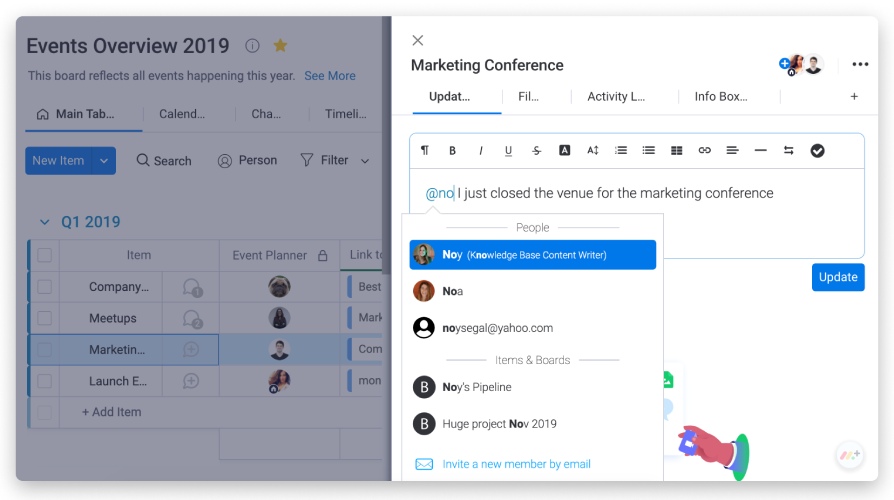
Start discussions within task items on monday.com. (Source: monday.com)
Everyone in the project team uses the scrum visual board to update the progress of tasks. Thus, it’s easier to spot which to-dos are not moving along or have been at a slower pace than others. The sprint team is able to adjust strategies once these issues are recognized, preventing project delays.
Who Scrum Boards Are Ideal For
Software development teams primarily use scrum visual boards, as they use the Agile approach to project management. However, other project teams will benefit from these visual workflows. It’s ideal for the following groups:
- Information technology and operations: When managing network infrastructure and systems, scrum visual boards are useful for tracking service requests and incident reports and resolutions.
- Marketing: If you’re launching a marketing campaign, whether it be email, social media, or content marketing, scrum visual boards will help you visualize the intricate workflows for different phases of promotion, from market research and planning to launch and monitoring.
- Sales: Scrum tools offer an excellent overview of sales activities. The sales pipeline is the product backlog, which outlines the task items necessary for leads to be carried from prospecting to closing.
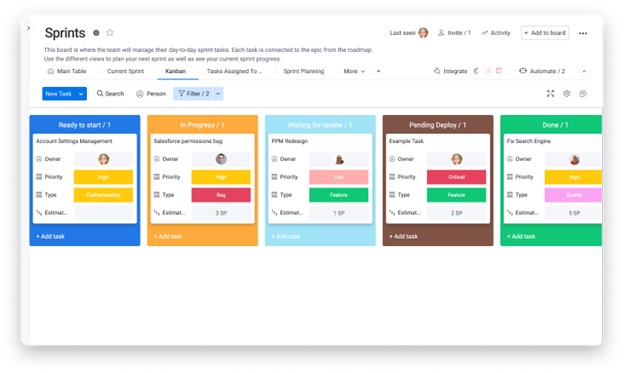
Create a scrum visual board for your software development project tasks. (Source: monday.com)
Best Practices for Scrum Boards
Although scrum visual boards are great tools for organizing workflows within a certain period, you must adopt specific routines to maximize their benefits and deliver projects successfully. These are some of the best practices worth applying to your team:
Implement Scrum Ceremonies
Ceremonies are essentially meetings conducted to identify and track what needs to be done. The matters discussed in these gatherings affect how your scrum visual boards look. Here are the scrum ceremonies:
- Sprint planning: This happens at the beginning of the sprint, where teams decide which deliverables are feasible within a specific period and how they’ll produce the agreed-upon outputs.
- Daily scrum: This 15-minute meeting that happens every day involves team members discussing work progress and hurdles.
- Sprint review: Also called an iteration view, this meeting is focused on what was accomplished during the sprint.
- Sprint retrospective: This happens at the end of the sprint, wherein team members share what they did right and what could have been done better after completing a sprint and before moving to the next one.
Identify User Stories Clearly
Before starting a project, make sure to list down all the actionable items you must accomplish within a sprint. These may include new features to add to your app, enhancements, and bug fixes. The product owner should decide which tasks must be prioritized and how many resources are necessary to finish the deliverables. Without a clear overview of outputs and priorities, you’ll likely run into issues or delays.
Avoid Changing Timelines
Some teams tend to stretch the preset periods when they suddenly realize mid-sprint that the user stories require more time to finish. Others, on the other hand, cut short the proposed period when stories are finished ahead of time.
Avoid changing your timelines midway, as team members may lose intentionality in working through the task items since the sprints aren’t set. When you accomplish stories ahead of time, add smaller stories. When you haven’t finished the big stories within the given time, take the unfinished stories to the next sprint. The bottom line is to try to stick to the preset timings as much as possible.
Frequently Asked Questions
While both Kanban and scrum boards primarily visualize tasks, they have stark differences. For instance, Kanban boards follow a continuous delivery cycle, while scrum boards adhere to a one-week or one-month sprint. When using Kanban boards, teams don’t have strict roles. On scrum visual boards, there’s a product owner, a scrum master, and the development team. If you think the Kanban approach fits your project goals, check out our top picks for Kanban software.
Yes. monday.com’s free version comes with 200-plus project templates, which include scrum tools. Note that the free version is limited in features, though. For instance, it doesn’t include automation and integration actions. You must upgrade to the Standard plan priced at $12 per user to unlock these features and expand the functionality of your scrum visual boards.
Some people assume that scrum is an acronym, but it’s not. The word is inspired by rugby, a sport that involves the scrum, where players pack closely together with their heads down and aim to gain possession of the ball. In the same way, sprint teams work closely together to attain their project goals.
Bottom Line
A scrum board helps increase productivity, improve collaboration among members, and facilitate faster troubleshooting of project hiccups. The best part about it is that most project management platforms offer various scrum board examples and templates, enabling businesses to transition and get started quickly.
Take advantage of the providers’ free versions to access this feature without charge. To learn more principles and tips about handling projects, check out our comprehensive guide on project management for small businesses.