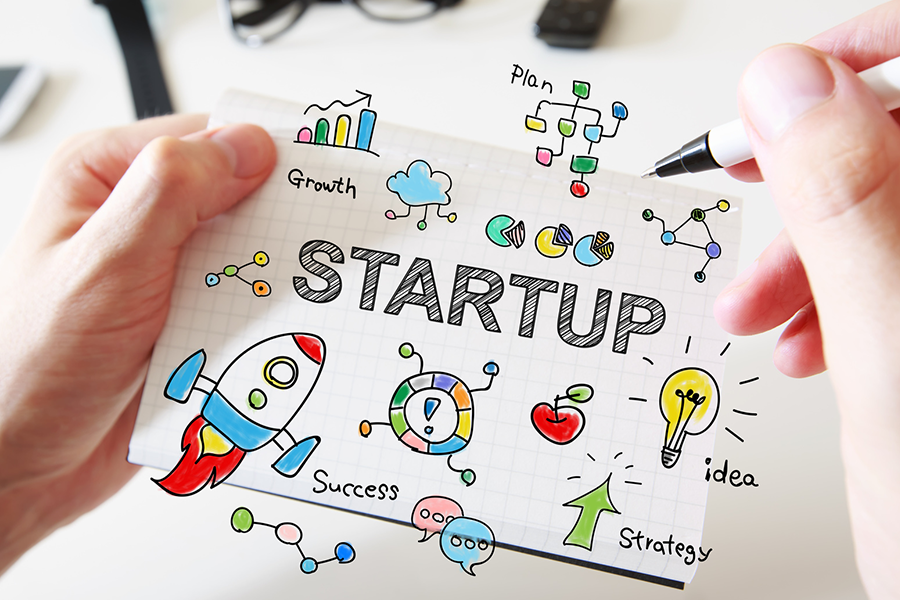Expertise:
- Retail
- Ecommerce
- Point-of-Sale (POS) Systems
- Payments
- Retail Technology
Highlights
- 10+ years of independent retailing experience
- 8+ years experience creating content for retailers
- Former Editorial Director of Independent Retailer magazine
- M.S in Publishing
Experience:
Meaghan Brophy is a Retail Expert at Fit Small Business focusing on small business retail and ecommerce content. Meaghan’s 10+ years of retail experience includes working at local book and dance supply stores, handcrafting gifts at an eco-friendly manufacturer, developing private label brands, and managing a team of more than 40 sales and service professionals at a local spa. Previously, Meaghan was the Editorial Director of Independent Retailer monthly print magazine. She has also been a guest speaker at conferences, including Independent Retailer Conference, NY NOW, and RetailWire BraintrustLIVE segments.
Featured in: