A point-of-sale (POS) system is a combination of software and hardware that centralizes sales, payment processing, inventory management, and customer relationship management (CRM). The best POS systems for small business also include robust tools for omnichannel sales, vendor management, employee management, and customer loyalty. Many such software are free, though others cost as much as $200 per month for a single terminal.
We evaluated more than 25 POS systems across 32 data points and found that the best point-of-sale systems for small businesses are:
- Square: Best overall and best free
- Shopify: Best integrated in-store and ecommerce POS
- Toast: Best restaurant POS
- Clover: Best for customization
- Lightspeed: Best for inventory management
- KORONA POS: Best for choice of payment processor
- POS Nation: Best for age-restricted products
- Hike: Best for hardware and software flexibility
- Fresha: Best for salons, beauty, and wellness businesses
- TouchBistro: Best multi-register food and beverage POS
Best Point-of-Sale Systems for Small Business Compared
Our Score (out of 5) | Monthly Fee From | Supported Business Types | Key Features | |
|---|---|---|---|---|
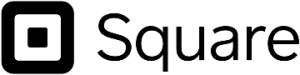 | 4.51 | $0 | All-purpose, retail, restaurants, service, and appointment |
|
 | 4.44 | $25 | Retail, ecommerce |
|
 | 4.37 | $0 | Restaurants, quick-service, bars, and delivery |
|
 | 4.28 | $0 | Restaurants and retail operations |
|
 | 4.10 | $109 | Retail, restaurant, hospitality, and golf |
|
 | 4.09 | $59 | Retail and niche industries |
|
 | 4.07 | $59 | Specialty retailers; Liquor stores, tobacco shops, etc |
|
 | 3.80 | $59 | Growing retailers, omnichannel businesses |
|
 | 3.79 | $0 | Salons, spas, wellness centers |
|
 | 3.79 | $69 | Restaurants |
|
Square: Best POS System for Small Business

Pros
- Free POS
- Easy to use, fast set-up
- Can grow with your business
Cons
- Locked into Square for payment processing
- Limited phone support
- Limited customization options, limited in-depth reporting
Why We Recommend Square
Square is the best POS system for most small businesses because of its affordable price point, mobile capabilities, and POS tools for retailers, restaurants, and service industries.
All of Square’s POS systems―General, Retail, Restaurants, and Appointments―offer a free subscription plus an online store platform. There are additional premium plans to support growth, all ranging from $29 to $60 per month.
Square also tops our lists of:
- Monthly software fees: $0 to $165
- Installation fee: $0, installation is do-it-yourself (DIY)
- Contract length: Month to month
- Processing fees:
- In-person: 2.6% + 10 cents
- Online: 2.9% + 30 cents
- Keyed-in: 3.5% + 15 cents
- Custom rates available for businesses processing more than $250,000 annually
Square Terminal | Square Register | Square Stand |
|---|---|---|
 |  |  |
$299 or $27 per month for 12 months | $799 or $39 per month for 24 months | $149 or $14 per month for 12 months |
Stand-alone mobile POS that can take orders, accept card payments and issue receipts. | Full POS with touch-screen monitor, detachable customer-facing display, and credit card machine | All-in-one credit card machine with POS, and built-in card reader |
In addition to the hardware options above, you can download the Square app on any iPhone or iPad and key in payments or connect a card reader.
Shopify: Best Omnichannel Retail POS

Pros
- Smart omnichannel and inventory tools
- Social media selling
- Easy to use; intuitive interface
- Best-in-class ecommerce platform
Cons
- Offline mode can be glitchy
- Free POS has limited features
- Not compatible with high-risk businesses
Why We Recommend Shopify
Shopify POS is the best POS system for small business that either already use a Shopify ecommerce store or are looking to sell online and in person. With Shopify, you can opt for either the standalone POS product, which comes with a very basic online store, or combine Shopify POS with Shopify’s ecommerce solution for a true omnichannel setup.
Shopify is known primarily for its online selling tools, with a robust ecommerce platform and integrations for selling on your social channels. However, its point-of-sale product is equally as impressive. This POS outscored the others on this list for its register features, including a customizable checkout interface, flexible payment options, and offline selling.
Shopify also tops the list in our guides to:
- Monthly software fees:
- POS: $5 to $89 per location
- Ecommerce (optional): $39 to $399
- If you subscribe to an ecommerce plan, you receive Shopify Lite POS for free. However, if you have a brick-and-mortar location we recommend upgrading to POS Pro at $89 per month.
- Installation fee: $0, installation is DIY
- Contract length: Options for month-to-month, annual, or multiyear
- Processing fees:
- In-person: 2.4% + 10 cents to 2.6% + 10 cents
- Online: 2.5% to 2.9% + 30 cents
Learn more about Shopify’s fees and how much it costs to run your business using Shopify.
Shopify POS is app-based and works on iOS and Android devices including iPhone 7 or higher, iPad Air Gen 2 or higher, iPad Gen 5 or higher, iPad mini Gen 4 or higher, all iPad Pro models, and Android devices running version 10.0 or higher.
Card readers, iPad stands, and other accessories like cash drawers and barcode scanners can all be purchased through Shopify, including the below:
Tap and Chip Reader | Countertop Kit | Shopify Terminal |
|---|---|---|
 |  |  |
$49 | $459 or $114.75 bi-weekly for 2 months | $349 or $87.25 bi-weekly for 2 months |
Securely accept tap, chip, and swipe payments, all fully integrated with Shopify POS. Available for iOS only. Dock available for $40 (in-store use) | Tablet stand and card reader terminal for a full countertop setup. Options available for Android and iOS (tablet sold separately). | Customer-facing display and card reader meant to be paired with a tablet POS. |
Since Our Last Update
Shopify has discontinued the sale of its Shopify POS Go. Devices purchased before August 28, 2024, will continue to be supported until September 2026.
Toast: Best Restaurant POS

Pros
- Free starter POS
- Pay-as-you-go plans
- Robust workforce management
- Automated tip pool management
- Flexible online ordering and delivery tools
Cons
- Locked into Toast for payment processing
- Two-year contract
- Operates on proprietary hardware
- Many features only available in pricier plans
Why We Recommend Toast
Toast is a powerhouse cloud-based POS built specifically for the restaurant industry. With a free starter POS and pay-as-you-go options for hardware, small restaurants can start with Toast for no upfront cost and increase their POS footprint as their businesses grow.
At the same time, enterprise-level restaurants will feel supported by Toast’s integrated online ordering, delivery management, marketing, and employee management tools. This is why we love Toast for both new and growing restaurants.
Toast is our top choice for:
Pricing
- Monthly software fee: $0 to $69 or custom quote
- Installation fee: Optional; starting at $250
- Contract length: Two years
- Processing fees:
- In-person:
- Pay-as-you-go: 3.09% + 15 cents
- Standard: 2.49% + 15 cents
- Online:
- Pay-as-you-go: 3.09% + 15 cents
- Standard: 3.50% + 15 cents
- Custom rates available for high-volume businesses
- In-person:
Countertop Terminal | Handheld Mobile POS | Guest Self-service Kiosk |
|---|---|---|
 |  |  |
Pay upfront: $1,024.20 + $69 per month Or Pay-as-You-Go: $0 and 3.09% + 15 cents per in-person transaction | Pay upfront: $799.20 + $69 per month Or Pay-as-You-Go: $0 and 3.09% + 15 cents per in-person transaction | Pay upfront: $1,339.20 + $99 per month or Pay-as-You-Go: $0 and 3.09% + 15 cents per in-person transaction |
Countertop Terminal, Toast Tap card reader, Router | Toast Go 2 order and payment device, Wireless Access Point, Router | 22” touch-screen kiosk with router and card reader |
All of Toast’s hardware is industry-grade and IP-rated to withstand steam and dust intrusion. Toast handheld terminals, including the popular Toast Go 2, are drop-tested to withstand a restaurant environment.
Clover: Best for Customization

Pros
- Month-to-month contracts
- Built-in payment processing
- Variety of LTE and Wifi-enabled hardware
Cons
- Contract terms and processing rates vary by reseller
- Inventory management requires third-party integration
- The reseller network can be tricky to navigate
Why We Recommend Clover
Clover is a mobile-friendly cloud POS system owned by payment network Fiserv. Any merchant services provider that operates on the Fiserv network can sell the Clover POS with its merchant services software built in. Many small businesses purchase their Clover POS systems from their bank, or directly from their preferred merchant services provider.
The Clover POS operates on Clover-built hardware, which is designed to be light, mobile, and industry-grade to withstand high-volume use. Nearly all Clover hardware can communicate via cellular LTE signals or Wi-Fi, making this system a terrific pick for mobile businesses needing robust POS tools. Just take care with your contract terms; the various resellers can have widely varying terms of service for their customer support, contract length, and processing fees.
Clover’s many different options when it comes to business setup, contract terms, and merchant service providers make it less straightforward than others on this list. However, it does provide better customization and flexibility to fit various business needs.
Clover fees are more complex than other providers on this list. In addition to separate pricing tiers for retailers and restaurants, Clover also offers subscriptions that combine the cost of hardware and software into a single monthly fee. You can see an even more detailed breakdown of Clover Pricing in our Clover POS review.
Here is the current pricing if you purchase Clover through its website:
- Monthly software fees: $0 to $129.85
- In-person processing fees: 2.3% to 2.6% + 10 cents
- Online processing fee: 3.5% + 10 cents
Clover Go | Clover Flex | Clover Compact |
|---|---|---|
 |  |  |
$49 | $599 | $279 |
Cellular-enabled mobile tap, dip, and chip card reader that integrates with most smartphones | Wi-Fi and LTE-compatible handheld POS Terminal | Accepts swipe (MSR), chip (EMV + signature), and contactless (NFC) payments with built-in receipt printer |
Clover Mini | Clover Station Solo | Clover Station Duo |
 |  |  |
$799 | $1,699 | $1,799 |
Low profile, all-in-one POS display, payment terminal, and receipt printer | Contactless card reader, single screen, receipt printer, cash drawer, camera & scanner | Contactless card reader, dual screen, receipt printer, cash drawer, camera & scanner |
Each device after your first one adds an additional monthly fee, except for Go readers. The specific rate varies by your software plan.
Lightspeed: Best POS for Inventory Management

Pros
- 14-day free trial
- Detailed analytics tools
- Robust, integrated ecommerce platform
- 24/7 customer support and onboarding
- Granular matrix inventory management
Cons
- User interface can take time to learn
- Pricey
- Shipping integrations are limited
Why We Recommend Lightspeed
Lightspeed Retail is the best retail POS system for businesses with large or complex inventories, including specialty shops needing to manage custom orders. The software lets retailers create product bundles, categorize with multiple variants, and manage purchase orders with a built-in catalog. Lightspeed also features one of the most sophisticated analytics platforms for small businesses.
In addition, Lightspeed offers a restaurant POS, which also has robust, automated inventory management including ingredient-level tracking and “1-click” vendor orders that you can place right from the Lightspeed dashboard. Learn more in our Lightspeed Restaurant review.
Lightspeed is also our top recommendation for:
Monthly software fees:
-
- $89 to $339 for retail
- $189 to $399 for restaurants
(varies by POS type, payment processor, and payment plan)
Lowest rates available with annual billing
- Installation fee: $0
- Contract length: One year
Processing fees:
- In-person: Lightspeed Payments: 2.6% + 10 cents; other processors vary
- Online: Lightspeed Payments: 2.6% + 30 cents; other processors vary
- Custom processing rates available with certain plans and sales volumes
Lightspeed runs on iPads and desktop computers. All Lightspeed hardware is quote-based. You can purchase the terminals, card readers, and other accessories you need directly from Lightspeed.
In the News: Lightspeed Acquisitions
Over the past several years, Lightspeed has acquired several other POS systems, including ShopKeep, Vend, and Upserve. Lightspeed has baked many of the features from these products into its offerings, and at the time of publication, still offers versions of these products.
Lightspeed has also acquired Ecwid, a popular shopping cart platform, to improve its native ecommerce tools, which are free for certain POS plans.
KORONA POS: Best for Choice of Payment Processor

Pros
- Choice of payment processor
- Affordable; no long-term contract
- Supports event and ticketing sales
- Loss prevention features
Cons
- Ecommerce site requires WooCommerce integration
- Reporting module has a learning curve
- Limited integrations
- Dated interface
Overview
KORONA is a cloud-based POS that is payment processor agnostic, meaning it can work with any processor of your choosing. This is ideal for businesses wanting to shop around for the lowest rates, or those with special processing needs such as high-risk merchants—vape shops, cannabis dispensaries, and stores that sell a high volume of high-ticket items.
Additionally, it is equipped with ID scanning and includes loss-prevention tools.
This affordable and flexible POS comes with excellent customer support and operates on a variety of desktop and mobile devices, so you likely can use some hardware you already own.
In our evaluation, KORONA earned high marks for the sheer number of business types it supports, from small retail shops to high-risk businesses and ticketed venues. Its ability to integrate with virtually any payment processor also earned it points.
KORONA is a top choice for:
- Monthly software fee: $59 to $69
- Installation fee: $0; guided installation and training are included with your KORONA account
- Contract length: Month to month
- Payment processing fees: Varies by processor; KORONA is processor agnostic, so you can use whatever processor you prefer
- Modules available for food and beverage businesses offering tableside service, retailers needing advanced inventory, invoicing, ticketing, franchise management tools, and custom integrations. Additional monthly fees range from $10 to $50 per add-on.
Uniquely, KORONA has an unlimited free trial option. While you can’t integrate a payment processor, and there are low daily transaction limits during the trial, you can take your time with customizations and save all of your data for later.
KORONA offers a variety of countertop and mobile POS tablets, along with peripherals, including tickets and inventory scanners, cash drawers, and receipt printers. All pricing is custom-quoted. Leasing plans are available, as are payment plans for outright purchases.
POS Nation: Best for Selling Age-restricted Products

Pros
- Secure age verification tools
- Robust inventory management tools
- Options for month-to-month or paid upfront hardware and software subscriptions
Cons
- Locked into POS Nation for payment processing
- Management learning curve can be steep
- Pricier than others on this list
Overview
POS Nation is a massively functional POS system with comprehensive POS software for markets, liquor stores, and convenience stores. POS Nation has built-in age verification prompts and supports both manual birthdate entry and ID barcode scans. These tools are ideal for businesses that sell a high volume of age-restricted products. When the fines for violating age restrictions can range from $500 to $5,000, it’s worth it to spend the money on the best tools for the job.
POS Nation provides options for pre-built packages and custom ones. All their plans include a 2-year hardware warranty and age verification.
POS Nation offers two types of pricing: pre-built packages and custom packages. The pre-built packages include a monthly software fee, a two-year hardware warranty, age verification, and a dual pricing module. The custom package offers options to include different hardware add-ons depending on your business type.
- Starter plan: $49 per month
- Growth plan: $99 per month
- Premium plan: $149 per month
Cloud Retail POS System Hardware Bundle | Cloud Retail POS System Hardware Bundle w/ ID Scanner and Rear Display |
|---|---|
 |  |
$1,349 | $1,549 |
All-in-one touch terminal, 15.6" wide touchscreen, thermal receipt printer, barcode scanner, 16" point of sale cash drawer, miniature keyboard | All-in-one touch terminal, 15.6" touchscreen, 9.6" rear touch customer display, thermal receipt printer, age verification barcode scanner, 16" point of sale cash drawer, miniature keyboard |
Hike: Best for Hardware and Software Flexibility

Pros
- Flexible hardware options
- Centralized inventory and order management for multiple stores
- Great POS app for Android and iOS for mobile selling
Cons
- Multistore management requires plan upgrades
- Advanced and custom reporting require plan upgrade
- Lacks a built-in payment processor
Why We Recommend Hike POS
Hike POS is a cloud-based system ideal for small to mid-sized retailers looking for a flexible, scalable solution. It supports multichannel selling across in-store, online, and mobile platforms, with centralized inventory management that’s especially useful for businesses with multiple locations. Hike also integrates with popular ecommerce platforms like Shopify, streamlining operations for retailers managing both online and physical stores.
While Hike offers flexible hardware options and a robust mobile app for Android and iOS, certain advanced features like multistore management and custom reporting require plan upgrades. Additionally, it lacks a built-in payment processor, requiring businesses to integrate with third-party options such as WorldPay, PayPal, Square, Evo, and Elavon.
Hike POS offers a 14-day free trial to help you set up your store and you can activate a plan when you’re ready:
- Essential: $59 per month
- Plus: $99 per month
- Enterprise: Custom pricing
Since Hike POS does not have any payment processing capabilities, businesses will need to integrate with a third-party payment processor. Hike POS does not charge any transaction fees but you will still need to pay the usual processing fees with your integrated payment processor.
Star mPOP | Hike iPad POS bundle | Hike PC & Mac POS bundle |
|---|---|---|
 |  |  |
All-in-one retail counter solution for Hike iPad POS with built-in receipt printer, cash drawer, iPad stand, and barcode scanner. | Heckler Windfall iPad stand, Compatible cash drawer, Star TSP650 Bluetooth receipt printer, SocketMobile S700 barcode scanner | APG/Nexa cash drawer, Star TSP143 USB receipt printer, Honeywell 1400G barcode scanner |
Fresha: Best for Salon, Spa, Beauty, and Wellness Businesses

Pros
- No monthly fees
- Unlimited bookings and staff
- Low transaction fees
Cons
- Limited business integrations
- Limited customer support
- No group booking options and loyalty program
Why We Recommend Fresha
Fresha is a free, cloud-based appointment scheduling and POS system designed specifically for service-based businesses like salons, spas, and wellness centers. It offers tools for managing appointments, inventory, and staff, with standout features like online booking, automated appointment reminders, and integrated payment processing. The system is mobile-friendly, allowing businesses to manage operations on the go.
One of Fresha’s main strengths is its pricing structure—there are no subscription fees, and businesses only pay for processing payments. Overall, Fresha is a great option for service businesses looking for an affordable, easy-to-use system that supports growth and customer engagement.
Fresha has one of the most affordable pricing for businesses that require appointment tools. It has a free subscription and you only need to pay per transaction.
- Monthly fee: $0
- Processing fees:
- In-person payments: 2.29% + 20 cents per transaction
- Online payments: 2.79% + 20 cents per transaction
- Tap to pay: 10 cents per authorization
- New client fee: 20% one-time commission if a new client finds the business through the Fresha marketplace
- Notifications:
- Text: 20 free monthly, 2 cents per text after
- Email: Free unlimited
- In-app: Free unlimited
Fresha S1 |
|---|
 |
Wi-Fi & 4G, accepts credit, debit, and gift cards, supports contactless payments, built-in printer |
TouchBistro: Best Multi Register Food & Beverage POS

Pros
- Self-installable iPad POS system
- Easy to use
- Simple delivery tools
- Affordable
Cons
- Requires one-year contract
- Inventory requires regular manual entry to stay updated
- Best for high-volume, multi-register operations
Overview
TouchBistro is an incredibly easy-to-use iPad-based POS that, like the competing system Toast, is designed specifically for food and beverage businesses. Because TouchBistro is easy to use and has an interface that’s similar to operating an iPhone, it’s ideal for businesses with lots of employees—and even high turnover.
A low price point, user-friendly interface, and templated mobile reporting make TouchBistro ideal for high-volume food and beverage businesses like food trucks, coffee shops, and restaurants with multiple registers.
- Monthly software fee: $69 per terminal
- Installation fee: $0
- Contract length: One year
- Add-ons available for online ordering, loyalty programs, gift cards, marketing, and online reservations
- Processing fees:
- In-person processing: Varies by processor
- Online processing: Varies by processor
- TouchBistro offers built-in TouchBistro payments powered by Chase. It also integrates with TB Payments, Square, Worldpay, TSYS, and more
Countertop Terminal Kit | Tableside Terminal | Kitchen Display Screen |
|---|---|---|
 | 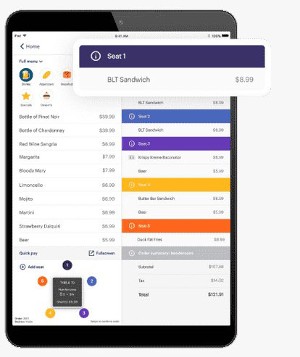 |  |
iPad stand, cash drawer, card reader, and receipt printer | iPad-based handheld order and payment terminal | iPad-based kitchen display system screen |
How Much Does a POS System Cost?
There are two major costs when buying a POS system: hardware fees and software fees.
Software fees are typically billed on a monthly or annual basis and can range from $0 to $300 per month per terminal.
Hardware is typically an upfront cost of $250 to $1,000 per terminal, though some POS systems, like Toast and Square, offer financing and payment plan options.
You will also want to consider payment processing fees and whether you will be using a processor that is built into your POS system or a third-party processor.
Finally, though most popular POS systems offer free DIY installation, more complex setups will require professional installation, which costs at least $500.
Important POS Hardware and Software Features
When choosing a POS system, it’s essential to understand the key hardware and software features that will best support your business. Modern POS systems come with a wide range of capabilities, so selecting the right features can streamline operations and improve efficiency. Common features small businesses benefit from include:
- Sales tracking: Logs sales and tracks them by product, time, and staff member.
- Payment processing: Handles various payment types, including cash, credit cards, and digital wallets.
- Inventory management: Monitors stock levels, alerts for low stock, and assists with resupply orders.
- Reporting and Analytics: Analyzes sales, discounts, voids, and other data to help identify trends.
- Customer relationship management (CRM): Gathers customer data and logs purchase history for targeted marketing.
- Marketing and loyalty: Offers promotional tools based on customer segmentation.
- Employee management: Tracks staff hours, sales, and tips, with specific permission levels for tasks.
- Ecommerce and multichannel sales: Integrates online sales with physical store data for comprehensive reporting.
- Multi-store management: Centralized dashboard for managing multiple locations.
- Third-party integrations: Customizes operations by integrating with software for payroll, accounting, and scheduling.
These features help businesses automate tasks, save time, and improve customer experiences.
How to Choose a POS System for Your Small Business
Choosing the right POS system involves assessing your business’s specific needs, setting a budget, and reviewing potential systems. To make an informed decision:
Step 1: Identify Your Needs
Start by listing the tasks you want the POS system to assist with—like inventory management, sales tracking, or employee scheduling. Focus on features that will enhance your day-to-day operations, streamline processes, and reduce manual effort.
Step 2: Set a Budget
Your next step is to set a budget. You’ll want to consider three types of costs: upfront costs, ongoing monthly software fees, and payment processing fees. There are POS systems available at every budget, from $0 upfront and $0 per month, up to the thousands of dollars.
Even with a small budget, you rarely need to skimp on POS software functions. The biggest cost differences come from hardware and the type of installation your POS requires (industry-grade hardware and a locally installed server are the most costly; iPad displays and cloud installation are very affordable).
If you anticipate the ballpark prices below, you’ll rarely be surprised:
- POS upfront cost: $0 to $1,000+ for hardware and installation
- POS monthly software fees: $0 to $100+ per month
- Payment processing fees: 2.3% to 4% of credit, debit, and mobile wallet sales
If your budget is tight, you can save money upfront by opting for an iPad POS like Square (which offers a free baseline subscription) or choosing a system that allows you to pay as you go for hardware, by opting into higher processing fees, such as Toast.
Step 3: Schedule POS Demonstrations
Once you have a list of needs and a budget, schedule demos with several POS providers. These demos give you a hands-on feel for the system and let you ask questions specific to your business. After the demo, the provider will likely offer a custom quote based on your requirements, including hardware, software, and payment processing fees.
Compare quotes and notes from each demo to find a system that fits your budget and meets most of your needs. Keep in mind that some providers may require long-term contracts, while others like Square or KORONA offer flexible, no-contract options.
How We Evaluated Point of Sale Systems for Small Businesses
We started with a list of over 25 best POS systems for small businesses. We then evaluated them by price, POS functions like check and order management, payment processing, and inventory management. We also looked at user reviews and, in many cases, demoed and tested the products ourselves.
Meaghan, Mary, and Brigitte also have experience using several of these POS systems in retail and restaurant environments, so we considered our first-hand experiences operating these systems along with our knowledge of what small businesses need to manage day-to-day operations.
Click through the tabs below to see the full evaluation criteria:
30% of Overall Score
20% of Overall Score
Businesses need speedy and customizable checkout tools, easy customer management, mobility to sell anywhere, a process to track orders, and a way to process online orders. Because the way businesses operate has changed so much in recent years, we also considered contactless payments, integrated online ordering, and online store features.
15% of Overall Score
15% of Overall Score
20% of Overall Score
Meet the Experts
 | Mary King With more than 14 years of hospitality experience, Mary has used POS systems in coffee shops, food trucks, full-service restaurants, quick-service restaurants, bars, hotels, co-working spaces, event spaces, and retail stores. She has several years of experience advising bar and restaurant owners, and three-plus years evaluating POS systems. |
 | Brigitte Hodge is a retail specialist with several years of retail management experience. Before joining Fit Small Business, Brigitte worked on a variety of POS systems to run a store in downtown Denver. Brigitte has since been writing as a retail expert, evaluating POS systems and working with them firsthand to learn their ins and outs. |
 | Meaghan Brophy has 10-plus years of retail experience, during which she has operated a variety of cash registers and POS systems in different settings and applications. Since working in retail, Meaghan has seven-plus years of experience writing for retailers and four-plus years of experience evaluating POS systems. |
 | Andrea Herrera has been writing on payments and point-of-sale systems for Fit Small Business for more than two years. She also has over 6 years of experience helping online businesses with order and payment processing. |
Andrea Herrera has been writing on payments and point-of-sale systems for Fit Small Business for more than two years. She also has over 6 years of experience helping online businesses with order and payment processing.
Best POS System Frequently Asked Questions (FAQs)
A point-of-sale (POS) system is the combination of software and hardware businesses use to ring up purchases and manage transactions. POS systems replaced cash registers, so they are sometimes also referred to as the “register” or “checkout.”
If you are accepting payments in person, you likely need a POS system. POS systems can range from a simple smartphone app and connected card reader to a full-blown countertop touchscreen register.
The best POS system for you depends on your business type and what functions you need the machine to perform. However, the best POS systems for small businesses offer decent functionality at a low price and can grow with your business.
According to our evaluations, the best POS systems are:
- Square: Best overall
- Shopify: Best for ecommerce and multichannel retail
- Lightspeed: Best for complex inventories
- Toast: Best for restaurants
The cheapest POS systems tend to be those that offer their POS software for only the cost of payment processing. Popular systems that follow this model include Square and Toast—though you can also find systems that offer free POS software without any integrated payment processing, like Loyverse.
However, software and processing fees won’t be your only POS costs. You’ll also need to consider hardware like touch screens and card readers. If you’re on a budget, iPad-based POS systems like Lightspeed and TouchBistro are good options.
There are types of POS systems for different business types and industries, and different hardware and tech configurations within each industry POS. For example, retailers, restaurants, cafes, and salons all need different functionality within their POS systems, so there is POS software designed for each.
You can also opt for POS apps and other mobile POS systems, a touch-screen vs desktop system, whether your POS is cloud-based, locally stored, or hybrid, and whether or not it is open-sourced. Most popular POS systems are cloud-based and can operate on a variety of mobile, touch-screen hardware, and sometimes desktop computers.
Bottom Line
The best POS systems provide small business owners with more than simply a way to accept payments. POS trends such as mobile-first technology mean businesses can sell products and services anywhere, anytime. Artificial intelligence (AI) developments in POS software mean that instead of telling businesses how much product they have on hand, POS systems can tell businesses exactly what they need to order and in what quantities.
The best POS software combines analytics and ease of use at a price point that is accessible for small businesses. Square POS is free to use, and its core features are powerful enough on their own that you may not even need the optional add-ons to build out the POS system. If you do opt to upgrade, you’ll still likely pay less than some other POS systems. Get a free account today.