The best auto dialer app offers outbound dialing systems that enable contact centers to make high volumes of calls while improving sales flow and lead generation efforts. Behind a dialing system are features that let you pre-record messages, detect an answering machine, set your caller ID, and upload multiple contact lists. Average monthly pricing starts at $95 per agent, and key features include lead management, call recording, and real-time analytics.
- RingCentral Contact Center: Best intelligent lead management
- CloudTalk: Best for large-scale outbound campaigns
- Kixie: Best for advanced sales campaigns
- JustCall: Best for bulk SMS campaigns
- Five9: Best flexible outbound dialing
- Nice CXone: Best predictive dialing
Best Auto Dialer Apps Compared
Best Auto Dialer Apps | Monthly Starting Price (per User) | Key Features | Free Trial | FSB Rating |
|---|---|---|---|---|
| 14 days | 4.94 out of 5 | ||
$27 |
| 14 days | 4.77 out of 5 | |
$35 |
| 7 days | 4.25 out of 5 | |
$29 |
| 14 days | 4.14 out of 5 | |
 | $119 |
| ✕ | 4.05 out of 5 |
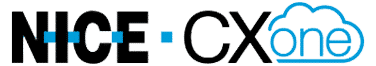 | $71 |
| 60 days | 4 out of 5 |
RingCentral Contact Center: Best Overall for Lead Management

What We Liked
- Allows agents to interact via call, video, and chat
- Supports four dialer types
- Provides robust analytics and reporting tools
Where It Falls Behind
- Can be complex to setup
- Natively integrates with only 49 third-party apps
- Charges extra for real-time agent assistance
RingCentral Contact Center Monthly Pricing
- RingCX: $65 billed annually for IVR, skills-based routing, 20+ digital channels, dialers (broadcast, predictive, preview, and progressive), queue callback, call recording, AI summaries, reporting, survey, and CRM Customer relationship management integrations
- Enterprise: Custom pricing for unified communication features, 30+ channels, call/screen/digital recordings, unlimited calls to the US/Canada, quality management, and workforce management
- Free trial: 14 days
RingCentral, the industry-leading VoIP phone system, offers a versatile auto dialer app featuring intelligent campaign management to speed up lead generation and convert leads.
The RingCX contact center offers two ways to manage leads—bulk and individually. Configure leads using various lead properties, such as lead ID, lead status, next dial time, timezone, and email. Refine lead lists before loading them into automated dialers and set rules to prevent repetitive dialing.
While RingCentral offers unlimited inbound minutes, additional charges apply to manual outbound calling. This can be expensive in the long run as add-on charges add up to your monthly subscription. JustCall provides a more cost-effective solution, which includes 500 to 1,000 outbound minutes across plans.
- AI digital routing: Uses conversational AI to route the customer to the right destination based on the detected intent of the call or message. It recognizes 72 languages and collects customer intelligence, including email metadata, message type, and text semantics.
- Screen recording: Captures a digital recording of what’s happening on an agent’s computer screen during a customer interaction. Supervisors can provide feedback on how agents should navigate the system.
- Dynamic reply assistance: Agents receive automatic suggestions when typing a reply based on the channel, language, and message category. Response templates may contain fields that are automatically populated with the customers’ information.
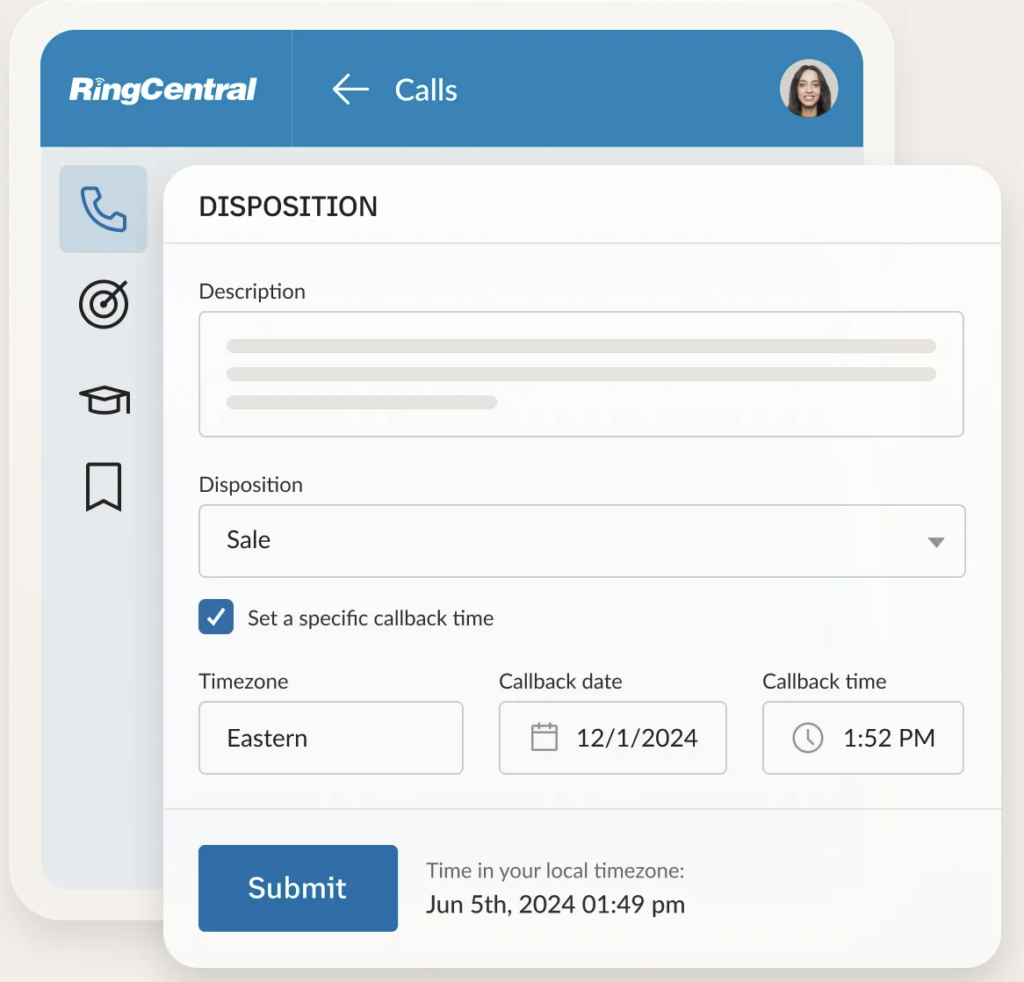
RingCentral auto dialer lets you mark the outcome of a sales call. (Source: RingCentral)
- GetApp: 4.3 out of 5 based on 219 reviews
- G2: 4 out 5 based on 144 reviews
- Gartner: 4.5 out of 5 based on 46 reviews
Recent reviews of RingCentral Contact Center highlighted its robust omnichannel capabilities, spanning voice, SMS, chat, and social media platforms. Users commend how it integrates AI with workforce engagement tools, allowing for seamless monitoring of agent activity. Many also acknowledge the responsiveness of its customer support.
There are also a few negative reviews from users who find its setup process overwhelming due to its extensive feature set. However, many have noted that the onboarding resources and help center are highly useful to address the learning curve.
CloudTalk: Best for Large-scale Outbound Calling

What We Liked
- Offers local numbers in 160+ countries
- Provides unlimited access to analytics data
- Allows unlimited concurrent calls without affecting call quality
Where It Falls Behind
- Doesn’t offer free SMS credits
- Limits supported channels to phone calls, SMS, and WhatsApp only
- Lacks built-in agent collaboration tools
CloudTalk Monthly Pricing (per User) Save 25% by paying annually.
- Lite: $27 for one local number, unlimited calls to the US/Canada, 1-month recording storage, call recording, call handling, basic call analytics, and one ring group
- Essential: $39 for global SMS, call tagging, IVR, workflow automation, real-time analytics, unlimited call recording, and CRM integrations
- Expert: $69 for sales dialers, campaign management, call monitoring, and call-back
- Custom: Custom pricing for priority support, custom reporting, and advanced security
- Free trial: 14 days
Streamline your outbound calling process with CloudTalk’s flagship feature, a smart dialer, designed to reduce call time and eliminate manual dialing. With the click-to-call extension, create single-click dialing queues by automatically scanning a website’s content for phone numbers and then adding them to your call queue.
The smart dialer works across CRM and helpdesk platforms, allowing agents to make multiple calls simultaneously without switching apps. It also comes with a power dialer for creating campaigns with scripts and surveys.
However, outbound call centers with extensive dialing requirements may need more than the dialer features offered by CloudTalk. Consider Five9, which supports up to five dialing modes, including predictive, preview, power, progressive, and manual touch mode.
- Campaigns: Build outreach campaigns with questionnaires and call scripts so agents have access to relevant information. You can also provide customer details and add buttons to quickly register call outcomes.
- Agent reporting: Presents a visual representation of agent statistics to improve agent management and identify top performers in your team. Find out the average call duration, number of inbound/outbound calls, and service level.
- Call flow designer: Create custom call flows to map out how incoming calls are routed within your phone system. With a visual call flow diagram, configure how calls are assigned to agents and what happens at each stage.
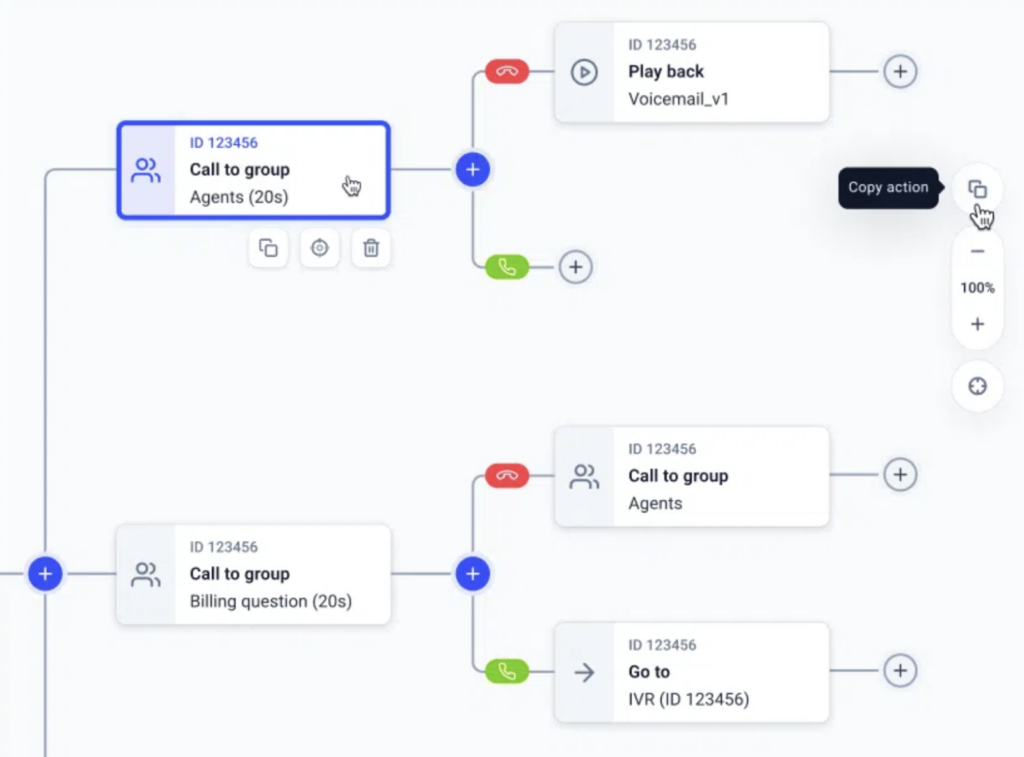
Create custom call flows with CloudTalk’s call flow designer. (Source: CloudTalk)
- G2: 4.3 out 5 based on 1,171 reviews
- GetApp: 4.4 out of 5 based on 263 reviews
- Gartner: 4.2 out of 5 based on 48 reviews
CloudTalk generally received high ratings for its user-friendly interface and straightforward setup process. Integration capabilities are a standout feature, with users noting its effortless connectivity with top CRM platforms, such as Salesforce, HubSpot, Pipedrive, and Zendesk.
Sales professionals commend CloudTalk for its automated features like the smart dialer and lead scoring, improving their team’s efficiency in managing client interactions. Users also emphasize its superior call quality, resulting in crystal-clear conversations.
While CloudTalk is easy to navigate overall, some users noted that an interface update is necessary to elevate the user experience. Others complained about the errors they encountered when handling a call or accessing a specific feature like call dispositioning and call history.
Kixie: Best for Advanced Sales Campaigns

What We Liked
- Offers a 10-line power dialer
- Integrates with 25+ leading CRMs
- Uses AI voice detection to connect with live prospects
Where It Falls Behind
- Charges an extra $30 for unlimited calls to the US and Canada
- Restricts outbound dialing to the third-tier plan
- Has limited resources for user guides
Kixie Monthly Pricing (per User)
- Integrated: $35 for business phone service, CRM integrations, SMS, click-to-call/text, IVR, ring group, call recording, and reporting dashboard
- Professional: $65 for automated lead caller, SMS templates, call queues, call coaching, voicemail drop, and desk phone support
- Outbound PowerDialer: $95 for single and multiple line power dialers and campaign and session management
- Ultimate Revenue: Custom pricing for sentiment analysis, custom workflows, DNC Do Not Call compliance, and conversation intelligence
- Free trial: 7 days
Kixie is built for sales outreach, allowing agents to acquire more connections in fewer dials and skip repetitive tasks between calls. It offers a sales dialer that uses automation tools and CRM integration to automatically display relevant customer data on every outgoing call and then logs the call recording and outcome in your CRM.
The Kixie PowerCall combines its power dialer, local presence, and CRM integration to accelerate lead generation. The multi-line auto dialer lets you call up to ten leads at a time without connection lag. For a tailored approach, you can power through a list individually while viewing the CRM data within the dialer.
The major disadvantage of Kixie is that outbound dialers unlock at the third-level tier, which costs $95 quarterly. If you want to reduce your spending, consider RingCentral Contact Center, which provides all its dialers at the entry-level tier, costing $65 per user monthly. This provides greater cost savings than other outbound dialing software that costs over $100 monthly.
- Auto SMS: Send automatic follow-up SMS after arranging a call with your Kixie dialer. Use custom SMS templates with dynamic fields to personalize your text message.
- ConnectionBoost: Switch your phone number every time you make a call to avoid being marked as “spam.” This allows you to automatically dial local numbers without worrying about appearing as a spam risk.
- Auto callback: Prompts all available agents to call customers once they request a callback. This enables the agent to return the call automatically instead of letting the caller wait on hold.
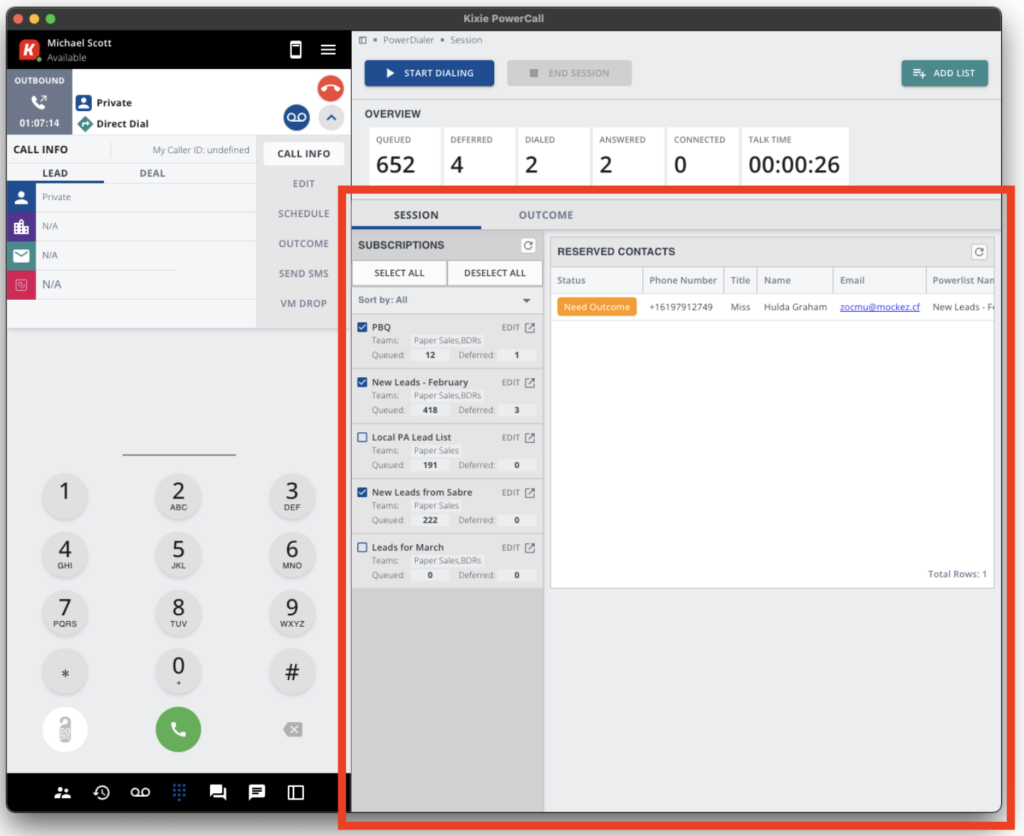
Dial up to 10 leads at a time with Kixie’s Power Dialer. (Source: Kixie)
- G2: 4.8 out of 5 based on 772 reviews
- GetApp: 4.7 out of 5 based on 278 reviews
- TrustRadius: 7.6 out of 10 based on 13 reviews
Based on recent Kixie reviews, the majority of its users utilize the platform for sales engagement efforts. Businesses valued it for its versatile outbound dialers, allowing sales reps to automatically drop voicemails, dial directly from CRMs, and increase contact rates.
The local presence dialing was a highly favored feature, offering a local area code for cold calls to boost the chances of recipients answering. While Kixie offers a range of outbound calling features, some users have noted occasional bugs when dialing.
JustCall: Best for Bulk SMS Campaigns
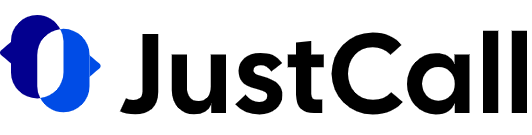
What We Liked
- Includes free outbound call minutes across plans
- Has dedicated plans for sales suite
- Supports bulk SMS campaigns
Where It Falls Behind
- Supports limited interaction channels (voice, SMS, and WhatsApp)
- Doesn’t include call menus on the base plan
- Restricts usage minutes for call transcription
JustCall Monthly Pricing (per User) Save up to 35% by paying annually.
- Essentials: $29 for 500 outbound call minutes, 1,000 inbound call minutes, 250 SMS credits, voicemail, call recording, caller ID, basic analytics, and basic call handling
- Team: $39 for one phone number, 1,000 outbound call minutes, 1,000 inbound call minutes, 500 SMS credits, call menus, CRM integrations, call queues, and transcription/summary
- Pro: $69 for 1,000 SMS credits, SMS automations, advanced analytics, call monitoring, power and preview dialer, local presence, and queue callback
- Business: Custom pricing for custom call minutes, call tags, 24/7 support, and onboarding
- Free trial: 14 days
Outbound sales campaigns involve more than cold-calling potential customers. They also include sending a high volume of text messages to engage prospects. If you’re seeking more than an auto dialer app, JustCall provides SMS automation software that lets you set up personalized auto-replies to reach recipients instantly.
JustCall utilizes machine learning for its SMS tools, rephrasing texts and automating follow-up responses. For instance, the SMS CoPilot is an AI-assisted messaging tool that lets you refine the tone and content of your SMS campaigns, while SMS bots let you send quick replies to common inquiries.
When it comes to omnichannel capabilities, JustCall comes up short as it only supports voice calls, SMS, and WhatsApp. If you’re seeking a versatile auto dialer app for managing multichannel interactions, check out RingCentral Contact Center. For as low as $65 per user, you can reach customers in over 20 digital platforms.
- Moment analysis: Capture the full overview of your phone calls, including the summary, topic of interest, questions, and action items. This gives you a deeper look into customer conversations and their feedback patterns.
- Call scoring: Measure how well agents are handling calls based on scoring metrics such as empathy, talking speed, dead air time, and call etiquette. Get AI-generated scores for instant evaluation.
- Country coverage: When you sign up at JustCall, you can select a local phone number in any of the 70 countries supported. Depending on the country, JustCall offers national numbers, mobile numbers, and toll-free numbers.
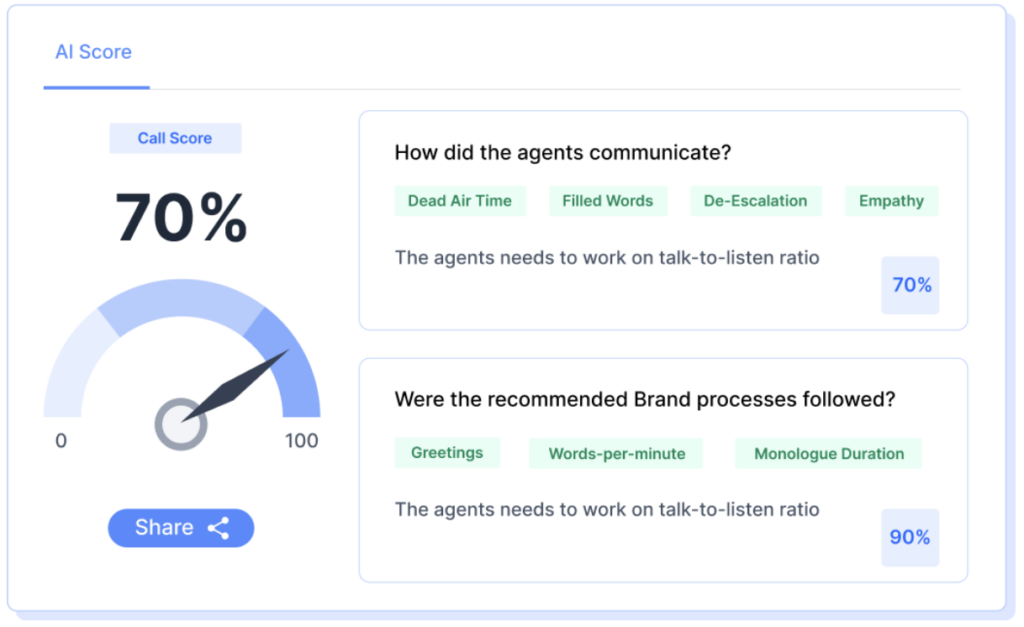
Measure call performance with JustCall’s Call Scoring. (Source: JustCall)
- G2: 4.3 out of 5 based on 2,072 reviews
- GetApp: 4.2 out of 5 based on 212 reviews
- TrustRadius: 7.4 out of 10 based on 22 reviews
A large majority of JustCall’s users are utilizing the platform for mass texting. They specifically like how they can automate SMS workflows and access text messages along with MMS and WhatsApp within a unified interface. They also commend how easy it is to onboard new users because of its excellent ease of use and attractive interface.
On the downside, some users were frustrated with their support experience due to the unavailability of real-time assistance. There are also occasional bugs and delays in syncing call logs.
Five9: Best for Flexible Outbound Dialing

What We Liked
- Supports five types of auto dialers
- Has native integration with anti-fraud and voice authentication tools
- Provides 24/7 support on all plans
Where It Falls Behind
- Looks more outdated than competitors
- Charges extra for pre-built CRM integrations
- Offers the highest-priced monthly plans among the options on this list
Five9 Monthly Pricing
- Digital (Digital only): $119 for digital channels (chat, email, SMS/MMS, and social messaging), recording, and workflow automation
- Core (Voice only): $119 for voice channel, dialer, and blended inbound/outbound
- Premium (Digital+Voice): Custom pricing for chat, voice, email, and quality management
- Optimum (Digital+Voice+WEM): Custom pricing for everything in Premium and workforce management
- Ultimate (Digital+Voice+WEM+Analytics): Custom pricing for everything in Optimum and interaction analytics
Five offers extensive dialer capabilities to help your business deploy the right dialing strategy for your outbound calling needs. Choose from preview, progressive, power, predictive dialers, and Telephone Consumer Protection Act (TCPA) dialers.
With the TCPA mode, agents can turn off automated dialing and manually dial each contact in compliance with the TCPA. Other outbound dialing capabilities include answering machine detection and campaign list management.
Despite Five9’s complete dialing modes, its monthly starting price of $119 can be pricey for call center operations on a budget. If you’re looking for a cheaper alternative or want to test an auto dialer for free, check out CloudTalk. This low-cost call center software offers a 14-day free trial and a low-cost entry-level plan at only $27.
- Agent Assist: Provide agents with the data and tools they need with real-time assistance. Checklists and guidance cards provide tips and reminders to navigate conversations better. Call summaries will automatically sync with your CRM.
- DNC Regulations: Upload a supplemental DNC list to prevent certain numbers from being contacted by the auto dialer. Track DNC requests from incoming return calls and enable agents to fulfill them by placing them on the DNC list.
- Drag-and-drop script design: A scripting tool that lets you add scripts by dragging and dropping answer options and new questions. This is useful in designing complex and branching scripts so you can easily follow the call flow.
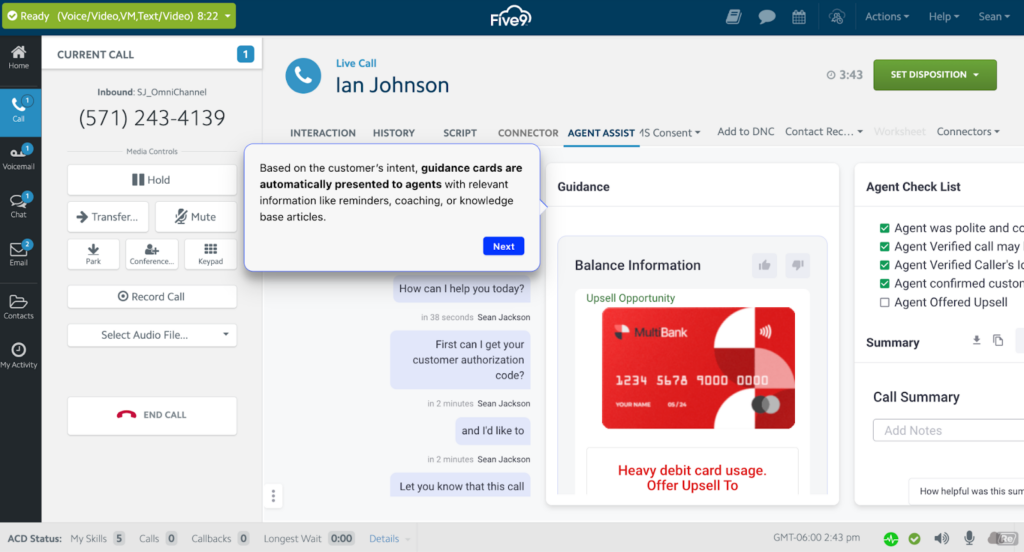
Guide agents in navigating interactions through the Agent Assist tool. (Source: Five9)
- Gartner: 4.5 out of 5 based on 609 reviews
- GetApp: 4.2 out of 5 based on 470 reviews
- G2: 4 out of 5 based on 455 reviews
Recent Five9 reviews highlight that users were satisfied with the support they received from its customer service team. They find the staff very responsive and knowledgeable about support concerns and implementation. Businesses point out that Five9 has many strengths, including its softphone, data collection, reporting, and outbound dialers.
In terms of disadvantages, Five9 has high bandwidth requirements, causing some users to have system slowdowns. Those with weak internet connections experienced dropped calls or got disconnected from ongoing calls.
NICE CXone: Best for Predictive Dialing
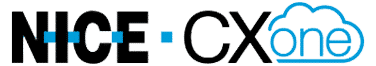
What We Liked
- Leverages AI for customer self-service
- Offers an array of high-level contact center features (automation studio and voice authentication)
- Includes unified routing, handling, and analytics across channels
Where It Falls Behind
- Has a steep learning curve
- Lacks built-in agent collaboration tools
- Can be pricey based on user feedback
NICE CXone Monthly Pricing (per User)
- Digital: $71 for 30+ digital channels, agent/supervisor workspace, reporting dashboard
- Voice: $94 for no-code IVR and voice recording
- Omnichannel: $110 for blended routing, digital channels, and advanced audio recording
- Essential: $135 for screen recording, and quality management
- Core: $169 for workforce and performance management
- Complete: $209 for sentiment analysis, omnichannel analytics, and customer interaction/feedback analytics
- Free trial: 60 days
All plans include 90+ pre-built reports, a softphone, an agent desktop, and unified administration.
NICE CXone offers Personal Connection, a no-pause predictive dialer that enhances connection rates and list penetration. It ensures all answered calls are connected with a live agent from the start. What sets it apart from other predictive dialer apps is that it uses a routing mechanism that eliminates the long pause recipients hear after answering a call placed by a dialer.
One major drawback of NICE CXone is its complex user interface due to its many features. If you’re managing a small operation with basic outbound calling requirements, try Kixie. Starting at $35 quarterly, get access to essential outbound calling features like click-to-call/text, new lead creation, call disposition logging, and popular business phone features.
- Workforce intelligence: Track agent performance from specific customer interactions and certain channels. The system will collect individual metrics, ratings, and quality management scores and then adjust skilling and call routing to optimize agent performance.
- Unified communications (UC) integrations: Connect CXone with your company’s communication software to enable seamless collaboration between your agents and subject matter experts across your organization. CXone integrates with Zoom, Microsoft Teams, and RingCentral.
- Feedback management: Gather customer feedback across multiple channels and analyze collected data using custom dashboards. Use survey design tools to adjust survey questions based on customer insights.
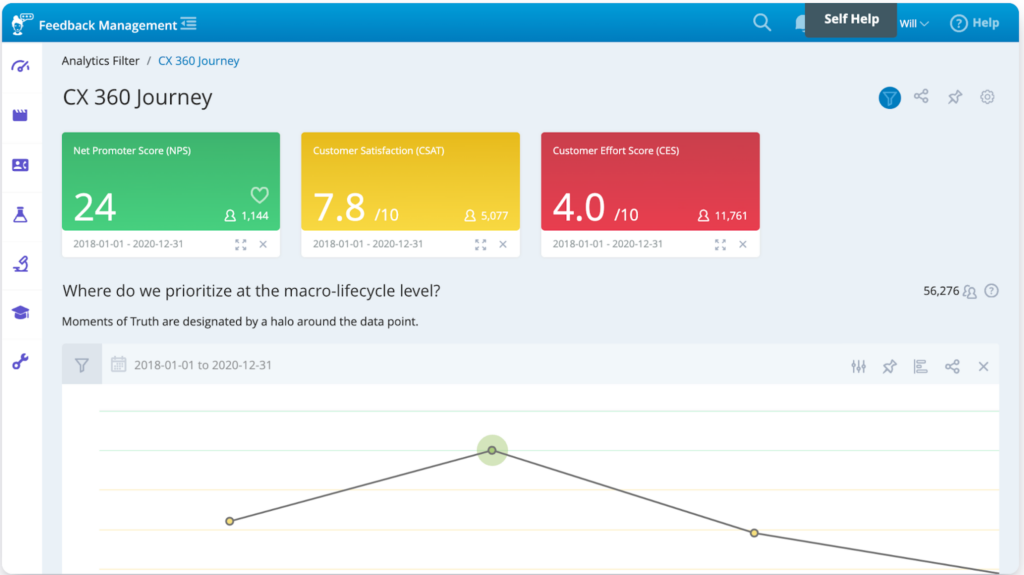
Unlock customer insights with feedback management. (Source: NICE CXOne)
- Gartner: 4.6 out of 5 based on 468 reviews
- GetApp: 4.2 out of 5 based on 583 reviews
- G2: 4.3 out of 5 based on 1,630 reviews
NICE CXOne garnered positive feedback from its recent users, particularly for its robust features, telephony, and customization options. Many appreciate the platform’s comprehensive IVR designer, allowing them to build complex call flows.
Users have noted areas for improvement, including limited canned reports, slow response times, and a slight learning curve. While some find the platform user-friendly, mastering advanced features may require additional training.
How We Evaluated the Best Auto Dialer Apps
I explored different auto dialer software supporting various dialing modes and outbound calling features. I also evaluated their subscription plans, features, ease of use, and customer reviews and narrowed the list down by picking the top six highest-ranking providers. Learn how I evaluated the best auto dialer apps by clicking on the tabs below:
20% of Overall Score
Cost was an essential factor in this assessment, and I prioritized providers offering a monthly starting price of less than $70. Other pricing considerations include annual discounts and tiered packages. I also checked whether free auto dialer software was available through a free trial.
25% of Overall Score
The primary function of an automatic calling app is to make the outbound calling process more effective. I compared contact center systems with different dialing modes, such as preview, power, progressive, and predictive dialers. Then, I looked at other functions like call management, call monitoring, and CRM integrations.
20% of Overall Score
What sets an automatic dialing app apart is the niche features that improve a call center’s outbound calling campaigns. With this, we looked for auto dialer providers offering features like virtual assistant, workforce management, and analytics. I also gave points to those providing multichannel support.
10% of Overall Score
I assessed the user-friendliness of each call center platform by exploring it ourselves and checking user reviews from reliable websites. I considered whether there were learning curves during the setup and configuration phase.
10% of Overall Score
I checked each provider’s customer service channels, including dedicated account management, phone, live chat, email, and community forums. I gave extra points if all support channels are available 24/7.
15% of Overall Score
To arrive at my expert score, I tested the auto dialer apps and explored all their functionalities. I also reviewed customer feedback to see what users say about the software provider.
How to Choose the Right Auto Dialer App
With a raft of auto dialer options in the market, you want to select the right provider for your unique outbound calling needs. To get the best value for money, here’s a list of the factors you should consider:
- Dialer type: An auto dialer typically comes in four types: preview, predictive, power, and progressive. Knowing how each one works determines which dialing mode suits your outbound calling strategy. Our guide on outbound dialers explains their ideal use cases and limitations to find which one aligns with your business needs.
- Key features: Auto dialer apps include additional features to enhance the efficiency of your outreach efforts. For example, in evaluating campaign performance, you will need tools such as reporting, call analytics, call recording, and agent monitoring tools.
- Third-party integrations: If you’re using a third-party app to store customer data or automate marketing campaigns, it’s important to ensure compatibility. Your auto dialer should seamlessly connect with your existing solutions to enable smooth data flow between systems.
- Ease of use: To minimize implementation time, your auto dialer should feature a user-friendly interface that’s simple to set up and easy to navigate. This is especially important whether your team is using an auto dialer for the first time or transitioning to a new vendor.
- Compliance and security: In countries like the US, businesses engaging in telemarketing activities must comply with data protection laws to safeguard customer data and privacy. When choosing a dialer app, adhere to regulatory requirements such as the TCPA and the DNC list.
Frequently Asked Questions (FAQs)
No. Auto dialers are legal if your business complies with federal and state regulations. For example, the TCPA restricts the use of automated telephone dialing systems or any pre-recorded message unless the recipient has expressed consent to receive the call. Failure to adhere to this regulation exposes a business to the possibility of being fined.
The four types of auto dialers include predictive, preview, power, and progressive. While each has a unique function and use case, these dialing modes increase agent productivity and let you connect to leads more quickly. Call centers can choose from these automated dialers based on their outbound communication needs.
The cost of auto dialers varies widely depending on the provider and the features offered. In contact center systems, auto dialer capabilities are locked behind higher-level tiers, which cost around $50 to $150 per user, paid monthly.
Bottom Line
Auto dialers elevate your outbound calling process by improving sales flow, generating more leads, and increasing agent productivity. You can choose from different dialing systems to take your campaign strategy to the next level.
RingCentral Contact Center wins as the best auto dialer app due to its intelligent campaign management, which is specifically designed to speed up lead generation. Agent teams can pick from five auto dialing options and access a range of outbound calling features like sales scripting and conversation analytics. Take a tour of its AI platform by contacting its sales team today.