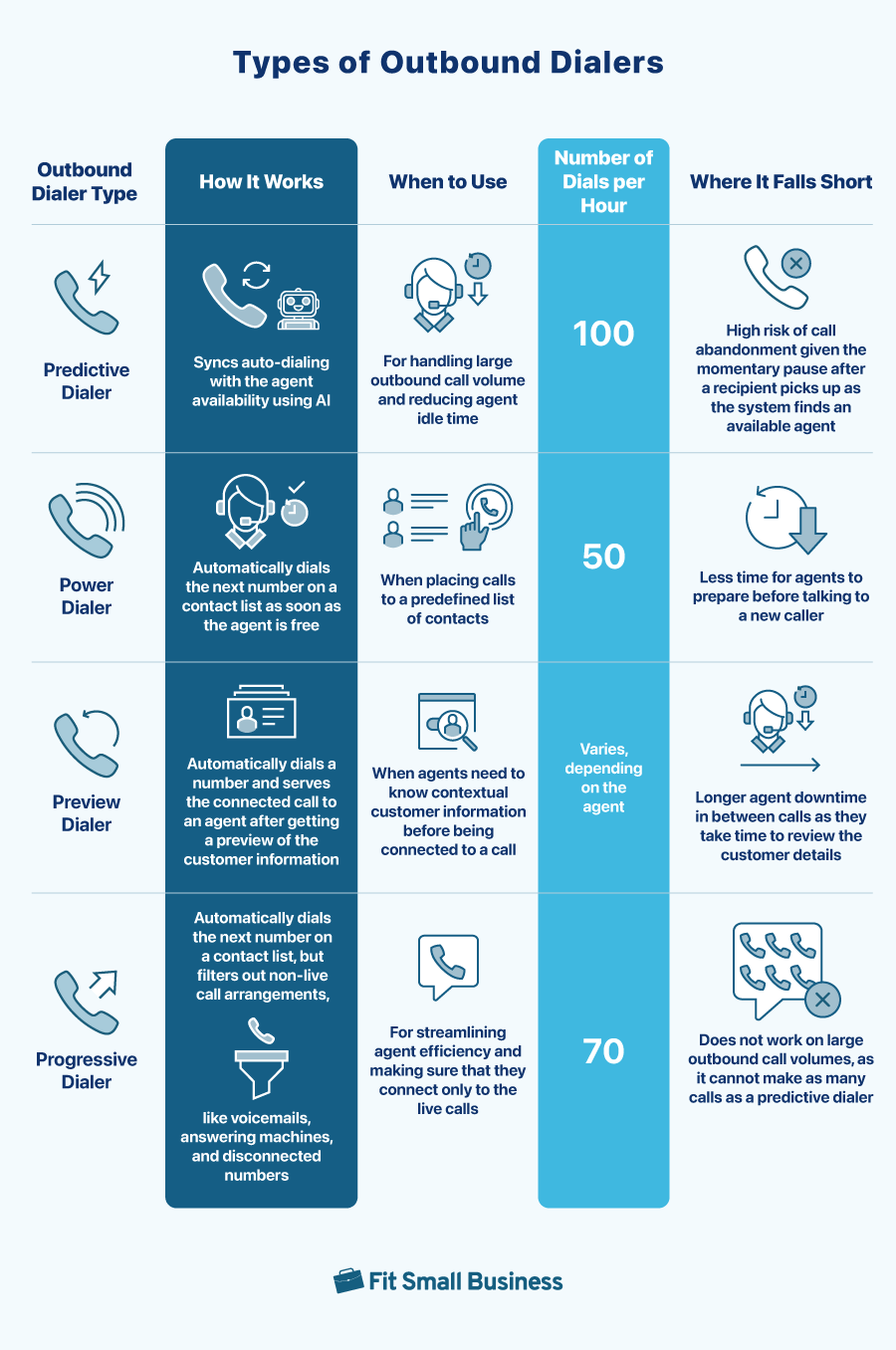An outbound dialer is a call center feature that automates outgoing calls for customer outreach campaigns. It improves agent efficiency, removing the need to dial phone numbers manually and minimizing idle time. Outbound dialer software has four types: predictive, power, preview, and progressive. Understanding how each one works and their ideal use case can help you find which option suits your contact center’s current workflow processes and needs.
Types of Outbound Dialers
Outbound dialer services are typically integrated into voice-over-internet-protocol (VoIP) phone systems or contact center platforms. They operate through computer telephony integration (CTI), allowing a computer to automatically dial a predefined list of phone numbers based on specified rules, known as dialing modes. To explain further, here’s an overview of the different outbound dialer types and their corresponding use cases:
The availability of different outbound dialer types allows businesses to choose based on their call center requirements. As seen in the table above, each has its own use cases and potential weaknesses. Click on each of the outbound dialing modes to learn more:
Predictive
As the name suggests, a predictive dialer automatically dials multiple numbers, timing them with the agent’s availability to take the next call. This setup is possible through artificial intelligence (AI), which looks at historical data and the average length of a call. It then serves calls to available agents at the right time.
When the call center is busy and all agents are attending to leads, the system temporarily slows down or stops the outreach until another representative is predicted to wrap up a call and accommodate the next one. The predictive outbound dialer call flow is ideal when the priority for call campaigns is to reach as many customers as possible at a given time, such as in cold calling and survey rollouts.
| PROS | CONS |
|---|---|
| The system calls multiple phone numbers at the same time. | The system causes answering delays and sometimes makes inaccurate predictions, resulting in customer frustration. |
| It facilitates greater agent productivity because there's no downtime. | Since the system operates on machine learning, it may take time for the software to learn the contact center's needs. |
| Since the system uses AI for streamlined flow, the setup works even for companies with fewer agents. | It may likely cause agent burnout since representatives don't have time to take a break between calls. |
Power
A power dialer dials a phone number on the contact list immediately after an agent finishes a call. If the system reaches a disconnected, busy, or unattended number, the agent can disconnect or leave a voicemail before clicking the “Next Call” button.
Unlike a predictive dialer that rings multiple phone numbers, a power dialer calls numbers one by one. Additionally, call recipients don’t experience long, awkward pauses when an agent doesn’t come through the call fast enough. This is a better option for call campaigns with an extensive contact list needing a higher level of customer service. Use it when renewing customer accounts or upselling products and services.
| PROS | CONS |
|---|---|
| There’s less risk for call abandonment since there are no answering delays when a call connects. | The system doesn’t automatically skip non-live calls (agents must disconnect themselves). |
| It allows agents to personalize communications with prospects and customers. | Call lists may take longer to cover compared to predictive dialers. |
| Agents can leave a voicemail for customers who do not answer the call. | Agents control the power dialer, sometimes negatively affecting the overall call volume. |
Preview
A preview dialer allows agents to see previous interactions with contacts and tag themselves as available when they want to take up the call. The system retrieves customer information and forwards the call a few minutes later. It uses a one-to-one call ratio, meaning one phone number dialed per available agent.
This is the best outbound dialer option for call campaigns that require agents to have background information about the recipient. For instance, in debt collection calls, your representatives must be ready to discuss the exact amount owed, payment due date, and products or services purchased.
| PROS | CONS |
|---|---|
| Agents are more prepared to handle calls since they're provided with customer information. | Call lists may take longer to cover compared to predictive and power dialers. |
| There’s an excellent opportunity to offer personalized customer service. | Agents will have downtime in between calls, which results in fewer calls being placed. |
| Customers are less likely to hang up since the agent is readily available and equipped to answer concerns. | Agents choose whether to take up a call or not, which can negatively affect call center productivity and efficiency. |
Progressive
A progressive dialer is similar to a power dialer in that it only dials a phone number when an agent finishes a call. The only difference is that it has an automatic answering machine detection capability, which filters busy and disconnected numbers. In other words, the system will only connect agents to the call once a live person picks up.
This type of automatic dialer is most beneficial for teams engaged in business-to-business (B2B) deals since companies are more likely to pick up calls than consumers. Your call campaigns will be more productive in this particular scenario, as opposed to individual consumers.
| PROS | CONS |
|---|---|
| The system only connects agents to calls picked up by the recipient. | It’s not productive for the contact center when there are fewer average live answers. |
| Agents get a break in between calls, helping them prepare for the next. | There’s a bit of downtime after a call, affecting agent productivity. |
| The system offers an option for business-to-business (B2B) communications. | It’s not an effective auto-dialer option for reaching out to consumers. |
Benefits of Outbound Dialers
Now that we have covered the types of outbound dialer systems, let’s summarize their general advantages. Here are some outbound dialer benefits for your business:
- Boosts agent productivity: Outbound dialer features make calls more efficient, allowing agents to place more calls quickly. They remove the need to look up numbers, dial the phone, and wait for someone to pick up the call. Progressive dialers use answering machine detection to filter out busy numbers and voicemails. Predictive dialers operate on artificial intelligence (AI) to optimize call assignments and reduce downtime.
- Improves lead conversion: Outbound dialing software helps agents focus better on their sales pitch when they’re not overwhelmed with trivial tasks, increasing the likelihood of closing a sale. Preview dialers give agents an overview of each customer’s profile before taking the call, allowing them to revise and improve their talking points.
- Streamlines workflow: Most outbound dialer services seamlessly connect with business tools, such as customer relationship management (CRM), productivity tools, and project management. For instance, Talkdesk integrates with Salesforce, Freshdesk, Zendesk, Zoho CRM, and Microsoft Dynamics 365. With these integrations, you can easily access relevant customer information right from your outbound dialing software.
- Provides insights to drive efficiency: An outbound call dialer includes features that allow businesses to monitor calls for quality assurance. Managers use recorded calls as a reference for deciding which auto-dialers to use for different scenarios. Reporting tools, on the other hand, provide insight into the call campaign status and agent performances.
Top Outbound Dialer Software Providers
Every outbound dialer software offers distinct capabilities that can help you streamline your customer outreach campaigns and maximize VoIP system features, like virtual phone numbers, call screening, and auto-attendants. This is why it’s important to carefully assess the type of outbound call dialer you need and your business requirements. Here are the top providers worth considering:
Outbound Dialer Providers | Monthly Starting Price (per User) | Outbound Dialer Types | Key Features | Learn More |
|---|---|---|---|---|
|
| |||
 | $175 |
|
| No Review Yet |
 | $85 |
|
| No Review Yet |
 |
|
| ||
 | $34 |
|
| |
Looking for a contact center with a native auto-dialer? Check out our list of the best auto-dialer apps and compare features and pricing to find the most suitable platform for your business.
Frequently Asked Questions (FAQs)
Outbound dialer systems have different pricing models, with some offering monthly subscriptions and others a pay-as-you-go scheme. The starting monthly cost ranges from $30 to $185. For pay-as-you-go schemes, some providers charge 1.2 cents per 30-second increment.
Yes, using outbound dialing systems is legal if you comply with certain privacy regulations. One important law to keep in mind is the Telephone Consumer Protection Act. It prohibits, among other restrictions, calling customers on the National DNC registry and using artificial voice recordings when acquiring leads and customers.
The setup typically involves creating a dial group from the dialer settings and choosing the appropriate dialing mode for that group (predictive, power, preview, or progressive). Then, decide on the dialing schedule, re-queueing rules, and other call campaign details.
Bottom Line
An outbound dialing system increases call center efficiency—helping agents focus on communicating excellently with prospects and customers. The availability of different outbound dialer types suits a range of call campaign needs, from introducing products to prospective customers to reminding clients about repayments.
As you choose between different platforms, consider your business needs and goals to find the best tool for your team. We recommend RingCentral Contact Center, our top call center phone system with full-featured outbound call management capabilities.