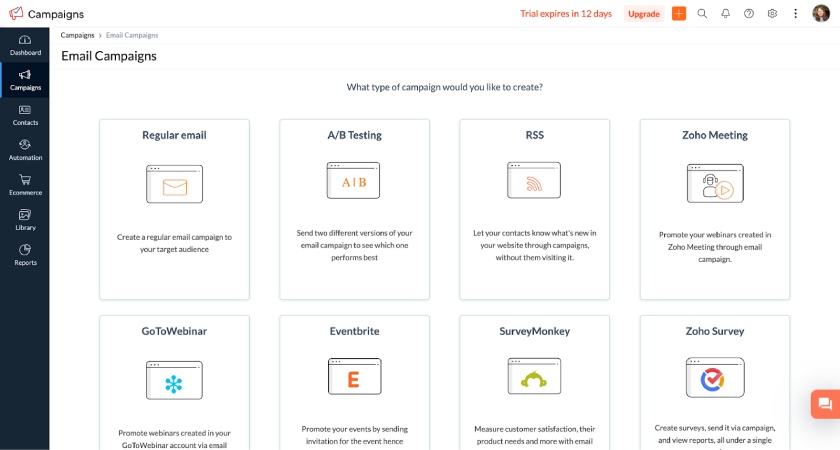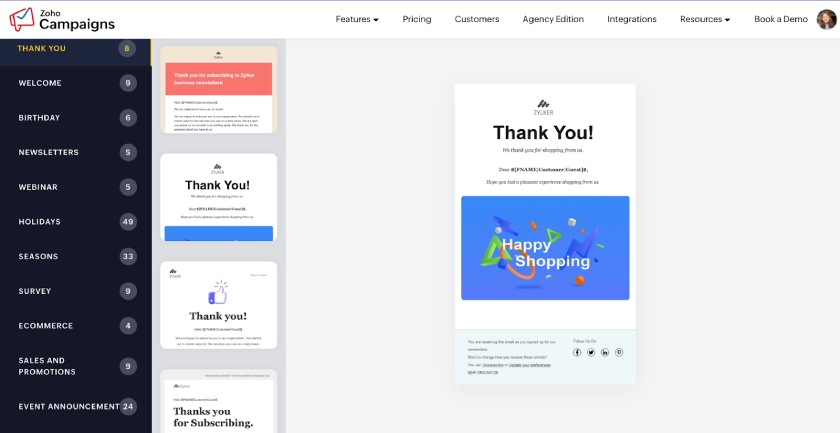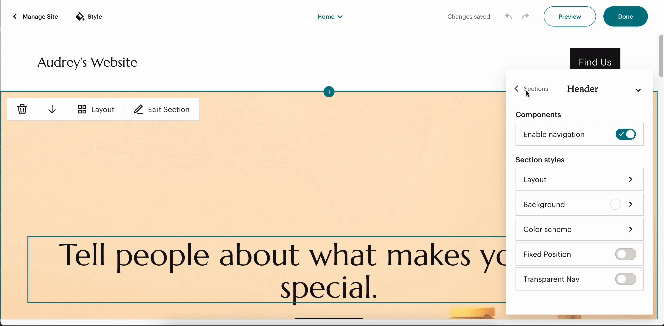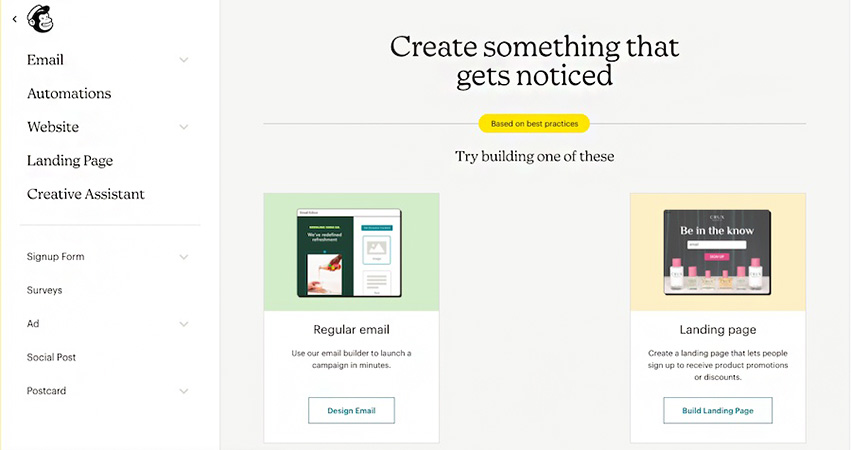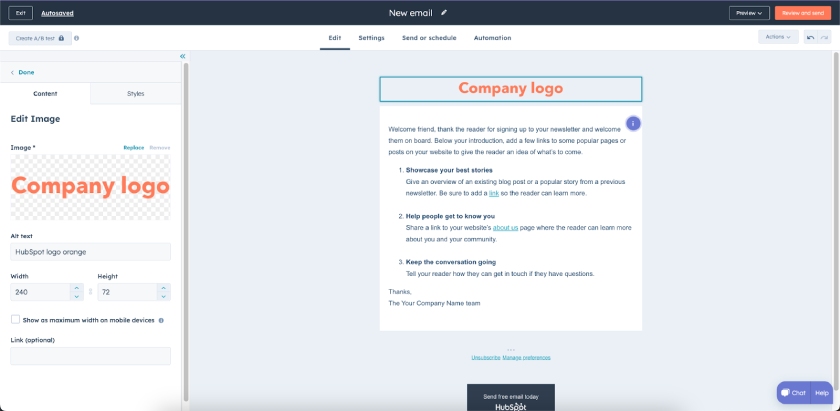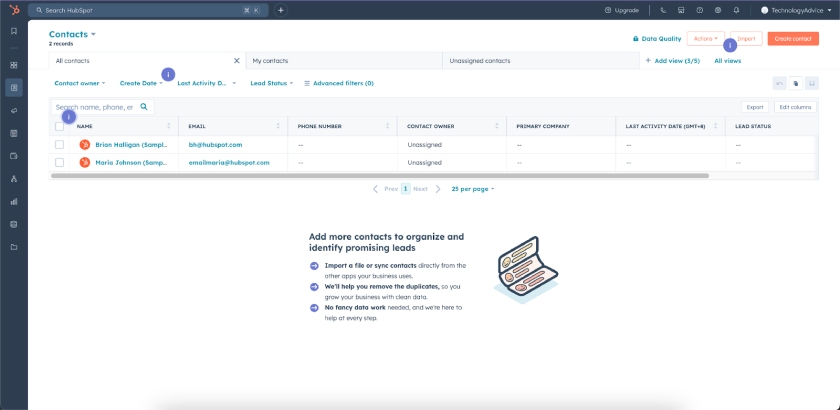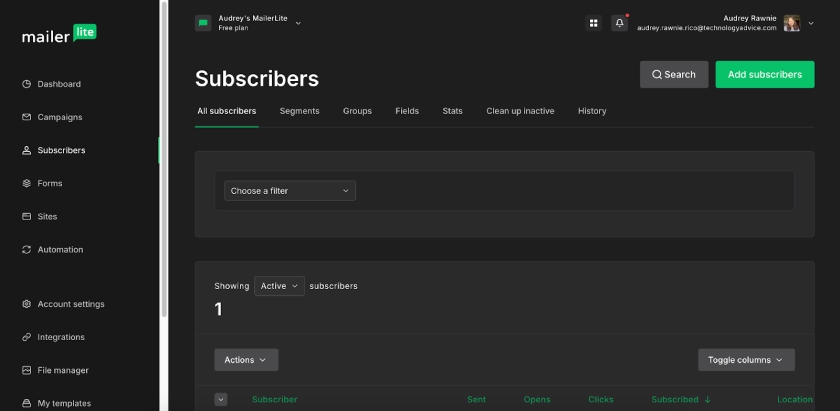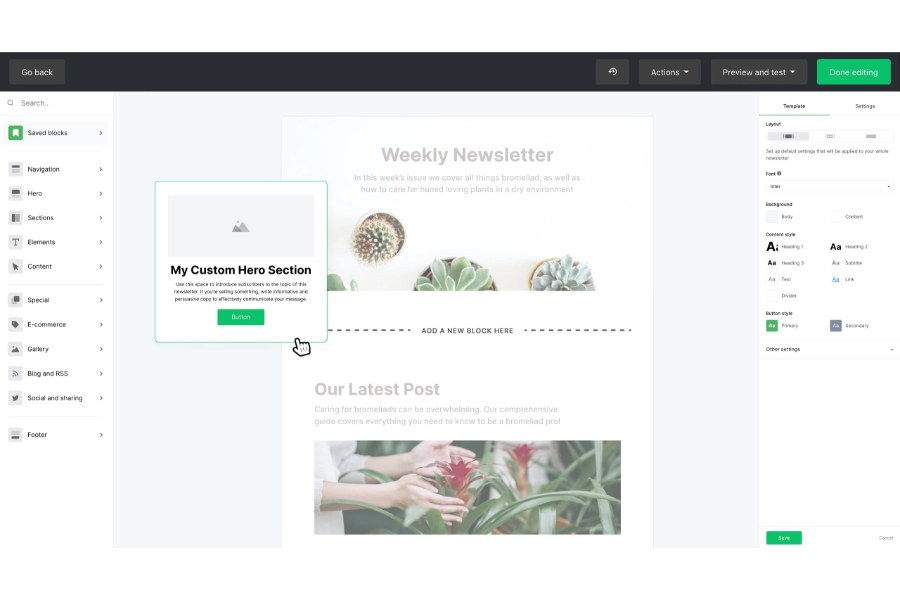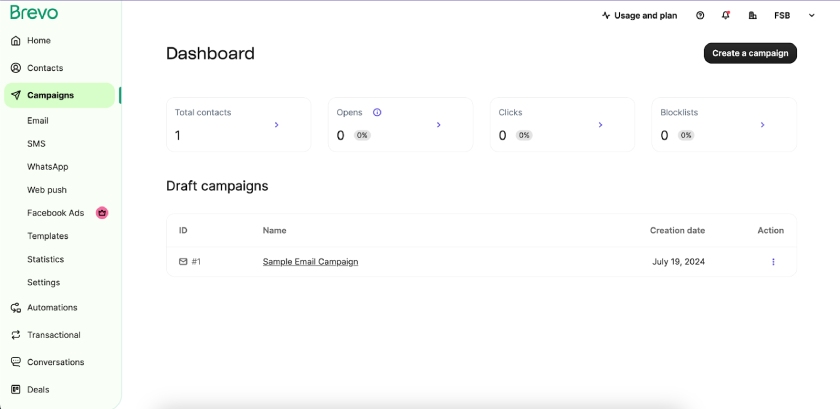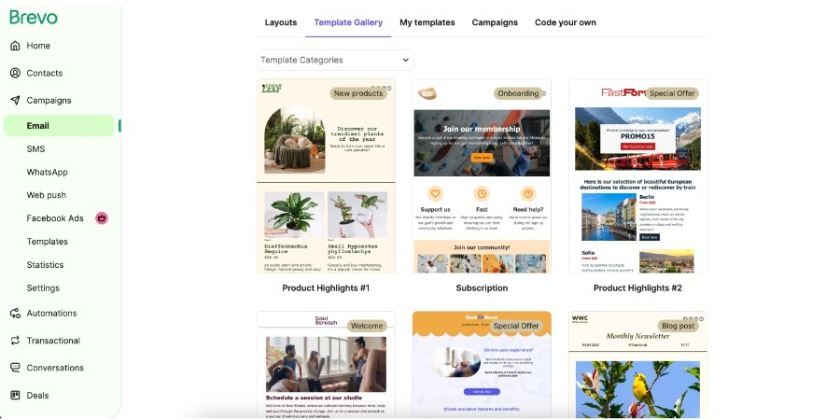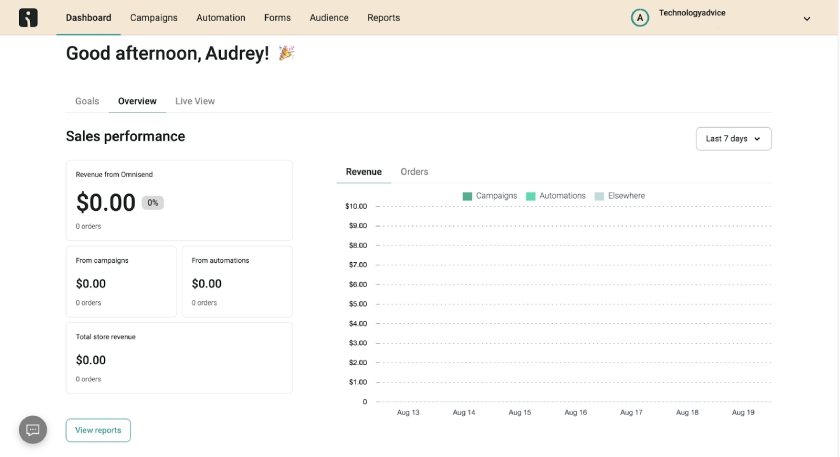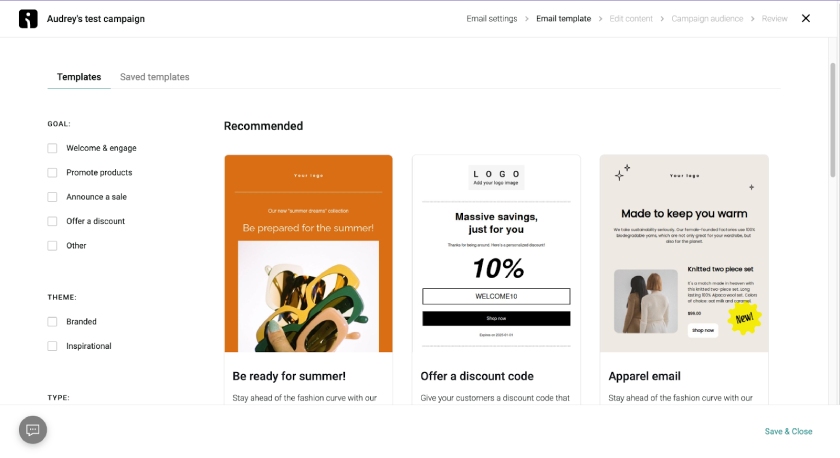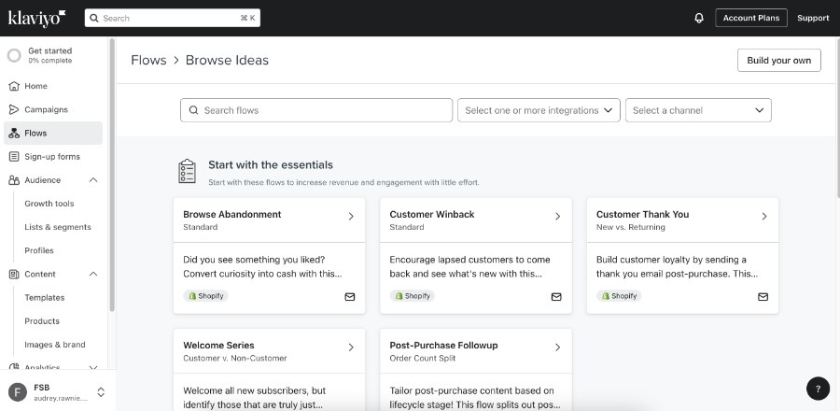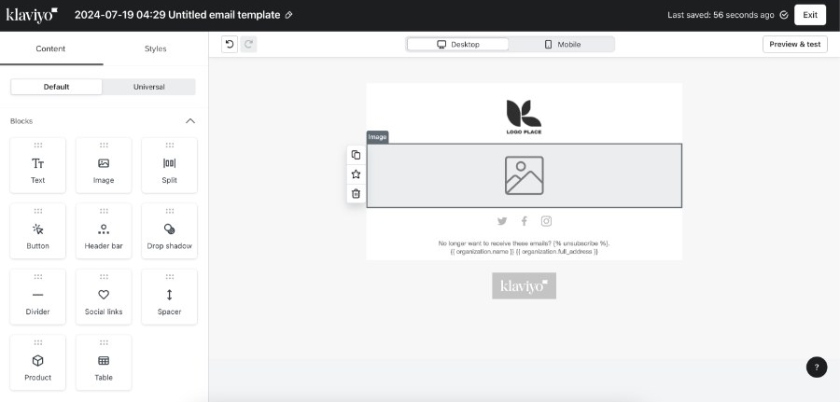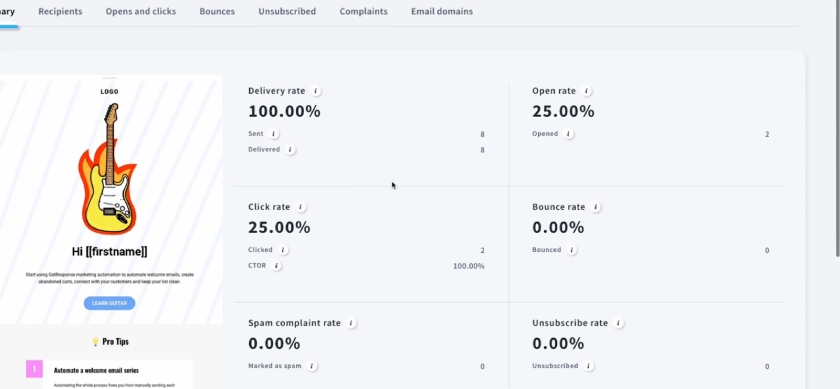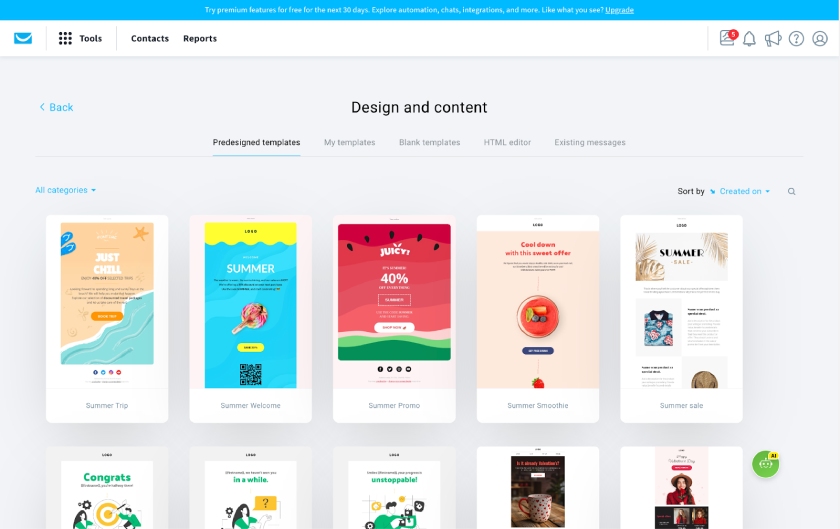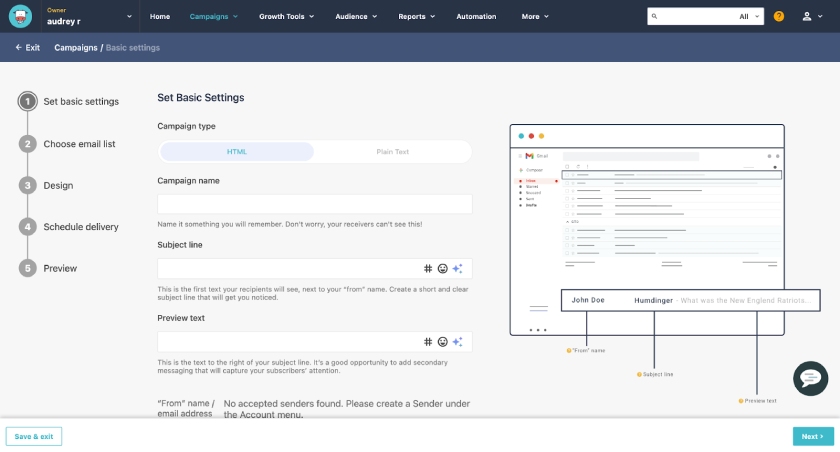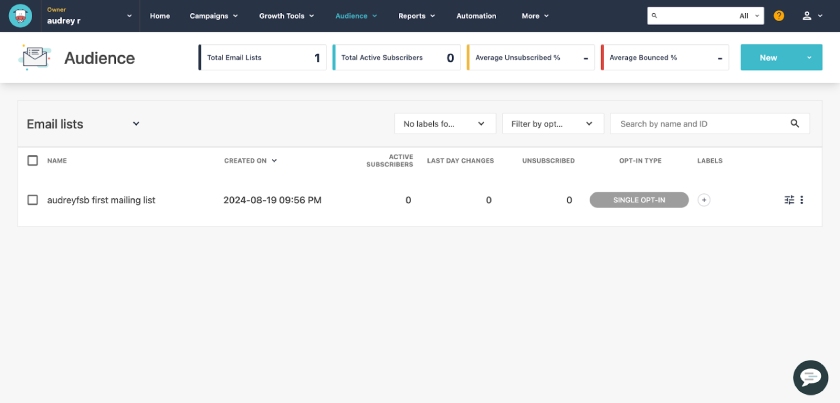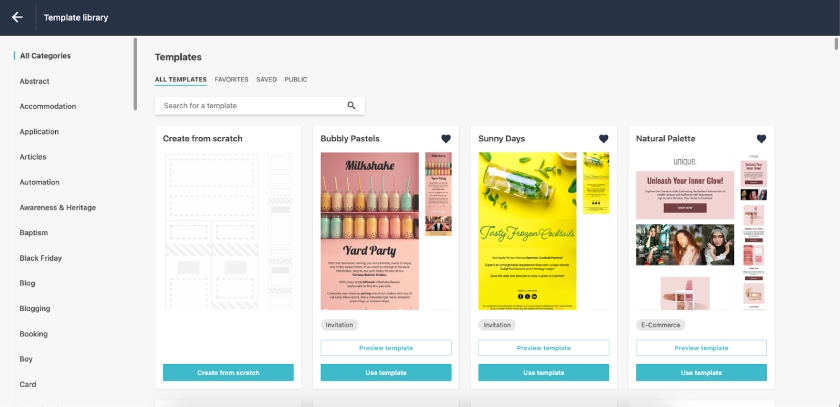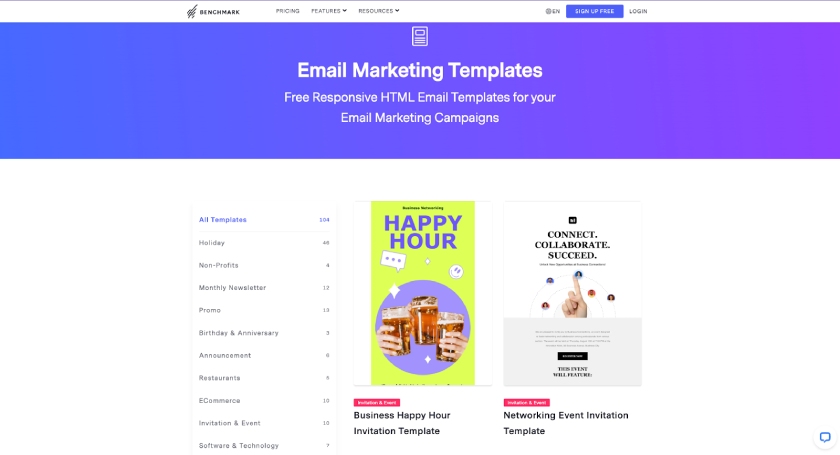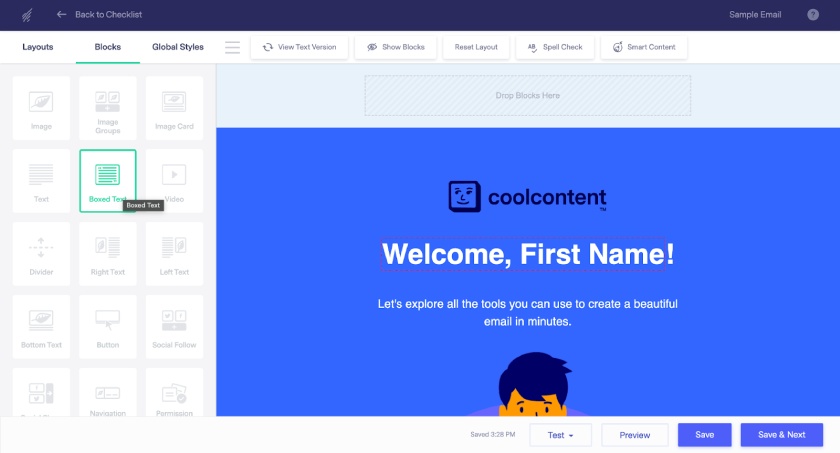Finding the best email marketing software for your campaigns is just as crucial as perfecting your email strategy. The best platforms for small businesses help you achieve your marketing goals and connect with your audience while staying within your budget. Fortunately, many email marketing services can help do just that. Below, I’ve tested and ranked my top 10 picks and what each is best suited for.
- Zoho Campaigns: Best for free email marketing tools
- Mailchimp: Best for email landing pages
- HubSpot: Best for capturing and nurturing leads
- MailerLite: Best for bulk email marketing
- Brevo: Best for email and SMS marketing campaigns
- Omnisend: Best for audience segmentation
- Klaviyo: Best for email automation
- GetResponse: Best for email campaign tracking
- Moosend: Best for beginners
- Benchmark: Best for email designs
Featured Partners
Best Email Marketing Software at a Glance
Free Plan | No. of Emails on the Lowest Plan | No. of Contacts on the Lowest Plan | Starting Cost of Paid Plans | Expert Score | |
|---|---|---|---|---|---|
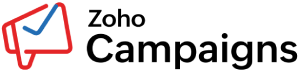 | ✓ | 6,000/month | 2,000/month | $3/month | 4.89/5 |
 | ✓ | 1,000/month | 500 | $13/month | 4.87/5 |
 | ✓ | 2,000/month | 1,000 | $15/month | 4.81/5 |
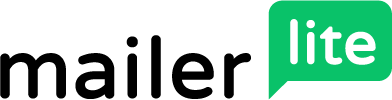 | ✓ | 12,000/month | 1,000 | $9/month | 4.78/5 |
 | ✓ | 300/day | 100,000 | $9/month | 4.72/5 |
 | ✓ | 500/month | 250 | $16/month | 4.64/5 |
 | ✓ | 500 | 0-250 | $20/month | 4.54/5 |
 | ✓ | 2,500/month | 1,000 | $15.60/month | 4.53/5 |
 | ✕ | Unlimited | 0-500 | $7/month | 4.08/5 |
 | ✓ | 3,500/month | 500 | $13/month | 4.05/5 |
Zoho Campaigns: Best for Free Email Marketing Tools
If you’re looking for a free tool to get started with email marketing—for example, if you’re a complete beginner and want a free platform to test out your email campaigns—one of the best email marketing services is Zoho Campaigns. The biggest reason for this is its low cost. Zoho Campaigns is one of the few platforms with a 100% free forever plan, which lets you send up to 6,000 emails a month to 2,000 contacts.
In contrast, most top-rated email marketing software only allows this many emails and contacts behind paid plans. Plus, Zoho Campaigns allows sign-up forms, essential to permission-based email marketing. The platform is also easy enough to use with a little navigation, as you get a dashboard that shows all your campaigns, a ready-made template, and a drag-and-drop editor to help you get started.
The main downside with Zoho Campaigns is that it only allows advanced segmentation and workflows on the highest plan—although it only costs $4.50 a month (on annual billing). Also, it doesn’t have a built-in landing page builder. It’s only available as a Zoho integration, so you’ll need to build it separately, which is an additional step.
It’s also not ideal if you want to fully customize your emails as you can only use the available templates and not an HTML design editor, which can be a drawback for building your brand presence.
However, if you’re just getting started with email marketing, Zoho Campaigns is my top free email marketing software. Even its paid plans are very cost-effective and give you all the essential functions you need to build professional email campaigns to market your small business.
Mailchimp: Best for Email Landing Pages
Landing pages play a key role in any email marketing campaign. They’re where your recipients “land” after following your email’s call to action and are your primary way of converting them into leads. That’s why designing good landing pages is important. And for good landing pages, the best email marketing software I always recommend is Mailchimp.
Mailchimp has long been a reliable email marketing platform, with a comprehensive feature set including automation and audience segmentation. But its best feature by far is its landing page builder, which lets you create any type of landing page, from signup forms to promotional codes. It can even build a full-fledged website.
If there’s one main drawback with Mailchimp, it’s that you can only create unlimited audience sets on the highest plan, which costs $350 a month. Otherwise, Mailchimp has long been one of our best email marketing platforms for small businesses, and it continually improves its features each year. While Zoho Mail has the stronger free plan, Mailchimp is a good bet for your long-term email campaigns.
HubSpot: Best for Capturing and Nurturing Leads
HubSpot has long been one of the most reliable and best CRMs for small businesses, so it’s no surprise that it’s our best email marketing software for small businesses that want to focus on lead generation and nurturing. HubSpot’s email platform integrates directly into its award-winning CRM platform. Plus, it has a free online form builder that makes it easy to capture leads.
Then, once you have a new lead, it automatically populates your HubSpot CRM, where you can continue nurturing it with more emails (HubSpot also has behavior-based email automation) and monitoring its interactions. HubSpot is also easy to use and reliable, which its thousands of users can attest to.
HubSpot’s main drawback is that it has no email templates, and its editor only allows you to build basic email designs. While the platform itself is simple to navigate, it significantly lacks in the design department, so it’s not ideal if you want to build unique, branded, and eye-catching email campaigns.
But if what you do want is a powerful marketing-plus-sales email platform that lets you track your leads until they complete a purchase, you can’t go wrong with HubSpot’s double-punch of an email and CRM platform.
MailerLite: Best for Bulk Email Marketing
If bulk email marketing is one of your biggest email strategies, our best recommendation is MailerLite. This is because MailerLite has one of the largest volumes of email sends from any email provider, starting from 12,000 emails a month on the free plan. In fact, it’s our top free bulk emailing platform overall.
Aside from its large email volumes, MailerLite also offers email automation, audience segmentation, landing pages, and signup forms on its free plans, plus zero limits on all these on its paid plans. It’s also very simple to use, with a drag-and-drop editor and campaign dashboard resembling HubSpot’s, so I’m confident even beginners will find it easily navigable. You can also sell digital products via email on the paid plans.
However, MailerLite’s email templates aren’t as diverse as some others. For instance, it only has newsletter templates, which is a considerable drawback. If you want to build other email formats, you’ll need to design them from scratch (although the drag-and-drop editor is easy to use). Another drawback is that HTML coding is only available on the highest plan, so it’s not the best if you want fully custom and branded campaigns.
Still, for its very generous free (and paid) plans, I find MailerLite one of the best email marketing services for any small business, especially for bulk email marketing. For example, if you use email predominantly to send mass announcements, audience-wide newsletters, or brand awareness campaigns, you’ll find plenty of value in MailerLite.
Brevo: Best for Email and SMS Marketing Campaigns
Email and SMS marketing campaigns often go hand-in-hand as marketing strategies. One of the top email marketing platforms that lets you do both from one platform is Brevo, formerly known as Sendinblue. All of Brevo’s plans bundle both email and SMS marketing, letting you build stronger campaigns that leverage both. This can be especially helpful if your marketing strategies are very mobile-focused, for instance, for mobile apps.
On the free plan, you can send up to 300 emails a day and unlimited SMS messages (data charges apply). You can even send WhatsApp messages and transactional emails. The platform is also very beginner-friendly with over 40 email templates you can customize, from newsletters to product catalogs. Another valuable feature is having 100,000 contacts on the free plan, with more on paid plans.
The primary disadvantage with Brevo is that automation for more than 2,000 contacts is only allowed on the highest plan. This means it’s not the best option for drip email campaigns that are triggered by customer behavior. The same goes for landing pages—you’ll need to upgrade to the highest plan to build them. It does, however, allow HTML and rich text editing so you can create fully custom and branded campaigns, even for free.
Overall, I think Brevo’s benefits balance out its disadvantages. While it’s not the best for automated email campaigns that lead your customers through the sales funnel, it’s very valuable if you want your emails unique and branded, and you want an all-in-one platform for managing your email and SMS campaigns.
Omnisend: Best for Audience Segmentation
Audience segmentation plays a pivotal role in any email marketing campaign. It’s probably the cornerstone of permission-based email marketing. This is because emails are a more personal, one-on-one form of communication than others like social media or SEO marketing, where you’re competing with dozens of other brands on audiences’ screens. That’s why it’s important to get it right. One of the best platforms to help you is Omnisend.
Omnisend is our best pick for audience segmentation because it targets them according to the stage of the customer journey they’re in. For example, if they’re in the consideration stage, it can send a promo code email to encourage their purchase. You can even segment them according to multiple data points. For example, you can send a specific upselling campaign to contacts who previously purchased products in the homeware category in the past three days.
Segments like these significantly speed up your email campaigns and make them more effective. The best part is that with Omnisend, you can do them with no limits, even on the free plan. You can also send push notifications and even do as many A/B tests as needed.
However, the free plan only allows up to 500 emails a month for up to 250 contacts, which is significantly smaller than other platforms. To get the most value out of Omnisend, you’ll need to upgrade to a paid plan at $16 a month, and costs increase the more contacts you add. But it’s one of the best email marketing services for advanced audience segmentation, so it can be well worth your investment for highly targeted campaigns.
Klaviyo: Best for Email Automation
One of the best and most useful parts of email marketing is the ability to incorporate automation into your campaign. These are workflows that send emails based on certain conditions and triggers, like a recipient clicking on a certain link or abandoning a product in their cart. The email platform with the best automation workflows like these is Klaviyo.
Many top email marketing services also have automation, but Klaviyo stands out because it lets you build them yourself. You can customize your automation to send a follow-up email exactly 12 hours after a customer abandoned their cart, for example, or to retarget people who previously visited your website in the past seven days.
It’s also easy to do this with Klaviyo as it has a drag-and-drop automation builder, much like its email editor. Even if you’re a complete beginner to automation, you can likely set yours up with Klaviyo in an hour or less. There are also automation templates, like welcome triggers and post-purchase follow-ups, that you can start with. The main disadvantage with Klaviyo is that it doesn’t have a landing page builder, so you’ll need to build on it separately.
But on the whole, Klaviyo is more advanced than most other email platforms, and it’s your best bet if you want highly detailed automation workflows for your campaign.
GetResponse: Best for Email Campaign Tracking
Anyone who does email marketing will tell you it’s all about continuous testing to get the right “formula” that works for your business. This involves tracking things like your link clicks, subscriber list growth, and even the sales generated from your campaigns, among other metrics. The platform I find best suited for this is GetResponse. This is because it offers all the above metrics in one easy dashboard, plus extras like Google Analytics.
Metrics like these make it easy to monitor the effectiveness of your campaigns and recalibrate your strategy as needed. Aside from advanced analytics, GetResponse also allows A/B testing and automation (although not on the free plan), and HTML coding on your emails. There’s even an AI email generator that can draft emails for you. You can also use an automation template or build your own.
On the flip side, barely any of the above features are available on the free plan, save for basic link tracking—although you can send up to 2,500 emails a month, which is pretty sizable. Other than that, you won’t have access to ecommerce or Google Analytics tracking, A/B testing, or even scheduled emails until the paid plans.
But if advanced analytics are what you’re after, GetResponse won’t disappoint. While the free plan is considerably limited, its paid plans make up for it for their unlimited email sends, automation, and above-average analytics tracking.
Moosend: Best for Beginners
If you’re completely new to email marketing and want a beginner-friendly platform, my best recommendation is Moosend. It’s super simple and user-friendly, and there’s a free trial to get started, which is a good fit if this is your first foray into email marketing. It has all the essentials, including unlimited emails, automation, landing pages, and subscription forms.
Then, when you upgrade to a paid plan, you get more of everything. Alternatively, you can also go for the credit-based pricing scheme, where you pay for however many emails you need, but with unlimited subscribers. Either way, it’s one of the most flexible and scalable email platforms for any small business.
Moosend’s biggest standout point of all is how easy it is to use. Upon signing up, you can immediately build your mailing list and set up your first campaign, and there are helpful step-by-step instructions to guide you around. The email and landing page editors are also drag-and-drop platforms (although you can also use HTML and rich text editors), and there are dozens of templates to start with.
The major drawback with Moosend is that there is no free-forever plan, so you will need to upgrade after 30 days, although the paid plan starts at just $7 a month. But if you’re new to email marketing but want to build professional campaigns right away, Moosend is a software you can rely on. It has all of the essential features and none of the fuss, and you’ll find a lot of value in any plan.
Benchmark: Best for Email Designs
Good email campaigns should also stand out against the sea of other emails in your recipients’ inboxes. And if you’re looking to make emails that catch your recipients’ eye, the best email marketing software is Benchmark. Benchmark has some of the most visually appealing templates I’ve seen out of any platform, but there’s also an HTML coding platform if you want to build custom designs.
But that’s not all. Another feature Benchmark boasts is an integration with Canva, so if you’re more comfortable designing there, it’s easy to import your designs. And if you know Canva, you’ll know it has hundreds of modern, eye-catching templates and elements for email campaigns. Finally, Benchmark also has an AI email designer that generates templates based on prompts—all available starting from free.
There are plenty of avenues to get a well-designed email with Benchmark, which is its biggest advantage over other platforms. Plus, it also has a brand kit where you can store your branding elements like your logos and colors so they stay consistent across all your campaigns. The main drawback is that email scheduling, landing pages, and automation are only available on paid plans, and its CRM tool is very basic compared with other platforms.
However, second to Moosend, I found Benchmark one of the easiest email marketing platforms to use, suitable for most beginners. Most of all, it’s your best option for creating eye-catching, branded email designs that stand out.
How We Evaluated the Best Email Marketing Services
No two email marketing platforms are the same, which is why to round up the best ones above, we graded each platform based on criteria that include cost, features, support, and our expert score. Together, all criteria are then combined into an overall score out of five.
25% of Overall Score
No email software should be beyond your budget’s reach, which is why we prioritize platforms with free and inexpensive plans. We also evaluated the scalability of each platform’s plans.
25% of Overall Score
Every email platform should have the essential features that let you send professional email campaigns. These include email scheduling, drip campaigns and automation, landing pages, A/B testing, SMS marketing add-ons, and basic email design features.
25% of Overall Score
Aside from the basics, the best email marketing services can also do extra functions that enhance or simplify your campaigns. These features include a built-in CRM platform, the ability to edit templates using HTML code, advanced audience segmentation, autoresponders, and email analytics.
15% of Overall Score
Finally, all the platforms above were personally tested by the Fit Small Business team. We tested each platform’s features, strengths and weaknesses, ease of use, and overall value for money.
10% of Overall Score
Support is crucial to any platform. We also took into account if each of the platforms above offered customer support, whether by phone, email, or live chat (or all three), and how many hours they were available for contact.
How to Choose the Best Email Marketing Services for Your Business
All the email marketing platforms in this guide are some of the best in the industry, but not all are best suited for your specific business. It all comes down to what you prioritize most, your budget, and other factors. Here are the biggest factors to consider when choosing an email marketing platform.
- Your primary objectives: This is the biggest consideration of all. Are your main goals with email marketing to strengthen loyalty among your existing customers or simply to build brand awareness? Different platforms specialize in each of these. Evaluate the features of each platform to make sure they suit your objectives.
- Your budget: Most platforms have free starting plans, but some don’t. Some only offer annual plans, while others offer month-to-month payments. Consider how much budget you’re willing to allocate to your email campaigns, both for the short and long term.
- Your email marketing strategy: Before you choose a platform, you’ll first need an email marketing plan. This plan will determine how you’ll use your platform, the type of audience segmentation you’ll need, whether you’ll need automation or an in-house CRM platform, and so on.
- Your other marketing strategies: Email marketing is most effective when combined with other marketing campaigns, like SMS or social media. Consider if the email platform you choose also supports your other strategies.
- Your analytics: Most email platforms will at the very least show your campaigns’ open and click rates. However, if you need more specific metrics like geo-tracking and conversion rates, you’ll only find them on specific platforms.
Frequently Asked Questions (FAQs)
The best email marketing software for small businesses are Zoho Campaigns, Mailchimp, and HubSpot. Particularly, Zoho Campaigns has a great free-forever plan with 6,000 emails and 2,000 contacts per month, Mailchimp has good campaign landing pages, and HubSpot has an award-winning CRM platform built-in. The only question is which features you need most out of your platform. Other email software we recommend is MailerLite and Brevo.
To start email marketing, first, come up with your email marketing strategy. Outline your primary objectives, define your target audience, and identify the types of emails you’ll send and their content. You can also plan a content calendar. Then, choose the best email marketing software or platform for your objectives. On your email platform, set up your campaigns, do constant A/B testing to find the right formula, and keep track of your campaign results.
Yes, email marketing can absolutely be free. Many email marketing services have free-forever plans that allow you to send mass email campaigns, and some even have advanced audience targeting and automation. Some examples are Zoho Campaigns, Mailchimp, HubSpot, and MailerLite.
Bottom Line
The best email marketing software for your business is key to campaign and communication success. No two email platforms are the same. Ultimately, choosing one comes down to the platform that suits your objectives and needs. Some specialize in bulk emails, while others focus on automation or audience targeting. Whatever your main objective, I’ve tested the tools above to ensure they’re the best places for your small business to start.