The ability to reach customers outside of the four walls of your restaurant depends on the delivery software you have in place. Delivery software lets you collect and coordinate orders. Exceptional restaurant delivery software should also be able to integrate seamlessly with point-of-sale (POS) systems. We evaluated the leading delivery platforms available in 2024 to help you decide which is best for your restaurant.
The best restaurant delivery software options are:
- Shipday: Best overall restaurant delivery system
- Tookan: Best for integrations
- DoorDash Drive: Best for third-party drivers
- OnTime 360: Best for multilocation restaurants
- GetSwift: Best for restaurants in city centers
- Toast: Best for combined delivery and POS features
Best Food Delivery Software Compared
Our Score (Out of 5) | Minimum Monthly Subscription Fee | Number of Included Deliveries | Per-delivery Fee | |
|---|---|---|---|---|
 | 4.45 | $0 | 300 | 10 cents (after 300) |
 | 4.42 | $49 | 200 | 25 cents (after 200) |
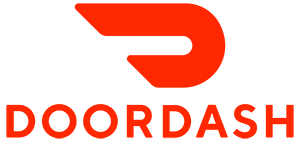 | 4.03 | $0 | Unlimited | $6.99-$10.99 |
 | 3.96 | $99 + $249 activation | 250 | 40 cents (after 250) |
 | 3.90 | $0 | Unlimited | 49 cents (for free plan) |
 | 3.58 | $0 | Unlimited | $0 |
Shipday: Best Overall Restaurant Delivery System

Pros
- 30-day free trial available for premium tiers
- Baseline subscription is free
- Comprehensive driver management tools
- Google Verified Address
Cons
- Few POS integrations
- Deliveries past 300 incur a per-delivery charge
- Customer service is not 24/7
Overview
Who should use it:
Shipday is a last-mile delivery solution targeted to small, independent businesses. Independent sellers and small restaurants on a budget will appreciate Shipday’s free baseline plan. Restaurants with a low delivery volume will also get the most bang for their buck with this user-friendly system.
Why we like it:
Shipday offers free delivery to small businesses, with affordable plan upgrades to unlock more features. It allows hundreds of orders in every paid plan, has minimal per-delivery fees and no long-term contracts, and offers lots of ecommerce and POS integrations and driver management tools. These features make it ideal for a small restaurant looking to maximize its budget and get its delivery systems set up quickly.
This system received a perfect score from our experts due to its ease of use, affordability, and excellent customer ratings. Shipday edges out Tookan because it offers lower overall pricing—it even includes a free starter plan, unlike Tookan—though both systems are feature-rich options.
Monthly software fees:
- Starter: $0
- 10 driver accounts
- 1 dispatch account
- Live delivery tracking
- Professional: $39+
- Unlimited driver accounts
- 5 dispatch accounts
- Route optimization
- SMS notifications
- Branded Premium: $79+
- 15 dispatch accounts
- Barcode scanning and ID verification
- Priority support
- Business Advanced: $299+
- Unlimited dispatch accounts
- Custom reporting
- Dedicated support
- Advanced automation
- Free subscription: Shipday’s baseline delivery tools are available to small restaurants for absolutely no monthly fee. You can use 10 drivers, sync with the free attached driver app, track drivers in real time, and log proof of delivery images.
- Shipday driver app: Shipday includes a free, affiliated driver app. Your drivers download the app from the App Store and Google Play and start receiving orders and delivery instructions in moments.
- Integrations and open API: You’ll have many ecommerce integrations to choose from (including CloudWaitress, GloriaFood, Zuppler, eHungry, Square Online, WooCommerce, and Shopify)—plus an open API for building custom integrations.
- Proof of delivery: With the paid plans, you can prompt drivers to collect signatures or capture images to prove an order was delivered or received. This feature helps prevent “friendly fraud,” or refund requests from customers who claim they never received their orders.
- Easy setup: Shipday provides a comprehensive online support website that includes detailed video tutorials for granular tasks. Various help sections contain training videos for dispatchers, drivers, and owners.
- Shipday users appreciated the system’s customer support, intuitive use and setup, and reliable driver management tools.
- Users reported difficulty with the mapping and routing functions, plus a lack of integrations besides ecommerce ones.
Tookan: Best for Integrations

Pros
- 14-day free trial
- 90-day searchable delivery log
- 24/7 customer service
- All subscriptions support unlimited drivers
Cons
- No free subscription
- Route optimization requires an extra fee
- Subscriptions have order limitations
Overview
Who should use it:
Tookan is an on-demand delivery management service for small to enterprise businesses. Because it integrates with restaurant POS and online ordering systems like Square and Shopify, it is a great fit for restaurants that manage an in-house driver team.
Why we like it:
Tookan’s messaging integrations extend the driver dispatch tools to create an Uber-like experience where your customers and drivers can text one another. Around-the-clock customer support and a 14-day free trial make Tookan a must-try system for restaurants of all sizes.
This software also received points for its niche delivery management features like route optimization, automated driver dispatch, and productivity reports. The prebuilt integrations and 24/7 customer support are also rated well. The platform could have scored higher if the subscription tiers did not limit the number of included deliveries. If you need unlimited deliveries, you’ll be better served by GetSwift or DoorDash Drive.
Monthly software fees:
- Early Stage: $49
- 200 deliveries per month; 25 cents per additional
- Startup: $129
- 700 deliveries per month; 17 cents per additional
- Growth: $299
- 2000 deliveries per month; 15 cents per additional
- 1 customer booking form
- Standard: $599
- 5000 deliveries per month; 12 cents per additional
- 2 customer booking forms
- Enterprise: Custom quote
- 5000+ deliveries per month
- Flexible integrations: Tookan supports a ton of built-in integrations for everything from payments to POS to messaging. Top restaurant POS systems like Square are present, as are popular ecommerce platforms like GloriaFood, Shopify, and WooCommerce. Tookan also has an open application programming interface (API), which allows you to build custom integrations.
- Tookan Agent app: Tookan Agent is a free app that connects your driver team to your dispatch dashboard. Your drivers can download it from the App Store and Google Play and start receiving orders and driving directions on their phones.
- Cash management: Tookan tracks cash transactions for individual drivers; it calls this the “Agent Wallet.” This feature enables restaurants to sidestep card-not-present transaction fees from their credit card processor by accepting customers’ cash payments upon delivery.
- 24/7 customer support: Restaurants tend to be busiest after traditional business hours. Tookan provides 24/7 customer support, so even small, tech-phobic restaurant owners can connect with a live person when they run into trouble.
- Free trial: If you’re unsure if Tookan will work for your food delivery operation, you can try the system free for 14 days.
- Tookan users praised the customer service team’s helpful and prompt responses, and the system’s ease of use, routing and booking functions, and overall reliability.
- Users complained about the need to manually enter some information and pricing for some extra features.
DoorDash Drive: Best for Third-party (On-demand) Drivers

Pros
- On-demand third-party drivers
- Flat rate per-delivery fees let you pay as you go
- No long-term contracts
Cons
- High flat-rate fees
- Left at the mercy of non-staff driver behavior
- Bigger delivery areas are only available behind higher-priced tiers
Overview
Who should use it:
If your restaurant doesn’t have the bandwidth to manage a team of in-house drivers, DoorDash Drive is the delivery software for you; it sends you a team of on-demand drivers. If you prefer paying flat-rate fees per delivery or would like to avoid monthly software subscription payments, you’ll appreciate DoorDash Drive as well.
Why we like it:
DoorDash Drive is an on-demand delivery service from the DoorDash platform. You own your order stream and the customer data, but you let DoorDash drivers handle deliveries. This system scored points for its easy-to-use driver tools and flat-rate pricing. It could have rated higher if restaurant users had more control over delivery zones and fees. DoorDash Drive sets your delivery fees anywhere from $6.99-$10.99 per delivery and typically limits deliveries to a five-mile radius around your location.
Unlike the basic DoorDash app, which charges a 15% to 30% commission on orders, DoorDash Drive charges a flat rate fee of $6.99 to $10.99 per delivery based on the delivery distance. To know your specific fees, you’ll need to contact DoorDash directly. There are no subscription fees, installation fees, or termination fees.
- Driver management: DoorDash Drive takes care of all the driver management functions. You won’t need to track driver tips, assign routes, or reimburse for gas and mileage.
- Flat-rate fees: With flat-rate per-delivery fees, you can pay as you go; you’ll be charged only for the deliveries that you need.
- Real-time tracking: The DoorDash Drive portal shows driver locations on a live map. So, you can track your food en route and know exactly where drivers are located if there are delays.
- White-labeling: Using DoorDash Drive, your customers will experience Uber-like delivery efficiency, with your restaurant branding. This is called white labeling.
- Users liked the system interface and convenience, plus the huge network of delivery drivers.
- Some users complained about driver unreliability and the system occasionally not providing updates about orders.
OnTime 360: Best Freestanding Delivery Software for Multilocation Restaurant Groups

Pros
- Strong offline sync function
- 30-day money-back guarantee
- High-volume and wholesale management tools
Cons
- No prebuilt POS integrations
- Subscriptions do not include unlimited drivers
- Can get expensive
Overview
Who should use it:
With several accounting integrations, route optimization tools, and barcode scanner-enabled order updates, OnTime 360 is a good choice for multilocation restaurant groups that deliver to customers or process a high volume of internal product transfers. Because of the quickly increasing subscription tiers, this system can get pricey, making it better for large delivery operations.
Why we like it:
OnTime 360 is a massively functional delivery management system that excels at high-volume deliveries. It earned points for its massive reporting functions, offline sync, and open API, and it could have scored higher if it included any prebuilt POS or ecommerce integrations. The open API is nice, but if you have to build a slew of custom integrations, you’ll need an on-staff tech specialist to ensure everything works together.
Monthly software fees:
- Start: $99
- Basic customer web portal
- Mobile app for delivery personnel
- Dispatching, order entry, and tracking
- Grow: $249
- Custom invoices
- Performance dashboard
- Route optimization
- Scale: $499
- Branch management
- Vehicle management and tracking
- Advanced customer web portal
- Custom: $499+
- High-volume discounts available
Note that all subscriptions require an additional $249 account activation fee.
- Offline functionality: Your data is backed up on the cloud, and the system regularly syncs all connected devices, so you and your drivers never lose necessary information in the middle of a delivery. Once your devices regain internet or cellular service, all outstanding data automatically updates.
- Searchable ticket log: Easily search delivery logs to find a specific customer or delivery ticket. You start typing in the search box, and OnTime will automatically search across all of your records for matching information.
- Customer lookup: Your drivers can look up a specific customer to find delivery instructions or contact information in the field.
- Higher-priced restaurant features: At higher tiers, OnTime 360 really shines with HIPAA- and GDPR-compliant software features. This, with a built-out customer web portal, makes the pricier tiers really stand out for business operators willing to spend the money.
- OnTime 360 users generally liked the software’s customer web portal, because it gave their clients a good experience. They also liked the customer support quality, plus the accounting integrations.
- Users had problems with getting the API to work properly, plus some confusion with setting up routing.
GetSwift: Best for Restaurants in City Centers Using Bike, Scooter & On-foot Couriers

Pros
- Manages multiple courier types
- Detailed cash tracking
- Integrates with popular restaurant POS systems Square and Clover
- 30-day free trial
Cons
- Customer service is not 24/7
- Reporting has some limitations
- No options for one-on-one training
Overview
Who should use it:
GetSwift is a good choice for small businesses that want real-time tracking for different courier types such as bikes, scooters, cars, and even on-foot personnel, as well as notifications every time a driver is running late. It is ideal for restaurants in compact city centers where other courier types can cover ground faster than cars. GetSwift also works well for restaurants wanting lots of deliveries per subscription plan, and low fees.
Why we like it:
GetSwift received high marks for its pay-as-you-go pricing and wealth of included features (from real-time tracking and automated customer alerts to proof of delivery and unlimited integrations). However, it could have picked up more points if its customer service was 24/7 and it offered one-on-one training.
Monthly software fees:
- Pay-as-you-go: 49 cents per delivery
- Unlimited deliveries
- Tier 1: $87
- 300 deliveries; 29 cents per additional
- Tier 2: $240
- 1,000 deliveries; 24 cents per additional
- Tier 3: $1,000
- 5,000 deliveries; 20 cents per additional
- Track multiple courier types: In the GetSwift app, you can track delivery couriers who deliver on bicycles, on foot, or via public transportation. Of course, you can also track cars.
- Comprehensive online tutorials: GetSwift hosts a comprehensive online database of training videos for managers, dispatchers, and drivers. The user interface is straightforward to navigate, and the tutorials are friendly and easy to follow.
- Free trial: If you’re uncertain about committing to per-delivery or monthly fees without first testing the waters, GetSwift will waive your fees for the first 30 days.
- Pay-as-you-go pricing: GetSwift offers a pay-as-you-go plan with no fixed monthly fees. Instead, you’ll pay a higher per-delivery fee (49 cents). This plan gives you unlimited deliveries and all the features of higher plans.
- Cash management: GetSwift allows you to track cash payments made to each of your couriers. At the end of their shifts, you can cash out your delivery team in much the same way as you cash out servers in your dining room.
- GetSwift users like the software’s delivery tracking features, notifications, and overall reliability.
- They had difficulties with technical issues like sudden signing out and server disconnections, plus some dissatisfaction with customer support.
Toast: Best for Combined Delivery & Point-of-Sale Features

Pros
- Direct third-party platform integrations
- OS-built system supports multiple delivery streams
- Options for $0 software and $0 hardware
Cons
- Locked into Toast for POS and payment processing
- 2-year contract
- Delivery tools require additional fees
Overview
Who should use it:
Toast’s built-in delivery management tools are just the right size for single-unit restaurants that want to manage a team of staff drivers or route orders to a third-party on-demand service. A restaurant that wants full-featured POS functionality bundled together with its delivery tools will also be happy with Toast.
Why we like it:
Toast is one of the most popular restaurant POS systems available today. With a free baseline Starter Kit subscription and pay-as-you-go options for hardware, users can get started with Toast for no upfront cost.
This system earned points for its free baseline subscription and affordable hardware. But it lost some points on functionality. While Toast includes driver routing tools, automated customer alert texts, and unlimited deliveries, it does not support live driver mapping or have a driver app. So you won’t have a live status of your drivers if a customer calls wondering where their order is.
Monthly software fees:
- Starter Kit: $0
- Point of Sale: $69+
- Build Your Own: Custom pricing
Hardware:
- Handheld starter kit:
- Standard: $799.20 upfront + $69 per month; 2.49% + 15 cents processing fee
- Pay-as-you-go: $0 upfront; 3.09% + 15 cents processing fee
- Countertop starter kit:
- Standard: $1,024.20 upfront + $69 per month; 2.49% + 15 cents processing fee
- Pay-as-you-go: $0 upfront; 3.09% + 15 cents processing fee
- Guest Self-Service Starter Kit:
- Standard: $1,339.20 upfront + $99 per month; 2.49% + 15 cents processing fee
- Pay-as-you-go: $0 upfront; 3.09% + 15 cents processing fee
- Automated customer alerts: Your Toast system will alert customers—and your staff—when an order is marked as complete on your kitchen display system (KDS) screen. This stops short of comprehensive delivery status updates, but it is automated and incredibly user-friendly.
- Toast delivery services: Toast gives you the option to hail third-party delivery drivers on-demand via an integration with DoorDash Drive. So you can sidestep the high commission fees of using third-party online ordering platforms, but get the convenience of third-party drivers for a flat, per-delivery fee.
- Direct third-party integrations: If you prefer to manage third-party online ordering and delivery via your POS, Toast integrates directly with DoorDash, Grubhub, and Uber Eats. You can use any of these integrations alongside a team of in-house drivers for a combination delivery strategy.
- Full POS features: In addition to containing delivery tools, Toast is also a standalone POS system with all the relevant features: table and order management, digital menus, mobile payments, staff management, timekeeping and payroll, and more. Some POS features require an extra fee, but many are available even with the free plan.
- Toast users report that their staff find the software easy to learn and use. The system is rich with POS features and highly customizable, and the online ordering tools are robust.
- However users also reported bad customer support, instances of double charging, and the frustration of extra fees for some features.
How We Evaluated the Best Food Delivery Software
We compared dozens of new and established delivery management systems based on what functions are vital to restaurants. With cost being a major concern, we primarily looked for tools that allow restaurants to manage their own driver fleets. We considered overall price, restaurant-specific innovations, available integrations, general driver dispatch functions, and ease of use. We also considered our retail and restaurant experts’ personal evaluations of each software.
Click through the tabs below for our full evaluation criteria.
15% of Overall Score
First, we looked at whether or not each software offers a free plan or a free trial. Then we considered monthly subscription fees under $75 and per-order fees under 30 cents. We gave high marks to plans that include unlimited user logins. Finally, we gave points to systems that don’t require long-term contracts.
30% of Overall Score
Since delivery management is an add-on feature for most independent restaurants, we first looked for available integrations. Direct integrations with popular POS brands earned the highest scores, but we also considered systems with open APIs that allow restaurants to build integrations. We also looked for restaurant-supporting functions like cash and tip tracking, customizable delivery zones, and robust map-based dispatch tools.
30% of Overall Score
A reliable POS app should be able to process in-person, online, and advanced orders. We awarded points to software that can accept online and catering orders, as well as those that can handle wholesale and business-to-business (B2B) transactions.
15% of Overall Score
Driver dispatch is not a core skill in most restaurant owners’ playbooks, so we looked for systems that are easy to use. In particular, we sought out software that comes with 24/7 customer support, comprehensive training tutorials, and one-on-one installation guidance.
10% of Overall Score
Finally, we considered any standout features and whether the overall software system provides good value for its price. We also judged each system’s popularity among small businesses. Then, we awarded points based on the average user rating and our experts’ experience interacting with the software.
Frequently Asked Questions (FAQs)
Click through the following sections to learn more about delivery software options and features, as well as managing in-house delivery vs. third-party options.
Food delivery software allows food business owners the ability to manage drivers and deliver food from their restaurants. Software of this kind makes taking orders, executing deliveries, communicating with customers, and many more functions easy and more efficient.
Many food delivery software options exist, depending on businesses’ needs and budgets. Small independent restaurants can likely find strong enough delivery software built into their POS system. Toast and Square both offer affordable options. Higher-volume restaurants may prefer a freestanding software solution like Shipday or Tookan
It depends on your risk tolerance and budget. A third-party option would manage its own labor, so you won’t need to worry about doing that. However, these drivers are not your employees, so they do not listen to your way of managing. Staffing your own drivers gives you the flexibility of managing them correctly, but you’ll need to take the extra steps of managing these employees.
Bottom Line
Food delivery software is only getting stronger and more useful for independent restaurants and that is why using software like Shipday can make the difference. Great pricing, intuitive interface, and ease of use are just some of the many reasons Shipday ranks as number one on our list. Be sure to check it out with its 30-day free trial.