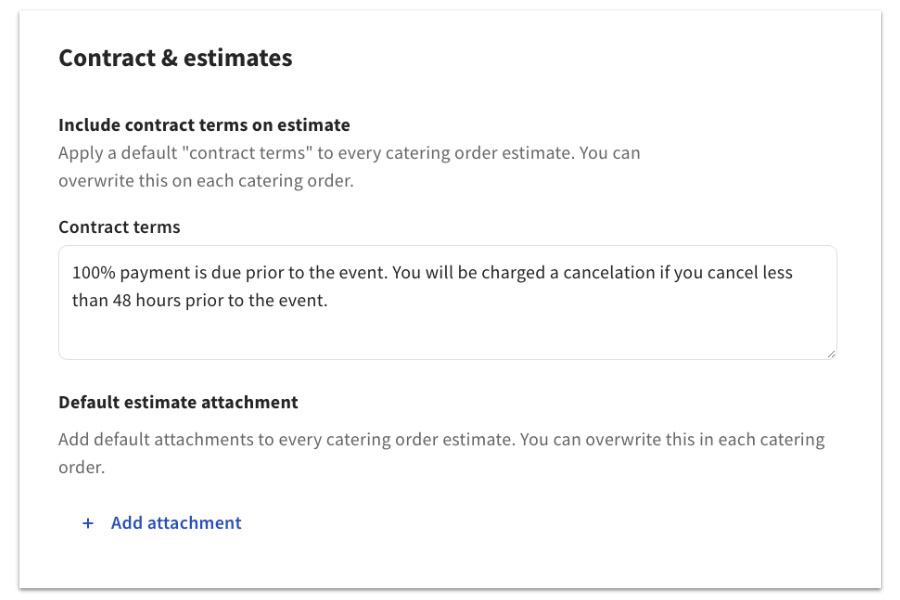Toast is a flexible restaurant point-of-sale (POS) system that regularly tops our rankings of the best restaurant POS systems. It earned a 4.31 out of 5 on our most recent rankings, scoring well on more than 20 data points. With a free baseline POS subscription and pay-as-you-go options for hardware, Toast is an excellent fit for all restaurant types.
I have used this system in multiple restaurants and seen firsthand the flexible software, robust hardware, and supportive customer service. Let’s take a deeper look in our Toast POS review for 2023.
Pros & Cons

Pros
- Free Starter POS
- Pay-as-you-go options for hardware
- Designed specifically for restaurants
- Insightful, restaurant-specific payroll, HR, online ordering and invoicing tools
Cons
- 2-year standard contract
- Toast is the only payment processor
- Required hardware purchases
- Frequent software updates can feel like youlre constantly re-learning the system.
Deciding Factors
Supported Business Types | Restaurants, bars, food trucks, coffee shops, cafes, and other food service businesses |
Standout Features |
|
Monthly Software Fees |
|
Setup and Installation Fees | Optional; custom-quoted by hardware type and restaurant size |
Contract Length | 2 years |
Payment Processing Options | Toast Payments |
Payment Processing Fees | From 2.49% plus 15 cents to 2.99% plus 15 cents for in-person payments *Custom rate quotes available on request. |
Customer Support |
|
Who Should Use Toast
Toast is such an excellent restaurant POS system that there is rarely a case where it won’t improve a restaurant’s operations. Toast is great for restaurants needing industry-grade hardware that can withstand a high-traffic environment. The multiple subscription tiers make Toast a fit for virtually every restaurant budget, and the pay-as-you-go options let small restaurants get big tools for no upfront cost.
Toast POS Alternatives
Toast isn’t the best when you want to shop around for the lowest payment processing rates. Its users are locked into Toast Payments. So, if you already work with a processor you love, you’ll want to find a POS that integrates with it, such as Lightspeed Restaurant. If you prefer an iPad POS system, consider Lightspeed or Square for Restaurants. Two-year contracts are also standard with Toast, so if you prefer a shorter-term commitment, Square for Restaurants might be a better fit.
Best for | Monthly Software Fees | In-person Processing Fees | Learn More | |
|---|---|---|---|---|
 | Short-term contracts and those with existing hardware | $0 to $60-plus | 2.6% plus 10 cents | |
 | A user-friendly iPad POS that supports multiple payment processors | $69 to $399-plus | Lightspeed Payments 2.6% plus 10 cents; other payment processors available | |
 | iPad POS with a user-friendly back office | $69 + | TouchBistro Payments; custom-quoted | |
Are you looking for something different? See our list of the best POS systems for small businesses. Or see how Toast stacks up against the competition in our guides for:
- Cafes: Toast is a great fit for growing cafes.
- Pizzerias: Toast won our ranking of the best pizza POS systems.
- Quick service restaurants (QSRs): Toast is our top recommendation for QSRs.
- Food trucks: Toast is best for high-volume food trucks.
- Bars: Toast and is our best overall bar POS.
- Delivery restaurants: Toast is our top overall pick for a delivery restaurant POS.
Toast Video Review
Toast’s upfront pricing is great, but you’ll want to consider if the contract terms, payment processing, and other Toast fees are a fit for you. With a free baseline POS subscription and pay-as-you-go options for up to two terminals, Toast is a very affordable restaurant POS system. We awarded points for the incredibly low upfront cost for small, independent restaurants. But Toast lost some points because of its locked-in payment processing and two-year contract.
Toast POS Pricing & Plans
Toast’s built-in payment processing is one reason the system is so affordable. Pay-as-you-go users can get Toast’s industry-leading hardware and software with no upfront cost by enrolling in Toast Payments.
High-volume restaurants with a proven track record of high-ticket sales might balk at the in-person rates of 2.49% to 2.99% plus 15 cents. Established businesses typically can get lower rates, and Toast offers custom quotes for larger restaurants. If you are switching from another POS, Toast will try to match your current processing rates. I’ve personally never seen Toast fail to match a competitor’s rate when you can provide documentation from your current processor.
Toast offers assisted installation, either via one-on-one virtual guidance or in-person installation for complex cases. Virtual assistance is typically included, but you may need to pay a one-time custom-quoted fee for in-person installation. Toast’s setup services are some of the best I’ve seen. The one-on-one setup with a Toast technician is excellent, and the self-guided virtual installation is comprehensive and easy to follow.
Toast Payments Fees
Every Toast account has Toast Payments as the built-in payment processor. Rates start at 2.49% plus 15 cents for in-person transactions. But that’s not the whole story. Like many other processors, Toast passes on the fees from the card brands, some of which―like American Express―are higher than others. So, you may pay more than 2.49% plus 15 cents depending on your customer’s card type.
Toast Payments Standard Processing Fees
VISA, Mastercard, Discover in-person payments | 2.49% plus 15 cents |
VISA, Mastercard, Discover card-not-present (manually keyed) transaction | 3.50% plus 15 cents |
AMEX in-person | 3.29% plus 15 cents |
AMEX card-not-present (manually keyed) transaction | 3.89% plus 15 cents |
Rates are current as of published date; they may change at any time at Toast’s sole discretion. | |
Toast also offers users the option to get hardware and software for no upfront cost if they agree to higher processing fees. Total fees vary by your selections, but generally, you can expect to pay an additional 0.50% in processing fees when you opt for a pay-as-you-go hardware plan. We discuss this in detail in the Toast Hardware section below.
Toast Hardware
Toast’s POS hardware is industry-grade and ingress protection (IP)-rated to withstand steam and dust intrusion. The handheld terminals are also drop-tested to withstand a high-volume restaurant environment.
IP rating:
A two-digit IP number that measures the water and dust resistance of electronics. The first number rates a device’s protection against foreign solids and ranges from 0 to 6. The second digit measures water-tightness and ranges from 0 to 8.
You can get countertop and handheld terminals for no upfront cost if you are willing to pay slightly higher transaction fees. Toast lists its hardware options and pricing transparently on its online store so you can customize your hardware configuration before committing. For restaurants on a budget, Toast also offers a unique Starter Kit option.
Toast Starter Kit
Toast’s Starter Kit hardware option is available for users that enroll with an entry-level POS subscription and can be applied to up to two terminals. This baseline POS subscription bundles software and hardware plus Toast payment processing in a single package. For hardware, baseline users can get pay-as-you-go or standard paid plans.
You’ll need to choose between a zero upfront cost for hardware with a higher payment processing fee or a $799 upfront cost and a $69 monthly software subscription with standard transaction rates. Both options will tie you to Toast’s standard two-year contract. You can get the Starter Kit deal with three POS hardware types.
Toast Hardware
The upfront cost is for the complete hardware kit bundle. The bundles typically include a Toast POS terminal, Toast Tap payment device, and router (handheld kits also include a wireless access point). If you opt for a pay-as-you-go plan, you’ll opt in to higher processing fees. With a standard plan, you’ll pay a flat rate monthly software fee in addition to the upfront cost of the hardware. The standard paid plan software fees can be paid monthly or annually.
Did you know?
Toast features some of our favorite peripheral hardware. Check out more Toast hardware features by reading our rankings of the best kitchen display systems and top-recommended self-service kiosks. Since our last update, Toast purchased Delphi Display Systems, further expanding its digital menu and drive-thru hardware and software tools.
Toast offers every tool you need to run a successful restaurant, although some come at an additional cost. You’ll find all the usual POS functions present and accounted for: forced and optional menu modifiers, custom floor plans, unlimited user permissions, table, seat, and course management, and check splitting.
In addition to those features, Toast offers:
- All-in-one baseline POS: Toast users have a single point of contact for their POS and payments operations. The Toast POS system includes detailed reporting, table, menu, course and seat management, and an intuitive user interface (UI).
- xtraCHEF by Toast: Toast has discontinued its built-in inventory management system and replaced it with xtraCHEF by Toast, a tool that it purchased in 2021. xtraCHEF integrates with QuickBooks and includes real-time ingredient tracking, vendor and purchase order (PO) management, accounts payable (A/P) automation, a digital cookbook, drag-and-drop recipe builder, and forecasting tools. Users will need to contact Toast’s sales team for pricing.
- Multilocation tools: Toast is great for growing restaurant brands, with the ability to track multiple locations from a single dashboard. It also supports multiple revenue centers so you can track in-house sales, catering, drive-thru, takeout, curbside, delivery, or any other order type your restaurant offers. Toast also centralizes customer feedback so you can get a bird’s-eye view of all your locations.
- Kitchen display system (KDS): Toast has one of the most user-friendly KDS screens available. Its color-coded tickets display order status and order type, such as for here, takeout, or delivery. The hardware is more robust than a standard iPad and is built to withstand hot and frequently steamy kitchen environments.

Toast’s KDS is color-coded and runs on industry-grade touch screens designed to withstand kitchen environments. (Source: Toast)
Toast offers a ton of restaurant-supporting tools that you cannot find anywhere else. It has a laser focus on the restaurant industry, and it shows, especially in the payroll and human resources (HR) departments. Expand the sections below for an in-depth look at Toast’s functions.
Toast’s comprehensive Payroll and Team Management module is the best workforce management available in a restaurant POS. It is available as an optional add-on at a custom-quoted price.
Toast includes tools for:
- Compliance checks: Calculate wage make-up amounts automatically when tipped staff fall short of local minimum wage and track breaks where required by state law.
- Scheduling: Build schedules and send them to employee smartphones directly from your back office dashboard.
- HR Hub: Electronically onboard new hires for paperwork, such as W-2s and payroll enrollment.
- Regulation updates: Toast will update with local prevailing wage and labor laws based on your address.
- Tips: Set up tip calculations in Toast, bulk import pooled tips via a comma-separated values (CSV) file, or manage complex tip pools and send tips directly to payroll.
This add-on acts as a full-spectrum human resources tool, allowing you to onboard new employees digitally and even auto-calculate additional wages required for restaurants that take a tip credit. The module is updated with the relevant labor laws based on your location, helping you comply with regulations like California’s meal break requirements and New York’s Spread of Hours law.
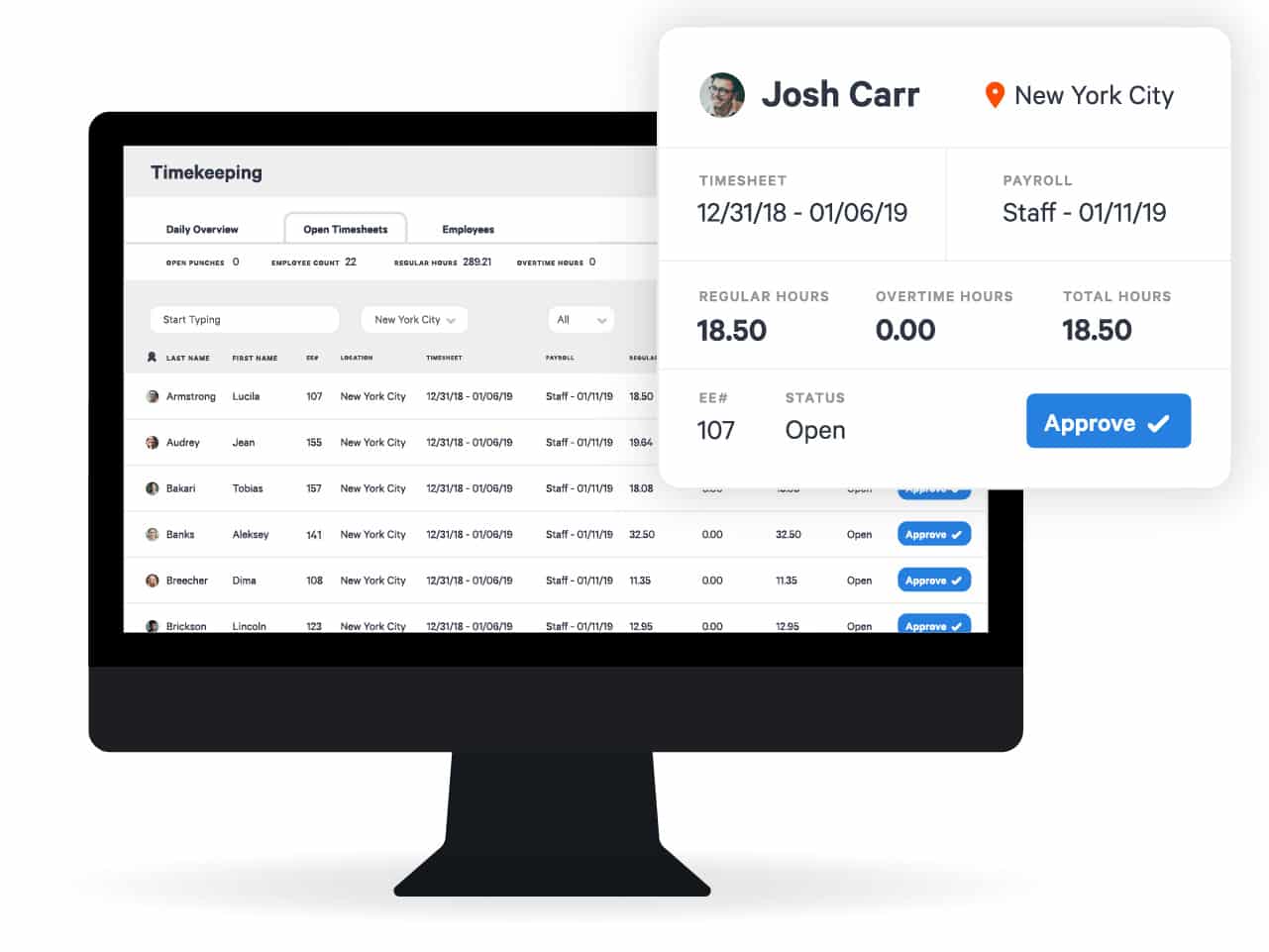
Toast Payroll and Team Management syncs your time clock to your payroll system seamlessly. (Source: Toast)
Toast Payroll users gain some additional tip management tools, though. With the Toast Payroll module, you can create and manage complex tip pools for various parts of your restaurant, calculate the tips for a specific shift, and report those tips to payroll immediately so that they appear on tipped employees’ payroll checks.
At the time of this writing, new users could add “Lite” versions of Toast Payroll and Workforce management tools for $110 per month, plus $4 per employee. That price can change at any time at Toast’s sole discretion (the highest we’ve seen for these tools is $140 per month), so you should reach out to Toast for the most current price.
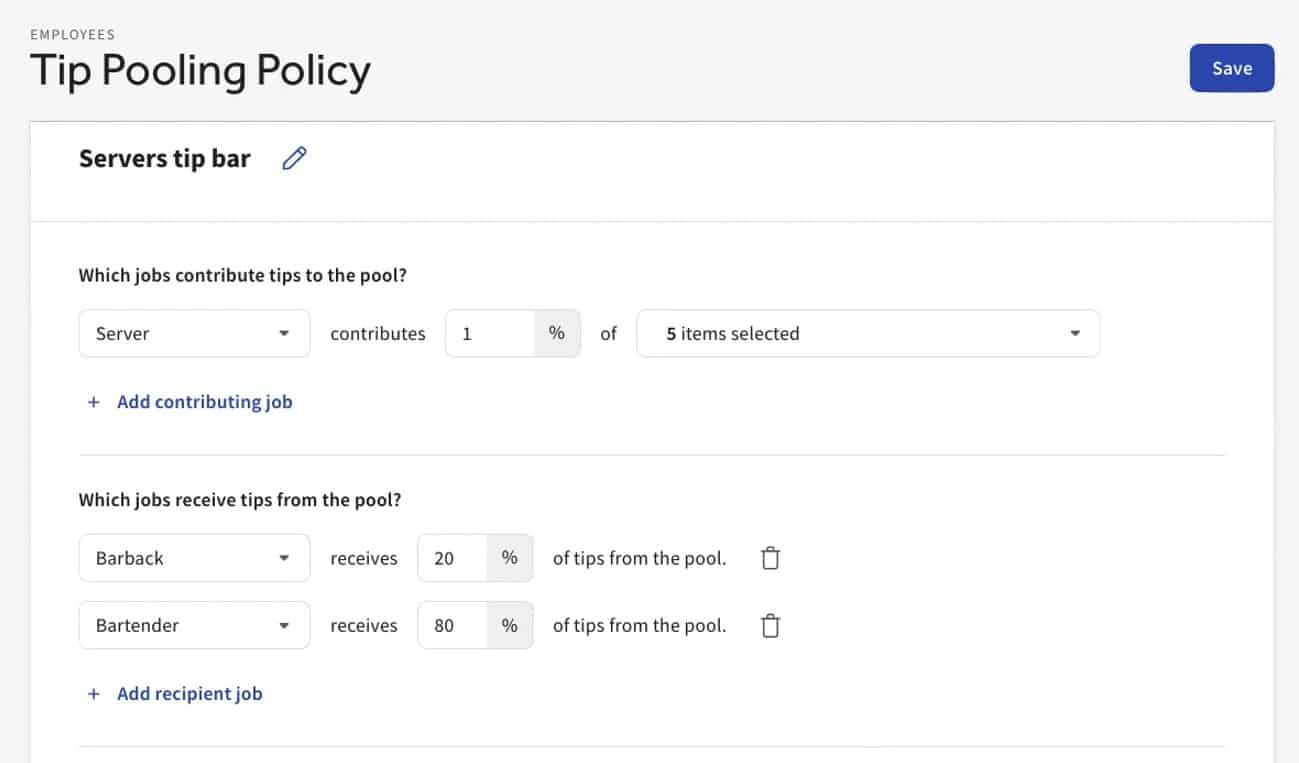
Toast’s Payroll module includes tools for managing complex tip pools. (Source: Toast)
Toast’s baseline employee management options are substantial, even without the Payroll and Team Management module. The system can still act as your time clock, and you can configure tip percentages by role, hours worked, or a percentage of sales, then print the expected tips on server and bartender shift reports, so they are transparent. The system further allows negative tip reporting, so servers and bartenders are not taxed money they tip out.
Toast’s digital ordering system is one of the most user-friendly tools available. Toast Online Ordering lets customers place takeout and delivery orders from your website, the Toast TakeOut website, or the Toast TakeOut mobile aggregating app. You get the bonus of commission-free online orders along with the marketing boost that a third-party aggregating site offers. Customers can schedule future orders, and you can track order status in real time.
Toast’s digital ordering features include:
- Online and mobile app ordering
- Quick response (QR) code orders and payments
- Traffic control; throttle digital orders off when your kitchen is busy
- Centralized inventory that syncs in real time, so you never sell 86’d items
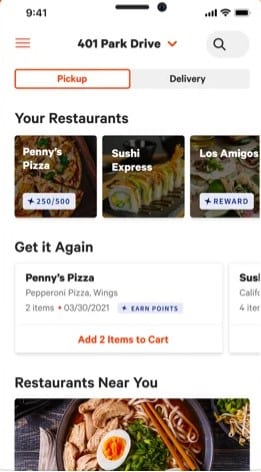
Adding Toast Online Ordering allows customers to order from your restaurant through the Toast TakeOut smartphone app. (Source: Toast)
Toast Online Ordering is the foundation for Toast’s QR code order and payment tool. You can create a QR code for counter-style quick service or individual tables in a full-service restaurant. Many full-service restaurant Toast users use the QR code tools in conjunction with Toast Go 2 handheld terminals to reduce floor staff while increasing sales simultaneously.
Toast’s delivery management tools are incredibly flexible and effective. Toast supports three options for delivery management: Toast Delivery Mode, Toast Delivery Services, and third-party delivery integrations. Toast Delivery Mode includes basic tools for establishing a delivery area and managing drivers. It stops short of map-based driver dispatch, but if you want the Uber-like ability to see your drivers in real time, you can add a ShipDay integration to get live driver tracking and automated route optimization.
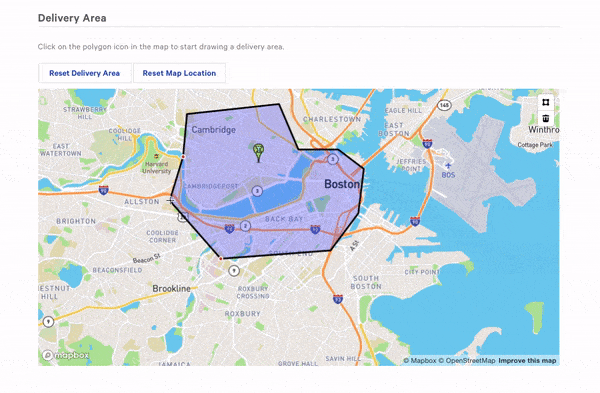
In Delivery Mode, Toast users can create a custom delivery area. (Source: Toast)
Toast Delivery Services is a little different. It allows you to hail third-party drivers on demand. Instead of relying on a team of staff drivers, you direct the delivery task to DoorDash Drive drivers. You will only pay a flat fee per delivery—no commissions—and you can pay these fees yourself or pass them on to customers. You will still own all of your customer information. Toast does not charge monthly fees for Toast Delivery Services, the only costs are the delivery fees. Users will need to sign a separate contract with DoorDash to get started.
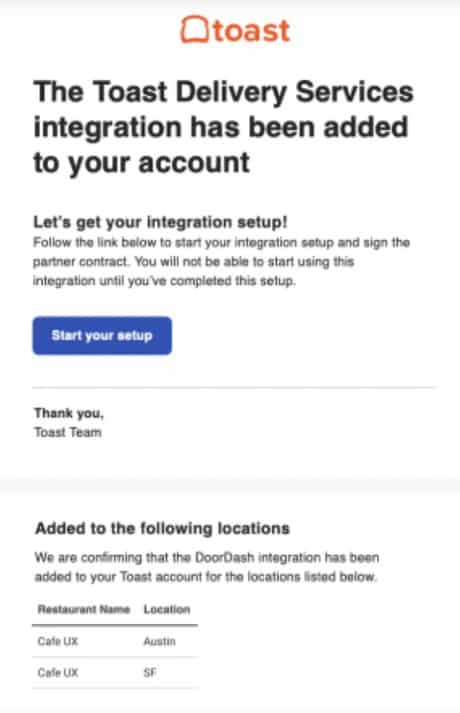
Once you sign a fulfillment contract with DoorDash, Toast, and DoorDash will set up the Toast Delivery Services integration in your POS. (Source: Toast)
Lastly, you can choose to integrate directly with popular third-party ordering and delivery platforms like DoorDash, Grubhub, and Uber Eats. All of these platforms come with their own contracts and fees that vary based on your desired services. Toast does not charge an additional fee to integrate with these platforms. Users can receive orders from additional third-party platforms via integrations with Chowly and ItsaCheckmate. These middlemen aggregating apps come with their own monthly fees; you’ll need to contact each platform directly for current pricing.
- Lead tracking: Accept catering and event inquiries manually or via an online form.
- Invoice management: Send invoices with payment links and reminders from the POS.
- Scheduled orders: Accept orders as far in advance as you like.
- Event management: Manage any category of event, from off-site catering to full restaurant buyouts.
Toast supports the most detailed, user-friendly catering management tools I have seen in a restaurant POS system. As a former event manager, I love Toast’s streamlined approach to catering and event management. You can build banquet event orders (BEOs) in the Toast dashboard, adding dishes, rentals, room fees, service charges and more. Then invoice your customers directly from the BEO, with digital invoices and payment links to quickly process deposits and incremental payments.
You can manually input orders for catering pick up or delivery, or accept them online via an integrated online ordering site. Toast also manages advance orders, so you can finalize catering details well ahead of time and automatically send the relevant tickets to the kitchen when the order is created or hold them to fire on the correct day. This keeps your sales and accounting reports organized and reduces tons of touchpoints for potential human error.
- Smartphone feedback prompts: Customers can record their feedback directly on their personal devices.
- Real-time alerts: Get a text alert when new feedback is recorded.
- Respond to feedback directly: Feedback alerts contain all customer contact information as well as ticket and table information.
Toast allows you to create a custom digital customer feedback form so you can collect feedback in person (rather than hearing about negative experiences on Google or Yelp). You can send feedback links directly to customers, customize the questions and available answers, and tie the feedback directly to tables or check numbers. With included customer contact information, you can reach out to customers directly to resolve negative experiences before they ding your ratings on online review sites.
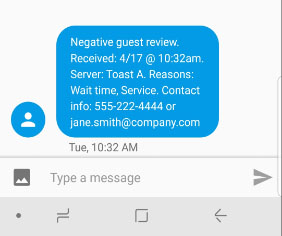
Toast sends you SMS text alerts with customers’ complete feedback surveys. (Source: Toast)
Toast’s reporting module straddles the line between ease of use and customization. You can drill down for detailed information or stick to reading a simplified dashboard.
Reporting functions include:
- Flash reporting: Pull up real-time data to make informed decisions during service.
- Single reporting tier: All Toast subscriptions—even Starter subscriptions—include Toast’s comprehensive reports.
- Mobile availability: Accessible via any web-enabled device.
- Automated nightly reports: Auto-email nightly summary to all managers and owners.
- Taggable logs: The manager log can tag specific managers or check numbers referred to in the report.
Toast supports real-time flash reporting for labor and cost of goods sold (COGS), so you can adjust staff levels and sales strategies in the moment, when it can actually make a difference to your bottom line. The Nightly Summary feature allows you to customize your nightly reports along with your manager log. Then you can email the whole package automatically to your management team at a set time. Even better? You can use “@” and “#” symbols to tag specific managers or check numbers where they are relevant so that everyone stays on the same page.
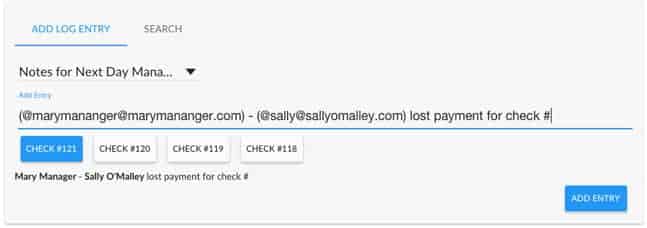
You can tag managers and link to check numbers in Toast’s Manager Log. (Source: Toast)
Toast reports cover everything from staff productivity to menu management. Adding optional modules like Toast Loyalty and the KDS unlock even more reporting functions, allowing you to track customer rewards and kitchen ticket times, for example.
Toast’s restaurant loyalty program offers a seamless and personalized way of building guest loyalty. Guests can sign up at the point of checkout, and points can be linked directly to their credit card, so there’s no need to carry a loyalty card or sign in every time they visit. You can customize sign-up bonuses and set accrual and redemption rates, dollar-to-points exchange, and birthday rewards easily. This feature is available in Toast’s Custom subscription plan or as an add-on at $50 per month if you opt for a Starter Kit with a standard paid plan.
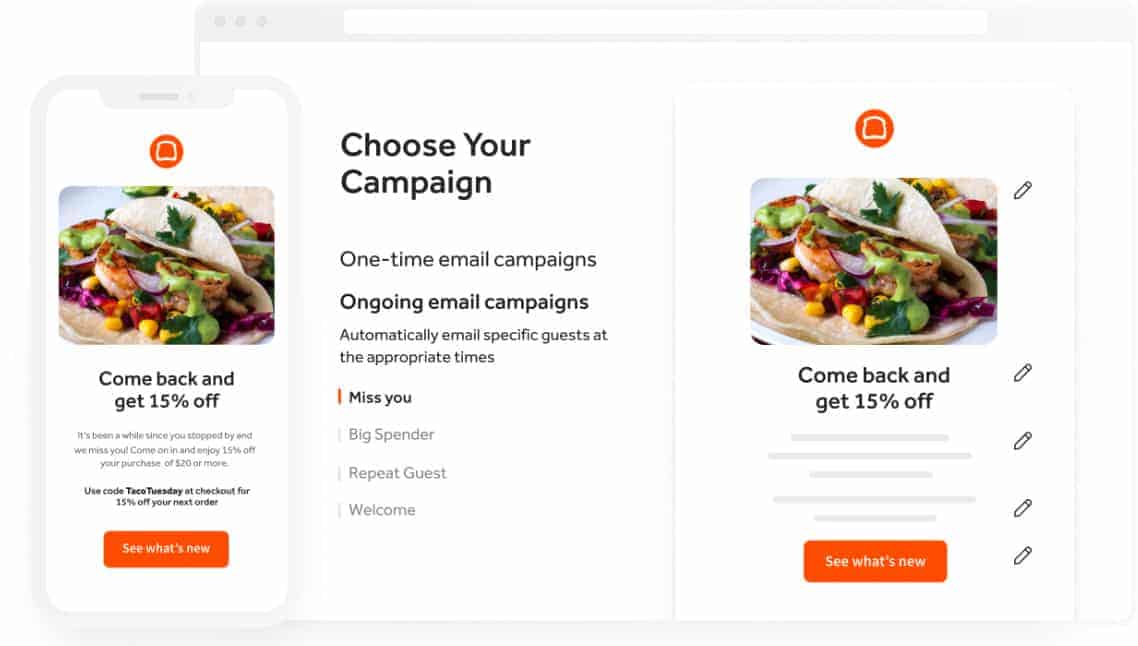
Toast’s built-in marketing tool includes customizable email templates to create tailored campaigns. (Source: Toast)
The Toast loyalty and marketing tools offer:
- Cardless loyalty: Credit card-linked rewards—no loyalty cards needed.
- Rewards lookup: Includes a rewards lookup tool so your guests can check their points at any time.
- Customizable templates: Design and automate email campaigns.
- Personalized messages: Create tailored messages based on your customer’s purchase history.
- Metrics: Track your email campaign performance with clear reporting and analytics.
You can leverage your customer data by adding the Toast Email Marketing module. Email Marketing is a built-in feature that directly integrates with your Toast POS system. This means you can build your email list, run your marketing campaign, and measure its performance directly in the POS. Toast Email Marketing can be added to your POS subscription for $75 per month or by increasing your processing fees by 0.40%.
Toast is one of the most intuitive restaurant POS systems available. Virtually every button on the POS screen displays additional options when you tap on it. Modifier menus can be nested and forced in progressions that both keep your screens tidy and ensure that customizations like meat temperatures and sauces are never forgotten. These complex menus are initially set up by the Toast team, based on a menu template you send them, which saves you administrative time.
If you are comfortable operating a smartphone, the Toast ecosystem will feel like home. We have trained staff on the Toast POS system in a single shift. Most of my staff took longer to memorize the restaurant phone number than to learn Toast.

Toast’s order screens are intuitive and easy to navigate. (Source: Toast)
Toast’s back office is only slightly trickier to navigate because there aren’t multiple colors to call your attention to things. Once you are comfortable with the vocabulary—for example, if you’re looking for a log of voids and discounts, you want the “Exceptions” report—you’ll find everything you need easily. When entering large amounts of data, whether tip pools or vendor invoices, you typically can bulk upload CSV spreadsheets to speed the process.
If you have any questions about where to find a report or how to operate a new module, Toast’s customer support representatives are available 24/7 every day of the year via phone, email, or web chat. You can also find answers to virtually any question in Toast’s comprehensive online knowledge base, Toast Central. Many of the articles have videos to accompany them and many resources are available in both English and Spanish. You can also drop in on one of Toast’s regular online training sessions via the Toast Classroom to learn from a live Toast instructor.
Toast is a leading restaurant POS for good reason; there’s not a restaurant-supporting function that this system lacks. With the free baseline subscription and pay-as-you-go hardware options, Toast can be as big or as small a system as your restaurant needs. Toast’s optional add-ons for online ordering, delivery management, catering, inventory, payroll, and team management are some of the most advanced available in a restaurant POS.
There is a slight drawback to Toast’s expansive features: The constantly updating software can make you feel like you never have a full grasp on how to use your system. Toast does a good job providing training resources, but if you lack the bandwidth to keep up with new developments, this system may frustrate you.
What Users Say in Toast POS Reviews
Overall, Toast users love the POS software. Positive reviews mention detailed reporting, ease of use, and overall functionality. Many users specifically say that Toast’s QR code ordering features and integrated handheld devices have enabled them to reduce staffing levels and increase sales.
Across the board, experts and users alike give this system high marks:
- Finances Online: Awarded the Best Restaurant Management Software award for 2021 and an overall rating of 9.50 out of 10; earns a 98% user satisfaction rating, and an average 4.6 out of 5 from user reviews
- G2: Rated 4.2 out of 5 based on more than 260 user reviews
- Capterra: Listed as a Top Performer for 2023, and rated 4.2 out of 5 based on 450-plus user reviews
Some negative reviews say that the Level 1 Toast customer service representatives have been less than helpful. Although the same reviewer mentioned the Level 2 support technicians were knowledgeable, they were also hard to reach. Many users also wish Toast offered a mobile reporting app so that they could avoid having to sign in on their phone’s browser every time they want to view a report.
Several Toast reviews mention that one area it could improve is offering current users more advance notice so they can sign up to test beta modules. That’s a good indication that users like Toast’s approach to constantly developing new features. Another commonly cited drawback is that some Toast integration partners don’t deliver as good an experience as the Toast platform; users would prefer to see Toast build more modules and integrate less.
User Review Feedback
| PROS | CONS |
|---|---|
| Easy setup process with optional in-person installation and training | Toast customer service is uneven |
| Fast, detailed reporting | Add-on features can get pricey |
| Software that continually evolves to meet new business needs | Must use Toast-designed terminals and tablets and no payment processor flexibility |
| Hybrid setup provides excellent offline functionality | Can be difficult to sign up for beta modules before they launch |
| Digital ordering and delivery tools reduce staffing needs | Locked into Toast Payments |
Methodology—How We Evaluated
We score restaurant POS systems on more than 20 criteria that are critical to restaurant success. First, we consider price and ease of use and then look at general and niche POS functions. Finally, we consider how actual users respond to the system, alongside our restaurant expert’s personal experience using the software.
Click through the slides below for a detailed explanation of our criteria:
10% of Overall Score
We first considered whether each POS system offers a free plan or free trial, and entry-level software subscription under $75 per month. We gave high marks to POS systems that support multiple payment processing options. Finally, we considered hardware costs and subscription length. Systems that allow restaurants to bring their own hardware or avoid long-term service contracts earned the highest marks.
30% of Overall Score
Every restaurant needs to track employee hours, process contactless payments and gift cards, and quickly access sales and labor reports. Because many restaurants process tips for employees, we looked for systems that have robust tip-tracking functions. We also considered advanced workforce management features like built-in employee scheduling and enforced clock-ins to keep costs in line.
30% of Overall Score
We compared the number of restaurant-specific functions that are relevant to various restaurant types. We looked for functions like cash management and credit card preauthorization. We also rewarded POS systems with customizable reports, ingredient-level inventory tracking with physical counting tools, integrated online ordering, and dynamic loyalty and marketing tools.
15% of Overall Score
We prioritized restaurant POS systems that offer 24/7 customer support. We also awarded points to POS systems with hybrid installation or an offline mode, so it is still operational if your internet goes out. We also considered how much installation support each system offers and whether it is cloud-based, enabling mobile access to management and reporting dashboards.
15% of Overall Score
Lastly, we evaluated any standout features that individual systems may have. We also considered whether the system offers good overall value for its price and judged each system’s popularity among restaurant businesses. Then, we awarded points based on our personal experience interacting with the software and the company’s customer support representatives.
Toast POS Frequently Asked Questions (FAQs)
Depending on your hardware and software elections, Toast may be cheaper than Square. Every restaurant is different, and the answer can be complicated, considering the varying pricing structures between the two systems. Small restaurants that have employees and need customized user permissions will likely pay less with Toast (to get custom user permissions with Square requires a higher-level subscription). But if you don’t need custom permissions and you need a short-term, month-to-month contract, Square will be a better fit.
The main drawbacks to the Toast POS system are the two-year contract and the fact that you’re locked into Toast Payments for payment processing. High-volume and established restaurants can likely get lower processing rates by shopping among the major merchant service providers. This is a good strategy even if you plan to sign up with Toast. If you can show a lower processing rate offered by a Toast competitor, you may be able to negotiate lower rates with Toast.
Small restaurants that only need a couple of POS stations can get started with Toast by purchasing hardware from the Toast website. If you need more guidance, installation support, or a custom quote, schedule a call with a Toast sales representative, who will create a custom price quote based on your specific needs and start the onboarding process once you accept Toast’s terms.
Toast is an excellent restaurant POS system. It is user-friendly with hardware designed to withstand hot kitchens and busy dining rooms. Its four subscription tiers also enable small restaurants to access top-of-the-line tools without paying enterprise-level prices.
Toast offers a Starter POS subscription with $0 in monthly fees but a higher payment processing rate of 2.99% plus 15 cents. Toast does not take an additional percentage of users’ sales. The only fees Starter users pay are processing fees on digital payments. However, the Starter user contract stipulates that you process a minimum amount of credit card payments on a monthly basis. So, you can’t sign up for the Toast Starter subscription and only accept cash payments to avoid paying transaction fees.
Bottom Line
Toast POS has a laser focus on restaurant businesses and consistently drives innovation in restaurant software. This POS is an excellent fit for restaurants of any style. It is exceptionally intuitive, easy to use, and provides robust reporting functions in its baseline system. Our Toast POS review finds it an excellent tool for restaurants that want to expand into digital ordering, delivery, and contactless service models. To see if this system is right for you, visit Toast for a full demo.