POS systems can do much more than enable you to accept payment from in-person customers; they can manage inventory and employees, create reports, support marketing campaigns, and more.
What Is a POS System & How It Works: Small Business Guide
This article is part of a larger series on POS Systems.
A point-of-sale (POS) system is the combined software and hardware that manages purchases, returns, and exchanges for in-person transactions. The best ones also include inventory management, customer relationship management (CRM), analytics, and other functions. There are many different types of POS systems, from apps to self-service terminals.
While typically located at your cash wrap, a POS system can also be mobile for curbside, click-and-collect orders, or sales floor transactions or virtual on ecommerce sites.
Read on to learn everything you need to know about POS systems—from how they work to what they should include and how you can choose one that’s right for your small business. You can also click the button below to learn more about Square, our top recommendation for small business POS systems.
How Does a POS System Work?
Many modern POS systems are cloud-based, unlike the clunky electronic cash registers of the past. This means that these POS systems can operate on tablets, computers, and smartphones either via your internet-accessible account or an app.
Basically, POS systems can work wherever your customers are—making it quick and easy to accept payments as long as you have a stable internet connection. Some also accommodate offline payments, so you don’t even need a connection at all times.
Modern POS systems can perform lots of functions, but their core purpose is to assist store staff in processing sales and collecting customer payments. The checkout procedure when using a POS system is roughly as follows:
- Step 1: The customer makes their product selection and brings the item to the POS system at the cash wrap
- Step 2: The store staff member enters the product code into the system (or just scans the item using a barcode scanner peripheral to get the same result)
- Step 3: The system calculates and adds up all item prices, sales and other taxes, and displays the total to the customer and staff member
- Step 4: The system accepts the customer’s payment (cash, card, or contactless) and produces a physical or electronic receipt
That’s basically how a POS system works. Modern POS systems, however, can do so much more than process transactions. POS systems also work behind the scenes to help update on-hand inventory levels, track customer data, aid in your marketing efforts, provide report insights, and more.
It’s generally simple to figure out how to use POS systems—with user-friendly interfaces that are often customizable, plus training tools, you and your staff will be able to quickly learn the ins and outs of POS transactions.
Types of POS Systems
Before getting into the nitty-gritty of POS features, let’s first look at the types of POS systems you have to choose from. Below you can see a brief overview of the different kinds of POS systems on the market:
Types of POS Systems | Works Well For: |
|---|---|
POS Apps | Small businesses with limited budgets wanting a flexible and portable POS |
Mobile POS Systems | Traveling vendors or retailers wanting to process transactions on the sales floor |
Touch-Screen POS Systems | Restaurants and businesses wanting to speed up the ordering and checkout process |
Cloud POS Systems | Businesses wanting to access reports and POS data from anywhere |
Open-source POS Systems | Businesses with abundant technical resources to create and maintain a custom system |
Multichannel POS Systems | Retailers who sell online and in person and need to sync stock levels |
Self-service Kiosk POS Systems | Quick-service restaurants and casual food businesses with self-checkout |
Get a more in-depth look at each type and its features in our full article on the types of POS systems.
POS Hardware
In addition to great system software, brick-and-mortar small businesses would also need POS hardware. Below are some examples of the hardware and accessories that you can acquire.
- Registers come mostly in the form of a desktop computer and monitor, but many businesses still use simple cash registers. Cash registers are typically handy for those who only need the bare minimum, as they already come with cash drawers and no other bells or whistles. However, most modern businesses will need the features of a full-fledged POS system.
- Connected devices and card terminals like a tablet or a smartphone can easily take the place of a desktop computer. Tablets can also be used with a stand for ease of use. Some POS providers, like Square, offer card-reading hardware that can be used even with your smartphone.
- Cash drawers aren’t just a safe space for cash but can be a great place to organize and keep card payment receipts.
- Receipt printers help with sales tracking and management for both you and your customers. These days, receipts can be emailed, printed, or dispensed with altogether. Receipt printers
- Barcode scanners not only help streamline the checkout process, but can also provide your small business the ability to manage and track prices and stock levels. Some POS systems, like Lightspeed, even include a barcode scanning app that turns any device camera into a scanner for inventory counts or running up transactions.
Most modern POS software are cloud-based, so you can run them on any internet-enabled device. Then, all you need is a credit card reader. Learn more about cloud POS, card readers, and accessories with our guide to POS hardware.
POS System Features
All POS systems include tools for sales and checkout; good systems make this process as quick and frictionless as possible for you and your customers. The system should also have options to add coupons, loyalty points, or other discounts, plus options for processing returns and refunds, issuing store credit, and creating gift cards at the touch of a button.
Some of the most user-friendly checkout dashboards are app-based and run from a tablet device. Square is our top choice for the best touch-screen POS system for small businesses.
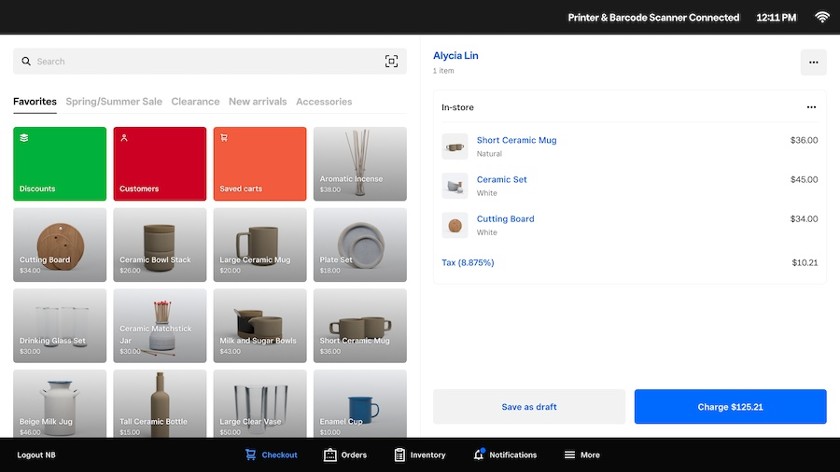
Square offers a user-friendly checkout interface where you can do everything outlined above, plus add custom tiles. (Source: Square)
Of course, sales and checkout processes aren’t useful unless accompanied by payment processing tools. POS systems should accept cash and credit/debit card payments at the very least. This means accepting swipe, tap, EMV chips, and contactless methods like Apple Pay or QR codes.
Credit and debit payments are processed via card terminals in the POS. In general, the biggest thing you should be looking for in a POS card terminal is that it supports flexible payment options. You should also look for mobile card terminals if you want to conduct mobile sales.
The last piece of the puzzle here is the payment processor or the software that actually charges the card and gets you funds. Some POS systems, like Square, have in-house payment processors included with your POS account. Others, however, require that you integrate your POS system with a third-party payment processor.
If you need a payment processor, check out our breakdown of the top options on the market for both restaurants and retailers.
Here is a quick overview of the features that a good POS system should have:
Aside from these basic functions, how does a POS system work to make your business more efficient and effective? The sections below cover additional POS features:
Inventory management
Inventory management helps track your stock and make sure that you have the right amount of inventory on hand at all times. When looking at inventory management systems, you should consider how the software lets you organize your products. Most POS systems let you create SKU numbers and store key product data, such as:
- Supplier information
- Wholesale cost (regular, sale, and discount prices for items)
- Variables (size or color)
- Current stock quantities
Retail POS systems will often have features to create and print barcodes and shipping labels, as well as track orders for curbside pickup. The best POS systems also offer advanced inventory features that help you manage purchase orders, forecast product demands, store vendor information, track perishable goods, see segmented performance reviews, and monitor inventory across channels and locations.
Many POS systems have robust inventory systems already built in. Check out our guide to the top POS inventory management systems.
Customer Relationship Management (CRM)
POS systems can perform the following functions, often during the checkout process:
- Collect general customer contact information
- Create customer profiles to store purchase history
- Collect signups for email marketing newsletters and promotions
- Enroll customers in loyalty programs
These functions aren’t only helpful for overall sales, but also for creating targeted marketing campaigns. When you know who purchases what, who frequents your store the most, and who the big spenders are, your marketing efforts can be much more successful.
Leverage your CRM data to foster loyalty with a customer loyalty program. Some POS systems, like Square, even have in-house loyalty programs already integrated into their POS plans, but most will require a third-party loyalty program software.
Marketing tools
Some POS systems will come with built-in marketing tools, like SMS/email outreach or social media integrations. You should consider whether these tools are important to you and your business and which marketing strategies you will use when selecting a POS.
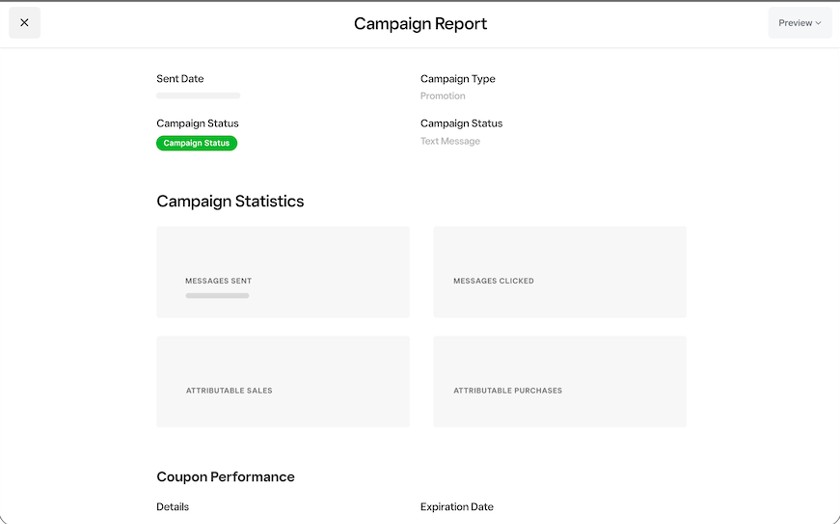
Square has a text marketing campaign where you can choose what texts you want to automatically send to customers and then analyze your campaign’s success with in-depth reports. (Source: Square)
Email marketing campaigns are among the most popular marketing tools within POS systems, as they build and manage your email contact list for you and can distribute messages in bulk. When you’re ready to send marketing emails with promotions, you can use your customers’ order histories to target those most likely to respond, creating more effective campaigns. Some POS systems also offer solutions for selling on social media platforms, like Facebook and Instagram.
Employee & Team Management
POS systems offer a variety of employee management tools, too, with features for time tracking, scheduling, commissions, internal reward programs, permissions, and more.
Some systems also allow you to access or integrate complete payroll management, so your time tracking and payroll tools are in one automated system. There are systems that offer this feature directly, while others offer it through third-party integrations.
Reporting & Analytics
POS systems always come with a reporting dashboard where you can view reports on things like your sales, inventory, staff performance, and loyalty program. The goal of POS reporting is to give businesses better insights into their performance so that they can make informed, qualitative decisions and improve the efficacy of their business. Some programs will even offer report insights and suggestions based on the findings.
At the most basic level, POS systems should track every sale in detail, tell you which items are low in quantity, which items are top sellers and slow movers, and how long an item has been on the shelf. Sales tracking also helps you pinpoint and predict seasonal upticks in certain categories or overall sales so you can plan your inventory and staffing to meet your busy cycles.
Want to learn more about retail data analysis and what metrics you should care about? Check out our guide to using retail analytics & top retail metrics to drive sales.
Industry-specific POS Systems
Taking things a step beyond having advanced features, some POS systems are designed to meet the particular needs of specific industries like food and beverage, online retail, and more. These POS systems offer unique features that help businesses efficiently process transactions in those industries. Here are some examples:
Restaurants
Restaurant POS systems will need tipping management, specialized payroll management, online ordering and delivery tools, ingredient-level inventory tracking, and hardware such as kitchen display systems.
Here is a quick overview of the features that a restaurant POS system should have:
Example: Toast (Read our full Toast review)
Appointment-based or Service Businesses
POS systems designed for appointment-based businesses like salons, spas, and gyms should have scheduling and booking tools for both clients and staff, no-show protection, automated appointment reminders, and client notes. Service industry businesses such as pest control will need a menu of service options, tools for tracking equipment, and reports for usage of materials.
Example: Vagaro (Read our full Vagaro review)
High-risk Products
Some POS systems are designed for businesses selling high-risk products like tobacco, alcohol, and CBD. These POS systems need age-verification prompts and reminders, loss-prevention tools, and specialized payment processing.
Here is a quick overview of the features that a high-risk-industry POS system should have:
Example: KORONA POS (Read our full KORONA review)
Want to learn about the best point-of-sale systems? See our breakdown of the best POS systems for small businesses.
Benefits of POS Systems
Whether you’re the owner or associate, POS systems help save time when it comes to managerial tasks and the checkout process. Saved time translates directly to increased efficiency and greater overall productivity for your business. Here are some other benefits you get from POS systems:
- Offers insights: POS systems provide a wealth of data about your customers—which helps you make better decisions regarding your inventory, marketing, goals, and processes.
- Scales with your business: Typically, POS software will always come with timely updates that help you stay ahead of the curve as technology inevitably evolves. Many systems also offer a free or very affordable software plan that you can start with in the early, lean days of your business. Then, you can upgrade and unlock more features as your business grows.
- Automates the less fun stuff: From inventory management to employee scheduling, POS systems handle this work for you so you can focus on your more important to-do’s.
- Increases accuracy: When you don’t have to enter transactions manually, the chance of errors gets smaller.
- Provides flexible payment options: Since most POS systems come with regular updates, your small business can offer the latest and greatest payment methods. A study by the Federal Reserve shows the steady decline of cash and check payments alongside a rise in debit, credit, and electronic payments.
Learn more about the benefits of using a POS system in our guide.
How to Choose a POS System
When searching for the best POS system for your small business, you should identify which features you need—both today and in the future. This will largely depend on the industry you are in, the number of transactions you perform, and the tools you need to support your workflow.
Take the quiz below to get matched with a buyer’s guide full of specialized solutions for your business. These guides will familiarize you with the recommended POS systems for different industries and give you a deeper look at the key features for each POS. Then, read through the sections further down to get an overview of other factors to consider.
Let’s take a closer look at the areas you should consider when choosing a POS system:
Budget
There are a few things you should be aware of when weighing POS prices, including monthly subscription fees, setup costs, payment processing fees, and hardware costs. You can use our guide on how much you should pay for a POS system to see if you are getting a good value for the price.
The best POS systems offer interest-free financing or installment payment plans on hardware, and also have multiple software pricing plans. So, you can start with an affordable option and upgrade as your business grows. Note that many POS software, including one of our most recommended—Square—come with forever-free plans. Read more about our top pick for the best free POS systems.
Payment Processors
You need to be aware of whether your chosen POS system includes built-in payment processing, like Square, or integrates with popular payment processors. You’ll either be locked into the built-in payment processor or required to find an external processor (or sometimes have a choice between the two).
If you are an established business looking to switch to a POS system from a cash register, you may need to switch payment processors. However, many systems are willing to negotiate processing rates for businesses over a certain volume. When testing different systems, ask if they can match or beat your current rates.
Hardware
Some systems run on generic hardware like iPads or Android tablets, while others function on proprietary hardware systems. Proprietary POS hardware can be more durable or purpose-built; however, it can’t be repurposed if you change systems down the line. If your chosen POS requires proprietary hardware, that’s also an additional expense to account for.
User Reviews
Always read user reviews before making a final decision. And, if possible, talk to business owners in your area to get their firsthand accounts. Hearing about the experiences of real-world users can give you important insight, which is why what users say always factors into our POS reviews.
POS Systems Frequently Asked Questions (FAQs)
Here are some of the most common questions we get about point-of-sale systems.
The price of a POS system is usually a monthly subscription fee that can vary from free to hundreds of dollars per month. The cost will depend on features, number of locations, and the overall size and complexity of your business; however, the typical range for a single retail location is $0 to $200 per month.
A POS system will typically include an online portal where you can process transactions, manage inventory, keep track of customers, and run reports. Additionally, you might also acquire POS hardware, like a display unit, card reader, and cash drawer. These are typically—but not always—an additional cost.
The most common types of POS systems are cloud-based, mobile, app-based, open-source, multichannel, and self-service.
A POS system helps you manage your retail store and save time with automation, offers insights through reports, supports you as you grow by managing your additional sales channels, increases accuracy and speeds decision-making, and provides flexible payment options to your customers.
Bottom Line
POS systems are a must for small businesses, as they help streamline purchases, connect sales data to marketing efforts, provide flexibility to customers, manage product inventory, and provide tools to help manage your staff.
Our overall pick for POS systems for small businesses is Square. It is easy to use, affordable, and loaded with tools and can support you as you grow. Visit Square today and sign up for a free account.