The best free resource planning software automates tasks and provides real-time insights for better asset and equipment allocation. They support small businesses by improving customer service, productivity, and operational efficiency.
Our guide examines the top free resource capacity planning software’s use cases, pricing, and feature sets, helping you discover the best tool for your needs.
- monday.com: Best overall for client servicing
- Wrike: Best for automation and AI
- Trello: Best for visualization and project planning
- ClickUp: Best for remote team collaboration
- Asana: Best for multiproject workflow management
- Notion: Best for note-taking and documentation
- Airtable: Best for data tracking
- Bitrix24: Best for sales and marketing projects
Best Free Resource Planning Software Compared
Free Resource Planning Software | Monthly Starting Price (per User) | Free Plan Features | FSB Rating |
|---|---|---|---|
 | $12 |
| 4.64 out of 5 |
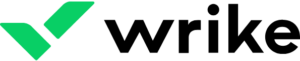 |
| 4.54 out of 5 | |
 | $6 |
| 4.49 out of 5 |
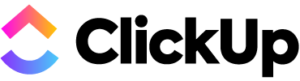 | $10 |
| 4.41 out of 5 |
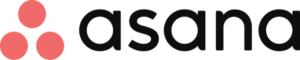 | $13.49 |
| 4.40 out of 5 |
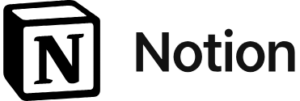 | $12 |
| 4.26 out of 5 |
 | $24 |
| 4.10 out of 5 |
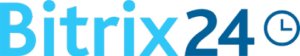 | $61 (Flat-rate) |
| 4.07 out of 5 |
monday.com: Best Overall for Client Servicing

What We Liked
- Offers multilevel permissions
- Includes dashboard email notifications
- Shows work performance insights
Where It Falls Behind
- Lacks unlimited file storage
- Unlocks premium integrations under the Enterprise plan
- Does not have automations on the free and basic plans
monday.com Monthly Pricing (per Seat)*
- Free: Free for 2 seats, 3 boards, unlimited documents, 200-plus templates, and 8-column types
- Basic: $12 for unlimited seats and items, 5GB file storage, 1-week activity logs, unlimited boards, and unlimited free viewers
- Standard: $14 for 20GB file storage, 6-month activity log, Zoom integration, 250 integration and automation actions, and up to 5 combined dashboards
- Pro: $24 for 100GB file storage, 1-year activity log, private boards and docs, time tracking, and up to 10 combined dashboards
- Enterprise: Custom pricing for advanced reporting and analytics, up to 5-year file storage, 1TB of file storage, and up to 50 combined dashboards
- Free trial: 14 days
*Paid plans have a three-seat minimum. Save up to 18% with annual billing.
Our top pick for free resource planning is monday.com, a customizable project management tool where teams can create dedicated workspaces for each customer. This ensures all tasks, documents, and communications are centralized and organized. Users can invite guests to access the platform to view progress, provide feedback, and stay on top of progress. It also comes with built-in time tracking for monitoring performance.
Key resource scheduling software features like time tracking and workload management show the team’s resources, allowing you to allot assets efficiently. While monday.com is excellent for collaboration, all paid plans have a three-seat minimum. Solopreneurs and those in two-person partnerships can try Airtable because it has no minimum user requirement and offers unlimited users on all paid plans.
monday.com Features
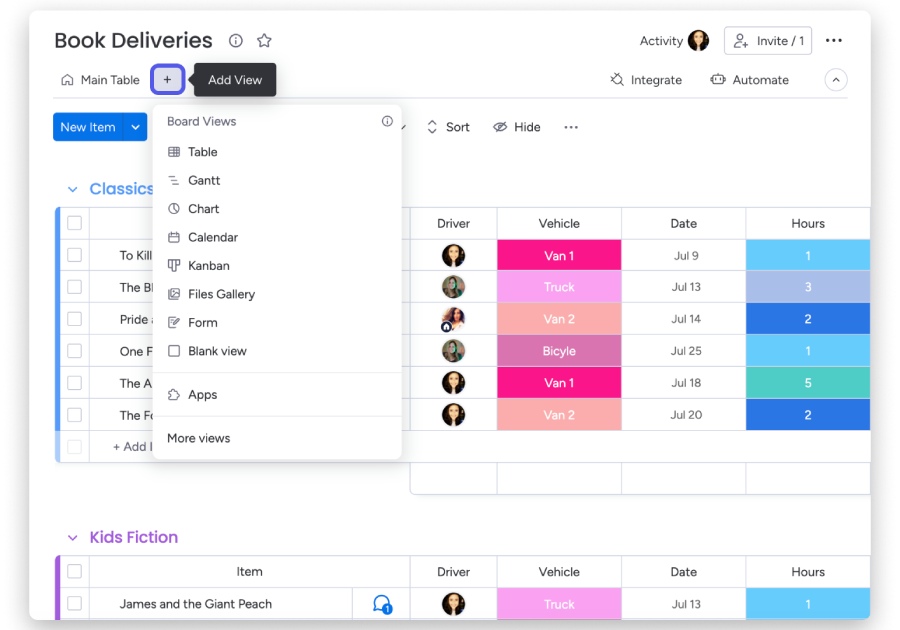
Break projects down into tasks, assign team leads, and add board views easily. (Source monday.com)
- Multiple board views: Visualize your information based on need and preference by choosing from monday.com’s various board views. Users can add a board view by clicking the “+” icon below the board title.
- Workload widgets: Use widgets to visualize the amount of work each team member has and their upcoming deadlines.
- Advanced board filters: This feature lets users filter information on boards to narrow down project details and statuses. Use filters to find specifics, such as late deadlines and over-budget items.
Wrike: Best for Automation & AI
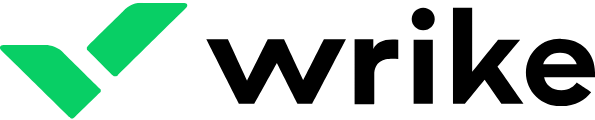
What We Liked
- Comes with unlimited users
- Supports up to 8 different languages
- Provides extensive work intelligence features like smart replies and quick reactions
Where It Falls Behind
- Restricts advanced analytics and data visualizations are only available on the highest plan
- Has a less robust mobile app than the desktop version
- Lacks a built-in chat option and relies on third-party integrations like Slack
Wrike Monthly Pricing (per User)*
- Free: Free for unlimited users, 8 language support, 2GB storage, task and subtask management, and email notifications and integrations
- Team: $10.00 for 2 to 25 users, 50 automations, personal work schedules, custom fields, workflows and statuses, and dynamic Gantt chart
- Business: $25 for 5 to 200 users, 200 automations, 5GB storage, branded workspace, project portfolio management, and real-time reports
- Enterprise: Custom pricing for 5 to unlimited users, 10GB storage, 1,000 automations, tableau integration, business intelligence API, and advanced user access controls
- Pinnacle: Custom pricing for 15GB storage, 1,500 automations, advanced analytics and data visualizations, performance dashboard, job roles, and advanced proofing
- Free trial: 14 days
*Billed annually.
Compared to other free resource planning tools, Wrike is our top pick for advanced automation and work intelligence because of tools like AI content editing and smart search. Use AI search to locate items, articles, and templates for easy access.
Wrike’s AI mobile lets you collaborate and remain productive even when using your mobile device. Small teams can improve operations by automating routine tasks and providing data-driven insights for better efficiency.
Wrike’s machine learning features identify historical patterns and transform your rough notes into task lists for higher operational productivity. Despite its ease of use and AI capabilities, Wrike lacks a built-in chat option.
While you can comment on tasks, you need third-party integrations like Wrike for Hangouts Chat to communicate efficiently. For internal messaging capabilities, try Asana.
Wrike Features
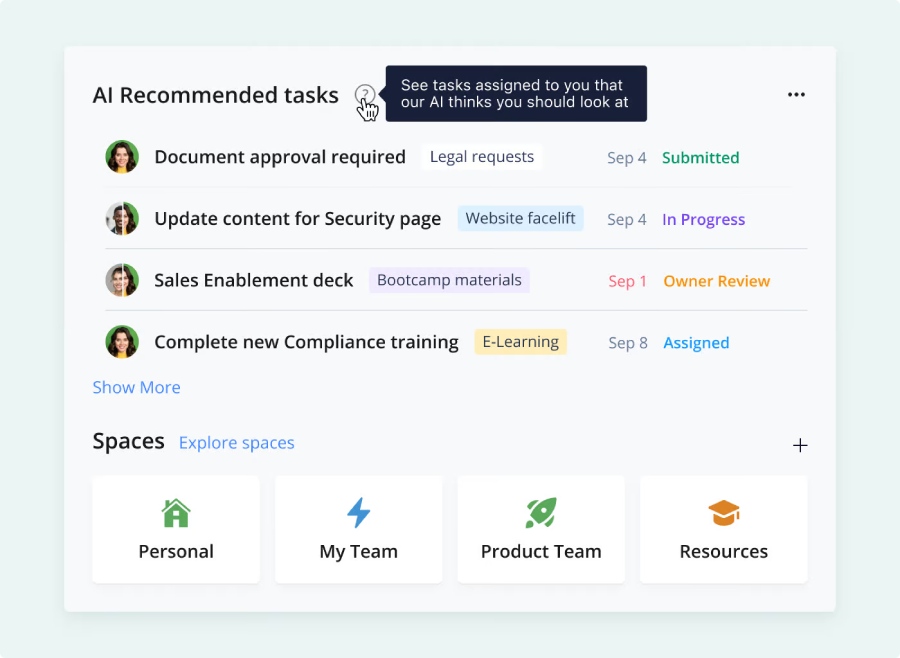
Wrike’s automated task prioritization recommends and reorders your workflow based on urgency. (Source: Wrike)
- Role assignment: Gain control over who has access to your tasks and assign custom roles to team members on your account. Wrike has four access roles, each with permissions: Full, Editor, Limited, and Read Only. Administrators of enterprise accounts can tailor permissions for specific roles and create new roles.
- Budgeting tools: Track expenses, set fund limits, and monitor budget utilization using Wrike’s ready-to-use budget tracker template. Use Wrike’s predefined financial fields to automatically calculate projects’ essential financial metrics, improving project budget planning and profitability tracking. Customize templates based on your needs and easily spot the difference between your budget and actual expenditure.
- Gantt charts: Get an overview of your project and quickly identify the status of each task. Plan using customizable templates and compare plans versus the actual progress of tasks over time.
Trello: Best for Visualization & Project Planning

What We Liked
- Offers 7 types of views, including dashboard, timeline, calendar, and table view
- Includes unlimited boards in all paid plans
- Eliminates tedious tasks using its automation tool, Butler
Where It Falls Behind
- Lacks robust viewing options, like table and calendar views, in the free version
- Does not have a native task dependency feature
- Charges for the time-tracking feature
Trello Monthly Pricing (per User)*
- Free: Free for up to 10 workspace boards, built-in automation, unlimited storage (10MB per file), 250 workspace command runs, assignee and due dates, and power-ups
- Standard: $6 for unlimited boards, advanced checklists, custom fields, unlimited storage (250MB per file), 1,000 workspace command runs
- Premium: $12.50 for dashboard views, workspace views, templates, data export, and admin and security features
- Enterprise: $17.50 for unlimited workspaces and organization-visible boards
- Free trial: 14 days
*Save more with annual billing starting at $5 per user monthly.
Trello is the leading free resource scheduling software for visualization and detailed reporting, thanks to its Kanban board system that allows you to monitor different tasks simultaneously. Create cards for specific tasks and organize them into lists representing their status (e.g., To Do, In Progress, or Done). For planning and visual task management, use power-ups like Trello Maps for geographical project tracking.
Although Trello is highly visual and offers collaboration features like task assignment and card commenting, it’s more suitable for small teams and solo professionals. It lags behind other providers like monday.com for advanced project management features. monday.com offers extensive customization options for handling more complex project needs.
Trello Features
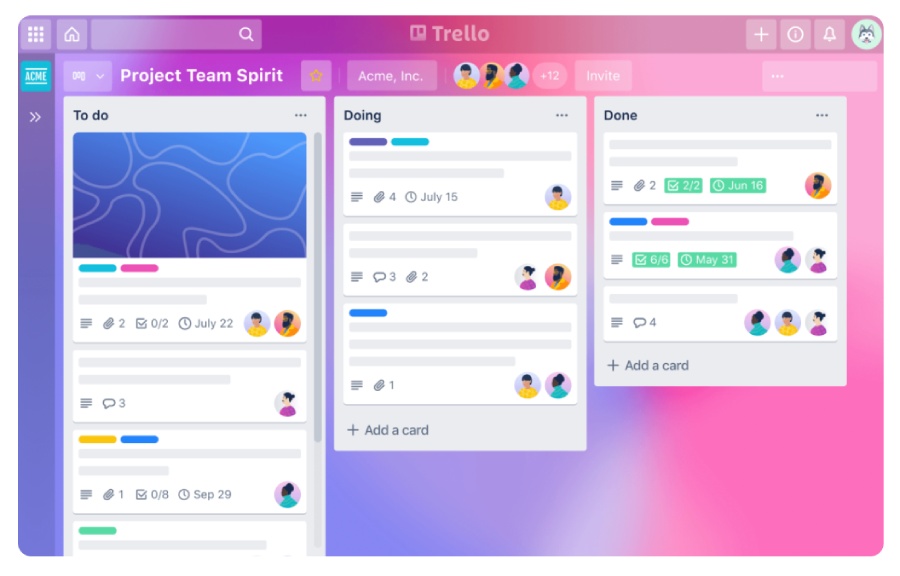
Trello’s boards keep you organized and help projects move forward. (Source: Trello)
- Calendar view: Integrate third-party calendars like Google, Outlook, and Apple to visualize project deadlines and upcoming events easily. Use the drag-and-drop function to quickly move and organize activities based on timelines or due dates.
- Unlimited cards: All subscribers, including those using the free version, can add as many cards as possible to boards. Free plan users have unlimited personal boards and 10 project boards per workspace.
- Due date reminders: Set a due date reminder when you create tasks so you never miss an important deadline. Choose if you’d like to set the due date by days, hours, or minutes before the deadline.
ClickUp: Best for Remote Team Collaboration
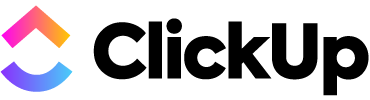
What We Liked
- Offers timelines and mind maps
- Provides up to 250,000 automation executions and multiple actions and conditions
- Includes billable reports and timesheets in the time tracking cards
Where It Falls Behind
- Lacks unlimited storage in the free plan
- Presents challenges for project management beginners because of the complex interface
- Slows down when dealing with simultaneous tasks or large files
ClickUp Monthly Pricing (per User)*
- Free: Free for 100MB of storage, unlimited tasks, collaborative docs, everything view, and real-time chat
- Unlimited: $10 for unlimited storage, guests with permissions, and native time tracking
- Business: $19 for unlimited teams, custom exporting, timesheets, and granular time estimates
- Enterprise: Custom pricing for white labeling, conditional logic in forms, default personal views, and team sharing for spaces
*Save up to 30% when you pay annually.
ClickUp is a popular project management tool that facilitates remote collaboration through tools like task assignments and reporting statuses. Use integrated email and document editing to promote cooperation within hybrid and remote teams. Its customizable reports provide tailored insights into team performance, while custom dashboards help you monitor each team member’s schedule and tasks for effective progress tracking.
Using ClickUp’s comprehensive mobile app, users can access essential updates, assign tasks, and update colleagues. Unfortunately, the free plan limits users to 100MB of storage. If you need more storage, check out Wrike, which has 2GB of storage, unlimited users, and task and subtask management in its free plan.
ClickUp Features
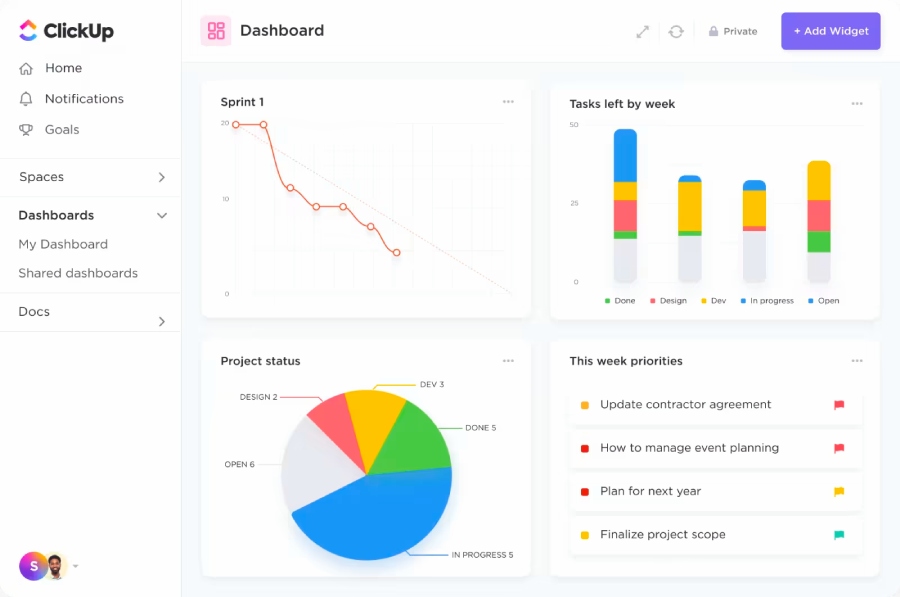
Visualize, track, plan, and view goals using ClickUp’s dashboard. (Source: ClickUp)
- Customizable tasks: Tailor fields and statuses for different task types. Managers can create views in Space, Folder, or List to see tasks in the location, making this solution an excellent option for overseeing team and individual progress.
- Templates: The Template Center is a library containing premade templates you’ve saved. Available on all plans, it offers a variety of templates for different needs.
- Milestones: Visualize the significant milestones of a project and understand your team’s progress instantly. Milestones are available on all ClickUp plans, and the Free Forever plan comes with 10 uses. You can enjoy unlimited milestone uses if you’ve opted for a paid plan.
Asana: Best for Multiproject Workflow Management

What We Liked
- Has a generous free plan, including unlimited tasks and projects
- Provides a very user-friendly platform
- Offers robust task management capabilities like custom fields and task comments
Where It Falls Behind
- Lacks Asana AI in the Free plan
- Poses a 10-person user limit on the personal plan
- Limits 24/7 customer support to Enterprise subscribers
Asana Monthly Pricing (per User)*
- Free: Free for unlimited tasks, projects, messages, activity logs, and unlimited file storage with a maximum file size of 100MB
- Starter: $13.49 for up to 500 teammates, Asana AI, 250 monthly automations, custom project templates, and unlimited free guests
- Advanced: $30.49 for goals, 250,000 monthly automations, proofing, time tracking, and workflow bundles
- Enterprise: Custom pricing for unlimited actions, workflow bundles, premium integrations, and universal workload
- Enterprise+: Custom pricing for managed workspaces, trusted guest domains, data loss prevention, and data export via admin console
- Free trial: 14 days
*Save more when you pay annually, starting at $10.99 per user monthly.
Asana is the best free resource planning software for those who manage multiple projects—offering custom workflows that enable seamless transition and task automation. Its prebuilt templates let teams quickly set up new projects. It also allows you to build team priorities and track different projects using a single view. Use Asana Portfolios to monitor all initiatives in a centralized dashboard, which is excellent for monitoring status and progress.
Unfortunately, Asana lacks built-in video conferencing capabilities for those who need to collaborate instantly. If your team requires virtual meeting capabilities, we recommend Bitrix24. This solution offers video calls complete with chat, file storage, calendar, and tasks.
Asana Features
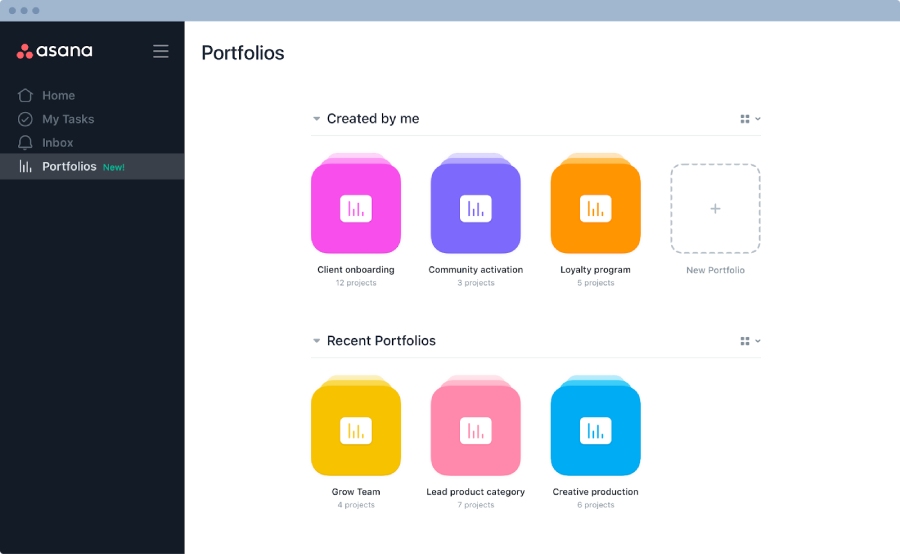
Organize multiple projects in a team portfolio for easy monitoring. (Source: Asana)
- Multilanguage support: Teams worldwide use Asana to manage their work because it allows teams and clients to communicate using the most comfortable language. Asana currently supports English, Traditional Chinese, Russian, Dutch, Polish, Italian, Swedish, Korean, French, German, Portuguese, Spanish, and Japanese.
- Teams and collaborators: Organize and monitor projects by creating teams with shared conversations and group chats. Adjust privacy settings as needed, and add team members as collaborators. This ensures everyone’s looped in and receives notifications on project-related updates.
- Teammate view: See what people have on their plate by viewing their assigned tasks. Easily switch between different teammates and see their dashboard and project reports.
Notion: Best for Note-taking & Documentation
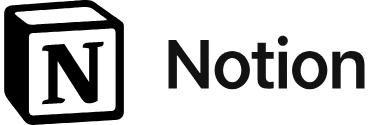
What We Liked
- Provides an all-in-one tool for tasks and notes
- Gives priority support for all paid plans
- Offers extensive database tools
Where It Falls Behind
- Has customization features that can be complicated and time-consuming
- Has limited team communication features
- Has workspace analytics only on the Enterprise plan
Notion Monthly Pricing (per User)*
- Free: Free for unlimited individual blocks, basic page analytics, 7-day page history, and 10 guests
- Plus: $12 for unlimited team blocks, unmetered file uploads, 30-day page history, custom websites, and 100 guests
- Business: $18 for private spaces, advanced page analytics, 90-day page history, and up to 250 guests
- Enterprise: Custom pricing for user provisioning, advanced security and controls, audit log, workspace analytics, unlimited page history, and 250 guests
*Save 20% with annual billing.
Notion is an excellent free resource scheduling software for note-taking and records, thanks to tools like page linking, referencing, and a database for creating calendars and lists. The databases allow users to organize notes and records in different formats, including tables, calendars, and lists. The multimedia embedding tool enhances documentation by providing visual and auditory context, including images, audio files, and videos.
Although Notion’s templates offer valuable guides and samples, the platform has a learning curve and requires some time and effort to customize for your team’s needs. For small teams that prioritize simplicity and ease of use, Trello is a more practical and intuitive option. Its Kanban-style board layout is ideal for visually managing and monitoring multiple projects.
Notion Features
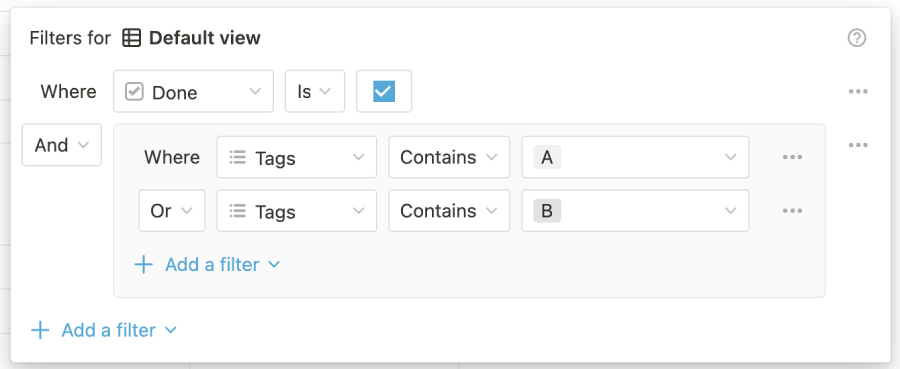
Use filters to operate database properties and find what you’re looking for. (Source: Notion)
- Notion calendar: View all your schedules, upcoming events, and deadlines in one place. The built-in scheduling feature allows you to share your availability with clients, enabling them to book time with you.
- Advanced note tracking: Use blocks to create and add notes to existing Notion projects quickly. These notes can be easily organized through various views on the platform, such as the list view.
- Starter templates: Notion offers hundreds of starter templates for making predesigned tasks suited to your type of work. Examples you can choose from include human resource templates and Kanban board templates.
Airtable: Best for Data Tracking

What We Liked
- Provides up to 100,000 records per table
- Includes real-time collaboration and commenting
- Comes with unlimited commenters and read-only users
Where It Falls Behind
- Only offers long-term annual billing
- Has limited mobile functionality with a challenging interface
- Provides the highest paid per-user fees of all the providers on this list
Airtable Monthly Pricing (per User)
- Free: Free for unlimited bases, up to 5 creators or editors, 1,000 records, 1GB attachment space per base, multiple visualizations, and 100 automations
- Team: $24 or 50,000 records per base, 25,000 automation runs, unlimited editors per workspace, project management, and 20GB attachment space
- Business: $54 for 125,000 records per base, 100,000 automation runs, 100GB attachments per base, and pure sync integrations
- Enterprise scale: Custom pricing for 500,000 records per base and automation runs, 1TB attachments per base, and enhanced security and admin controls
When it comes to connecting data and workflows, Airtable is the top choice because it gives users a unified platform to store company data. For example, use its advanced filtering and sorting options to analyze specific data points and track resource utilization. Minimize data silos and use synced and real-time information across multiple systems in real time. Get unlimited workspaces with Airtable and store up to 250,000 records per database.
Compared to other providers on this list offering hundreds of app integrations, Airtable only has 35 integrations. Consider Wrike because it offers 400-plus integrations. Connect Wrike with popular apps like Miro, Salesforce, and Microsoft OneDrive and give your team access to data and collated information across your business.
Airtable Features
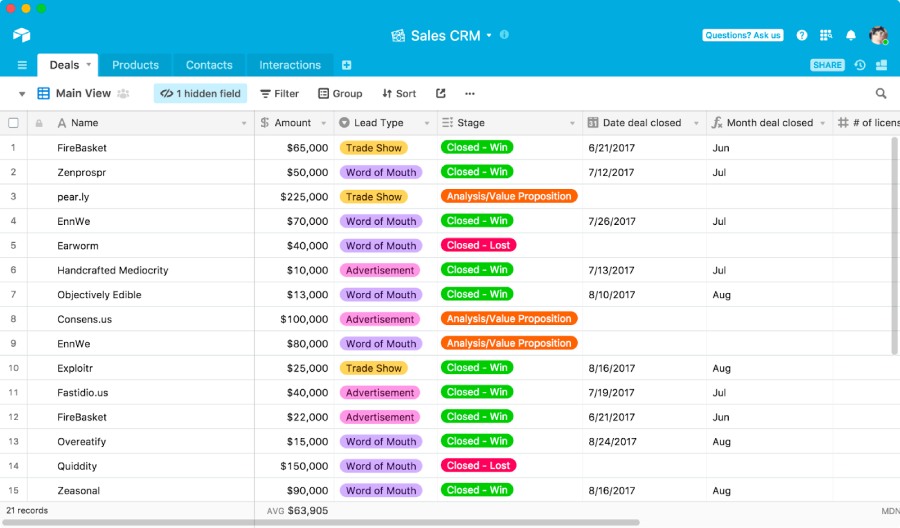
Use the group records feature to create Airtable reports. (Source: LinkedIn)
- Reporting: Use native extensions to create custom reports and generate charts tailored to your team’s reporting needs. Turn data into a visual report using Airtable Extensions and highlight the most crucial information for stakeholders and audiences.
- Custom branded forms: Collect information using custom forms that plug directly into your workflow. Choose which fields are visible, how they look, and the order in which they will be displayed.
- Read-only fields: Display and share an uneditable field on forms and give collaborators specific permissions that determine what they can and cannot edit in a base or workspace.
Bitrix24: Best for Sales & Marketing Projects

What We Liked
- Allows unlimited users in its free plan
- Offers instant synchronization with multiple external calendars
- Includes video conferencing
Where It Falls Behind
- Has a 300MB video file conversion size limit for free plan users
- Only offers drive document search as an Enterprise-only feature
- Lacks company drive access for free and basic plan users
Bitrix24 Monthly Pricing*
- Free: Free for 5GB of storage, unlimited users, calendar, and smart search
- Basic: $61 for 24GB of storage, 5 users, and online store
- Standard: $124 for 50 users, 100GB of storage, marketing, and online documents
- Professional: $249 for 1.24TB of storage, 100 users, HR e-signature, sales intelligence, and automation
- Enterprise: $499 for 3TB of storage, 250 users, multiple branches, and the enterprise pack
*Save more when you pay annually.
Bitrix24 excels as free resource scheduling software for sales and marketing projects because its unified workspace integrates project management, customer relationship management (CRM) tools, and communication features. Unlike other providers, Bitrix24 offers an all-in-one platform, enabling sales and marketing teams to efficiently manage their schedules, appointments, and tasks, ultimately enhancing productivity.
Streamline marketing with Bitrix24 by managing email campaigns, scheduling social media posts, and tracking engagement in one place. However, based on our experience, Bitrix24’s mobile app, while simple and functional, could be more intuitive. If you’re looking for a user-friendly platform that beginners can use, consider monday.com.
Bitrix24 Features
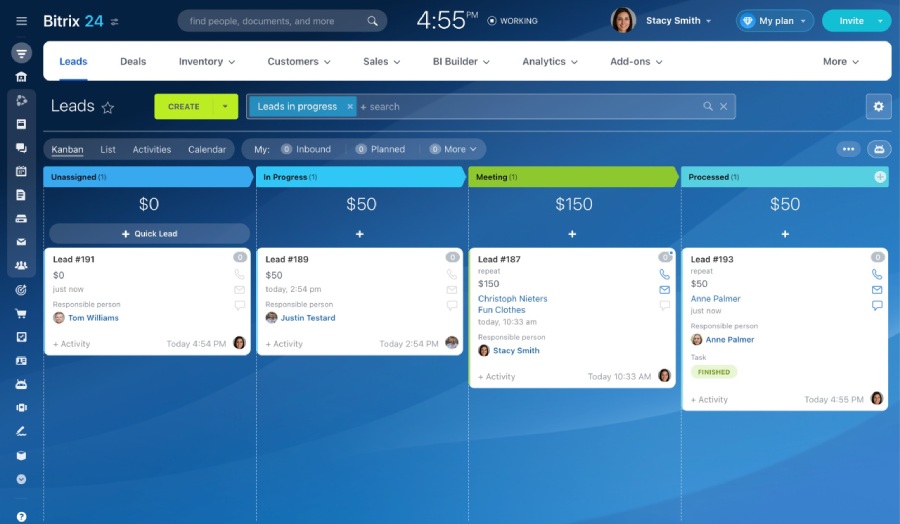
Use the Kanban layout to monitor interactions and track progress on qualified leads (Source: Bitrix24)
- Task dependencies: Connect related tasks and create a logical sequence of activities to minimize scheduling conflicts and task overlaps.
- Calendar integration: Integrating the platform with personal and shared calendars makes tracking your schedule and that of your team members easier. This allows colleagues to stay aligned and updated regarding upcoming milestones and commitments.
- Resource management: This feature lets your team managers allocate and monitor resources, including staff, budget, and equipment, across different projects. This supports optimal resource disbursement and use and prevents overloading or underutilization.
How We Evaluated the Best Free Resource Planning Software
We compiled a list of the top free resource planning tools offering essential features for small businesses on a budget. We created a rubric using relevant criteria, such as pricing, general and niche features, ease of use, customer support, and our expert rating.
From there, we ranked the top platforms and chose the top eight providers featured in this guide. Here’s how we evaluated the best free resource planning solution:
15% of Overall Score
Our team considered the leading platforms with free plans to determine affordability for small- to medium-sized businesses. We compared the pricing structure of each provider and gave higher points to solutions with base plans that cost less than $15 per user, monthly. We looked at feature inclusions and favored platforms with multiple plans, free trials, annual pricing, and volume-based discounts.
25% of Overall Score
We examined each provider’s general features, such as document management and task reminders. And we prioritized solutions with mobile apps and third-party integrations.
20% of Overall Score
We looked for providers with advanced view options, such as calendar and Gantt chart options and milestone tracking. Similarly, we awarded additional points if the platform supports expense management and integrations.
10% of Overall Score
Our assessment of each provider’s user-friendliness was determined through platform testing and checking user reviews from reliable websites. The evaluation also considered whether there is a learning curve to completing the setup and configuration processes.
10% of Overall Score
Our evaluation included reviewing the variety of available customer care communication channels. We gave higher points to providers with phone, live chat, email, helpdesk, and community forums. We also gave additional points to solutions offering 24/7 services.
20% of Overall Score
We assessed each provider’s performance and overall quality by reviewing their standout features, value for money, and ease of use. We checked user ratings on third-party review sites to gauge the platform’s popularity.
Frequently Asked Questions (FAQs)
ERP systems have three standard deployment options: cloud-based, on-premise, and hybrid ERP. Cloud-based ERP systems are remotely accessible on internet-connected devices, while on-premise ERP is software maintained within office premises. The third type, hybrid software, combines on-premise and cloud-based ERP system solutions, offering hosting and deployment services.
Resource planning software can be used in any industry for greater business efficiency and effective communications. These software systems are diverse and widely used across many industries, including manufacturing, healthcare and pharmaceuticals, hospitality, retail, and food and beverage. Free resource planning software supports daily business functions like human resources, financial accounting, and task management.
ERP software supports effective decision-making by providing a unified database consolidating all business processes and information. Real-time insights and analytics streamline operations and increase accuracy and accessibility. ERP software also improves team collaboration, strategic planning, and forecasting, leading to better coordination and more efficient decision-making.
Bottom Line
Free resource planning solutions benefit small businesses, enabling managers to plan time, budgets, and assets effectively. The best platforms have scheduling, time entry, and real-time reporting capabilities. Among the top options, monday.com stands out because of its versatile and scalable task-tracking capabilities.
With multiple board views, customizable reporting, and real-time communication, monday.com is the best choice for small teams. Try monday.com with a 14-day free trial to see how it can benefit your business.