Small businesses use the best resource scheduling software to improve coordination, allowing teams to easily allocate tasks, manage workloads, and track supplies and materials. Top platforms often include features like reporting, calendar views, and mobile app functionality—driving increased efficiency and reducing project delays.
Our article evaluates the top resource scheduling tools based on use cases, pricing, and standout features.
- monday.com: Best overall resource scheduling software
- ClickUp: Best for managing individual tasks
- Trello: Best for workflow management and automation
- Wrike: Best for risk management
- Smartsheet: Best for digital asset management (DAM)
- Asana: Best for team collaboration
- Freedcamp: Best for affordability and free plan inclusions
One app to replace them all: Get everyone working in a single platform designed to manage any type of work with ClickUp. |
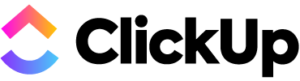
|
Best Resource Scheduling Software Compared
Best Resource Scheduling Software Providers | Starting Monthly Price (per User) | Key Features | FSB Rating |
|---|---|---|---|
$12 |
| 4.61 out of 5 | |
$10 |
| 4.55 out of 5 | |
$6 |
| 4.51 out of 5 | |
$9.80 |
| 4.38 out of 5 | |
$12 |
| 4.29 out of 5 | |
$13.49 |
| 4.06 out of 5 | |
$2.49 |
| 3.76 out of 5 | |
monday.com: Best Overall Resource Scheduling Software

What We Liked
- Offers over 200 project management templates
- Provides dashboard email notifications
- Includes 99.9% uptime service level agreement (SLA)
Where It Falls Behind
- Has a two-person user capacity in the free plan
- Offers integrations only in the Standard, Pro, and Enterprise plans
- Allows unlimited free viewers only for paid plans
monday.com Monthly Price (per User)*
- Free: Free for three boards, eight column types, and up to two team members
- Basic: $12 for unlimited free viewers, 5GB file storage, prioritized customer support
- Standard: $14 for timeline and Gantt views, 250 automation settings, guest access, and up to five combined boards
- Pro: $24 for dependency column, up to 10 combined boards, time tracking, and 25,000 automation settings
- Enterprise: Custom pricing for advanced reporting and analytics, tailored onboarding, 250,000 automation settings, and up to 50 combined boards
- Free trial: 14 days
*Paid plans have a three-seat minimum. Save up to 18% with annual billing.
When we compared popular project management tools, we found that monday.com is the best resource scheduling software because of its workspace management tools like workload views and capacity planning.
Users can create custom workflows and automation rules to streamline tasks, making resource scheduling easier and more efficient. Its built-in calendar, notifications, and shift scheduling feature let you construct weekly schedules.
monday.com is one of the best tools for small business project management for customizability, thanks to its ready-made templates suited for every industry and company. Tailor your board with custom colors, labels, display themes, and columns.
Unfortunately, monday.com lacks robust integrations, which are useful for increasing productivity and centralizing information. Alternatively, consider Smartsheet. Its free plan supports Microsoft and Google integrations.
monday.com Features
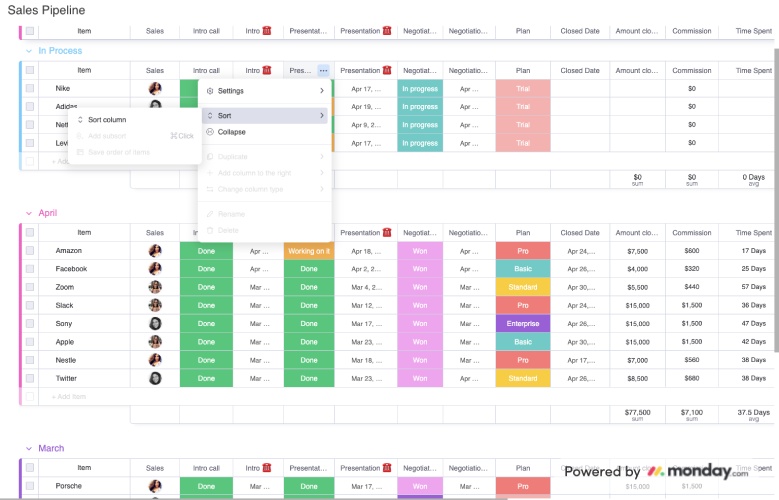
monday.com charts provide insights into your team’s performance. (Source: monday.com)
- Broadcast: This feature lets you showcase your board outside the monday.com platform. Let stakeholders who don’t have a Monday account monitor your progress and project status.
- Calendar: See the timelines for individual monday.com tasks down to the last hour. Select jobs and tasks, filter details by criteria (e.g., deadlines), visualize your project, and see when assignments are due.
- Email to boards: Create a seamless connection between your email and monday.com account. Send emails directly from your inbox to your monday.com board as new updates or items.
ClickUp: Best for Managing Individual Tasks

What We Liked
- Comes with workload management
- Includes unlimited tasks in its Free plan
- Allows unlimited members and guests in all workspaces
Where It Falls Behind
- Lacks ClickUp add-on option in the free plan
- Unlocks team sharing only under the Enterprise plan
- Imposes a 100MB storage cap for the Free plan
ClickUp Monthly Price (per User)*
- Free: Free for 100MB of storage, unlimited tasks, real-time chat, and native time tracking
- Unlimited: $10 for unlimited storage, guests with permissions, and agile reporting
- Business: $19 for unlimited teams, advanced dashboard features, and workload management
- Enterprise: Custom pricing for white labeling, team sharing for spaces, and live onboarding training
*Annual billing begins at $7 per user per month, allowing businesses to save up to 30% on subscription fees.
The ClickUp platform is a comprehensive software for resource scheduling with built-in time estimates and time tracking features to monitor time spent on tasks. Task management features like subtasks and checklists break complex assignments into smaller, more manageable details. Seamlessly sync tasks and schedules across platforms like Zoom, Slack, and Google Calendar.
ClickUp is one of our recommended free resource planning software, thanks to its comprehensive project management and marketing tools, like task tracking and content calendar templates. Unfortunately, users on the free plan are limited to 100MB of storage. Check out Wrike, a resource planning app with 2GB of storage per account, AI content generation, unlimited users, and email integration and notifications.
ClickUp Features
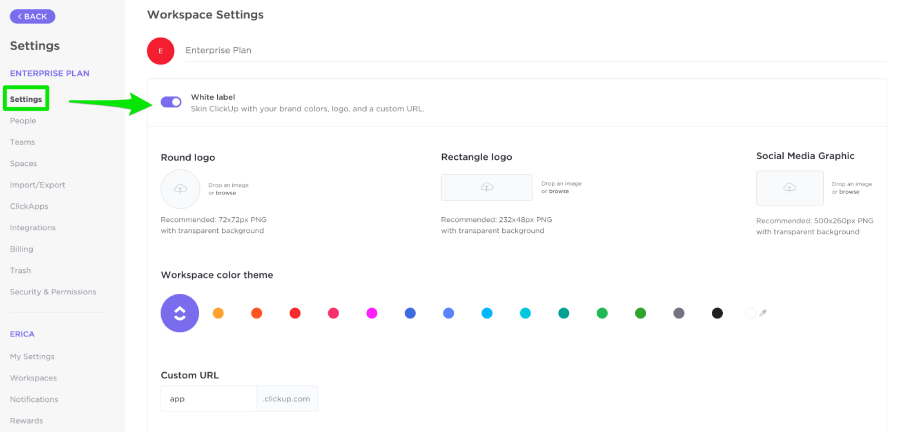
ClickUp’s white labeling feature for enterprise users lets businesses customize their workspace. (Source: ClickUp)
- Mind maps: Use the mind map feature to draw and connect ideas and plans. This excellent tool for mapping workflows and step-by-step project processes can be shared with team members within your Workspace.
- Time-tracking widgets: ClickUp makes it easy for users to manage and track the time spent on specific tasks. See the details using various widgets, including time reporting, time tracking, timesheet, and billable report.
- Security compliance: Gain peace of mind with ClickUp’s multiple security compliance features, including GDPR (General Protection Data Regulation), Health Insurance Portability and Accountability Act (HIPAA), and Service Organization Controls (SOC 2) Trust Services Principles. It also features encryption at rest and in transit.
Trello: Best for Workflow Management & Automation

What We Liked
- Has a user-friendly and straightforward interface
- Provides unlimited storage across all plans
- Offers robust third-party integrations
Where It Falls Behind
- Lacks timeline, table, and dashboard views in the free version
- Locks unlimited workspaces behind the Enterprise plan
- Limits Free plan support to community resources
Trello Monthly Price (per User)
- Free: Unlimited cards and activity logs, maximum of 10 boards per workspace, unlimited storage with 10MB per file, and two-factor authentication
- Standard: $6 for unlimited boards, custom fields, unlimited storage with 250MB per file, and 1,000 workspace command runs
- Premium: $12.50 for project views, workspace-level templates, unlimited workspace command runs, and domain-restricted invites
- Enterprise: $17.50 per user for 50 users, unlimited workspaces, public board management, and multiboard guests
- Free trial: 14 days
Trello is our top recommended resource scheduling software for minimizing tedious manual tasks, allowing users to build automation and manage repetitive tasks through its Butler tool. This no-code automation tool is easy to use and readily available at no cost. Butler lets you create rules based on board changes or triggers and run due date commands concerning deadlines.
For example, you can configure the system to move the card up the list of tasks once it’s marked complete. Setting automation rules is easy since Trello features premade triggers and corresponding actions. On top of this, Butler detects repetitive actions on your board and recommends automation based on those. You can create the automation rule with a single click of a button.
However, while Trello is the ideal free project management software for workflow automation, its free plan doesn’t include project views. In contrast, ClickUp offers unlimited custom views. Its Free plan also allows up to 60 Gantt chart views and includes list, board, and calendar views.
Trello Features
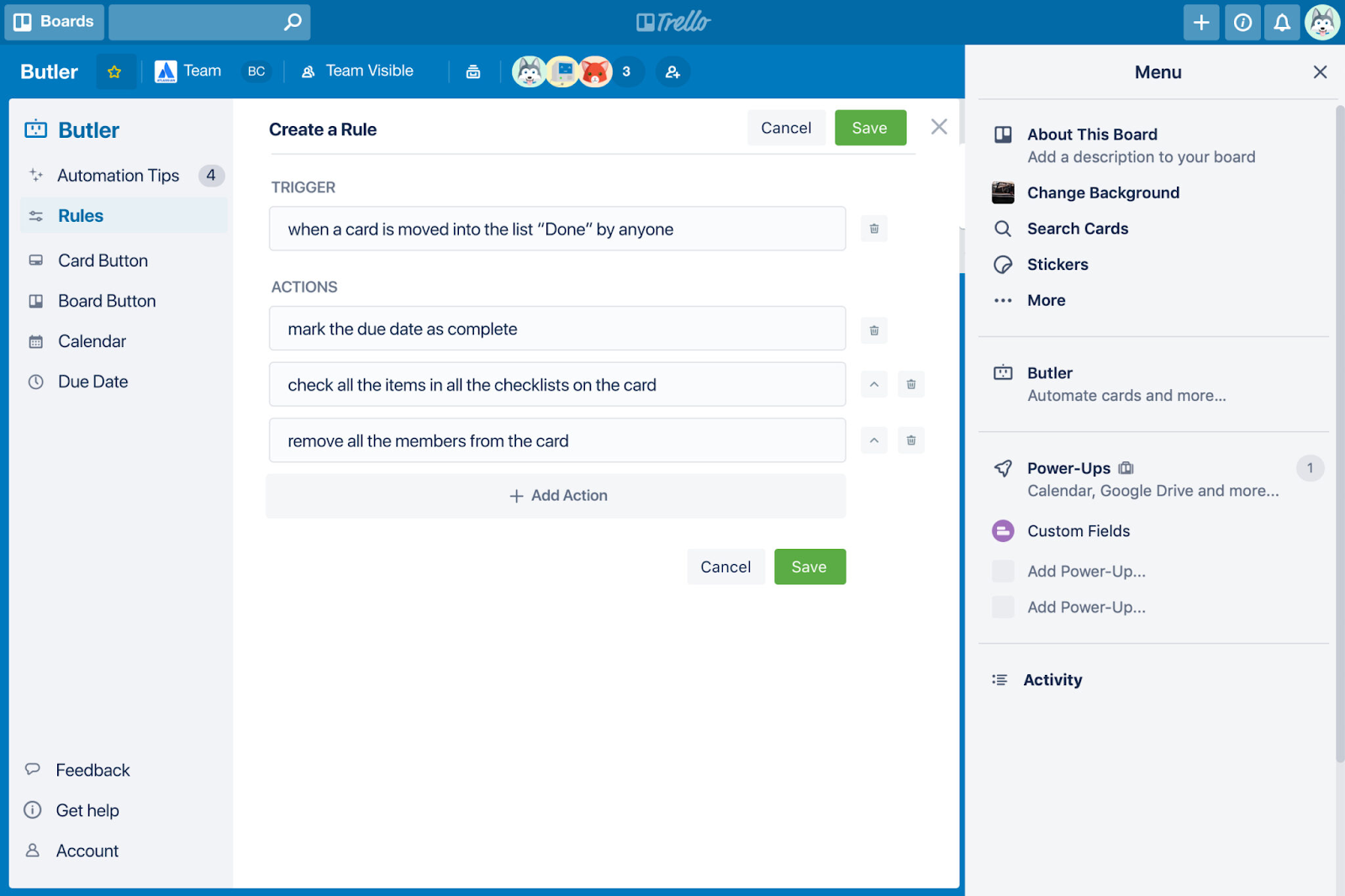
Butler’s uses natural language to create automation workflows. (Source: Trello)
- Due date reminders: Set a due-date reminder when creating tasks to ensure you never miss an important deadline. You can set the reminder for days, hours, or minutes before the deadline.
- Templates: Use different workflow templates for various tasks, such as new employee onboarding, social marketing campaign scheduling, and retail sales pipeline management. Templates save time and effort by enabling users to create workflows from scratch.
- Power-ups: Increase productivity by adding extra features and apps to your Trello board. Choose third-party applications from up to 11 categories, such as sales, automation, and social media.
Wrike: Best for Risk Management
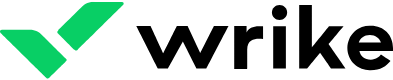
What We Liked
- Includes multilanguage support in all plans
- Provides advanced analytics and data visualizations
- Offers enterprise-grade security to all users
Where It Falls Behind
- Makes two-step verification available only in the Enterprise and Pinnacle plans
- Doesn’t support solo user accounts in paid plans
- Lacks a calendar view in the Free plan
Wrike Monthly Price (per User)*
- Free: Free for unlimited users, 2GB storage space per account, use case project templates, and collaborators
- Team: $9.80 for two to 25 users, 2GB storage per user, 50 automation settings, personal work schedules, and dynamic Gantt chart
- Business: $24.80 for five to 200 users, 200 automation settings, 5GB storage, branded workspace, project portfolio management, and real-time reports
- Enterprise: Custom pricing for five to unlimited users, 10GB storage, 1,000 automation settings, tableau integration, and business intelligence application programming interface (API)
- Pinnacle: Custom pricing for 15GB storage, 1,500 automation settings, advanced analytics and data visualizations, performance dashboard, job roles, and advanced proofing
*Amounts shown are the prices per user billed annually.
Resource scheduling tools like Wrike feature advanced risk management solutions that minimize losses and maintain progress. Leveraging machine learning technology, Wrike provides timely risk predictions and instant alerts, so your team can address issues swiftly. Customize templates for risk management and incorporate custom files to capture comprehensive risk details.
While Wrike offers collaboration and resource planning tools like time and budget tracking and project reporting, its paid plans do not accommodate single-user accounts and require at least two registered users. Solopreneurs or freelancers looking for resource scheduling and project management software should try Smartsheet. It offers a free plan and has no minimum user requirement.
Wrike Features
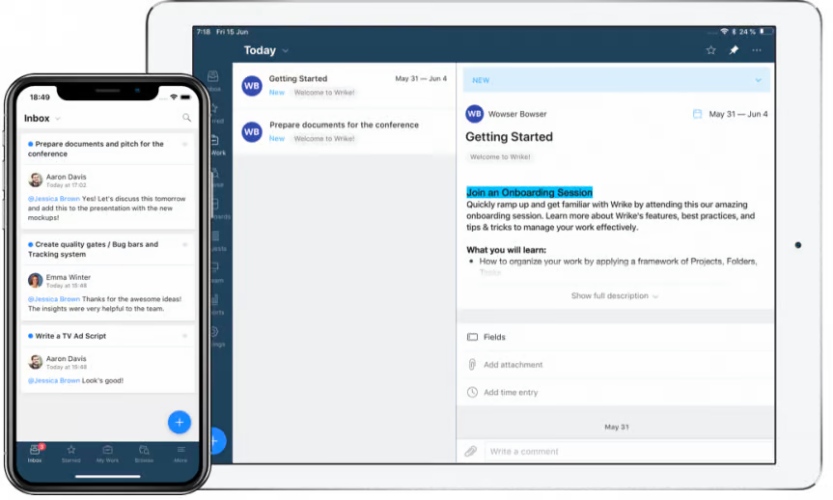
Wrike’s mobile applications make it easy to monitor collaborative projects. (Source: Wrike)
- Dynamic request forms: Minimize project bottlenecks using AI to coordinate tasks and insert them into your team’s workflow. Users can add sub-projects or tasks to the submitted form and set up approvals for the task or project created.
- Custom workflows: Quickly see each project’s status and track every stage of your project. Identify the work order and add approvals upon a status change. All Business and Enterprise accounts have a maximum of 200 workflows, but there’s no limit on the number of statuses within a workflow.
- Email integration: Consolidate all communications within Wrike and use Gmail to create tasks. Send messages from the email address associated with your Wrike account and create or edit tasks via email. Use the email integration to create up to 250 tasks or comments per hour.
Smartsheet: Best for Digital Asset Management

What We Liked
- Includes unlimited dashboards with its Free plan
- Offers custom email domains
- Features cross-sheet formulas across all plans
Where It Falls Behind
- Lacks a free plan option
- Unlocks template sets behind the two highest plans
- Offers limited reporting capabilities
Smartsheet Monthly Price (per User)*
- Pro: $12 for up to 10 users and unlimited viewers, 250 automation settings, unlimited sheets, 20GB file storage, and 30GB maximum attachment size
- Business: $24 for at least three users and unlimited editors, unlimited automation settings, 1TB attachment storage, 250MB maximum attachment size, and group management
- Enterprise: Custom pricing for directory integration and account discovery, work insights, unlimited attachment storage, and domain validation
*Pro and Business subscription rates are $9 and $19 per user, respectively, when you pay annually.
Smartsheet’s Brandfolder is an ideal document and asset management solution because it’s a centralized platform for organizing, storing, and managing brand assets. Advanced tools like intuitive asset tagging and search functionality streamline finding and archiving critical documents. Use Brandfolder by Smartsheet to increase project visibility and track assets by creating records, including descriptions, locations, and schedules.
With real-time sharing and collaboration, Smartsheet facilitates effective teamwork around data assets. This enables colleagues to work together seamlessly, regardless of their location. Unfortunately, Smartsheet has a steep learning curve. If you’re looking for an intuitive project management tool with a point-and-click interface, consider Wrike.
Smartsheet Features
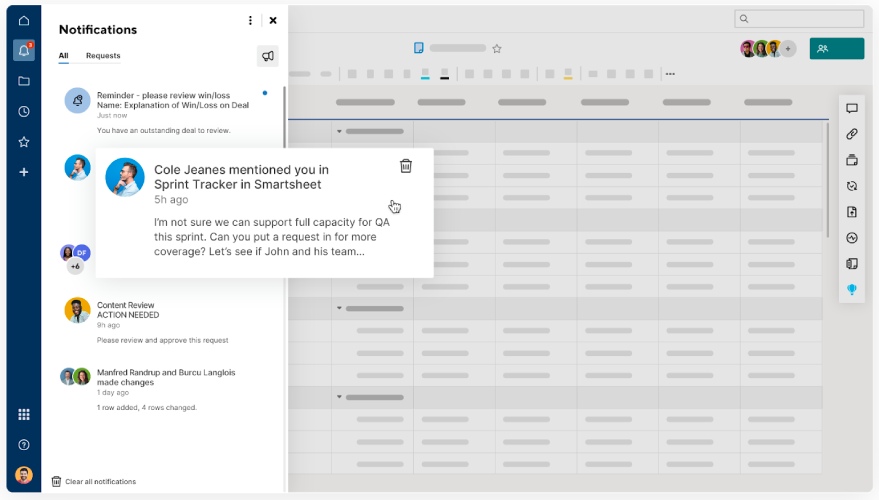
Customize your navigation bar to access your most used items quickly. (Source: Smartsheet)
- Activity log: View all changes made to an item, including who made the updates and when. Smartsheet’s activity log details sharing permission changes, recently viewed files, and deletions.
- Conversation comments: Leave sheet comments on a row, sheet, or workspace, and see all remarks made on sheets or reports on the conversation panel. Users can access comments via mobile devices.
- Dashboard templates: Dashboards provide real-time visibility into critical performance data and centralize team information. For example, use one of Smartsheet’s executive dashboard templates to get a big-picture view of your organization’s performance.
Asana: Best for Team Collaboration

What We Liked
- Has a lengthy free trial duration compared with other providers
- Makes available list, board, and calendar views in the free plan
- Provides unlimited file storage on all plans
Where It Falls Behind
- Unlocks 24/7 support at the most expensive subscription plan
- Presents an initial challenge, especially for project management beginners
- Lacks the time tracking feature on the base plan
Asana Monthly Price (per User)*
- Personal: Free for unlimited tasks, unmetered file storage with a 100MB maximum file size, time tracking with integrations, and over-plus free integrations
- Starter: $13.49 for timeline view, Asana AI, project dashboards, up to 500 teammates, 250 monthly automation settings, private teams, and unlimited free guests
- Advanced: $30.49 for goals, 100 portfolios, 25,000 monthly automation settings, advanced reporting, time tracking, and proofing
- Enterprise: Custom pricing for unlimited user seats, workflow bundles, resource management, and custom branding
- Enterprise+: Custom pricing for audit logs, data loss prevention integration support, approved workspaces, data residency, and admin app management
- Free trial: 30 days
*Standard and Advanced subscription rates are $10.99 and $24.99, respectively, when you pay annually. Asana offers 50% off for qualified nonprofits.
Asana is the top resource scheduling software with built-in collaboration and communication capabilities. It supports real-time coordination, so teams can collaborate, share updates, and instantly leave comments.
Use the @mentions and comment features to centralize communication within tasks. If you have hybrid teams in different locations, live editing enables multiple users to work on tasks and projects simultaneously on a desktop or Asana’s resource scheduling app.
Use the custom fields to tailor tasks and projects based on specific needs and workflows. Its free version includes unlimited tasks, projects, messages, activity logs, and access to over 100 third-party integrations. However, Asana offers one of the highest per-user rates on this list. If you have a limited budget, try Freedcamp, Trello, and Wrike, as their monthly entry-level plans come in at less than $10 per user, paid monthly.
Asana Features
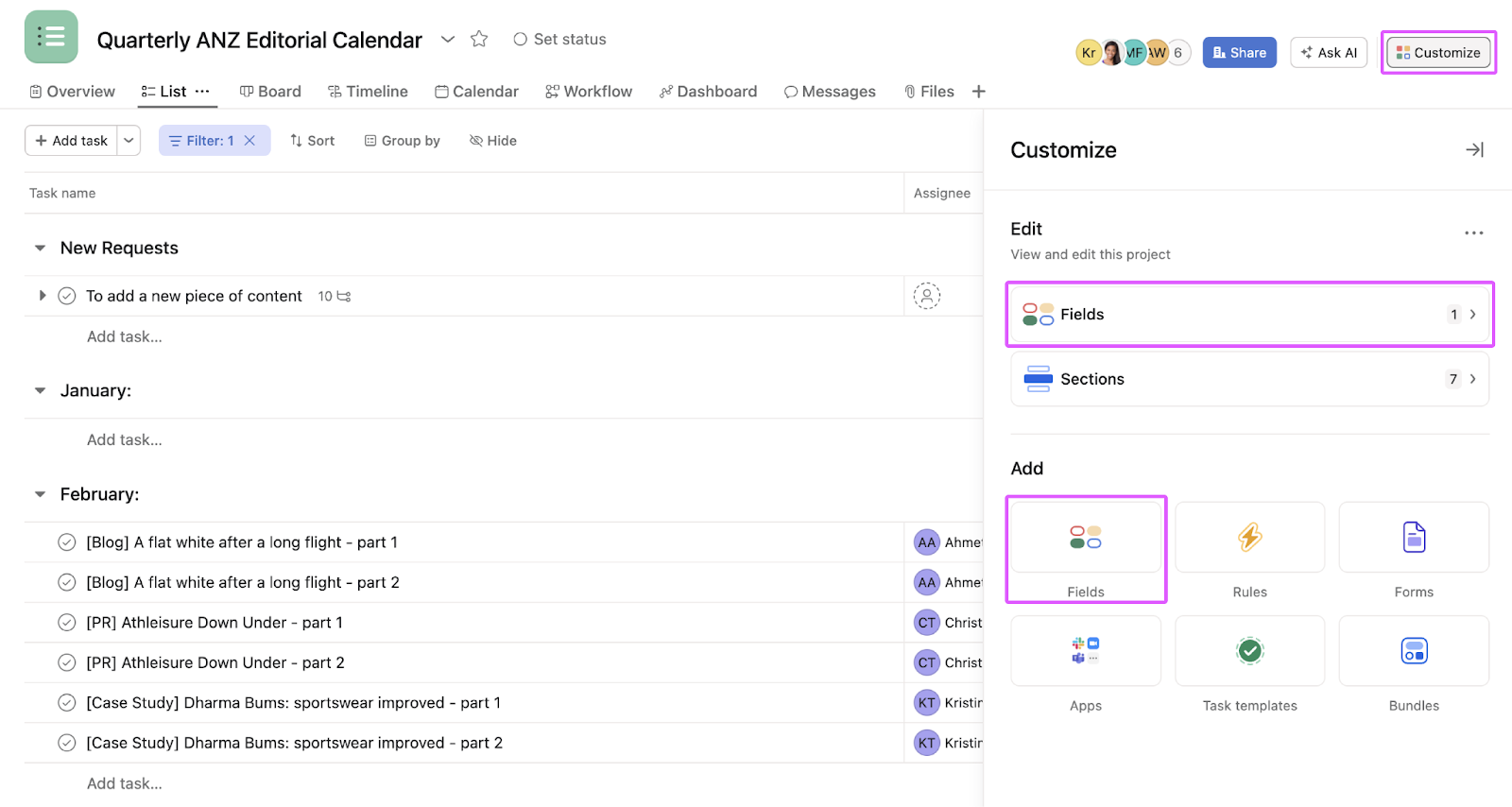
Use custom fields to add additional data to tasks in your Asana projects. (Source: Asana)
- Critical path: This tool lets you see your most important project activities, including the assignment with the longest chain of dependencies. It makes forecasting challenges and meeting deadlines easier.
- Messages: Send messages to team members for direct coordination and attach links to tasks for better context and immediate connectivity to the concerned tasks.
- Status updates: Use this automation tool and post project updates in minutes. Drag and drop project highlights like charts, milestones, and summaries on your dashboard to visualize progress instantly.
Freedcamp: Best for Affordability & Free Plan Inclusions

What We Liked
- Provides budget-friendly per-user fees
- Offers rich add-on options like CRM and email-in
- Includes calendar-sharing tools
Where It Falls Behind
- Offers limited third-party integrations
- Lacks advanced security features
- Restricts dashboards to the Enterprise plan
Freedcamp Monthly Price (per User)*
- Free: Free for unlimited projects, unlimited storage, 10MB file size limit, public projects, tags, calendar sharing, standard support, and 30-day trash bin retention
- Pro: $2.49 for 25MB file size limit, premium support, unlimited collaborators, cloud storage integrations, bulk edit, table view, premium support, and multiple assignees
- Business: $8.99 for 100MB file size limit, advanced support, Gantt chart view, reports, and 60-day trash bin retention
- Enterprise: $19.99 for 250MB file size limit, white label, dashboard, and 90-day trash bin retention
- Free trial: 14 days
*Save 25% when you pay annually.
Freedcamp ranks the highest for low-cost resource scheduling software because of its low per-user fees and generous free plan inclusions, including task management and time tracking. Its monthly base plan starts at under $3 per user, and low-cost premium upgrades like Gantt charts and issue tracking let you customize your tools and experience.
Freedcamp’s generous free plan, affordable upgrades, and feature-rich tools make it a cost-effective choice for resource scheduling. Unfortunately, Freedcamp doesn’t have as many project views as other providers. If you require different types of project views, consider Wrike. This solution offers up to 10 project views, including calendar, Gantt chart, table, and board views.
Freedcamp Features
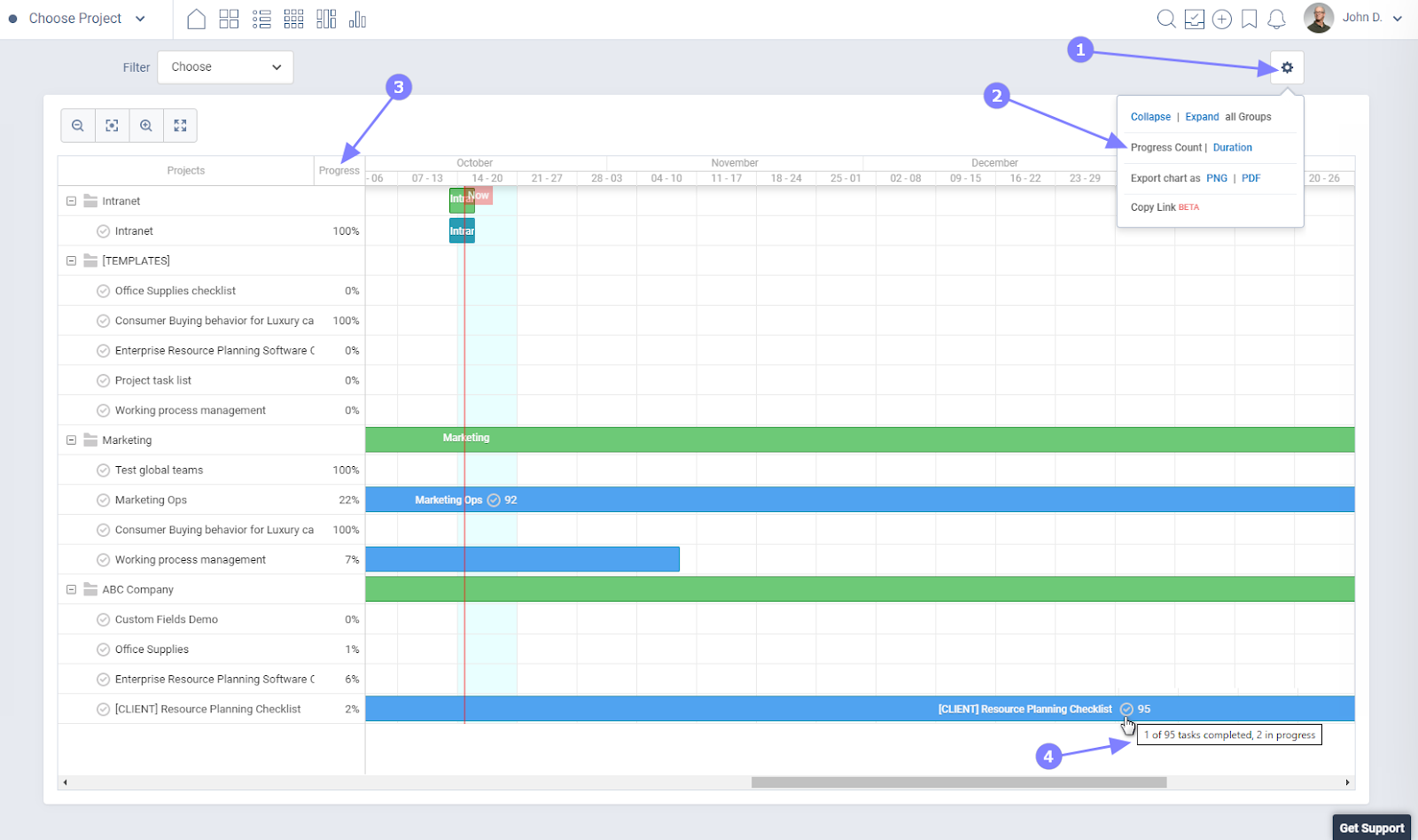
Freedcamp offers progress calculation durations using task completion percentages. (Source: Freedcamp)
- Discussions: Get clutter-free threaded conversations and organize your shared spaces for brainstorming and discussing project updates.
- Email-in: This functionality lets users create tasks, make comments, and start discussions without logging into Freedcamp accounts.
- Calendar sharing: Get real-time information on colleagues’ schedules and share your weekly appointments through a link. Let people know your upcoming project activities and task deadlines, which they can consider when scheduling meetings and activities.
How We Evaluated the Best Resource Scheduling Software
Assessing the best resource planning software required comparing the leading platforms, specifically considering each provider’s pricing, features, and user experience. We also looked at customer support, and the evaluation also included our expert opinion on each software’s value for money and popularity. Check out our evaluation criteria for the top resource scheduling software.
20% of Overall Score
To determine affordability, we considered the price of the base-level plan and compared it with the prevailing rates in the market. In addition, we favored providers with subscription plans that cost less than $15 per user, free plans, monthly or annual billing, and volume-based discounts.
25% of Overall Score
The general features we examined were document management and task reminders, which are crucial to scheduling and project management. Since businesses need to ensure data privacy and security, we looked at whether providers have two-factor authentication and whether they offer mobile apps for greater flexibility.
20% of Overall Score
We looked at robust view options and milestone tracking availability for niche features. We also checked the expense management tools and third-party integrations providers offer.
10% of Overall Score
Regarding ease of use, we evaluate user-friendliness by determining the expertise required to set up and operate the system. Providers with intuitive interfaces receive higher points.
10% of Overall Score
We looked at the variety of customer communication channels offered by providers. Our team prioritized providers with email, phone, and live chat support, and we also considered the hours these channels are active and operational.
15% of Overall Score
The expert score includes our evaluation of each resource scheduler software’s standout features, value for money, and ease of use. We considered user ratings and feedback on popular third-party review sites to gauge the platform’s popularity.
Frequently Asked Questions (FAQs)
Resource scheduling in project management ensures the right resources are available at the right time, avoiding delays and cost overruns. Optimizing resource allocation reduces expenses, saves time, promotes skill and asset utilization, and contributes to the project’s overall success and timely completion.
Factors that affect resource scheduling in project management include resource availability, project scope and requirements, timelines, and resource skills. Changes in any of these elements—like reduction of human and capital resources—impact timelines and resource schedules. Inefficient planning also plays a role. So it’s important to use planning software that ensures workflows progress smoothly.
Resource scheduling techniques include the critical path method (CPM), the program evaluation and review technique (PERT), Gantt charts, task lists, and the total float scheduling (TFS) method. These approaches entail a unique set of actions and methodologies that help organizations efficiently assign and manage resources to jobs, tasks, and individuals for a project.
Bottom Line
The best resource scheduling software enables teams to plan resource use for maximum cost efficiency and accurate forecasting. Among the top resource scheduling providers we reviewed, monday.com ranked as the leading overall platform because of its affordability, visual design, and powerful reporting capabilities. monday.com excels in data visibility and collaboration, helping teams manage projects efficiently. Try monday.com’s 14-day free trial today.