The best omnichannel contact center software offers multiple customer support platforms, distributes inquiries to the most skilled agents, and allows managers to make strategic business decisions based on real-time data. Offering meaningful insights about agent performance, they help create effective coaching programs and motivate employees toward improved productivity. They have robust third-party integrations, extending the system’s capabilities.
Based on our research, these are the best omnichannel contact centers:
- RingCentral Contact Center: Best for overseeing multiple support channels
- Nextiva Contact Center: Excellent option for handling high-volume calls
- Vonage Contact Center: Ideal for handling fluctuating volumes of customer inquiries
- 8×8 Contact Center: Best for managing financial transactions
- Talkdesk: Top option for improving industry-specific contact center activities
- NICE CXone: Ideal for enhancing efficiency through artificial intelligence (AI)
Best Omnichannel Contact Center at a Glance
Best Omnichannel Contact Center | Monthly Starting Price per User | Key Features | Supported Channels | FSB Rating |
|---|---|---|---|---|
Custom quote |
| Voice, short messaging service (SMS), email, live chat, social media, mobile apps, and reviews | 4.46 out of 5 | |
Custom quote |
| Voice, SMS, email, web chat, video chat, and social channels | 4.42 out of 5 | |
Custom quote |
| Voice, SMS, email, video chat, web chat, and social channels | 4.33 out of 5 | |
$110 |
| Voice, SMS, email, chat, social media, and messaging apps | 4.32 out of 5 | |
$95 |
| Voice, SMS, email, chat, and social messaging | 4.26 out of 5 | |
Custom quote |
| Voice, SMS, email, web chat, messaging platforms, social media, and mobile apps | 4.05 out of 5 | |
RingCentral Contact Center: Best for Overseeing Multiple Support Channels
What We Liked
- Offers real-time coaching through AI
- Integrated messaging and video conferencing capabilities are offered across all plans
- Provides access to global telephony features
Where It Falls Behind
- Outbound dialers are not included in the subscription plans; only available as an add-on
- Customer relationship management (CRM) integration adapters require a separate fee
- Poor customer service, according to some users
RingCentral Contact Center Pricing*
- Standard: Automatic call distribution (ACD) with skills-based routing, interactive voice response (IVR), advanced call recording, and support for 30+ digital channels
- Premium: Quality management and screen recording
- Ultimate: Workforce management and performance management
*Custom pricing offered on all plans
RingCentral is the top omnichannel contact center software, providing support for a wide range of communication channels. It allows businesses to manage incoming calls more efficiently and launch outreach campaigns for prospects. The inbound call center system features skills-based routing and IVR, increasing team efficiency and minimizing long queues. Meanwhile, the outbound system has predictive, proactive, and progressive auto-dialing modes.
As for digital channels, the provider offers access to over 30 platforms, including:
- Live chat
- In-app
- Reviews
- SMS and multimedia messaging service (MMS)
- Social media networks (Facebook, Twitter, Instagram, and YouTube)
- Messaging apps (Facebook Messenger, WhatsApp, Apple Messages for Business, and Google Business Messages)
In addition, RingCentral provides access to software development kits (SDKs), letting you connect more customer support channels to your contact center system. The best thing about this provider is its integrated team messaging and video conferencing capabilities. Communicate easily with colleagues while accommodating customer concerns.
While it’s the best omnichannel contact center in our evaluation, RingCentral Contact Center offers CRM integration adapters as an add-on, requiring a separate fee. Unfortunately, the provider doesn’t publish its subscription and add-on rates, but if you don’t want to pay more for third-party app connectivity, consider Talkdesk. Its entry-level omnichannel plan offers integrations priced at only $95 per user.
RingCentral Contact Center Features
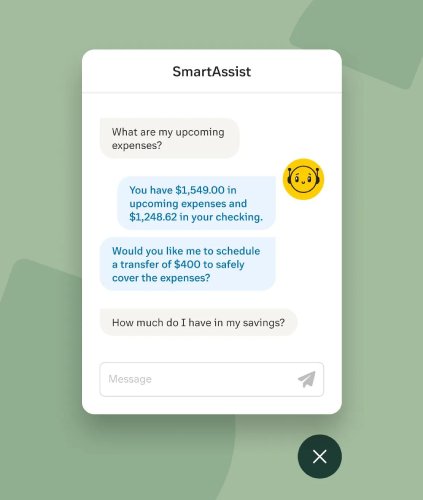
Let RingCentral’s SmartAssist handle common requests from customers. (Source: RingCentral)
- Automatic callback: Allow customers in queues to request a callback instead of waiting in line. This reduces the number of calls waiting and creates a more pleasant customer experience.
- SmartAssist: Let clients find answers and resolve issues by using RingCentral’s conversational artificial intelligence (AI) virtual agent SmartAssist. As this chatbot accommodates frequently asked questions and tedious tasks, your live human agents focus on more complex customer requests.
- Dynamic reply assistance: To help agents reply faster, RingCentral Contact Center prompts response suggestions when users type a message. The recommendations are based on the channel, message category, and language. Reply templates have dynamic fields that automatically fill out customers’ details.
Learn more about the provider’s features in our RingCentral Contact Center review. It’s general and niche capabilities earned perfect scores in our evaluation.
Nextiva Contact Center: Best for Handling High-volume Calls

What We Liked
- Features omnichannel routing that uses natural language processing (NLP) technology
- Offers 99.999% uptime guarantee
- Provides 24/7 support across all subscription plans
Where It Falls Behind
- Lacks transparency in specific omnichannel features
- Prebuilt integrations and intelligent virtual agent feature are available as add-ons
- Connectivity with the provider's business phone system requires a separate fee
Nextiva Contact Center Pricing*
- Premium: Blended inbound and outbound call center systems, call recording, digital channel support, essentials quality management, and Nextiva Voice integration add-on
- Optimum: Enterprise quality management, enterprise workforce management, and proactive notification
- Ultimate: Interactions analytics and entire workflow automation suite
*Custom pricing offered on all plans
Nextiva Contact Center is one of our top picks for omnichannel contact center software, well-suited for companies regularly receiving a large number of calls. The platform integrates with Nextiva’s business phone service, which comes with a generous toll-free minute allowance. The maximum is 12,500 toll-free minutes, enough to accommodate multiple calls from several clients nationwide.
To help businesses comply with customer service standards, Nextiva Contact Center has various quality management tools, including basic scorecards and screen recordings. When you upgrade to higher subscription plans, you’ll access features for coaching and advanced evaluation, making agent performance assessment easier while supervising several calls.
While Nextiva Contact Center supports high-volume calls, note that the business phone system requires a separate fee from the subscription plan. In contrast, RingCentral Contact Center includes unified communications features in all its packages without additional charges.
Nextiva Contact Center Features
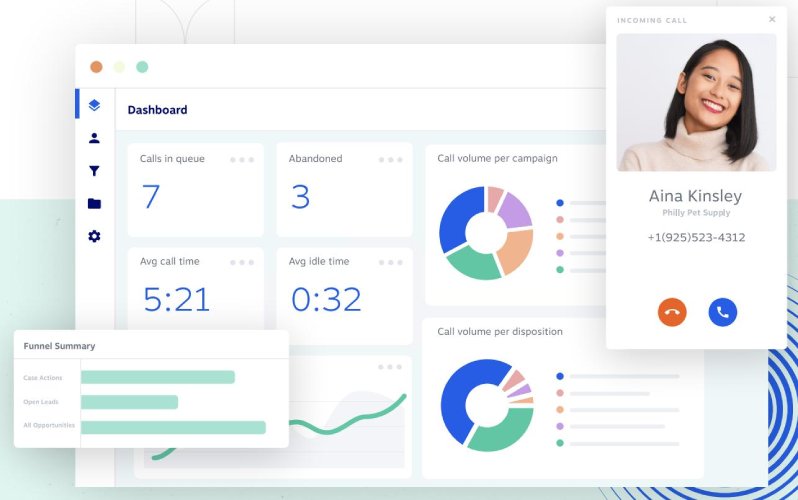
Track performance metrics in Nextiva Contact Center’s performance dashboard. (Source: Nextiva)
- Call recording: New hires and seasoned agents benefit from hearing actual phone conversations and identifying communication gaps. Capturing actual calls also help settle potential disputes between service representatives and clients in case miscommunication happens.
- Interaction analytics: The contact center platform evaluates agent and customer sentiments and displays data in a visually appealing manner. Use the insights to pinpoint areas for improvement and improve customer service operations.
- Performance dashboard: Oversee contact center activities and track key performance indicators. Using this feature, team leaders and supervisors make swift strategic decisions when issues like long call queues arise.
Our in-depth Nextiva Contact Center review explores more omnichannel capabilities. Refer to our guide before subscribing to a plan.
Vonage Contact Center: Best for Handling Fluctuating Volumes of Customer Inquiries
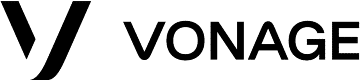
What We Liked
- Outbound dialer is available in the entry-level plan
- Allows businesses to offer video-based customer support
- Complies with Health Insurance Portability and Accountability Act (HIPAA) and Payment Card Industry Data Security Standard (PCI-DSS)
Where It Falls Behind
- Limited third-party integrations
- Screen recording, a standard feature commonly included in contact center systems’ subscription plans, is offered as an add-on
- Doesn’t offer unified communications features, like team messaging, in subscription plans
Vonage Contact Center Pricing*
- Priority: IVR, priority call handling, analytics, and auto-dialer
- Premium: Dynamic routing, whisper coaching, post-call survey, and access to APIs
Add-ons:
- Speech analytics
- Virtual assistant
- Workforce management
- Post-call surveys
- Gamification
- Visual engagement
- Screen recording
- Integrated unified communications experience
- Web and mobile chat
- CRM integrations
- Vonage APIs
*Custom pricing offered on all plans
Given its unique a la carte pricing scheme, Vonage Contact Center is the best omnichannel contact center for teams that see seasonal rise and fall in the volume of customer inquiries. As you deal with an increase in the number of calls, emails, and social media messages, equip the contact center with tools from the provider’s add-on menu.
For instance, add a virtual assistant that automatically answers customers’ frequently asked questions, such as “How do I track my package?” or “What’s my account balance?” Get workforce management to create strategic schedules accommodating the current contact center demand, ensuring you have enough staff during busy seasons.
Use gamification elements to motivate employees to work toward greater productivity. To identify performance gaps and know how to improve efficiency in customer service delivery, add screen recording. When the volume of customer queries subsides, remove add-on tools and use only the essential contact center features.
Unlike our top omnichannel contact center solution RingCentral, Vonage doesn’t have unified communications features, like team chat and task management. If you must improve team collaboration among agents, RingCentral is the better alternative to Vonage.
Vonage Contact Center Features

Initiate a video call on Vonage Contact Center to resolve issues faster. (Source: Vonage)
- Einstein AI: See valuable customer service insights from this AI-powered analytics, which categorizes and examines customer conversations. Use it to evaluate agents’ product information mastery and compliance with standard workflows.
- Dynamic routing: Distribute customer calls to agents based on the client’s customer relationship management (CRM) data, priority status, or history with a particular service representative. Matching them with the most qualified agents increases the first contact resolution rate and improves the overall customer experience.
- Visual engagement: Let team members interact with customers through video chat. They may use the screen-sharing feature to explain additional issues or processes for resolving problems.
Explore more of this provider’s key features in our Vonage Contact Center review. Our guide also outlines its pros and cons, helping you decide if it’s worth using in your customer service operations.
8×8 Contact Center: Best for Managing Financial Transactions

What We Liked
- Offers 99.999% uptime guarantee
- Features a native CRM tool
- Lets users initiate co-browse sessions through chat or voice
Where It Falls Behind
- Short retention period for call recordings and meetings (30 days)
- Auto-dialers are locked behind the most expensive subscription plan
- Payment processing tool 8x8 Secure Pay is a paid add-on
8x8 Contact Center Monthly Pricing
- X7: $110 per user for skills-based call routing, call activity and supervisor analytics, omnichannel routing, and co-browsing
- X8: $140 per user for auto-dialer, quality management, and speech analytics
With its Secure Pay feature, 8×8 is ideal for businesses looking for a contact center omnichannel technology that handles customers’ financial concerns. Secure Pay is a payment processing tool allowing a service representative and customer to stay on the call while the system masks the financial card information keyed in from the client’s phone. Thus, customers get peace of mind that sensitive information and the entire transaction are safe.
Secure Pay integrates with CRM systems and payment gateways to facilitate payments. The agent clicks the Secure Pay button from the CRM tool, fills out basic customer information, and goes to the card data collection page. They ask the customer to enter their card number, expiry date, and card verification (CVV). As the customer enters these details, the agent only hears dual-tone multi-frequency (DTMF) tones and sees starred-out digits on the input fields.
The system automatically processes the payment and sends a confirmation to the customer through email or SMS. Beyond offering the payment processing tool, 8×8 complies with PCI-DSS, a set of policies mandating the protection of credit and payment card transactions.
One drawback of using 8×8 as a contact center is that it only keeps call recordings for 30 days. In contrast, Talkdesk retains recordings for up to six months by default. But you may configure this limit to “Do not delete” in the Storage Settings.
8×8 Contact Center Features
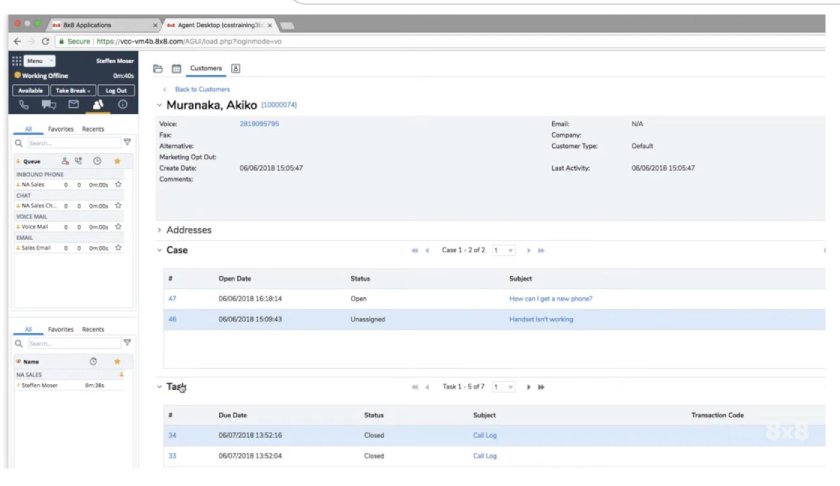
View past customer support tickets on the 8×8 Contact Center. (Source: 8×8 University)
- SMS: 8×8 Contact Center supports one-way, two-way, and bulk messaging. If you must provide additional resources for customer support, send texts containing links to knowledge base articles.
- Post-call survey: Gather customer feedback after a call, evaluating different metrics, such as customer satisfaction, agent performance, or net promoter score. Choose among various survey formats: IVR-controlled, agent-assisted, or standalone.
- 8×8 CRM: 8×8 automatically searches for an existing client record when a customer inquiry comes through the system. The agent then sees all the relevant information about the customer, including previous support cases, giving better context to concerns.
Talkdesk: Best for Industry-specific Contact Center Activities

What We Liked
- Guarantees 100% uptime
- Offers access to APIs in the entry-level plan
- Features 60+ third-party integrations and more in the AppConnect marketplace
Where It Falls Behind
- Doesn’t have a search tool, making it difficult to revisit details in chats
- Workforce management requires a separate fee from the subscription plan
- Uptime guarantee is exclusively offered in the highest-tier plan
Talkdesk Monthly Pricing
- CX Cloud Elevate: $95 per user for voice and digital engagement, quality management, screen recording, and conversations mobile app
- CX Cloud Elite: $125 per user for custom reporting, access to cloud compliance app, performance management, and any one add-on from these options: workforce management, customer experience analytics, agent assist, and proactive outbound engagement
- Experience Clouds: Custom pricing for prebuilt industry workflows, industry virtual agents, 100% uptime service level agreement (SLA), and any two add-ons from these options: workforce management, customer experience analytics, agent assist, and proactive outbound engagement
Talkdesk is the best contact center omnichannel software for healthcare and retail companies, offering subscription packages that feature niche tools. For instance, its Healthcare Experience Cloud for Providers plan has an interface aptly called Patient 360, as it’s designed specifically to provide context, history, and information about each patient.
It displays relevant medical information, such as known conditions and medication orders. The patient journey panel shows past interactions with the patient and scheduled events, like checkups. Meanwhile, the Electronic Health Record (EHR) shortcuts panel contains links to screen pops for scheduled appointments and prescription refills.
Similarly, the Retail Experience Cloud for Providers plan has an interface designed specifically to improve communications with shoppers. It shows the brand’s product catalog, along with customer profiles and past orders. It integrates with popular ecommerce apps, providing easy access to customer, product, and inventory data.
The best thing about Talkdesk is it offers a 100% uptime guarantee. However, it’s only offered in the Experience Clouds plans, the most expensive package. In the case of 8×8’s Contact Center, the 99.999% service level agreement (SLA) is available in all its subscription plans.
Talkdesk Features
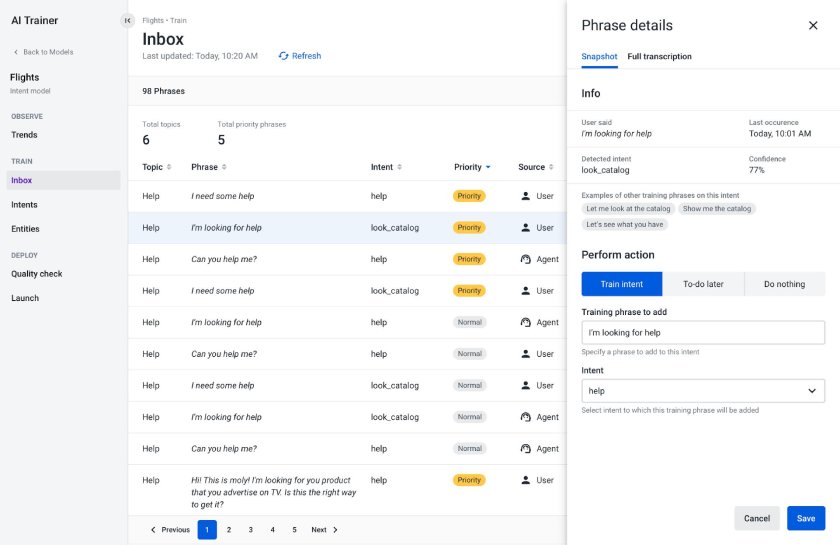
Talkdesk allows you to review and improve AI responses. (Source: Talkdesk)
- Call monitoring: Let team leaders and coaches listen to live phone conversations to note agents’ potential areas for improvement. Talkdesk features barge and takeover tools that allow supervisors to directly intervene and provide immediate resolution to customer concerns.
- AI trainer: Improve AI capabilities in your contact center system without using complicated programming codes. With only a few clicks, managers and admins key in the intent for common questions and statements from customers. This helps train AI tools like Agent Assist and Virtual Agent to better understand phrases.
- Preview dialer: Let agents see a client’s record and decide whether to accept or reject a call. Service representatives prepare spiels better when they know who they’ll speak to.
NICE CXone: Best for Enhancing Efficiency Through AI
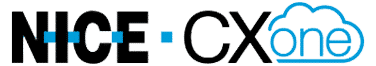
What We Liked
- Complies with various data security standards, such as Global Data Protection Regulation (GDPR) and Customer Proprietary Network Information (CPNI)
- Provides access to multiple interaction channels, including voice, email, web chat, messaging platforms, social media, SMS, and mobile apps
- Self-service analytics offer meaningful insights into improving the IVR system
Where It Falls Behind
- Outbound dialers are available as optional add-ons
- Expensive subscription plans, according to some users
- Steep learning curve because of the platform’s rich feature set
NICE CXone Pricing*
- Customer Engagement – Omnichannel: Self-service IVR, 90+ prebuilt custom reports, advanced audio recording, and support for digital channels
- Essentials: Screen recording and quality management
- Core: Workforce management and performance management reporting
- Complete: Customer interaction analytics and feedback analytics
*Custom pricing offered on all plans
NICE CXone is our top pick for an omnichannel cloud contact center when you want to boost team productivity because it has plenty of AI tools that improve workflows. For instance, it features Enlighten AI routing, which predicts the best agent match for each customer and helps resolve concerns faster.
To route inquiries, the tool combines the data collected from the customer, interaction analytics, and the provider’s vast customer experience database. It also considers agent insights, which include service representatives’ historical performance, behaviors, training data, and skillsets.
NICE CXone also features the NICE Employee Virtual Attendant (NEVA), which automates repetitive tasks, such as onboarding new team members or determining a customer’s eligibility for a credit card limit increase. With these tasks handled, agents focus on more critical tasks. Aside from increasing productivity, NEVA helps boost sales, providing sales scripts and suggesting sales promotions based on a customer’s history.
Although NICE CXone is excellent for automating workflows, its outbound dialers are not included in the subscription plans. In contrast, Vonage Contact Center offers automated dialing tools as a standard feature in its packages.
NICE CXone Features
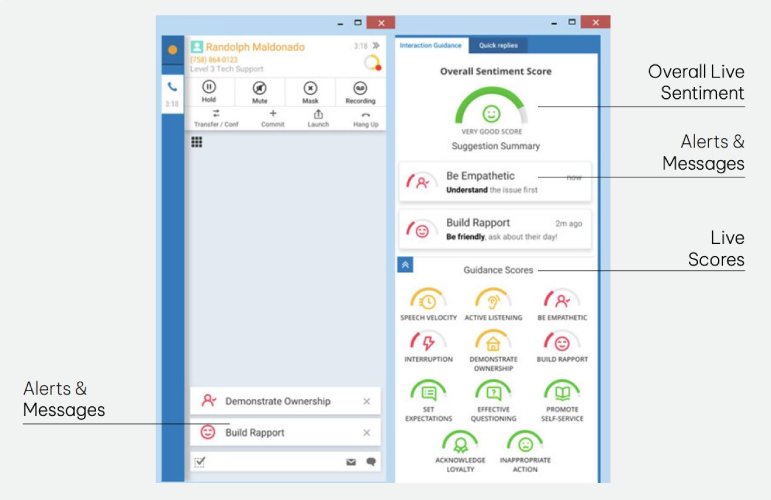
NICE CXone evaluates agent behaviors during a live call. (Source: NICE CXone)
- Real-time interaction guidance: This feature evaluates agent behaviors in real time, specifically measuring speech velocity, active listening, rapport-building, and effective questioning. With this, service representatives improve communication strategies while on the call, increasing customer satisfaction.
- Unified communications as a service (UCaaS) integrations: Collaborate easily with team members through chat and video conferencing. NICE CXone connects with popular UCaaS platforms, namely Microsoft Teams, Zoom, and RingCentral.
- Performance management: Provide agents with data-based feedback so they know their strengths and areas for improvement. Use gamification elements to motivate employees to work toward better performance.
How We Evaluated the Best Omnichannel Contact Center
To assess the best omnichannel contact center solutions, we considered each provider’s subscription costs, routing and employee engagement tools, usability, and customer assistance. Our evaluation also includes our expert opinion on its value for money and popularity.
Learn how we evaluated the best omnichannel contact center by clicking on the tabs below:
10% of Overall Score
To determine affordability, we considered the cost of the base-level subscription plan and compared it to the prevailing fee in the market. We checked the number of subscription packages offered, giving more points to those with more than three and catering to companies’ different levels of budget requirements. We favored those with discounts for annual billing and bulk purchases.
30% of Overall Score
The general features we looked at were ACD, call monitoring, and call activity analytics. We gave more points to those with robust omnichannel support.
25% of Overall Score
The specialized features we considered were virtual assistant and workforce management. The software with extensive integrations and outbound dialers earned more points.
10% of Overall Score
We evaluated ease of use by determining the expertise required to set up and operate the platforms. We also assessed if they have an intuitive interface.
10% of Overall Score
The variety of customer communication channels was part of our evaluation. We gave more points to providers with email, phone, and live chat support. We considered the hours these channels are active and operational.
15% of Overall Score
This includes our evaluation of the platform’s standout features, value for money, and ease of use. We checked user ratings in third-party review sites to gauge its popularity.
Frequently Asked Questions (FAQs)
An omnichannel contact center allows businesses to provide more efficient customer service, as the data from various platforms are centralized. When customers switch from one channel to another, say, from a phone call to email, they don’t need to repeat their inquiries as the omnichannel tool provides visibility to all communications, regardless of the channel used. With better context to customer concerns, agents respond faster and more accurately.
Omnichannel contact center systems are ideal for businesses that want to unify all customer communications in one tool. Various industries benefit from such a platform, including healthcare, retail, finance, and hospitality businesses.
Multichannel and omnichannel contact center systems provide support for several customer support channels. However, a multichannel contact center keeps data from each channel separate. On the other hand, an omnichannel contact center integrates all information across several platforms, allowing agents to see past interactions in other channels and resolve concerns faster.
Bottom Line
An omnichannel contact center allows companies to provide excellent customer service through timely and precise responses to queries and requests. However, not all providers support a wide range of platforms, robust routing tools, and analytics.
Among the platforms we reviewed, RingCentral Contact Center emerged as the best overall solution, as it features inbound and outbound voice and over 30 digital channels, skills-based routing, and various tools for measuring agent performance and customer satisfaction. It helps customer service teams collaborate better with team chat and video conferencing. Sign up for the provider’s entry-level omnichannel plan to learn more about its capabilities.