Call center phone systems offer robust call management capabilities, including automatic call distribution (ACD), interactive voice response (IVR) systems, and call queues. They feature different outbound dialing modes, driving efficient customer outreach. The best call center platforms integrate with various third-party business tools, boosting a company’s calling capabilities. Call center phone software prices range between $30 and $130 per user.
Based on our research, the following software solutions are the best platforms for handling customer calls:
- RingCentral Contact Center: Best overall for inbound and outbound call management
- Dialpad Ai Contact Center: Best for artificial intelligence (AI)-powered productivity
- Zoom Contact Center: Best for analytics
- CloudTalk: Best for international business
- Nextiva Contact Center: Best for workflow automation
- Aircall: Best for custom call centers
- Vonage Contact Center: Best for customer relationship management (CRM) integrations
Best Call Center Phone Systems at a Glance
Best Call Center Software | Monthly Starting Price (per User) | Key Features | FSB Rating |
|---|---|---|---|
| 4.75 out of 5 | ||
| 4.71 out of 5 | ||
| 4.69 out of 5 | ||
| 4.48 out of 5 | ||
$129 |
| 4.34 out of 5 | |
| 4.21 out of 5 | ||
Custom Pricing |
| 3.85 out of 5 | |
RingCentral Contact Center: Best for Inbound & Outbound Call Management
What We Liked
- It offers unlimited domestic calling minutes.
- It has robust call management and workforce engagement tools.
- It can integrate natively with the business phone RingCentral MVP.
Where It Falls Behind
- It has no monthly billing option for RingCX.
- Its outbound dialers require an extra fee.
- Its highest-tier subscription plan only includes 40 integrations.
RingCentral Contact Center Monthly Pricing*
- RingCX: $65 per agent for ACD, IVR, call recording, real-time and historical reports, and native integration with RingCentral MVP
- RingCentral Contact Center Enterprise: Custom pricing for advanced IVR, omnichannel interaction designer, advanced quality management, native workforce management, and performance management
*Pricing is for annual billing. Monthly billing isn’t available.
RingCentral Contact Center beats other call center phone systems on this list because it offers a wide range of call center features that facilitate better handling of inbound and outbound calls. Its RingCX plan includes voice, video, and over 20 digital and social channels. It intelligently distributes calls to agents through various routing modes:
- Skills-based routing assigns calls to agents based on the skill set relevant to the customer’s needs.
- IVR routing sends callers to their chosen departments and facilitates self-service.
- Data-driven routing pulls backend and CRM system data to match customers to the right service representatives.
- AI digital routing processes message intent and human language to distribute inquiries to relevant agents.
In addition to the robust routing system, RingCentral Contact Center features powerful outbound dialing modes. It allows you to run customer outreach campaigns efficiently with preview, predictive, and progressive dialers. Its powerful outbound dialing features earned it a spot in our list of the best progressive dialer software providers.
While RingCentral is our top choice among the best call center phone systems, it falls short on pricing. It doesn’t offer the flexibility of choosing a monthly billing option. Other software providers, like Aircall and Dialpad, offer this option for businesses that don’t want to be tied to a long-term subscription.
RingCentral Contact Center Features
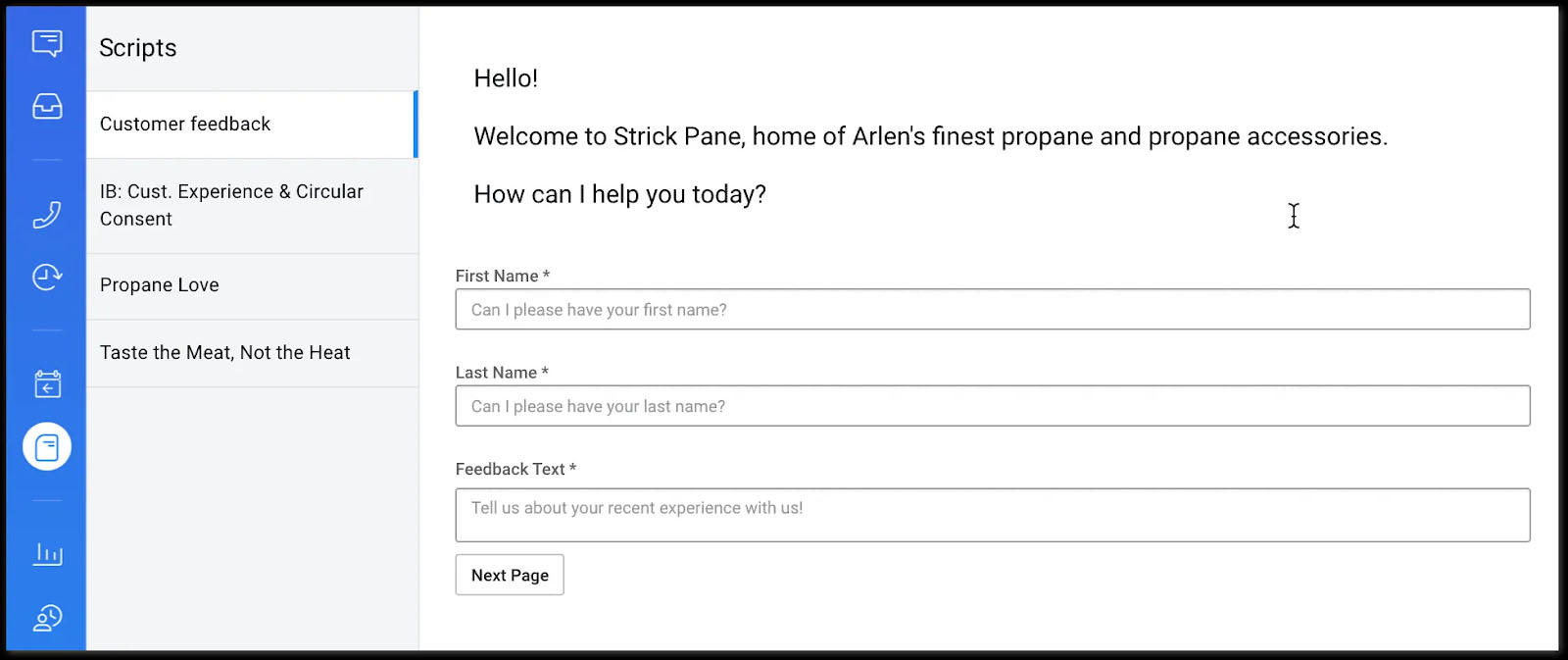
Develop professional scripts for your agents’ reference. (Source: RingCentral)
- Call deflection: Divert incoming calls to an alternate customer service channel, such as messaging. This delivers faster customer service and prevents clients from waiting in the queue.
- Compliance risk mitigation: Ensure outgoing calls are sent out at authorized time windows. RingCentral lets users comply with Do Not Call requests at all times.
- Scripting: Create clear, effective spiels for customer service and sales. By making your messaging uniform and professional across all agents, you establish credibility among customers.
Dialpad Ai Contact Center: Best for AI-powered Productivity

What We Liked
- It includes agent monitoring tools like whisper coaching, barge in, and silent monitoring.
- It offers 99.9% uptime guarantee.
- IVR and ACD are available in all plans.
Where It Falls Behind
- It has expensive subscription plans.
- It can only integrate with less than 35 third-party apps.
- Users must connect the platform to Playvox to have a workforce management solution.
Dialpad Ai Contact Center Monthly Pricing*
- Essentials: $95 per user for IVR, ACD, in-queue callback, call recording, and third-party integrations
- Advanced: $135 per user for RTA, custom moments, and access to a single digital channel
- Premium: $170 per user for access to all digital channels, AI scorecards, and AI CSAT score
*Pay only $80, $115, and $150 per user for the tiered subscription plans when you choose annual billing.
Dialpad is a cloud-based call center phone system that enhances agent productivity through AI. Its RTA cards display pre-programmed responses to address specific customer concerns, enabling agents to respond accurately and professionally. On the other hand, real-time speech coaching offers recommendations for improving communication, such as speaking slower for message clarity.
In addition to empowering agents, Dialpad’s AI provides valuable insights into customer satisfaction by analyzing conversations and assessing customer sentiment in real time. It automatically generates a CSAT without requiring customers to complete surveys. The built-in sentiment analysis alerts supervisors and agents when a customer’s attitude changes, enabling team members to assist or quickly de-escalate the situation.
Quality assurance reviews become more efficient as Dialpad Ai suggests performance grades based on preset criteria, reducing the need to review calls manually. However, you must connect it to Playvox, which is available to over 50 users, to access workforce management. If you want a native or built-in tool, explore other cloud-based call center phone systems like RingCentral Contact Center and Nextiva Contact Center.
Dialpad Ai Contact Center Features
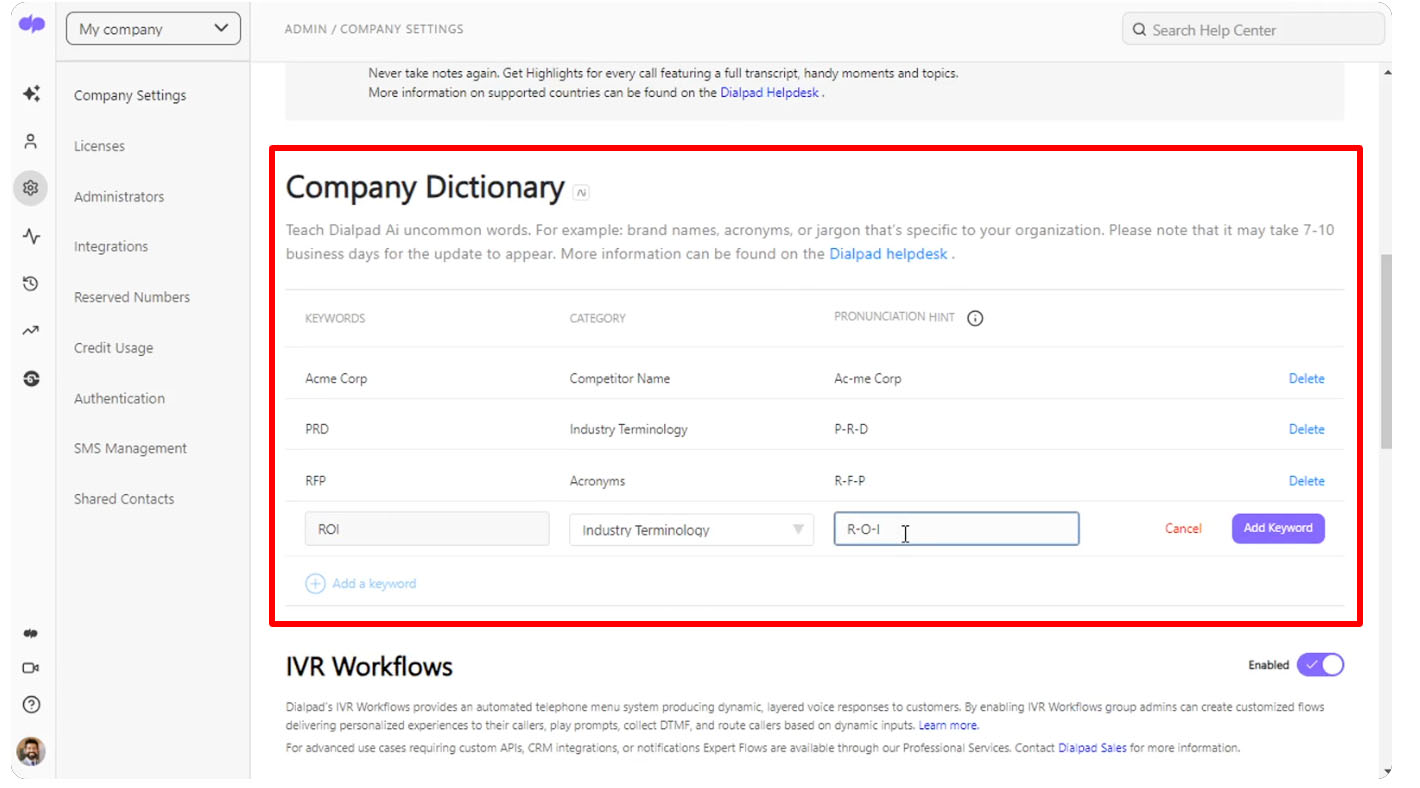
Improve call transcription accuracy by building your company dictionary. (Source: Dialpad)
- Call barge: To address customer concerns directly, use the call barge feature to join a live call between an agent and a caller. Call barge allows managers and supervisors to help during complex or challenging calls. If you’re interested in exploring other solutions with call barge, read our comprehensive guide on the best call monitoring software.
- Company dictionary: Teach the phone system’s AI to understand words you typically use in call center activities by adding keywords to the dictionary. These may include competitor names, industry terms, and acronyms. With a comprehensive dictionary, you’ll get more accurate call transcriptions.
- Call transcription: Be fully present during customer conversations as the phone system takes over, taking down notes of the call. The transcription is displayed on the agent’s screen in real time.
Zoom Contact Center: Best for Analytics

What We Liked
- Real-time transcription helps agents understand customers better.
- Personal identifiable information (PII) redaction feature automatically protects personal data.
- It has an easy call routing configuration with the visual IVR designer.
Where It Falls Behind
- It requires more bandwidth to support video conferencing.
- Users must upgrade to the highest-tier plan to access quality and workforce management tools.
- Its virtual agent requires an extra fee.
Zoom Contact Center Monthly Pricing*
- Essentials: $69 per user for IVR, real-time transcription, customizable surveys, AI Companion, and remote control
- Premium: $99 per user for outbound dialers and access to email and social channels
- Elite: $149 per user for quality management, workforce management, and advanced AI (personalized recommendations for better call management)
*Pricing is for monthly billing; users can save up to 16% by opting for annual billing.
Zoom Contact Center is a top call center phone system offering robust analytics that show critical call center metrics, including service level, average call handling times, and call volume counts. It comes with real-time and historical data reporting, so you can monitor performance and customer interactions to identify trends and areas for improvement. The performance insights further drill down into specific queues and agents.
Under the Queue Monitor tab, you’ll find the following metrics: number of active calls, live waiting calls, talking calls, and calls on hold. In the Agent Monitor tab, you’ll see the number of active calls of each agent, the number of active calls an agent placed on hold, the status duration, and the queues the agent is a member of. Users can also see whether they’ve enabled or disabled queue notifications. Users can customize the dashboard to show their priority metrics.
As a cloud contact center, Zoom is a great phone system for call center teams, thanks to its comprehensive call management and analytics tools. However, it lacks a robust workforce and quality management capabilities. RingCentral offers optional advanced workforce engagement tools in its base contact center plan, including advanced speech analytics and quality management, for those who need them.
Zoom Contact Center Features
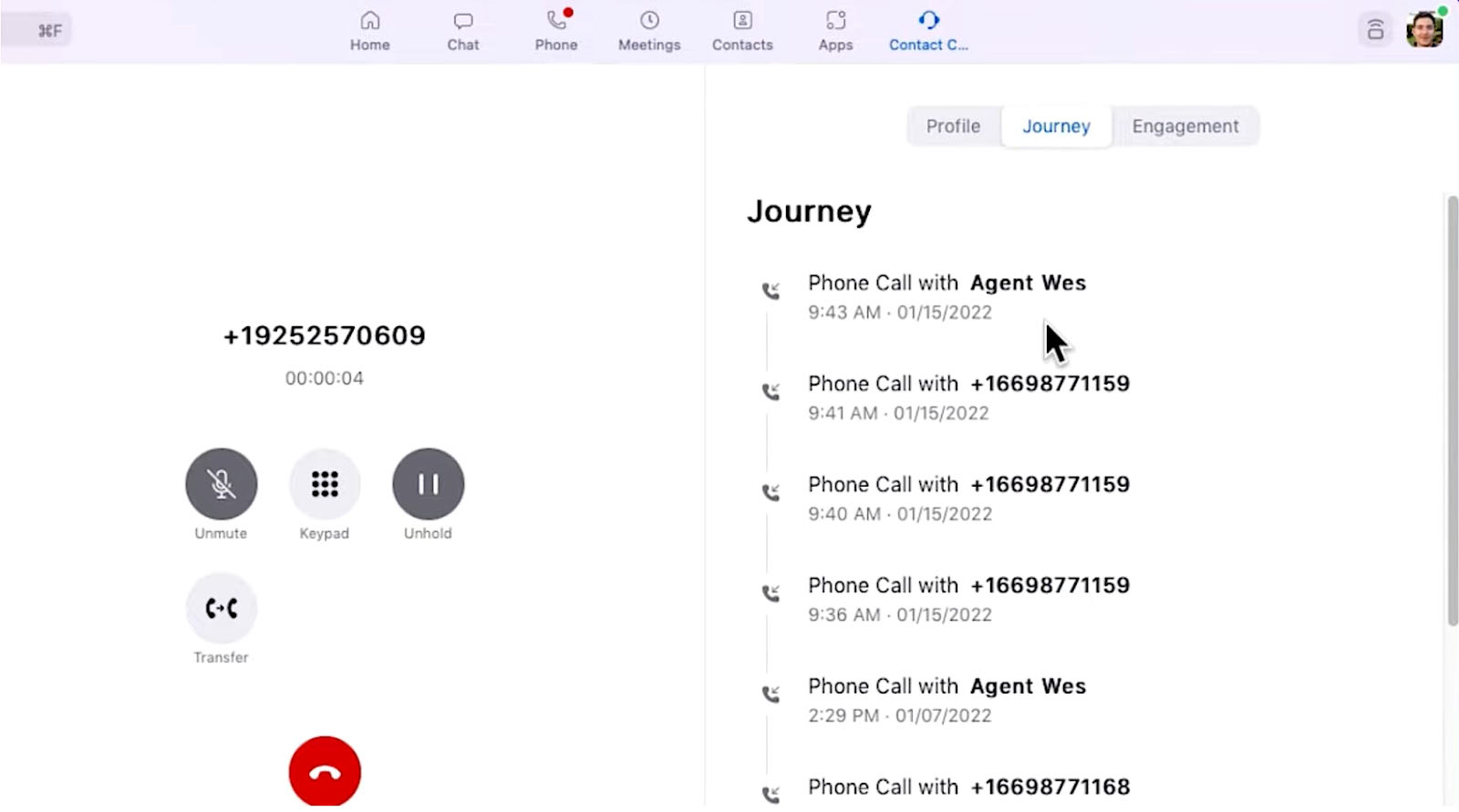
See a caller’s past interactions with your business through Zoom’s journey tab. (Source: Zoom’s YouTube)
- Active engagements: Get an overview of all the live conversations on the contact center system. Aside from phone calls, you’ll see customer interactions happening in other channels, such as video, chat, and short messaging service (SMS).
- Journey: When you accept an incoming call, the call center system shows you the list of the caller’s previous touchpoints. You’ll see the names of agents or the phone numbers they’ve talked to in the past, providing you with a much better context of the customer’s concern.
- Caller checkmark icon: It appears if the carrier considers the caller an authorized party for using the phone number. This lets agents quickly recognize and avoid spam calls that negatively impact productivity.
CloudTalk: Best for International Business

What We Liked
- It has an intuitive call flow designer.
- It offers local phone numbers in over 160 countries.
- It keeps call participants’ personal information private with the call masking feature.
Where It Falls Behind
- SMS and text messages are not available in the Starter plan and are charged per message.
- Uptime guarantee is locked behind the most expensive subscription plan.
- Its base plan only has one month of recording storage.
CloudTalk Monthly Pricing*
- Starter: $34 per user for unlimited inbound and intracompany calls, ACD, unlimited call queuing, and mobile apps
- Essential: $39 per user for advanced analytics with unlimited history, skill-based routing, text messaging, real-time client dashboard, and workflow automation
- Expert: $69 per user for dialers, call monitoring, wallboards, unlimited concurrent calls, and Salesforce integration
- Custom: Custom pricing for custom reporting, flat rates for unlimited outbound calls, and service level agreement (SLA)
- Free trial: 14 days
*Pricing is for monthly billing. Monthly pricing for annual billing starts at $25 per user, paid monthly.
CloudTalk is the best call center platform for international businesses, offering international numbers and coverage in 160-plus countries in all of its plans. You appear local by using a local number in different places, which boosts your pick-up rates. Reduce telephone costs using international numbers and deliver exceptional service with CloudTalk’s multilingual analysis. This automatic language detection tool allows you to interact with customers globally.
This platform is also an excellent tool for improving call routing efficiency. In addition to the standard ACD and IVR tools, it has caller-based routing, which lets you send inbound calls to specific agents based on the caller’s phone number and preconfigured criteria. Additionally, you can create VIP queues for your most valuable clients. Place VIP tags on their phone numbers so the system can automatically put them in front of the queue.
However, one disadvantage you must know before choosing CloudTalk is that outbound calls are charged per minute. In contrast, our top software solution, RingCentral Contact Center, offers unlimited domestic inbound and manual outbound minutes, helping you better manage communication costs.
CloudTalk Features
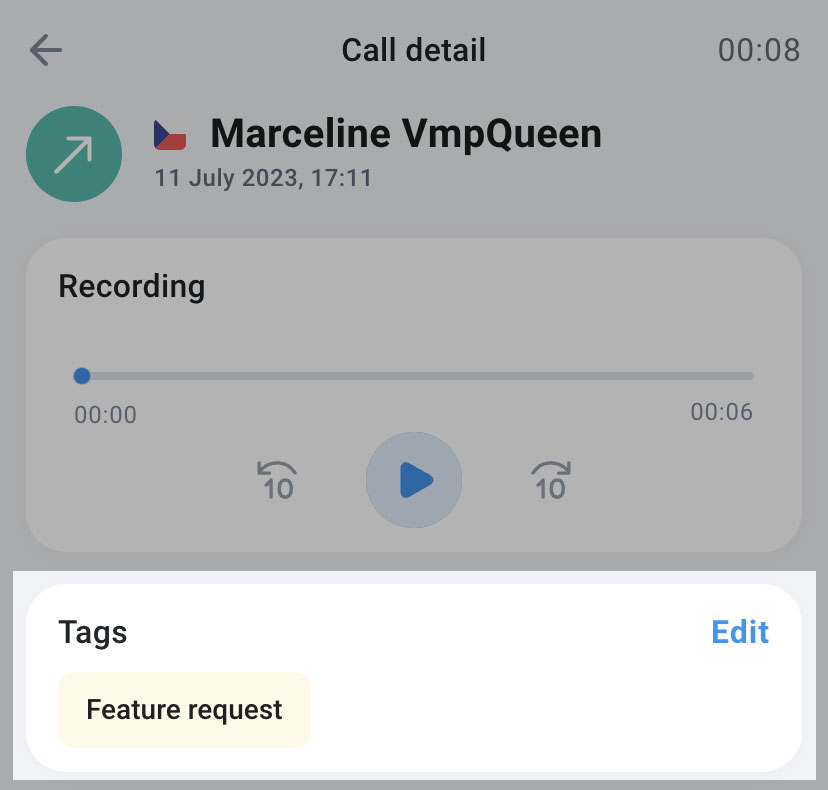
Add tags to calls to make filtering conversations easier later. (Source: CloudTalk)
- Call tagging: Label calls according to customer concerns, such as technical support, customer complaints, or order or delivery status. By organizing customer interactions, you’ll better understand callers and spot trends and opportunities for improvement in your service.
- After-call work: When a call ends, the agent sees a dialog box that lets them rate the customer’s mood and call quality. An input field for call notes is likewise available.
- Automated call redirection: When agents are busy or unavailable during business hours, calls are automatically sent to a pre-configured phone number. This ensures you will receive all important client calls, and customers will get the timely assistance they need.
Nextiva Contact Center: Best for Workflow Automation

What We Liked
- It has comprehensive workforce optimization tools, which include scorecards and coaching.
- It can integrate seamlessly with Nextiva's unified communications platform.
- Its 24/7 support is available across all plans.
Where It Falls Behind
- Workforce scheduling is available in the highest plan.
- It has limited third-party integrations.
- Its virtual agent is an add-on priced at $200 per month on the base plan.
Nextiva Contact Center Monthly Pricing
- Core: $129 per user for an AI-powered contact center with voice and digital channels, dialers, process automation, and dynamic agent scripting
- Premium: $159 per user for omnichannel tools (SMS, email, social, digital forms, and survey), secure payment agent assist, geographic disaster recovery, advanced bots, and single-screen recording
- Ultimate: $199 per user workforce scheduling, quality monitoring, performance management, and multiscreen recording
Among the phone systems for call centers listed, Nextiva Contact Center is our recommended solution for automating workflows because it triggers actions based on predefined rules. For example, incoming calls trigger a ticket in the CRM, get assigned to an agent, and a confirmation is emailed to the customer. In addition, tools like IVR, predictive dialing, and CRM integrations eliminate the manual work of sending updates and reminders to customers.
The downside of choosing this VoIP call center phone system is that its contact center and phone systems are separate products. If you want an all-in solution, RingCentral Contact Center offers native integration with RingEX Center, giving users integrated, unified communications capabilities.
Nextiva Contact Center Features

View key performance indicators on Nextiva’s performance dashboard. (Source: Nextiva)
- Interactions analytics: Evaluate customer sentiment and agent actions to recalibrate communication strategies. This feature is exclusively offered in the most expensive plan.
- Performance dashboard: Check call center metrics to gauge the efficiency of your operations. Nextiva reports the number of calls in queue, abandoned calls, and average call and idle times in real time.
- Call recording: Capture conversations between service representatives and customers to evaluate how to improve services. Share these with agents during coaching and training sessions.
Aircall: Best for Custom Call Centers

What We Liked
- It offers an SLA of 99.99% uptime.
- It is easy to use, thanks to its highly intuitive interface.
- It offers unlimited international calls in the most expensive plan.
Where It Falls Behind
- Its entry-level plan lacks call monitoring and call whispering.
- Its application programming interface (API) developer support is only available at the highest-tier package.
- It requires a minimum of three users.
Aircall Monthly Pricing*
- Essentials: $40 per user for IVR, call queue, call recording, conference call, and standard analytics
- Professional: $70 per user for queue callback, call monitoring, standard and advanced analytics, and power dialer
- Custom: Custom pricing for access to API developer support, single sign-on, and unlimited outbound international calls
- Free trial: 7 days
*Pricing is for monthly billing. This option is only available for businesses getting a minimum of four licenses. Save 25% by paying annually. Annual billing requires a minimum of three licenses.
Aircall is the best call center phone system software because it allows companies to integrate with different apps to create custom workflows, automate repetitive tasks, and enhance data synchronization across systems. Its RESTful API—an interface for computers to securely exchange information over the internet—and webhooks allow users to build customized workflows between the call center system and existing business tools.
Use Aircall’s API to automatically log call details, update customer records in real time, and trigger actions to enhance operational efficiency and customer experience. While APIs add to Aircall’s functionalities, it has a three-user minimum requirement. For solopreneurs or partners, this is too much. Instead, give CloudTalk a try. It’s affordable and offers great customer support features like IVR and ACD, ensuring efficient and effective handling of customer inquiries.
Aircall Features
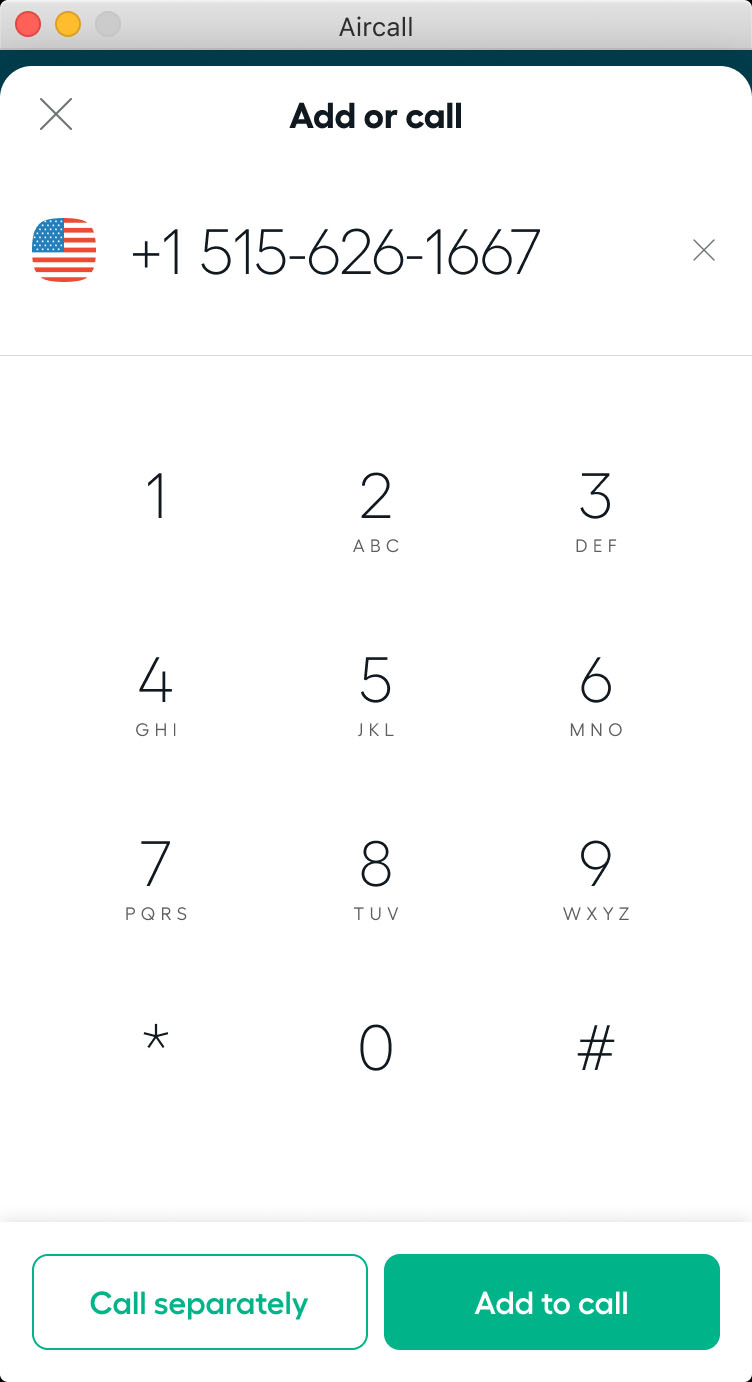
Use Aircall’s parallel calling feature to establish a second line and consult colleagues about concerns. (Source: Aircall)
- Warm transfer: Before moving a call to another team member, talk to the colleague first and inform them about the customer inquiry. While consulting with another agent, the customer is put on hold.
- Pause-resume recording: Pause and resume call recordings manually to ensure private information remains confidential. This is useful for concealing sensitive data like bank accounts or credit card details.
- Parallel calls: When you’re in an active phone call, you can dial another phone number and start a second call. Use this valuable feature when confirming important information with colleagues.
Vonage Contact Center: Best for Seamless CRM Integrations

What We Liked
- It offers extensive add-on options.
- Its base plan supports outbound dialing.
- It is Health Insurance Portability and Accountability Act (HIPAA) and Payment Card Industry Data Security Standard (PCI-DSS) compliant.
Where It Falls Behind
- It does not publish contact center pricing.
- It has limited integrations.
- It doesn’t offer unified communications features, like team messaging, in subscription plans.
Vonage Contact Center Monthly Pricing
- Priority: Custom pricing for queue place announcement, screen pop, call recording, IVR, skills-based routing, dialer, post-call quality rating, analytics, and dashboards
- Premium: Custom pricing for dynamic routing, queued callback, whisper coaching, post-call survey, and APIs
Add-on Options
- Speech Analytics
- Virtual Assistant
- Workforce Management
- Post-call Surveys
- Gamification
- Visual Engagement
- Screen Recording
- Web & Mobile Chat
- Vonage APIs
Vonage Contact Center wins as the best call center phone system for CRM integrations with popular platforms like Salesforce and Zendesk. These integrations provide agents with real-time, updated customer data to deliver personalized support. It employs an intelligent dialer (preview and automatic mode) that can be used within your CRM, providing agents with the insights needed to personalize calls.
Its click-to-call feature allows you to auto-dial any number with a single click, which is ideal for businesses with web-based CRM systems. Vonage’s VoIP phone system and contact center solution have a la carte features, but they have limited unified communication features like team chat and task management. If you need these features to boost team collaboration, productivity, and organizational agility, give Nextiva or RingCentral a try.
Vonage Contact Center Features
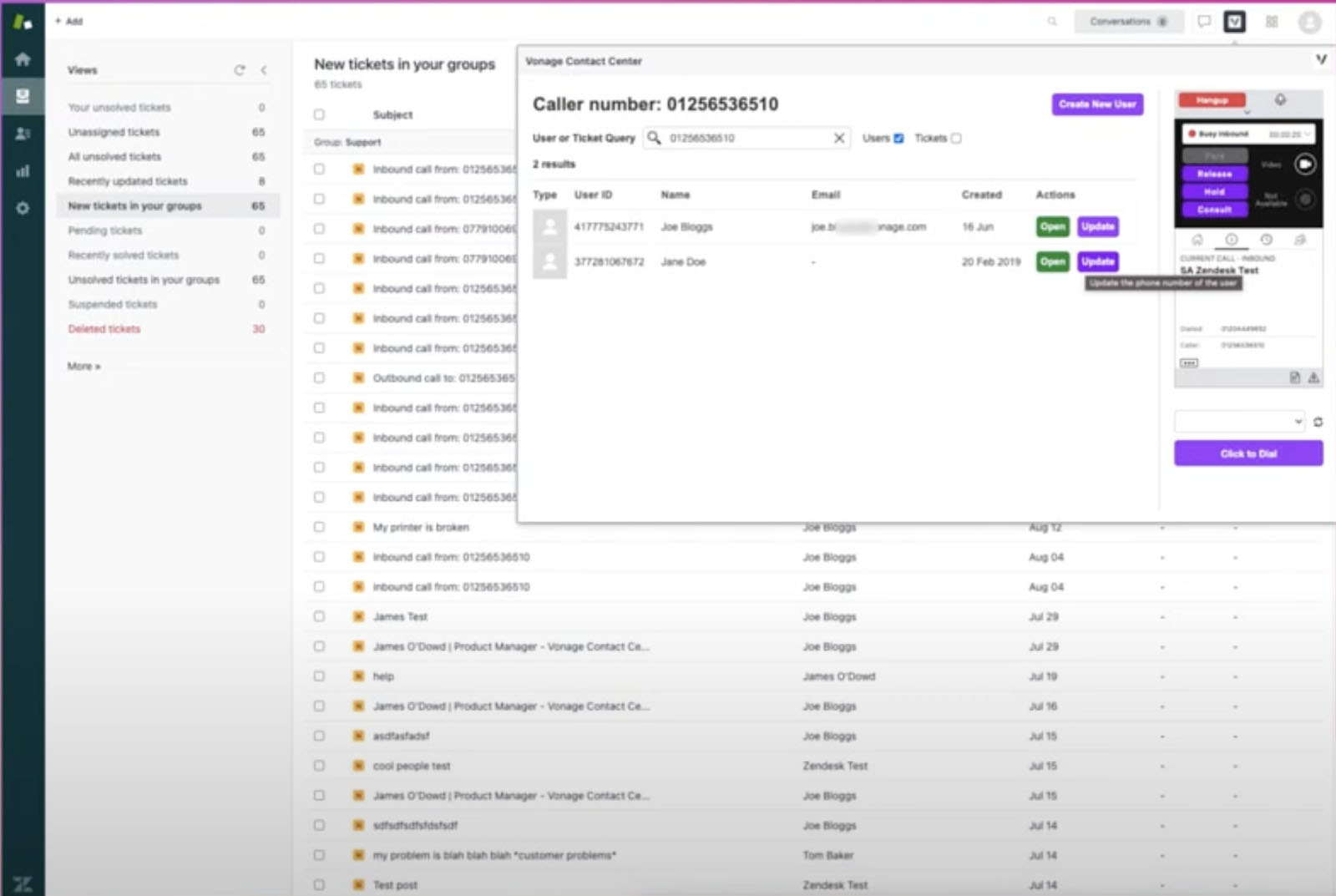
Vonage Contact Center’s Zendesk integration makes customer data accessible within the same app. (Source: YouTube)
- Dynamic routing: Use CRM data to determine the best routing strategy as callers come through the IVR. Dynamic routing lets you specify the type of customer information to retrieve (such as mobile phone, outstanding amount, and case number), providing a comprehensive understanding of each customer’s history.
- Skill-based routing: Ensure that your customers are directed to the customer service representative or department best equipped to address their needs, enhancing the quality of customer service and optimizing call distribution efficiency.
- Screen recording: This feature assists contact center leaders in identifying and addressing agent productivity issues that influence the customer experience. Call recording and insights drive operation efficiencies by determining performance issues affecting customer satisfaction, such as hold time.
How We Evaluated the Best Call Center Phone Systems
To objectively assess call center solutions, we created a scoring guide that considers small businesses’ priorities when comparing phone systems: affordability, call management capabilities, user-friendliness, and customer care. We also included our evaluation of the providers’ popularity and value for money.
Learn how we evaluated the best call center telephone systems by clicking on the tabs below:
10% of Overall Score
To gauge the platform’s affordability, we compared the cost of the base plan vis-a-vis the average market rate. We gave more points to those offering free trials, affordable add-ons, and annual and/or volume-based discounts.
30% of Overall Score
Since businesses need reliable call center phone system software, we evaluated the uptime guarantee and robust CRM integrations as general features. We favored essential tools like IVR, agent monitoring capabilities, and analytics, and solutions offering these without extra fees earned more points.
20% of Overall Score
We considered advanced call center phone system features such as on-hold music and speech analytics. We favored providers offering robust tools for evaluating agent performance. We also checked whether the platforms were compliant with HIPAA standards.
10% of Overall Score
The providers with highly intuitive interfaces facilitating easy navigation within the platform earned more points in our rubric. We determined the learning curve for operating the system, as well as the level of technical skill required to set it up.
10% of Overall Score
As companies require timely assistance for technical concerns, we considered each provider’s customer service hours. We also prioritized the kinds of communication channels, giving more points to vendors with phone, email, and live chat support.
20% of Overall Score
This includes assessing each provider’s value for money, ease of use, and standout features. We considered the popularity of the platforms among professionals by referring to third-party review websites and taking into account user ratings.
Frequently Asked Questions (FAQs)
Here’s a summary of four different types of call center phone solutions:
- Inbound call center: software primarily accepting and managing incoming calls;
- Outbound call center: software focusing on letting teams reach out to clients more efficiently;
- Blended call center: software combining an inbound and outbound call center; and
- Omnichannel contact center: software for managing customer communications across different channels.
Good call center software matches your communication requirements. When choosing among options, consider the features supporting your team’s needs and goals. Explore each platform’s integrations and opt for a service that seamlessly connects with your business apps. Lastly, a good call center software vendor has multiple lines for technical assistance. Make sure to see if your provider offers 24/7 phone, email, and chat support.
An inbound call center phone system begins when a customer dials a phone number and is connected to a business. The IVR greets the customer with an options menu, which they navigate through key presses or their voice. Based on responses, callers are routed to an agent or department along with their profile for an agent’s reference. Once the concern is resolved, customers are sent a satisfaction survey.
Bottom Line
The best call center phone systems have extensive tools for managing inbound calls and facilitating outbound call campaigns across teams. These solutions boast robust analytics, enabling businesses to identify patterns in customer issues and adapt communication approaches. RingCentral Contact Center is the top solution, thanks to its powerful, seamless inbound and outbound call management and omnichannel contact center tools.
RingCentral provides an intelligent routing system that allows teams to handle high call volumes efficiently. Additionally, its array of outbound dialers supports various customer outreach endeavors, including lead generation, sales, and customer surveys. Subscribe to RingCentral Contact Center today.