Real estate database software is valuable to agents and brokers because it allows them to manage and collect property, client, and transaction data. These platforms offer additional features that help real estate professionals manage their teams, perform financial analysis, and launch marketing campaigns. I researched dozens of real estate database software and found the top six based on features, user-friendliness, customization and integration capabilities, support, and customer reviews:
- Market Leader: Best for lead generation and client relationship management (CRM)
- Duda: Best for a user-friendly website builder
- Placester: Best for managing a real estate back office
- HubSpot: Best for contact management solutions
- Dotloop: Best for transaction management
- Constant Contact: Best for the integrated email marketing tools
Top Real Estate Database Software at a Glance
Software | Monthly Starting Price | Free Trial | Lead Generation Features |
|---|---|---|---|
$189 | ✕ | ✓ | |
 | $19* | 14 days | ✓ |
$79* | 30 days | ✓ | |
Free | 14 days | ✓ | |
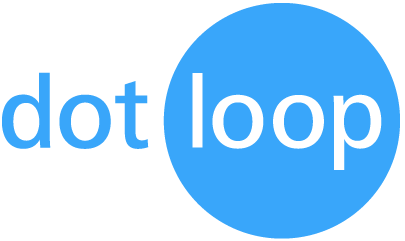 | $31.99 | ✕ | ✕ |
$12 | 60 days | ✕ | |
*Based on annual pricing; monthly billing is also available at higher rates.
Market Leader: Best for Lead Generation & CRM

Pros
- Automated follow-up campaigns
- Mobile application available
- Third-party integration capabilities
Cons
- Learning curve for advanced features
- Limited customization options for website design
- No transaction management functionalities
Market Leader Pricing
- Professional for Agents: Starts at $189
- Professional for Teams: Starts at $329, for up to 10 users
- Business Suite for Brokers: Custom pricing
My Expert Opinion on Market Leader
Market Leader is my top choice for the best database for real estate agents because of its unparalleled capabilities in managing prospective client information through its CRM. With Market Leader, you can easily capture leads, track client interactions, and implement listing marketing automation. However, Market Leader could enhance its platform by introducing more reporting and analytics features for better insights into an agent’s lead generation and CRM performance.
Our favorite feature is Market Leader’s automated follow-up campaigns, which help real estate agents nurture leads and stay engaged with clients. Based on this feature, it also ranks as one of the best lead generation companies.
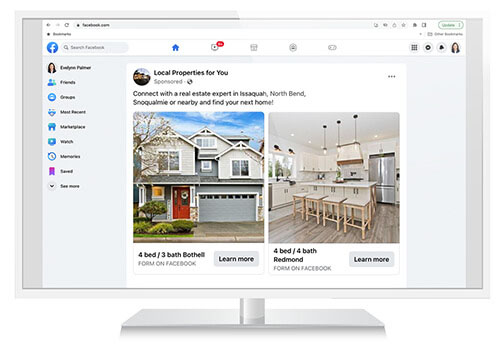
Market Leader’s network boost feature (Source: Market Leader)
- Lead generation programs: Market Leader offers exclusive realtor leads through lead generation programs, guaranteeing leads for agents each month.
- Dashboard: A user-friendly dashboard gives agents a centralized view of their leads, activities, and marketing campaigns.
- Real estate agent guides: These resources help agents enhance their skills, stay updated on industry trends, and improve their overall performance.
- Customizable websites: Through website templates and design options, agents can create professional and visually appealing websites that align with their branding.
Market Leader’s users are satisfied with the platform’s lead generation features, comprehensive CRM capabilities, and user-friendliness. The platform’s overall customer review rating is 4.47 out of 5. Several users appreciate the mobile app’s convenience, which enables them to stay productive and connected while on the go. According to its users, Market Leader is a powerful tool that helps streamline lead management, build relationships, and drive business growth.
User reviews mentioned that obtaining pricing information is complex—customers have to contact the sales team to learn more about pricing. This may discourage those who need immediate access to pricing details. Real estate professionals who value transparency in pricing may consider Duda, which provides pricing tiers on its website and has an extremely user-friendly website builder.
While the platform provides many features, a few users have noted that certain advanced features may require a learning curve.
Duda: Best for a User-friendly Website Builder

Pros
- Seamless Internet Data Exchange (IDX) integration
- Customizable templates for professional websites
- Mobile-responsive designs
Cons
- No comprehensive CRM functionalities
- Advanced automation options may be limited
- Limited features in the Basic plan
Duda Pricing*
- Basic: $19 per month
- Team: $29 per month
- Agency: $52 per month
- White label: $149 per month
- Custom: Contact for pricing
*Based on annual pricing; monthly billing is also available at higher rates.
My Expert Opinion on Duda
Duda is one of the best real estate database software to offer a content library, providing a convenient, secure, and centralized space to store essential data like property listings, client details, team information, and marketing assets. Agents can also easily create customized and professional websites to showcase their listings, integrate property databases, and capture leads. However, Duda’s access limit is capped at only 10 team members in its highest-tier plan, which could be improved to attract larger teams.
Duda is especially beneficial to real estate agents thanks to its IDX integration, which makes it easy for site visitors to view up-to-date listings and allows agents to capture more leads.
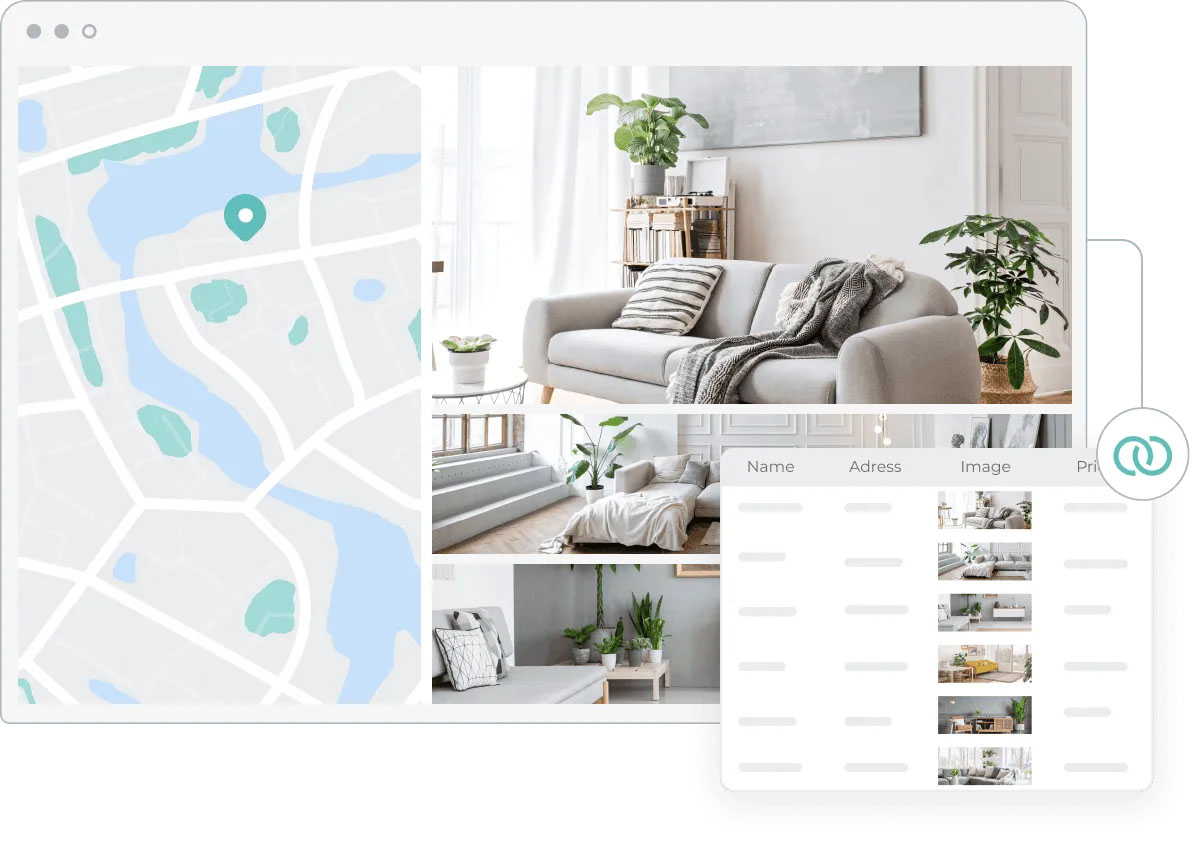
Duda’s website builder (Source: Duda)
- IDX integration: Duda’s seamless integration with IDX functionality saves agents time and effort by displaying up-to-date and accurate property listings directly on their websites.
- Mobile responsiveness: Websites created on the platform are fully optimized and responsive across all devices.
- Lead capture forms: These built-in forms allow agents to easily capture visitor information and generate leads directly from their websites.
- Analytics and insights: Available analytics and insights on website performance, visitor behavior, and lead generation help agents track and improve their online presence.
Duda’s website builder received a high review rating of 4.6 out of 5 from users who found it helpful in creating professional and visually appealing websites without needing to know how to code. Many users complimented the platform’s seamless IDX integration, which allows real estate agents to display accurate and up-to-date property listings on their websites. Additionally, Duda earned praise from users for its reliability and ability to establish a solid online presence, aiding in the effective marketing of real estate services.
Some reviewers mentioned that Duda’s advanced features are relatively limited compared to other platforms on the market. While the platform is excellent for website building, users noted that it offers fewer advanced CRM or lead generation functionalities than specialized CRM platforms. Market Leader is recommended as an alternative option for those needing more robust CRM and lead generation features.
Placester: Best for Managing a Real Estate Back Office

Pros
- IDX integration for accurate property listings
- Lead generation tools for attracting potential clients
- Email marketing campaign capability
Cons
- Advanced features may have a learning curve
- Limited integrations with third-party lead generation sites
- Less flexibility in terms of design and layout customization
Placester Pricing*
- Do It Yourself: $79 per month
- Do It For Me Website: $119 per month
- Do It For Me Content Pro: $239 per month
*Based on annual pricing; monthly billing is also available but at higher rates.
My Expert Opinion on Placester
Placester offers an all-in-one real estate website solution. Its real estate back-office features include powerful tools for managing teams and agents directly on the website. Users can easily leverage the platform as a real estate agent database to organize their team members, automate their onboarding, and apply brand compliance to individual agent websites. However, Placester could enhance its product offering by incorporating more social media integration features, allowing agents to easily promote their listings on popular social platforms.
One of the best aspects of Placester is SEO optimization. This capability helps agents use the right keywords in their copy to enhance their online presence and drive more website traffic.
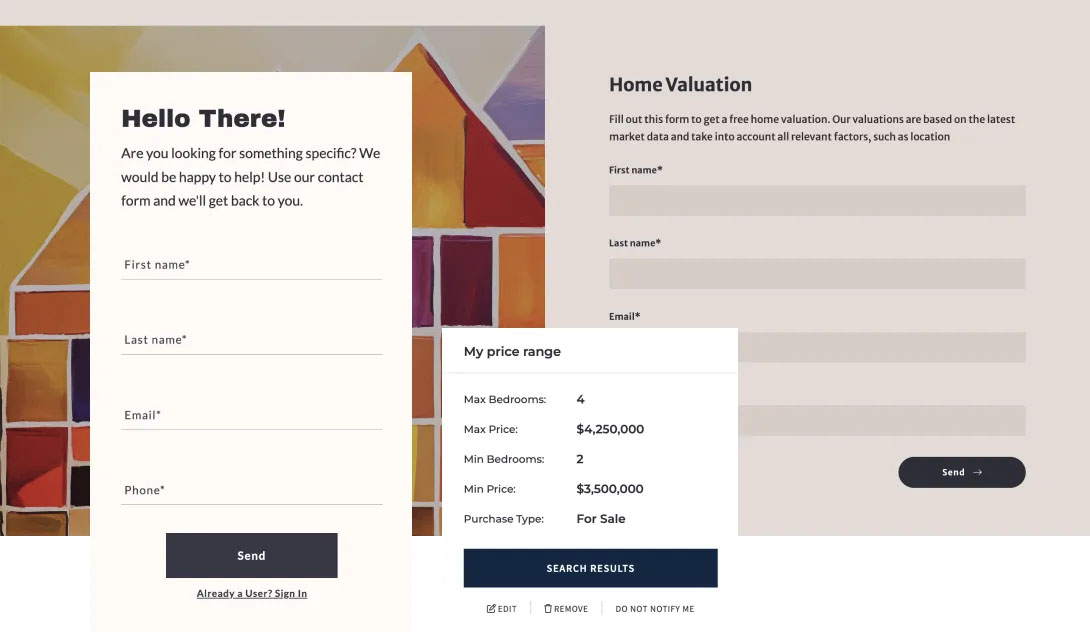
Placester’s website builder lead capture tools (Source: Placester)
- Placester Marketing Academy: This centralized learning hub gathers resources for real estate professionals that provide valuable educational tools and training to help them enhance their marketing skills and strategies.
- Search engine optimization (SEO): Placester ensures that agents’ websites are optimized for search engines, increasing visibility and organic traffic potential for their property listings.
- Webinars: By watching these informative and engaging videos, real estate professionals can gain valuable insights and stay updated with industry trends and best practices.
- Website templates: Placester’s professionally designed website templates cater to the needs of real estate professionals.
Placester users appreciate the integration of IDX, which allows them to showcase dynamic and accurate property listings on their websites. The platform’s user-friendly interface and its capacity to streamline website setup and customization are among the features users frequently highlight. One customer noted that the experts were always willing to assist in any way possible, and students could complete tasks and projects swiftly with the help of this platform. With an overall customer review rating of 3.5 out of 5, Placester has been well-received by its users.
A few reviewers have noted that Placester’s pricing is higher than other platforms in the market. While the platform offers a range of features, some users have said that the customization options for website design are limited. These limitations have been a source of frustration for agents who desire greater control over the visual appearance of their websites. Consider Duda if you are looking for a more customizable website builder with flexible pricing options. Duda offers extensive customization capabilities and competitive pricing tiers.
HubSpot: Best for Contact Management Solutions

Pros
- Seamless email integration
- Task and reminders provided
- Free version available for basic CRM functionalities
Cons
- Limited real estate transaction management functionalities
- Limited advanced customization options
- High enterprise pricing for a team
HubSpot Pricing*
- Free tools: $0
- Starter: $15 per month, per seat
- Professional: $1,080 per month for five seats
*Based on annual pricing; monthly billing is also available at higher rates.
My Expert Opinion on HubSpot
HubSpot simplifies client communication, ensuring no opportunity slips through the cracks. It provides agents with one centralized location to store contact information, track leads, and effectively manage client interactions. The platform also integrates with email campaigns to execute email marketing efficiently. HubSpot CRM could improve its offering by expanding its integration capabilities to seamlessly connect with popular real estate-specific tools like virtual tour software or transaction management platforms.
A great HubSpot feature we love is the contact management system that organizes, tracks, and nurtures contacts throughout the sales process.
Read more about our thoughts on the platform in our HubSpot CRM Review.
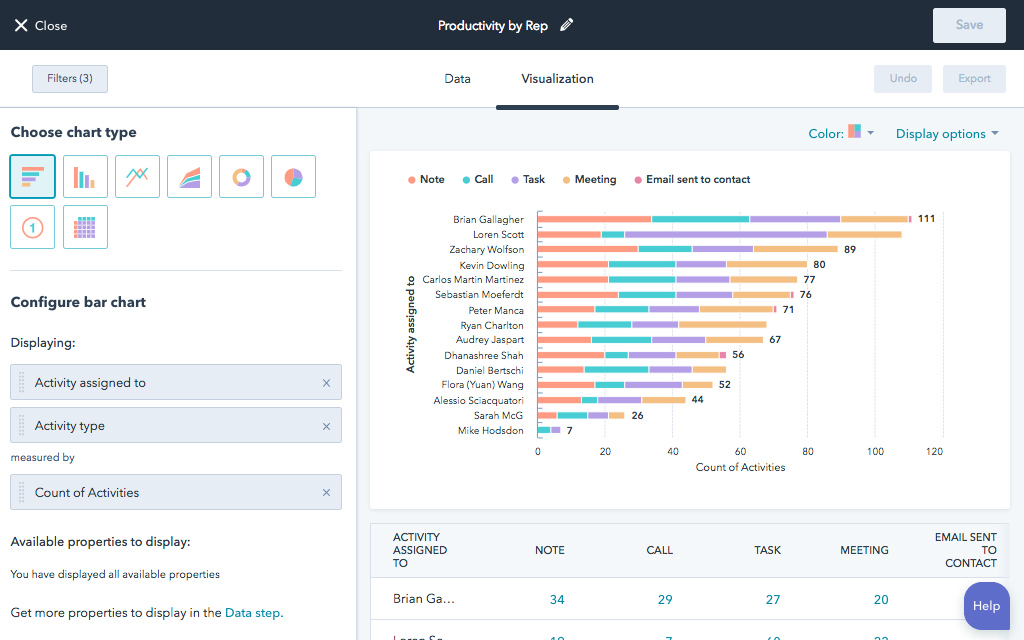
HubSpot productivity dashboards (Source: HubSpot)
- Deal tracking: These tools help real estate professionals track and manage their deals.
- Reporting and analytics: In-depth reporting and analytics features allow real estate professionals to track their sales pipeline, measure performance, and identify areas for improvement.
- Integration with HubSpot Marketing Hub: Agents using HubSpot CRM can seamlessly integrate with HubSpot Marketing Hub to create a comprehensive marketing and sales automation system.
- Live chat software: Agents can engage with website visitors in real time, providing customers with instant support while capturing leads.
Users appreciate HubSpot CRM for its user-friendly interface, integration capabilities, and ability to execute marketing strategies. The free version of HubSpot CRM is often praised for providing reliable CRM functionalities without any financial commitment. Additionally, reviewers have noted that the platform provides valuable insights through reporting and analytics, which enable data-driven decision-making. As a result, users have given HubSpot CRM an overall customer review rating of 4.5 out of 5.
Some users have expressed that the cost of advanced plans can be high. Many users have also reported that the platform can be glitchy and susceptible to minor bugs, such as data corruption of names, phone numbers, files, or titles and occasional brief outages. For real estate professionals looking for an inexpensive, dedicated transaction management solution, Dotloop is a great option. It offers efficient transaction management features, a collaborative workspace, and integration with e-signatures.
Dotloop: Best for Transaction Management
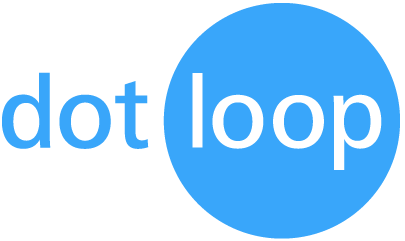
Pros
- Collaborative workspace provided
- Integration with e-signatures
- Mobile app for on-the-go access
Cons
- Lead generation tools not included
- Team and broker pricing not provided on the website
- Advanced reporting and analytics features not provided
Dotloop Pricing
- Agents: $31.99 per month
- Teams: Contact for pricing
- Brokers: Contact for pricing
My Expert Opinion on Dotloop
Dotloop is a transaction management-focused real estate database software with 75-plus CRM and lead generation platform integrations. This allows agents to automate and streamline their real estate transaction process. Agents can also simplify document creation, collaboration, and digital signing for agents and clients. Its mobile app lets agents access these documents on their mobile phones. Dotloop could enhance its product offering by introducing contact management features to eliminate the need for integrations.
Our favorite feature is the ability to scale the platform as your team grows.
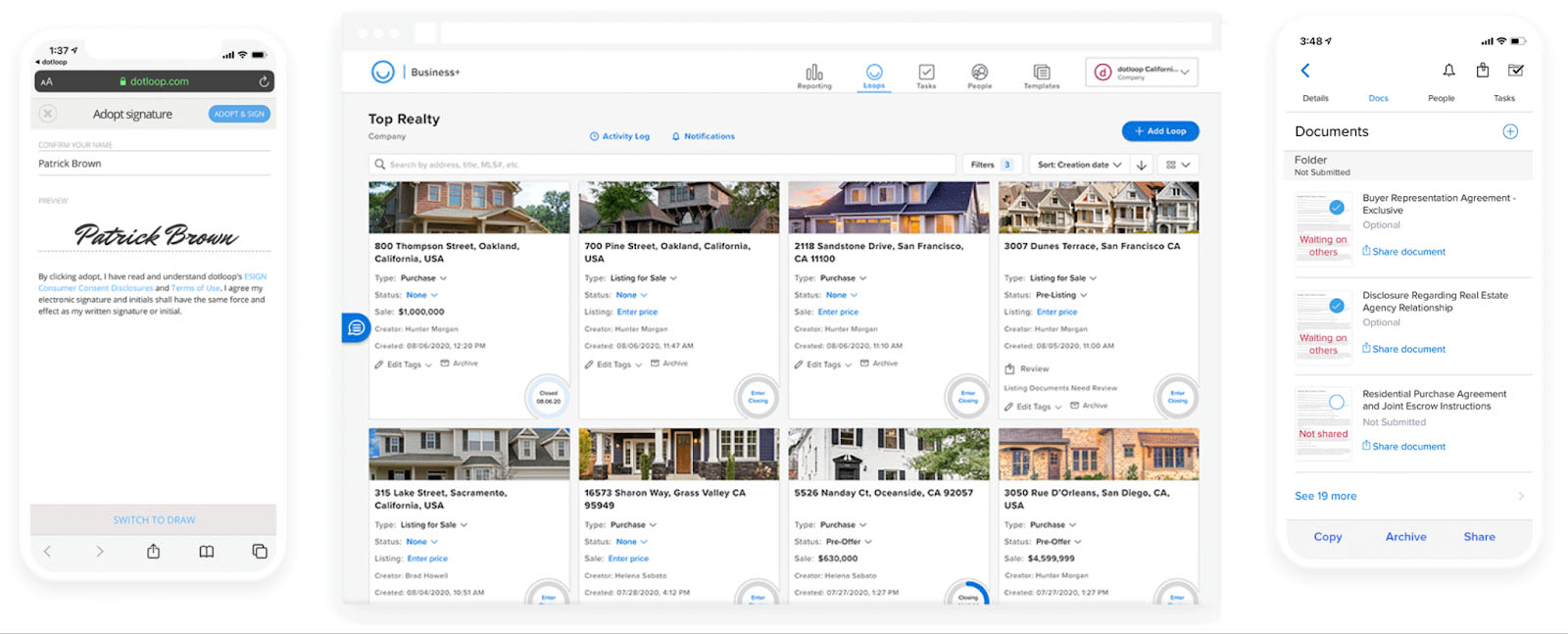
Dotloop’s real estate transaction management features (Source: Dotloop)
- Collaborative workspace: Collaborative workspaces allow agents, clients, and other parties involved in a transaction to interact in a centralized location.
- Task and workflow management: Agents can set up tasks, deadlines, and workflows within Dotloop.
- Compliance and audit trails: Detailed compliance and audit trails provide a secure and transparent record of all transaction activities and document changes.
- e-signatures integration: The platform has made it easy for agents and clients to sign documents electronically without using third-party platforms.
Dotloop stands out among transaction management solutions for its mobile app, a feature highly praised by reviewers. This app empowers real estate agents to handle transactions, access documents, and collaborate on the move. The platform’s user-friendly interface and the ability to create a secure and transparent record of all transaction activities are also key advantages. Dotloop is a game changer, boosting efficiency and fostering collaboration in real estate businesses. It has earned an impressive customer review rating of 4.3 out of 5.
Some individuals have observed that the document template personalization capabilities may be less extensive than those of other transaction management tools. Additionally, the software does not include a client database. Real estate practitioners who require a more comprehensive CMS system may want to evaluate HubSpot, which provides robust contact management solutions.
Constant Contact: Best for Integrated Email Marketing Tools

Pros
- Email marketing tools for effective campaigns
- List segmentation and automation features
- Professional email templates provided
Cons
- Advanced automation not included
- Minimum spend needed for a dedicated ads manager
- Limited integrations
Constant Contact Pricing*
- Lite: $12 per month
- Standard: $35 per month
- Premium: $80 per month
*Price based on the number of contacts
My Expert Opinion on Constant Contact
Constant Contact is a reliable real estate data software for storing and managing contact list information. It provides a centralized platform to organize and leverage client and prospect data effectively. It’s also the top choice for integrated email marketing tools, allowing aspiring and experienced real estate agents to stay in touch with clients, nurture leads, and drive engagement. But it could improve by integrating with more CRM platforms to allow for seamless synchronization of contact data and streamlined email marketing efforts.
We adore Constant Contact’s list segmentation, which allows agents to send targeted emails that drive lead conversions.
Read more about Constant Contact in our guide to the Best Real Estate Social Media Marketing Companies.
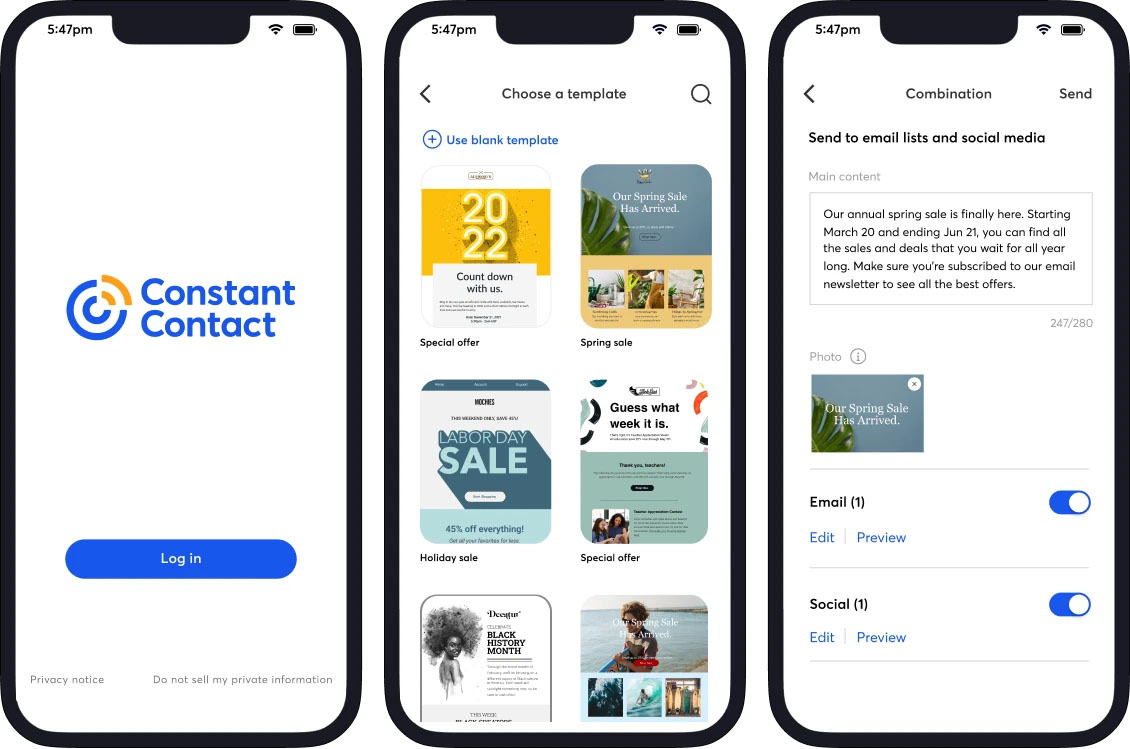
Real estate email marketing features (Source: Constant Contact)
- List segmentation: Agents can segment their contact lists based on various criteria, such as location, preferences, transaction history, and more.
- Automation features: Agents can set up automated email sequences, a welcome series, and follow-up campaigns to save time and effort.
- Professional email templates: Constant Contact offers a wide selection of professionally designed email templates tailored to real estate agents.
- Tracking and analytics: Insights and analytics on email campaign performance are provided. The reporting includes open rates, click-through rates, and engagement metrics.
Constant Contact received an overall customer rating of 4 out of 5. The platform’s professional email templates are highly regarded for their visual appeal and ease of use. Users also appreciate the analytics and insights the platform provides, which help them measure the effectiveness of email campaigns and make data-driven improvements. For real estate businesses, Constant Contact is a valuable tool for reaching their target audience, nurturing client relationships, and driving engagement.
Some users have pointed out that Constant Contact’s pricing structure may not be suitable for businesses with large contact lists. Also, some users feel its CRM capabilities may not be as extensive as those of dedicated CRM platforms. However, it should be noted that Constant Contact provides a separate package for lead generation and CRM products, including advanced CRM features and tools, for a higher fee. Agents looking for assistance with lead generation may find Market Leader a useful alternative.
How We Evaluated the Top Real Estate Database Software
Real estate database software offers essential tools and functionalities to streamline and enhance the operations of real estate professionals. These real estate software solutions enable agents and brokerages to efficiently capture and nurture leads, manage client information, track property listings, streamline transactions, and execute effective marketing campaigns.
Market Leader became the clear choice for the overall best database software for real estate agents due to its comprehensive CRM capabilities and lead generation tools. Market Leader empowers agents to efficiently manage their contacts, track interactions, and nurture leads effectively. The platform’s exclusive realtor leads help provide a steady stream of potential clients for new and experienced agents. Market Leader’s integration capability supports creating overall workflow efficiency for real estate businesses.
Criteria used to determine the best real estate database software:
- General features: We thoroughly examined the features and functionalities offered by each real estate database. Our efforts were focused on essential aspects such as lead generation, contact management, website building, listing management, transaction management, and integrated marketing tools.
- User-friendliness: Ease of use was a crucial factor in our evaluation. We considered the platforms’ user interfaces, intuitiveness, and overall user experience to ensure that real estate professionals could navigate and utilize the databases effectively.
- Scalability and customization: We assessed the scalability of each database to accommodate the growth of real estate businesses. Additionally, we looked for platforms that allowed customization to tailor the software to individual agents’ needs and branding requirements.
- Integration capabilities: Integration with other essential real estate tools and software can significantly enhance efficiency. We considered the availability of integration options to ensure seamless connectivity with external platforms.
- Customer reviews: We considered valuable feedback from real estate professionals who have used these platforms. Customer reviews provided insights into each real estate database’s user experience, customer support, and overall satisfaction levels.
- Customer support: A responsive and knowledgeable customer support team can make a substantial difference in the user experience. We evaluated the availability and quality of customer support services each real estate database provider offers.
Frequently Asked Questions (FAQs)
Data security is crucial in the real estate industry. When evaluating a real estate database, inquire about the security measures in place, such as encryption, access controls, and regular data backups. Additionally, ensure that the software provider adheres to industry-standard security protocols and compliance regulations to protect sensitive information and maintain client confidentiality.
When considering a real estate database, it’s important to look for key features such as lead generation tools, contact management capabilities, property listing management, and document storage. The ease of use and customization options are also key factors to consider based on your specific needs and business goals. Each real estate business model is different; therefore, agents should identify their business needs first.
Yes. Most modern real estate agent databases offer multidevice and multilocation accessibility. Cloud-based solutions allow you to access your database from anywhere with an internet connection. You can typically access your data through desktop computers, laptops, tablets, and smartphones. This flexibility enables you to work seamlessly in the office, on the go, or at home. When evaluating database options, ensure they offer the necessary mobile apps or browser compatibility for your preferred devices and operating systems.
Bottom Line
Real estate agents benefit from database software, which assists them in carrying out various tasks, such as capturing leads, managing clients, tracking listings, managing transactions, and marketing. After a thorough evaluation, Market Leader emerged as the best real estate database software, enabling agents to manage their contacts efficiently, track their interactions, and nurture leads. The software also provides realtor leads, while its integration capability ensures overall workflow efficiency.