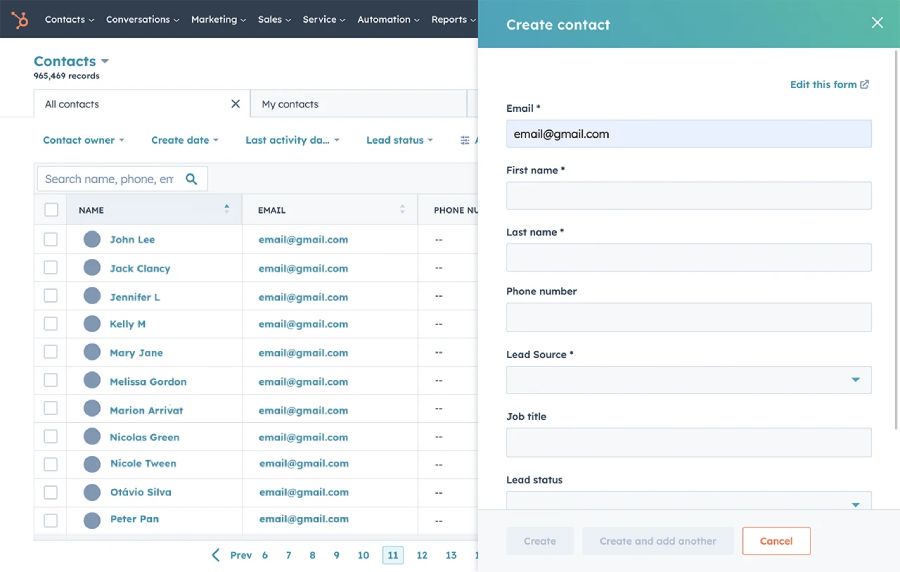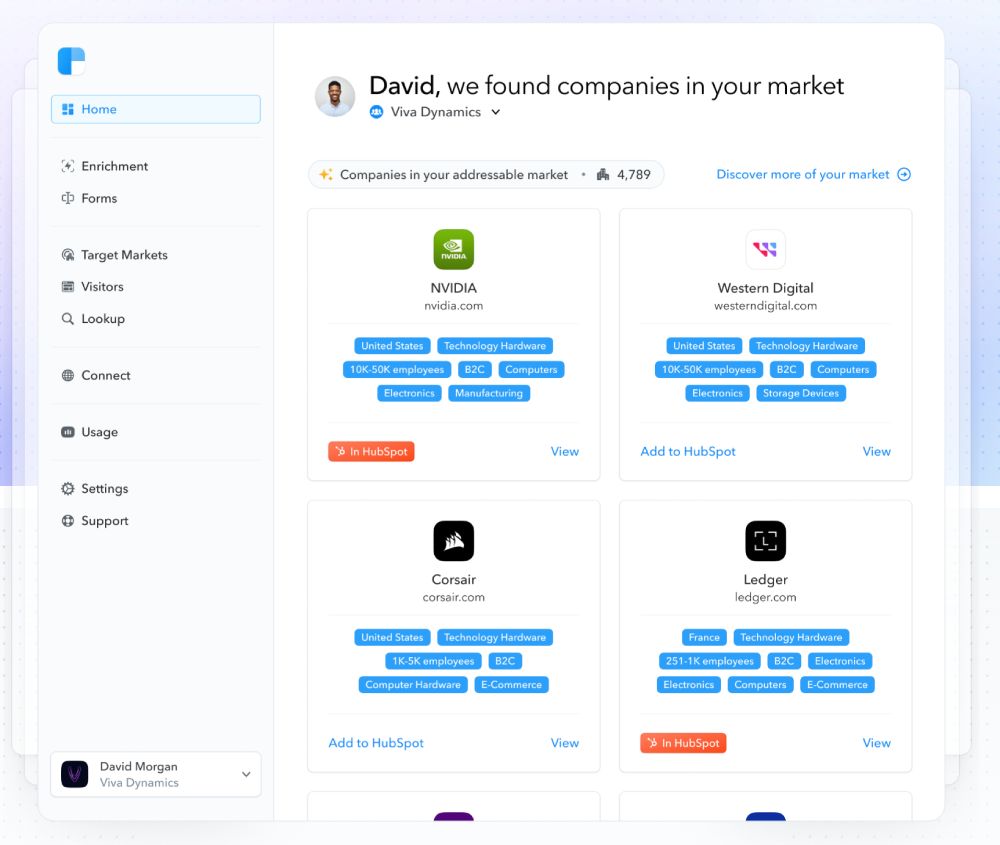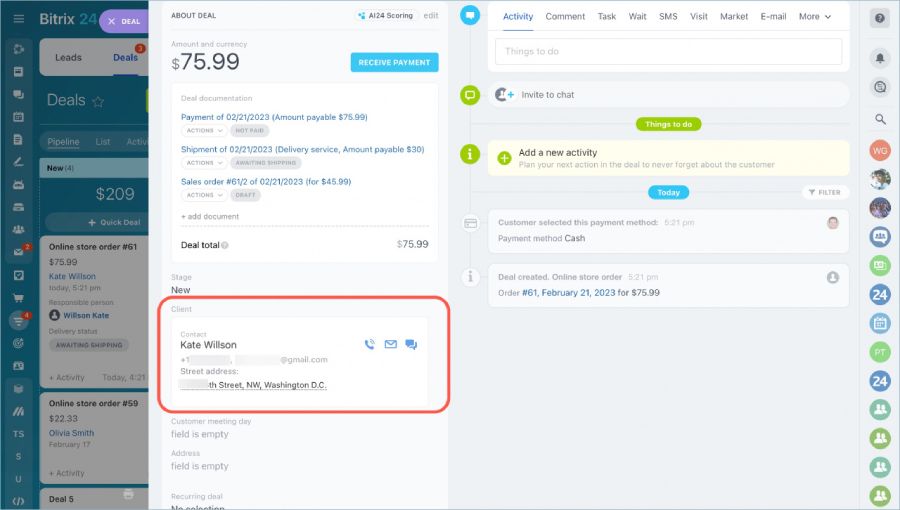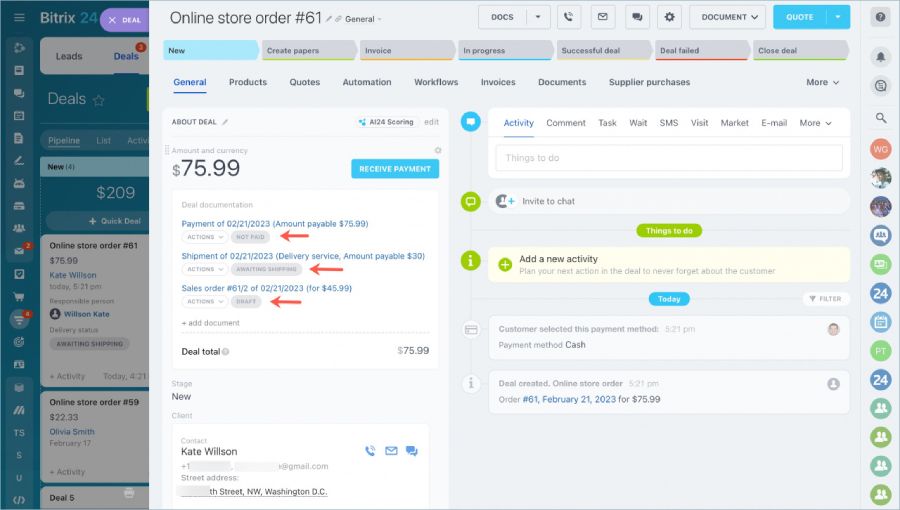Customer database software are automated tools for capturing and processing contact, engagement, sales, and other business data in a centralized repository system. The best customer database is user-friendly and provides a 360-degree customer data view and insightful reporting for seamless communication and improved efficiency. These solutions can be standalone or included as a feature in customer relationship management (CRM) software.
Based on our comprehensive assessment of dozens of software tools, we have compiled the best customer database software solutions for small businesses:
- Best all-in-one customer database: HubSpot Customer Platform
- Best for account and client tracking database: Freshsales
- Best for automating data management tasks: Zoho CRM
- Best for ecommerce customer database: Bitrix24
- Best for project management and delivery: Insightly CRM
- Best for intuitive customer database: monday CRM
- Best for data view customization: ClickUp
- Best for lead monitoring: Pipedrive
- Best for customer engagement: Zendesk Sell
- Best Google client database software: Copper CRM
Take your business to the next level with HubSpot: an all-in-one CRM featuring an intuitive interface, powerful features, and unmatched scalability. |

|
Best Customer Database Software Compared
Provider | Free Plan? | Our CRM Rating Out of 5 | |
|---|---|---|---|
 | $15 per user | ✓ 5 users | 4.78 |
 | $9 per user | ✓ 3 users | 4.72 |
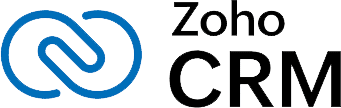 | $14 per user | ✓ 3 users | 4.67 |
 | $49 for 5 users | ✓ Unlimited users | 4.64 |
 | $29 per user | ✓ 2 users | 4.59 |
 | $12 per user (3-user minimum requirement) | ✕ | 4.51 |
 | $7 per user | ✓ Unlimited users | 4.49 |
 | $14 per user | ✕ | 4.29 |
 | $19 per user | ✕ | 4.24 |
 | $23 per user | ✕ | 4.21 |
HubSpot Customer Platform: Best All-in-one Customer Database

Pros
- Highly intuitive data management and analytics tools
- Instantly enrich business-to-business (B2B) records with an artificial intelligence (AI) add-on feature
- Reasonable prices for paid plans
Cons
- Automation for auto-updating data records requires a paid subscription
- Data reporting, duplicate data management, and contact scoring require the Professional or Enterprise plan
- Prospecting workspace or managing leads in one place starts with the Professional plan
- You need an all-in-one customer database software with intuitive tools: HubSpot Customer Platform provides access to marketing, sales, service, content, operations, and commerce tools, making it the best all-in-one CRM database. HubSpot’s modern interface design, clear navigation system, and user-friendly tools make this software one of the top picks for the best simple CRM.
- You want to harness AI power for B2B sales data: This contact management software tracks B2B leads, deals, customers, customer service tickets, and prospect activity to boost sales. HubSpot’s powerful AI automates tasks, reveals valuable insights, streamlines workflows, and enhances data analysis to boost efficiency and streamline operations.
- You need more affordable account overview features: Particularly useful in business-to-business (B2B) sales, HubSpot Customer Platform has an account overview feature for monitoring account-level activities and deal progress for targeted accounts. However, it is not available until the Professional plan, which costs $90 per month.
- Alternative: Freshsales is our top pick for tracking clients and account data. Even better, the robust account management module for activity tracking, data storage, and sales progress monitoring is available on the Growth plan for $15 per user, monthly.
- You want free data management automation tools: Data management is one of the most repetitive tasks a sales rep endures during their day-to-day. Therefore, automating workflows for CRM record updates, new data entries, and lead or account assignments based on deal changes is a useful feature. While HubSpot Customer Platform does offer this type of automation, it’s not available for free. You must at least have the Starter plan.
- Alternative: Zoho CRM begins offering workflow automation, including data management tasks and record updates, starting on the free plan.
HubSpot Customer Platform Pricing Plan & Overview*
*Pricing is based on annual billing on a per-month breakdown of the plans for individuals and small teams. Monthly billing is available for a higher cost. While we update pricing information regularly, we encourage our readers to check current pricing here.
Pro tip: Clearbit’s company enrichment, lead scoring and routing, intent-based outreach, contact enrichment, and form optimization features can be integrated with HubSpot to enhance its capabilities.
Our Expert Opinion
HubSpot Customer Platform is the best all-in-one customer database software because of its robust tools for marketing, sales, sales, service, commerce, and operations. You can choose the applicable features and combine them to create a powerful customer relationship management and database software for your small business.
Visit HubSpot Customer Platform
Freshsales: Best for Tracking Customer & Account Information

Pros
- Growth plan includes an account management module for storing client data and tracking activity
- Complete activity timelines that show contact history like emails opened, website visits, and interactions with reps
- Offers contact scoring through the Freddy AI tool on the Growth plan
Cons
- Expensive profile enrichment features that keep lead and contact data up to date are only available in the Enterprise plan at $59 per user
- Data deduplication features require the Pro plan at $39 per user
- Field-level permission settings on data fields based on settings or user role requires the Enterprise plan
- You want a robust account data management solution: Freshsales stands out as one of our top picks for the best account management software, which is useful when managing client information. It offers a dedicated account management module where users can store decision-maker data for company accounts, track prior activity and communications, and view entire timelines of contact or company records.
- You need affordable contact scoring: Lead and contact scoring lets you take CRM data, such as profile information or engagement history, and convert it into a value that indicates purchase likelihood. Freshsales offers this capability through its Freddy AI tool. Another bonus is that this feature is available on the Growth plan, which is $9 per user, monthly.
- You need low-cost data enrichment tools: Data enrichment refers to automatically updating CRM records based on information found online or on social media profiles. While Freshsales has an automated profile enrichment feature, it requires the expensive Enterprise plan for $59 per user, monthly.
- Alternative: Pipedrive stands out as the most cost-friendly enrichment feature, with those capabilities starting at $14 per user, per month.
- You need more affordable data deduplication: Data deduplication is essential in customer data software. It lets you identify identical CRM records so you can merge or replace one of them and keep your client database software clean. Freshsales has a Smart Matches tool built through Freddy AI, but it cannot be accessed until the Pro plan, which costs $39 per user, monthly.
- Alternatives: Zoho CRM offers manual deduplication for free, while Pipedrive has automated deduplication of data records starting at $14 per user, monthly.
Freshsales Pricing Plan & Overview*
*Pricing is based on annual billing. Monthly billing is available for a higher cost. It comes with a 21-day free trial. While we update pricing information regularly, we encourage our readers to check current pricing here.
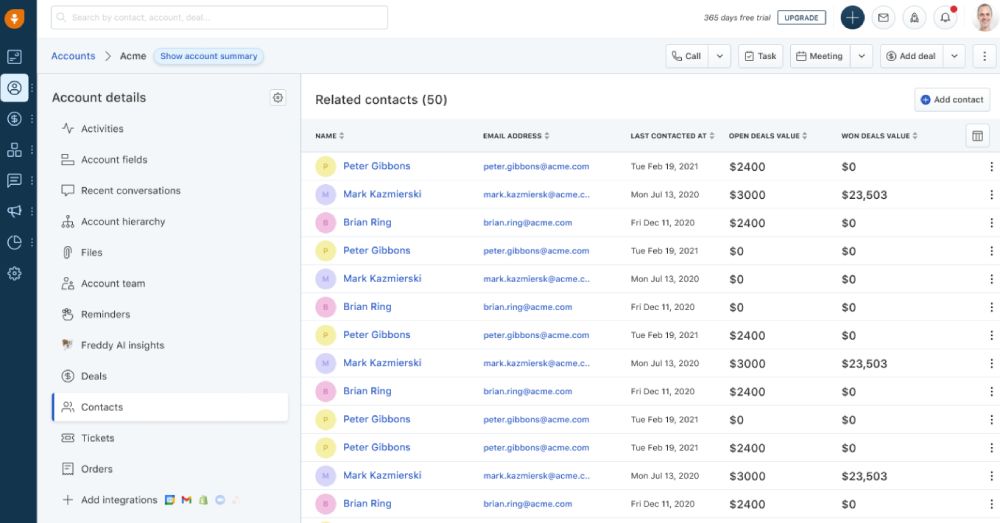
Freshsales account page keeps you updated with your contacts. (Source: Freshsales)
Our Expert Opinion
Freshsales is a premium contact database, particularly for the business-to-business (B2B) sales space. Its standout attributes include account management capabilities, activity timelines for contact history, and the lead scoring feature, which are available for free. The system also offers robust customization options to ensure relevant information is collected and accessed only by appropriate users. We gave it bonus points for offering 24/5 customer support across all plans.
Zoho CRM: Best for Automating Data Management Tasks
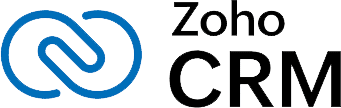
Pros
- Great workflow automation features to put data management tasks on autopilot
- Robust system customization to tailor database requirements for unique viewing and information requirements
- Free and low-cost plans available
Cons
- Poor user experience and usability ratings for setting up the CRM
- Expensive data enrichment features available starting with the Enterprise plan at $40 per user, per month
- While manual duplicate finding and merging is free, automated deduplication requires the Professional plan at $23 per user, per month
- You want to automate your data management tasks: Zoho CRM’s workflow automation allows teams to put repetitive data entry tasks on autopilot with its record management automation. This is available on the Standard plan at $14 per user, monthly. By configuring automations, users can create new lead or account records, assign owners, and update data fields based on triggers like deal stage changes or engagement with contacts.
- You need thorough database customization: Another key benefit of Zoho CRM is the mass CRM system customization, which is mostly free or on the Standard plan. Teams can alter the data fields for specific information they wish to collect, create custom views of their records, and design search layouts across all plans. You can even create entire modules starting with the Enterprise plan ($40 per user, monthly).
- You need cost-friendly data enrichment tools: In data management, profile enrichment is a crucial CRM function for keeping information up to date using online sources. Zoho CRM has this feature through the AI Zia tool, which requires the expensive Enterprise plan, at $40 per user, monthly.
- Alternative: Pipedrive has the most affordable enrichment capabilities, which start on the Advanced plan for $29 per user, monthly.
- You want a more intuitive CRM system: Zoho CRM users tend to find the product interface clunky with many buttons and tab options. Because of those attributes, Zoho CRM is a less intuitive client database software for small business than some other products on this list.
- Alternative: monday.com sales CRM is our favorite simple customer database and CRM system. It has a highly intuitive interface that is easy to use and navigate, even for beginners.
Zoho CRM Pricing Plan & Overview*
*Pricing is based on annual billing on a per-user monthly breakdown. Monthly billing is available for a higher cost. Zoho CRM comes with a 15-day free trial for the paid plans. While we update pricing information regularly, we encourage our readers to check current pricing here.
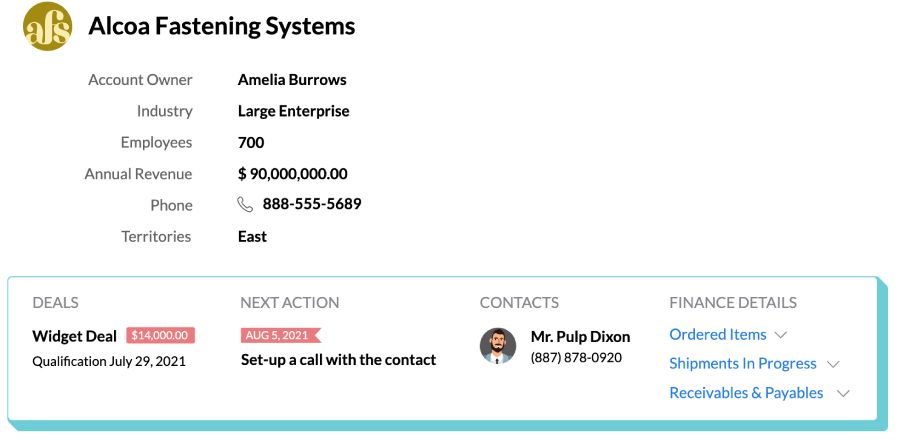
Zoho CRM customer account management (Source: Zoho CRM)
Our Expert Opinion
As thorough data management can be tedious, it’s always wise to find ways to automate those types of tasks. That’s where Zoho CRM puts itself on the map as a solid database software specifically for automating data entries, field updates, and record assignments. Not only are these workflows highly customizable to meet various triggers and actions, but the data management automation tools start at just $14 per user, per month.
Bitrix24: Best for Ecommerce Customer Database

Pros
- Robust ecommerce data management tools like store order processing and data protection
- Account or complete data isolation for infrastructure available on the free plan
- Automatic request feature to obtain web visitor’s contact information
Cons
- Dedicated database not affected by other users and guaranteed performance require the Enterprise plan at $399 per organization
- Audiences feature for customer segmentation starts with the Standard plan at $99 per organization
- Custom traffic sources into reports to track advertising campaigns’ effectiveness requires Professional plan at $199 per organization
- You want a customer database for your online store: Bitrix24 has an extensive suite of ecommerce tools that can help you establish and manage a customer database. This CRM lets you process unlimited orders and protect customer data from your Bitrix store through full-user encryption, 24/7 infrastructure monitoring, and secure authorization.
- You want to isolate data and automate requesting contact info: Bitrix24 lets you isolate data on the free account. With data isolation, the information of one account or branch is not accessible to the users of other branches unless they are permitted. This customer database management system can automatically request website visitors’ contact information for easier and quicker prospecting and lead management.
- You need to customize your customer database for free: Customizing data fields requires the Professional plan at $199 per organization. This can be a downside for sales teams in multiple branches or sales territories wanting to personalize their target customer database for quick reference, performance tracking, and sales activity implementation.
- Alternative: Zoho CRM has free customization tools that allow you to thoroughly modify the data fields for your deal records. You can also create custom record views and design search layouts for your customer database.
- You’re looking for low-priced analytical reporting tools: Bitrix24 customer analytics reports start in the Professional plan at $199 per organization, per month. The cost can be expensive for a startup or small business that doesn’t need the other features of this plan but needs analytical reporting tools for lead management, performance tracking, and sales monitoring.
- Alternatives: Freshsales offers free website activity tracking for contacts. HubSpot Customer Platform lets you track customer interactions automatically across all communication platforms. Email reply tracking, contact website activity, and prospecting tools are all available in the free plan.
Bitrix24 Pricing Plan & Overview*
*Pricing is based on annual billing on a per-user monthly breakdown. Monthly billing is available for a higher cost. Bitrix24 offers a free 15-day trial period that enables users to test out most of the features available on high-tier plans. While we update pricing information regularly, we encourage our readers to check current pricing here.
Our Expert Opinion
Bitrix24 is the best client database software for ecommerce businesses. Sales reps can easily process unlimited customer orders, process payments, and manage deal records as well as isolate data, and automate requesting contact info through this CRM. It automatically requests website visitors’ contact information for lead management.
Insightly CRM: Best for Project Management & Delivery

Pros
- Includes built-in project management
- Shopify integration lets you sync customer data between systems and adjust inventory levels from Insightly’s project tools
- Robust contact management tools with relationship linking, data storage, and activity tracking, including from third-party tools
Cons
- Marketing and customer service modules require a separate product for an added cost
- No social media capabilities such as social profile enrichment
- Expensive for price books and products management
- You manage a startup or project-based business: All of Insightly CRM’s tiers offer robust features for project management and delivery. This CRM enables companies to categorize contacts, leads, or accounts on the database for various projects. You can collaborate on project tasks, build workflows, and track project milestones.
- You need record-linking capabilities for referral marketing: Insightly CRM lets you link contact records together to indicate B2B relationships, starting with its Plus plan at $29 per user, monthly. This way, you can track which of your leads and customers know each other or are connected to certain companies in your records.
- You need a CRM for revenue operations: Insightly CRM does not have built-in customer service features and advanced marketing tools needed for a revenue operations team.
- Alternatives: We recommend HubSpot CRM and Zoho CRM if you need a CRM that offers comprehensive features for marketing and service automation in a single platform.
- You’re looking for a CRM with solid social media capabilities: Unfortunately, Insightly CRM does not offer tools for social media management, social engagement, and social profile enrichment.
- Alternatives: Freshsales and Copper CRM are among the best social CRM options in this guide. These providers allow you to interact with customers and generate leads on social media without having to leave your CRM.
Insightly CRM Pricing Plan & Overview*
*Pricing is based on annual billing. Monthly billing is available for a higher cost. It comes with a 14-day free trial. While we update pricing information regularly, we encourage our readers to check current pricing here.
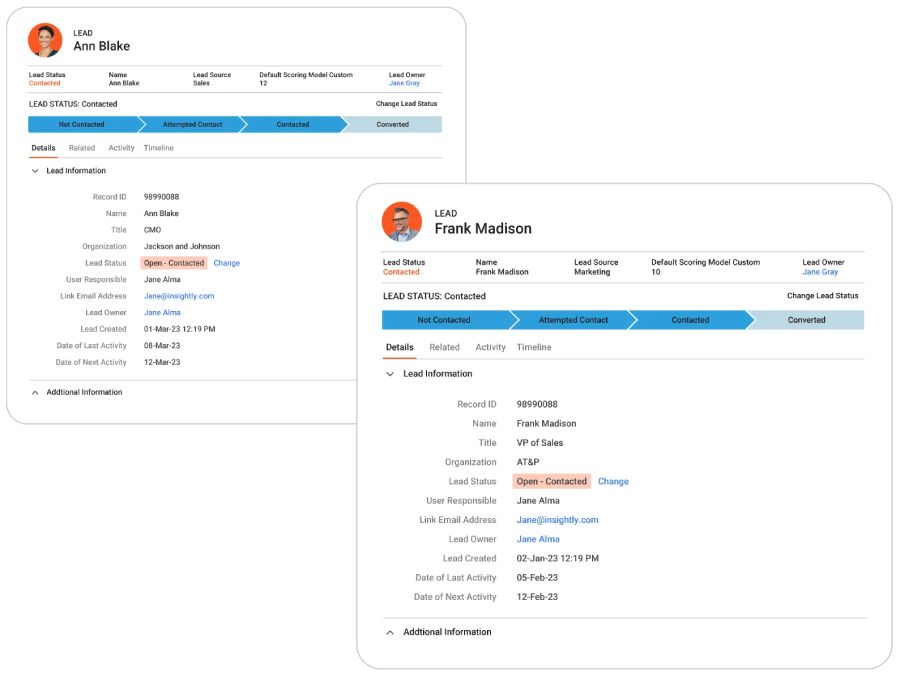
Insightly CRM captures the right customer information. (Source: Insightly CRM)
Our Expert Opinion
Insightly CRM has an excellent task and project management system available across all plans. It allows you to seamlessly convert opportunities to projects after a deal is closed. This action also copies relevant contact details, records, and tasks from the opportunity directly into the new post-sale project, giving you complete visibility into the customer relationship.
monday CRM: Most Intuitive Customer Database

Pros
- Unlimited contacts, documents, and boards
- With spreadsheet-style format for storing data and customizing boards for data fields and processes
- Intuitive for setting up automations to create or edit records based on preset triggers
Cons
- Misleading pricing; paid plans require minimum of three users
- No longer offers a free-forever plan
- Lead scoring and duplicate warning require the Enterprise plan at a customized cost
- You need a simple and intuitive customer database: monday CRM makes it easy to organize and manage customer data with its neatly arranged folders for each aspect of your sales process. You can also use its CRM templates to manage contacts, leads, and workflows. Its highly intuitive interface makes it very easy to learn, navigate, use, and customize.
- You want multiple viewing options for your data: Another great aspect of monday CRM is the various board viewing options you can use to evaluate your database. Depending on your objective, such as checking sales pipeline progress, tracking task due dates, or identifying customers’ locations, users can look at their data in different ways. These include Kanban, timeline, calendar, map, chart, and workload viewing options.
- You need free lead scoring: While monday CRM offers lead scoring to help you qualify leads and prioritize sales opportunities, you need to avail the Enterprise plan which requires a custom quote.
- Alternative: Freshsales is a great option that not only offers affordable lead scoring, but provides that tool on its free-forever plan.
- You want more affordable duplicate management: Another expensive data management feature in monday CRM is the duplicate warning tool that notifies you if you’re submitting a record already stored. This, like the lead scoring, requires the Enterprise plan for a custom price.
monday CRM Pricing Plan & Overview*
*Pricing is based on annual billing on a monthly per-user breakdown. Monthly billing is available for a higher cost. There is a 14-day free trial for the paid plans. While we update pricing information regularly, we encourage our readers to check current pricing here.
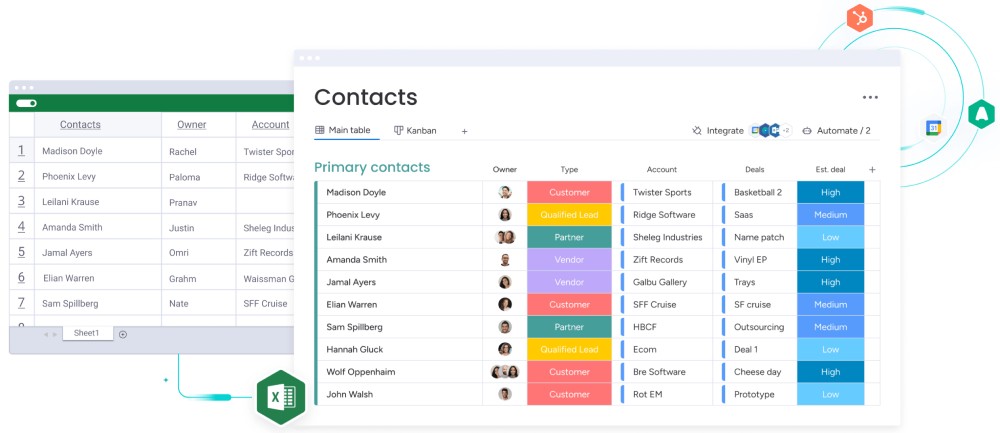
monday CRM contact management system (Source: monday CRM)
Our Expert Opinion
If you’re looking for an intuitive online customer database for small business, monday CRM is our top pick. This customer data management software has a simple yet highly intuitive interface that requires little to no training to learn. It also has a very comprehensive knowledge base for those who need additional guidance on how to use the software. We also like this platform’s cost-friendliness, in which all the plans can meet the budget of a small business.
ClickUp: Best for Data View Customization
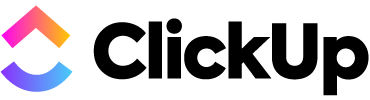
Pros
- Free plan supports unlimited users, unlimited tasks, and custom views
- Has more than 15 project view options, including Gantt charts and Mind Maps
- A complete work management system with highly customizable workflows, views, and dashboards
Cons
- Steep learning curve due to high customizability
- File storage under the free plan is limited to 100MB
- Not a traditional CRM system; requires adjustment for users not accustomed to a work management tool
- You need a highly customized work management system: ClickUp is designed to let users customize their boards to meet their unique business operations, including sales, marketing, and customer service. You can also use its premade CRM template with CRM workflows, custom fields, views, lists, data views, and tasks.
- You’re looking for a CRM alternative for task and project collaboration: ClickUp is included in our list of the top CRM alternatives because it is an excellent all-around project management and collaboration tool. All of its tiers not only allow you to store customer data, but also let you comment on task-related threads, deploy project templates, chat with teammates, and track time spent on projects.
- You want to use a traditional CRM system: Users who are not accustomed to a work management tool will have to adjust to the process of tailoring ClickUp to use it as a CRM.
- Alternatives: Zoho CRM is a great option if you want a traditional CRM with prebuilt modules for automating sales and marketing processes. HubSpot Customer Platform is also another excellent choice.
- You need built-in phone capabilities for lead engagement: Unfortunately, ClickUp does not come with built-in phone features.
- Alternatives: Subscribe to Freshsales to get access to a free CRM with built-in telephonic features like an inbound caller ID, queue transfer, and call recording. You can also explore other similar options by reading our guide to the best call center CRM software. Zendesk Sell also features telephony features for engagement.
ClickUp Pricing Plan & Overview*
*Pricing is based on annual billing. Monthly billing is available for a higher cost. While we update pricing information regularly, we encourage our readers to check current pricing here.
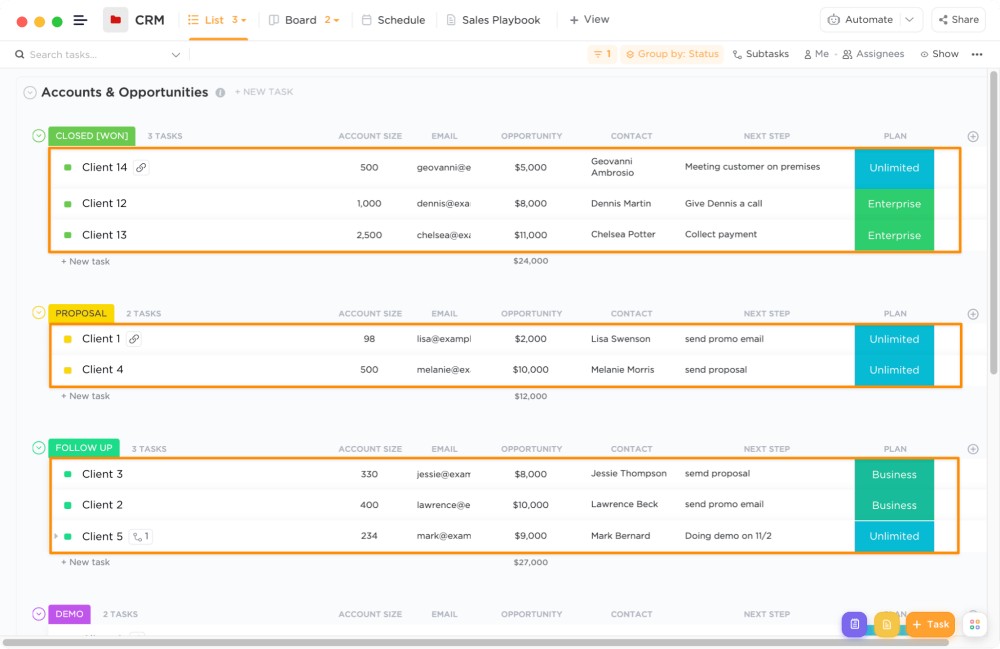
ClickUp CRM template with preloaded client task information (Source: ClickUp)
Our Expert Opinion
ClickUp is a great fit for users who need a highly customizable system for organizing and managing their sales processes, workflows, account data, and customer interactions. Its free version for unlimited users and affordable options make it ideal for solopreneurs and small teams looking for an easily scalable work management solution. Aside from that, it has advanced team collaboration tools such as in-app chat and whiteboards.
Pipedrive: Best Lead Monitoring Tool

Pros
- Robust lead and deal management capabilities
- Many data field customization options available on the Essential plan
- Low-cost duplicate data detection features
Cons
- No free plan
- Contact timelines unavailable until the Professional plan
- Workflow automation gets expensive
- You want a robust lead database: Pipedrive stands out as one of the best lead management software. Some of its best use cases involve storing lead decision-maker data, tracking engagement activity with prospects, attaching files, and updating profiles automatically. Pipedrive also lets teams map where leads are located on Google Maps and notify users if a deal associated with a lead could be falling through the cracks.
- You need low-cost data deduplication: Data deduplication is a fairly advanced feature in customer information software. Luckily with Pipedrive, deduplication is available on the Essential plan for $14 per user, monthly, for detecting and merging the same records.
- You need a free sales database management software: One of the downsides of Pipedrive is that while it’s not necessarily an expensive product, the provider does not offer any free-forever option.
- Alternatives: HubSpot CRM, Freshsales, Zoho CRM, and Insightly CRM are all CRM and database tools with excellent free plans.
- You want more affordable contact timeline features: A contacts timeline visually represents prior interactions with a lead or customer. It shows the time and descriptions for emails sent and opened, calls made, meetings held, proposals sent, and other sales activities. Pipedrive does not allow this basic feature until the Advanced plan for $29 per user, monthly.
- Alternative: Freshsales is our favorite CRM product that offers visual contact timelines on the Growth plan for $9 per user, monthly.
Pipedrive Pricing Plan & Overview*
*Pricing is based on annual billing on a per-user monthly breakdown. Monthly billing is available for a higher cost. Paid plans include a 14-day free trial. While we update pricing information regularly, we encourage our readers to check current pricing here.
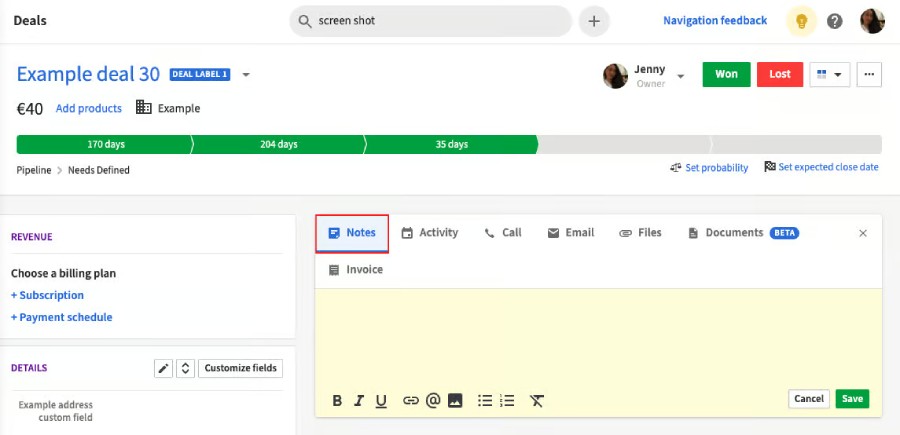
Pipedrive sales lead pipeline with interaction history (Source: Pipedrive)
Our Expert Opinion
Pipedrive’s top-notch features make it one of the best sales database software for small business lead and deal management. It allows users to store contact data, track engagement history, map out lead locations, and auto-enrich profiles using online information. We like how data deduplication is available on the lowest-tiered plan at $14 per user, monthly, and that there are many tailoring options within the CRM data fields.
Zendesk Sell: Best for Customer Engagement
Pros
- Robust communication tools like text messaging and computer telephony available in the starter plan at $19 per user
- Task and appointment setting available in the starter plan
- Starting plan provides 100,000 custom objects or store and connect new data sources, such as products and order history
Cons
- No free plan
- Lead and deal scoring not available in the lowest paid plan
- Task automation only available in the Sell Professional plan at $155 per user and Sell Enterprise plan at $169 per user
- You need robust engagement tools: Zendesk Sell offers robust communication tools for engaging with prospects and customers like text messaging, call tracking, call recording, and computer telephony. These engagement tools are available in the Sell Team, the lowest paid plan, at $19 per user.
- You need a low-cost appointment setting feature: Zendesk Sell features task and appointment setting across all its paid plans. With this feature, you can streamline your daily sales activities by setting up appointments and managing tasks for leads, contacts, and deals.
- You want a cheaper customer database system with task automation: Zendesk Sell doesn’t have a free plan. The provider also features task automation at higher paid plans. This feature costs $155 per user in Sell Professional and $169 in Sell Enterprise.
- Alternatives: Zoho CRM offers workflow automation for task management and record updates in the free plan. On the other hand, monday CRM offers low-code workflow automation in its Standard plan at $14 per user.
- You need a low-cost software plan with lead scoring and sequences: If you need lead database software with low-cost lead scoring and sequences, you should consider seeking Zendesk Sell alternatives.
- Alternative: Freshsales offers affordable lead scoring on its free-forever plan and sales sequences on its Pro Plan at $39 per user.
Zendesk Sell Pricing Plan & Overview*
*Pricing is based on annual billing on a per-user monthly breakdown. Monthly billing is available for a higher cost. Paid plans include a 14-day free trial. While we update pricing information regularly, we encourage our readers to check current pricing here.
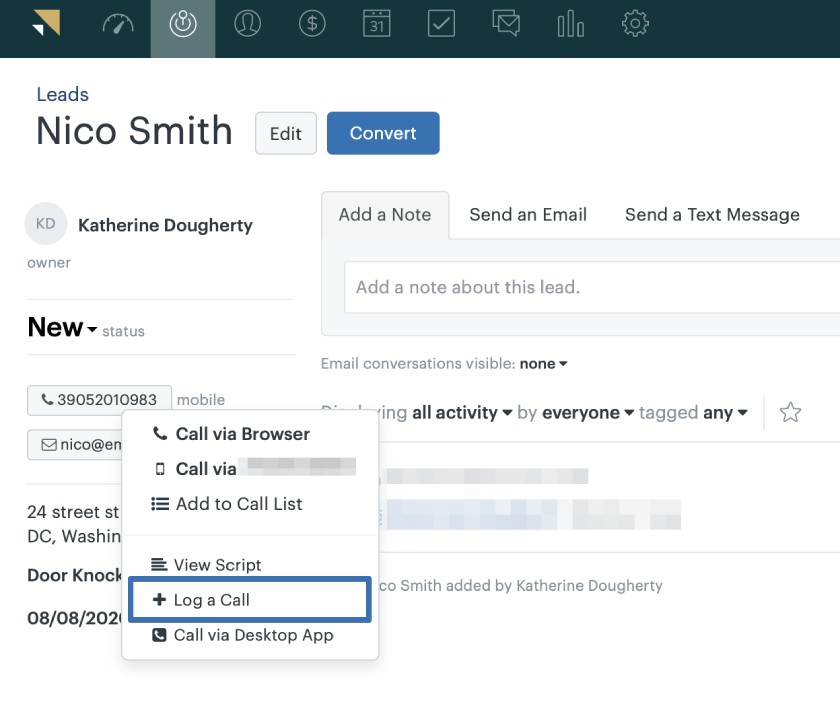
Zendesk Sell lets you place calls directly and automatically record them. (Source: Zendesk Sell)
Our Expert Opinion
Zendesk Sell is the best client database for engagement because of its robust suite of communication tools, such as text messaging, calling features, and computer telephony, all available in the startup plan. Sales teams can also set appointments, track daily sales activities, and handle tasks for contacts, leads, and deals for seamless lead management.
Copper CRM: Best Google Client Database Software

Pros
- Similar interface to Google products and seamless integration with Gmail, Sheets, and Drive for a solid user experience
- Unique Google Chrome extension that lets users view and access CRM data directly in Gmail or Calendar interfaces
- Relatively low-cost team permission settings
Cons
- No free plan
- Expensive lead scoring
- Non-Google integrations require the Professional plan at $59 per user
- Your team uses Google apps for work collaboration: Copper is the ultimate Google CRM system because it is built specifically for those using Google Workspace apps as reflected by its similar design. It directly integrates with Gmail, Calendar, Contact, Drive, and Sheets apps to expand data management functionality. This platform also has a Chrome extension that you can use to access and modify CRM data records directly from within Gmail and Google Calendar.
- You need a low-cost way to manage user data permissions: Copper CRM’s Professional Plan ($59 per user, monthly) lets users customize team permission settings. This allows database admins to control which records and reports a user can access based on their role in the organization. For context, most CRM systems do not offer this capability until higher-tiered enterprise plans.
- You need a free client database solution: Copper CRM, unfortunately, does not offer a free option for storing contacts and customer data.
- Alternatives: Some of the best free customer and client database systems include HubSpot CRM and Freshsales.
- You’re looking for low-priced lead scoring tools: Copper CRM’s lead scoring features for analyzing promising leads based on profiles and activity get expensive—starting at $99 per user, monthly, for the Business plan.
- Alternatives: Freshsales offers far more affordable lead scoring, starting at $9 per user, monthly. Zoho CRM also offers this feature at only $14 per user, monthly.
Copper CRM Pricing Plan & Overview*
*Pricing is based on annual billing on a per-user monthly breakdown. Monthly billing is available for a higher cost. Copper comes with a 14-day free trial. While we update pricing information regularly, we encourage our readers to check current pricing here.
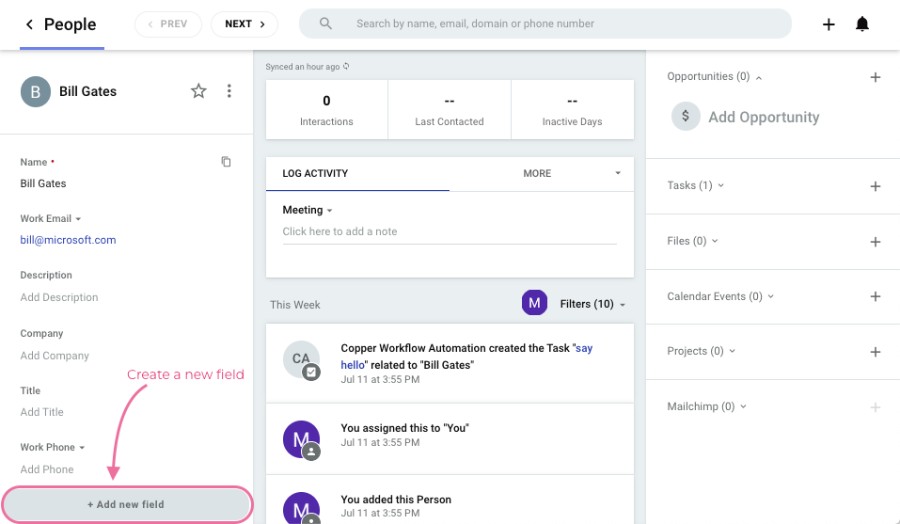
Copper CRM creating a custom field in a contact record (Source: Copper CRM)
Our Expert Opinion
Copper allows teams to expand their Google app functionality through their CRM system. The seamless integration to crucial data storage apps like Sheets and Drive enables users to view and manage their information from either their CRM or their favorite Google products. In addition to the deep connections to Google apps, Copper is an all-around easy CRM to use in terms of operating the features and collaborating with others.
How We Evaluated the Best Customer Database Software
To determine the best customer data management software, we evaluated the specific features relevant to collecting, storing, organizing, and securing customer information. For instance, being able to store and auto-enrich contact data ensures reps are using up-to-date information during outreach campaigns. We also looked at other critical attributes for software like customer support availability, subscription prices, and what users say about each product.
The tabs below offer insight into our evaluation process of the best client data management software products:
25% of Overall Score
30% of Overall Score
We evaluated niche features specifically for storing contact information and managing CRM data. Broad record storage capacity, for example, gives teams tons of space to store all their data. We also looked at activity tracking capabilities on leads, accounts, and customers, security setting features, data automation options, and web-to-lead tools for auto-collecting data from webforms.
15% of Overall Score
15% of Overall Score
15% of Overall Score
In addition to firsthand experience with these client data management software programs, we evaluated what actual users say about each product according to online reviews. This takes into account how real customers feel to get some insight into the perceived value for the price paid, product ease of use, and how users feel about the CRM’s features.
Frequently Asked Questions (FAQs)
Customer database software is an application that lets users collect, store, and maintain information about their contacts, including customers, leads, and company accounts. While it mostly acts as a digital Rolodex for contact data, database software also lets you track activity and communication, store associated files and documents, and assign user owners to each record.
Yes. In addition to communication channels, analytics features, and team collaboration tools, a CRM’s primary purpose is to serve as a customer database to manage data records for leads, customers, and other contacts.
A customer database, or client data management software, functions as an interactive contact list where you can find valuable data about your clients, their demographics, purchasing history, and interactions with your business. You can use this information to make informed selling decisions, improve your business performance, and build rapport with your clients.
Bottom Line
Customer database software lets you store marketing, sales, and other business operational information in a centralized platform. Sales teams can use CRMs with data management tools to conduct outreach, track deals, and collaborate on tasks. While we categorized HubSpot Customer Platform as the best customer database software for small business, other providers could be a better option depending on your budget, usability, and feature needs.