A to-do list app lets users create and track tasks and get automated reminders so nothing slips through the cracks. Because of the simplicity of the software, many of these apps are available for free. The best products will include a range of software integrations, customization options, and task collaboration tools and offer an easy-to-use interface to operate the features.
Based on our evaluation, the six best to-do list apps include:
- Most robust free to-do list app: ClickUp
- Best for Microsoft 365 teams: Microsoft To Do
- Solid set of free project management features: Asana
- Best free to-do list viewing options: Airtable
- Simplest task management tool: Any.do
- Best free team collaboration tools: Todoist
Best To-do List Apps Compared
Provider | Starting Monthly Paid Plan Price per User* | # Users Allowed on Free Plan | Our CRM Rating Out of 5 |
|---|---|---|---|
$7 | Unlimited | 4.75 | |
 | N/A** | 1** | 4.52 |
$10.99 | 15 | 4.25 | |
$20 | 5 | 4.24 | |
$3 | 1 | 4.02 | |
$4 | Unlimited | 3.93 | |
*Based on annual billing on a per-user, per-month breakdown. Monthly billing is also available for slightly higher rates. **Paid plans only required if you want to purchase the entire Microsoft 365 Business Suite. App only offers one free plan as a standalone product for up to one user. | |||
Pro tip: Did you know there are many products outside of to-do list apps available for sales managers to get the most out of their personnel? From enablement tools to reporting systems to coaching solutions, check out our list of the best sales management software.
ClickUp: Best for Robust Task Management Capabilities

Pros
- Offers free workflow automation and team collaboration capabilities on tasks
- Highly tailorable task boards and many integration options that allow teams to use it for any business function
- Solid free-forever plan with multiple workspaces and unlimited tasks and records
Cons
- Robust project management features require paid plans
- Recurring task setting not available for free
- Free plan only allows up to 100 sessions to track tasks on Gantt, timeline, and map views
- You want a robust task management system: ClickUp is a free work management tool fully customizable to oversee daily tasks and operations for specific business functions like sales, marketing, or back-office work. It’s on our list as one of the top free customer relationship management (CRM) software products for that reason. This free to-do list comes with excellent functionality and capacity, including an unlimited number of tasks or data items, record tagging, linking, and automations for task activity triggers.
- You need free collaborative tools with your to-do list app: ClickUp is a particular solid to-do list platform for its team collaboration features. For example, the Free plan includes whiteboard functions where users can brainstorm ideas and interact with one another on a live digital whiteboard. This same tool has an in-app video recording feature as well to track progress. The task management also allows you to set priorities on task records and assign specific work to others.
- You need recurring task management at no cost: Recurring tasks allow teams to automatically add and remind users of activity that must happen regularly, such as following up with a client once a quarter or submitting a monthly report to a sales manager. ClickUp, unfortunately, does not include this feature on its Free plan.
- Alternative: Microsoft To Do offers free recurring task management while Any.do has that feature for just $3 per month for a single user.
- You want a broader range of free tracking tools for large projects: While the Free plan is excellent for individual task lists and operations management in sales, marketing, customer service, and administrative workflows, most of its project management features require paid plans. For example, milestone tracking on projects, progress reporting, and time tracking on project tasks all require Unlimited plans and above.
- Alternative: Asana is the top pick if you primarily need free project management capabilities.
ClickUp Monthly Pricing Plans*
*Pricing is based on annual billing on a per-user monthly breakdown. Monthly billing is available for a higher cost. ClickUp comes with a 14-day free trial. Pricing reflects pricing info available at the time of publishing. While we update pricing information regularly, we encourage our readers to check current pricing here.
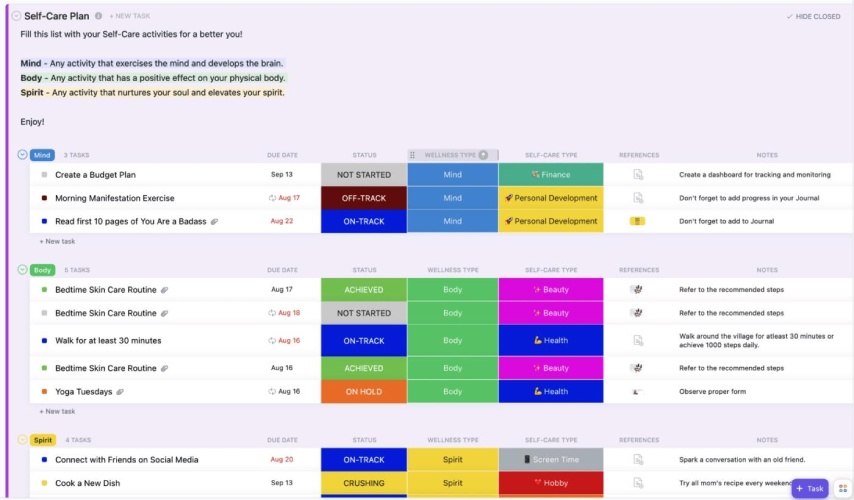
ClickUp free to-do list template with items (Source: ClickUp)
Our Expert Opinion
ClickUp is a highly sophisticated to-do list app. More importantly, its Free plan is just as robust as many paid product subscriptions—offering full system customization, automation capabilities, and team collaboration tools for no cost. We also can’t overlook the fact that the platform can do more than just task tracking. Its tailorability and premade templates allow users to oversee entire business operations and special projects on an array of board viewing options.
Microsoft To Do: Best for Microsoft-using Teams

Pros
- Flexible free subscription option; users can get a standalone app or get the product automatically with Microsoft 365
- Solid for integrating directly with Outlook apps to track tasks in either system
- Users can attach files to tasks and create recurring tasks automatically for free
Cons
- Microsoft products including To Do tend to require a decent learning curve
- Much of its value comes from integrating with Microsoft 365 products; not ideal for those who don’t use Microsoft productivity software
- Limited mostly to just basic task tracking; has no broad capabilities like project management or robust collaboration tools
- You subscribe to Microsoft 365: Microsoft To Do is excellent for businesses already using the Microsoft 365 Suite of apps like Outlook or Office. As a native tool, it offers a seamless integration process with other Microsoft products so users can track and sync task data in any interface. In other words, you can manage your tasks in the email system, calendar tool, or while in Office apps like Word or PowerPoint.
- You need free recurring tasks management: To Do is the only system on this list with free recurring task capabilities. This is an essential feature for to-do lists so users don’t have to repeatedly add must-do activities for things occurring regularly. Sales teams can get excellent value from this feature to ensure they constantly follow up with clients, update lead records, or generate reports.
- You use non-Microsoft business productivity tools: Teams that use Google or other business productivity software apps should look elsewhere for their to-do list software. Microsoft To Do has relatively basic capabilities to just create and monitor task lists and most of its value is from syncing data with other Microsoft 365 apps.
- Alternative: ClickUp is the best free to-do list app overall that can offer tremendous value regardless of the primary suite of business software used.
- You prefer a simpler task system with a cleaner interface: Users often find Microsoft apps difficult to learn and navigate, especially in the beginning. Microsoft To Do is no exception, as the individual’s menu will fill up quickly with a lot of content related to task lists, notes, and other components that can appear overwhelming to users.
Microsoft To Do Monthly Pricing Plans*
Free Plan
Cost:
- $0
Key Features:
- Task management with list views, color coding, and subtasks
- Note taking in task records
- Automated reminders for tasks
- Recurring tasks
- Data synchronization to Microsoft 365 apps like Outlook
- Personalized day planner tool
- Task list sharing
- Mobile and web application capabilities
- File attachments to task records
*Pricing indicated shows the single Microsoft To Do product. Microsoft To Do is also automatically available with the purchase of the Microsoft 365 Suite products . Pricing reflects pricing info available at the time of publishing. While we update pricing information regularly, we encourage our readers to check current pricing here.
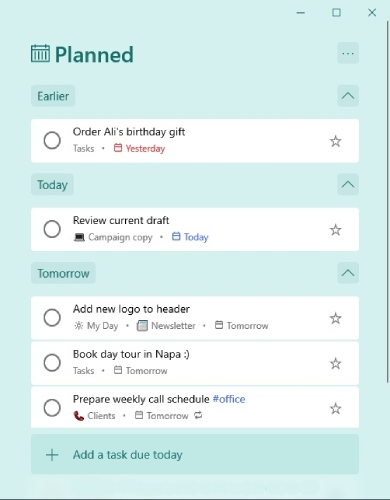
Microsoft To Do task list with recurring tasks
(Source: Microsoft)
Our Expert Opinion
Microsoft To Do can provide Microsoft-loving teams additional value while using any Outlook or Office 365 applications. In particular, the data sync features are useful for teams to monitor their to-do list while in their email or calendar interfaces. There’s also something to be said that this was the only task management system on this list that could provide free task tracking for recurring activities.
Asana: Best for Project Management

Pros
- Solid free project management features like briefs, project overviews, task assignees, and due dates tracking
- Free plan includes time-tracking on tasks plus status update notifications
- Simple interface with tools that only require a minimal learning curve
Cons
- Most task viewing options require paid plans
- Automation functions not included for free
- No project templates available on Free plan
- You want to manage larger-scale projects: Asana is the best to-do list app for those overseeing tasks included in larger initiatives. For $0, up to 15 users can track projects and their associated tasks, assign work and due dates for tasks, and view project progress on a shared calendar view. This could apply to teams that need to manage internal projects or businesses with project-based deliverables, like trade contractors, content producers, or consultants.
- You need free task time tracking features: Many small independent contractors and consultants work at an hourly rate. That said, Asana users can access time-tracking capabilities needed for accurate billing on the free plan using a third-party integration. The app integration marketplace is also available on the Basic plan at no cost for teams to connect with their favorite time-tracking app.
- You need a broader set of task viewing options for free: One key downside of the free Asana plan is that users can only view tasks as part of a project board view or on a shared calendar. Other options, such as Gantt or timeline require paid plans.
- You want to be able to automate task management for free: To-do list automation is useful as it lets you automatically create, assign, or update task records based on triggers like status record changes or time increments. Asana, unfortunately, does not include any automation capabilities for free.
Asana Monthly Pricing Plans*
*Pricing is based on annual billing on a per-user monthly breakdown. Monthly billing is available for a higher cost. Asana comes with a 30-day free trial. Pricing reflects pricing info available at the time of publishing. While we update pricing information regularly, we encourage our readers to check current pricing here.
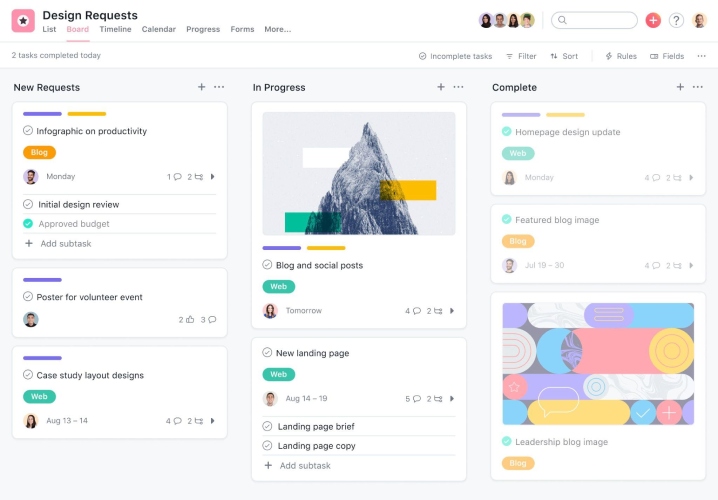
Asana free project management board (Source: Asana)
Our Expert Opinion
The free Asana to-do list application can serve as an excellent option if you need larger-scale task tracking capabilities, such as project or program management. It offers the best no-cost project tracking features, including unlimited boards, tasks, and assignees; due dates; and file attachments for project records. The project briefs are also useful for providing snapshot summaries of client deliverables, workloads, or other project-based activities in the pipeline.
Airtable: Best for Free Task Viewing Options

Pros
- Task automation is available on Free plan, along with a wide range of task viewing options
- Users can synchronize data and tasks between tables
- Highly customizable system that includes the ability to create custom, dynamic apps within Airtable bases
Cons
- Premade “bases” requires Enterprise plan; users must create their boards from scratch
- Extensions for additional base functionality require paid plans
- Limited customer support availability
- You want a wide range of free task viewing options: Airtable is a highly dynamic work management tool known for its ability to support viewing options to organize tasks and data records. The Free plan includes up to 1,000 records, which represent tasks or individual data entities, viewable on traditional grid or spreadsheet styles, as well as through web form, Kanban, gallery, and list views.
- You need broad to-do list customization: Airtable offers teams a customizable experience they can tailor to their unique operational and task needs. The most notable feature of this capability is the free interface designer tool that lets you create entire applications using drag-and-drop functionality. Users can design interactive and visual modules to oversee any workflow or to-do list.
- You need free task tracking templates: Airtable does not offer any templates or premade “bases” until the Enterprise plan. This means users must create their to-do list and task management system entirely from scratch.
- Alternative: ClickUp offers excellent premade board templates for sales, marketing, HR, and other business functions starting on the Free plan.
- You rely on provider customer support for enhanced user experience: Some users are more reliant on software providers offering a wide range of customer support resources to resolve technical issues, understand the features better, and ensure they have the best customer experience possible. Airtable, unfortunately, is limited in service capacity to just email support during business hours and a knowledge base for self-service.
- Alternative: Asana includes robust customer service available 24/7 through phone, live chat, and email channels, plus a range of self-guided resources.
Airtable Monthly Pricing Plans*
*Pricing is based on annual billing on a per-user monthly breakdown. Monthly billing is available for a higher cost. Airtable comes with a 14-day free trial. Pricing reflects pricing info available at the time of publishing. While we update pricing information regularly, we encourage our readers to check current pricing here.
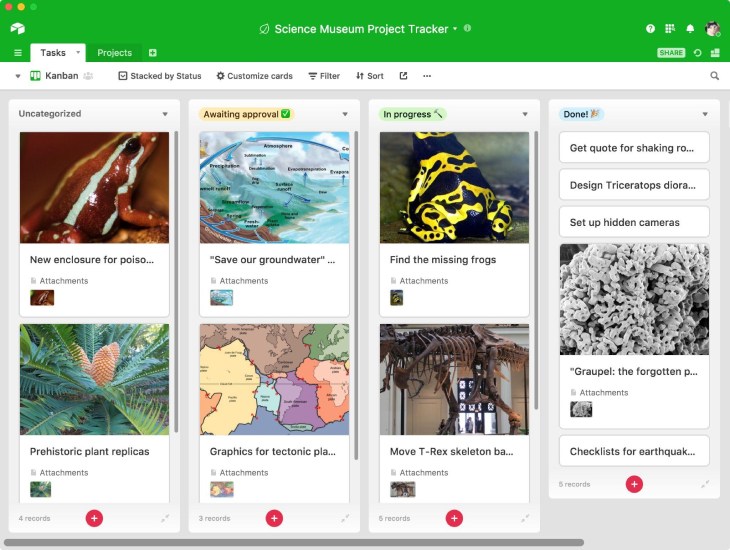
Airtable kanban task view (Source: Airtable)
Our Expert Opinion
The free Airtable plan is complete with robust system tailorability and multiviewing options for users to monitor their tasks on grid/spreadsheet, calendar, form, Kanban, gallery, and list views. Ultimately, this product is the most dynamic solution to task management because of the versatility and ability to design interactive apps within the platform to meet any project, task, or operational requirements.
Any.do: Best Simple To-do List App
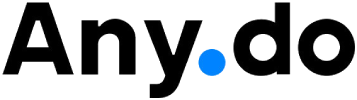
Pros
- Simple interface and intuitive, easy-to-use features
- Solid free plan available plus highly inexpensive paid plans
- Users get all the to-do basic features at no cost, like list tracking, automated reminders, mobile functionality, and daily planning tools
Cons
- Recurring tasks requires a paid plan
- Mainly designed for individual users; team collaboration and multi-users require Teams plan
- Free plan is strictly task tracing; project management tools require higher-tiered plans
- You need a simple task management tool: Any.do is well touted as a simple to-do list app with a highly intuitive system. It uses a minimal number of modern-looking interface components, which make it especially easy to navigate between tabs. Users also find the basic tools for list management and reminder automations to be a breeze to operate.
- You are a solopreneur: Offering all the fundamental task-tracking capabilities, Any.do can especially benefit solopreneurs and independent contractors who need a solution to organize their day or week. The Personal plan is free for one user and comes with list-design features, task tracking, automated reminders, and the daily planner, which provides users with an hour-by-hour agenda based on task priorities and their schedule.
- You want broader project management tools for free: Any.do isn’t ideal for no-cost project management as its free plan is limited to just task list capabilities. Tools designed for overseeing projects, large or small, require the Teams plan.
- Alternative: Asana is our pick for the best to-do list app for free project management capabilities.
- You need free team collaboration features: Because the Any.do freemium plan only allows one user, teams wouldn’t be able to use that platform for collaboration as any features for task assignment, comments, or coordination demands the higher-tiered Teams plan.
- Alternative: Todoist is the best free to-do list app for collaborative capabilities—offering a free plan for individuals and a separate free plan for up to 250 unique collaborators.
Any.do Monthly Pricing Plans*
*Pricing is based on annual billing on a per-user monthly breakdown. Monthly billing is available for a higher cost. Any.do comes with a 7-day free trial. Pricing reflects pricing info available at the time of publishing. While we update pricing information regularly, we encourage our readers to check current pricing here.
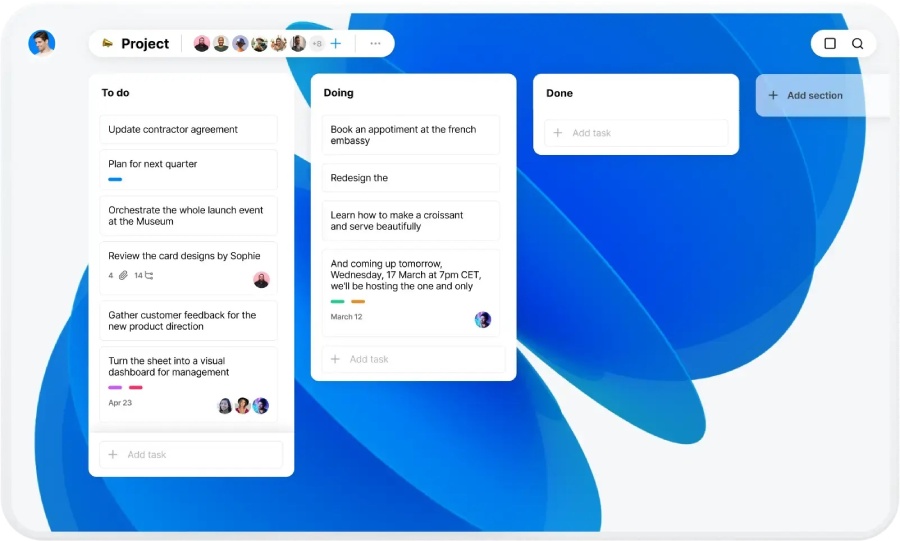
Any.do task tracking on kanban board (Source: Any.do)
Our Expert Opinion
As simple as to-do apps already are in terms of functionality, Any.do manages to still stand out from the competition in terms of ease of use and interface usability. Individuals can get all the basics they need to oversee task lists for free while ensuring immediate value out of their product through a minimal learning curve. Ultimately, this product will provide one of the best user experiences.
Todoist: Best for Free Collaboration on Projects

Pros
- Solid usability ratings for operating the task tracking and collaborative features
- Offers different free options depending on needs plus scalable paid plans
- Solid free to-do list for both regular tasks and larger projects
Cons
- Automated task reminders are not included on the free plans
- Free plans only come with five unique projects or task categories
- Admin and role-based settings can only be customized on Team Business plan
- You want a solid set of free project collaboration tools: Todoist is special in that it offers two separate freemium plans depending on needs. One is for individuals, while another is the Team Starter plan that allows unlimited users, admins, and guests. While products like ClickUp let you coordinate on individual tasks for free, it doesn’t include its project milestone tracking for free. Todoist has free project management and allows you to add up to 250 collaborators to large projects to assign tasks, make comments, and tag users.
- You need an easy-to-use to-do list app: One of the standout attributes of Todoist is the ease of use of the product. Users of any technical skill level can quickly become comfortable with its navigation system and features, thanks to its intuitive and minimalist design. The entire menu is located as a vertical sidebar which keeps the entire interface clean from clunky buttons and icons.
- You need free task reminders: If you’re someone who needs to get alerted for their upcoming task requirements, you may need to look elsewhere for your free to-do list app. Task reminders are one of the features not available on either of the two freemium plans.
- Alternative: Microsoft To Do and Any.do come with free automated task reminders for those who need that specific feature at no cost.
- You want to manage over five project or task categories: Another limitation of the free Todoist plans is the number of “boards” available. If you’re on the Personal Beginner or Team Starter plan, you’ll be restricted to just five separate projects or task list categories.
Todoist Monthly Pricing Plans*
*Pricing is based on annual billing on a per-user monthly breakdown. Monthly billing is available for a higher cost. Pricing reflects pricing info available at the time of publishing. While we update pricing information regularly, we encourage our readers to check current pricing here.
**Plan is for individual users
***In-beta plan meant for team workspaces and business use
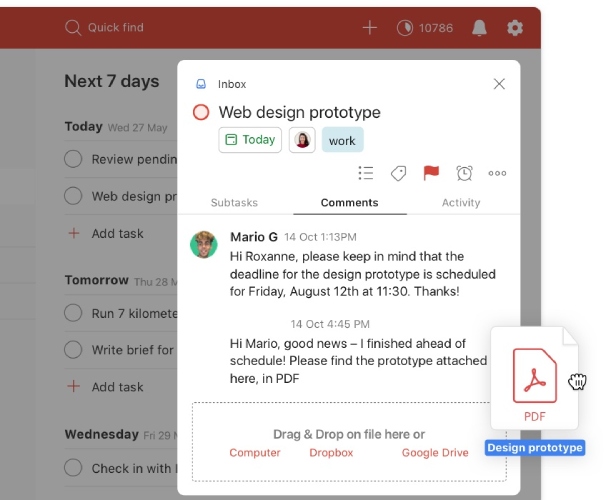
Todoist comments and file attachment for task (Source: Todoist)
Our Expert Opinion
Offering the best shared to-do list app for teams, Todoist can supply a free and solid way to collaborate on tasks. The platform includes tasks assignment plus user comments with tagging to get someone’s attention, provide updates, and coordinate ideas for up to 250 collaborators. You can also attach files to tasks and projects to ensure resources are accessible to everyone on the team at no cost.
How We Evaluated the Best To-do List App
To determine the best app for to-do list management, we evaluated numerous free tools that allow users to create and track tasks. We wanted each app to offer task listing features with automated reminders, mobile capabilities, and integrations with third-party software products. Additionally, we looked at other critical software attributes like customer support availability by the provider and system ease of use.
The tabs below offer insight into our evaluation process of the best free to-do list app:
35% of Overall Score
Because each provider offers free and low-cost apps, general features were the most heavily weighted criteria. This looked at functions like to-do list task management, automated system reminders, and mobile capabilities. We also wanted to see each product integrate with a wide range of third-party tools and have robust customization to tailor the task tracking for any business function like sales, marketing, service, projects, or administrative tasks.
30% of Overall Score
Since the features of to-do list apps are relatively simple, we only considered products with freemium plan options. Additionally, we wanted to see the affordability of each app in terms of low-cost paid plans and subscription scalability that expands features and data capacity with growing business needs.
20% of Overall Score
Extensive support allows users to maximize their experience with these free to-do list apps. This looked at the hours of service availability and whether 24/7 access was available, as well as the number of channels offered for support, including phone, live chat, email, and knowledge base resources for self-service.
15% of Overall Score
In addition to first-hand experience with these daily checklist apps and task management systems, we evaluated what actual users say about each product according to online reviews. This allowed us to understand how real users felt about the features in terms of value and gauge the product usability for navigating the interface, operating the tools, and setting up the system.
Frequently Asked Questions (FAQs)
Yes, there are many free apps available for making lists and tracking tasks. The ones that made our best-of list include ClickUp, Asana, and Airtable. There are also ones, like Microsoft To Do, that are native to a suite of other business productivity tools, which make them solid picks if you already use the Microsoft Office 365 suite.
The best free apps for making to-do lists depend on your specific feature needs and experience with task management software. For example, Asana sticks out for its no-cost project management capabilities while Airtable can offer the most number of unique task viewing options for free. If product simplicity is a requirement, however, we’d recommend Any.do while ClickUp has the most robust free tools and thorough customization options.
Yes, there are many software applications available, such as ClickUp, Asana, and Any.do, for keeping track of “things” or tasks. These products are also known as task management systems or to-do apps. Users can create and monitor progress on their work and projects while also receiving automated reminders to complete a particular task.
Bottom Line
To-do list apps allow users to oversee tasks associated with a list, project, or business function. The best to-do list apps will be free and include automated reminders, system customization, and the ability to integrate with a host of third-party or native apps. While ClickUp offered the most robust task management platform, other products could be a better fit for your business. Todoist, for example, included the best free team collaboration tools, while Microsoft To Do is great for syncing up with native 365 applications.