Free customer relationship management (CRM) software helps small businesses manage and collaborate on marketing campaigns, sales deals, leads, and customers at no cost. Freemium plans enable you to get risk-free access to baseline features in hopes you’ll subscribe to a paid plan when your needs arise. The best products will offer a broad range of easy-to-use features on their free-forever plans. Based on our evaluation, these are the nine best free CRM software:
- Best for simplicity and ease of use: HubSpot CRM
- Best for account management: Freshsales
- Best for ecommerce store management: Bitrix24
- Best no-cost CRM alternative: ClickUp
- Best for artificial intelligence (AI) sales emails: Capsule CRM
- Best for workflow automation: Zoho CRM
- Best for mass email outreach: Insightly CRM
- Best for social media engagement: EngageBay
- Best for individual users: Bigin
Take your business to the next level with HubSpot: an all-in-one CRM featuring an intuitive interface, powerful features, and unmatched scalability. |

|
Best Free CRM Software Compared
Provider | Starting Monthly | Max # of Users on Free Plan | Our CRM Rating Out of 5 |
|---|---|---|---|
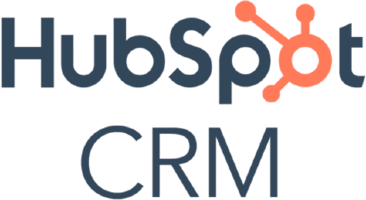 | $15 | Five | 4.68 |
 | $9 | Three | 4.66 |
$49 (up to five users) | Unlimited | 4.58 | |
$7 | Unlimited | 4.56 | |
 | $18 | Two | 4.55 |
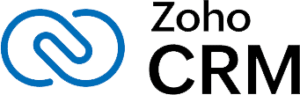 | $14 | Three | 4.53 |
 | $29 | Two | 4.50 |
$13.79 | 15 | 4.49 | |
 | $7 | One | 4.31 |
Take our quiz to find out which free CRM works best for you.
Which free CRM is best for you?
HubSpot CRM: Best Free CRM for Simplicity & Ease of Use
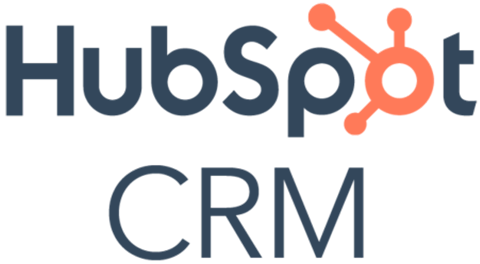
Pros
- Highly intuitive when operating, navigating, and setting up the system
- Email automation and email marketing tools included in the Free plan
- All-in-one sales, marketing, service, and content management modules across all plans included in Customer Platform
Cons
- No cost scalability; huge price jump from Starter ($15 per user, monthly) to Professional ($1,080 per month)
- Telephone capabilities not included in the Free plan
- Free plan support limited to community forum and self-help resources
- You want the most intuitive free CRM software for small business: HubSpot CRM is known for its product ease of use. It leverages a modern, simplified interface that makes the system intuitive when navigating between the many pages and tools. Additionally, it gets excellent reviews for feature operability and setting up the various sales, marketing, and service software modules.
- You are a RevOps team: HubSpot CRM has the Customer Platform that consists of the Sales, Marketing, Service, Operations, and Content Management Hubs. As many companies are moving toward a revenue operations (RevOps) structure that puts each function under one umbrella, HubSpot is an excellent free option that can put all your customer data and processes under one system to enhance collaboration between each team.
- You want a more scalable option: HubSpot CRM is not ideal once you’re ready to upgrade to a paid plan, as the subscriptions get relatively expensive compared with the other products on this list.
- Alternatives: Zoho CRM is our pick for the most cost-scalable CRM, as you get four paid plan options that range from $14 to $52 per user, per month, depending on your feature and data capacity needs. ClickUp is another great option that offers two plans that range from $7 to $12 per user, monthly, plus a custom-priced Enterprise tier.
- You need free telephone capabilities: While great for mass email campaigns and live chat engagement, HubSpot CRM’s Free plan does not include telephone integrations to handle calls from the CRM.
- Alternative: Freshsales and Bigin both offer a free, built-in telephone system that you can use for phone calls with customers.
Key Freemium Features
- Five users
- Contact, company, and deal management
- App marketplace access for access to third-party integrations
- Live chat communications
- Quotes generation with a products library
- Built-in appointment scheduling
- Mass email marketing with email templates and automated email campaigns
- Blog and ads management with search engine optimization (SEO) insights
- Landing page designer
- Customer service ticketing for up to one pipeline
What You Get When You Upgrade*
*Pricing is based on annual billing on a per-month breakdown of the HubSpot Customer Platform plans for individuals and small teams. Enterprise-level products and monthly billing are also available for a higher cost. While we update pricing information regularly, we encourage our readers to check current pricing here.
**The Customer Platform includes sales, marketing, customer service, CMS, and operations software in one product. Individual modules can be purchased for lower prices.
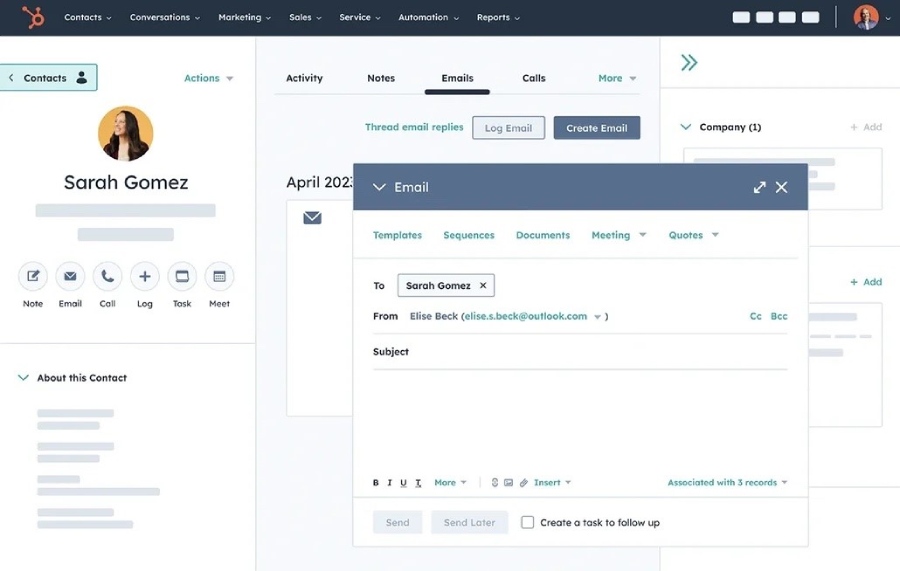
HubSpot CRM emailing from a contact record (Source: HubSpot)
Our Expert Opinion
There’s a lot of positives we could say about HubSpot CRM, especially with all the features available In the Free plan. You get no-cost access to the complete suite of Sales, Marketing, Operations, Service, and Content Management Hubs. These features are solid for supporting overall revenue management and are notably intuitive to learn, set up, operate, and navigate for a premium user experience.
Freshsales: Best Freemium CRM for Managing Accounts

Pros
- Account management, deal tracking, appointment booking, and a built-in telephone system included in the Free plan
- Well acclaimed for its product ease of use and minimal learning requirements
- Excellent cost scalability for adapting to growing business needs; relatively inexpensive with plenty of plan options
Cons
- Free plan limited to just three users
- Direct and mass email available only in paid plans (starting with Growth at $9 per user, monthly)
- Workflow automation capabilities not available in the Free plan
- You are an account-based business: Freshsales provides free account management tools with added features like built-in appointment scheduling, a telephone system, client data management, activity tracking, and document storage. This expands users’ freemium features so they can stay better connected with their accounts.
- You need intuitive free CRM software for your small business: In addition to no-cost sales tools, Freshsales stands out as one of the most intuitive CRM systems on the list. More specifically, users find that the platform is easy to set up and has intuitive features—ensuring an optimal CRM experience.
- You want no-cost email capabilities: Freshsales is great for teams who want to utilize calling outreach to generate leads for free. However, if those teams wanted to use email communications for direct and mass email marketing, they’ll need to subscribe to the Growth plan for $19 per user, monthly.
- Alternatives: HubSpot CRM, EngageBay, and Insightly CRM each offer email capabilities on their free-forever plans.
- You need free workflow automation tools: Freshsales offers workflow automation capabilities to assign, create, or update data records based on preset triggers. However, users must be on the paid plans (starting at $9 per user, monthly) for access.
- Alternatives: Zoho CRM includes basic automation for free if you just need to auto-create tasks and records, assign them to users, and generate automated email notifications. ClickUp is another solid option if you want complete automation customization control and only need up to 60 triggered workflows per month.
Key Freemium Features
- Three users
- Contact, deal, and account management software modules with Kanban record views
- Activity timelines, tasks, and notes within CRM records
- Contact lifecycle stage tracking
- Built-in telephone
- Custom data fields
- Email templates storage
- Live chat engagement with web visitors
- Appointment scheduling
- Mobile CRM app with voice-to-notes, Google Maps integration, and ability to book Ubers
What You Get When You Upgrade*
Freshsales Pricing Add-ons:
- Workflows: $5 for 10 workflows
- Phone Credits: Starts at $5
- CPQ (Configure, Price, Quote): $19 per user, monthly
- Additional Bot Sessions: $75 for 1,000 bot sessions per month
*Pricing is based on annual billing on a per-user monthly breakdown, though monthly billing is available for a higher cost. Freshsales offers a 21-day free trial for its paid plans. While we update pricing information regularly, we encourage our readers to check current pricing here.
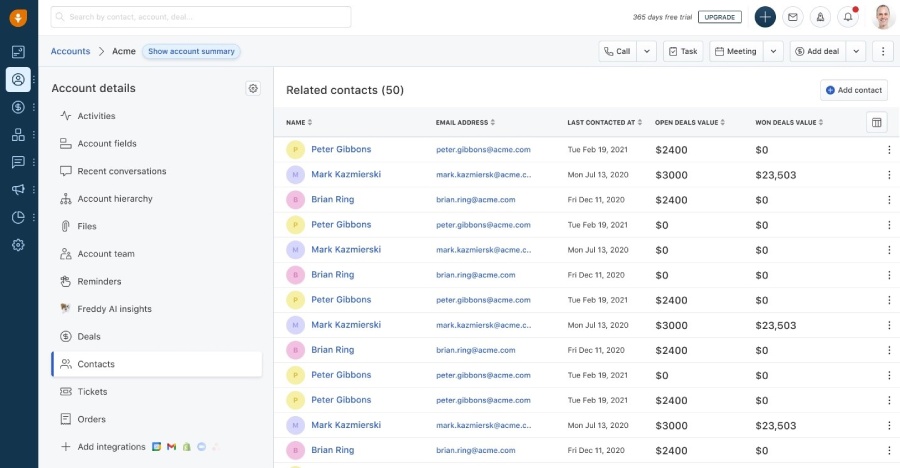
Freshsales list of contacts linked to an account (Source: Freshsales)
Our Expert Opinion
Freshsales helps B2B sales teams generate and retain their clients. The Free plan provides the basics for building relationships and enhancing sales opportunities like deal tracking, appointment booking, live chat communications, and a built-in telephone system. We primarily like the free account management system for organizing client data, storing documents, and tracking activity to keep business coming back.
Bitrix24: Best for Ecommerce Store Management

Pros
- Robust free ecommerce features such as order and payment processing, product lists, inventory management, and shipping cost calculator
- Unlimited contacts and deals in the Free plan
- Unique features like project management, e-signatures, live chat, and AI tools available in the Free plan
Cons
- High learning curve for operating and navigating the CRM
- Expensive to scale up from free to paid plan (starting at $49 per month)
- Phone and email communications available only in paid plans (starting at $49 per month)
- You need free ecommerce features: Bitrix24 is loaded with free software modules in addition to the usual contact database, deal tracking, and contact center features found in most products. One of these is an ecommerce CRM, which lets you manage an online store, process up to 100 monthly orders, publish up to 100 site products, and process payments all at no cost.
- You are a project-based business: Bitrix24 is a unique CRM system in that it not only offers project management tools to oversee client deliverables after a closed deal, but does so for free. These features are especially useful for any small businesses or freelancers who provide their services in the form of projects, including content writers, business consultants, graphic designers, web developers, or construction companies.
- You want free telephone features: CRM telephone features are great for being able to do cold calling, respond to customer inquiries, and follow-up with leads from the same system you’re storing contact data. Unfortunately, Bitrix24 requires you to be on the Basic plan for $49 per month for these capabilities.
- Alternative: Freshsales and Bigin are the only CRMs in this guide that provides no-cost access to their built-in phone system.
- You need a simple free option for small business: With so many available modules in its CRM, many users find the interface bulky, overwhelming, and tricky to navigate. Plus, there’s a solid learning curve for learning the features.
- Alternatives: HubSpot CRM and Freshsales are the two best free options in terms of overall product usability. They both have a simple interface with a modern design that makes it easy to navigate and learn.
Key Freemium Features
- Online store builder with order processing and self-service payments
- Inventory management
- Products catalog and coupons
- Fixed shipping cost with calculator
- Unlimited contacts storage with activity tracking and Google Maps location monitoring
- Unlimited deals management on up to one pipeline
- Bitrix24.Sign tool for creating, sending, and getting digital signatures for documents
- Live chat widget to engage with website visitors
- Project management module with multiview milestone tracking, and task management
- Contact center with web forms and social media integrations
What You Get When You Upgrade*
*Pricing is based on annual billing on a per-month breakdown, though monthly billing is available for a higher cost. While we update pricing information regularly, we encourage our readers to check current pricing here.
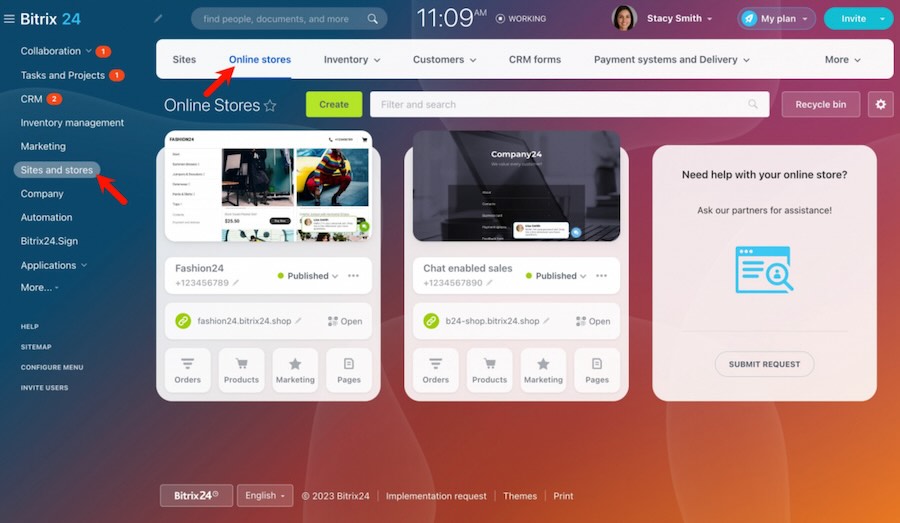
Bitrix24 ecommerce store management feature (Source: Bitrix24)
Our Expert Opinion
Bitrix24 sticks out for tools that you wouldn’t ordinarily see in any CRM, free or paid, like ecommerce store management. This built-in module comes with a robust set of tools for managing products, orders, and inventories, as well as processing payments. It even allows you to calculate shipping costs and use coupons for customer purchases. This platform also offers a broad-range of no-cost features, high data capacity, and unlimited free user access.
ClickUp: Best No-cost Alternative CRM

Pros
- Highly customizable data fields, processes, automations, and modules for any business need
- Cost-scalable paid plans (starting at $7 per user, monthly)
- Workflow automation included in the Free plan
Cons
- Not a traditional CRM; users must use templates or design their own system to get CRM features
- Most third-party integrations require a paid plan (starting at $7 per user, monthly)
- Certain views in the Free plan, like timeline, workload, Gantt, or mind map views, cap users to up to 60 monthly uses or sessions
- You prefer a free alternative CRM that supports many use cases: ClickUp is a unique and fully tailorable work management system rather than a prebuilt CRM. It lets you store data, track processes, and collaborate with team members—making it useful for any business function. This makes it an excellent CRM alternative for anyone who prefers spreadsheet-style data entry and plenty of customization.
- You need no-cost workflow automation tools: ClickUp offers free workflow automation features that let you auto-create, update, or assign tasks and data records based on preset triggers. Other free CRM apps limit you on the types of triggers or conditions allowed. ClickUp, however, only limits you on the number of monthly automations executed for free, not the workflow itself.
- You prefer a traditional free CRM: Because ClickUp is a work management system and not a CRM by default, users must customize their modules or deploy premade board templates before being able to use the features. Some may not like this as it can be time-consuming and requires a learning curve.
- Alternatives: Every other software on this list is a traditional CRM with modules premade for users, including our top pick, HubSpot CRM. We like Bitrix24 for free project management, Capsule CRM for its no-cost deal tracking, EngageBay for its complete marketing features, and Freshsales for its account management capabilities.
- You want a wide range of third-party integrations for free: Third-party integrations let you keep your data synchronized between separate applications and get tool accessibility from your CRM, such as being able to send signable DocuSign files from the CRM system. ClickUp’s Free plan, unfortunately, limits you to just Zapier and email integrations.
- Alternative: HubSpot CRM has the most comprehensive set of no-cost integrations. Users can access the App Marketplace in the Free plan to connect the CRM with many of their favorite business tools like Zoom, Slack, Calendly, Canva, and many more.
Key Freemium Features
- Custom workspaces with custom data fields for task management and collaboration
- Unlimited records and task storage
- Prebuilt templates to create workspaces
- List, board, table, calendar, Gantt, timeline, workload, and mind map views of workspace
- Whiteboard collaboration with in-app video recording
- User commenting and assignment in data records
- Workflow automations
- Relationship linking, tags, and priority-setting in data records
- Integration with Zapier, Gmail, and Outlook
- Goal and dashboard reporting
What You Get When You Upgrade*
ClickUp Pricing Add-on:
*Pricing is based on annual billing on a per-user monthly breakdown, though monthly billing is available for a higher cost. ClickUp comes with a 14-day free trial. While we update pricing information regularly, we encourage our readers to check current pricing here.
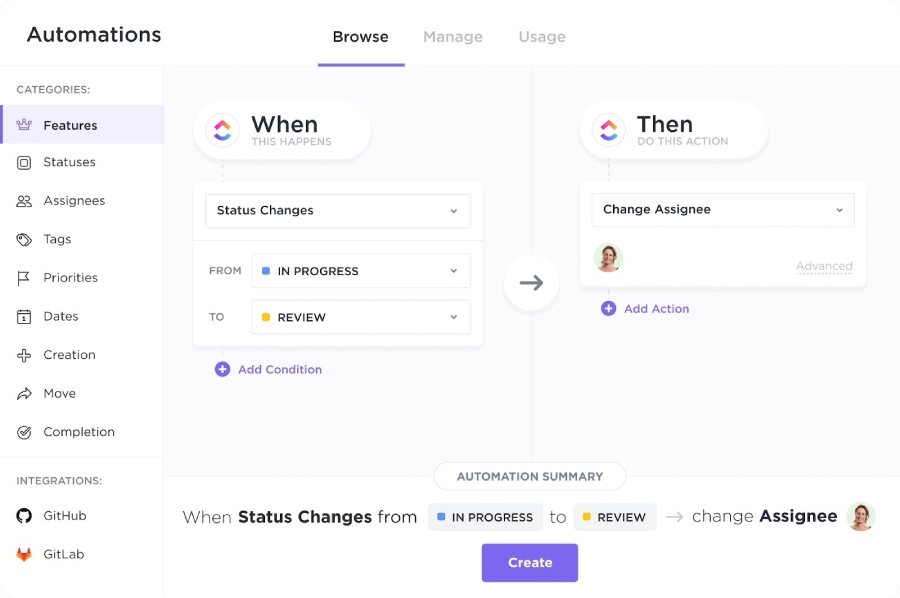
ClickUp workflow automation design tools (Source: ClickUp)
Our Expert Opinion
ClickUp has an enticing feature set due to its robust customization. As a work management system, we love that it can be an alternative to a traditional CRM product for users who prefer project management-style tools or want to use the system to manage multiple facets of their business. Even its Free plan is highly versatile—allowing you to create boards, data records, processes, and workflow automations to serve infinite business use cases.
Capsule CRM: Best for Free AI Sales Emails

Pros
- Up to 10 AI content assists for creating sales emails included in the Free plan
- Unique free CRM tools like project management, contact enrichment, and email communications
- Great opportunity management features available for free
Cons
- Only two users and 250 contacts allowed in the Free plan
- Relatively expensive workflow automation features ($36 per user, monthly with Growth plan)
- Access to email templates locked in with Starter plan ($18 per user, monthly)
- You want to leverage free AI tools for crafting sales emails: Capsule CRM is one of the few CRM providers that offer AI content generation tools for free. This platform allows you to generate up to 10 sales emails per month using ChatGPT AI technology.
- You primarily need free deal tracking features: Capsule CRM is an excellent small business CRM primarily for its sales opportunity tracking features, many of which are included for free. Users can monitor sales deal milestones customized to their business, report on reasons why a deal fell through, and get alerts for opportunities becoming stale with low activity.
- You want advanced data enrichment at no cost: Data enrichment lets you auto-update CRM records, such as leads or customers, using the information found online rather than manually monitoring and updating records. While most products treat it as a premium tool that requires a high-tiered plan, Capsule CRM users get this feature at no cost.
- You have more than two team members: While a solid free-forever plan for its deal tracking, project management, email, and enrichment features, Capsule CRM only gives access for up to two users—tied for the lowest of any product on this list.
- You need more data record storage: Data capacity is one of the main issues with the freemium Capsule CRM. Users can only store up to 250 contacts before they need to upgrade to the Starter plan for $18 per user, per month.
Key Freemium Features
- Up to 250 contacts with tagging options and activity tracking
- Gmail and Outlook sync to use the email system in the CRM
- Contact data enrichment
- Unlimited tracks which create task sequences to oversee entire processes
- Custom lead and contact lists
- Zapier integration to create dataflow automations
- Opportunity management with custom milestones, reasons-lost tracking, and stale opportunity alerts
- Up to 10 AI content assists for writing emails
- Built-in task and project management with calendar sync
What You Get When You Upgrade*
Capsule Pricing Add-on:
- Marketing: Starts at $11 per month
*Pricing is based on annual billing on a per-user monthly breakdown, though monthly billing is available for a higher cost. The paid plans offer a 14-day free trial. While we update pricing information regularly, we encourage our readers to check current pricing here.
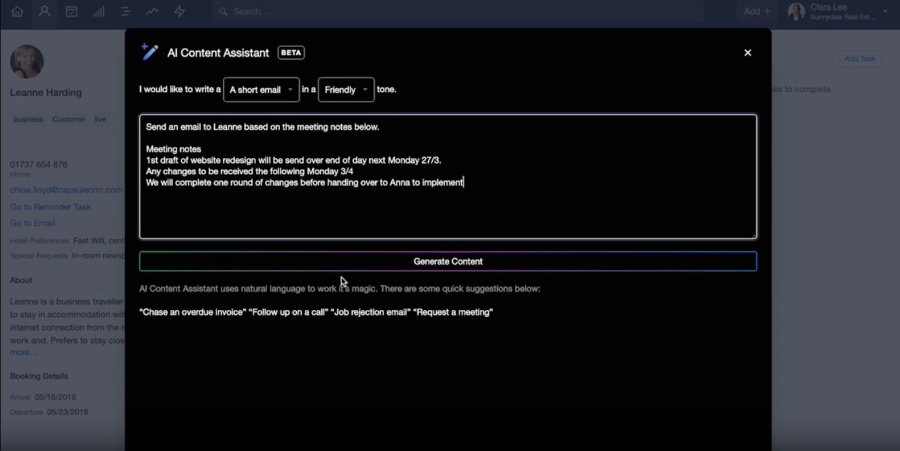
Capsule CRM AI-powered sales email content assistant (Source: Capsule CRM)
Our Expert Opinion
The free Capsule CRM is a sales team’s dream, especially for those wanting to streamline their sales email writing through its AI Content Assist tool. In addition, reps can ensure their contact records are always automatically up-to-date, thanks to the free profile enrichment features. More important, however, are the robust opportunity management capabilities that include deal milestone tracking, stale opportunity alerts, and lost deal reporting.
Zoho CRM: Best for Free Workflow Automation

Pros
- Free plan lets you set basic automation for receiving email notifications and creating tasks based on preset triggers
- Account management tools are available for free
- Growing businesses can upgrade their CRM plan nicely with low-cost, scalable options (ranging from $14 to $52 per user, monthly)
Cons
- Free plan limited to three users
- Poor product usability ratings due to robust and advanced feature inclusions
- Users limited mostly to just CRM data storage features for leads, contact, deals, and accounts in the Free plan
- You want a no-cost CRM with workflow automation: Zoho CRM is one of the few providers in this list that gives you access to workflow automation features at no cost. You can set up up to 2,500 workflow rules and automate up to five tasks per automated actions per month.
- You are an account-based business: Zoho CRM’s freemium subscription includes an account management module. This is mostly used by business-to-business (B2B) sales teams in verticals such as IT management, commercial insurance, software, or office supplies. This lets you organize company client data, track purchase and engagement activity, and store relevant documents to support your accounts.
- You need more than three free users: Zoho CRM’s freemium plan only allows access for up to three users—not ideal if you’re a startup team that exceeds that number.
- You want communication features included for free: The Free plan for Zoho is limited in just providing data management features for storing accounts, leads, contacts, deals, and documents. Engaging contacts via a phone, email, live chat, or other channel requires a paid subscription.
- Alternatives: Freshsales is a great option if you specifically want free telephone features in your CRM. There’s also HubSpot CRM, Capsule CRM, and Insightly CRM, which are excellent for no-cost email capabilities.
Key Freemium Features
- Three users
- Workflow automation
- Lead and contact management with activity tracking
- Account management module
- Documents storage in CRM records
- Deal tracking on up to one sales pipeline
- Custom email templates
- Standard CRM reporting
What You Get When You Upgrade*
Zoho CRM Pricing Add-ons:
- Additional File Storage: $4.60 for 5GB per organization, monthly
- Additional Data Storage: $2 to $4 for 100MB per month
- Data Backup: $12 per request
*Pricing is based on annual billing on a per-user monthly breakdown, though monthly billing is available for a higher cost. Zoho CRM comes with a 15-day free trial for the paid plans. While we update pricing information regularly, we encourage our readers to check current pricing here.
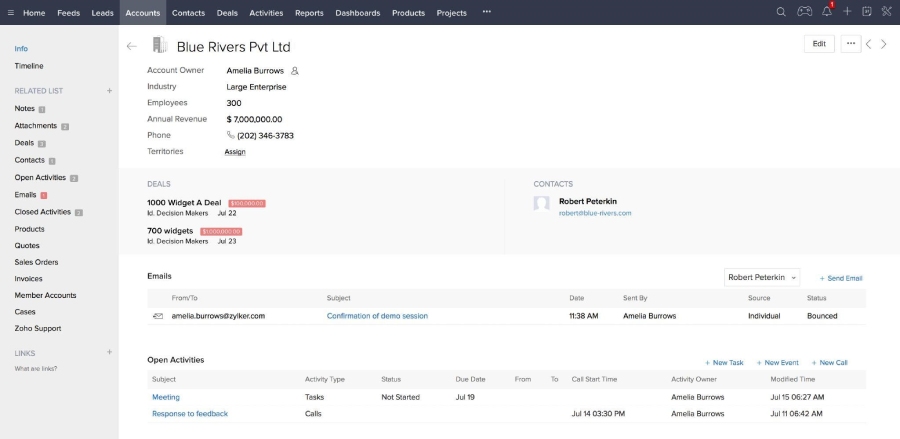
Zoho CRM account record (Source: Zoho CRM)
Our Expert Opinion
We like Zoho CRM’s no-cost access to workflow automation features, which isn’t always a given on a freemium plan. It is also equipped to handle various data management needs, including storing account, contact, lead, and deal records and documents associated with those records. Another advantage of this platform is its scalability. Zoho CRM has plenty of cost-friendly options once you’re ready to upgrade and grow your business.
Insightly CRM: Best for Mass Email Outreach

Pros
- Free mass email with template storage
- Free storage of up to 2,500 records
- Free custom page layout and design tools
Cons
- Free plan limited to just two users
- Project management features not available until paid plans (starting at $29 per user, monthly)
- Relatively limited capabilities included in the Free plan
- You need a freemium CRM plan to do mass email outreach: While Insightly CRM’s free plan doesn’t have a ton of features, it does offer email capabilities to engage leads or customers from your CRM. Users get up to 10 daily email sends and can store sales email templates that can be reused. It’ll even auto-insert CRM contact data so you can quickly do introductions to prospects without manual entry.
- You are a startup that needs a basic contact database: Insightly CRM is a great free customer database software for small businesses just looking for the basics. Users get solid data capacity to store up to 2,500 CRM records, including contacts, leads, or customers. They can also create up to two data fields within the records to track information unique to their business at no cost.
- You need free project management: While Insightly used to offer no-cost access to project management features, its pricing tiers have changed and now require the Plus plan for $29 per user, per month for those capabilities.
- Alternatives: Bitrix24 is the best alternative that has free project management. Capsule CRM is another solid option for freemium project management. It’s less robust than Bitrix24 but easier to use.
- You want more advanced features on your freemium plan: Insightly CRM’s freemium features are relatively to just contact storage and direct email communications. You also only get access for up to two users.
- Alternatives: Other CRMs offer broader capabilities depending on your needs. HubSpot CRM, for example, has a complete range of sales, marketing, service, and content management features for unlimited users at no cost. EngageBay is another solid option if you’re prioritizing free mass marketing tools, while Freshsales is excellent for its direct sales and account management features.
Key Freemium Features
- Two users
- Up to 10 mass email sends from the CRM per day
- Up to 2,500 stored contact, lead, and customer records
- Five stored email templates
- Custom data fields for up to two record fields
- Custom page layouts and design
What You Get When You Upgrade*
Insightly CRM Pricing Add-ons:
*Pricing is based on annual billing on a per-user monthly breakdown, though monthly billing is available for a higher cost. Insightly CRM offers a 14-day free trial on paid plans. While we update pricing information regularly, we encourage our readers to check current pricing here.
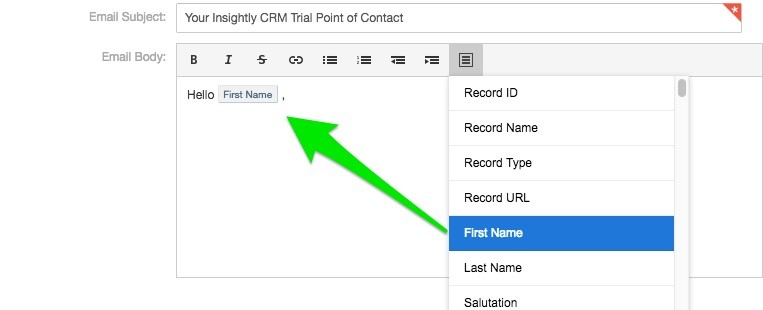
Insightly CRM composing a new email message (Source: Insightly)
Our Expert Opinion
While you won’t get tons of free advanced features with Insightly CRM, it’s certainly a good place to start. With email templates storage, email communications tools, and contact management, new businesses can get all the basics they need for lead generation, nurturing, activity monitoring, and, ultimately, revenue growth.
EngageBay: Best for Social Media Engagement

Pros
- Social Suite for engaging with customers on Facebook, X, and Instagram included in the Free plan
- No-cost access to lead scoring features for marketing and sales teams to quantify potential customers
- Cost-scalable paid plans for when users are ready to upgrade for more features and data capacity
Cons
- Free plan limited to just 250 stored CRM records for leads, customers, and other contacts
- Calling features locked behind the Basic plan ($13.79 per user, monthly)
- No short message service (SMS) function
- You need a solid CRM for social media engagement: EngageBay stands out for offering a free Social Suite for social media presence monitoring and engagement. You can launch campaigns and interact with prospects and customers on Facebook, X (formerly Twitter), and Instagram.
- You want no-cost lead scoring tools: For most CRMs, lead scoring is only available on premium subscription plans as it’s an advanced tool that lets you automatically quantify potential customers based on their profile, engagement history, and interest. With EngageBay, however, sales and marketing users get this capability for free—letting them easily prioritize their activity or tailor their campaigns to drive results.
- You need more data capacity: While its Free plan is loaded with various sales, marketing, and service features, teams are limited to just 250 stored data records for contacts, leads, or customers.
- You want to place calls from your CRM software for free: Although EngageBay users get email access for free, placing and receiving calls from your CRM via a Voice over Internet Protocol (VoIP) app integration isn’t available until the Basic plan for $13.79 per user, per month.
- Alternative: Freshsales and Bigin are both excellent alternatives that provide built-in telephonic features to place, receive, and track calls at no cost.
Key Freemium Features
- 15 users
- Social suite for monitoring social media feeds and launching campaigns
- Up to 250 stored contacts and companies with 360-degree views and record tags
- Predictive lead scoring
- Custom website popups and web forms
- Email integration and newsletter management
- Deal tracking
- Appointment scheduling
- Task management
- Ticket management for up to two ticket views
What You Get When You Upgrade*
*Pricing is based on annual billing on a per-user monthly breakdown of the EngageBay All-in-One plans. Monthly billing is also available for a higher cost, and biennial billing is available for a lower cost. The provider also offers individual Marketing, CRM & Sales Bay, and Service Bay modules for lower monthly costs. While we update pricing information regularly, we encourage our readers to check current pricing here.
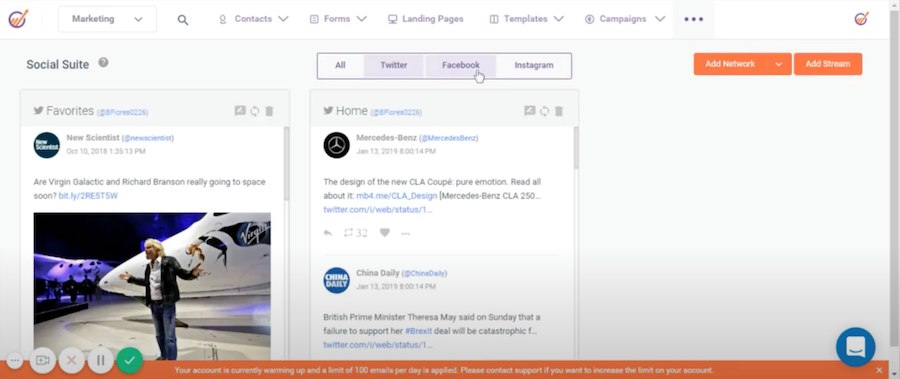
EngageBay Social Suite for social media engagement (Source: EngageBay Social Suite)
Our Expert Opinion
EngageBay’s free plan is unique because of its Social Suite, which lets you engage customers on social media platforms, launch campaigns, and monitor your social media presence. You also get no-cost access to essential marketing tools like email campaign management, newsletter design features, and web forms. Plus, it offers free lead scoring tools, along with all-in-one sales, marketing, and service modules.
Bigin: Best Free CRM Software for Individual Users

Pros
- CRM system offered for freelancers and solopreneurs with basic features and minimal learning curve
- Built-in phone system
- Low-cost upgrade options ($7 to $12 per user, monthly)
Cons
- Mass email available only in the Express plan at $7 per user, monthly
- Lacks advanced marketing, customer support, and sales tools
- No free AI tools for contact enrichment and sales email generation
- You are a solopreneur needing a free sales pipeline management solution: Bigin (by Zoho CRM) is a pipeline-centric solution that provides solo users and small teams with a simple contact management platform. You can use its Free plan for a single user to organize contacts and customer activities, and collaborate with your team on your tasks. Its drag-and-drop Kanban format also makes it very easy to operate.
- You want a no-cost CRM with built-in telephony features: Bigin is one of the few CRMs in the market that offers a free plan with a built-in telephone system. With this platform, you can place, receive, track, and record phone calls without leaving the CRM.
- You want to leverage free AI tools to streamline your sales features: Because Bigin is designed with solopreneurs and small teams in mind, it only offers the most basic tools for pipeline management. It lacks AI-powered tools for analytics, content generation, and automated contact enrichment.
- Alternatives: Bitrix24 offers a robust set of AI-powered tools that include automatic customer journey tracking, a sales intelligent website widget, and an AI content assistant called CoPilot. Capsule CRM’s Free plan allows you to use up to 10 AI-powered content assists for composing sales emails. HubSpot CRM also has an AI-powered tool for generating blog titles, keywords, and outlines.
- You need a free solution with omnichannel capabilities: With Bigin, you can only communicate with customers via email, phone, and X. It also does not offer features for mass marketing and outreach campaigns.
- Alternative: HubSpot CRM and Freshsales both offer more communication options that include email, live chat, phone, and messaging app integrations.
Key Freemium Features
- One user
- Single pipeline
- 500 records
- Three automations
- One web form
- Data import
- Email templates and automation emails
- Built-in telephony with call recording, automated voice response, and call routing
- Integration with Zapier, Zoho Desk, Zoho Campaigns, Zoho Analytics, and Zoho Forms
- Standard dashboards
What You Get When You Upgrade*
Bigin Pricing Add-ons For paid plans only :
- One-time Data Backup: $5 per request
- Additional File Storage: $4 for 5GB per month
- File Cabinet Exchange files with your contacts easily and securely with a unique Workdrive link : $4 per month
- Forms: $1 per month per additional form
- Automations: $1 per month per additional automation
- Email Templates: $1 per month for five additional templates
*Pricing is based on annual billing on a per-user monthly breakdown, though monthly billing is also available for a higher cost. There’s also a 15-day free trial for the paid plans. While we update pricing information regularly, we encourage our readers to check current pricing here.
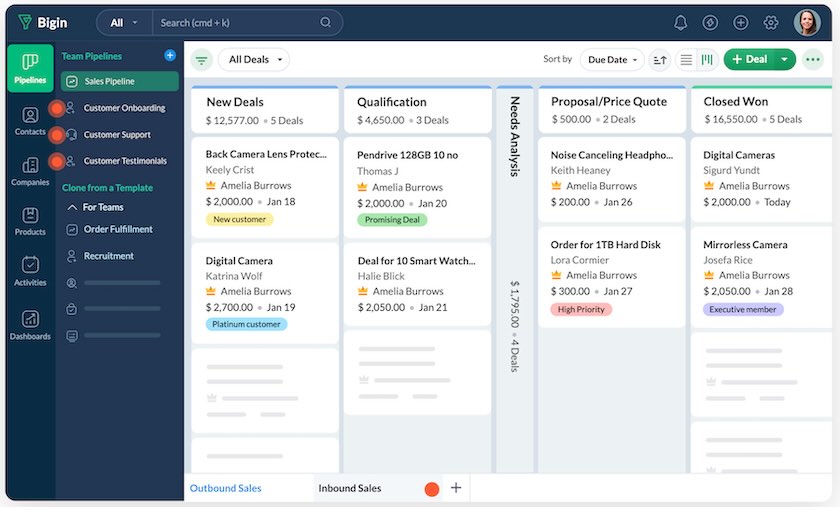
Bigin sales pipeline in Kanban view (Source: Bigin)
Our Expert Opinion
Bigin is an offshoot of Zoho CRM that’s designed for individual users and small teams looking for a simple solution for contact and pipeline management at no cost. Its Free plan allows you to create a single team pipeline, automate recurring tasks, view standard dashboards, and customize list views. Plus, it is one of the few free CRMs that offer built-in telephony for making, receiving, recording, and routing calls, as well as setting up automated voice responses.
How We Evaluated the Best Free CRM for Small Businesses
To determine the best free CRMs, we only considered products that offered a freemium plan for users. Providers that only offered free trials on their paid plans were not considered in our evaluation. We then looked at product attributes included on those no-cost plans, including free features and customer service availability, as well as product ease of use.
The tabs below offer insight into our evaluation process of the best free CRM for small business teams:
25% of Overall Score
30% of Overall Score
Separate from the free plans, we wanted to see the providers offer subscriptions that would let businesses ease into the paid plans. This criterion considered the cost and scalability of the paid plans as well as billing flexibility, such as letting users save by subscribing annually.
15% of Overall Score
To assess the ease of use, we checked if the provider has built-in templates or automations. We also searched reputable review sites to gauge general user sentiment regarding its learning curve and ease of setup. In addition, we considered its plan options to see if it is easily scalable.
15% of Overall Score
Customer support looked at the service availability users get while on a freemium plan. This considered the hours of operation of the support team and the number of channels available, including live chat, phone, and email. We also wanted to see self-service resources like a knowledge base or community forum.
15% of Overall Score
In addition to first-hand experience with these free small business CRMs, we wanted to see what real users say about each product. We used online reviews to evaluate how users felt about the features and perceived value to their business. Additionally, we were able to gauge the ease of use for each product in terms of setting up, navigating, and operating the system.
Frequently Asked Questions (FAQs)
Yes! In fact, there are quite a few. Many CRM providers offer freemium plans to give users risk-free access to specific features in hopes that they will upgrade to a paid plan once their business and capacity needs grow. Some of the best no-cost CRM products include Bitrix24, Zoho CRM, Freshsales, ClickUp, and HubSpot CRM.
Yes! Zoho CRM offers a free-forever plan for up to three users. The primary features available in this plan include lead and contact data storage with activity tracking, account management tools, documents storage, and deal tracking. Users can also store email templates and develop basic workflow automations for task and record creation.
Yes! Each of the individual Hubs, including Sales, Marketing, Operations, Service, and Content Management, all offer a freemium option. Additionally, the HubSpot CRM Suite, which puts all the modules into one product, also provides no-cost access for unlimited users to manage contact and company records, create email campaigns, engage web visitors via live chat, store documents, schedule appointments, and so much more.
Bottom Line
Free CRM software is great for small businesses on a tight budget who need no-cost access to sales and marketing features. While many providers offer a freemium option, no two plans are built the same. Bitrix24, for example, is known for its unlimited users and high data capacity. HubSpot CRM, on the other hand, only allows five users in its free plan, but offers robust features for sales, marketing, service, content, operations, and ecommerce management.