Here at Fit Small Business, choosing between Outlook vs Gmail is like having to choose between our two favorite candy bars. Gmail’s professional email plans are best for collaborative teams, with more storage and great time savers for business users. Alternatively, those wanting advanced email features and automations may prefer Outlook. Keep reading to see which one wins in the battle of the business email titans: Outlook or Gmail.
- Gmail (via Google Workspace): Best for businesses wanting a commitment-free email host with modern, intuitive productivity, collaboration, and unique business tools
- Outlook (via Microsoft 365): Best for businesses that want advanced tools and automation capabilities, and don’t mind an annual commitment
Gmail vs Outlook for Business Email at a Glance
When choosing between Outlook vs Gmail for business email, it’s going to come down to your work style, preferences, storage needs, and the niche features you may be looking for. You can’t go wrong with either—according to business email statistics, they’re the two most popular business email options worldwide. With that said, some things clearly distinguish each provider. To learn more, click through the tabs below:
Below, learn how Outlook vs Gmail compare head-to-head for business email in specific categories that can significantly impact you and your team.
Cost of Outlook vs Gmail: Gmail Wins
Both options have comparably priced business plans, but Outlook users get more storage in Microsoft 365’s Business Basic plan. Even with that advantage, however, we give the edge regarding affordability to Google Workspace and Gmail for the following reasons:
- Some advanced features in Microsoft 365 software require desktop versions, which are locked behind the second paid plan.
- Gmail business email in Google Workspace is month to month; Microsoft is billed monthly but requires an annual commitment.
- After the base plan, Google Workspace plans are more affordable overall.
Winner: Gmail (and Google Workspace) for less expensive plans as your business needs scale tops our pricing category.
Business Email Features: Outlook Wins
Calendar | Calendar App | In Outlook |
|---|---|---|
Appointment Booking | ✓ | ✓ |
Chat & Video Calls | In Gmail | In Teams |
Tasks & Appointments | In the Calendar App | In Outlook |
Time-saving Features | Templates, Shortcut Keys, Smart Reply, Mute Conversations, Smart Features | Templates, Quick Parts, Quick Steps, Ignore Conversation, Shortcut Keys, Loops |
Predictive Text | Smart Compose | Text Prediction |
Dynamic Emails | ✓ | ✓ |
Email Scheduling | ✓ | ✓ |
Email Handling Rules | Basic | Advanced |
Out of Office Tools | ✓ | ✓ |
Automatic Email Forwarding | ✓ | ✓ |
Email Aliases | ✓ | ✓* |
Custom Signatures | ✓ | ✓ |
Custom Views & Sorting | ✓ | ✓ |
Search Tools | ✓ | ✓ |
Third-party Integrations | ✓ | ✓ |
*Requires administrative rights
As the list above demonstrates, you’ll get everything you need to do business with either Gmail or Outlook. The main differences come down to your work style preferences and whether there are advanced or unique features that make either platform stand out more for you.
Outlook has advanced features to automate email management. It also offers more advanced security and cyberthreat protection—albeit only in the highest plan tier. Meetings and tasks are more straightforward, as you can create them from the Outlook app. There are also more ways to filter emails and set multi-layered rules for email management. Outlook also suits those wanting sales and billing email automations.
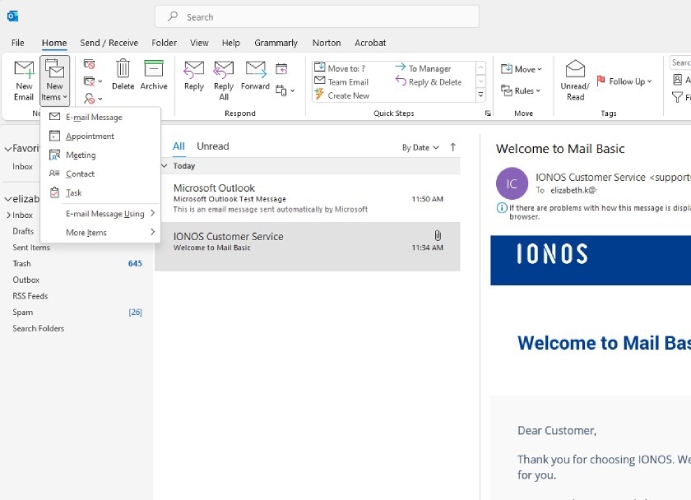
Easily create messages, appointments, meetings, contacts, and tasks in the Outlook email interface. (Source: Microsoft)
Gmail is best if you want collaborative, time-saving features like work notifications and smart features. For example, it will automatically send a notification to you if you’re tagged in another Google app, making it easy for teams to streamline work on projects, documents, and presentations. Among the many Gmail add-ons and extensions, you also get the ability to send and receive money via email, as well as built-in language translation.
Dynamic emails in Gmail are another big-time saver. It allows the recipient to complete an action right in the email, like responding to a question or a comment, browsing a catalog, or RSVPing to a meeting or event. This is a huge benefit for our team—we work collaboratively and globally throughout the content creation process, so this feature alone creates economies of scale.
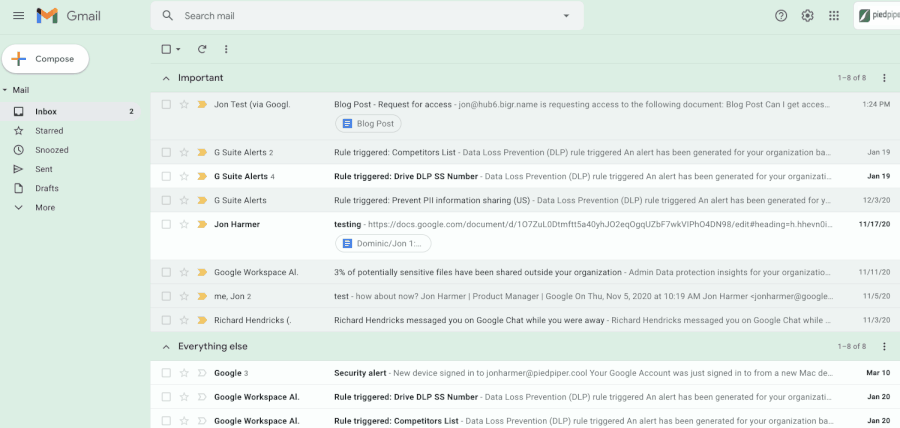
Dynamic emails allow recipients to take action without leaving Gmail. (Source: Google)
Both have team apps for collaboration, including robust video conferencing, chat, and messaging capabilities, but Microsoft users get higher participant caps in lower-priced tiers. Workspace users get the highest video meeting attendee cap at 500, but only in the highest tier plans. Learn more in our write-up of Google Meet vs Microsoft Teams.
With either platform, access to these tools requires a paid plan, and with that, you get access to additional software (like Teams and Meet) that your business may need. For a more complete analysis, read our detailed breakdown of Google Workspace vs Microsoft 365.
Winner: Outlook (and Microsoft 365) has the best overall business email feature set, offering in-depth email tools such as booking and automations.
Third-party Integrations: Gmail Wins
Hundreds of third-party app integrations and a large App Marketplace. | Thousands of third-party app integrations and a large App Marketplace. |
Both providers boast a huge integration ecosystem built on their library of Marketplace applications. In terms of third-party integrations, Gmail wins due to the sheer amount of integrations available. Users can embed almost any functional app to improve their overall online experience.
Winner: Gmail connects with thousands of apps to extend the service and accommodate specific business needs.
Business Email Security: Outlook Wins
Business-class email and security in all paid plans Business Premium option offering advanced security, customizable access, data controls, and advanced cyberthreat protection | Business-class email and security in all paid plans, including malicious email detection in all plans |
Both Microsoft Outlook and Gmail offer secure, business-class email. For most businesses, either choice would be fine. In fact, Gmail could be the better option for the average small business as it’s known to be proactive in the ability to protect from emails with malware and spam, especially in lower-tier plans.
However, for medical practices needing compliance-meeting software and other organizations that regularly send or receive emails with confidential or sensitive information, Outlook is the best choice. In addition to message encryption capabilities, it simply has more security features to offer, like filtering attachments by file types, multi-layered email handling rules, and customizing protection controls for groups as well as for individual inboxes.
Winner: Edge to Outlook via Microsoft 365 for encryption capabilities in the highest tier.
Customer Support: It’s a Tie
Anytime (24/7) phone and web-based support, including a library of self-serve help articles, downloadable templates, step-by-step instructions, and a community forum. | Anytime (24/7) phone and web-based support, with a library of self-serve help articles, downloadable templates, step-by-step instructions, and a community forum. |
Microsoft Outlook vs Gmail has always been a close race. Microsoft Outlook initially held the edge in this category because Google Workspace didn’t offer 24/7 customer support, but that’s no longer the case. Both providers offer 24/7 phone support and provide a bevy of articles and instructions (and help from other users) to assist you in setting up your business email and getting the most value from your email app.
On the other hand, right before this update, Gmail was the winner because of its community forum. However, Microsoft Outlook now has its own Community Discussion where users can get expert support, recommendations, and platform updates. Overall, Gmail and Outlook have strong customer support offerings that any business can appreciate.
Winner: It’s a tie.
Best Alternatives to Gmail & Outlook for Business Email
There’s no question that Outlook vs Gmail are the undisputed world heavyweight champs in the battle of business email and productivity software. As such, it’s difficult to identify apples-to-apples competitors, but there are some alternatives worth considering:
Key Features |
|
|
|
|---|---|---|---|
Free Plan | ✕ | ✕ | ✓ |
Free Domain & SSL | ✓ | ✓ | ✕ |
Starting Monthly Cost of Paid Plans | $2.99 | $1 | $1 |
For more options, as well as more details about all of the providers above, read our list of the best business email providers for small businesses.
Frequently Asked Questions
The most popular business email provider in the U.S. is Google Workspace, followed by Microsoft 365. Other top options include free email at Zoho Email, $1 plans from IONOS, highly secure business email through ProtonMail, and affordable multi-user plans from web hosting companies like Hostinger and Bluehost.
Paid Gmail and Outlook emails are equally professional in that you can create an email address on a domain you own, which is key to building a strong brand. Conversely, using the free versions of Gmail or Outlook isn’t credible for business use since you can’t use your own domain.
The main differences between Gmail vs Outlook for business email are not so much in functionality, but in form. The interfaces are very different: Gmail is more modern, while Outlook can feel cluttered (but has more advanced tools). In business plans, differences expand to include more storage in Gmail and less expensive plans after the base tier.
Gmail is one of the most popular email clients in the world. According to our research, more than 28% of email users worldwide use Gmail to access and send email.
You can get a free business email address at no cost through various providers. For example, you’ll have five free email addresses on Zoho if you own a domain. Most web hosting plans include a free domain and business email address. Squarespace includes a free domain and business Gmail for one year in some plans. IONOS includes free business email with the purchase of a domain, or you can purchase email hosting through them and get a free domain to use with it.
Bottom Line
Gmail and Outlook are the world’s top business email apps, and they come with leading productivity and collaboration tools to power your business operations. For collaborative teams and those wanting a clean, modern interface that integrates easily with other software, Google Workspace is best. Microsoft 365 is better for large operations needing administrative controls and those wanting complex automations and advanced features.
As much as I want to offer a clear winner, the comparison breakdown for Outlook vs Gmail only solidified the fact that both platforms are equally excellent business email providers. When in doubt, you can’t go wrong with the world’s most popular business email host: Gmail and Google Workspace. It is the provider with the highest email market share, and there’s little risk to trying it as all plans are billed month-to-month.