The best workforce management software should streamline the day-to-day management of your employees, simplify shift and schedule planning and managing time off, optimize employee on-the-job productivity, and help control labor costs. In this guide, we evaluated some of the most popular workforce management tools and chose the top six providers:
- Homebase: Best overall
- Deputy: Best for businesses needing lots of integrations
- Connecteam: Best for businesses with remote teams
- Zoho People: Best for businesses that manage employee performance
- When I Work: Best for organizations where work schedules need approval in advance
- Paycor: Best for businesses that need payroll and HR features
Top Workforce Management Software Compared
All the providers we evaluated have shift swapping, labor forecasting, and leave management. We also checked if they have employee onboarding and a built-in payroll management system. The table below gives you an overview of their differences and similarities.
Free Version | Price Starts At | Employee Onboarding | Built-in Payroll Management | |
|---|---|---|---|---|
✓ | $24.95/location/month (unlimited users) | ✓ | ✓ | |
✕ | $3.50/user/month | ✓ | ✕ | |
✓ | $35/month for the first 30 users | ✓ | ✓ | |
✓ | $1.50/user/month | ✓ | ✓ | |
✕ | $1.50/user/month* | ✕ | ✕ | |
✕ | Custom Priced | ✓ | ✓ | |
*This does not include Time & Attendance features. Including these features come with different price plans. | ||||
Homebase: Best Overall Workforce Management Software

Pros
- Affordable pricing
- Comprehensive features
- Easy to use
Cons
- Some features are available in higher priced plans
- Minor glitches
Pricing
- Basic (Free for 1 location up to 20 employees): time sheets, time clock, hiring
- Essentials ($24.95/location/month, unlimited employees): Everything in Basic + time tracking, scheduling, team messaging, basic reporting
- Plus ($59.95/location/month, unlimited employees): Everything in Essentials + hiring and team retention tools, performance tracking, advanced reporting
- All-in-one ($99.95/location/month, unlimited employees): Everything in Plus + employee onboarding, labor cost management, HR and compliance tools, payroll add-on available
Homebase takes the spot as our best overall workforce management software because of its additional features such as employee engagement, task management, and employee training. It also has HR and compliance tools that help businesses operate within the law.
Homebase got a perfect score in pricing, popularity, ease of use, and scheduling. It is free for small businesses with up to 20 employees. It also has shift scheduling with GPS controls to prevent workers from signing in before arriving at work. In addition, its drag-and-drop interface and cool employee communication options keep you in touch with employees so that everyone’s on the same page when work requirements or shifts change.
While it did not get a perfect score in its time and attendance and employee life cycle criteria, the scores are still high. That’s because additional features like PTO tracking and labor forecasting are available in its higher-priced plans.
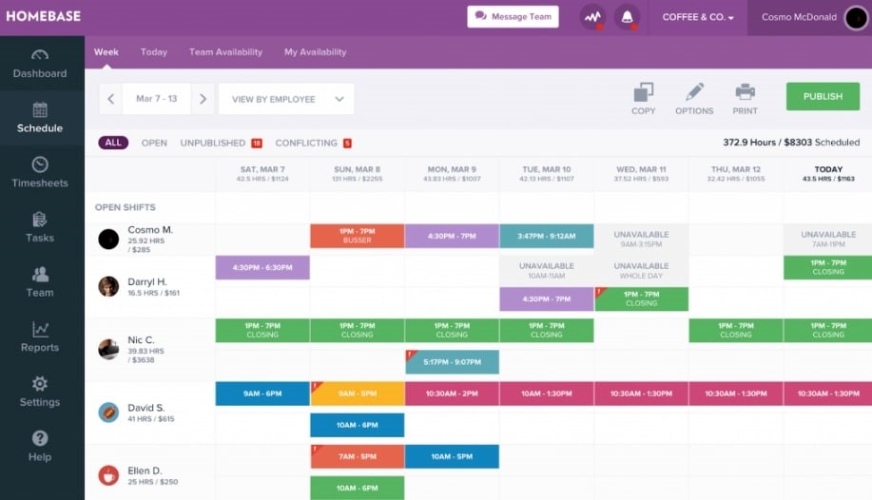
The Homebase dashboard gives you a bird’s eye view of your employees’ schedules and tasks. (Source: Homebase)
Homebase lets you build employee schedules by using a template or by duplicating schedules from a prior week. Therefore, if your days and shifts remain relatively stable, you’ll only build the overall schedule once. It recently added a recruiting tool to help you find hourly employees to fill out your schedule using popular job boards.
Homebase Features
Here is list of some of Homebase’s core features:
Homebase makes scheduling easy from a dashboard that allows you to view the schedule by day, week, or month, giving you an overview of the individual team member’s availability weeks in advance. Additionally, team members can input their availability and submit time-off requests to prevent you from scheduling someone who’s going to be out on vacation on a given day or week.
Homebase got a perfect score in this criterion because it has both shift swapping and labor forecasting. Compared to other providers on this list, only Homebase, Deputy, and Paycor have these features. When I Work has labor forecasting but still in its beta stage.
The timekeeping tools in Homebase are easy to use for employees and managers alike. Employees can clock in remotely from their phone, or you can set up a kiosk at your workplace for employees to sign in onsite. You can then compare hours scheduled versus hours worked. If you upgrade to one of the paid plans, you’ll be able to send text reminders to employees, such as messages about changes affecting their shift.
It only got a 4.75 rating out of 5 because you need to upgrade to a paid plan to use more advanced features, like preventing early clock-ins and having your managers approve time sheets.
The team communication and messaging features of Homebase make it stand out as a workforce management tool. You can send everyone a message and receive alerts for key activities, such as when someone hits their overtime hours limit. With the Plus plan, you can even set up message read receipts, so you’ll know whether employees got the message. Only Homebase and Connecteam have this feature in its messaging app.
Homebase has plenty of integrations from job boards like Indeed to productivity tools like G Suite. For example, if you use our top recommended payroll provider, Gusto, you’ll find that you can easily export time worked from Homebase into Gusto for seamless payroll processing.
If you’re in retail, you can integrate Homebase with POS systems like Lightspeed and Square to support reporting. Homebase even has an employee performance widget that gives you access to information about your employees that you may need at a glance, such as their emergency contact information.
Deputy: Best for Businesses Needing Lots of Integration

Pros
- Easy set up
- Supports multiple locations
- Available in 90+ countries
- Good customer support
Cons
- Free plan has limited features
- Some features are available in higher priced plans
- Some integrations are a bit buggy
Pricing
- Scheduling ($3.50/user/month): Auto scheduling, unlimited shifts, POS integration, 24/7 email support
- Time Tracking ($3.50/user/month): Unlimited time sheets, payroll integration, PTO & leave management
- Premium ($4.90/user/month): Everything in Scheduling and Time Tracking + reporting
- Enterprise (custom pricing): Everything in Premium + SSO, advanced demand planning, dedicated support
We recommend Deputy as the best workforce management software for businesses looking to integrate it with other apps because of its huge range of third-party app integrations, such as accounting software, POS, payroll, Zapier and many others. These are in addition to its scheduling templates, easy-to-use platform, and communication options.
It got a 4.45 rating out of 5 because it lacks a free plan, an applicant tracking system, and has limited reporting capabilities. Nevertheless, it’s priced on par with the paid versions of Homebase. As a bonus, it provides payroll estimates and weather forecasts to help you plan your workforce needs based on what you anticipate your customer traffic to be.
Deputy Features
Deputy boasts a variety of scheduling functionalities, such as drag-and-drop scheduling, shift swapping, and templates for easy shift duplication. It also manages shift swapping for your employees. Compared to all the other software on this list, only Deputy analyzes the foot traffic and weather so you can modify your schedule based on these data. Another standout feature is its option to choose pre-loaded sample data from six different industries (restaurant, bar, etc.), or use your own. This is helpful to a new business building its first schedule.
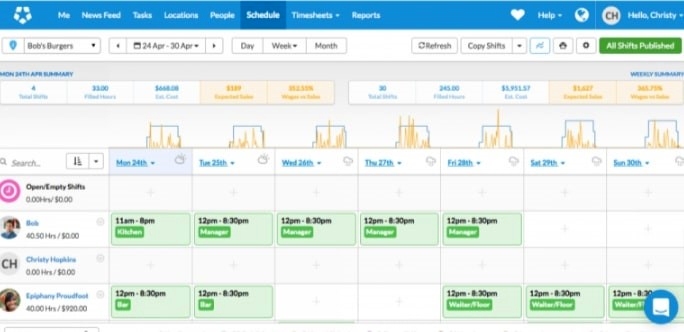
Deputy’s scheduling dashboard also shows your labor costs. (Source: Deputy)
Deputy has self-service availability and time off tracking. However, Deputy, like Homebase, goes the extra mile by offering mobile clock-in with geolocation to prevent time theft. Deputy adds facial recognition for iPad/tablet clock-ins. Similar to Homebase, Deputy provides auto-alerts for overtime and hourly limits and time sheet approval.
Deputy provides robust communication tools for you and employees to stay in touch. It has a news feed option that lets you post information for your whole team, such as when you plan to open late due to bad weather, or need to remind employees to order new uniforms. You can also assign tasks to employees, and send SMS/email notifications. It also has a journal function where you can track your performance management documentation.
Deputy’s add-on and integration options could make a difference in your purchase choice between it and other workforce management software. While it integrates with some of the same tools Homebase does (Gusto, Square), it has many more integration options into payroll software like ADP and Paychex.
One of the features it includes that Homebase doesn’t is the ability to invoice customers through its accounting add-ons to software like QuickBooks and Xero, and nine POS systems. Deputy has more than 40 integrations.
Connecteam: Best for Businesses With Remote Teams
Pros
- Flexible customization options
- Drag-and-drop UI
- Training and certification tracking
Cons
- No auto-scheduling and forecasting
- Limited integrations
- No live support
Pricing
- Free Version (up to 10 users):
- Basic ($35/month for first 30 users; 60 cents/month for each additional user):
- Advanced ($59/month for first 30 users; $1.80/month for each additional user)
- Expert ($119/month for first 30 users; $3.60/month for each additional user)
We recommend Connecteam for businesses with remote teams because it offers a comprehensive suite of features tailored to the needs of today’s mobile and dispersed workforces. It got a 4.41 out of 5 overall rating in our evaluation because of its robust communication tools, task management capabilities, and advanced time tracking features.
It also has a straightforward pricing plan and a free version as well. Aside from its scheduling and time-tracking features, Connecteam is the only workforce management software on this list that allows you to create mobile training courses for your team.
Connecteam Features
Connecteam’s time tracking and scheduling tools allow businesses to monitor employee hours and create work schedules in a simple and efficient way. Employees can clock in and out of shifts from their mobile devices, and managers can view this data in real time to track employee hours and ensure that shifts are covered. Managers can also create and manage work schedules, assign shifts to employees, set shift start and end times, and add breaks to shifts.
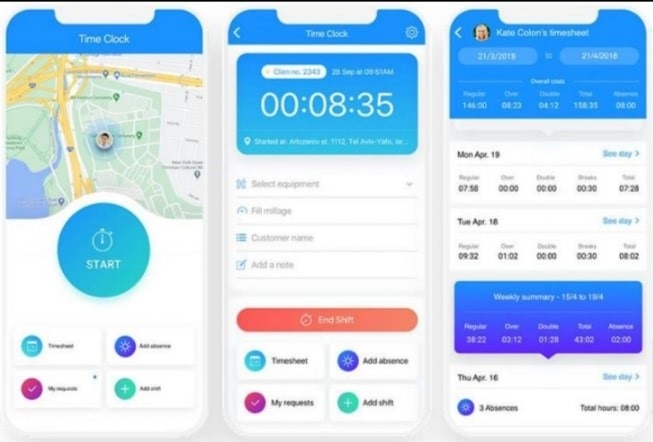
Connecteam’s mobile time clock has geolocation capabilities. (Source: Connecteam)
One of Connecteam’s unique features is its reporting and analytics capability. The other software in this guide have reporting capabilities but only Connecteam enables businesses to track key performance indicators (KPIs) and gain insights into their workforce’s productivity and efficiency. Some of the KPIs that Connecteam can track include: employee hours worked, shift coverage, on-time arrival/departure rates, and task completion rates.
Among the software we evaluated, only Connecteam and Zoho People have this feature. It includes features for creating and delivering training materials, quizzes, and courses to employees. It can be especially helpful for onboarding new team members. Businesses can use Connecteam to create onboarding courses that cover topics such as company culture, policies and procedures, and job-specific skills. This can help new team members to get up to speed quickly and efficiently.
Zoho People: Best for Managing Employee Performance

Pros
- Fully integrated, customizable HR features
- Comprehensive employee onboarding
- Advanced time tracking tools
Cons
- All plans require five user
- Premium support costs extra
- Hiring and payroll cost extra
Pricing
- Essential HR ($1.50/user/month): Time Off Management, Employee Onboarding, Employee Self-Service
- Professional ($2.50/user/month): Everything in Essential + Biometric Integration, Shift Rotation, IP & Geo Restriction
- Premium ($3.50/user/month): Everything in Professional + Performance Appraisals, Advanced HR Analytics
- Enterprise ($5/user/month): Everything in Premium + Employee Query Management, Course Management
- People Plus ($10/user/month): Everything in Enterprise + Zoho app integrations
Zoho People is best for employers that want to add HR and performance management functionality while keeping their costs about the same as they’d pay for software like Deputy. This HR software can track attendance, leave and shifts, like the other employee management software we’ve reviewed.
Zoho People costs less than all of the other providers on this list. That is a great price, as you get so much more than timekeeping and scheduling. Once you upgrade to the Professional plan, you get time sheets and attendance tracking. At the Premium tier, which is what we recommend for small business employee management software, you get performance management and reporting along with shift scheduling. Despite its outstanding features, it got a 4.31 out of 5 rating because it lacked a free version and has limited reporting features compared to Homebase and Connecteam.
Zoho People Features
Like Homebase and When I Work, Zoho People’s scheduling dashboard has a drag-and-drop interface, which makes it easy to move schedules and tasks. Aside from this, the software’s scheduling capabilities include shift rotation, which enables managers to effortlessly establish recurring schedules. It also has time-off management that streamlines the process of requesting, approving, and tracking employee time-off, ensuring that scheduling remains balanced and compliant with staffing needs and employee preferences.
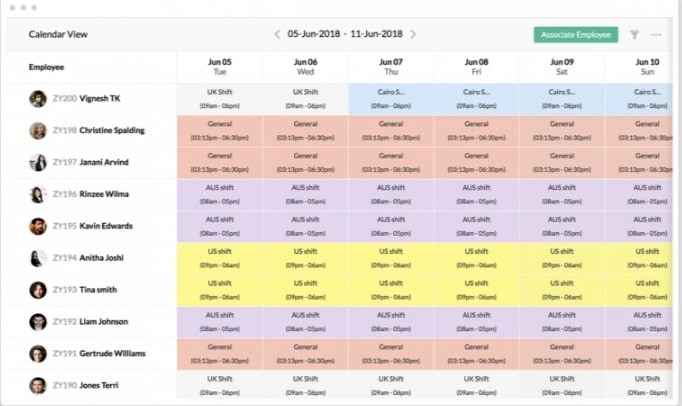
The premium package allows you to schedule jobs for businesses that make customer or client appointments in advance. (Source: Zoho People)
Like Connecteam, Zoho People has a training and development feature. It plays a pivotal role in assisting businesses in nurturing their workforce’s skills and knowledge, ultimately leading to improved employee performance and organizational growth. By leveraging these capabilities, businesses can establish structured and effective training programs tailored to their specific needs. The platform facilitates the creation and delivery of diverse training materials, including courses, modules, and resources, providing employees with accessible and engaging learning opportunities.
Only Zoho People has this feature among the workforce management software in this guide. The HR chatbot named Zia is a powerful tool that can help businesses to reduce the workload on HR staff and give employees 24/7 access to HR information. Zia can answer a wide range of employee questions about HR policies and procedures and complex questions about HR topics.
Paycor: Best for Companies Needing Payroll and HR Features

Pros
- Easy to use
- Fully integrated HR and payroll solutions
- Comprehensive HR solutions from time tracking to career planning
Cons
- Can be pricey for small businesses
- Time tracking and scheduling cost extra
- PTO management are available in higher priced plans
Pricing
Paycor has custom pricing. You have to talk to its sales team to get a quote.
We recommend Paycor for growing businesses that want a broader employee management software option that falls into the HRIS category. Paycor provides full-service HR employee workforce management software at a mid-tier price point. It has timekeeping and scheduling as well as an employee portal, similar to what Zoho People provides. Aside from its HR features, Paycor also has robust payroll features, such as payroll and tax services, off-cycle pay runs, new hire filing, and many more. It has perfect scores in scheduling, attendance, ease of use, and its HR features. However, it only got a 4.02 rating out of 5 because it doesn’t have a free version and transparent pricing.
Paycor Features
Paycor, somewhat like Zoho People, has modules that work together, and you can turn them on or off as you need. For the purposes of this article, we’ll keep our comparison relevant to workforce management. But Paycor provides so much more. For example, it has performance management, a training portal, benefits options for your staff, an applicant tracking system and workforce insight reports.
Paycor’s time tracking solution is ideal for companies that require hourly payment or need to monitor work hours for salaried employees. It offers various clock-in methods, including PIN, biometric fingerprint, and proximity badge, to deter buddy punching and time theft. Like Connecteam, its geolocation tracking is available on mobile apps, along with PTO request monitoring, and overtime tracking. It also has compliance management, providing a unified platform for seamless timekeeping and payroll integration.
Paycor Scheduling, available as a paid add-on, is designed to streamline and automate the employee scheduling process. It allows managers to create, edit, and share their schedules. Employees can manage their availability, swap shifts, and stay informed about schedule changes. It also monitors schedules based on job roles or shifts, empowering businesses to control their budget and ensure employees receive enough rest periods.
Among all the software on this list, only Paycor has comprehensive payroll features, including payroll processing, tax compliance, and employee self-service. It also has some unique features like auto-run, On Demand pay, and Paycor wallet. Autorun allows you to process your payroll on a specific day. OnDemand Pay, on the other hand, allows employees to access their wages before payday. Paycor wallet allows employees to view their paystubs, request time offs, and many more.
With Paycor, businesses can facilitate benefits enrollment, manage employee contributions, and automatically update deductions, ensuring accuracy and compliance with changing regulations. Employees also have self-service access to their benefit information, simplifying the selection of plans and access to important documents. It also allows users to generate reports to track and analyze benefits costs and trends, enabling businesses to make informed decisions and optimize their benefits offerings to attract and retain top talent while maintaining cost control.
When I Work: Best for Schedules Needing Approval in Advance

Pros
- Drag-and-drop scheduling
- User-friendly interface for both managers and employees
- Straightforward pricing
Cons
- Limited reporting features
- Lacks 24/7 support
- Limited integrations
Pricing
- Essentials* ($1.50/user/month): Team Messaging, Labor Planning, Auto Scheduling
- Pro* ($3/user/month): Everything in Essentials + Absence Tracking, Role Permissions
- Premium* ($5/user/month): Everything in Pro + SSO, API Key Access
*The pricing plans do not include time and attendance features. If included, the prices are as follows:
- Essentials: $3/user/month
- Pro: $5/user/month
- Premium: $7/month
We highly recommend When I Work to organizations seeking employee management software that offers fast and hassle-free schedule adjustments. It is particularly well-suited for industries such as healthcare services and restaurants, where timely management approvals are crucial.
Like Zoho People, When I Work is exceptionally cost-effective at just $1.50 per employee monthly, making it an excellent choice for nonprofits that need to track schedules and work hours. Once you get past 100 employees, you can upgrade to an enterprise plan, similar to Deputy.
It got a 3.99 out of 5 rating with a perfect score in the time and attendance criteria. However, it lacked HR features, such as applicant tracking, onboarding, and employee engagement. However, if you are only looking for a time tracking software, When I Work delivers.
When I Work Features
Similar to Homebase and Deputy, When I Work offers a robust suite of workforce management features, including a schedule builder, employee availability and time-off management, shift trading capabilities, and mobile applications for added convenience. It also has an intuitive user interface, making tasks such as adding employees and making shift adjustments a straightforward and efficient process.
Unlike the other software applications in this guide, When I Work time tracking features, such as break management and early clock in prevention, are already included in its basic plan. So if you are not looking for more advanced features, this software gives value for your money.
The scheduling features within When I Work have some nice little upgrades over other scheduling software, including the ability to set recurring shifts and color-code different positions. It’s great for restaurants or any business or nonprofit where people come to you, such as a museum or retail store. It also allows you to set up remote locations with GPS, and you can even include job instructions. That makes it super if you do off-site work like catering and need to provide workers with location-specific information, like the gate code of the subdivision.

When I Work scheduling feature allows employees to swap shifts. (Source: When I Work)
When I Work’s task management feature allows managers to create and assign tasks to their employees in a simple and efficient way. Managers can create tasks with detailed descriptions, due dates, and priority levels. Managers can also assign tasks to multiple employees and set start and end dates for tasks.
Employees can view their assigned tasks from their mobile devices or computers. Employees can also mark tasks as completed, add comments to tasks, and upload files to tasks.
How We Chose the Best Workforce Management Software
To find the best workforce management software, we compared the 12 most popular workforce management software against features that are most important for managing the workforce. Aside from pricing, ease of use, and popularity, we also looked at each software’s scheduling, time tracking, and reporting capabilities.
25% of Overall Score
Our evaluation considered the monthly costs and any setup fees associated with the providers, with a focus on transparency regarding pricing information available on their websites. We prioritized providers that offer pricing plans below $30 per month for a single employee and do not have setup fees.
20% of Overall Score
We prioritized providers that do not have time tracking capabilities but also those with breaktime, overtime, and PTO management. We also gave extra points to those with geofencing and push notifications.
10% of Overall Score
Workforce management software should be easy for both managers and employees. We gave high points to those that enable employees to log in/log out using their mobile devices anywhere. We also gave points to providers that automatically generated reports.
10% of Overall Score
We gave higher points to providers with more than 300 reviews and star ratings on popular third-party review websites.
20% of Overall Score
Scheduling is one of the key features of a good workforce management tool. Thus, WFM software that allows shift swapping and labor forecasting received a higher score.
15% of Overall Score
The features included in this criterion include applicant tracking, onboarding features, and performance management. We gave a point for each of these features. Therefore, those that have all of them received a higher score.
Bottom Line
Each of the workforce management software we included in this guide has its own standout feature, and selecting the best one for your organization entails a thoughtful assessment of your unique needs, size, and industry requirements. At its core, the best workforce management software should be able to create and manage your schedule so that you have the right number of employees on staff at any time. It should also provide you with insight so you can make better business decisions.
We found that Homebase offers the core features of a workforce management software from scheduling to time tracking as well as HR and payroll management. It has a free version for up to 20 employees.