Paycor is a human capital management (HCM) platform that works well for companies that want all their HR tools and payroll in one system. It provides tax and compliance support, onboarding, time tracking, performance reviews, and access to HR pros who can offer expert advice in handling employee issues. Its plans are tiered for growing companies; however, Paycor pricing is not transparent and requires a call for a quote. In our evaluation of the best HR information system (HRIS) for small business users, Paycor earned an overall score of 4.14 out of 5.
Paycor Overview

Pros
- Fully integrated HR and payroll solutions
- Ease of setup and use
- Customizable pay grid and pay stubs
- Wide range of HR solutions, such as time tracking, scheduling, compensation planning, learning management, and career planning
- Setup fees are waived (as of this writing)
Cons
- Pricey for small businesses
- Time tracking, scheduling, and benefits administration are paid add-ons
- Onboarding, paid time off (PTO) management, and advanced HR tools, like compensation planning are available only in higher plans
- Lacks global payroll capabilities
Supported Business Types | Small to large businesses that need an all-in-one HR payroll software |
Pricing | Custom-priced
|
Waived setup fees for all plans; 50% off the monthly fees of its small business plans for six months; for mid-market plans receive 1 month free HCM Cor | |
Standout Features |
|
Ease of Use | Generally easy to learn and use but having basic knowledge of HR processes, such as running payroll, will help you navigate Paycor’s platform more easily |
Customer Support |
|
- Businesses with complex payment processing needs: Paycor can support various payment processing functions, such as managing garnishments, child support, 401(k), benefits, and tax deductions. It also provides a dedicated certified HR professional you can consult with if you have HR and payroll-related queries—provided you sign up for its Core or Complete plan.
- Companies with 50-plus employees: Past the 50-employee mark, companies have a bigger need for the HR and payroll support it provides. Paycor, one of our best HR software, offers fully integrated HR tools and robust workflows that automate processes—from time tracking and performance management to Affordable Care Act (ACA) reporting for health benefits.
- Businesses that need to upgrade from a manual payroll system as they increase hiring: Growing companies can save time and effort by using its human capital management (HCM) suite with automated hiring, onboarding, and payroll tools. Data flows seamlessly between Paycor’s solutions, helping eliminate manual entries and making it easy for you to capture the required information to pay employees.
- Budget-conscious companies with fewer than 40 employees that need advanced HR features: Paycor’s plans include advanced HR features, new hire onboarding, e-signatures, HR experts, and 401(k) provider integration. While you now have to call for a quote, Paycor’s formerly published pricing was not as affordable for small businesses starting at $99 plus $5 per employee monthly.
- Mom-and-pop businesses that only need basic payment processing: Paycor’s Basic plan for small businesses may look like the ideal choice for those who only need payroll tools. But for a very small team, getting its starter tier can be expensive, and you’ll get tools that your mom-and-pop business may not need, such as company chat and a newsfeed. If you have simple pay runs, the online tools of free-to-use payroll software will suffice. Check out our best free payroll software guide to find suitable options.
- Businesses with international employees: Paycor does not support global HR operations. If you have international employees or are planning to expand your business overseas, check out our top picks for international payroll services.
Paycor’s wide range of solutions and services make it a great HR and payroll tool for businesses in various industries. Additionally, it’s featured in several of our buyer’s guides:
How Paycor Compares With Top Alternatives
Best For | Starter Monthly Fees | Our Reviews | ||
|---|---|---|---|---|
Midsize to large businesses looking for an all-in-one HR software | Custom-priced | |||
Companies that need HR and information technology (IT) tools with robust integrations | One month free | |||
Businesses that want full-service payroll and solid HR support | $40 base fee plus $6 per employee | |||
Companies looking for performance and employee management tools | ||||
Not sure which payroll solution to choose? Read our guides to the top payroll services and best payroll software for small business to find a service or software that’s right for you.
Paycor scored average in this criterion, given its multiple plans and unlimited pay runs. It lost points because of its setup fees (although currently waived, that is a special promotion that can change at any time). For specific pricing, you must call Paycor for a quote. Its basic features help you manage payroll, tax filings, wage garnishments, and new hire reporting.
However, unlike Gusto, Paycor has multiple plans for different business sizes and offers basic to advanced HR tools to handle your growing employee management needs. Pricing is based on the number of workers you have. Those with 50 or more employees can select its custom-priced Mid Market tier while small businesses with up to 49 employees can choose from four bundles―Basic, Essential, Core, and Complete.
In our Paycor review of its HR functionalities, we scored this provider a 4.25 out of 5. Its nearly perfect marks are mainly because of its feature-rich HR solution suite that includes advanced solutions for compensation planning, career management, and performance reviews. Plus, all of its HR tools integrate seamlessly with its payroll module, so you’re assured that employee- and pay-related information are captured correctly across solutions.
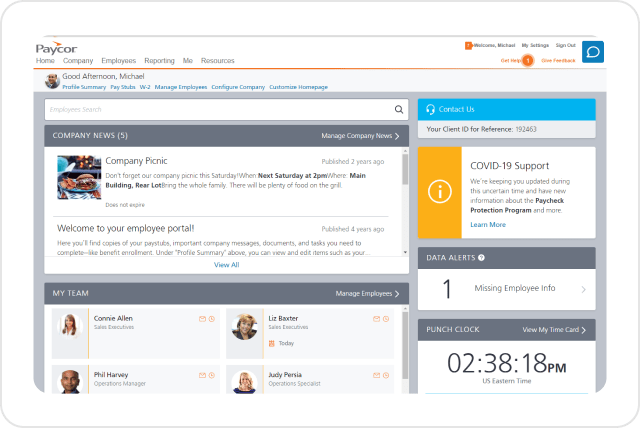
Paycor’s dashboard provides easy access to company news, employee information, alerts, and more.
(Source: Paycor)
Pay processing and tax support are part of the primary functions that Paycor provides. These tools help HR and accounting teams accurately process payroll. While its mobile app may have limited payroll functionalities, Paycor’s cloud-based system can handle a wide range of pay-related processes, including workers’ compensation, payroll tax calculations and filings, W-2 and 1099 reporting, and benefits and garnishment deductions. If you’re on its higher tiers, Paycor will remit wage garnishments to the applicable agencies and courts.
You can pay employees through pay cards, paper checks, and direct deposits, although Paycor supports on-demand pay and provides check-stuffing services if you need them.
What’s also great about Paycor Payroll is its fully customizable pay stubs and pay grid. It also has an in-house team of experts to ensure that its platform is always up to date with the latest tax regulations, which helps to keep you compliant. However, it lacks the global payroll services that competing providers like ADP and Rippling offer.
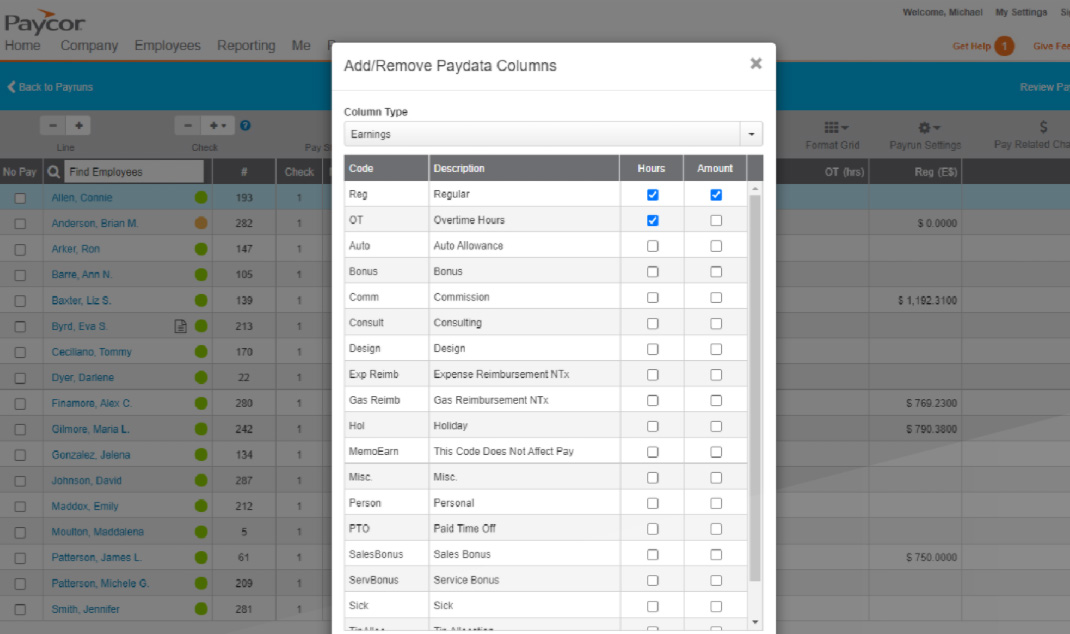
With Paycor, you can create a custom pay grid by selecting the paydata items and columns that you need. (Source: Paycor)
Companies actively hiring and striving to market their company as a great place to work will appreciate Paycor’s recruiting and onboarding tools, which help streamline recruiting processes and ensure new hires are onboarded through an organized system.
Available as a paid add-on (or included in its Complete plan), its recruiting tools include applicant tracking, candidate texting, resume searching and parsing, and automated offer letters with e-signatures. Job posting capabilities to popular job boards, such as Indeed, Greenhouse, and ZipRecruiter, are also available, enabling you to expand your reach and find qualified candidates. It lets you run employee referral award programs, track important metrics like lead sources and time-to-hire days, and create branded career pages.
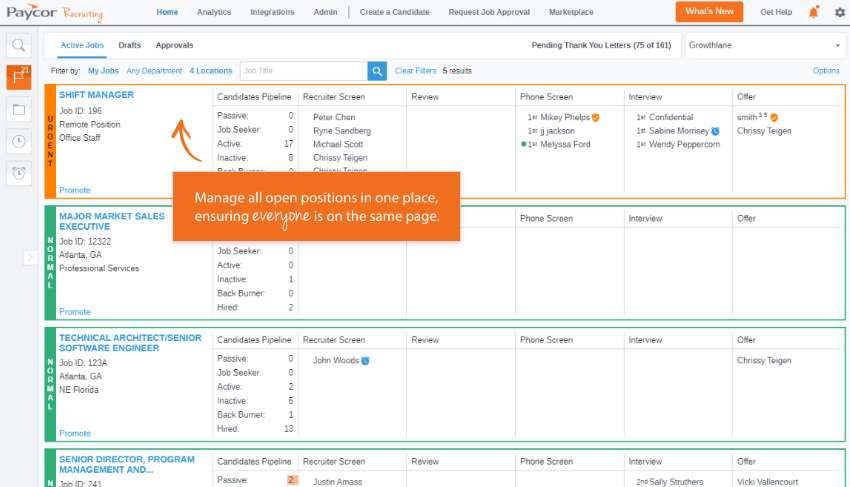
Paycor’s recruiting dashboard (Source: Paycor)
Meanwhile, its onboarding tools help make a good impression on new hires and automate the onboarding process. It also helps HR teams gather compliance documentation, such as hiring documents and tax information. Most onboarding procedures can be automated and are accessible from anywhere and any device—provided an internet connection is available.
Paycor offers an HR solution to help you create and manage staff profiles, org charts, and an employee directory. It comes with automated workflows, reminders, and notifications to streamline HR management tasks.
In addition to letting you create, store, assign, and share online documents, Paycor provides communication tools that employees can use to connect with team members. It also has employee self-service solutions and a “company news” feed where you can post business announcements and reminders about important events like training sessions and company picnics.
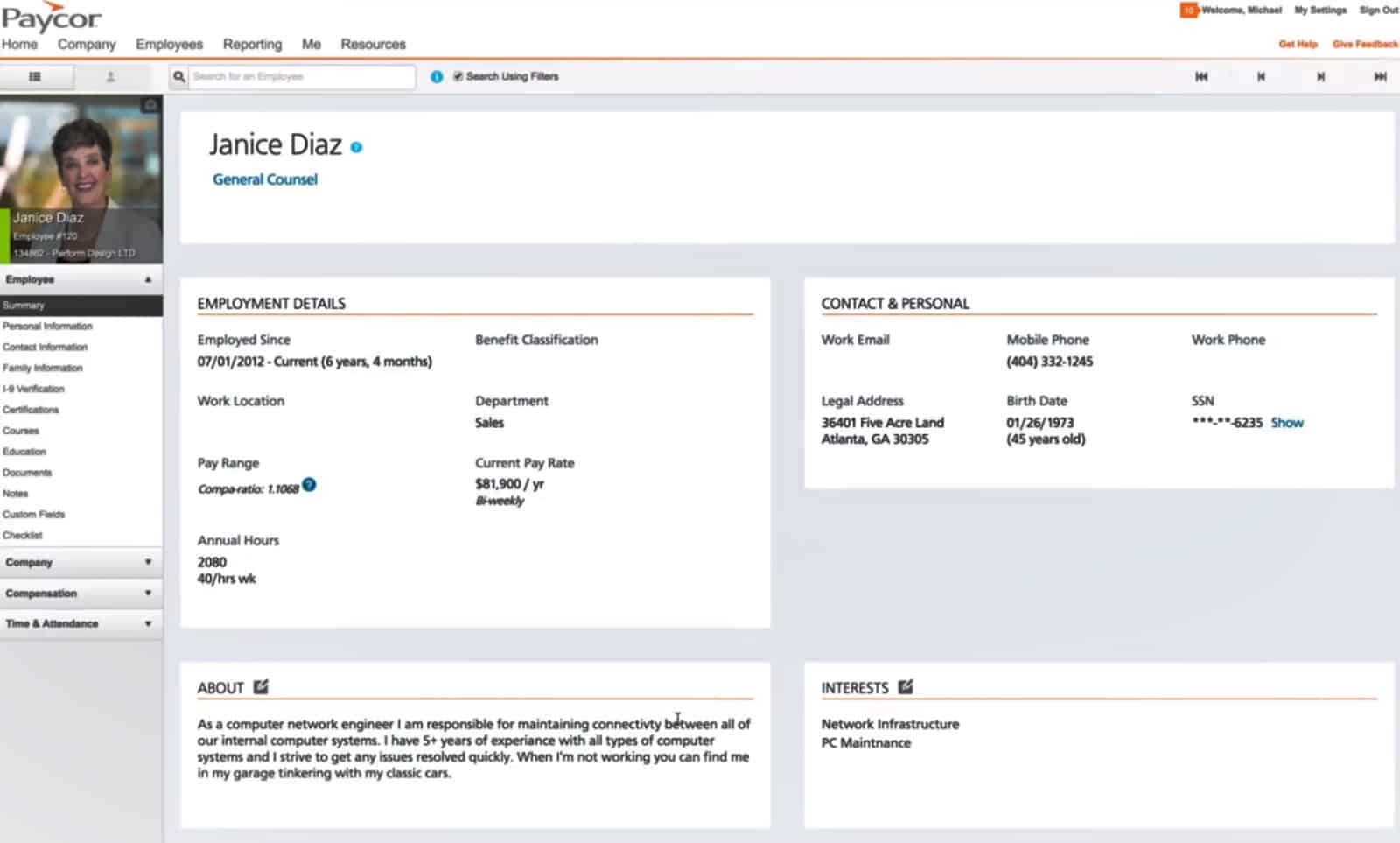
You can create and manage employee profiles in which all the data is securely stored online and accessible via Paycor’s mobile apps using controlled permissions. (Source: Paycor)
Companies that pay by the hour or need to track actual work hours of salaried employees tend to find Paycor’s time tracking solution useful. To help limit buddy punching and prevent time theft, Paycor offers employee time clocks that support PIN, biometric fingerprint, and proximity badge clock-ins/outs. Geolocation tracking is also available through its mobile apps. Other features include monitoring PTO requests, tracking overtime hours, and managing compliance restrictions. However, this tool is a paid add-on to Paycor’s small business plans (included in Complete plan).
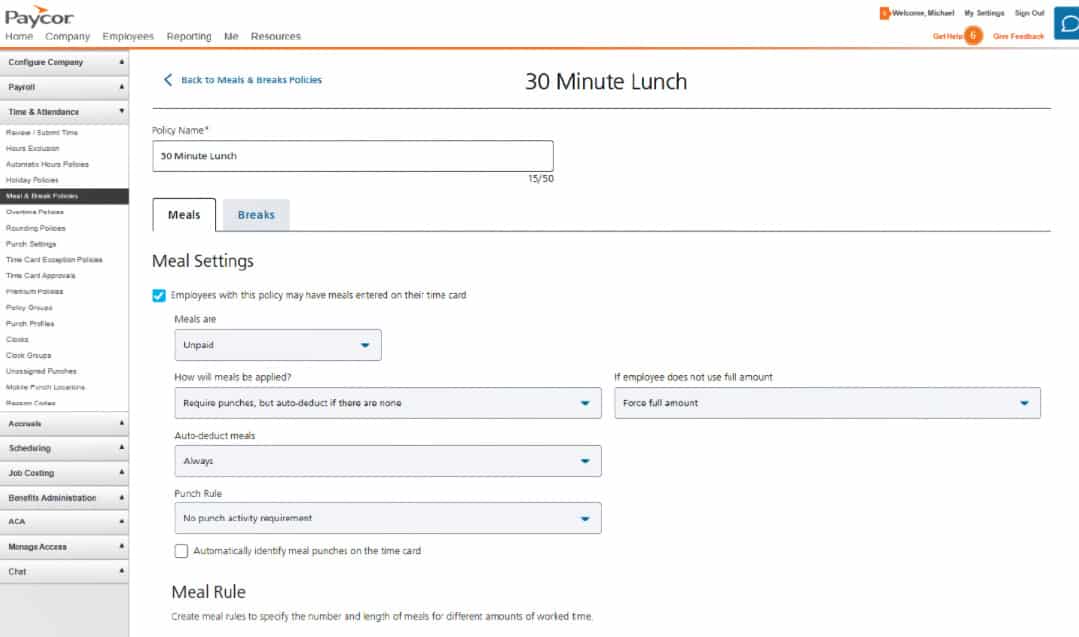
Paycor lets you set meals and breaks settings, depending on labor regulations and your company’s policies. (Source: Paycor)
Paycor Scheduling, which is a paid add-on, is designed to automate and simplify the entire process of managing employee work shifts. It lets you create, edit, and share work schedules easily while allowing employees to manage their availability, swap shifts, and receive schedule updates.
Monitoring schedules by jobs or shifts is also possible. You can place budget caps to control labor costs and add scheduling rules to establish minimum rest times.
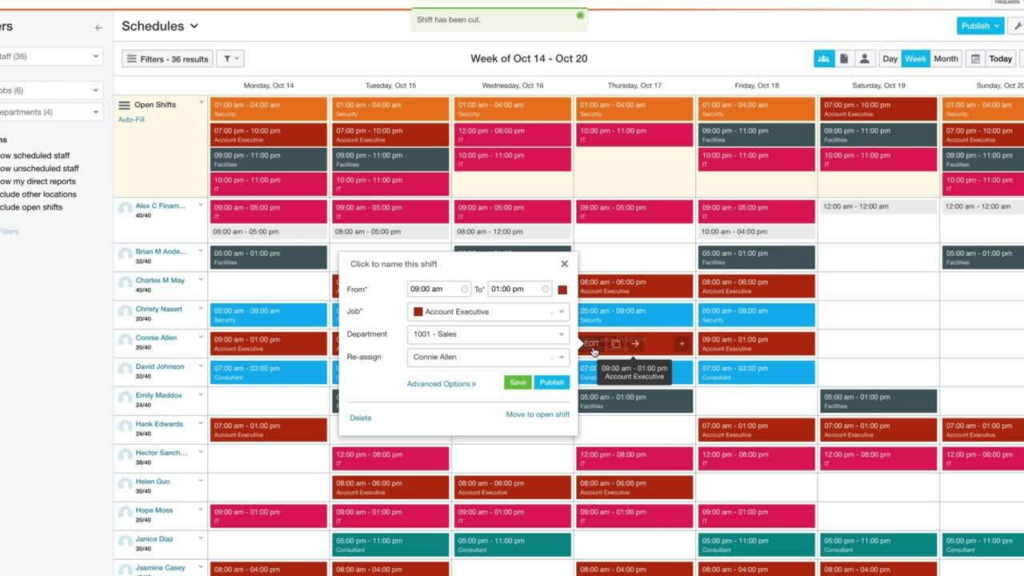
With Paycor, you can set up daily and weekly schedules and assign them by job, department, and employee. (Source: Paycor)
Paycor’s benefits software enables you to find, enroll, and manage employee benefits online. It comes with benchmarking tools and built-in decision support to help you and your employees select the right plans. Automated workflows with alerts and reminders to optimize benefits processing are also included in this module, including robust integrations with major insurance carriers to ensure accurate delivery of employee enrollment data. While these tools can help streamline benefits management, you have to pay extra to add this to Paycor’s small business plan.
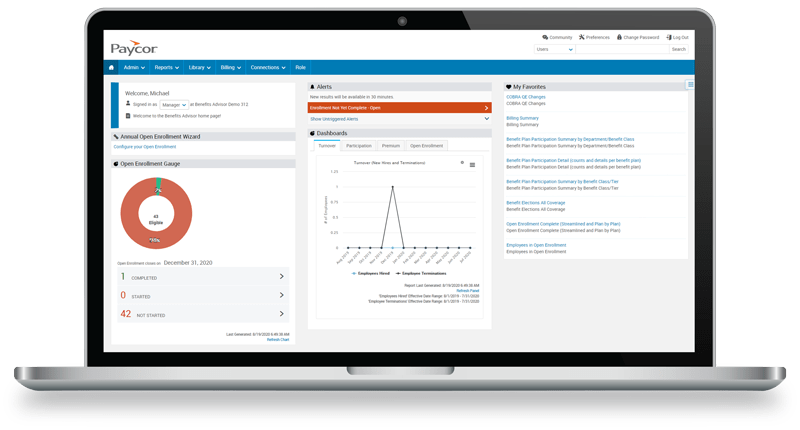
Paycor’s benefits dashboard
(Source: Paycor)
To help you plan your employees’ careers as they work for your business, Paycor offers a career management module designed to help you create a career pathing and succession strategy that will improve employee engagement and retention.
This module also aims to replace manual processes by providing online tools like standard templates, fillable checklists, role-based reviews, and job assessments. Planning career paths and identifying high-performing employees―as well as potential leavers―are made easy with Paycor’s role and growth profiles that highlight areas workers need to improve on or excel in. You can use its nine-box grid to see the potential successors to critical business roles, the required competencies, and their readiness to assume the position.
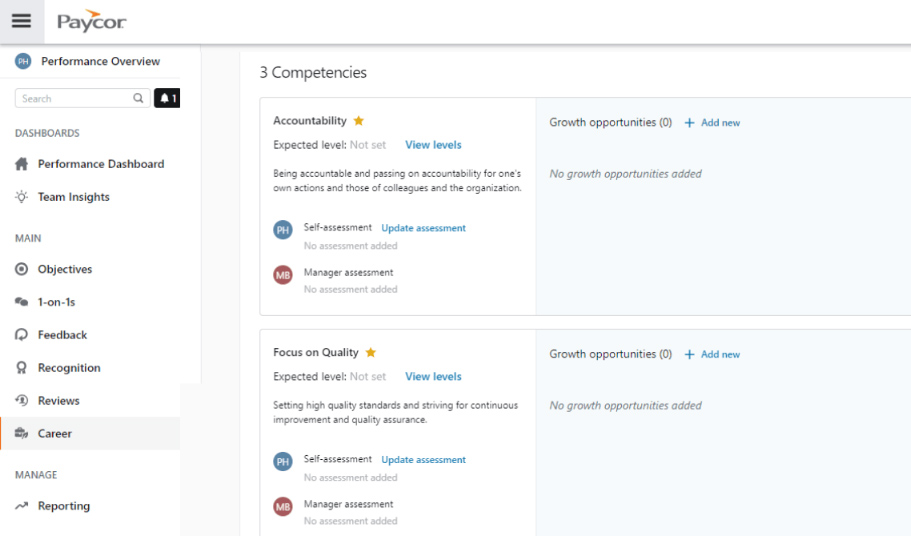
With Paycor’s career management solution, you can conduct skills assessments to check where employees stand relative to the competencies expected of their current or future roles. (Source: Paycor)
Paycor’s talent development tools are designed to help you keep employees engaged and progressing in their careers. It automates the entire performance management process—from work goal alignment and setting one-on-one sessions to collecting team insights.
Also included in this module are prebuilt templates and trackable action items to help managers and employees develop performance and improvement plans. It also monitors company-level and department goals.
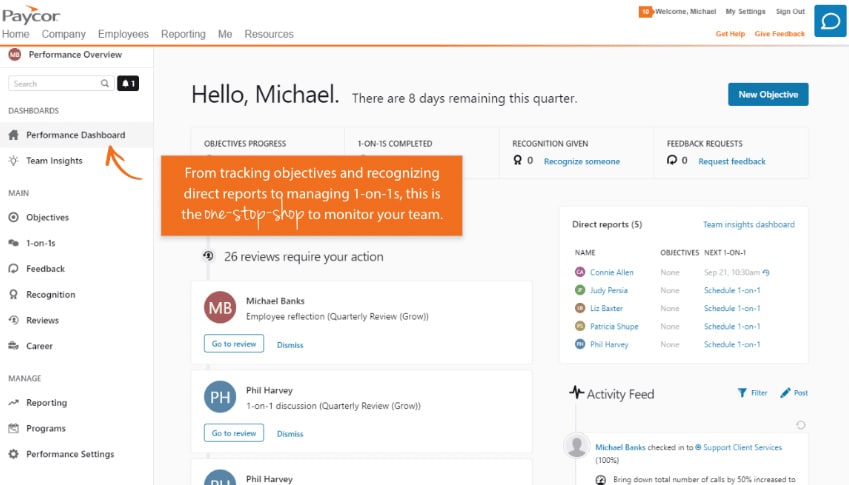
A look at Paycor’s performance dashboard (Source: Paycor)
For attracting and retaining quality employees, Paycor’s compensation planning module is a good tool to streamline, automate, and execute pay and rewards programs. It allows you to run “what-if” scenarios to test the expected impact of compensation, bonus, merit increases, and benefit changes. The data also helps the company ensure pay equity and market competitiveness.
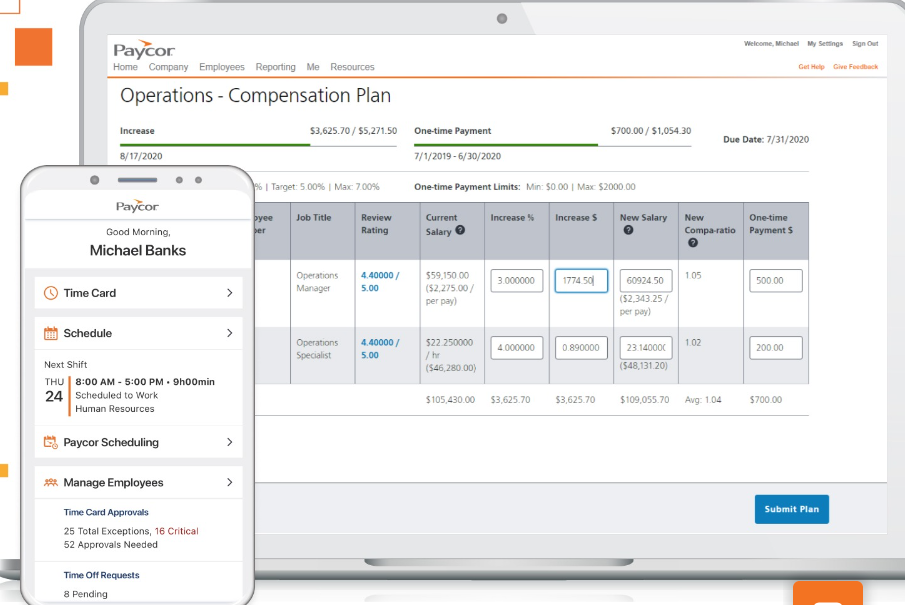
Paycor’s compensation planning dashboard (Source: Paycor)
Paycor’s HRIS functionalities are sufficient to handle all your HR needs—from recruiting qualified candidates and onboarding new hires to tracking employee attendance and managing learning sessions. Its suite of integrated solutions reduces the need for multiple data entries because all the information entered in its system flows seamlessly into its other solutions.
For example, if your employees updated their benefits and personal information via the self-service portal, that change will also be reflected in Paycor’s HR and benefits modules. And, if you get its time tracking add-on, Paycor’s payroll module will automatically capture the employees’ actual work hours for pay processing.
However, while Paycor’s platform is generally simple to learn and intuitive, some of its solutions aren’t easy to navigate and require several clicks to view or open specific features. This is mostly because of the wide range of HR functionalities it offers.
Paycor earned a perfect mark in this category given its online custom report writer and library of basic reports, which include benefits enrollment, pay equity, employee turnover, and payroll register reports. Also, it allows you to schedule when standard reports should run.
Its robust analytics come with data visualization tools, enabling you to turn simple to complex data into reports that provide clear answers and insights. If you want to forecast employee turnover, Paycor has a predictive resignation feature that provides data showing at-risk employees, expected resignations across business locations, the factors driving the predicted staff resignations, and the probability of it happening in the next 12 months.
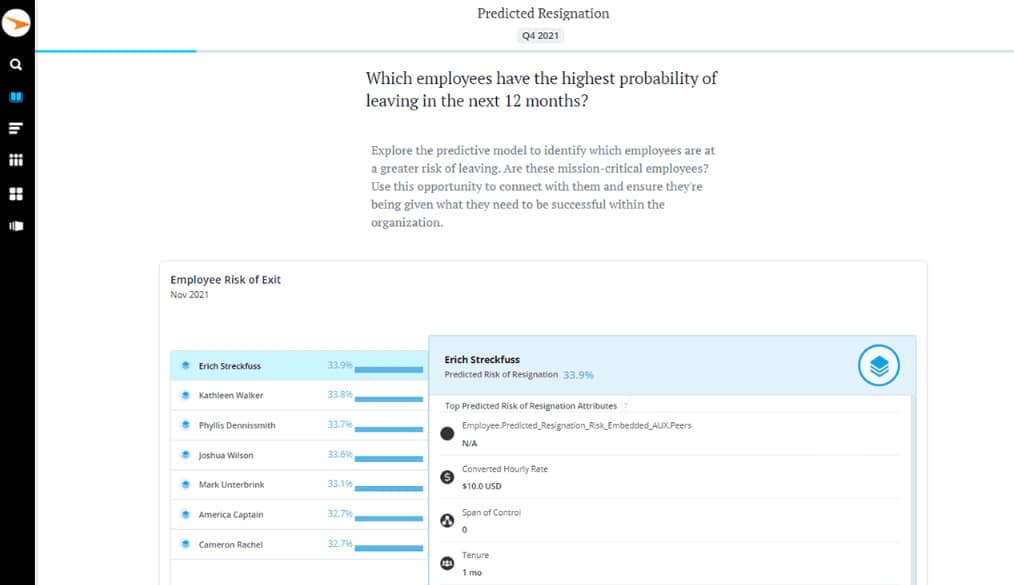
You can use Paycor’s predicted resignation report to identify which among your high-performing employees are at risk of leaving and to plan a retention strategy to keep them with the company. (Source: Paycor)
- Online and mobile access for admins and employees
- Simple to use with minimal training
- Easy to upgrade as small companies grow
- Phone and email support for all plans
- Online chatbot
- Helpful online articles, guides, and videos
Paycor only earned a 4 out of 5 for ease of use because although its platform is generally intuitive, it has limited customization options—it doesn’t let you fully adjust its dashboards to fit your requirements. The setup process also takes some time, depending on the number of employees you have and the Paycor solutions you need access to.
Plus, its third-party software partners don’t include systems that small and midsize businesses (SMBs) typically use like QuickBooks Payroll, Xero, and When I Work. Here are some of its integration options:
- Background screening: GoodHire, AssureHire, EBI, ESR, and Sterling
- Benefits: WageWorks, Paytient, and RestoreResilience
- Expense management: Center and Certify
- Global payroll: Globalization Partners and CloudPay
- Job boards: Indeed, LinkedIn, and ZipRecruiter
- Pay solutions: Netspend, Instant Pay, and Rabid Disbursements
- POS: Altametrics and Hubworks
- Rewards: Ignite
- Retirement: Alliance Pension, American Funds Premier Group, America’s Best, Ameritas, Ascensus, Blue Star, Truist, Fidelity, and more
- Time management: On Shift, ZUUS, and Deputy
- Workers’ compensation: AmTrust, Guard, and Travelers
However, Paycor is relatively simple to use, even with minimal training, and we found the interface easy to navigate and well organized. Automation features save admins and employees time, while templates and workflows help streamline routine processes, such as onboarding, payroll processing, and benefits enrollment. Branding features allow you to customize the software easily.
In our expert evaluation, Paycor scored 3.5 out of 5. This is because of the width and depth of its payroll features, which are sufficient enough to meet the pay processing needs of small businesses. It also has a wide variety of HR solutions that include basic to advanced functionalities—from time tracking and benefits administration to career planning and compensation management.
It would have earned a higher rating had it not been for its non-transparent pricing. Subscribing to an affordable payroll service like Gusto may be more budget-friendly compared to Paycor since you only need to shell out $40 plus $6 per employee monthly for Gusto’s starter plan to get similar payroll and HR tools but with employee benefits, which costs extra with Paycor.
This is another category where this provider earned high marks in our evaluation. The mostly positive Paycor software review scores (4 and up) that users left online contributed to its rating, including the high number of average user reviews (more than 1,000) on third-party review sites like G2 and Capterra.
Users who left Paycor reviews online said that the software generally is easy to use, with a wide range of features to help simplify HR processes. They like the ease of onboarding new hires, tracking staff attendance, and processing payroll. Employees appreciate that they can sign into their shifts using their mobile phones and track their PTO, benefits data, attendance, and employee information.
However, there are mixed reviews about its customer support. While a handful of users raved about Paycor’s good customer service, several reviewers expressed frustrations about the long wait and response times. A few others also complained about having experienced software lags and glitches from time to time.
| Users Like | Users Don’t Like |
|---|---|
| User-friendly interface with integrated HR and payroll tools | Inconsistent customer support quality, with long wait times; some customer reps are not helpful |
| Ease of running payroll | Challenging to create custom reports |
| Feature-rich platform; you can access various HR solutions in one software | Occasional system glitches |
| Efficient onboarding and time tracking solutions | Monthly fees can be a bit pricey |
At the time of publication, Paycor earned the following scores on popular user review sites:
- Capterra: 4.4 out of 5 based on more than 2,700 reviews
- G2: 3.9 out of 5 based on more than 700 reviews
How We Evaluated Paycor
When we evaluate payroll software for small businesses, we look at pricing and ease of use. We also check the provider’s customer support and whether it offers unlimited pay runs, multiple pay options, full-service payroll, and tax filing services.
Access to third-party integrations and HR tools like employee benefits and onboarding are also important. In addition, we consider the feedback that actual users posted on popular user review sites.
Click through the tabs below for a more detailed breakdown of our evaluation criteria:
20% of Overall Score
We rated highest for plans under $5,000 a year for 15 employees. We also gave points for transparency and unlimited payroll.
20% of Overall Score
This score covered the basics for HRIS: online onboarding with forms, an employee database, benefits, and HR functions in general.
20% of Overall Score
This goes deeper into the features, looking at the depth of functionality for the most needed HR tools, from payroll to learning management.
15% of Overall Score
This score looks at the whole of the feature sets for HR, HRMS, software, and reporting and how appropriate they are for small businesses.
15% of Overall Score
We considered interface, customer support, online guides, and dedicated help when compiling this score.
5% of Overall Score
HR runs on reports, both for sending to the government and for tracking the effectiveness of programs. We considered the number and customizability of reports.
5% of Overall Score
As much time as we spend on research, it cannot replace the experiences of real-world users. Here we considered the user feedback, customer service quality trends, and average scores from third-party review sites like Capterra and G2.
Paycor Frequently Asked Questions (FAQs)
To determine if Paycor is affordable for your business, you must first contact them for a quote. However, with its feature-rich platform, it may be a good investment for managing basic to advanced HR functions.
Both providers offer payroll processing and a variety of HR support tools. However, unlike Paychex, Paycor allows unlimited and automatic pay runs and year-end tax reporting. Paycor also offers employee engagement tools that allow employees to communicate with each other through the software.
Most small businesses use Paycor primarily for payroll services. It also offers:
- Recruiting
- Onboarding
- Benefits administration
- Talent development
- Compensation planning
- Workflow automation
- Expense management
- Time tracking
- Scheduling
- Pulse surveys
- Learning management
- Career management
Bottom Line
Paycor provides easy-to-use payroll features that grow with companies as they hire and employ a larger workforce. It provides the features HR admins and managers require to recruit and onboard new employees systemically while also training and managing current employees. To help retain employees and improve productivity, it offers compensation planning, engagement, and performance management tools. The only services you may find missing are professional employer organization (PEO) and global payment.
If you want to learn more about Paycor’s features, then sign up for a free virtual demo.