Connecteam is a workforce management software with excellent communication tools and flexible HR features to help streamline processes. Designed to manage deskless or remote workers, its platform can be used for onboarding, staff scheduling, time tracking, training, and employee task monitoring. It even lets you store company policies and HR documents, message workers via chat, and share updates via a company news feed, making it easy to communicate with your workforce.
For this Connecteam review article, I compared the software with the best workforce management systems, where it earned an overall score of 4.41 out of 5. Companies with up to 10 employees can use its free Small Business plan, which includes access to all features. Meanwhile, monthly fees for paid plans start at $35 for the first 30 users and 60 cents for each additional user.
Connecteam Overview
Connecteam’s suite of HR and employee management tools makes it a good option for a wide range of businesses. It’s even featured in several of our buyer’s guides, such as the following:
- Best Free HR Software
- Best Human Resource Apps
- Best Employee Survey Tools
- Best Employee Management Software
- Best Employee Training Software
- Best Free Employee Scheduling Software
- Best Retail Employee Scheduling Software
Top Connecteam Alternatives
Best For | Free Plan | Starter Monthly Fees | Our Reviews | |
|---|---|---|---|---|
Employee management, tasking, and communication | For up to 10 users | $35 for the first 30 users + 60 cents for each additional user | ||
Affordable scheduling and time tracking tools | For one business location with up to 20 users | $24.95 per location (with unlimited employees) | ||
 | Seasonal shift planning and labor demand forecasting | Limited to 100 shifts and 100 timesheets | $4.50 per user | |
 | Performance reviews and HR management | |||
Looking for something different? Read our guide to the top employee scheduling software or best time and attendance software to find one that’s right for your business.
Connecteam earned top marks in this criterion with its free plan, transparent pricing, and reasonably priced paid tiers. I was impressed with its free Small Business package because it offers full platform access for up to 10 employees. Even with the employee limit, this is a rare offer among HR system providers, whose free tiers usually include basic features.
The Connecteam pricing matrix is also unlike the pricing schedules of most HR software, which typically have a range of plans. With this provider, you choose the module or “hub” you want, then pick the plan you want for it.
There are three Connecteam plans: Small Business, Basic, Advanced, Expert, and Enterprise. The main difference between these is access to advanced functionalities, such as Zapier integration, and the number of custom templates you can save for forms, courses, and knowledge bases.
Small Business | Basic | Advanced | Expert | Enterprise | |
|---|---|---|---|---|---|
Monthly Pricing for First 30 Users* | Free for up to 10 users | $35 | $59 | $119 | Call for a quote |
Add-on Fees for Over 30 Users* | N/A | 60 cents | $1.80 per user | $3.60 per user | Call for a quote |
Unlimited Admin Seats | ✓ | ✓ | ✓ | ✓ | ✓ |
Unlimited Activities & Entries History | ✓ | ✓ | ✓ | ✓ | ✓ |
Save Custom Templates | Up to 9 | ✕ | Up to 3 | Up to 9 | Unlimited |
Advanced Filters & Permission Management | ✓ | Basic | ✓ | ✓ | ✓ |
Zapier Integration | ✓ | ✕ | ✓ | ✓ | ✓ |
✓ | ✕ | ✕ | ✓ | ✓ | |
*Save 18% if you pay annually. Note that this requires a lump sum and advance payment of all fees. | |||||
There are three hub options, and each has different functionalities. You can get one, two, or all three hubs.
The above table only shows some of Connecteam’s general user permissions and platform functionalities. For a comprehensive view of all tools and the hub features included in each of the plans, visit Connecteam’s website.
What’s great about Connecteam is that it allows you to mix and match hubs and plans, except for the Small Business tier since this is free and includes access to all hubs. For example, you can get the Operations hub on an Expert plan, the Communications hub on a Basic package, and the HR & Skills hub on an Advanced tier. Or, you can purchase just one hub on any paid plan.
Connecteam Calculator
Want to know which Connecteam plan will fit your budget? Use our online calculator to compute the estimated monthly and annual fees if you have more than 30 employees.
Connecteam Features
Connecteam has all the basic functionalities you need to create, manage, and share employee schedules. It only earned a 2.5 out of 5 rating in this criterion because it lacks labor demand forecasting tools.
However, its drag-and-drop interface makes planning and editing shifts easy. Once you create a schedule, you can save it as a template and use it again or duplicate it for a particular week. You can even let its autoscheduler build and assign work shifts based on employee qualifications, availability, and other shift or job requirements, such as training certifications.
Aside from assigning shifts to an employee, you can create open shifts for your team, allowing workers to select their desired schedules. Set limits for daily or weekly hours to prevent overscheduling someone. You will be notified in real time when an employee accepts or rejects a shift. The system lets workers swap schedules and automatically assigns employees to their selected open shifts. You can also activate the approval settings for these transactions. Connecteam will send it to your system administrator for approval.
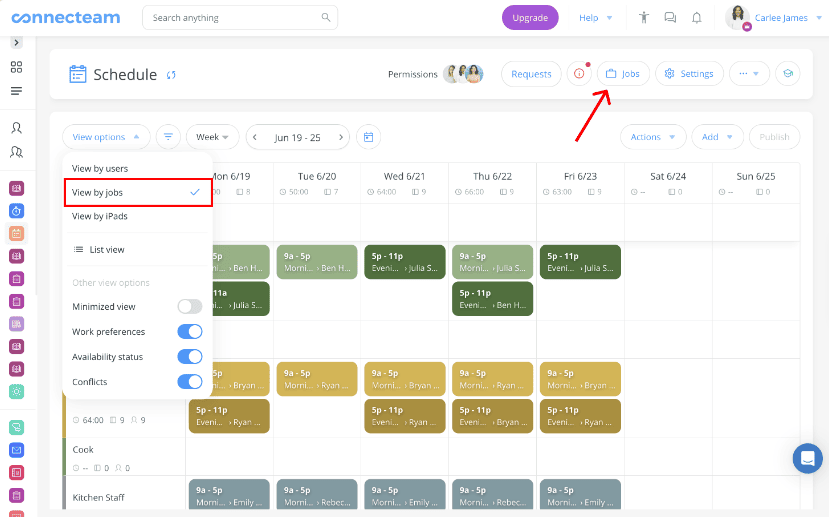
Aside from daily, weekly, and monthly views, Connecteam allows you to display shifts by jobs, devices, users, work preferences, and user availability. (Source: Connecteam)
With its cross-schedule events tool, you can see if an employee has a scheduled work shift for your chosen date, including if the worker is unavailable for that day or is on paid time off (PTO). This allows you to view schedule conflicts, although the system will also notify you of overlapping shifts and if other shift requirements (like certifications) aren’t met.
Tasks and Checklists
Connecteam’s Forms feature allows you to create tasks and checklists that can be attached to work shifts. These can serve as reminders to employees on tasks they need to complete. You can even create a feedback form, enabling you to collect comments from employees on what went well or didn’t go well, such as equipment malfunctions during the shift.
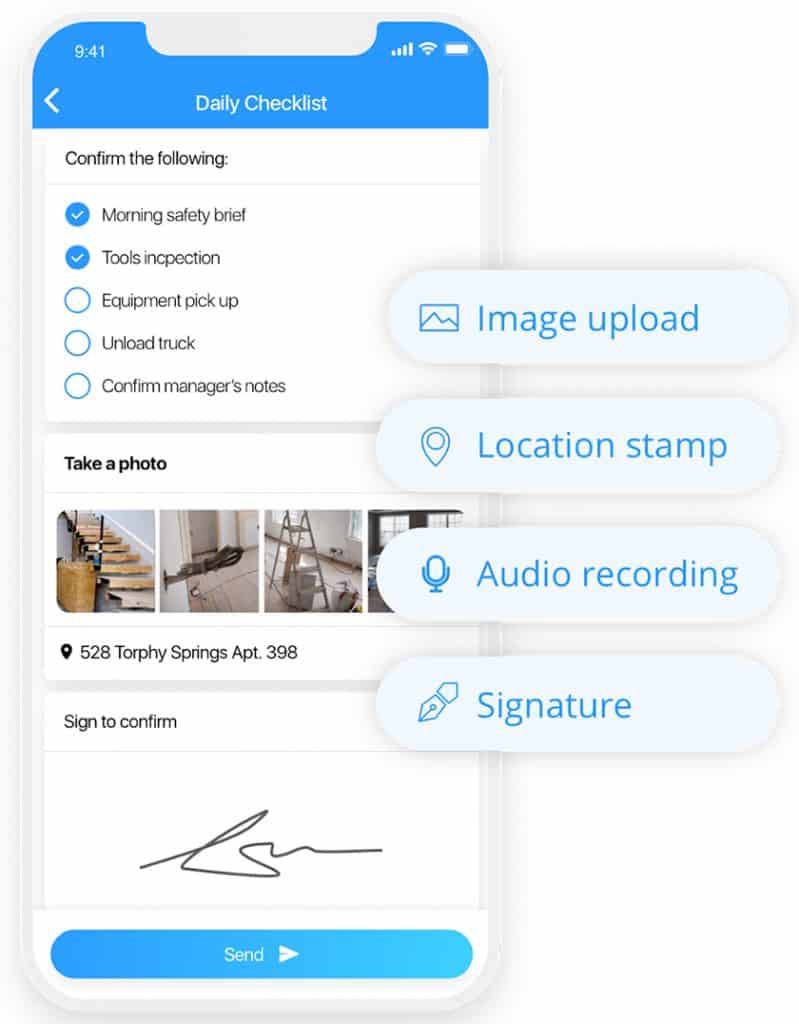
Connecteam’s tools make training and compliance enforcement easy. (Source: Connecteam)
Plus, its conditional form settings allow you to set up follow-up forms or tasks based on specific answers. Let’s say that your opening shift checklist includes a task for accepting product deliveries to replenish your stocks. If an employee marks it done, the system will add a new task to upload a photo of the delivery form via its mobile app.
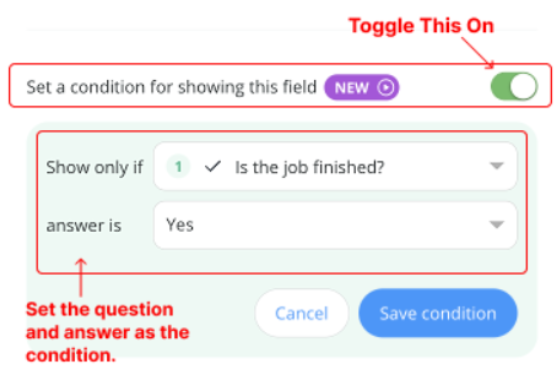
Connecteam’s conditional form settings can easily be turned on/off. (Source: Connecteam)
This is another criterion where Connecteam earned top marks, mainly because of its solid time tracking tools and control settings. You get two kinds of time clocks to help track employee hours. You can set up an on-location kiosk that requires a personalized PIN or let employees clock in through the mobile app. The mobile app includes GPS location, digital time logs, and jobs—and it’s easy to use. You can even set geofencing to a specific customer or project to help with labor budgeting. The time clock includes an automatic clock-out feature to help avoid overtime costs.

Connecteam’s mobile time clock includes geolocation and geofencing features. (Source: Connecteam)
Connecteam timesheets also include visual flags for autobreaks, overtime, double-time, daily limits, and more. These features make it easy to review and approve time-related transactions.
Time Off Management
A variety of paid and unpaid time off policy templates are available in the system, allowing you to select those that apply to your company. You can edit an existing policy or create your own. If you have time off transactions that are only available to a group of employees or specific departments, Connecteam allows you to assign time off policies to predefined user groups. The system will also notify you if there are conflicts with requested time off transactions, such as insufficient PTO balance.
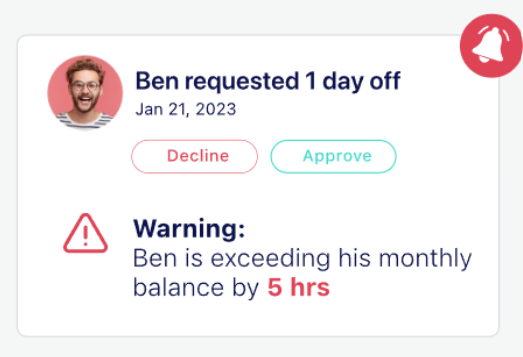
Connecteam automatically calculates PTO balances and will let you know if an employee’s leave request exceeds the available credit. (Source: Connecteam)
Connecteam’s suite of HR tools isn’t as extensive as all-in-one HR systems like Zoho People, Rippling, and Paylocity, but it can help with new hire onboarding, employee training, and basic performance reviews. These functionalities contributed to Connecteam’s high score for this criterion.
Onboarding
With its form builder, you can create onboarding documents and checklists for new hires. An onboarding course template is also available, which contains a list of self-learning modules you can edit or replace with your custom onboarding courses. You can even add video clips showing your company’s workplace or a welcome message from the CEO.
Staff Training
Connecteam is great for creating, tracking, and sharing bite-sized training programs, which makes it easy for your workforce to complete courses while shortening learning time. It comes with a library of premade courses you can customize, such as food safety and first aid training programs, but you can also build your own.
In addition to helping you monitor course completion progress, it lets you set due dates, add objects like quizzes and videos, and group courses into different categories or users. For example, if you have a restaurant, you can create an onboarding course with specific segments for waiters, cashiers, kitchen staff, and managers.
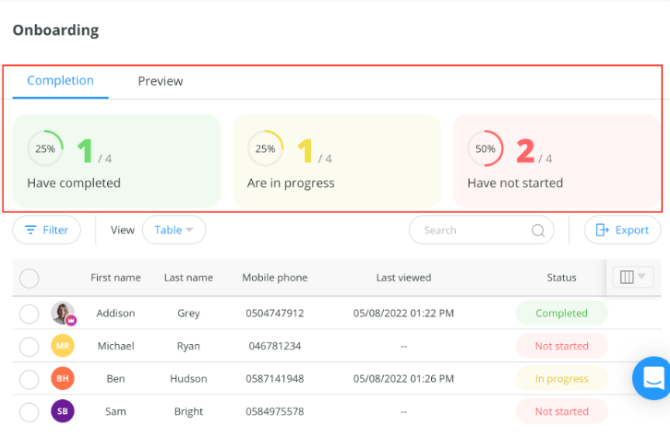
You can track course completion progress via Connecteam’s training dashboard. (Source: Connecteam)
Performance Reviews
Connecteam doesn’t have a full-featured performance management module, but you can use its form builder to create a performance review template. You can send the form to your employees and managers. If the form needs to be submitted to relevant personnel, its “share options” feature allows you to require specific users (such as managers) to select another employee (such as an HR staff member). This is great for forwarding completed performance review forms to HR or the department head to review the document.
Database, Surveys & Staff Communications
This criterion doesn’t have a score because the evaluation categories I used are focused on the scheduling and time tracking functionalities of a workforce management system. However, Connecteam also offers other tools. Its strength is in its communication features, making employee management simpler. Some of its key functionalities include the following:
- Push notifications: It reminds your team about an upcoming shift, to clock in or out, and to warn them when they are approaching their daily limit of work hours.
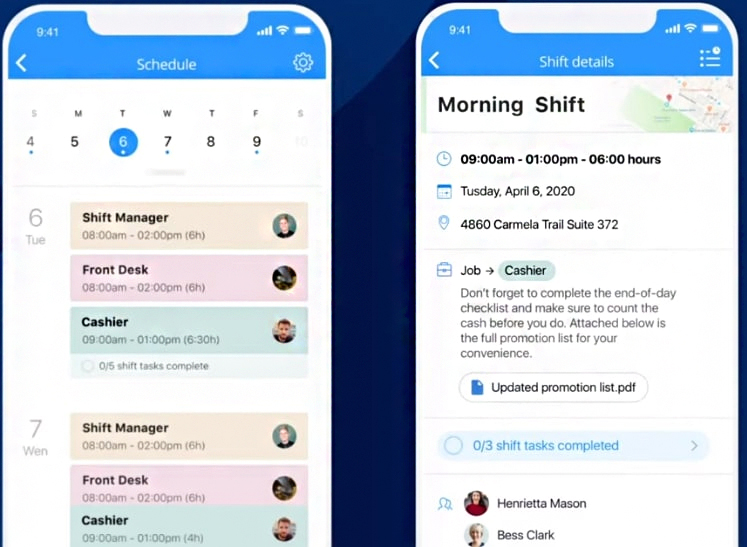
Employees can see what’s on their schedule with the app. (Source: Connecteam)
- Updates: Managers get real-time updates on change requests, overtime alerts, clock-ins, and more. They also get notifications when employees complete a course or task. The software can also provide daily summaries. Besides that, managers can see and approve requests and change schedules as needed, and employees will get notified of changes.
- Knowledge base: You can store documents, files, policies, checklists, videos, and guides in a secure, centralized database. This is great for organizing data resources and information and providing employees instant access to documents when needed. It also has a search function and access controls, enabling you to assign documents to all employees or specific departments.
- In-app chat: Connecteam has group and individual chat so you can set team channels for project collaboration, send direct messages to each other, or create a company-wide channel for announcements or socializing. You can also create channels for locations, projects, departments, or whatever grouping works for you. Set rules for group inclusion so that only the right people are in a given group or that anyone who leaves the company is automatically removed from the chats.
- Company newsfeed and directory: Employees have access to a company directory so that they can contact individuals easily themselves. Plus, if you have important announcements or need to promote events to boost attendance and raise worker excitement, you can easily share them via a company newsfeed. You can even send celebratory messages for teams and employees who achieved a milestone.
- Surveys: Connecteam also lets you set surveys, create live polls, and even launch a suggestion box. You can create structured channels for employees to reach HR or senior management as well.
- Intuitive interface
- Customizable forms and templates
- Automated alerts
- Mobile apps
- Good customer service
- Video tutorials on YouTube
- Integrates with popular payroll tools
This is another criterion in which Connecteam received a perfect score. Its full-featured mobile apps, extensive help center, and user-friendly platform help boost its rating. I also appreciate its customizability and flexible hubs and plans, which let you create a custom package with the features you need.
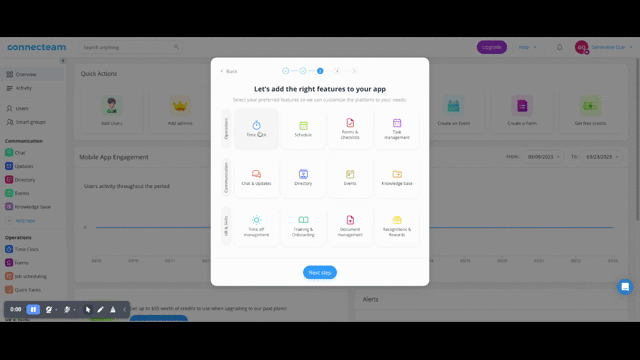
Customize your features by choosing only those that are relevant to your business (Source: Connecteam)
The initial system setup may take a few weeks, but this can be faster if you only have a few employees. You can integrate its platform with Zapier and popular payroll software, such as Gusto, Paychex, QuickBooks Payroll, and Deel. This helps prevent errors from manual data inputs and makes data transfers easy between systems. Standard reports are also available, and you can even build automated reports with specific filter criteria, enabling the system to generate and send reports with the information you want.
While Connecteam lacks an autoscheduler, which assigns employees to shifts based on rules you set, it does have a lot of other features that make scheduling easy, from templates to reminders. Its customer support is available through email and chat—and it has in-depth help articles online and video tutorials on YouTube for those who need help.
Connecteam received a perfect score here because its average user rating on popular review sites, such as G2 and Capterra, is more than 4.5 out of 5 with over 300 reviews. User feedback regarding the quality of its customer service is generally positive as well.
| What Users Like | What Users Don’t Like |
|---|---|
| User-friendly | The mobile app sometimes breaks down |
| Free plan for very small businesses | Could be expensive for some teams, depending on the size |
| Customizable time clocks | Occasional delays in receiving system alerts and notifications |
Connecteam earned high praise from users for its customizability, user-friendly interface, and efficient time tracking and scheduling tools. Many users also commended the support team for being helpful and generally responsive.
However, some reviewers said that its mobile app can be glitchy and that the system alerts don’t always go out on time. A few users also wished for better QuickBooks integration that allows PTO and overtime data exports and an offline mode for users in areas with bad internet connections.
At the time of publication, Connecteam reviews earned the following scores on popular review sites:
- Capterra: 4.8 out of 5 based on over 300 reviews
- G2: 4.7 out of 5 based on more than 750 reviews
Methodology: How We Evaluated Connecteam
For this Connecteam review, I used a rubric to evaluate workforce management software. I compared it with 12 popular solutions against features that are most important for managing employees. Aside from pricing, ease of use, and customer support options, I also looked at the feedback that users left on third-party review sites.
Click through the tabs below for a more detailed breakdown of the evaluation criteria:
25% of Overall Score
I checked if the provider has transparent pricing and offers a free plan. Additional points were given if the software’s starter tier costs $30 or less per employee monthly.
20% of Overall Score
I looked for time off, overtime, and attendance tracking features, as well as online time clocks with geofencing and geolocation tools. I also gave extra points for automatic alerts and push notification functions.
20% of Overall Score
Scheduling is one of the key features of a good workforce management tool. For this criterion, I checked if the software has shift planning, schedule swapping, and labor demand forecasting features.
15% of Overall Score
For this criterion, I looked for additional HR features to help users with hiring, onboarding, and performance management.
10% of Overall Score
Workforce management software should be simple to use for both managers and employees. I also checked if it allows employees to log in/out using their mobile devices and offers multiple customer support options.
10% of Overall Score
I considered user reviews from popular review sites like G2 and Capterra and checked for trends of poor or excellent customer support. Points were also given if its average user review score exceeded 4.5 out of 5 and had over 300 reviews.
Frequently Asked Questions (FAQs) About Connecteam
Yes—Connecteam is an effective and reliable software partner in managing employees and HR processes. You can rely on it to track staff attendance, schedules, performance reviews, tasks, and learning courses. It also received mostly positive reviews from users, although there were a handful of complaints about occasional app glitches.
Yes, Connecteam will track your employees’ location—but only when they are clocked in for work. For your field staff, Connecteam’s breadcrumbs feature will provide full visibility of where your employees go during their work shifts, provided they use Connecteam’s mobile app.
Connecteam doesn’t have this functionality, but you can adjust the time clock settings so that it will require employees to input mileage details and upload the necessary attachments when they clock out. Then, you can generate a Shift Report to get the mileage information and attachments that the employees provided for a specific pay period.
Bottom Line
Connecteam is designed to simplify workforce management processes—from creating shifts to tracking employee attendance and managing staff communications. If you have a large employee base with a high turnover, then Connecteam’s tools will give you an advantage in getting them onboarded and trained. Best of all, it has a full-featured Small Business plan that you can access for free—provided you don’t exceed 10 users.
Get started with its free trial, or jump in with a Connecteam plan today.