Deputy is a scheduling and time clocking software that simplifies staff scheduling and employee attendance tracking. Its features include paid time off (PTO) and availability monitoring, auto-scheduling, and labor demand forecasting. Basic HR functionalities are also available, allowing small and midsized businesses (SMBs) to streamline applicant tracking, onboarding, and shift surveys.
In my evaluation of the best employee scheduling software, Deputy earned an overall rating of 4.31 out of 5. US-based businesses can get a free plan that comes with 100 shifts and 100 timesheets per month. For companies that don’t schedule their full staff each week during low seasons, Deputy has a flexible tier priced at $2.50 per active employee plus 50 cents per inactive employee weekly. For other paid plans, monthly fees start at $4.50 per user monthly.
Deputy Is Best For
- Seasonal restaurants and retail shops with hourly, rotating staff: If you only schedule half your employees in a given week during low seasons, then Deputy offers a significant discount with its Flexi Weekly plan. Its strong time tracking tools for hourly staff helped it earn a spot in our best time and attendance software guide.
- Businesses with strong labor regulations: Deputy makes it easy to stay compliant with labor laws and track certifications, so you can be sure you meet your industry’s standards. It even ranked on our lists of the best restaurant scheduling software and best retail scheduling systems because of its compliance tools that can help you adhere to Fair Work Week requirements, such as providing employees ample time to rest between shifts.
Deputy Is Not Ideal For
- Businesses with multiple locations: While Deputy supports multi-location businesses, it charges monthly fees for each employee. This can get costly, depending on the number of workers you have. For a more budget-friendly option, consider Homebase. Its paid plans cover unlimited workers and follow a per-location monthly pricing matrix. Let’s say you have two business locations with 25 employees each, Deputy will bill you a total of $300 monthly ($150 per location) whereas Homebase will only charge you close to $50 per month ($24.95 per location). Check out our Homebase review to see if its features fit your needs.
- Companies needing strong labor forecasting tools: Deputy may have labor demand planning features, but it isn’t as robust as 7shifts’s. It can create work shifts based on your business’s sales data, labor costs, overtime compliance requirements, weather forecasts, and employee skills. Visit the 7shifts website to know more.
Top Deputy Alternatives
Best For | Free Plan | Starter Monthly Fees | |
|---|---|---|---|
 | Seasonal businesses | $4.50 per employee | |
 | Multi-location companies | For one location and up to 20 employees | $24.95 per location |
 | Small companies needing strong forecasting features | For one location and up to 20 employees | $34.99 per location |
 | Startups looking for simple scheduling tools | ✕ | $1.50 per employee |
Looking for something different? Read our guides to the top time tracking software for small businesses.
Deputy nearly received a perfect rating in this criterion given its free tier, reasonable monthly fees, and multiple plans that include standalone tiers for scheduling and time tracking. However, the non-transparent fees for its Enterprise tier cost it some points.
With Deputy, you can get started with a 31-day free trial. Once the trial ends, you can decide whether to sign up for its free plan, which has basic scheduling and time tracking tools. Meanwhile, Deputy pricing for its paid plans starts at $4.50 per employee monthly, and there is a minimum spend of $25 per invoice monthly.
Deputy’s free plan is reserved for US customers, and you may not see it on the website if you’re located in other countries. If you are interested in the limited free version and don’t see it on the pricing page, try opening an incognito window on your browser and searching again.
Starter | Scheduling | Time & Attendance | Premium | Enterprise | |
|---|---|---|---|---|---|
Monthly Fees ($/Employee) | $0 | $4.50 | $4.50 | $6 | Call for a quote |
Unlimited Shifts | 100 monthly | ✓ | ✓ | ✓ | ✓ |
Unlimited Timesheets | 100 monthly | ✓ | ✓ | ✓ | ✓ |
Autoscheduling | ✕ | ✓ | ✕ | ✓ | ✓ |
Time Clock Tools | ✓ | ✕ | ✓ | ✓ | ✓ |
Time-off Management | ✓ | ✓ | ✓ | ✓ | ✓ |
Tasking Tools | ✕ | ✓ | ✓ | ✓ | ✓ |
Labor Demand Planning | ✕ | ✓ | ✕ | ✓ | Advanced |
POS Integration | ✕ | ✓ | ✓ | ✓ | ✓ |
Payroll Integration | ✕ | ✕ | ✓ | ✓ | ✓ |
Custom Reports | ✕ | ✕ | ✕ | ✓ | ✓ |
Deputy Pricing Calculator
Want to know which Deputy plan will fit your budget? Use our online calculator to compute the estimated monthly and annual fees.
Flexi Weekly Plan
For $2.50 per active employee plus 50 cents per inactive employee weekly, businesses can use Deputy’s Flexi Weekly plan during months when there is low demand and minimal customer traffic. It comes with all the features of the Premium plan and is a great option if you schedule less than half your employees in a given week.
Add-on HR Module
If you require HR tools, the Deputy HR add-on comes with essential features for managing job posts, applicants, new hire onboarding, documents, and customized shift surveys. It’s priced at $2 per employee, per month, but is only available in the US, UK, and Australia (as of this writing).
In our review of Deputy’s scheduling functionalities, it didn’t get a perfect score because some of its features are available in higher tiers. You don’t get auto-scheduling and labor demand forecasting tools if you’re on the free plan. And, even if you’re on the Premium plan, the forecasting features you get don’t include demand signals from third-party data, such as weather and traffic information sources.
However, creating schedules from scratch or with a template is easy with Deputy. You can drag and drop shifts to make changes. It also checks the availability of your people so you don’t try to schedule someone on their day off or when they have PTO. It also tracks certifications, so that if you need a person with specific qualifications, it can let you know if the person you choose fits.
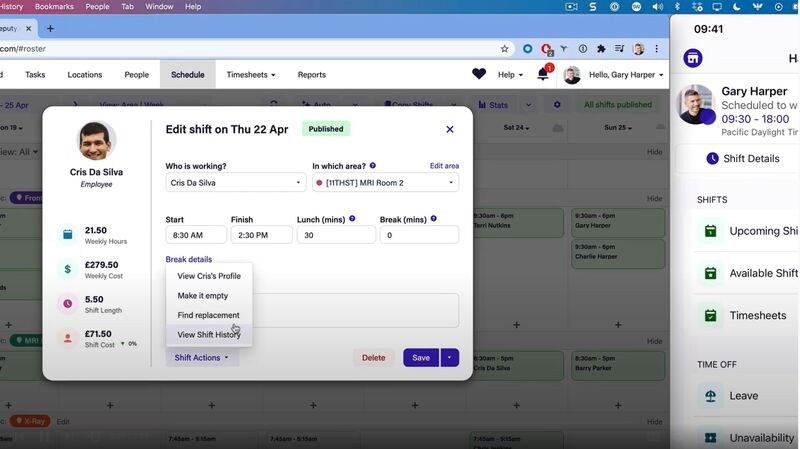
With Deputy, you can quickly edit shifts and find available workers from the schedule. (Source: Deputy)
Like most scheduling software, Deputy lets you announce open shifts and allows employees to trade shifts as needed. Its AI tools take everything into consideration, such as your labor costs and third-party data like the weather forecast, to build a demand-based schedule that you can modify as needed.
Deputy lets you set rules for labor budgets, breaks, the spread of hours, and more. The scheduling rules can help you prevent shift overlaps or “clopenings,” which are when someone is scheduled to close one night and open the next morning.
It can calculate required compensation if someone has to take an extra shift, such as on holidays, and prevent minors from working during school hours. If you have a last-minute change, Deputy can record schedule amendments, calculate the required predictability pay, and capture employee consent to the change, helping you stay compliant with fair workweek laws.
Employees can find qualified replacements and offer shift swaps directly. Managers can get alerts when an employee is nearing overtime, clocks in late, or misses a shift. Finally, you can create task lists as a one-time or recurring item, including individual or team assignments and due dates, and supervisors can get notified when tasks are completed.
If you have data you need to connect each shift, you can have employees fill out notes or comments, or set up shift questions. They can be anything—from health screening questions before clocking in to asking workers how they feel about their shift and noting tips, sales, or inventory when clocking out. Note, however, that you need to get the Deputy HR add-on if you want to customize shift survey questions.
For the health screening questions, one advantage is that if your employee comes down with a virus, it’s easy to trace what co-workers they may have had contact with, letting you be proactive about stopping transmissions.
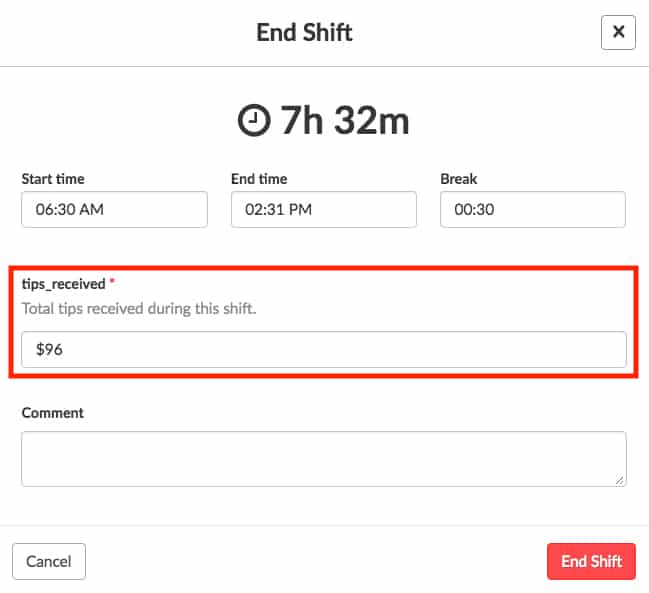
Deputy’s shift question tool lets you add questions like tips received or COVID screening questions. (Source: Deputy)
Deputy makes employee management easier by providing communication tools to use. It allows you to send out schedules, notify employees about open shifts or trades, and send alerts and reminders of upcoming shifts. You can even request read confirmations to ensure employees have seen and read messages—a great tool for tracking compliance with safety regulations.
It also has a newsfeed where you can post policies, announcements, and events. Besides that, its video feature is excellent for demonstrating a new procedure, sharing a motivational message, or showing off a new product or development.
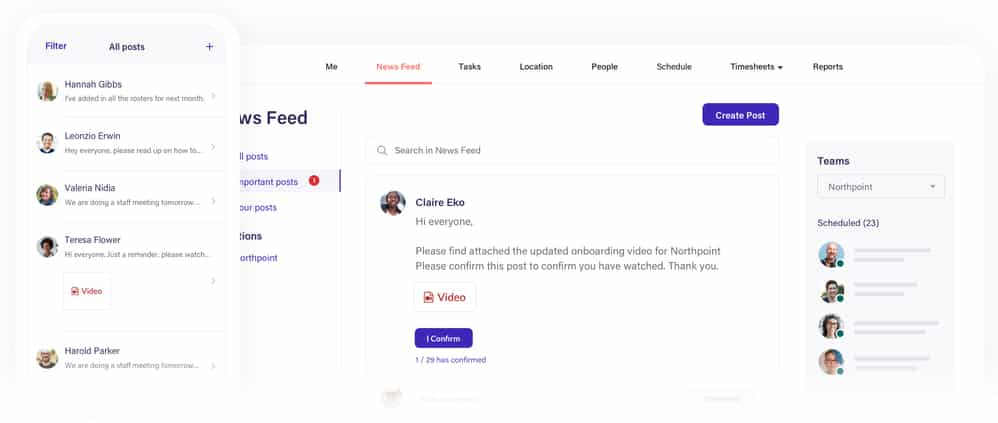
With Deputy, you can communicate with employees via mobile devices or desktop computers. (Source: Deputy)
Deputy’s mobile app lets you tackle the most common scheduling and time tracking functions on a smartphone or tablet, so you and your people managers can work from anywhere. From the app, managers can create time sheets, publish shift information and send notifications, alert employees about open shifts, and approve time-off requests. They can also use the communications tools for announcements (including video-recorded posts).
Meanwhile, employees have access to their shift schedules and group communications, can swap shifts, request time off, and clock in and out through the app.
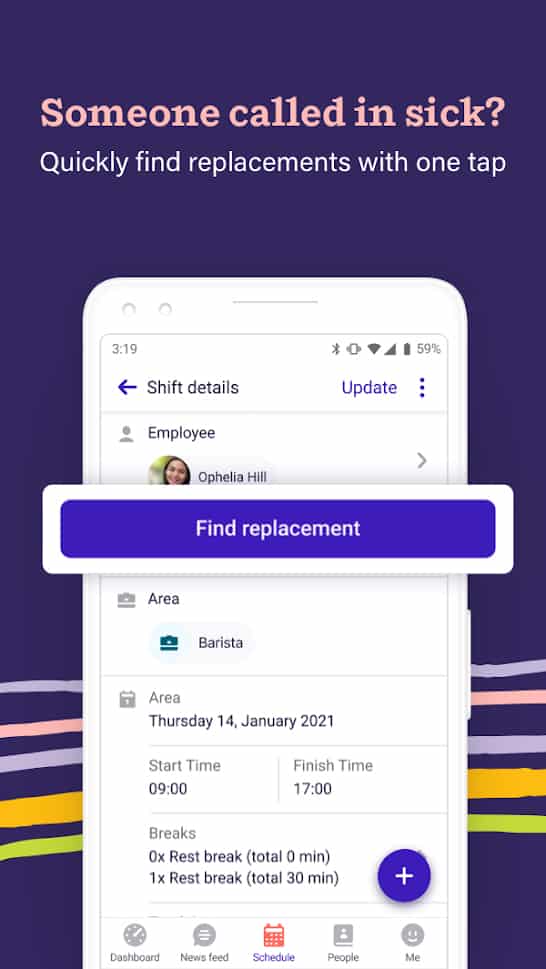
Employees stay updated on their schedules with the Deputy mobile app. (Source: Deputy)
Deputy Time Tracking & HR Tools
Deputy doesn’t have a score in this section because the rubric I used has evaluation criteria that focus on only scheduling features. However, the software offers more than shift planning; it can track employee attendance and has a few HR tools to help with hiring and onboarding.
Time Tracking
Tracking employee hours is straightforward with Deputy. The time clock works on the web or mobile app, giving you the flexibility to have your employees clock in where needed. It also includes location tools and facial recognition to prevent buddy punching or clocking in from somewhere that isn’t work. On top of that, it includes shift notes and the capability to have employees verify that they took the required meal and rest breaks.
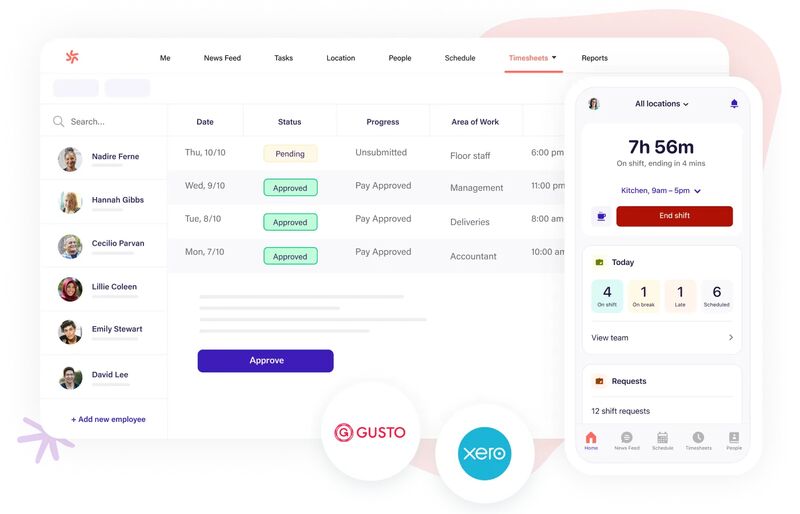
You can approve timesheets with one click or export Deputy’s time data to third-party accounting or payroll software. (Source: Deputy)
The time clock data is collected into time sheets that managers can view, edit, and approve. You can sync the hours to the employee pay rates. It will even calculate premium rates for special shifts and assign the correct pay rate to the position the employee is working at the time, such as waitstaff one shift, and then bartending the next. Then, you can export the time sheets to CSV or integrate them with your payroll system. Deputy integrates with more than a dozen payroll systems, including ADP, Gusto, OnPay, Paychex, and Rippling.
Hiring & Onboarding
Deputy makes creating job descriptions easy with its AI tools. Once you’re ready with the job listing, Deputy can post it to popular job boards like Indeed. You can add screening questions to your job posts and even have applicants submit their answers via video. This lets you identify whether candidates have the basic skills or qualifications you need.
You can even move applicants through the recruiting pipeline. Once you’ve identified candidates you want to hire, you can onboard them through Deputy. The system will help you collect and store employee information and other new hire onboarding documents.
Deputy earned top marks here because it has standard reports you can download, including a report builder if you need customization features. Templates are also available, saving you time and effort when creating the schedule, attendance, and hiring-related reports that you want.
With Deputy allowing you to keep all your employee data in one place, you can use it to run analysis on labor costing and get a clear view of profits and costs. You can also run reports required for legal compliances, such as a schedule change audit report that shows which shifts have triggered employee consent requirements (e.g., consent for willingly taking a clopening shift) and track the consent responses as well.
- Intuitive interface
- Unlimited 24/7 email and chat support
- AI-optimized auto-scheduling
- Illustrated how-to articles
- Training videos
Overall, Deputy is an easy-to-use scheduling software. It has a clean interface with drag-and-drop scheduling, notes for who can and can’t replace someone for a specific shift, and reminders and alerts. While these features contribute to its overall ease of use, it didn’t get a high score in this criterion mainly because it lacks live phone support.
However, system setup is generally easy. To get started, Deputy asks you for information about your business—a step that’s crucial in setting up your account and could take minutes or hours depending on the number of locations and employees you have. Once set up, you’ll be able to create schedules, communicate with employees, track overtime and punches, keep tabs on certifications, check labor vs sales, and more.
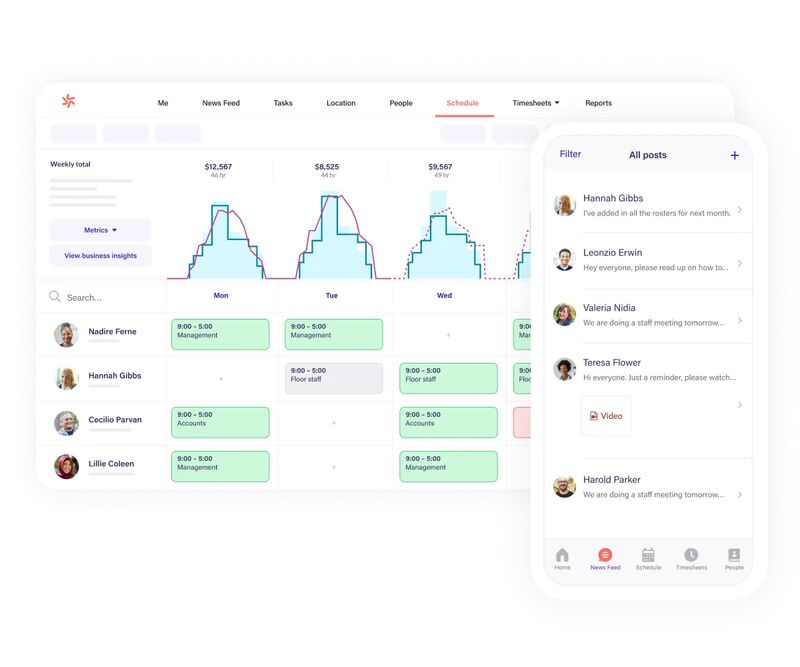
Deputy offers a strong toolset in mobile and web application. (Source: Deputy)
For new users, Deputy offers setup training each month, plus on-demand videos. Customer support is available 24/7 via email and chat, but you can also find illustrated how-to articles on its online help center.
Integrations
In addition to the payroll applications, Deputy integrates with point-of-sale (POS) software, HR payroll systems, and other business apps. Here are some of its partner solutions:
- POS software: Lightspeed, Clover, Revel, and Square
- HR payroll systems: BambooHR, Gusto, ADP, TriNet, OnPay, Rippling, and Paylocity
- Business apps: Box, Dropbox, Okta, and Microsoft Azure
To help you get connected fast, Deputy offers video walkthroughs and setup guides for integrating third-party software.
Deputy only scored 4 out of 5 in this criterion because its average number of reviews across various sites (such as G2 and Capterra) didn’t exceed 1,000. While a majority of the user reviews are positive, some common complaints are about software glitches and inconsistent custom support quality.
| Users Like | Users Don’t Like |
|---|---|
| Easy for employees to see schedules and trade shifts | Lacks phone support; customer reps aren’t always helpful |
| Good clock in/out features | litches with integrations |
| User-friendly platform | Mobile app loads slowly at times |
Those who left Deputy reviews praised it for its ease of use, specifically in scheduling and trading shifts. The mobile app was commended for its easy time clock and communications functions. Overall, people were very satisfied with the product.
However, some users complained about connecting Deputy with third-party software and having experienced integration glitches and data sync issues. A few reviewers also said that its mobile app isn’t as functional as the desktop version and that it lags from time to time.
At the time of publication, Deputy reviews earned the following scores on popular user review sites:
- Capterra: 4.6 out of 5 based on more than 700 reviews
- G2: 4.6 out of 5 based on over 300 reviews
- Trustpilot: 4.2 out of 5 based on nearly 80 reviews
Methodology: How We Evaluated Deputy
For this Deputy review article, we looked at the scheduling functionalities on offer and whether these are sufficient to meet the needs of SMBs. We also considered pricing, ease of use, integration options, customer support, and feedback from actual users.
Click through the tabs below for our full evaluation criteria.
30% of Overall Score
Aside from looking at whether the provider has a free plan and transparent pricing for its paid plans, I checked if its scheduling solution can be accessed or purchased separately from the provider’s other software products.
25% of Overall Score
I looked for shift swapping, overtime, break, and paid time off planning tools. Plus, having access to team messaging, multi-location scheduling, mobile apps, and a self-service portal is also ideal.
25% of Overall Score
Having an employee scheduling platform that’s intuitive and easy to learn is a must. I checked whether the provider offers live phone support, new client training, an in-house time tracking module that syncs directly to the scheduling tool, and integration options with payroll, point-of-sale (POS), and timekeeping systems.
10% of Overall Score
In addition to having access to standard and pre-built reports, users should be able to customize reports.
10% of Overall Score
I checked reviews that actual users left on third-party sites like G2 and Capterra. Providers that received more than a 4-star rating and had fewer complaints got a higher score.
Bottom Line
If you need a full-featured scheduling and time clock solution that includes tools for labor forecasting and compliance, Deputy is worth considering. It offers a free plan and the prices of its paid plans are competitive with similar apps. It even offers a budget-friendly flexible tier, perfect for small businesses that schedule only half of their workforce during low seasons.
Try Deputy for free for 31 days.