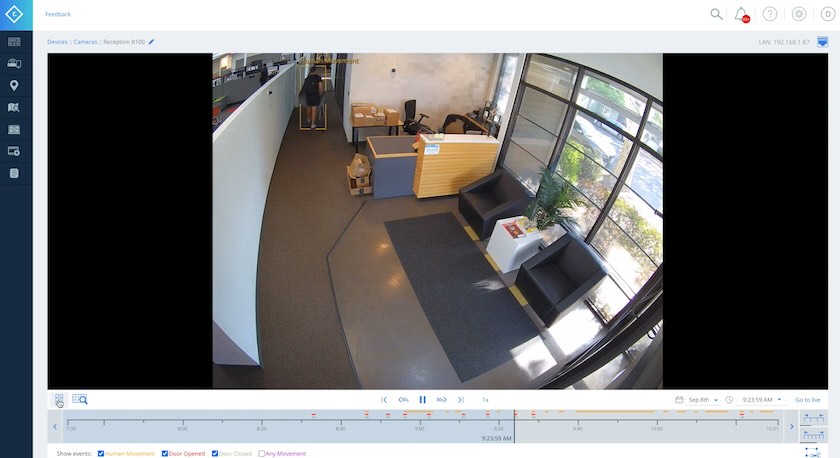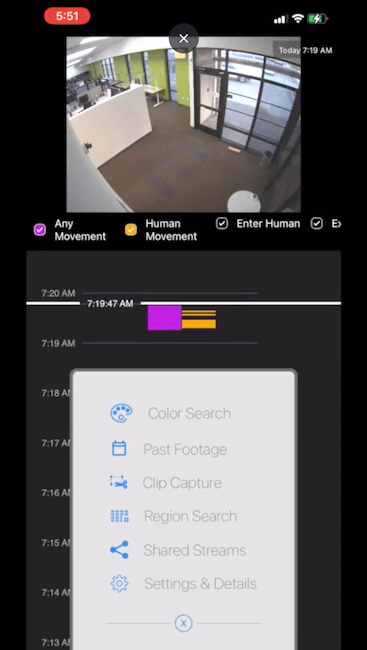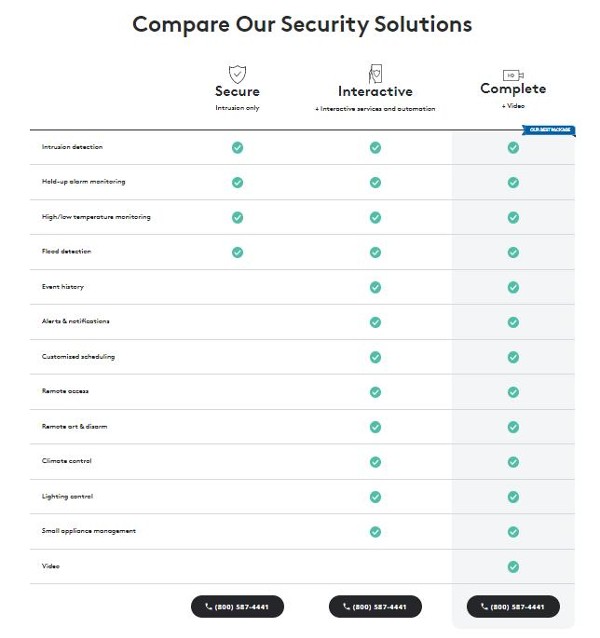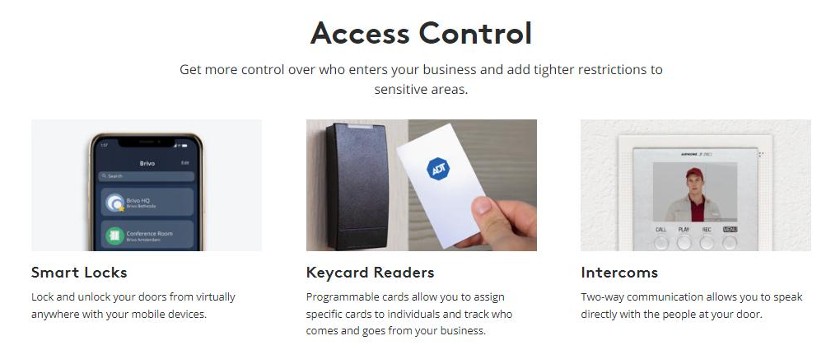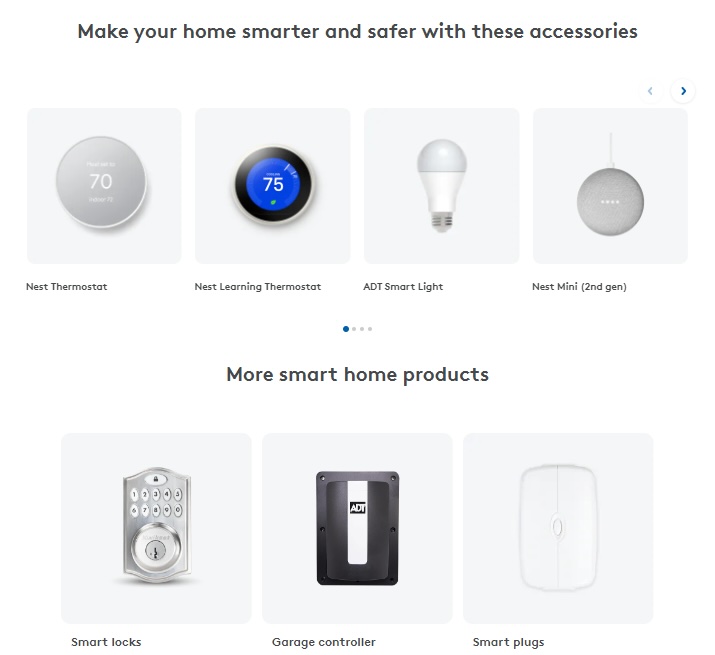The best business security system should provide the best value for money. It should be able to protect establishments both inside and out, with a set of tools tailored to business needs. This includes everything from locks, anti-shoplifting tags, motion detectors, and flood monitors to integrated digital tools, such as smart apps for remote monitoring, locks, and alarm activation.
In this article, I curated a list of popular small business security solutions and evaluated each for high-quality tools.
The seven best business security systems for 2025 are:
- SimpliSafe: Best overall
- Vivint: Best for automated monitoring
- Rhombus: Best for cybersecurity integration
- Cove: Best budget solution
- Vector: Best for customized security
- Frontpoint: Best DIY solution
- ADT: Best for retailers and restaurants
Note that this list includes home security systems that can be adapted for small storefronts while others offer specialized, business-specific services. All of these providers offer professional, DIY (via smartphone), and offline monitoring capabilities.
Top small business security systems compared
Our score (out of 5) | Monthly fee | Hardware cost | Installation options | Smart platform integrations | |
|---|---|---|---|---|---|
4.65 | $9.99* | $279 Use your own | DIY Professional ($125) | Amazon, Alexa, Google Assistant, Apple Watch, August Locks | |
4.60 | $29.99 (call for quote) | $599+ | DIY Professional ($49) | Amazon Alexa, Google Assistant | |
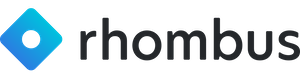 | 4.59 | Call for quote | $498 | Professional (Call for quote) | 21 networks including Smart Security Systems |
4.54 | $18 | $199 | Professional ($79) | Amazon Alexa, Google Assistant | |
 | 4.46 | $39.95 (call for quote) | Call for quote | Professional (Call for quote) | Amazon Alexa, Google Assistant, Apple Watch |
4.35 | $14.99** | $541.91 | DIY Professional ($99) | Amazon Alexa, Google Assistant | |
 | 4.34 | $49.99 (call for quote) | $299+ | $99+ | Amazon Alexa, Google Assistant |
* $9.99 includes self-monitoring with unlimited recordings and alerts. Professional monitoring starts at $17.99 per month.
** Price depends on a 36-month contract.
SimpliSafe: Best overall business security system

Pros
- Inexpensive equipment
- Month-to-month contracts
- Easy DIY installation and help guides
- Lots of smart technology integrations
Cons
- Smart locks only; no keycards or biometric locks
- No specialized equipment like temperature sensors
- Customer support is not good
Overview
Who should use it:
Single-location small businesses and offices looking for flexible set-up options.
Why I chose SimpliSafe:
SimpliSafe is a popular home security systems provider with a variety of functionalities suitable for small, single-location businesses. Users like the system’s reasonable pricing plans ranging from pre-made indoor and outdoor options to customized solutions. Add-on features enable security to scale seamlessly as the business grows. It’s no surprise that SimpliSafe came up as the most value-for-money option in my evaluation.
Compared to Cove, another affordable business security option, SimpliSafe is generally more feature-rich, and its professional monitoring fees are more affordable. One downside with SimpliSafe as a primarily home security system is that its smart camera is designed for intruder intervention when the motion or forced entry sensor is armed.
So, while it offers great value, SimpliSafe lacks some of the more advanced features you can find with bigger companies like Vivint, Rhombus, or ADT.
Since Our Last Update: Since our last update in 2024, SimpliSafe has raised its prices by around $10 for all its packages. It’s also reduced its number of plans for businesses and posts daily pricing rather than monthly.
Monitoring: SimpliSafe offers two monitoring plans. It charges for monitoring on a monthly basis and does not require a contract.
- Self-monitoring plan with camera recording (33 cents per day): It does not tie to emergency services, but includes a timeline event log, remote arm/disarm, unlimited camera recording with 30 days’ cloud storage, and smart home integration, and full self-monitoring via the mobile app. It also has a three-year limited warranty on equipment.
- Fast Protect Professional Monitoring Plan (99 cents per day): All the features of the Self-monitoring plan, plus 24/7 live monitoring, two-way agent audio, fast dispatch of emergency services, lifetime warranty, and instant alarm alerts on the mobile app.
SimpliSafe has starter kits that include the base system and keypad, plus a combination of entry sensors, smoke detectors, motion sensors, smart locks, cameras, key fobs, and more (detailed below). You can also build your own set. Individual pieces of equipment run from $14.99 to $189.99. Installation is DIY or $125.
Business Essentials | Office System | Storefront System | Restaurant System |
|---|---|---|---|
 |  |  |  |
Best for: Standard brick-and-mortar security | Best for: Businesses looking to protect employees and sensitive equipment | Best for: Establishments with multiple entrances and a lot of foot traffic | Best for: Restaurants and coffee shops with multiple entrances and windows |
Includes three entry sensors and a motion sensor for your entrances and hallways, plus a base station and a keypad. | Includes three entry sensors, two motion sensors, one panic button, a base station, and a keypad. | Includes two entry sensors, two glass-break sensors, one motion sensor, one panic button, a base station, and a keypad. | Includes three entry sensors, two motion sensors, two panic buttons, one glass break sensor, one key fob, a base station, and a keypad. |
From $279.95 | From $418.89 | From $463.88 | From $518.95 |
SimpliSafe’s wireless outdoor camera has a full-color HD display with night vision, Wi-Fi connectivity, two-way audio, and 8X digital zoom. It also has a motion-activated spotlight that automatically activates at night. Cost: $189.99 (Source: SimpliSafe)
SimpliSafe’s newest wireless indoor camera has a built-in motion sensor that covers high-traffic areas. Cost $139.99 (Source: SimpliSafe)
- Equipment: Unlike many of the systems on our list that use third-party equipment, SimpliSafe manufactures its own. The camera and doorbell camera include intelligent heat sensors to tell a human from an animal, and the camera motion sensors can tell the difference between humans and cars. It notifies you when it sees unusual activity, and you can view the video or set it to record using the app.
- Take it anywhere: The SimpliSafe system is easy to install yourself, and you can take it with you when you move. Others, like Vivint, charge you to transfer equipment, while several require you to sign a new contract for the new location.
- Video verification: With this addition to your plan, SimpliSafe can view video footage related to an event to determine if an intruder is on the premises and understand what is happening at the location. It helps reduce false alarms. We also found this feature with Vector, Rhombus, and ADT.
- Environmental monitoring: With a professional monitoring plan, you also get SimpliSafe’s fire, flood, and extreme temperature monitoring tools. This could qualify you for insurance discounts with some insurance providers. Many others on our site have temperature and flood monitoring, while Tattletale offers equipment-specific temperature monitors.
- Smart platform integrations: SimpliSafe offers both smart home and business platform integrations, namely: Alexa, Google Assistant, Apple Watch, and August Locks.
- Glitching: Real-world user reviews continue to complain about the equipment glitching; in fact, the most recent reviews (October/November) concern camera glitches and poor customer support.
- Lacks specialized security equipment: SimpliSafe does not offer invisible fences, equipment-specific temperature or tampering monitors, or RFID theft devices. For these, consider Tattletale, Vivint, Brinks, or ADT.
Reimbursement for damages if the system fails
You would think the best security systems for small business would stand behind their systems with a guarantee of compensation if the system fails and you incur damage from a crime or accident it should have detected.
However, most on our list do not have a clear policy of reimbursement if you are burgled or have damage because a system fails. In fact, we’ve been told by some companies that the only way this could happen was if the system was off (a.k.a., you forgot to arm it.) Cove sets an upper limit but implies that you would need to take legal action to establish liability. Only ADT offers a clear warranty against damage.
Vivint: Best business security system for monitoring and automation

Pros
- Smart Deterrent technology that recognizes loiterers
- May be able to incorporate existing equipment
- Cameras have light and noise deterrent features
- Standard hardware compatible with other systems
Cons
- Contracts up to five years; difficult to get out of
- No keycard or biometric access controls
- No equipment-specific monitoring
Overview
Who should use it:
Businesses with multiple access areas that can be susceptible to break-ins.
Why I like Vivint:
Vivint is another security system provider that offers great value for money. Unlike SimpliSafe, Vivint is more costly but offers more business-specific features, such as 24/7 monitoring and constant video surveillance. I personally like Vivint’s Smart Deter technology, which recognizes and tracks loiterers within the area and automatically activates alarms at any time of the day.
With a range of cameras, sensors, alarms, and smart controls, Vivint is a one-stop shop. However, I docked major points for its lack of more modern access control tools and equipment protection sensors. The upfront cost for hardware and installation can be expensive though Vivint offers financing options of up to 60 months or up to five years.
If you don’t mind the long-term contract in exchange for a more affordable upfront investment and Vivint’s advanced security tools, Vivint is an excellent option for your small business. Otherwise, I have more business-specific security providers in the list, such as Rhombus and ADT, to consider.
Vivint provides custom quotes for businesses, but for comparison, its home security prices are among the lowest on our list. The terms of service show a starting price of $29.99 per month with a purchase of $599+ in equipment and $49 to $199 in installation fees. However, they ask that you call for a quote, so prices may vary. Warranties are only 120 days unless you pay for monitoring.
Vivint’s contracts run three and a half to five years, which is slightly higher than most business security systems. Only SimpliSafe, Cove, and Tattletale do not have contracts. Frontpoint has contract requirements as low as one year. Vivint’s contracts are notoriously hard to get out of, so choose carefully. Installation starts at $49.
Starter Package | Premium Package | Premium Plus Package |
|---|---|---|
 |  |  |
Includes a door sensor, a motion sensor, a water sensor, a smart hub, and an app. | Includes an outdoor camera, a doorbell camera, a door sensor, a motion sensor, a water sensor, and an app. | Includes an outdoor camera, a doorbell camera, an indoor camera, a door sensor, a motion sensor, a smart thermostat, a water sensor, smart lock, a smart lock, a smart hub, a car guard, and an app. |

Vivint’s Car Guard lets you track your vehicle’s location from your phone. (Source: Vivint)
- Alarm system equipment: Vivint offers smart locks; door, window, and motion sensors; environmental sensors for temperature or flooding; smart thermostats; and a smart control panel to run everything. The temperature sensors include overheating or freezing alarms for sensitive equipment.
- Surveillance equipment: Monitor your inventory with motion-detecting indoor cameras with a built-in speaker and microphone, plus an outdoor camera that offers a 140-degree field of view, night vision, and zoom, which can recognize the difference between an animal and an intruder. Vivint’s outdoor cameras have Smart Deter Technology™ which, like Frontpoint, can detect intruders and scare them away with light and alarm sounds.
- Car Guard: Vivint’s Car Guard works on your phone and syncs with your Vivint system. It alerts you if someone disturbs your car, whether bumped, towed, or stolen. GPS tracking lets you know where your vehicle is at all times. It can even diagnose issues like battery life and recalls, and track fuel efficiency. This was the only system on our list with this feature, although Tattletale has some vehicle protection tools, too.
- Smart technology: Like many systems on our list, Vivint integrates with smart devices. Its systems are designed to work with Z-wave smart locks, thermostats, and more. It also works with Amazon Alexa and Google Assistant so you can remotely control and manage your business security measures. However, you may need to get a premium plan to enable the automations.
In 2021, Vivint was in a lawsuit for deceptive and misleading sales practices. Even in late 2023, there were complaints that customers didn’t receive full information, were given wrong information, or were being billed incorrectly. With all security systems, it’s important to read the fine print, but we especially recommend this when working with Vivint.
- Self-monitoring option: Some small businesses on a budget prefer a self-monitoring option to minimize costs by eliminating monthly fees. If this is something you would like to have, try SimpliSafe.
- Biometric locks: Vivint does not have biometric or keycard access controls or equipment-specific sensors. For this, look to ADT or Vector.
- No reimbursement policy: Some services like ADT offer some reimbursement if you have a break-in and the alarm system fails. Vivint, however, specifically says it is not responsible for break-ins or property damage.
How to prevent false alarms:
The best way to prevent a false alarm is to be aware when your system is active, as most false alarms are caused by someone entering the building when the system is armed and not putting in their code. False alarms often come with fines to pay for the time spent by authorities, so be sure your employees are trained. It also helps to have a remote app on your phone that lets you input codes. Most security systems for businesses have this feature, but be sure to check.
Rhombus: Best for cybersecurity integration
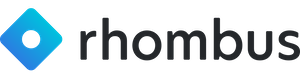
Pros
- Highly detailed cameras
- AI analysis includes tagging movement, masks, unusual activity
- Can take snapshots of license plates
- Biometric access; including wave-to-unlock
- Integrates with multiple apps
Cons
- Cameras require a license to use
- Most expensive on our list
- Monitoring costs not specified; call for quote
Overview
Who should use it:
Best for businesses looking for cloud-based physical security, AI, and cybersecurity integration.
Why I chose Rhombus:
Rhombus is a business security system that offers a wide range of business security and monitoring services. What makes it unique is that Rhombus is fully cloud-based, which means that the system’s data, operation, and upgrades are easily accessible, making setups and upgrades fast and seamless. I particularly like how Rhombus uses artificial intelligence (AI) for biometric security and behavioral analytics to assess potential risks.
It goes without saying that Rhombus is a popular brand, with large businesses such as Amazon and Los Angeles Film School among its list of clients. It’s by far the most expensive on my list ,but established businesses will get their money’s worth, feature-wise. That said, small businesses can start exploring Rhombus with a risk-free free trial that comes with security cameras, sensors, a full cloud license, on-camera and cloud archiving, advanced analytics, and technical support. Even hardware shipping is free.
Rhombus is the best choice if you’re looking for a cloud-based business security system with cybersecurity integration. Though it overlooks some basic features, such as warranty against hardware damage and lock sensors. Check out ADT and Vector’s customized plans for alternatives.
Rhombus does not list prices for monitoring. Like with Vector, you’ll need to call for a quote. Rhombus offers a free 30-day trial. Several on our list have limited-time money-back guarantees rather than trials.
Camera prices run from $498 to $3,398 depending on the camera, days of video storage, and length of license. You must purchase (and renew) licenses to run these cameras. Other equipment is also more expensive, but enterprise-grade. Call for a quote on installation.
- Highly sensitive cameras: The Rhombus cameras are so sensitive and detailed that you require a license to use them. They can pick up license plates from the street and have facial recognition. They’re the best on our list by a longshot.
- AI technology: While some of the business alarm systems on our list can detect movement or tell humans from animals, Rhombus takes it to the next level. The AI control can recognize unwanted behavior, masked faces, and other triggers you specify. It marks these in the timeline. Further, the search parameters can be by event, motion, or even colors (such as if the suspect was in a blue shirt.)
- Magnetic locks: Rhombus offers magnetic locks for heavy doors that connect to their access control. All the others on our list offer standard keypad locks.
- Environmental sensors: Like ADT and Tattletale, it offers environmental sensors that go beyond general fire and heat. This makes them a good choice for food storage or when equipment has to stay below a specific temperature and humidity.
- 10-year warranty: Cameras are warranted for 10 years; other equipment for two years. This is the best of those on our list.
- Excellent customer satisfaction: Rhombus has a 4.7 out of 5 user approval rating, the highest of those on our list. Tattletale came second with 4.66 out of 5, while Brinks trailed last with 2.9 out of 5.
- Expensive: Rhombus’ equipment is made for enterprise-level security, and the price reflects that. All the rest on our list are less expensive, but for industry-specific business security systems, consider ADT or Vector.
- Licenses: You need to purchase a license to use the cameras. These must be purchased for multiple years or renewed annually.
Cove: Best budget business security system for small offices and shops

Pros
- Indoor and outdoor cameras both have two-way voice
- Control panel walks you through installation
- Recently upgraded its equipment
- Sends help in a little as 30 seconds
Cons
- Biometrics only on smartphone app; not for locks
- No equipment-specific sensors
- Customer support not effective
Overview
Who should use it:
Best for small and new businesses on a budget.
Why I chose Cove:
Cove is primarily a home security system, but it offers security features, such as environmental and motion sensors, that businesses can use at inexpensive prices. All its plans include professional monitoring while also allowing you to set up your own system or bring in an expert to do it for you. I recommend it for offices and small retail stores because it offers a good variety of cameras and sensors though it is limited in its access tools and does not have specialized security tools like Rhombus and ADT.
Like SimpliSafe, Cove is affordable and financing options such as Affirm are available if you want to limit your upfront cost. The system is also easy to use and lets you choose between professional and DIY installation. Unfortunately, it also means Cove shares the same downside as SimpliSafe in that it lacks more advanced business tools to keep track of access to the premises.
If you run a new or small business and are looking for a system to protect a small store or office, Cove is the most affordable solution. Otherwise, Frontpoint and Vivint are excellent business-specific alternatives.
Cove has a 60-day trial. If not satisfied, get a full refund.
Monitoring (Mandatory):
- Cove Basic: 60 cents/day ($18/month) for 24/7 live monitoring, alarm verification, text notifications, one-year warranty, no camera support
- Cove Plus: 93 cents/day ($27.90/month) for everything in basic, lifetime equipment warranty and camera support
Cove has a la carte pricing with a questionnaire to help you design your ideal system. Prices are comparable to others on our list, and Cove often offers deep discounts for new customers. Installation starts at $79, although you can easily DIY.
Since Our Last Update: Cove has updated its technology. The hub has an ethernet connection with cellular backup. You can use up to four touch screens in tandem for access throughout your business, plus the mobile app has been updated with improved capabilities.
- Three-factor communication: Cove communicates with you in three ways when an alarm is tripped. Cove texts the number on record, and you can quickly respond with Dismiss Alarm or Dispatch. If they don’t get a response, they call. You also get an alert via your Cove app. If they don’t get an answer, they contact emergency services.
- RapidSOS: The RapidSOS system lets 911 call centers pull information like location directly from your smart devices. This ensures operators get the correct information quickly to send responders. Cove is one of the few alarm systems for business connected to this network. SimpliSafe and Vector are also connected to RapidSOS, while ADT integrates with RapidDeploy, which is similar.
- Touch-screen panel: Cove offers an upgraded tablet with an ethernet connection and cellular backup. You can create your own arming and disarming schedules, and even check the weather. The hub supports up to four panels so you can have them on entries and in the office.
- Reimbursement for damages: Like ADT, Cove’s terms say it may reimburse you for property damage if a result of a system’s failure, but only “if any Cove party is found liable for such losses.” It sets a limit of $2,000, which is more than ADT; however, you may have to sue the company to prove liability.
- No DIY monitoring: You will need to pay for Cove security monitoring. If you prefer a DIY option, then look at SimpliSafe.
- Connectivity and customer support issues: Despite having new equipment, people still complain about connectivity and issues with setting up multiple users. They say customer support is not helpful.
- No temperature monitoring: If you need to ensure room or equipment temperatures, check Tattletale or ADT.
Vector: Best security system for businesses that needs custom solutions
Pros
- 24/7 monitoring
- Solutions for multiple businesses
- Specialized solutions for different industries
- Some motion detectors have image confirmation
Cons
- Service area in Southern and Eastern US only
- Automatic contract renewal
- 36-month contract required
- Quote-based pricing
Overview
Who should use it:
Businesses looking for a highly customizable and easily scalable security system.
Why I chose Vector:
Vector is a full-service security system that offers everything from home security and small business to multi-location business security networks. The system is popular with various industries, including education, healthcare, retail, and supply chain. What makes Vector stand out is its custom pricing model, which means you only pay for hardware and features your business needs and can easily scale as your business grows.
For small businesses, Vector offers environmental sensors, 24/7 monitoring, energy management, 24/7 video surveillance, and access control. Though it is far from Rhombus’ cloud-based and AI capabilities, Vector can work with your IT team to establish central monitoring and AI functionalities should your business needs it. I particularly like the POS Exception Reporting feature, which lets you integrate POS, video, and AI to monitor unauthorized access.
In my evaluation, Vector is a reliable and feature-rich option if you don’t need the full high-tech cloud-based functionalities that Rhombus provides. Its customer satisfaction rating also continues to rise since our last update.
As with the other business security systems on our list, Vector does not advertise prices for business services and no longer lists prices for their home plans, but we found third-party sites listing them from $39.95 to $69.95 with contracts of three to five years and professional installation. You may also have upfront costs of $99 or more.
Contracts: Vector’s contracts include an auto-renewal policy. When your contract is up, it can be renewed automatically for another year. Many users were surprised by this. Read the contract carefully.
Much of Vector’s commercial-grade equipment is not listed on the website catalog. You will need to contact the provider for pricing. All equipment comes with a one-year warranty. Call for a quote for installation.
Essential Security System | Home Automation | Connected Home |
|---|---|---|
 |  |  |
Includes a control panel with Bluetooth speaker, three door/window sensors, a motion detector, a yard sign, and stickers, plus professional installation and monitoring | Includes a control panel with Bluetooth speaker, three door/window sensors, a motion detector, a video doorbell, a yard sign, and stickers, plus professional installation and monitoring | Includes a control panel with Bluetooth speaker, three door/window sensors, a motion detector, a video doorbell, a smart thermostat, a yard sign, and stickers, plus professional installation and monitoring |
Vector’s stream video recorder can store up to a terabyte of information from up to eight video surveillance cameras. (Source: Vector Security)
- Multisite security: Vector provides physical security and network solutions to over 90,000 multi-site commercial businesses in the southern and eastern states of the US. Network Security manages everything from installation to network operations with scalable connectivity solutions.
- Specializations in warehouse, supply chain, and delivery: Vector was the only service on our list that specifically lists its services for warehouse and storage facility security, including people screening, plus expertise in supply chain security issues.
- Additional access tools: Vector has one of the widest ranges of access security tools we have seen. It even has proximity readers, which is a card or fob that automatically gives someone access. (Several on our list offer key fobs.) Also, it offers turnstile readers and intercom systems.
- Push notifications: Vector lets you choose to receive email, text, or push notifications for events from standard alarms to particular cabinets or safes being opened, the system being disarmed, or someone trying to log in to your account. The Cancel-Verify feature lets you cancel false alarms online or through your app from anywhere. Only Rhombus has a larger range of alert choices.
- POS exception reporting: Vector highlights high-risk POS activities such as refunds and lengthy transactions, as well as compliance issues like no sales, voided, or lengthy transactions.
- Not available everywhere: Vector is only available along the East Coast and a few interior states, so you should check with your local vendor for availability options. For wider options, check Vivint, Brinks, Rhombus, or ADT.
- Limited warranty: The equipment warranty is only a year. Compare this to FrontPoint’s three-year warranty.
- Equipment monitoring: Vector does not have tools to monitor specific equipment, such as machines for overheating or automobiles for theft. If you need this, look to Vivint or Tattletale.
Frontpoint: Best DIY business security system

Pros
- DIY
- High customer satisfaction rating
- Camera has two-way voice communication
- Includes identity theft protection
Cons
- Customer support not 24/7
- More expensive than other DIY options
- Lacks equipment sensors or specialized monitors
Overview
Who should use it:
Growing businesses looking for a custom, scalable security system.
Why I chose Frontpoint:
Frontpoint is another home security system. It allows you to build your own customized system from its wide range of products — automations, sensors, cameras, central hubs, and 24/7 professional monitoring plans that include identity theft protection from Allstate. FrontPoint prides itself on being so easy to set up that anyone can do it. However, it’s easy to contact the provider for professional support if you run into any trouble.
Overall, Frontpoint is a decent alternative to SimpliSafe and Cove if you want a more customized security set-up. This means you can choose more business-specific hardware and tools as opposed to paying for a home security plan. Professional monitoring starts at $14.99 per month, though it’s tied to a long-term contract of up to three years. Customer support hours are also limited, which can be a concern if you run overnight establishments (such as a convenience store).
Like Vivint, you need to call for a quote for your business, but FrontPoint lists prices for its home plans, which depend on the equipment you buy. The home packages start at $541.91. The equipment costs are about on par with the others on our list, but like so many of its competitors, it offers deep discounts for new customers.
Monitoring costs $1.64 a day or an average of $49.88 per month. In the past, we found evidence that you could have a monthly plan, but they have changed their plans since our last review. Now, there is only one plan, and the checkout assumes a 36-month commitment. You may be better off calling for a customized quote and discussing the commitment. As with so many security systems, the contracts are notoriously hard to get out of.
Installation is DIY or starts at $99.
Since Our Last Update: FrontPoint has changed its package deals to include more equipment. Monitoring is included.
Starter Pack | Premier Home Security System | Ultimate Home Security System |
|---|---|---|
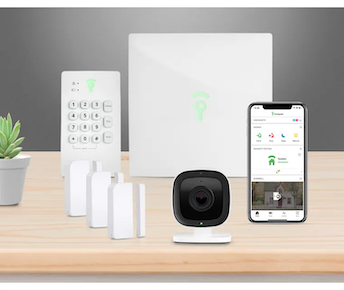 |  |  |
Includes hub and keypad, 3 door/window sensors, an indoor camera, signs and decals, and the phone app. | Includes hub and keypad, a touchscreen access panel, 3 door/window sensors, a doorbell camera, and the phone app. | Includes hub and keypad, a touchscreen access panel, 5 door/window sensors, a motion sensor, a glass break sensor, a smart lock, a flood sensor, an indoor camera, a doorbell camera, signs and decals, and the phone app. |
From $541.91 | From $771.90 | From $1,351.83 |
- Two-way voice cameras: Like several security system providers on our list, Frontpoint’s cameras have two-way voice communications. Not only can you speak to a visitor you see in the camera, but if it’s an intruder, you can warn them away before they break in.
- Custom business security package: FrontPoint offers businesses a custom security package for hardware, automation, and professional monitoring. Its experts will assist you with the best solution for your unique business layout and needs. This is pretty typical for business security systems.
- Smart automation: This feature allows you to customize your security and alarm settings, such as lighting and temperature, and alert notifications. You can also integrate Frontpoint with smart platforms such as Google Assistant and Alexa.
- Perimeter Guard™: Paired with video analytics, Frontpoint’s camera can be customized to let out flashing lights and loud beeps when intruders are detected within its field of vision. This is similar to Vivint’s Smart Deter technology.
Since Our Last Update: FrontPoint has teamed up with Hellotech to give customers the option of professional installation. Pricing starts at $99 and includes installing indoor cameras.
- No biometrics: Like most on our list, Frontpoint locks are keypad only; they do not offer keycards or biometric access. If you need this, take a look at Vector. The mobile app has fingerprint or facial ID access if your phone supports them.
- Lacks specialized hardware: Like most of the home/business security systems on our list, the equipment is basic. If you need monitoring devices for anti-theft, temperature sensors, or other specialized tools, check Tattletale, ADT, and Rhombus.
Pros and cons of having a contract vs monthly subscription
In general, I don’t recommend that small businesses sign up with providers that require a long-term contract. Getting out of it is difficult and expensive, with some systems asking for as much as 80% of the remaining contract costs. However, some business security systems offer the best deals, such as free hardware, free maintenance and insulation, or better insurance coverage and warranty terms.
That said, there are also top-tier business security solutions that require only a monthly subscription. However, expect high monthly fees, separate hardware purchases, and add-on costs for after-sales support and services. So, how do you choose?
A monthly subscription is the better option if you run a micro or new business. Your security requirements will continue to change as your business grows, and being locked into a long-term contract will prevent you from working with a provider that offers the best value for money. On the other hand, established businesses will benefit most from the perks of a long-term contract.
ADT: Best for retail & restaurant businesses

Pros
- 9 monitoring centers in the US
- Industry-specific solutions
- Anti-theft guarantee
- Live phone support
Cons
- Pricing quote requires an on-site visit
- Many complaints about billing
- 36-month contract with hefty cancellation fees
Overview
Who should use it:
Best for established retail and restaurant businesses.
Why I chose ADT:
With over 145 years in the security business, ADT is a staple among commercial and home security services. Like most of the expensive options on this list, ADT supports business security features for multiple industries. It offers an excellent variety of monitoring and alert services covering everything from burglary to flood to cybersecurity.
That said, if you run a stable business with specialized needs, such as retail stores and restaurants, ADT is the better alternative. You get video surveillance, monitoring, environmental sensors, access control, and monitored intrusion detection in every ADT plan. Additionally, ADT understands what you need to keep compliant with government and professional regulations. It offers a free risk assessment with ADT’s security experts to provide you with compliance advice and a tailored security solution.
Like Rhombus, ADT’s pricing is customized, requires professional installation, and ties you to a long-term contract. It offers just less automation than a cloud-based solution, but if you need a more hands-on approach to managing your security system, ADT is the right choice.
ADT’s website lists three business professional monitoring plans: Secure, Interactive, and Complete. We found prices ranging from $49.99 to $57.99 per month, but you need to call for a quote. There is a standard three-year contract that also includes an extended warranty for equipment. It also offers add-ons for cybersecurity, access control, and video verification tools, but you will need to contact ADT for the costs.
As for business security hardware, ADT sends a person to your location to do a consultation for building your own hardware package. According to ADT’s Terms and Conditions, the minimum package price is $299, although it offers rebates when you purchase more equipment, including 10% off monitoring packages. Installation starts at $99.
- Industry-specific plans: While the services on our list offer nearly all the same kinds of equipment—access control, cameras—ADT offers expertise for many industry types. For example, they can recommend temperature alarms for your walk-in refrigerator or access control for your medical records room. (Tattletale is the best for businesses with large outdoor areas to protect, like construction, however.)
- Radio Frequency Identification (RFID) tagging: ADT is the only security system for small business on our list to provide RFID tagging of merchandise to reduce theft in retail stores. (Brinks’ RFID Trusted T9 tracker is for long-term asset tracking, not in-store merchandise.)
- Variety of cameras: ADT also tops our list for its variety of cameras. You can get wired, wireless, or hidden cameras, which you can program to record when they detect motion or to record continuously. ADT offers on-site or cloud storage of recordings, and you can view them on your smartphone app. It also has video doorbells and offers video verification like SimpliSafe and Brinks. They are not as advanced as Rhombus’, however.
- Advanced access features: You can provide access control to employees and visitors. ADT has biometric scanners or key cards. With its commercial plan, it can check visitors against local and federal criminal databases before issuing a keycard.
- Reimbursement policy: If for some reason, you do incur damage or theft because of a flaw in the system, ADT will reimburse you a percentage of your insurance deductible, up to $500. Cove also says it may reimburse for damages for up to $2,000. Brinks will reimburse for the defective equipment, and the rest offer no warranties against damages at all.
Since Our Last Update: ADT has improved its real-world user score from 1.9 out of 5 to 3.82. This is still below average, but great progress.
- Locked into the contract: ADT has a lot to offer but can be expensive. More concerning, however, is the number of complaints about how hard it is to leave the service. Even with legitimate reasons such as moves, customers found themselves stymied by customer service and hit with extra fees.
- Poor customer service: Despite raising its overall customer satisfaction rating, real-world users still say the customer support is bad. Rhombus had the best customer support score on our list.
Related:
Methodology: How I evaluated best business security systems
To begin evaluating the best business security systems, I curated a list of popular US services that offer professional, DIY and offline monitoring. I then narrowed it down to 13 providers that offer their services in multiple states and have plans suited for small businesses (even when they were primarily focused on homes).
I designed the rubric to highlight the providers that offer the most value-for-money solutions. This approach resulted in my final list that varied in price range and functionalities to appeal to businesses in different industries and sizes.
Click through the tabs below for my full evaluation criteria:
20% of Overall Score
Pricing is difficult, as many services want to evaluate your needs and create a custom package. Where necessary, I used home pricing as a comparison and considered extra costs for installation and equipment.
25% of Overall Score
This section dealt with monitoring and guarantees, such as what happens if the system fails.
25% of Overall Score
I looked at specific features in the equipment itself and what it can cover for you.
20% of Overall Score
Do you get professional installers? How well does customer support help with issues or billing questions? How easy is the app or control panel to use?
10% of Overall Score
This score combines my judgment of price, ease of use, and feature set with the reviews of real-world users.
What to look for in business security systems
By far, the most common complaint with security systems businesses have is how difficult it is to break a contract. Therefore, pay close attention to the conditions under which you can cancel and what kind of fees you will incur. Do not take the salesperson’s word — read the fine print yourself before signing.
Also, look for reimbursement policies if the system fails and you are the victim of theft, fire, or other damage that the system should have alerted you about. I was surprised to find that, many times, this is not clear. If you don’t see it, ask, and get it in writing.
Reviews can only tell you so much. Be sure to ask questions important to your business. Below are key factors to ask providers to help you arrive with the best choice:
- Know the threats specific to your area (whether you are just starting a retail business or have an established location), and ask how they handle those issues.
- What is the response time for alerting you? For alerting the authorities?*
- Do they have independent video verification before calling the authorities or false alarm safeguards?*
- How many passcodes can the system handle?
- What limits can you set on employees? For example, can you allow Betty to arm and disarm the entire system anytime but give Reggie access only for morning shifts?
- What happens if the equipment fails? Are there fail-safes in place?
- Do you have hidden cameras?
- How do they catch someone tampering with the system, and in what ways (e.g., blocking the camera, cutting the power, breaking the equipment)?
- Can you integrate your existing equipment into the new system? Does it work with smart technology like Alexa?
*Ideally, you should be alerted whenever your system detects something. In most cases, you are notified before the authorities so that you have a chance to check it out via video link or to put in the appropriate cancellation code. If your system is tied directly to the authorities, then you may only have a delay in which to cancel the alarm before they are automatically notified.
Related: How to Start a Retail Business
Business security systems frequently asked questions (FAQs)
The best security system depends on what your business needs. My overall best recommendation is SimpliSafe because it provides the most balance between features and value. ADT is the most equipped to protect retail and restaurant businesses. If you’re on a budget, Cove may be your best option.
Most business security systems offer tailored solutions and a customized quote. For providers that come with standard fees, monthly subscription costs start at $9.99 per month. Security system hardware starts at $199, and professional installation can set you back anywhere from $49 to $200.
Bottom line
Part of managing a business is ensuring the safety of your employees and customers as well as protecting your assets. This means assessing vulnerabilities and identifying specific requirements is crucial when choosing the best security system for businesses. Consider each provider’s terms and ability to scale, then decide whether you want to be locked into a contract, as these are notoriously difficult to get out of.
I found SimpliSafe to be the best business security system for small businesses because of its affordability and ease of use. While designed for homes, it offers excellent tools for small businesses and has monthly contracts as opposed to demanding a commitment of years. Visit SimpliSafe to get started.