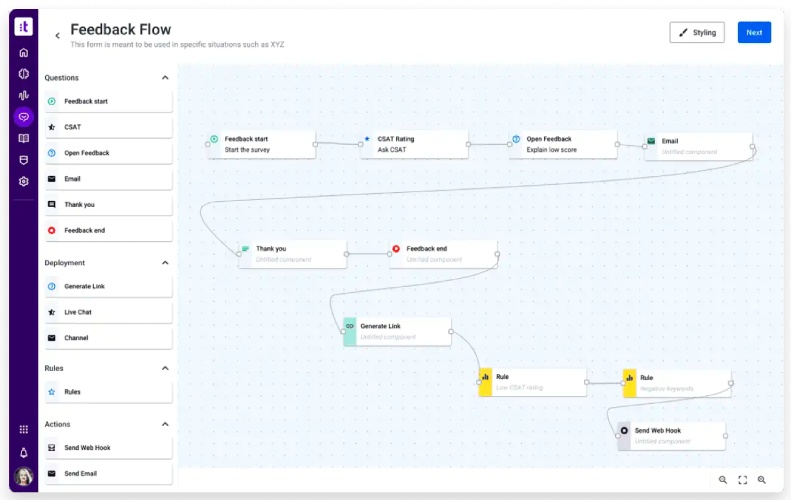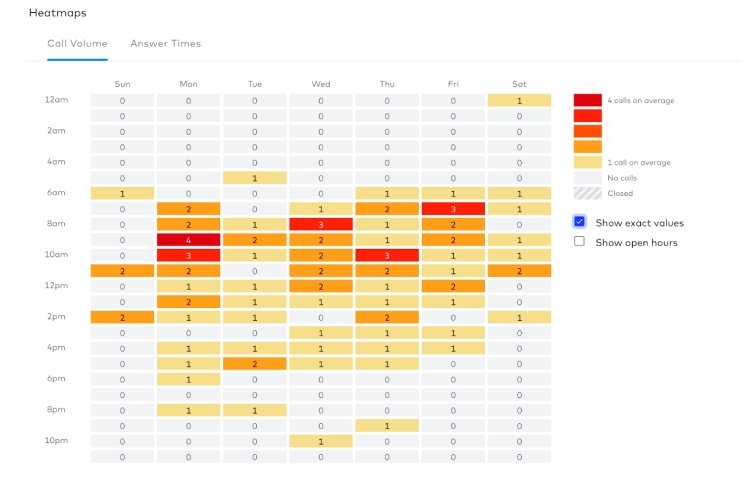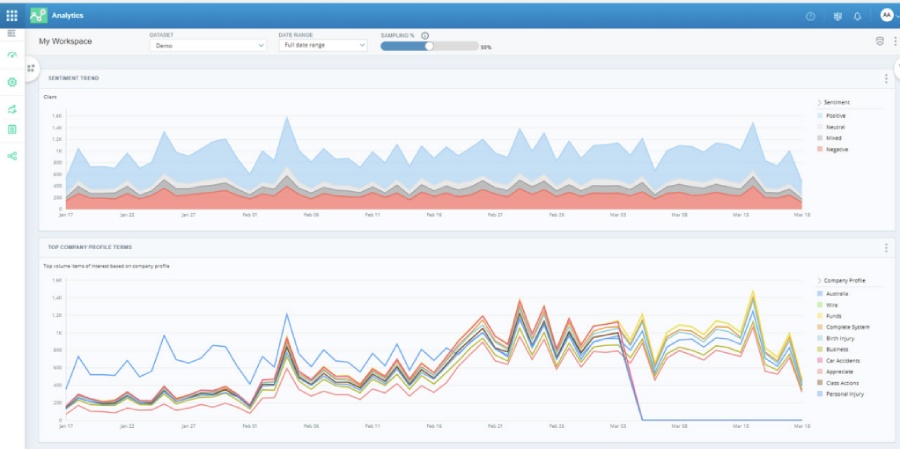Call center analytics is the process of gathering and processing call data to improve agent performance and customer experience. Through artificial intelligence (AI) tools, the analysis of call center operations happens automatically, involving large volumes of data focused on different aspects of customer service, including customer sentiment, future behaviors, and the effectiveness of self-service solutions.
When maximized effectively, contact center analytics enables teams to make strategic decisions that positively impact overall operations. In this article, we discuss different types of call center analytics, key benefits, and software solutions worth considering.
Types of Call Center Analytics
Call center analytics pull various types of data to deliver an accurate examination of agent productivity and customer satisfaction. Some key information analyzed includes survey feedback, tone and key phrases in call recordings, and self-service responses. The data points are then organized and synthesized in charts or graphs in a dashboard, making measuring performance or progress easier.
These are the common types of contact center analytics you’ll find in most software solutions:
This monitors agent performance, particularly how well and fast representatives address customer concerns. The metrics are displayed in real time, allowing supervisors to manage wait times and service levels as the calls come through the system.
Similarly, the metrics are valuable in identifying opportunities for coaching and training agents. Some of the metrics shown in this type of analytics are average wait time, number of calls in queue, and average handle time (AHT).
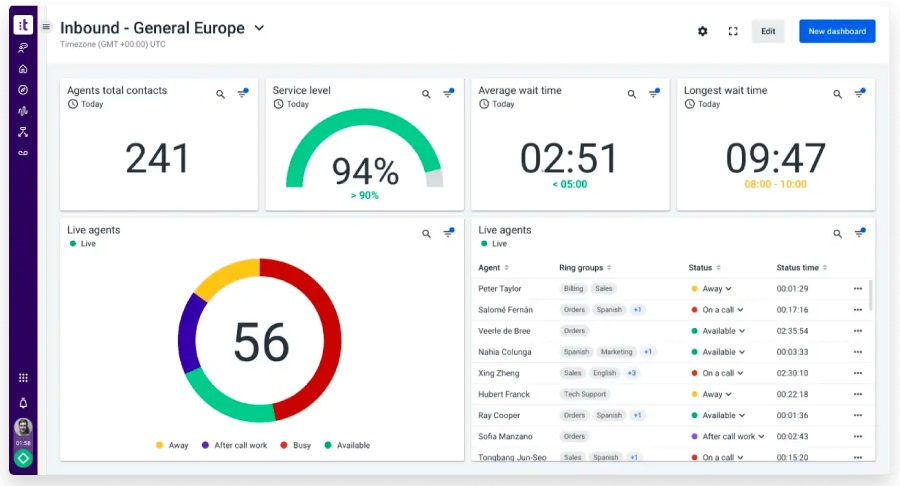
Talkdesk displays various agent performance metrics, including service level. (Source: Talkdesk)
Omnichannel contact center Talkdesk features a visually appealing dashboard that displays various call center metrics in real time, including service level, average wait time, and longest wait time. It shows the number of live agents, along with their statuses, whether they’re available, busy, away, or handling after-call work. The status time is tracked, helping you further assess agent productivity.
Speech analytics examines the words spoken in a phone call. The call center software solution converts the speech into text and organizes them into specific topic categories. This allows managers to see conversations about different inquiries, like tech support or sales. Some platforms have a search functionality where you’re able to enter keywords and find specific conversations within a few seconds.
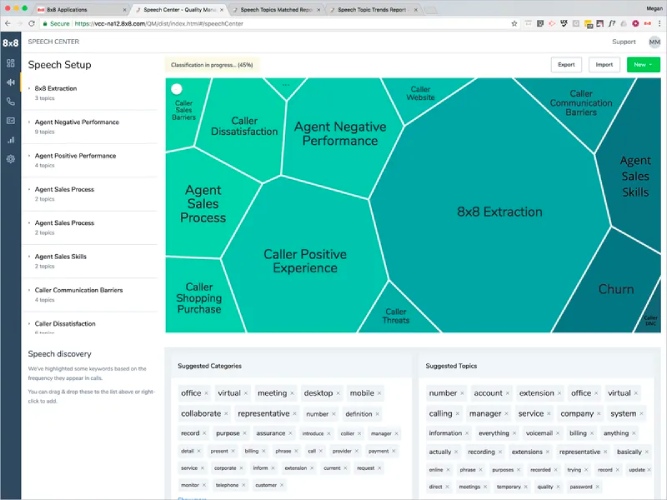
8×8 features graphics of call topic categories. (Source: 8×8)
Contact center platform 8×8’s Speech Center sorts customer interactions and puts them in various classification categories. This allows managers and agents to quickly spot customer service challenges and opportunities. For instance, the caller dissatisfaction category gives you a better understanding of why customers abandon calls. If you’re interested in this platform, reach out to the provider to request a quote for its subscription plans.
Also known as sentiment analytics, voice analytics examines call audio, particularly inspecting how words are said in a conversation. Your call center platform looks at the audio patterns, including the tone, pitch, tempo, rhythm, and stress changes. These factors help uncover the agents’ and customers’ emotions.
Voice analytics complements speech analytics because merely looking at words without the sentiments may make for an inaccurate analysis. For example, the word “great” is generally positive, but when the tone and pitch are considered, it may be an expression of frustration or sarcasm. This would drastically change the way businesses recalibrate communication strategies.
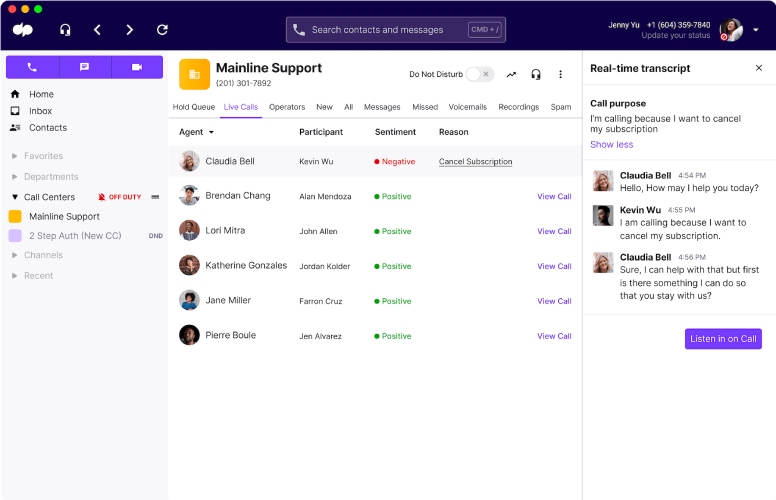
Dialpad’s Supervisor Insights displays the customer sentiment in active calls. (Source: Dialpad)
Dialpad, a reliable contact center system, analyzes customer sentiments in real time. On the Supervisor Insights dashboard, you’ll see a list of active agents, the customers they’re serving, and the overall customer mood, classified as positive or negative. The platform shows the reason for the good or bad customer sentiment, allowing team leaders to see patterns of customer satisfaction and dissatisfaction.
This collects and analyzes customer data from different interactions in multiple channels, including voice, email, web chat, and social media. With a holistic view of all the customer touchpoints, you’re able to draw an accurate customer journey map. This could start at the initial point of contact, progressing to the customer asking about your products on social media, and finalizing the actual purchase with the customer checking out via your ecommerce platform.
Interaction analytics makes it easier for businesses to identify pain points or bottlenecks that hinder customers from making the desired action. This allows you to create spiels that accommodate those concerns and are appropriate for the communication channel used.
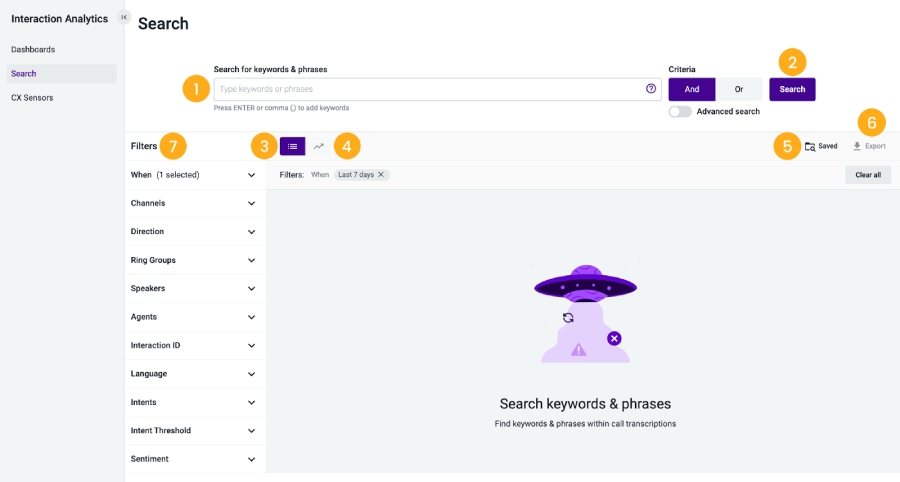
Talkdesk lets users search for keywords mentioned in customer interactions. (Source: Talkdesk)
Talkdesk’s customer experience analytics features a search tool that allows users to find customer interactions with certain keywords and phrases. Using the Filters, you’ll be able to narrow down results according to the communication channel used: voice calls, voice virtual agents, digital virtual agents, short messaging service (SMS), or chat.
Using data mining and machine learning, this type of analytics uses historical data to forecast customer behavior. It’s particularly useful for determining upselling and cross-selling opportunities. The call center analytics software solution studies a customer’s purchase history and suggests other products and services to agents that may benefit the client.
Similarly, you may use predictive analytics to spot dissatisfied customers. This allows you to adopt specific strategies, such as increasing available agents to accommodate the large volume of calls or improving skills-based routing to accelerate the resolution of concerns. On contact center systems, predictive analytics is used to proactively assist customers using other channels and effectively prevent surges in call volume.
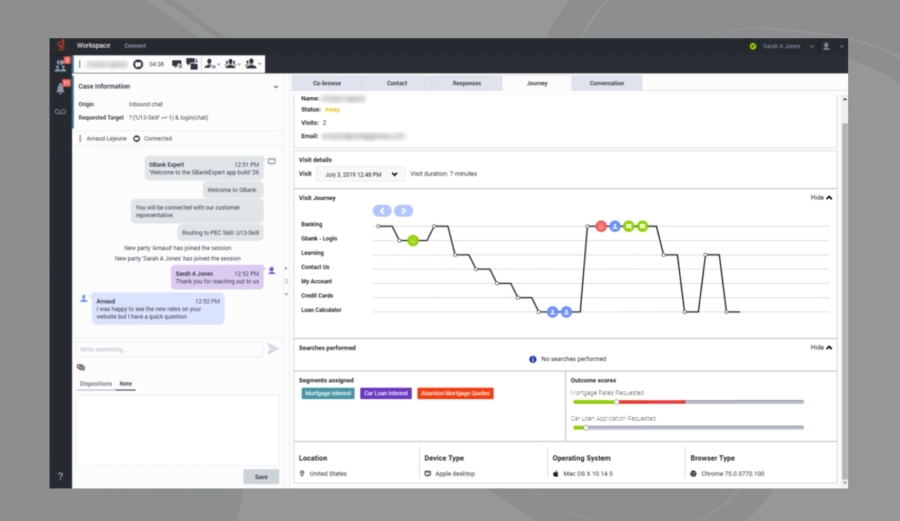
Genesys Cloud predicts the outcomes web visitors want to accomplish. (Source: Genesys)
Genesys Cloud’s Predictive Engagement tool evaluates end users’ behavior on websites and mobile apps, forecasts the outcomes visitors are trying to achieve, and triggers the appropriate actions to help customers.
For instance, when a customer abandons their shopping cart on your ecommerce site, the tool automatically offers the chat option to help the customer with the transaction. As a result, it increases sales conversion and reduces inquiries to the call center. Genesys Cloud’s subscription starts at $75 per user, per month.
This pinpoints hurdles in self-service journeys so you can create effective interactive voice response (IVR) menus and increase containment rates and customer satisfaction scores (CSAT). In particular, self-service analytics shows at which point in the IVR path callers are dropping off or requesting human agent assistance. This allows you to revisit and provide menu options that answer common customer concerns.
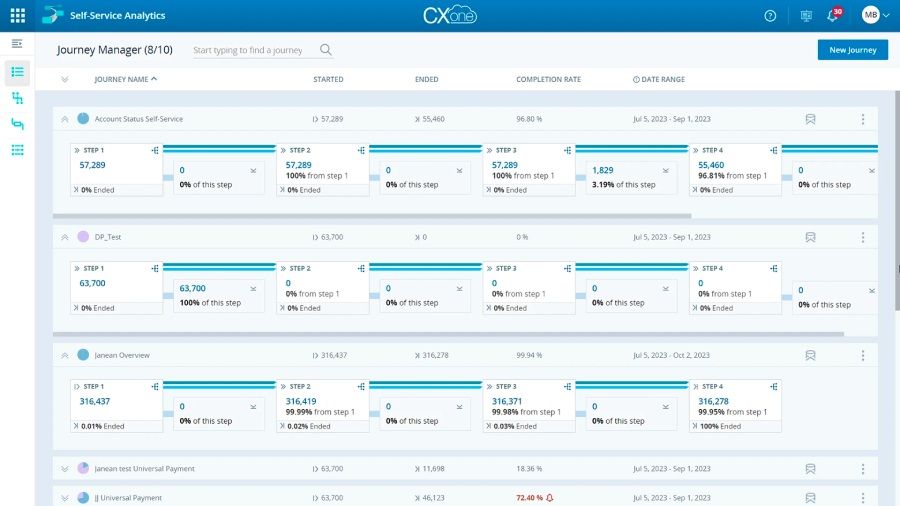
NICE CXone offers insights into how callers interact with IVR steps. (Source: NICE)
NICE CXone’s self-service analytics dashboard shows where callers typically drop out of the IVR path, informing team leaders which menus require changes for better customer service. Since the platform monitors trends over time—displaying increases and decreases in journey completion rate—you’re able to gauge the effectivity of changes applied. NICE CXone’s monthly subscription fee starts at $71 per user.
Benefits of Call Center Analytics
Overall, the advantage of using call center reporting and analytics is the boost in call center efficiency. Since the structured data essentially provides insights about how well you’re delivering customer service, you’ll be able to learn which aspects of your communication strategy need adjusting. This effectively informs your coaching and training programs, ultimately enhancing agent and team productivity.
These are the specific advantages call center analytics provides:
Most solutions provide real-time evaluation of call center activities, which allows managers and agents to make swift decisions in delivering better service and turning negative sentiments into positive ones. They offer meaningful insights about common customer problems and sales friction, helping you identify areas of improvement in your processes.
When analytics show that customers have repeatedly asked about a specific product, you’ll be compelled to add it and make it more visible in your knowledge base, minimizing the effort required on the customers’ end. This smooth process creates a pleasant customer experience, cultivating customer loyalty in the long run.
Part of predictive analytics is forecasting surges in call volume, helping you determine when your call center needs more agents. Similarly, it provides insights about potential declines in CSAT scores, which let you draw strategies for preventing dissatisfaction among customers.
Since speech and voice analytics outline the most pressing customer concerns, you’re able to build a comprehensive call center knowledge base and draft professional, effective agent spiels, accommodating clients’ needs. Overall, call center metrics analytics and reporting provide essential insights for managing the workforce and improving agent performance.
The key to making strategic business decisions is to harness data and not operate on a hunch. With call center analytics, a wealth of information is readily available. The call center metrics showing AHT, CSAT scores, abandonment rates, and queue waiting times will help you take appropriate corrective actions when customer service delivery is lagging.
For example, when you frequently exceed the acceptable average wait time, you may implement automatic callbacks, optimize self-service functionality, and maximize skills-based routing. Having visibility on key data enables you to quickly make calculated decisions.
As mentioned, call center analytics provides insights about products and services existing customers may be interested in based on their purchase history. On top of that, analytics examines behaviors as well, which will help you know which types of messages resonate best with certain audiences and when to place calls for increased chances of conversion.
Top Platforms With Call Center Analytics
Many voice-over-internet-protocol (VoIP) phone systems feature basic analytics and reporting, displaying dashboards that contain various call center metrics, such as average handle time (AHT), number of calls in queue, and service level. However, if you want a more sophisticated analysis of call center activities, go for contact center solutions covering different types of analytics.
Consider these popular platforms:
Features of Call Center Analytics Software
Call analytics become more powerful when they’re used alongside other features. The platform you choose should have the following capabilities:
Real-time Analytics Dashboard
The metrics you’re tracking should be readily accessible as you go about your call center activities. Moreover, all the information should be kept in one place and organized in a way that’s simple to understand. Some call center systems allow users to customize dashboards to reflect the metrics that matter to their customer service goals. Others display figures in graphs and charts to make data easily digestible.
Call Monitoring & Coaching
As managers see metrics in real time, including live customer sentiment, they must have the ability to observe live calls and intervene when necessary. Look for software solutions with call monitoring and coaching tools.
Call whisper allows team leaders to recommend solutions to agents without the customer knowing. Call barge lets them drop in on calls and address both the service representative and the client. Takeover is helpful in de-escalating tense situations, as it allows managers to join calls, remove the agent, and speak exclusively to the customer.
Third-party Integrations
When integrated with third-party solutions, the analytics tool pulls data from connected apps, like customer relationship management (CRM) software, enabling users to have a full picture of what’s happening in the call center. Agents also find it easier to deliver context-based customer service to clients when they readily see customer profiles.
With visibility on past transactions and account details, the team is more likely to generate positive sentiment in customer interactions. That said, choose contact center systems that integrate with various business apps.
Best Practices for Using Call Center Analytics
Call center analytics enhances customer experience, beefs up agent performance, and informs business decisions. However, to maximize the full potential of this tool, you must observe the following best practices:
Call center platforms can display various metrics, but it’s important to determine which are most relevant to your operations. Your customer service goals will dictate what you should be tracking. For instance, if you aim to boost agent productivity, you must monitor AHT, agent idle time, and dial transfer rate. Customize your analytics dashboard to reflect such metrics.
Before defining your goals, make sure to know your current performance baseline. From there, set realistic goals for team performance. With the baseline and goals clearly defined, it’s easier to evaluate progress over time as you coach and train agents or implement changes in communication strategies.
Every agent must have access to the reports so they understand well how the call center team performs and which areas they should improve on. Choose a platform that makes navigating through reports and dashboards easy, so service representatives won’t need technical training to use the tool.
Take note of the keywords and phrases in speech analytics as you revisit agent spiels and answer frequently asked questions. Update your IVR based on the insights from self-service analytics, replacing the least used menu options with choices relevant to customer needs.
When optimizing workforce scheduling and selling more products to customers, use the predictive analytics recommendations. The bottom line is that before implementing changes in strategies, refer to the data in your analytics tool.
Frequently Asked Questions
A data analyst gathers and examines call center data to help managers make informed decisions on various aspects of operations. They prepare reports, particularly on key performance indicators (KPIs), presenting information in graphs and dashboards to make data easily understood. Some perform call monitoring and quality assurance reviews.
Various metrics provide insight into call center performance. Here are some of them:
- Average handle time: The amount of time a service representative spends on a call to resolve customer concerns.
- Average time in queue: The amount of time a caller spends waiting in the virtual line before being connected to a representative.
- Customer satisfaction score: The level of customer satisfaction after receiving support from an agent.
If you want to learn more about key performance indicators (KPIs), refer to our comprehensive guide on call center metrics.
AHT stands for average handle time, while ACW means after-call work. To reduce AHT and ACW, follow these best practices:
- Implement skills-based routing so the most qualified agents handle specific concerns.
- Provide regular training, evaluating each agent’s product knowledge.
- Integrate your call center system with customer relationship management (CRM) apps to make customer profiles accessible.
- Ensure that the knowledge base contains all the customers’ common inquiries.
For more strategies, read our guide on effective tips for improving AHT.
Bottom Line
Call center analytics is a powerful tool for improving customer service, as it provides meaningful insights about customer concerns, sentiments, and behaviors. Moreover, it boosts overall call center efficiency, as it makes areas for improvement more visible.
However, to maximize this tool, businesses must define their most important metrics and exercise diligence in tracking them against industry benchmarks over time. Explore the best call center systems to harness the power of analytics and enhance your customer service efforts.